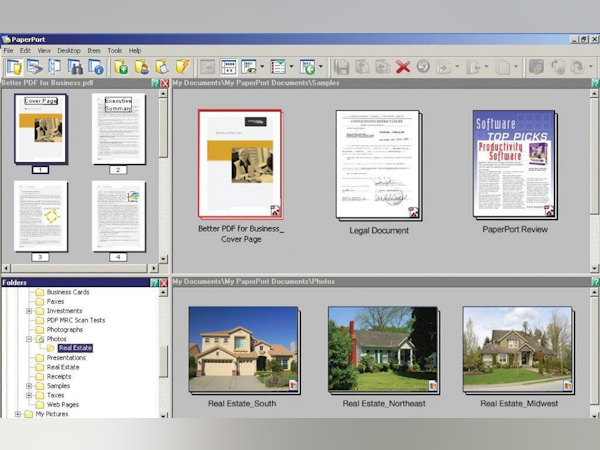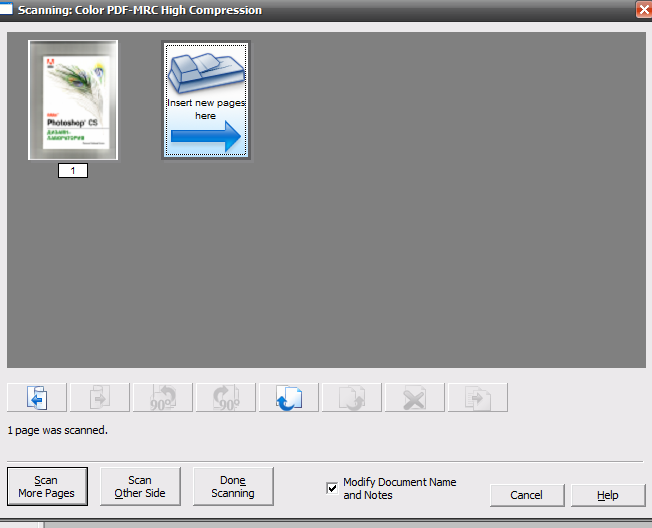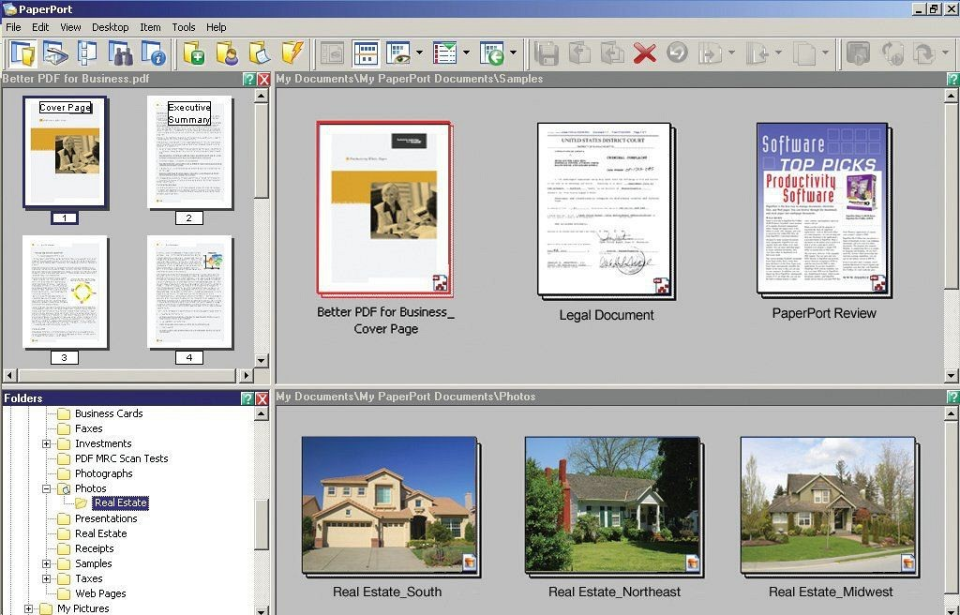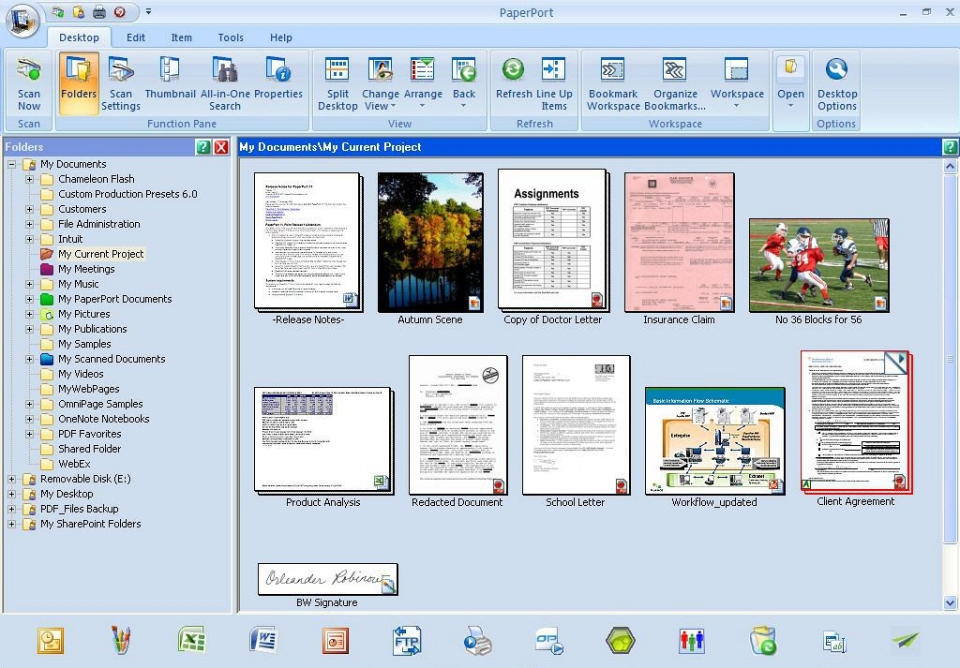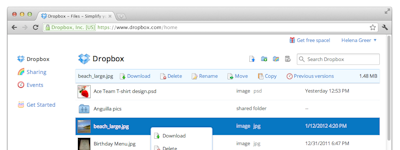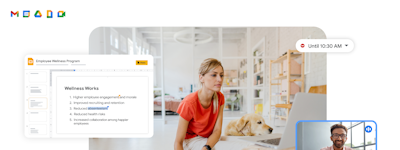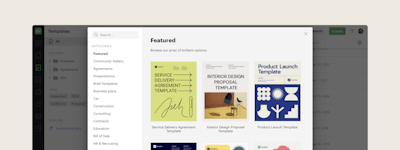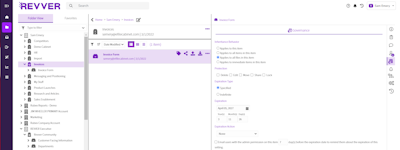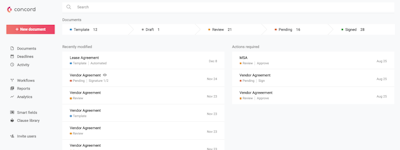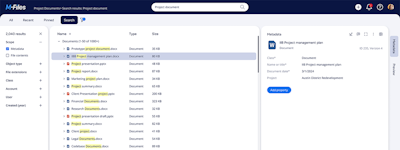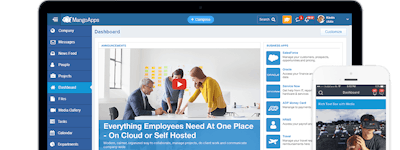17 years helping Australian businesses
choose better software
PaperPort
What Is PaperPort?
Kofax PaperPort Professional empowers your organization to take control of document management beyond the desktop. With PaperPort Professional, office workers or individual professionals can save time and money with instant access to all documentsanytime, anywhere.
Who Uses PaperPort?
Individuals and knowledge workers that need fast, easy access to important documents - anytime, anywhere.
Not sure about PaperPort?
Compare with a popular alternative

PaperPort
Reviews of PaperPort

all paperwork right at my fingertips... without the paper
Pros:
I use it for scanning everything that is relevant. Bills, letters, legal and fincancial I put things in folders that make sense. They are easy to move from one folder to the next You can print right to a program into This program and chosen file. When I need something, like a tax time... everything is already organized.
Cons:
Not much bad to say. After the set up, everything runs well.
Longtime PaperPort User
Comments: We've used PaperPort for over 20 years, with very few problems.
Pros:
Easy to set up and to use. Price is very competitive with other products.
Cons:
It will occasionally crash. Loading a large document can be slow.

Paperport does not live up to expectations
Comments: As a tax accountant, I manage alot of documents and I wanted a software program to help me scan, file, and save documents. It worked for a couple of months, but now it gets hung up most every time.
Pros:
PaperPort is designed to help you manage files, primarily documents. I like the image preview, the PDF file viewer, and the ability to customize your list of directories.
Cons:
I installed the program twice. The first time, PaperPort would not confirm the serial number, so I had to click a button each time the program started. I contacted technical support a few times, and realized that it was just an annoyance. I was also having a problem with non-responsiveness. PaperPort would get hung up after clicking on a third sub-directory. I reinstalled, and that resolved the serial number problem, but the program getting hung up is even worse. It gets stuck previewing the original directory and will not update. It's practically useless now.
Great for Document Management and Archival
Comments: PaperPort has helped our agency save storage space by allowing us to compress documents for not only archiving, but for web viewing, sending via email, and fax data transfer sizes low. It has made the task of stacking and unstacking very easy to do, and making a quick job of creating simple fillable forms and even quicker of forms that need filllable fields. One of the longest enduring programs in use within our agency.
Pros:
Ease of use, and simple UI. Ability to stack/unstack thumbnails of the same type of files (usually PDFs). Ability to enhance document image quality, and PDF Viewer Plus' exceptional ability to make almost any PDF form fillable.
Cons:
Biggest one is the scan manager no longer functions from within the program with newer scanners unless you know how to configure TWAIN settings for your specific scanner and even then it might not work natively in the app, so you have to rely on your scanner's software to scan to the folder(s) your PaperPort has access to. UI could use a makeover. Occasionally hangs while working on network shared files/folders. Some minor improvements to form filling capabilities.
SCAN AND STORE
Comments: Scanning documents to paperport allows managers to eliminate paper documents which cause unnecessary clutter. Easy software to use.
Pros:
Ease of use. Scan your document and store in paperport. Numerous features including the ability to stack documents, email documents, edit, etc...
Cons:
I love this software . It allows for ease of record retention .
One of those tools to keep around
Comments: Works seamlessly on any PC, great app integrations, PDF management is a breeze.
Pros:
printing, signing, & scanning continues to be the bane of business efficiency. PaperPort makes that almost painless. One of those rare tools that always gets installed on my laptop -- favorite feature is probably the ease with which we can stack and unstack PDFs, delete pages, etc.
Cons:
better OCR is probably the only real issue, or perhaps command-line / API bulk mode for same the ability to alternatively make command-line call to extract and stack pages would also be great.

Best Way to Handle Paperwork
Comments: I eliminated the need for a fax machine and a copier many years ago.
Pros:
The ability to change any kind of document into another, the ease of organization, the ability to write on top of pdf's.
Cons:
No newer version for over 5 years. The Windows 10 version doesn't size out correctly.

Best scanning software I've ever used
Pros:
PaperPort Pro is a must-have. I use it each and every day. It has saved me countless hours scanning and uploading documents.
Cons:
A super small "con" for such an awesome program, but we had a little trouble installing the program on some of our older laptops.

A good tool for managing paper documents.
Comments: This program allows you to scan documents to your computer, separate or combine them, then export to your desktop.
Pros:
What I like most about Paperport is that when you scan documents to your computer, it allows you to stack them together, or separate them into separate files if you so choose.
Cons:
What I like least about this software is minimal in comparison to its benefits. However, sometimes there are a few annoyances. For instance when I am scanning a multi-page file there is a status bar that shows something like "Scanning Page 3 of 18" and as each new page scans the status bar updates and takes you to the paperport program. I'd like to hit "scan" and then do something else until the scan is finalized instead of having to watch it until finished.
Getting a little old in the tooth but still useful for scanned document management and organiztion
Comments: I have been using Paperport for over a decade to manage mainly scanned documents. It helps me organize and maintain a library of them. The ability to convert from it's internal format to searchable text is very useful and enhances the value of the Paperport for me. There are other products that provide similar functions but I stick with Paperport because the way is works is just darn intuitive in my opinion. Sometimes newer isn't always better.
Pros:
Very intuitive to use, visually appealing interface, integrates well with other products
Cons:
Licensing makes it hard to move to other platforms. Support is poor in my experience.
Best software, used for years
Pros:
I have used Paperport for over 20 years as my main document management software for my law practice. It is the most intuitive with the greatest features available.
Cons:
They could add modules for more integration to Outlook and such.
A good Scanning tool
Comments: I have used PaperPort for long time and have found that it is a good way to manage your scans.
Pros:
I like that PaperPort scans your documents and allows you to give is a name before finishing off the process. The filing function is useful if you want to move your documents around.
Cons:
PaperPort can be difficult to setup particularly on newer operating systems. It does not recognise scanners right a way and can take some fiddling to get to work.
Great Little Archive System
Comments: Love it. It's an effective, inexpensive solution for anyone trying to reduce the amount of paper in their lives.
Pros:
I love the ability to rid my life of reams and reams of paper and file cabinets. PaperPort is indispensable to my accounting practice..
Cons:
It has not been updated for a number of years and I suspect they could add a lot of additional functionality to the software.

great product
Comments: keeping me on track for reminders of what i need to do!
Pros:
i used this for my daily reminders of things i need to do, i keeps me on track, i have a 1-31 file and daily keeps me knowing what i need to do
Cons:
i wish there was an option for an automatic back up, i use this so much and have lots of documents that if my computer failed i would loose a lot of date, so i back up on an external often
Paperport Use
Comments: I am able to utilize the function/otions of this program to produce high quality documents.
Pros:
The versatility and user friendly processes.
Cons:
I have no negative comments on this product.
Using Version 11 & it's still functional in 2022
Comments: I use it every day to organize documents, to convert color to black and white, and to reduce file size. It has done the job for me for years, even though it is very outdated (I use version 11)
Pros:
I like the convert color, stack/unstack (combine) feature. Also, the folder tree/layout is rather nice.
Cons:
I shouldn't complain too much since I'm using version 11 (current is 14) my biggest complaint is that it's really slow. The newer versions may have improved. Also the fact that it doesn't have any undo/redo option
Using to Take Office Paperless
Pros:
- Like the ability to drag and drop PDF from email into the program -Ability to stack and un-stack PDF files is amazing -Large work space free of clutter within the program
Cons:
-Hard to get a Xerox scanner pointed to the right folder for scanning within the app -Document rendering is slow for larger files even in black and white
Paperport Pro is just the scan and organize software you need
Comments: I have been scanning documents since 2004 and discarding hard copies wherever possible. It was my goal to become paperless. The success has been progressive because of legal and people issues. Paperport is priceless. I allows you to scan and organize documents on the fly. It also enables you to convert documents with ease. I was lucky. This software came with my MFC. I upgraded very soon because the product was fully accepted by me.
Pros:
Ease and quality of the scanned documents and the ability to select your quality
Cons:
Nothing at all. The product delivers and well
Easy to use and very useful especially if you don't have Adobe.
Comments: Able to assemble and take apart documents. Scanning large documents.
Pros:
Very useful if you do a lot of document scanning and assembly. If your scan gets stuck you can make options to pick up where it left off. Easy to delete pages you don't need or separate pages out if needed.
Cons:
Can be hard to set up sometime have issues getting it connected or installed correctly. Sometimes hard to set up the folders needed. Not super intuitive in the setup process.
My Private Organizer
Pros:
I love PaperPort Pro very much as I use to organize my own different documents and reciets that I scan and save. it helps me with details and picking up every document from a any folder is very easy and quick. I recommend it for Business as well as it makes your life easier. I also like that I can edit and convert every document and photos.
Cons:
Maybe that sometimes there are too many commands that to me they are unnecessary
Paperport
Comments: I've been using this for over 15 years. It just becomes part of my job and it makes things easier.
Pros:
I've been using this program when I first started my profession and that was over 15 years. One of the best programs ever.
Cons:
Sometimes it's difficult to edit a document and sometimes it doesn't save/print right.
Paper Port is so helpful!
Comments: I use Paper Port for a few very specific things and it is by far the best option for me. I need to create boiler plates and the ease of converting .pdf files to word docs and back, also to unstack and stack .pdf's makes my life much easier. MY IT guy tried to get me to change to another program that he thought was better but for me it was way too complicated. Some weeks I need to alter 10 documents and some 4 and either way Paper Port is the easiest and fastest way!
Pros:
How easy it is to convert a .PDF to a Word doc and back. I I also like how I can save the documents in both forms right in the Desktop tab under Scan settings and go back if I need to to make changes.
Cons:
I don't think there is anything I don't like about it. It is perfect for what I need it for, I never have a problem with it.
Amazing and wonderful product
Pros:
What I liked most about this product is that it was super efficient. It saved me a lot of time. At my job we would create report and we needed to suppress the pdfs into one document and paperport was the perfect software to use for that. We also liked how you could type on the pdf or even highlight just by using paperport.
Cons:
The only thing I would have to say is that sometimes the software would just close. Everything is automatically saved so it wasn't a big issue but if you were rushing it was a bit irritating.
Makes my day run more smoothly and efficiently
Comments: Helps me to be better organized!
Pros:
It is very easy to use, helps to keep our business organized, easy to use interface, ability to split desktop.
Cons:
I wish that it had a longer history for undo options and an easy way to look back at your hiostory (what you scanned, when, where it was moved, etc.)
I Like being able to take apart documents
Comments: Over all experience is good, I love working with this program and highly recommend this to anyone who has to separate documents and put them in a different order.
Pros:
This product is wonderful when getting a document and being able to separate the document by each piece of paper. I am able to get faxes and separate them and stack them back into an order to which I need.
Cons:
I dont like how this program can take a lot of recourse out of my computer. Depending on the document it can almost shut my computer down.