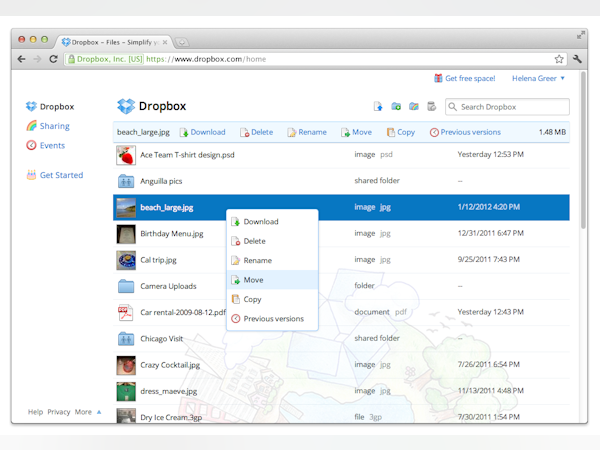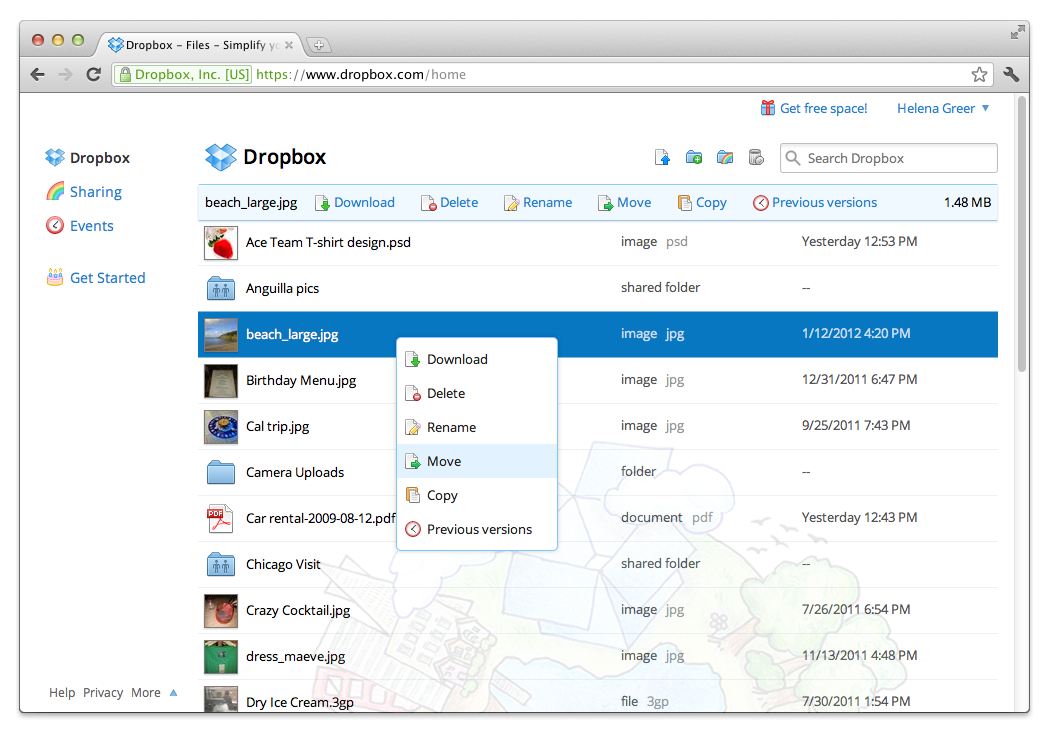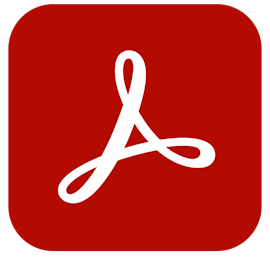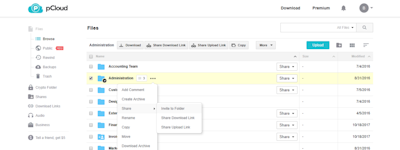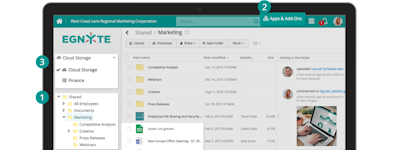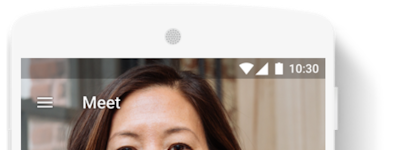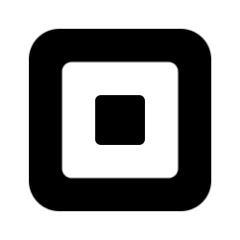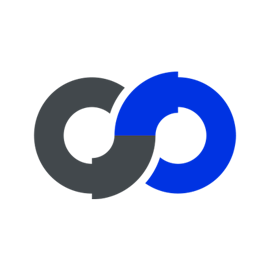17 years helping Australian businesses
choose better software
Dropbox Business
What Is Dropbox Business?
Share a document. Collaborate and comment. Securely store files. Dropbox Business has everything you need for your digital workspace. Dropbox Business is trusted and used by over 300,000 business teams worldwide and over 50% of the Fortune 500 for its industry leading file sync, collaboration, and extensive administration and security features that scale as teams grow.
Who Uses Dropbox Business?
Companies of all sizes use Dropbox Business for collaboration, file sharing, online backup, and more.
Not sure about Dropbox Business?
Compare with a popular alternative

Dropbox Business
Reviews of Dropbox Business

Dropbox is Essential to our Business
Comments: Overall we like Dropbox a LOT and use it every day. If I had the option I'd go back in time and have started using it earlier.
Pros:
Dropbox for business is one of the most essential business services we use. To be honest we used the free version for many years, then upgraded several times until we got to where we are now. We are willing to pay for the cloud storage because it secures our data off site and allows us to access it out of the office. That doesn't seem like a big deal today but it wasn't always as easy as it is now. We basically use it as a file cabinet and keep about half our active files in it and use it as an archive for all our old files. It's accessed every single day and at this point we couldn't live without it. I highly recommend Dropbox for Businesses.
Cons:
One of the main cons is that we are not able to have multiple people working on the same document at the same time like Google Drive. So we have pivoted and keep more of our PDF's and non living files in Dropbox.
Good for what it does, but too pricey to be my favorite
Comments: I like Dropbox Business as a cloud storage solution, but feel strongly that it does not hold up as an all-in-one product. You still need other products to get your work done and/or integrate them with Dropbox Business.
Pros:
Dropbox Business has an ease of use for those who are low tech savvy. I find it to be an intuitive interface for navigating, uploading, and organizing files quite similar to the File Explorer within Windows computers. Thus, it was simple to figure out how to use Dropbox Business. Better than File Explorer is Dropbox Business's version history log and ability to restore deleted files - this has saved me more times than I can count. Of course, the selling point is large file storage and ability to send large files which is extremely helpful with media like videos in particular.
Cons:
These days, the cloud is a very expensive place to own property. There is no beating around the bush that Dropbox Business is more costly than competitors. The price for this product is hardly comparable to a product like Google Workspace which hosts a variety of tools. Dropbox Business has some catching up to do there. The only advantage Dropbox Business has is storage size. There have also been times where the Dropbox system slows or freezes. I'd like to think that in 2024 we are past having files freeze up so this is a bit annoying.
Alternatives Considered:
Dropbox business medium bussines
Comments: I had really had a good experience as a personal user but in the company when I implemented it the cost was very high so I had to reduce the users who really had access and who needed their information at hand.
Pros:
I liked that we could store information from a computer and transfer it to a mobile phone without having to send emails and have the information from any computer linked to the user.
Cons:
the cost of this platform per user was very expensive and if the user really used it for storage it could be profitable but if not it was too expensive to be an information channel.
Reliable and Scalable Cloud Storage Solution for Teams
Comments: My overall experience with Dropbox Business has been positive. It’s a dependable solution for secure file storage and collaboration. The platform has enhanced team productivity by ensuring everyone has access to the latest files regardless of location. Dropbox’s integration capabilities with other tools in our tech stack further streamline our workflows.
Pros:
The most appealing aspects of Dropbox Business for me were its dependable file synchronization across devices and its smooth collaboration tools. Even with huge teams, managing and sharing files is made simple by the user-friendly interface. The admin controls and granular permissions are great for protecting data security without sacrificing flexibility. By storing rarely used files in the cloud and making them still available from the desktop, the Smart Sync feature helps optimize storage usage.
Cons:
When working with very large files, Dropbox Business occasionally experiences synchronization delays, which is what I liked least about it. Furthermore, the cost may be a little higher than with other cloud storage options, particularly for smaller teams or companies.
The main player in its field
Comments: A solid and very well-known and estabilished file sharing service, with thousands of 3rd party integrations and solid features to store and sync your files and share or collaborate as needed. A first-class player in the field, and for good reasons.
Pros:
Huge space available, with a nice UI to manage your files in an intuitive way, and a desktop and mobile app to access, sync and backup you stuff.
Cons:
It is quite pricey for personal use, although it gets a bit better with annual contracts and business tier (but you have to have at least three users and pay for each one).
Dropbox for Business and Personal
Comments: Access off-line, sync to my computer, hold space for large files, and able to share files. Able to work remotely.
Pros:
Free Cloud usage, user-friendly, sync features, and can work offline. Able to work remotely.
Cons:
The file-sharing takes up more space even when files are deleted. Dropbox personnel can see my documents. And can become expensive.
WILL BE USING IN FUTURE!!!
Comments: My overall experience with dropbox is very good. I use it everyday with storing work files and accessing documents when I am not in the office. All of our sales reps. use dropbox and are highly satisfied as well. Over all I have 14 devices connected.
Pros:
You can easily access all of your work files from your phone. Everything is nicely organized and easy to find. The amount of storage allowed.
Cons:
I don't have any cons that come to mind.
The Best Choice for Teams
Comments: When our project got larger than the initial scope, the Dropbox Business account was the only reasonable choice, relative to the high value per dollar it brings for its mostly-seamless cloud storage.
Pros:
It's the industry-standard for team-accessible document sharing.
Cons:
Syncing can be problematic, if I can't get reliable internet to my MacBooks.
Are You Evaluating DB? Consider My Experience First!
Comments: Large file sharing in the cloud saves PC storage.
Pros:
Dropbox Business streamlines the entire process of file sharing and storage. It offers a central repository where we (teams) coordinate on the same file across any device.
Cons:
Dropbox Business is one of the tools which I have never noticed a glitch while using it on my end.
Good cloud storage solution
Comments: I really like using Dropbox Business. My files are always available no matter what device I am using. They are easy to find and organize too. I use this mostly internally but occasionally I will need to send a file to a customer and I like that they have no problem opening the link.
Pros:
My favorite thing about Dropbox business is that it stays up to date no matter what device I am using. When I travel I use my iPad and cell phone and when I'm in the office I am on my laptop and no matter how I access this, the files are always up to date.
Cons:
It seems like I am upgrading my storage all the time. I wish there was a larger option for a cheaper price. The price just seems to keep going up.
For the project director, managing research projects is incredibly convenient and secure with it.
Comments: In addition, it makes version control possible, which makes it possible to monitor modifications and access previous iterations of documents. This is a crucial feature for managing research-derived data.
Pros:
In addition to facilitating simple access, Dropbox Business offers ample cloud storage to manage all of the project's research data and documents. To promote teamwork, the tool enables real-time file editing and collaboration with shared folders. Via file encryption and two-factor authentication, the platform offers the highest level of security for confidential research data. To further improve productivity, Dropbox Business integrates with various platforms and tools.
Cons:
Limited functionality when offline, which may present a challenge in places with spotty internet service. Even with lots of storage, there might be restrictions depending on the subscription plan, which could mean making extra purchases.
Alternatives Considered:
Love it
Comments: Love it but hate paying for it it’s too expensive compared to alternatives
Pros:
Love everything but a little pricey if they lowered their prices theyd be number one
Cons:
Price is a little too expensive especially compared to others
Alternatives Considered:
Dropbox business works well
Comments: Just fine. Easy. Ease of use. Reliability and security
Pros:
It’s a safe secure place to keep all our images that we use for the business. Good have it in all one spot and I know it’ll be reliable
Cons:
Seems like I could use more storage space, would like to not have to pay more for this.
Dropbox in a medical business
Comments: Unlike other software, Dropbox Business has a good memory capacity, sometimes it falls short considering the material we upload to the platform, however, it has been the only one that has been able to collaborate with us in our employee education process due to Because it allows us to upload many more resources than other software and preserves them for a longer time.
Pros:
We have easily accessible information regarding our patients and medical and technical education as a company. For us it is very important to train our staff with the best teachers, courses, diplomas and conferences, generating their own medical criteria for each employee. Dropbox allows us to have this information at hand and easily accessible to everyone outside and inside the company.
Cons:
Certain documents, especially recorded conferences, are very heavy and usually take up a significant part of the memory offered by the software.
File Management
Pros:
Linking between different excel files is still intact even if one of the files to which the cell is linked is on cloud, smart sync will automatically download the reference files and refresh the numbers to primary file. Many users can work on the same file at the same time.
Cons:
Expensive to be rolled out to a bigger user base.
Dropbox Business review
Comments: It is user friendly and make it easier to collaborate among team member. Highly recommended
Pros:
Easy collaboration between the team Mobile access Integration with other apps File security
Cons:
The storage limitations in Dropbox Business depend on the plan chosen, and sometimes this can lead to pricing concerns when require more storage. Different pricing plans offer varying levels of storage capacity, and if need more storage required higher-priced plan
SYNCING FILE WITH DROPBOX
Comments: My overall experience of Dropbox was always fantastic. Despite having some limitations, it fulfills all my requirements. If you are worried about your large files and where to keep them, then Dropbox should be your first choice.
Pros:
It offers a smart document scanning system. However, it comes only in mobile version of this app. It helps the user to upload their files more easily and fast. It always helps me and saves my valuable time.
Cons:
Its customer support isn’t good. Their response is always low. This sector should be developed and they should listen to their users for the improvement of their software.
Dropbox is essential to our business
Comments: Very satisfied with Dropbox. Couldn't do our business without it. We need to file share.
Pros:
The ease and simplistic nature of the software
Cons:
None, very satisfied with the overall product

Not just a simple cloud storage solution for sure
Comments: I've employed Dropbox in both Windows and MacOS and it consistently exhibits stable performance. Its user-friendly and intuitive nature eliminates the need for a learning curve. This, in turn, relieves us of concerns related to the secure storage and protection of our documents, allowing us to focus on the critical aspect – the efficient operation of our company.
Pros:
Dropbox Business excels in its capacity to store vast amounts of data and allows users to choose specific folders for synchronization to their desktop. This approach prevents the immediate overload of a new computer with excessive data, ensuring usability. Simultaneously, users retain access to everything they might need, albeit in a less frequent version, by viewing it through their online browser.
Cons:
Personally, I wish there was a version with fewer features that excludes all the collaboration tools, focusing solely on sharing and syncing. Some team members do not require those advanced features, and the current pricing is too high for those who solely use it for file storage.
The first and most popular big file sharing app
Comments: It is very good I love it and used it ever since forever.
Pros:
Everyone is more familiar with this platform and trusts it already.
Cons:
I don't like the transfer speed for big files.
Dropbox Review
Comments: Dropbox Business, it's been a lifesaver for sharing files at work. Super easy to use, and keeping everything organized by project is a major plus.
Pros:
Sharing photos, videos, and files is a breeze. Plus, everything's neatly organized and accessible, whether it's for work or my personal stuff.
Cons:
Gotta say, the integration with other tools could be smoother. Google Drive seems to have the edge there.
Dropbox Business Review
Comments: Since there are documents and data that needs to be secured, I choose dropbox as a product which I can rely over these important stuffs.
Pros:
Every feature in the product provides authentic feature which may not be found in other products. Accessibility, secured data, easily backed up and recovered and all others indicate that Dropbox provides features which are very important in data management.
Cons:
So far, I don't see any problem with the product. It's easy to use.

The most cost efficient, durable and perfect storing and sharing software for all kinds of organizat
Comments: It has a simplified interface, enough storage space which can be accessed with just a very cheap amount, a secured channel for sharing and storing documents. It has offered us so much
Pros:
With as low as $25 monthly subscription plan, we can share the plan with at least 3 team member, having access to unlimited storage space and can transfer large documents size , it's offers us a more professional secured storage system
Cons:
Dropbox business is user friendly, cost efficient and had the most useful and professional kits that can be used by all kinds of establishment and as a user, we haven't had any issue using Dropbox, infact it has saved us a lot of fund saving all our information through one space and been able to access it remotely
Advantages of Dropbox Business
Comments: As an organization, we have been able to cut cost on transportation with the help of the cloud based feature of this tool. We've become more efficient in our delivery and with the speed we enjoy on Dropbox Business, we've been able to collaborate effectively on various projects. I like the fact that it's very easy to deploy and it's interface is very user friendly.
Pros:
It's super simple and super fast feature, ever increasing security and the top notch admin controls. Being an enterprise version of Dropbox, it is a very efficient and fast storage tool that helps in quick collaboration and sharing.
Cons:
Well, we've had the best experience using Dropbox Business in our organization. Personally I've had the best experience using the software but then further development is will be a welcoming.
Sharing files with dropbox
Comments: A great cloud system as long as you have access to a strong internet connection
Pros:
How easy it is to use across all types of computers and systems, perfect for our travelling staff.
Cons:
Without a strong Internet connection the files can sometimes take time to synch