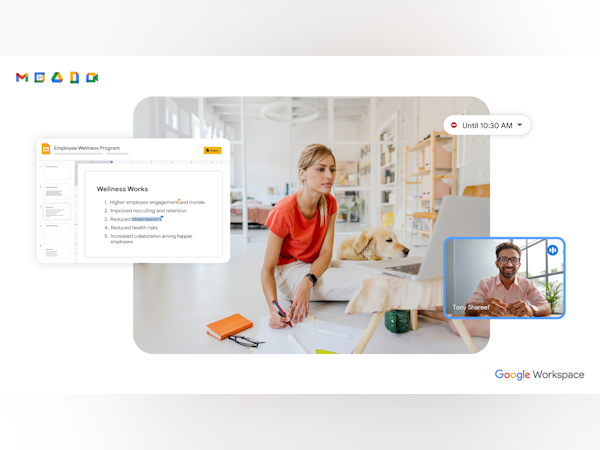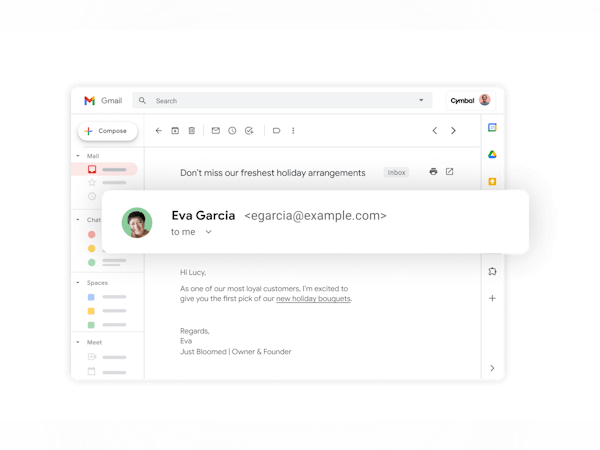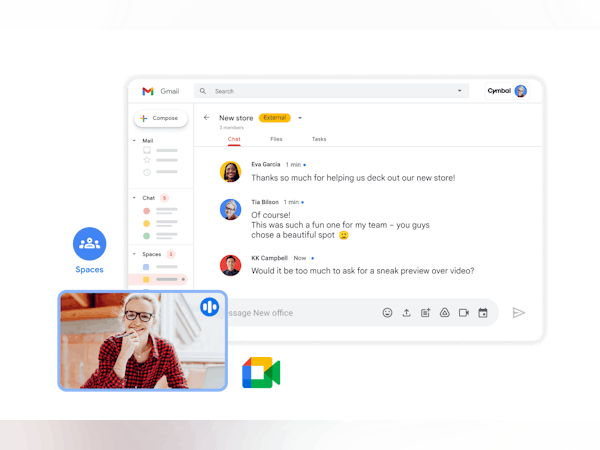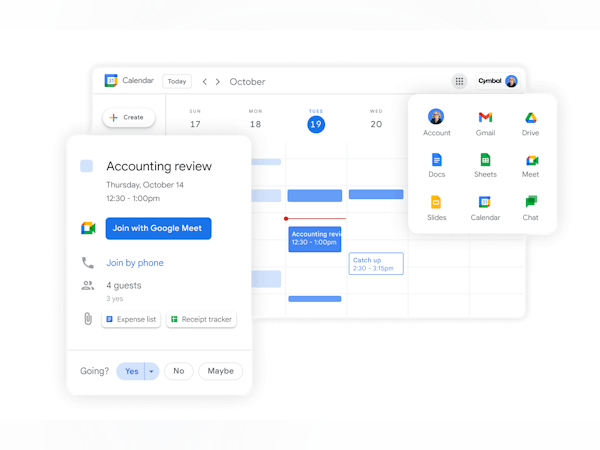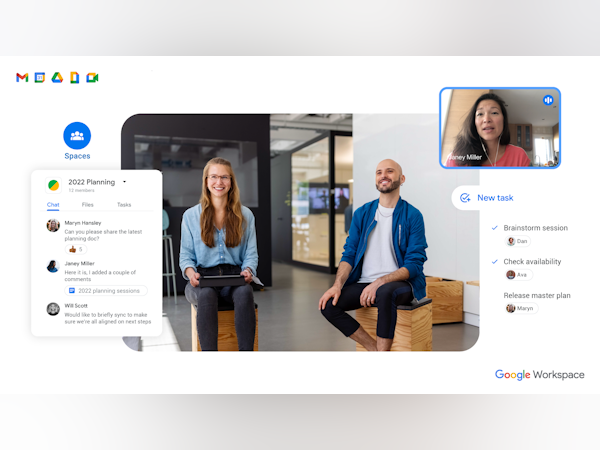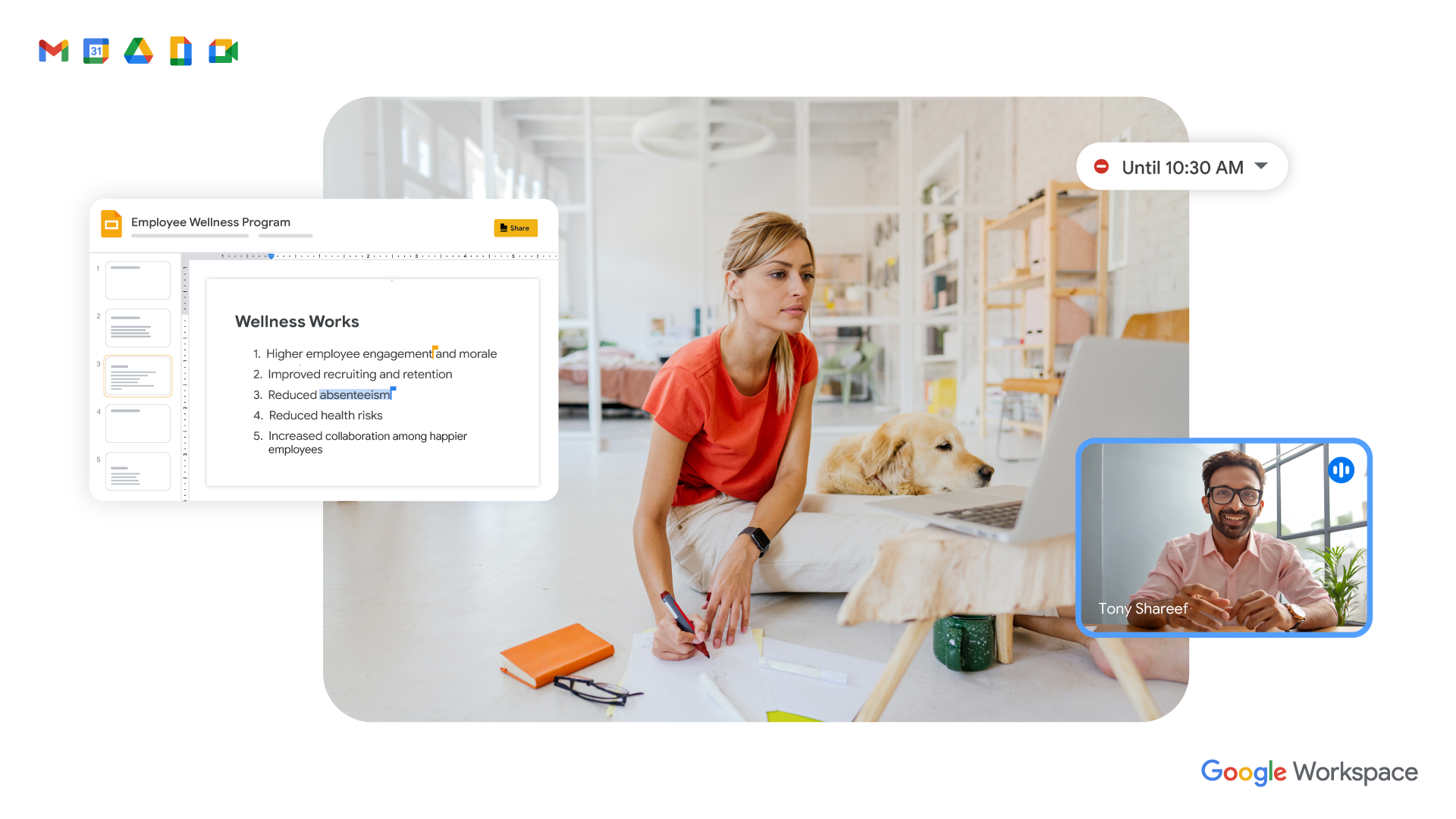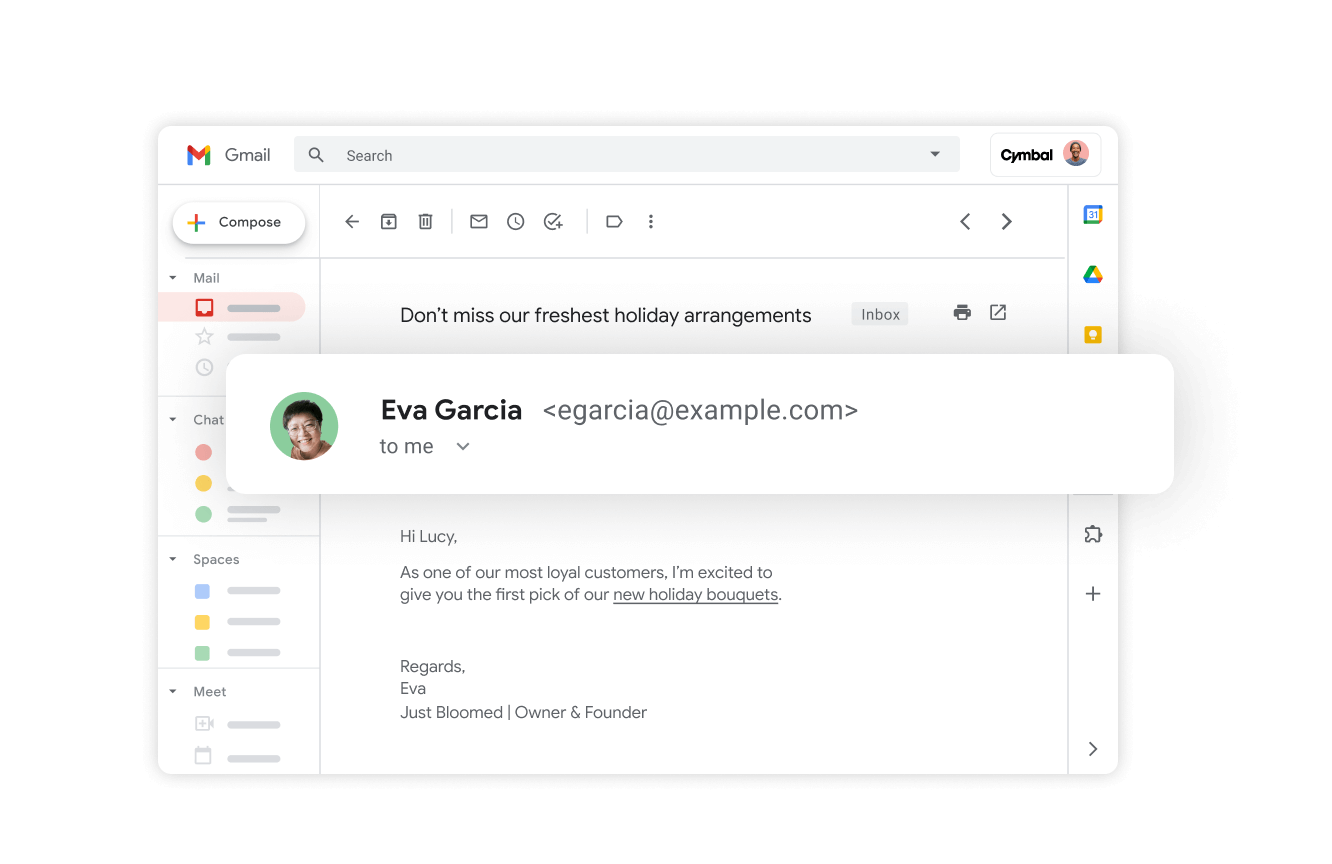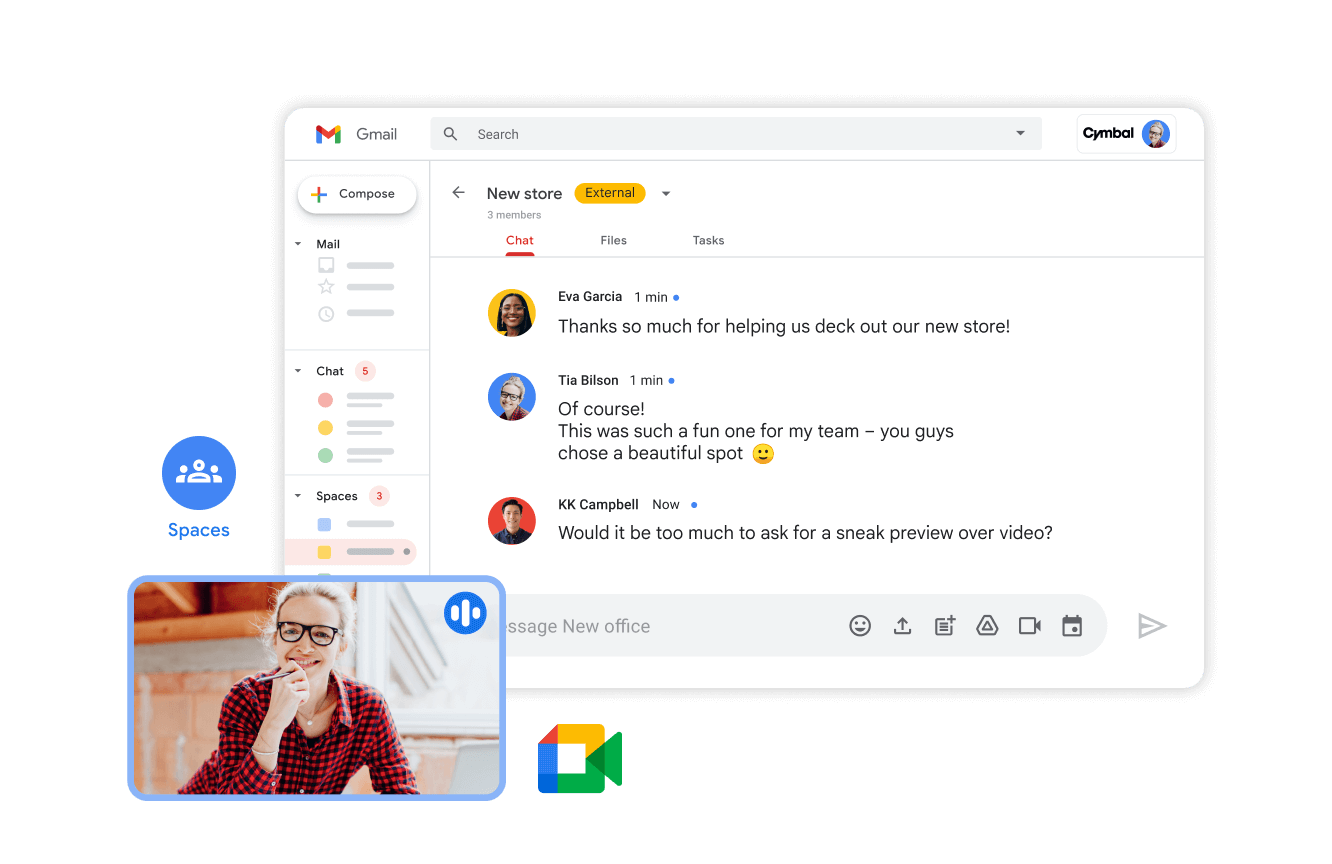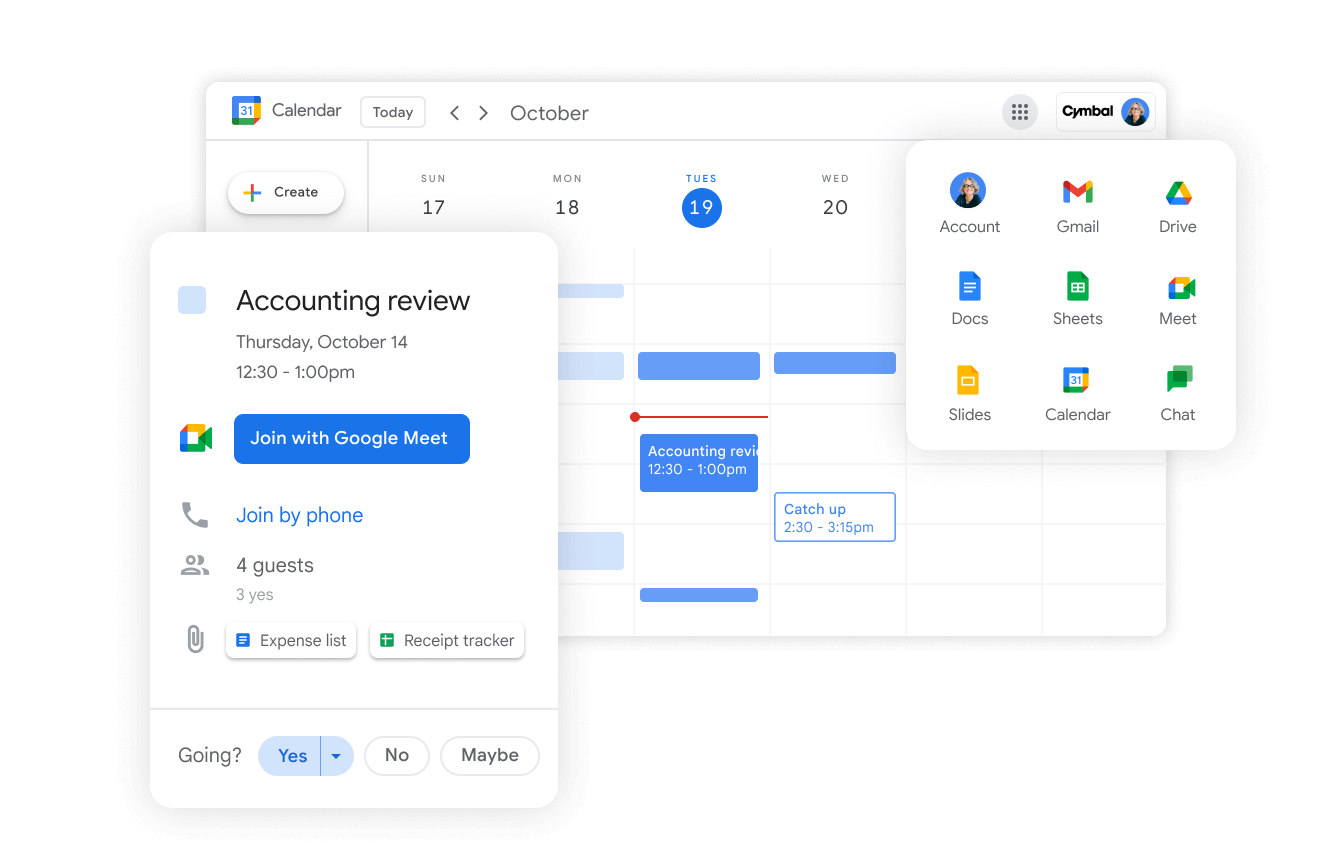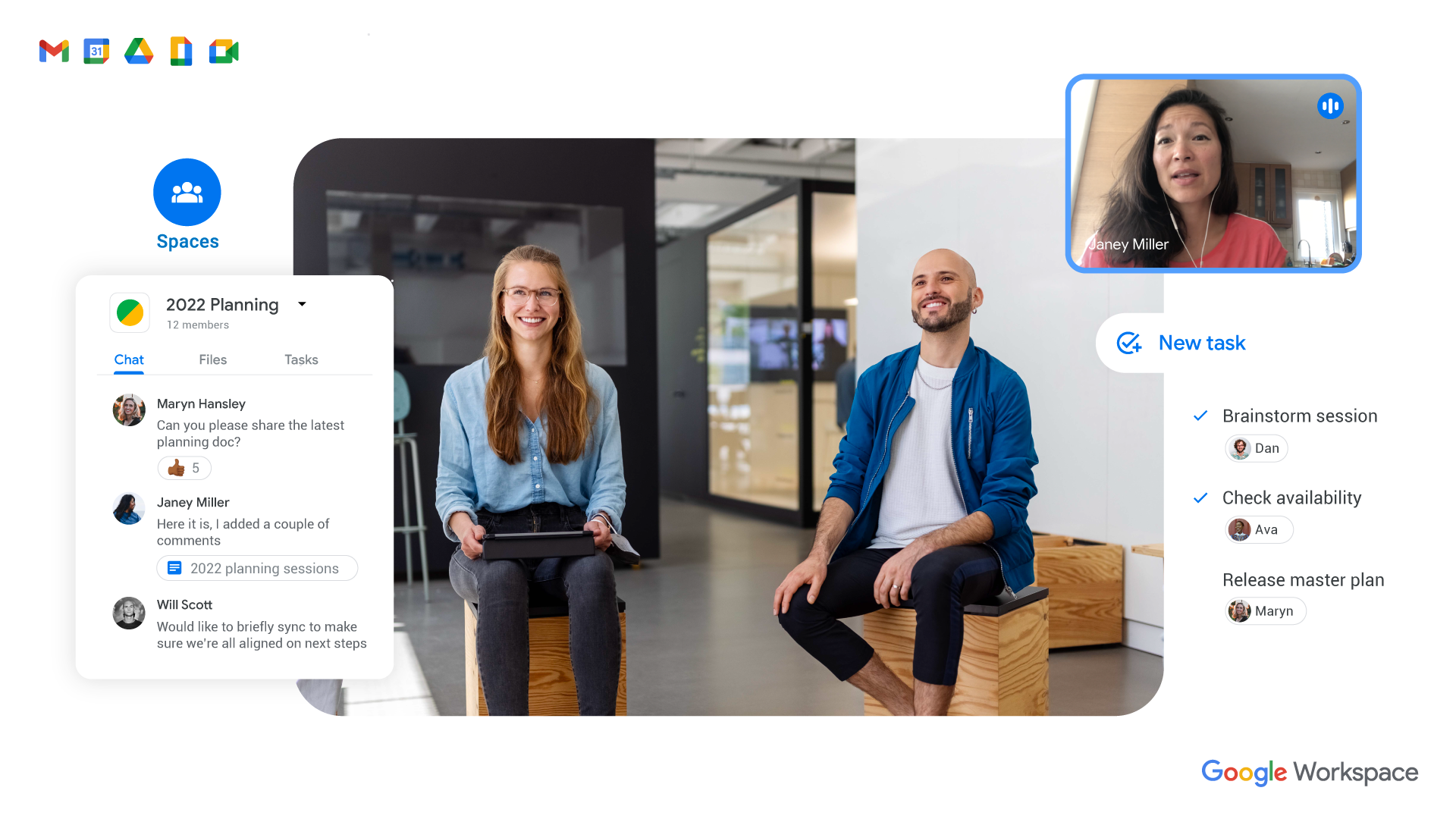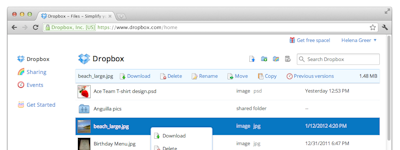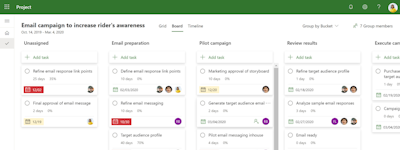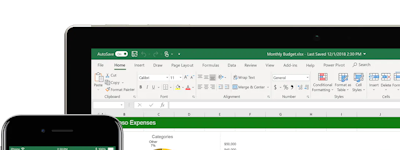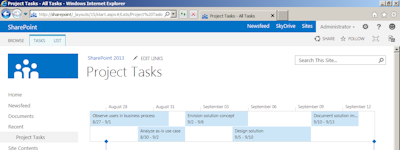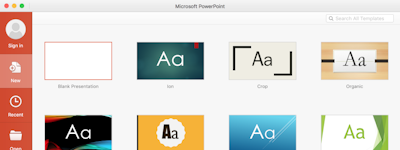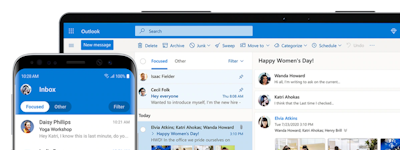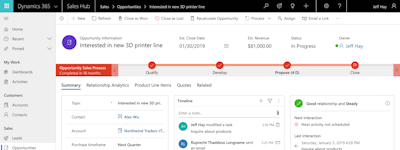17 years helping Australian businesses
choose better software
Google Workspace
What Is Google Workspace?
Google Workspace is how teams of all sizes connect, create, and collaborate — to drive innovation from any device, and any location.
Built on the industry’s leading cloud-native communication and collaboration platform, Google Workspace brings together the apps loved by billions of people — Gmail, Chat, Calendar, Drive, Docs, Sheets, Meet and more — into a single integrated workspace.
Grow and run your business more efficiently with Google Workspace.
Who Uses Google Workspace?
Google Workspace brings email, chat, files, meetings and your favorite apps into a people-first experience powered by Google AI so that you can safely connect, create and collaborate.
Not sure about Google Workspace?
Compare with a popular alternative

Google Workspace
Reviews of Google Workspace

Efficient Collaboration with Some Limitations
Comments: My overall experience with Google Workspace has been positive. It offers seamless collaboration tools that make working with teams easy and efficient, with the added benefit of cloud-based access to files from anywhere. The integration with other Google services like Gmail and Calendar enhances productivity, and the user interface is straightforward and intuitive. However, there are some limitations in advanced features compared to other specialized tools, and the need for constant internet access can sometimes be a drawback. Overall, it's a reliable solution for day-to-day tasks and team collaboration.
Pros:
Google Workspace offers seamless real-time collaboration, cloud-based access, and smooth integration with other Google services, enhancing productivity. Its strong security features and user-friendly interface make it a reliable choice for teams.
Cons:
The main downside of Google Workspace is that some advanced features are limited compared to specialized software like Microsoft Office, particularly in handling spreadsheets and presentations. Additionally, relying entirely on internet access to work on and access files can be a challenge for some users.
My lovely experience with Google workspece
Comments:
There was a time I forgot to add the subject to the email that I composed, when I hit the send button, I was prompted to add the subject, or if I would like to send it without a subject. That saved me from a huge mistake.
Great and enjoying seriously.
Pros:
I love Google Meet, it enables me to have unlimited time to meet with my students and friends. I love Gmail; it is easy to access through the mobile app and friendly. I love Google Calendar, it keeps me updated, and I can always automatically save my schedules.
Cons:
The search engine, I'd rather go for Gemini... smile
Alternatives Considered:
All of Google for professionals
Comments: As a professional or business owner, it's essential, but I believe it could definitely be improved for the "little guys".
Pros:
It's fairly easy to set up and create a workspace, and the default settings and apps are very good value. Getting access to the entire Google ecosystem in a professional capacity is a great boon to productivity.
Cons:
Unfortunately there is not a "basic" or "simple" Workspace setup; you're treated the same whether you're an independent contractor, or a multi-million dollar company. This makes it pretty difficult to get some things done, as you have to go in and tweak a bunch of deep layered settings, or find out that it's not really supported at all.
"Wonderful and easy to use"
Comments: Very good and always keep progressing. Innovation.
Pros:
Positives of Google 1. Quick and comprehensive search 2. Free applications: Gmail, Google Drive, Google Photos 3. Google Maps: navigation and local services 4. YouTube: educational and entertainment content 5. Security and privacy management tools
Cons:
Negatives of Google 1. Data privacy concerns 2. Advertisement overload 3. Monopolistic practices 4. Dependence on internet connectivity 5. Potential spread of misinformation
Alternatives Considered:
Reliable workhorse products
Comments: In all, it's positive; I rely on these tools every day for writing, project management, collaboration and creativity.
Pros:
The inbox is relatively intuitive and can be adapted to fit your brand/web domain; it's Gmail with your professional branding. You also get Drive, Meet, Google Docs and a few other apps. I rely on Google Calendar to stay organized with client meetings, conference calls, appointments, etc. Although I use a Mac, it generally integrates well with my computer and software. The automated tools are helpful; the calendar invite system is fairly easy to use. Google Docs are better, in my opinion, than the competitor products because they're so intuitive and it's easy to invite collaborators.
Cons:
Some of the admin dashboards are less intuitive and hide key account settings. I often have to search 'how do I change X setting in Google Workspace?" because it's not readily apparent in the console.
Very Happy Overall
Comments: This has been a great addition to our company. The included storage space is great for a small business, and it makes sharing inspection reports and videos with clients a breeze.
Pros:
The reliability. We began when alternate email providers and they just weren't cutting it.
Cons:
It is a bit pricier than other options for sure.
Best client management suite for its versatility
Comments: My experience has been great. Google Workspace provides a comprehensive platform to track, work, and automate my client files.
Pros:
The integration of the workspace with its individual apps makes this a perfect client management software
Cons:
What I like least is that sometimes the individual apps are not as intuitive as I would like.
Alternatives Considered:
Workspace works! (After a little getting used to).
Comments: Overall, after getting through the learning curse, it has been a solid experience. We use it for my wife's business as a speech and language pathologist, and it works great for us.
Pros:
The ease of achieving HIPAA compliance, the easy of use for business, and the security of knowing that the workspace is always going to be there.
Cons:
There were quite a few steps to getting it all setup. Not having prior experience, it required some research when it came to knowing what went where, definition of terms, and the impact of adding users on pricing.
Great but could be better
Comments: Overall I really like it. It's my go-to for pretty much everything work-related. I love how seamlessly everything connects. Going between emails, Docs, Meetings, and the rest is so smooth. It rally helps our productivity, especially when collaborating with others. The real-time teamwork features are great and being able to access everything from anywhere is super convenient. As mentioned it has a few quirks, like occasional offline syncing issues and maybe a slightly too simple design at times. But overall, Google Workspace is a winner in my book. It just makes work easier and more efficient.
Pros:
I like how smoothly all the apps work together. It makes juggling emails, documents, meetings, and everything else a breeze. The real-time collaboration is a game-changer for our team.
Cons:
Honestly, I can't fault it overall, but if I had to pick something that bugs me, it's probably the hiccups with offline access. Sometimes, when I'm working offline, things don't sync perfectly, or I can't access all the features I need. It's not a dealbreaker, but its definitely frustrating when it happens. Also, while I like the clean and simple design of the apps, sometimes I find them a bit too basic. I occasionally miss some of the more advanced features and customization options you get with other suites.
GOOGLE WORKSPACE - ALL YOU NEED IN ONE WORKSPACE
Comments: My experience is really good. I use it in my company and also for personal use and it is really complete solution.
Pros:
The possibility to share documents, sheets and files across organization and friends
Cons:
There is no client versione for collaborations tools such as word, excel and so on. I mean that the web version is not easy to use compared to microsft tools. However Googlw apps are widely available on all the devices and also are integrated with the gmail account.

Comprehensive business tools
Comments: I used Google Workspace all day every day for a majority of my business needs and I am happy with the relative ease of using it
Pros:
Google Workspace manages most of my business needs: email, calendar, meet, chat, and drive
Cons:
I have multiple accounts (personal and several different businesses) and though you can switch between them using the icon I get frustrated when I have to sign out or in when going between them

Google Workspace Review
Comments: As with other Google products the UI is clean and easy to navigate, primarily white with accent colors leading to little strain while browsing the program during daylight hours. I'm able to quickly check my various Google accounts, primarily I use Drive and Gmail for sending clients documents and storing files. Overall it's as well tested as you'd expect from Google, leaving little in the way of major issues.
Pros:
Google Workspace integrates various Google platforms such as Gmail, Google Meet, Drive and Calendar to allow businesses to multitask and coordinate their efforts more quickly. By having everything in one central hub and all under the Google services a team can mor easily navigate their day.
Cons:
Fees: This may be a sticking point for certain people using the product, another fee to add to their usual "rent payment" fees that come up on a recurring cycle. While it's not a large fee, starting under $10 for the lowest plan, certain businesses wuld rather use free services.
Great for collaboration!
Comments: Overall, my experience with Google Workspace has been really positive. It’s user-friendly and makes collaboration super easy, especially with everything in the cloud. I love how seamlessly the apps work together, but there are times when performance slows down with large files or poor internet. Despite that, it’s a reliable and convenient tool for both personal and team use.
Pros:
What I liked most about Google Workspace is how easy it is to work together with others. The real-time collaboration in Docs and Sheets is great, and everything being cloud-based means I can access my work from anywhere. Plus, the tools all integrate really well, so switching between email, calendars, and documents is seamless.
Cons:
What I liked least about Google Workspace is that it can sometimes feel a bit slow, especially when dealing with large files. Also, the offline functionality isn't as smooth as I’d like—it can be tricky to access documents when the internet is spotty.
My experience with Google workplace
Comments: My overall experience with Google Workspace has been positive. The platform excels in enabling collaboration and productivity, with tools that are intuitive and easy to navigate. The ability to access documents, emails, and other tools from any device with an internet connection adds great flexibility. Real-time collaboration in Google Docs, Sheets, and Slides has been a game changer for team projects, allowing for seamless communication and faster workflow.
Pros:
What I find most impressive about Google Workspace is its seamless integration between various productivity tools, like Google Docs, Sheets, Gmail, Drive, and Meet. The real-time collaboration feature, especially in Docs and Sheets, is a standout. Multiple people can work together on the same document or spreadsheet, seeing each other’s changes instantly, which makes teamwork much smoother. Its cloud-based nature also makes accessing your work from anywhere super convenient. Plus, the intuitive design and frequent updates keep the platform modern and easy to use.
Cons:
One of the downsides of Google Workspace is its occasional limitations in advanced functionality compared to dedicated software, like Microsoft Excel or Adobe products. For example, Google Sheets lacks some of the more complex data analysis features that are standard in Excel. Additionally, the file conversion between Google’s formats (Docs, Sheets) and Microsoft’s can sometimes be imperfect, especially for heavily formatted documents. Also, while it’s convenient, reliance on a stable internet connection for smooth operation can be frustrating if you're in a location with unreliable connectivity.
"Efficient and Seamless Collaboration Tool"
Comments: Overall, my experience with Google Workspace has been very positive. It is a powerful, collaborative platform that streamlines communication and productivity within teams. The continuous updates and security features have made it a dependable tool for managing business tasks efficiently. However, its reliance on internet connectivity can sometimes be a drawback, but it’s outweighed by the vast array of features that enhance day-to-day operations.
Pros:
What I liked most about Google Workspace is its seamless integration of tools like Google Docs, Sheets, and Drive, which makes real-time collaboration extremely efficient. The cloud-based system ensures that all documents are easily accessible from anywhere, fostering a productive environment for remote teams. Additionally, its intuitive design and simplicity make it user-friendly, even for non-technical users.
Cons:
The thing I liked least about Google Workspace is its limited offline functionality. While some documents can be accessed offline, the experience is not as smooth as when connected to the internet. Also, the storage space provided in some plans may not be sufficient for users who handle large amounts of data, such as media files.
A Must-Have for Team Collaboration and Productivity
Comments: My overall experience with Google Workspace has been very positive. It's reliable and well-suited for team collaboration. While there are some minor issues like limited storage on certain plans and a bit of a learning curve for more advanced features, these are outweighed by its convenience and ease of use.
Pros:
I appreciate the seamless integration with other Google services like Gmail and Google Calendar. The real-time collaboration features make it easy for teams to work together regardless of location. The cloud storage is convenient for accessing files from anywhere, and the interface is intuitive.
Cons:
One downside is that some advanced features require additional learning, which might be a bit challenging for new users. Also, the offline functionality is somewhat limited, and managing large numbers of files in Google Drive can feel cluttered.

Many versatile, user-friendly tools
Comments: I primarily use Google Workspace for personal use and occasional collaborative use. Therefore, I rarely use all of Google Workspace's features on the day-to-day because I find that certain ones get the job done for me well enough. I am low-fyss with my tools so Workspace works for me. Cost-wise, it is also the best in the market, offering so much for the price point. For more intricate customizations in a professional setting or for higher cloud storage, I might consider elsewhere.
Pros:
It has a very user-friendly interface which makes it easy to navigate. It is built with collaboration in mind, making it effective for casual and professional group work. Workspace also enables seamless file sharing and methods of connection with collaborators all through the cloud.
Cons:
Some of the page set ups can be a little clunky to me but there is no way to adjust settings for how you view them (such as on Docs). There is often comparable but limited functionality in tools Google offera vs competitors (such as Meet compared to Zoom). It can also be challenging to understand what certain buttons, functions, or tools do. Thankfully there is plenty of information online through Google and other tech blogs.
Google Workspace has all our company needs for users, emails and storage management.
Comments: After almost 5 years of using Google Workspace, I can say the platform is very complete for all the needs of any business regarding the tools needed for daily work.
Pros:
Google Workspace offers a secure and robust platform for users, emails, and files management for our company. Also, it integrates seamlessly with many systems out there, and it offers a variety of app integrations.
Cons:
It is difficult to get someone from Google on the phone; in order to contact a tech for an issue, you need to use the chat bit first before getting an agent on the chat.
All your work tools at same place
Comments: I like the facilitation Google workspace provides me by putting together all the necessary tools, which I need to use on a daily basis, at the same place. This saves ample amount of time and makes me more productive.
Pros:
I like the thing that I am still a part of the same ecosystem when I switch from document processing to spreadsheet work or Jamboard or email.
Cons:
Sometimes it becomes a little dull and boring to see the same features as a common elements across the different tools.
Great for Teamwork, Just a Couple of Little Hiccups
Comments: Honestly, I’ve had a really good experience with Google Workspace. It’s easy to use, makes working with others super simple, and keeps everything in one place so I can get to it from anywhere. There’s been a few little hiccups, like figuring out the permissions sometimes, but overall, it’s a solid tool that just helps me get stuff done.
Pros:
I love how easy Google Workspace makes it to collaborate in real time. Having everything organized and accessible from anywhere really keeps teamwork smooth and efficient!
Cons:
I sometimes found it a bit frustrating to manage all the sharing settings in Google Workspace—especially when working on a bunch of projects at once. It could feel a little clunky.
Google Workspace: Functionality that Increases Production
Comments: Overall, the experience with Google Workspace has been a good one. It provides some resources and applications that help me quickly tackle day-to-day tasks with an easy-to-navigate interface.
Pros:
It integrates a host of production apps, collaboration, and communication tools to aid workflow and business processes. Additionally, it supports several extensions that help keep me productive.
Cons:
Google Workspace fails to have a dedicated illustrator tool on par with LucidChart, Vizio, or Illustrator. It is the one glaring issue that I have to go elsewhere to meet my business needs. JamBoard is ok but does not have all the features as some of the products that I mentioned.
Essential for Seamless Collaboration
Comments: Overall, Google Workspace is essential for any team. Its cloud-based apps made file sharing and collaboration easy, and it kept our team organized and on track, despite the occasional navigation challenge.
Pros:
Google Workspace made collaboration seamless, especially with Docs, Sheets, and Drive. Sharing files, tracking edits in real-time, and collaborating on projects was effortless and efficient.
Cons:
The interface can feel cluttered at times, especially with numerous files and apps open. It occasionally takes a few extra steps to find or organize information when managing larger projects.
Can't Live Without Google Workspace
Comments: My overall experience has been fantastic. I love utilizing Google Workspace for everything - whether it's for business, personal, or even for organizing volunteer events.
Pros:
I LOVE Google Workspace and recommend it to all my clients! So much functionality and so intuitive. Plus, it's great for teams and sharing!
Cons:
I can't really think of anything I don't like about Google Workspace off the top of my head.
The BEST workspace on the market, truly
Comments: I love having everything interconnected in the Google Workspace. Gmail, naturally, but also Google Drive, Google Meet, and Google Photos. Use every aspect of it daily at work, and it never lets us down.
Pros:
Can't say enough good things about the Google Workspace! So glad this is what we use at our company. Fast, efficient, easy to use -- and exactly what I use in my personal life.
Cons:
No cons. Love it! I have used other workspaces in the past at previous jobs, and I'm externally grateful we use Google Workspace here.
Google Workspace is the only space you need to work
Comments: There is an initial steep learning curve, but like anything else, practice makes progress. You will eventually get it down and everything becomes a lot more clear and easy to manage. Google has a ton of detailed but succinct documentation available online that walks you through everything step by step. If this is not enough to help you, Google Admin's built in customer support is always available and very helpful. Whenever I have had to reach out to them, I'm usually being helped by a support agent within 5 minutes either via live chat or on the phone. They always resolve my issues and are very good about reaching back out to you if necessary or if communication get interrupted. Google Workspace is a tool I use every single day at work.
Pros:
I really love how Google workspace has an application solution for everything. Google Docs, sheets, slides, etc. They have everything from email with Gmail, remote video teleconferencing with Google Meet, or endless cloud storage with Google Drive, they really have everything and do it well.
Cons:
The GUI or user interface with Google Admin and Google Workspace can be a little daunting at first. There are so many sections and submenus, you won't turn every dial to accomplish what you need, but they definitely have a knob for everything.