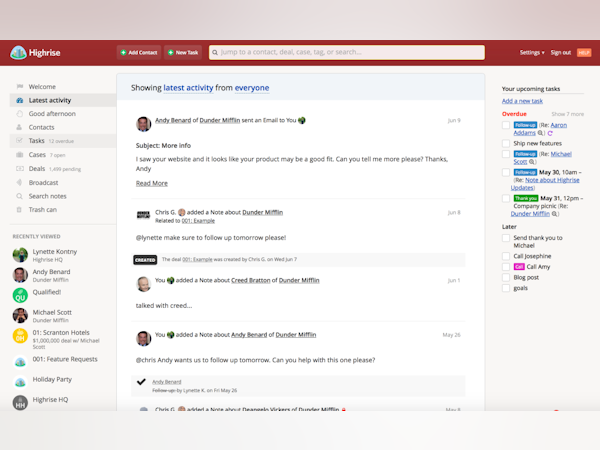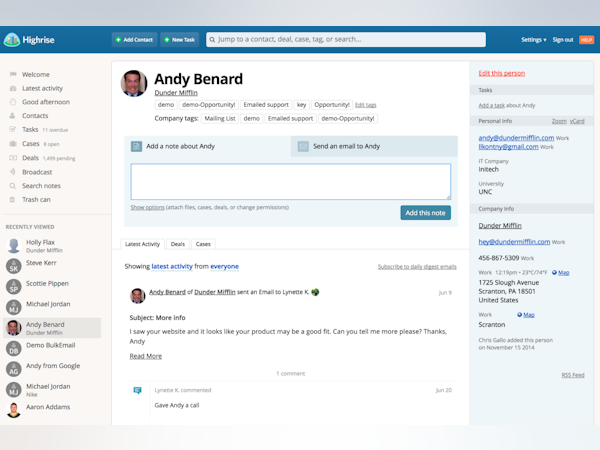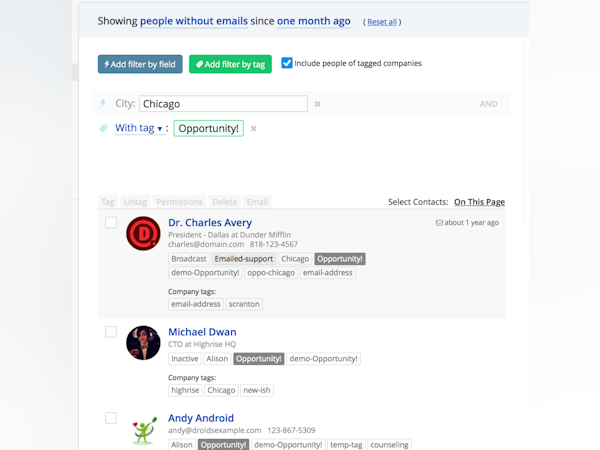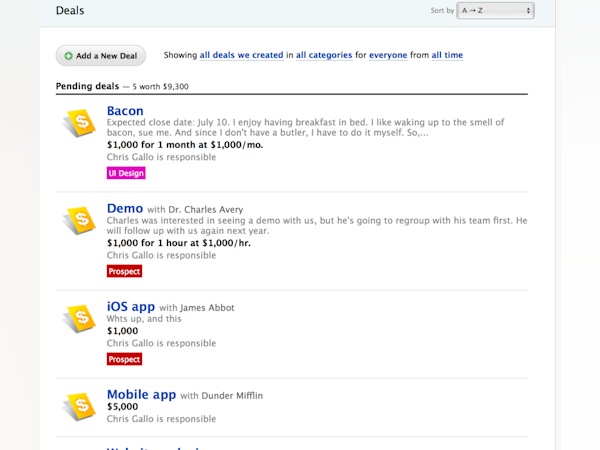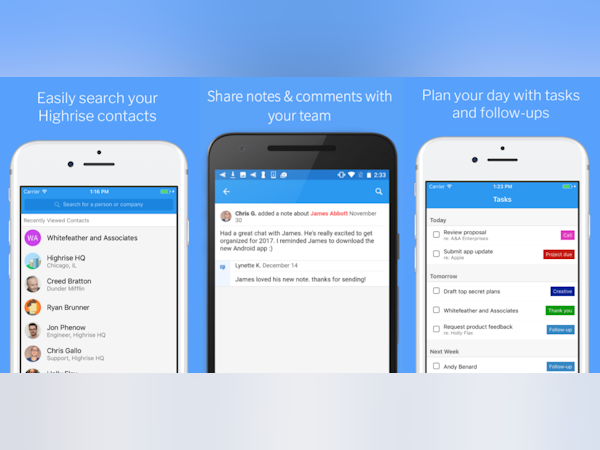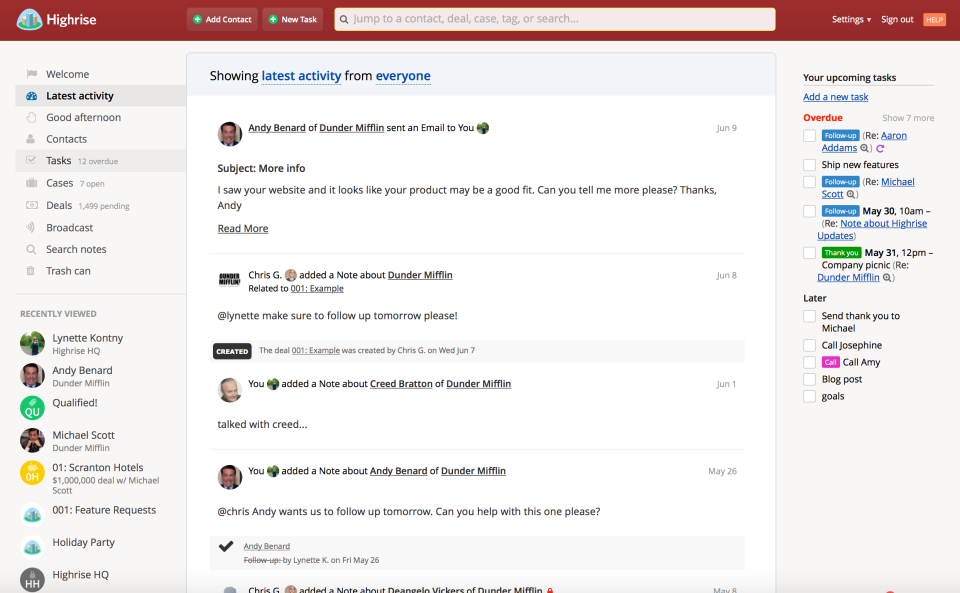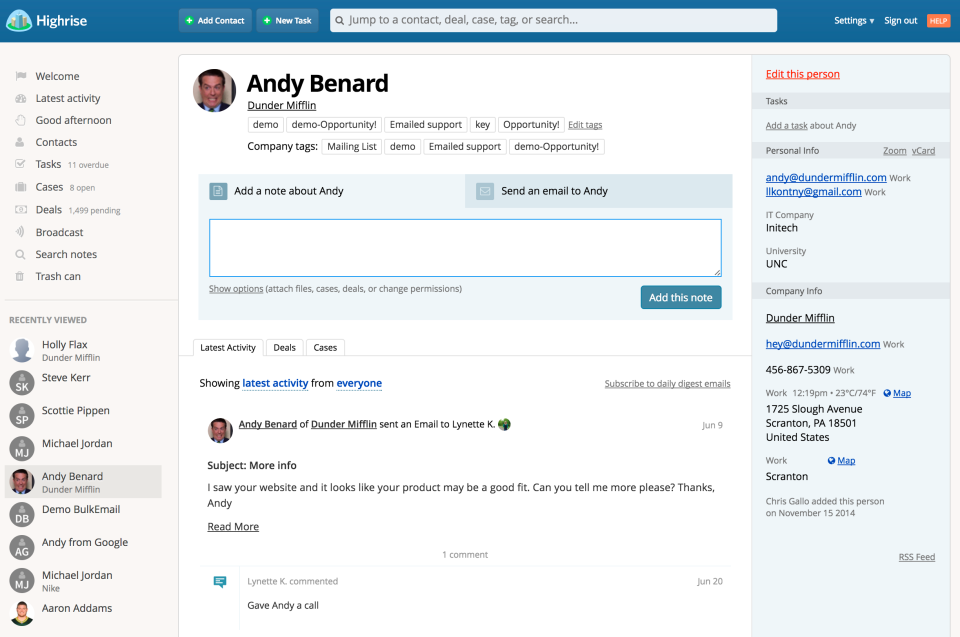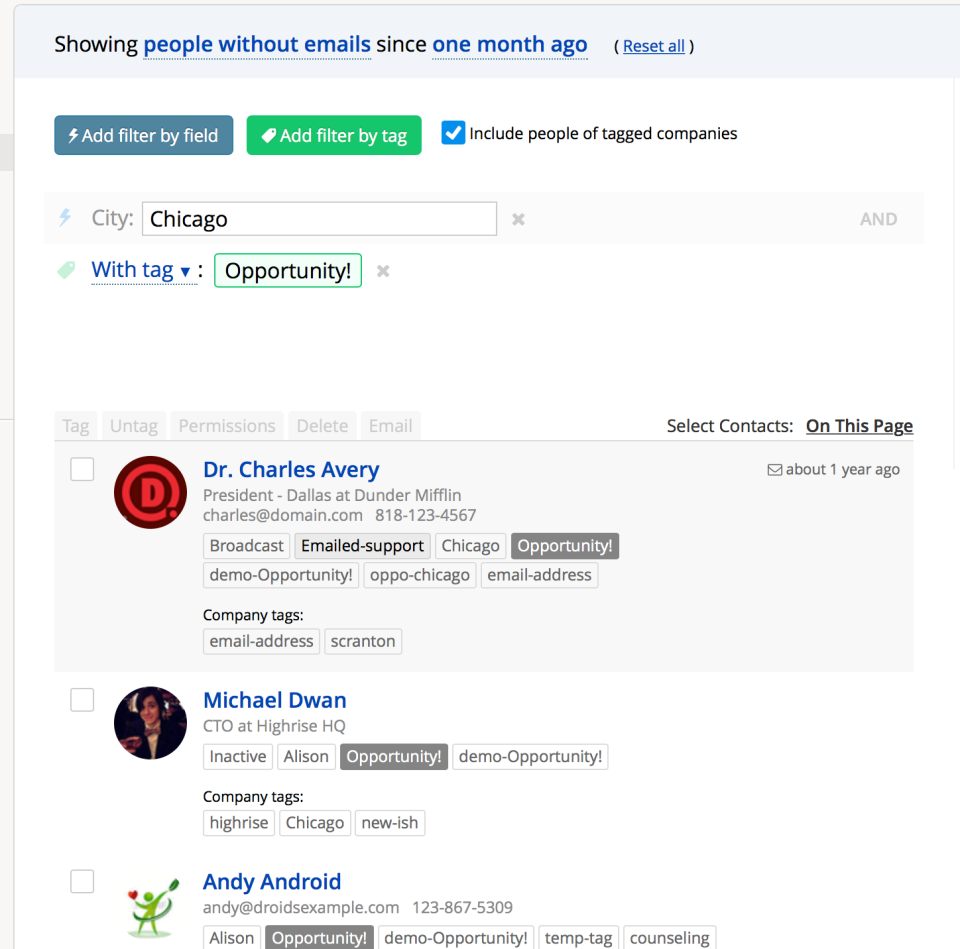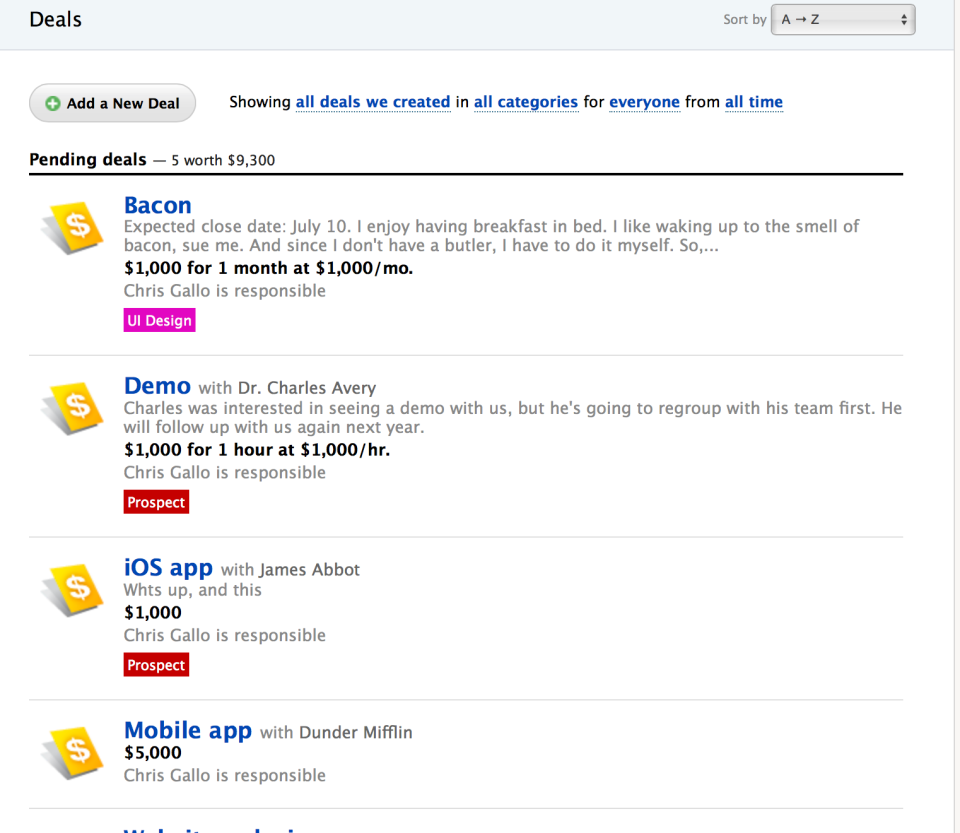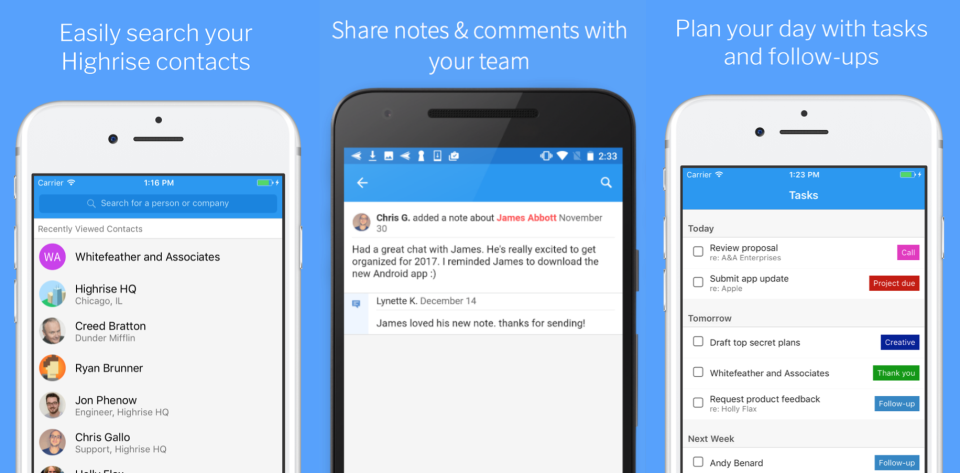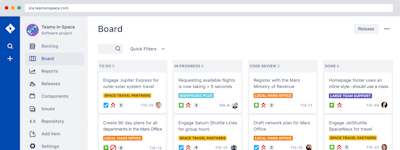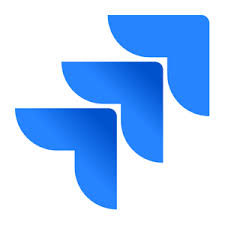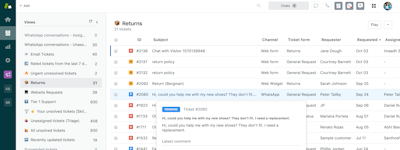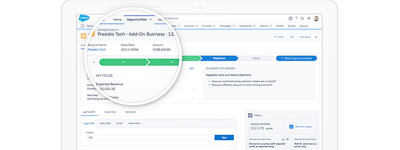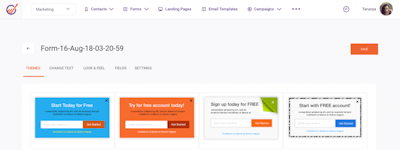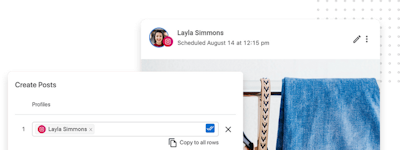17 years helping Australian businesses
choose better software
Highrise
What Is Highrise?
Join tens of thousands of small businesses managing follow ups with a simple CRM that's been helping people get back to what they love for 10 years. Other tools are too cumbersome or require too many steps. Highrise is the just right, more thoughtful way to track leads, manage follow ups, and build relationships. Start with a free no risk 30 day trial - follow up, close deals, and spend the rest of your day doing the things only you can do.
Who Uses Highrise?
People focused small businesses who need a simple, easy to set up CRM that everyone will use to track leads and manage follow ups.
Not sure about Highrise?
Compare with a popular alternative
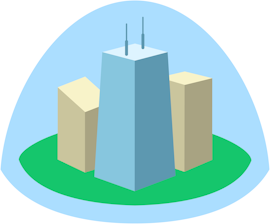
Highrise
Reviews of Highrise

I use Highrise daily. Can't do my work without this valuable tracking tool.
Comments: I don't have to remember information about contacts. It saves me time and makes me more efficient in my job. The reminders keep me on track with my daily "to-do's"
Pros:
It has a place for all the data points I need. I like 1.) the layout 2.) ease of use 3.) simple data search options 4.) ease of import/export 5.) email filing integration (using dropbox email address in bcc)
Cons:
The order of the emails that show in notes per person. It's a little hard to follow email timeline, so the order could be improved.

Highrise is a great CRM with a clean design. Great for those who Salesforce is too complicated.
Comments: Great CRM for managing contacts and notes.
Pros:
Easy search, merging contacts. The best part is the ability to forward and bcc emails and have them go into highrise connected to the contact directly.
Cons:
I've run into some problems with exporting lists of emails for marketing. Would like to be able to customize the export. Also would like a way to assign a task lists in bulk. Since they don't have that feature I have been forced to use third-party software.
Highrise - Clunky software
Pros:
Pros - - It has all the basic feature but then that cannot be counted as Pros
Cons:
Cons - The parent company has stopped investing in this software. So, the product is old and clunky and no scope for improvement - The product doesn't have user-friendly/intuitive software - The customer service is only via email. So, not helpful at all.

Recruiters for our company were in need of a collaborative CRM software for teams. Highrise fit!
Comments: An easy to arrange setup that got us quickly started adding in our people and them adding in their contacts made us really happy. The email integration works amazingly so we can track contact interactions. Now we are picking up on connections with more contacts as we build a pipeline of interested engaged potential!
Pros:
It's really pretty easy to get started and moving your recruiting team forward, and the flexible filters and tags make arranging what you want easy. Forming teams, passing info in, integrations with related software, importing and exporting are all very quick. Email integration with Google works perfectly!
Cons:
It's still being built and the language around Cases and Deals bear a single mode feel to them that could become more useful with additional ways of measuring what you are doing. Analysis is available for about 1 months time, but year on year is limited.

Fast and lightweight CRM software with very attractive pricing
Pros:
Very affordable, just enough features to work like a charm, easy to understand and use, zero training software
Cons:
APIs only good for the first 20 hours of coding, lack of triggers, hooks and customizability (partially on purpose for good reasons)

We've been with Highrise for almost 10 years and it has transformed our client relations/service
Comments: Assists us greatly in client relations and sals.
Pros:
Ease of use. It is very simple and straight forward. The API integration is also wonderful. As a wedding photo studio, we use it like a client "diary" of sorts to help with the entire planning process.

Support has been great, (email only) but great.
Pros:
Minimalistic but feature packed. Gets us to the point, which is, contact customers sell them stuff.
Cons:
Lacks some sales process parts but there are workarounds. Search has gotten slow now that we have 20,000 prospects.

Super easy to store client information, conversations, notes, etc.
Pros:
Ease of use, access from web or mobile. Constantly adding new features
Cons:
We don't have the need to use cases, deals, or tasks, so I am under utilizing the power of the software but still feel it's a fair value.

Simple but Great
Pros:
High rise is extremely straightforward, clean, and user friendly. The tasks are extremely easy to manage and team leaders get great insight into what everyone is working on. We rely heavily on the email integration for logging customer account activity and assigning accounts.
Cons:
With simplicity comes limitations. This CRM serves our small company well, but for a bigger company with mare email marketing this is not going to offer you the most robust features

Very helpful CRM for small business
Pros:
The dropbox features is better than any other CRM I've used. As long as you link your email with Highrise and use your custom dropbox email address as a BCC, you can have any email you send show up in Highrise automatically (assigned to the correct party). This makes it really easy for multiple employees to interface with the same client and stay in the loop.
Cons:
Highrise could do a better job of identifying duplicate contacts or merging clients with the same email domain address.
Highrise packs a lot of power for a great price
Comments: It's not sales force, but as a CRM tool it's got to be one of the better priced options considering the features.
Pros:
I love Highrise. It offers great tagging with the ability to filter companies by tag and include employees of those companies (so you don't have to tag all employees). You can use it for broadcast email, although the bounce and spam rates are pretty tight to know you off the system. It will auto record all emails sent to clients using a BCC to highrise feature so you can store all interactions and make them available across all employees. You can add custom fields as well for mail merge. The desktop UX is great. The mobile UX is OK. The mobile apps are getting better. That's the main thing I like, they announce new features and functions routinely and it's getting better all the time.
Cons:
I noticed that the broadcast email bounce signals were too tight the first time I used it. I sent something out to all my clients, but I work with restaurants and some email addresses were dead and they shut me down temporarily. Real email tools won't be so stringent. Could have improved since that effort as that was when it first came out.
The best Customer Relationship Management Tool Ever!
Comments: I've been using Highrise for 6 years and there was a period under 37 signals that there wasn't a lot of innovation going on. Since 37 signals passed it off to Nathan Kontny and company it's been moving at light speed. I can't wait to get the Android app!
Pros:
The ease of use, features, prices, and tutorials are all amazing. There's quite a few small features like BCCing all emails to your customer so you can review conversations is a game changer. Being able to tag tasks with colored codes really helps. My to do list looks like that are amazingly convenient.
Cons:
I really wish my task list was organized by a calendar. There's some syncing to Google Calendar that people use, but I frequently move blue (not important) tasks to the next day when I run out of energy. Then I review it. Google Calendar doesn't update fast enough to review it. I really want to see it organized by day of the week. Also, an Android app would be nice.
Highrise is close to perfect, with responsive and helpful customer service
Comments: Business contact info and organization is excellent. Great customer support.
Pros:
Highrise makes building your business contact list easy, with plenty of options for organizing them. Best of all is the way of filtering through tags. Sure, every site has tags, but if you really care about them as a way of creating lists and sublists and sub-sub-lists, you typically can't. Highrise's gives you a great way to view to filter through your contacts by adding/subtracting tags or word search. When I've run into problems or questions about certain features, the Highrise team is great at replying with real help. I'm not used to getting an answer so quickly from a website team without being put through the grinder of being put on hold or a beauracracy of emails, but Highrise has been stellar on that front.
Cons:
Inputting your contacts is easy, with two available tabs for "person" or "company." However, you have to know which one you want to do before you start, because switching tabs/modes will erase any info you've already typed in. Would love Highrise yet more if they found a way to switch between tabs while retaining that info.
Solid site with solid support. I had looked at SOOOO many others. This one was the best fit for me.
Comments: I use the free version, and it has been adequate for my needs. It allows me to enter all my contacts in a spreadsheet which I find easier and then upload them. I can easily track the contacts that I've had with prospects. I'm a sole proprietor so I don't need anything fancy like tracking proposals and the like, but I am very picky about how information is presented to me on a program, how much control I have over the details that I'd like to track, and how quickly I can access information. This program allows me all these things.
Pros:
- easy of use - flexible to customize - VERY responsive customer support - can import and export contacts - frequently updated
Cons:
- it takes a little getting use to, but it's the learning curve isn't bad at all
This system was very easy to use.
Comments: I was able to get customer information and communication organized.
Pros:
This system was very easy to navigate. I would recommend this CRM for its ease of use. There were not many intricate features.
Cons:
It would be nice if there was team communication for this software. Additionally, there was no good way to track monetary values.
Highrise, probably the simplest CRM to use
Pros:
When I used Highrise I loved it foremost for its simplicity. It has a very simple user interface, where you can see that things were thought through very well. This simplicity should not be underestimated because it's this what makes a CRM being used.
Cons:
The downside of the simplicity is of course that it sometimes felt like features were missing. For example, integration with social media platforms - ie the ability to easily log those activities was a bit cumbersome. Most CRMs today also support some form of email marketing integration.
Highrise is a Great CRM
Comments: Solid product, love seeing it being actively improved on a regular basis. Also have been using as easy to share task based system. LOVE the way I can add a bcc email address to help file all customer email conversations, that and the search make for a huge insurance investment to ensure we always know what was said for each client.
Pros:
Easy to use, easy on the eyes, super functional.
Cons:
Integration with Gmail is neat, but what about the rest of us? After reminder or todo passes the expiry date program doesn't keep reminding user of old/late task (which is essential) Would love to see some 'health' so clients that haven't been touched for awhile popup as needing a call/attention.
Superb CRM tool for our Boutique Recruitment Consultancy, recommended to many already.
Comments: Easy to use once set up and the fact cloud based and being continually invested in by the owners.
Pros:
Flexibility to design the fields and tags so it works for you and your business. We don't use all the functions - but that doesn't hinder the way it works. Constant developments on the software and use is amazing. Love the App for mobile use - so easy and accessible when out and about. We have made suggestions and you have listened and updated. Any queries when we were first setting up 4 years ago were dealt with immediately.
Highrise
Comments: I would recommend it!
Pros:
I have been using HR for 4 years, and I find it to be an asset to the company I work for. The whole team is able to follow customers and projects with ease. I would recommend HR to other companies to enhance their existing customer service programs.
Cons:
No nice integration with email (outlook) – Adding contacts and tracking general communication is clumsy at best and a huge pain at worst. Many times Highrise refused forwarded emails (one of the ways to get them in the system)
Highrise CRM user
Pros:
I think the software allows us to easily find notes on customers and correspondence with them
Cons:
I do not think the software does a good job at providing a pipeline for customer sales. The data from the system does not have a useable report
Good program
Pros:
Highrise is economical and provides many good features. The program allows for ease in putting in contacts and notes.
Cons:
It is not easy to export data to another source. Does allow for export to Excel, but you are not able to export entire record with notes.
User friendly and helpful for account management
Comments: Nothing more to say :)
Pros:
Easy and logical, love it! To keep all notes and and details in one place, as well as a great way to view and contact clients. Email feature that keeps email in the account is great, as well as recent views is a nice feature.
Cons:
There are a couple of overlapping functions that I think could be adjusted. Like having overlapping emails as the same email may own multiple accounts.
Been a customer for 10+ years - can't run the CO. without it.
Comments: Sales! Easy training, Visibility and Peace or mind.
Pros:
Ease, above all - CRM is simple - keep track - avoid distraction - HighRise sticks to the basics and leaves the bells and whistle to the others.
Cons:
We are happy to see improvements in reporting, and activity tracking, but would like to see more. Luckily you can talk to the team and actually see your interests addressed.
I have used highrise for 3 different companies and it an easy platform to use overall.
Comments: Easy access to client information, tasking coworkers or yourself. User friendly and keeps me organized.
Pros:
Easy access to clients and the ability to leave notes for anyone involved in the case. Tasking is simple and all laid out for you.
Cons:
Sometimes you want to be able to share information with clients and with this system you are not able to.
So far so good with Highrise!
Comments: A similar company as mine uses Highrise and that's what turned me on to them even though I already knew another popular software quite well and have been a user of it. I liked that I stepped out of my comfort zone and tried another product, it was a wise decision.
Pros:
I work for a consulting company and I'm using Highrise at a very basic level right now, as I'm starting form the ground up at a company that doesn't have a CRM system in place. It's very user friendly and keeps track of my daily tasks in an easy to understand way.
Cons:
There are a few details to the product that I would change but that would be getting down to a very granular level that probably just pertains to me and my workflow. The biggest Con I see is that they are a small company and at this point do not have phone support. This perhaps will change with time. Everything has to be done via email currently. However, they are very responsive and will record videos to your specific problem and email those videos to you in their responses.