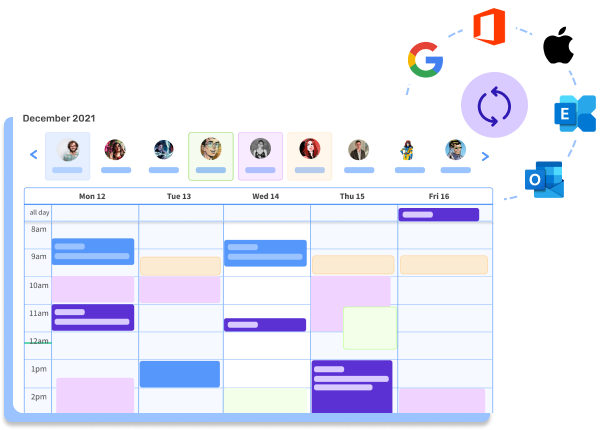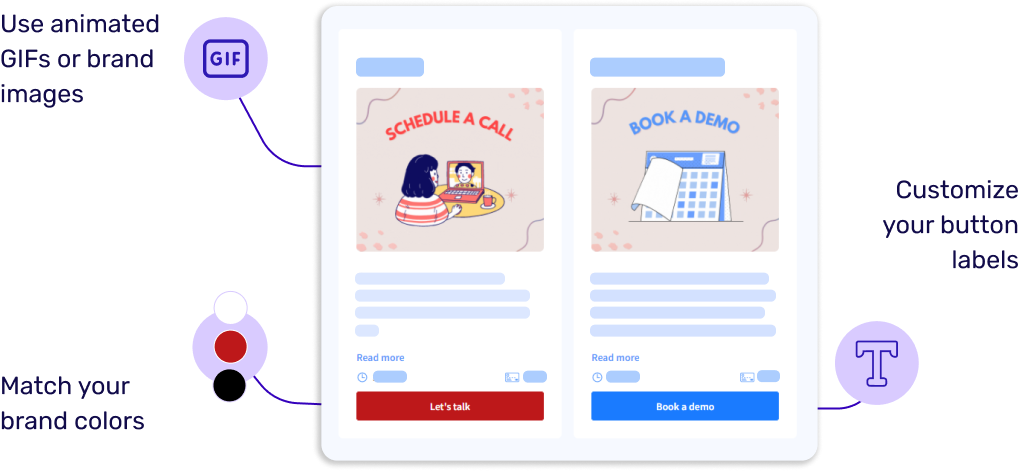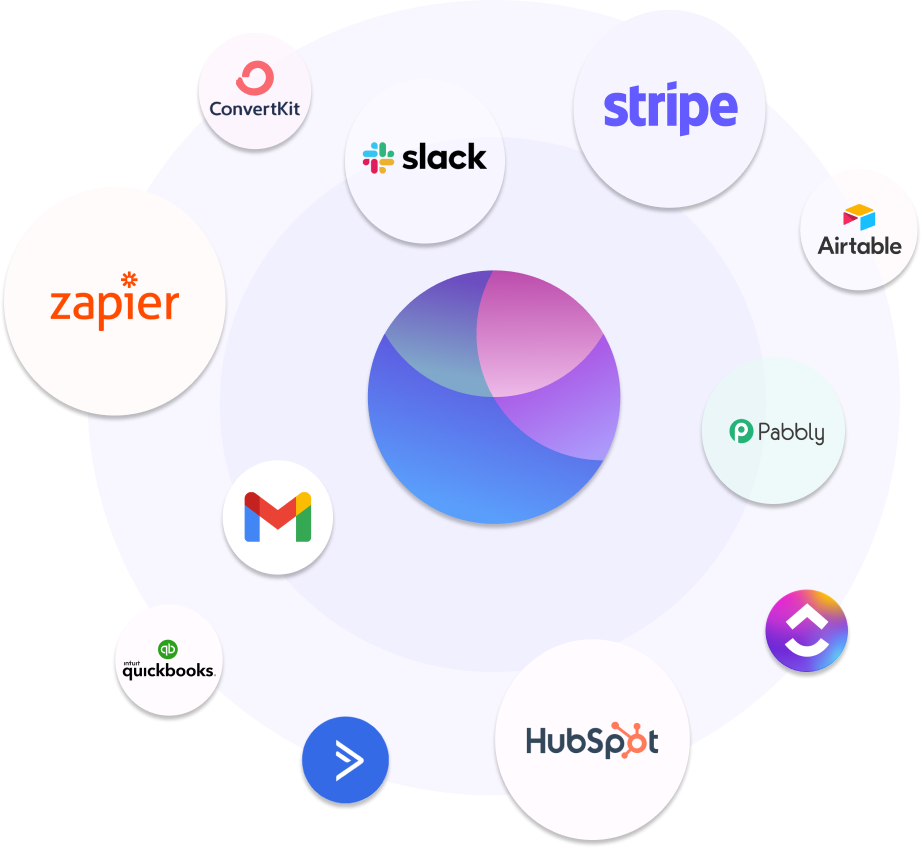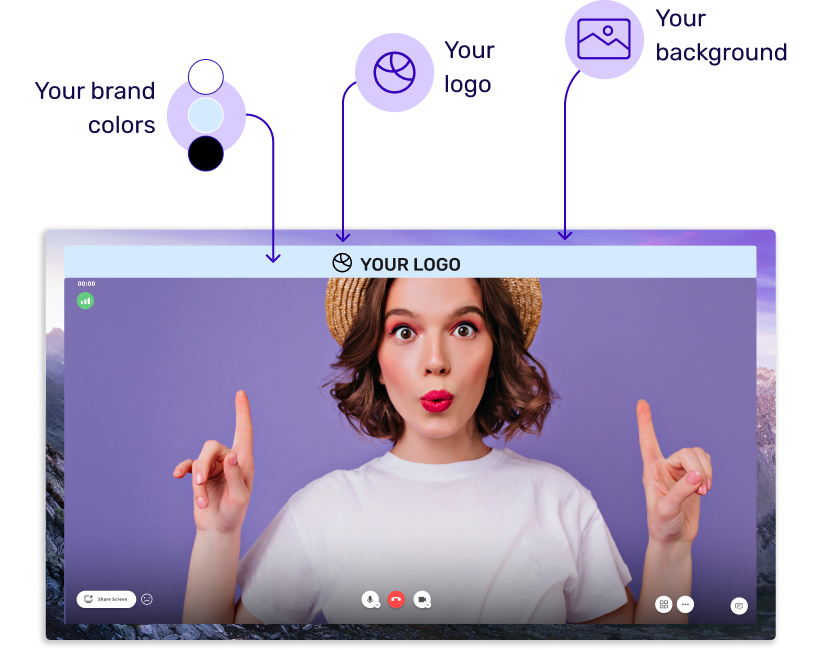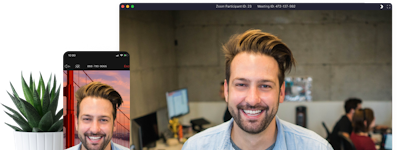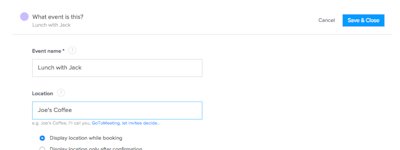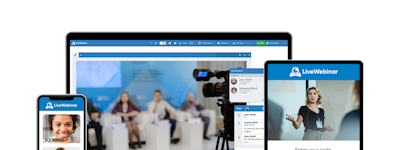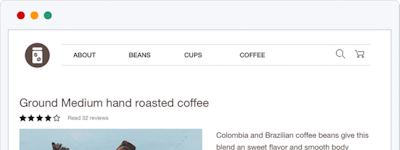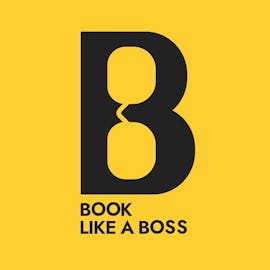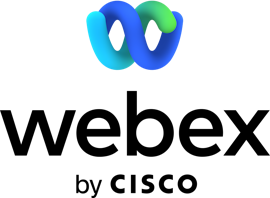17 years helping Australian businesses
choose better software
3veta
What Is 3veta?
We started 3veta at the beginning of the pandemic.
Back then we found out that people spend a shocking 2.5 hours per week scheduling meetings and God knows how much more in actual video meetings.
3veta handles all the scheduling:
• synchronizing the calendars of the whole team
• finding the most appropriate time to meet
• sending invitations, meeting links, and reminders.
We also have our own video solution which works perfect on any device.
Who Uses 3veta?
Remote Teams, Hybrid Teams, Startups, Agencies, Sales Teams, Recruitment Teams, Consultants, Teachers and Tutors, Digital Businesses
Not sure about 3veta?
Compare with a popular alternative

3veta
Reviews of 3veta

Alternatives Considered:
I finally found an excellent and simplified Zoom replacement
Comments: When we start a meeting, the scariest thing is that something is not working as we expected. For tech support, everything must go as we predict. I didn't have any issues while I was using the service, and it's helpful if there is no interruption from the service itself. My overall experience is good. The only thing I'd like to see as an option is recording to the cloud, which is currently only possible on a local disk. Also to record the camera and shared screen simultaneously.
Pros:
Everything can follow a style from a brand. It's huge. I like the possibility of changing the language when the meeting begins. It is simplified while also being practical. If you switched from Zoom, it's easy to follow the way of scheduling meetings. I love when I don't have to learn about new products to be able to use them. Of course, many things are missing compared with Zoom, but they listen to their users and the feedback, which's essential to me.
Cons:
I can say that there aren't many options, but the 3veta team has carefully selected them. In contrast to the Zoom platform, the sound and camera options cannot be preset here. There is no default on the platform Dashboard itself, or at least none that I could find. However, it is unnecessary because you can adjust everything once the meeting begins before joining, and it stays the same when you start a new session. The service cannot record the camera and shared screen simultaneously through a meeting, which I miss the most.

Zoom + Candly + Payment all-in-one
Comments: Got my booking pages up in 10 minutes and less. UI/UX is clean and fresh. I strongly recommend freelancers and smb who meets and schedules online to look into this product seriously.
Pros:
Most of my meetings is video based online, therefore when i use a calendar booking app (now there is thousands out there to choose from), I have to integrate it with Zoom. Things get messy when you have multiple apps integrating together and they break and also takes time to set-up. 3Veta solves that. No more complicated settings (looking at you, Zoom.) and calendar booking automatically setup video meeting all in 1 platform. There is no "oh i gotta open another app" for myself and for my client. It is just all streamlined in one unified experience. Good bye paid Calendar booking fees & Zoom fees. and Hello extra money saved and better experience.
Cons:
Unlike zoom there is a freemium version people can more broadly use, 3veta is more caters to smb and freelancers and consultants running in small teams and charging fees so it justifies the monthly cost (it is very affordable at the time of this review). My only concern is it may not go main stream and client still push back for Zoom occasionally.
Truly a Zoom alternative that is easy to use and just works!
Pros:
The possibility to brand (partly) the meeting is awesome. Also the integration between google Calendar (or your calendar) and the one on the app works great. The UX/UI is not the best, but it is really easy to find what you need.Its more cheaper than Zoom and has very similar functionalities!
Cons:
I would like it to be available in more languages or, at least, let you change some of the buttons and texts. Also, to be able to use cname.
Easy to use all-in-one scheduling, video and payments software
Comments: I like not having to juggle between different software to schedule, get booked, meet online, and get paid. Everything is simple, easy, and done in two clicks. Makes my life so much simpler.
Pros:
Very user-friendly platform. I was ready with my booking page and entire setup in under 5 minutes. I like meeting directly in the browser and not having to download any extra software.
Cons:
The options for customization of the webpage are great but a bit limited.
A perfect tool for online trainings and online consultations!
Comments: Overall it was more than I expected. I was looking for something that bundles video and payments, but the software provides also a booking page, a page where you can review your existing clients and also a website, if you do not have one already.
Pros:
That it includes all critical features for delivering trainings online and collecting payments from my clients. Also, it is great that you can have a booking page to facilitate the process.
Cons:
I already had a website, so I have to find a way to connect this one to the booking page, which I created on 3veta.
A great meeting experience for great value!
Comments: 3veta is a great platform for scheduling and hosting online team meetings. The Team calendar feature helps me easily choose the best time to meet with my teammates. We were able to completely customize the platform with our logo and brand colors. Overall, it made our internal and external communication way better.
Pros:
It's so easy to set it up and use. Onboarding the rest of the team was as smooth as it could be. Everyone is happy with the tool. The interface is friendly. The video call quality is great. Scheduling meetings is very intuitive. It is a fantastic tool to collaborate with multiple people internally or externally.
Cons:
All the features our team uses work fine and they fully match our needs.
A reliable and efficient tool for team communication
Comments: We are a remote team and we run a consulting business. 3veta has been a great addition to our workflow as we used to have 3 main tools to operate our business. Now we use only one to schedule client and team meetings, host video consultations, etc.
Pros:
Very intuitive to navigate and use. It’s very easy to set up a meeting with a team member or with a client. Once invited, they receive a link to join the meeting and a few meeting reminders, and the event appears on their calendar which is very helpful. The screen-sharing feature is so handy and we use it pretty much every day. It makes it very easy to collaborate with the rest of the team. The recording feature is something we also use extensively, especially for client meetings. It’s a great alternative to other software as it combines scheduling and video conferencing and you don’t need separate tools for that (and that saves money). In short, easy and reliable tool.
Cons:
I don't think 3veta is missing any features. We have everything we need for reliable remote communication.
Easy to use on every device. A true gem!
Comments: Great quality of audio and video calls, useful features, makes team communication more effective and less chaotic. It’s a solid online meeting platform to get in touch with your team and clients.
Pros:
The UX is astonishing. It’s packed with all the features we need. The scheduling feature is brilliant and the “Team calendar” is a real lifesaver for a team manager like myself. I can see everyone’s availability and schedule team meetings so much faster. Also, it’s fantastic that we can use it in the browser (no installation needed) and the mobile app comes in very handy.
Cons:
I personally don’t see any cons. The tool is amazingly simple, yet super powerful. No lagging, no safety issues. Just perfect.
Best solution for my law practice
Comments: It came as the best solution for meeting my clients no matter the circumstances. Managing my bookings and collecting my payments in one platform. 3veta makes my law practice easier and is giving me the chance to provide my services remotely in the best way possible.
Pros:
Very user-friendly - simple design, 5 min set up, really good for your meeting management. High quality video resolution and great payment system. Website builder - super easy to use.
Cons:
It would be good to have some more options for website templates.

Easily the Best Alternative to Zoom + Calendly
Comments: Fantastic. Usually, similar tools like Zoom lack mobile apps, but 3veta hits that one right out of the park.
Pros:
It's butter smooth on the videos, where you can have calls with your clients and/or organize mini-workshops for your students
Cons:
A bit of a challenge to add Team mates. But the team seems to be working on simplifying it
An essential communication tool for any remote and hybrid team!
Comments: Our overall experience with 3veta is very good. It allows us to easily work and collaborate no matter where we are located. I often recommend it to clients and friends during our video calls.
Pros:
We use 3veta every day for our team meetings and often meet with our clients there. It’s easy to use for setting up online meetings and hosting video calls but the feature that really grabbed my attention is the one that allows me to have an overview of my team’s availability. That’s where 3veta truly shines.
Cons:
Nothing much that I’ve noticed. I have never regretted opting for 3veta.

Best Solution
Comments: Came at the right time - was best solution to take my live workshops online during lockdowns.
Pros:
Payment from clients independently and upfront. Super high quality image resolution Clean design Good UX for my clients
Cons:
It has limited settings to change things.
Promising Product for Consultants
Comments: Loved it
Pros:
The product costs about £29 (lifetime deal) and enables me to charge money from my audience. Plus, offers white-label. Compared to competitors, with these features 3veta seems to be the most inexpensive one right now. The video is not bad either. The [SENSITIVE CONTENT] is very responsive and if you request a feature they implement it within a couple of weeks.
Cons:
Nothing so far. But I guess the video quality could be improved. Plus, in addition to stripe they could allow for paypal and paddle integrations for payment processing.

Open the box and use it right away
Pros:
I like the simplicity of the 3veta, everything's straightforward and almost no learning curve is needed. The interface is very clean and neat. No confusion at all. The video quality is also good as well.
Cons:
As the product is still young for now. Some of the main feature which is important for me is still under developing such as CNAME for the booking page
Want Zoom and Calendly in One Software?
Comments: The advantage of combing a Zoom-like capability with a Calendar app is underrated, really!
Pros:
The combination between calendar app and videoconferencing app makes 3veta unique!
Cons:
no issues known to me so far all the time I've used it