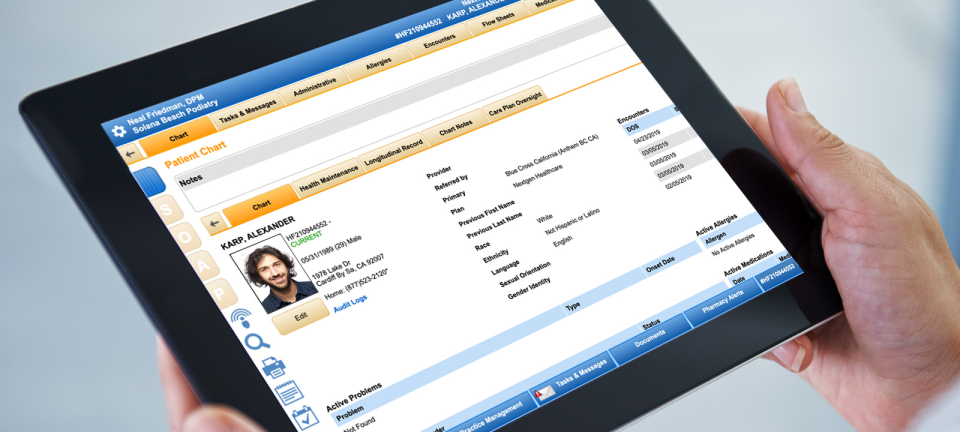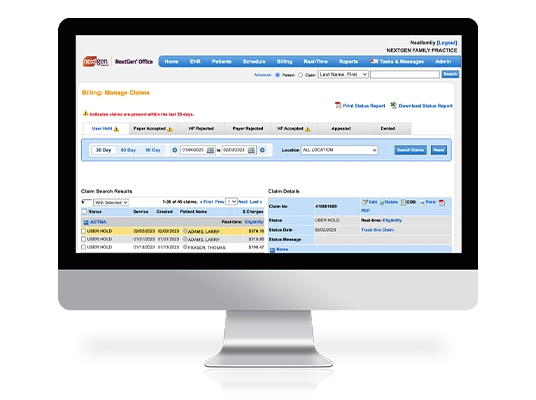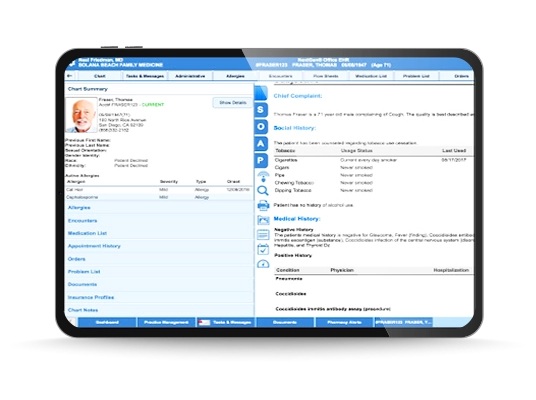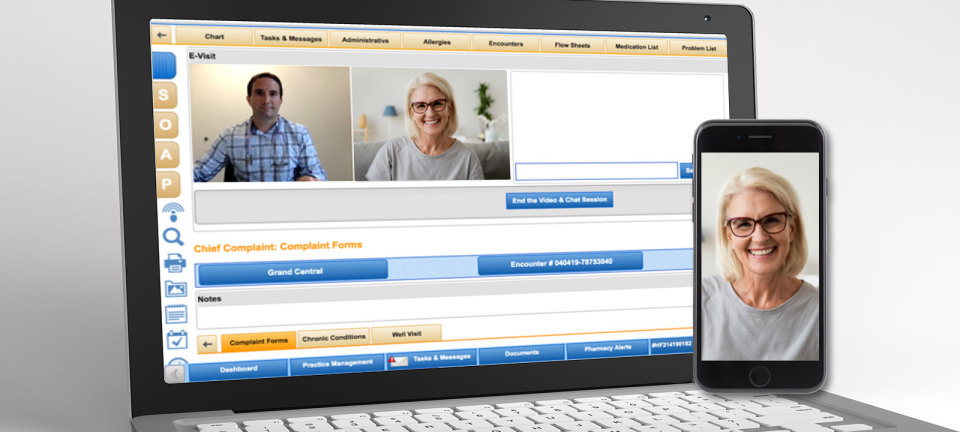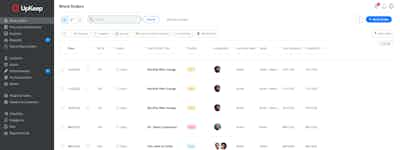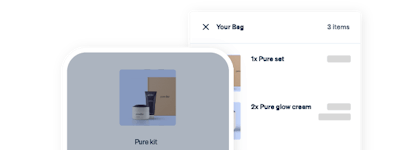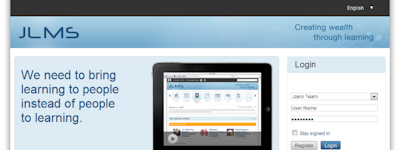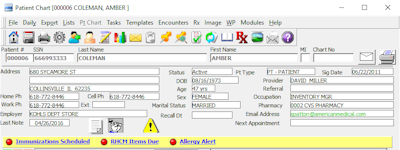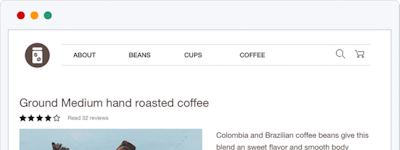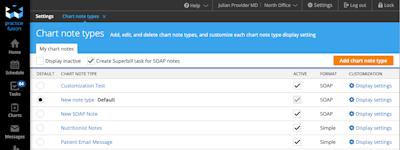17 years helping Australian businesses
choose better software
NextGen Office
What Is NextGen Office?
NextGen Healthcare is a leading healthcare software and services company that empowers the transformation of ambulatory care. Our smart, electronic health record solutions - NextGen Office (1-10 physicians) and NextGen Enterprise (10+ physicians) - help ambulatory practices alleviate the burden of documentation, advance clinical outcomes, connect with other health systems, elevate provider and patient satisfaction, streamline the revenue cycle, and foster healthier communities.
NextGen Office is bringing that cutting-edge technology to your workflows with NextGen Office Ambient Assist. When providers use NextGen Office Ambient Assist, integrated ambient listening technology securely converts the spoken, natural patient-provider conversation into a structured SOAP note that can be reviewed and edited by providers and automatically integrated into the patient's chart in NextGen Office.
Who Uses NextGen Office?
An EHR/EMR solution designed for small practices with 1-10 physicians. NextGen EHR offers integrated workflow benefits from 50-plus years of clinical experience and more than 150,000 providers.
Not sure about NextGen Office?
Compare with a popular alternative

NextGen Office
Reviews of NextGen Office

A Perfect NextGen Solution for Small Independent Practices
Comments: It is a great addition for our small independent polyclinic and we are quite happy with how it has increased our productivity.
Pros:
What is most prominent is a User friendly design focused on registering the patient and updating his status.Hassle free alert system with analytics designed for all types of procedures.Support for the program is strictly within the US and they offer hands on authentic support.
Cons:
It was overwhelming the redundant amount of features they have available which may take a while to sift through and fully adapt.It is not very customizable and felt a little flimsy in that department.
Ease of Use
Pros:
Nextgen is user friendly and easy to navigate. I have used other systems and this by far was the easiest to use.
Cons:
The review of systems that we ask questions are not very customizable.
Incompetence with revenue cycle team and poorly built EMR
Comments: Poor. Been with this EMR for over 5 years and it seems to get worse every year. When you point out problems they just refer you to a different "team" within nextgen and this process continues while mistakes continue to be made. Very poor communication.
Pros:
Its relatively cheap, however you get what you pay for...
Cons:
Recurrent multiple mistakes by billing side (revenue cycle), very poor communication. Multiple teams handle your account but none of these teams communicate with each other causing recurrent mistakes and constant oversight by the user
NextGen Healthcare Response
10 months ago
We hear your frustration. Thank you for taking the time to bring this to our attention. The experience you describe falls far short of the high standards we set for ourselves. If you are open to a live conversation, I would welcome learning additional details. Please email me at [email protected] with some time options that work for you, and we’ll set up a call. Thank you so much. Sincerely, Colleen Edwards
NextGen: Efficient and Evolving Software for Clinics
Comments: NextGen is very easy to learn and use with little to no growing pains. The layout is crisp and clean which allows for a smooth day of charting!
Pros:
I love the crisp, clean layout of NextGen. Super easy to use and things are where you would think they would be. Very user friendly!
Cons:
What I like least about NextGen is all the multiple windows it brings up.
Next gen is a wonderful tool for the office and for customer service personnel to use.
Pros:
The real time updating is amazing a patient can call right away with questions and we can get the answers.
Cons:
I really do not have a negative. I enjo9y this product.
NextGen Review
Pros:
The ease of checking eligibility and benefits, although not all insurances that our doctors are in-network with are in NextGen but I think they can do better to add them in.
Cons:
I hated it at first since it was too old school for me. The visual appearance made it old school and kind of boring, but eventually, I got the hang of it. I also feel like its slower than the other EMRs out there.
The best tank, but cumbersome for smaller practices
Pros:
Comprehensive and able to personalize. Confidence in a well-backed company.
Cons:
Expensive to run and tailor make/ personalize.
Product Review
Comments: It was not a bad experience but it was not very memorable
Pros:
Good program that is easy to use and simple
Cons:
The program did not offer many functions I needed
Excellent for small to medium size systems
Pros:
Highly customisable options, standard EMR and practice management options. Provides a decent option.
Cons:
Convoluted method of customisation, when they demonstrate it to you, it appears to be much easier but you are responsible for doing all the work and setting up.
Really good health charting
Pros:
I liked that they helped me get my medical chart set up.
Cons:
Not one thing is a con about nextgen, i really like them.
Alternatives Considered:
Limited Customization & Difficult Corporate Team
Comments: I would not recommend working with this company/software. There are numerous options in the market at comparable price points that offer superior products.
Pros:
Provides standard EMR and Practice Management functionality. If all you're looking for is a simple EMR to track your patient encounters, this software is a decent option.
Cons:
1. Extremely difficult to transfer from other EMRs to this system. Beware that there will be a lot of manpower needed in order to get you up and running unless you're willing to pay expensive migration rates. 2. Account management and customer support teams are unorganized and inefficient. Often you have difficulty finding somebody who can answer your questions. 3. The pricing is based on a per physician basis. If you have a provider leave your practice/company, you are not allowed to terminate prior to your next renewal date. You could be left with significant fees for unused licenses if your company has any turnover. Their team offered no flexibility with fees during the COVID-19 pandemic.
Easy and convenient
Comments: This software is easy and convenient to use. You can schedule appointments, request refills, request medical records. You can choose the office location you need to get in touch with. You can which provider/office you would like to send a message to.
Pros:
Scheduling appointments in portal, requesting refills in portal
Cons:
I like all the features, so far no dislikes.
NextGen
Pros:
It was easy to use and easy to learn and adapt
Cons:
I did not really dislike anything about it
nb review
Pros:
Offering a suite of features, including appointment scheduling, electronic health records (EHR), billing and revenue cycle management, reporting, and patient engagement tools. It is easy to use and can be customized to meet the unique needs of different medical practices.
Cons:
The length of time it takes to receive a response from a customer service representative
Product Review
Pros:
Professional tool for billing and medical scheduling and appointments
Cons:
I didn't come across any con for this soft ware
NextGen Office Software
Comments: NextGen Office Software: This could refer to the next generation of office productivity software, such as Microsoft Office or Google Workspace. These software suites could be expected to include new features like advanced artificial intelligence, virtual reality collaboration tools, and integrations with other emerging technologies.NextGen Office Design: This could refer to the next generation of office building and workspace design. This could include features like smart lighting and temperature controls, flexible and collaborative workspaces, and cutting-edge audiovisual systems.NextGen Office Operations: This could refer to the next generation of office management and operations. This could include the use of automation and artificial intelligence to streamline processes, virtual teams that span the globe, and new approaches to hiring, training, and managing employees.Overall, the concept of "NextGen Office" represents the ongoing evolution of the modern workplace as businesses adapt to changing technologies, societal trends, and workforce expectations.
Pros:
"NextGen Office" is a term that can refer to a variety of concepts related to the future of office technology, work environments, and business operations. Here are a few possible interpretations:
Cons:
There is nothing negativeو This could refer to the next generation of office productivity software, such as Microsoft Office or Google Workspace. These software suites could be expected to include new features like advanced artificial intelligence, virtual reality collaboration tools, and integrations with other emerging technologies.
Optimizing Your Practice Management with NextGen Office
Comments: The platform's ability to manage various aspects of my practice, including scheduling, billing, and patient records, has made my job much more manageable. Despite the software's complexity, the support team was responsive and helped me navigate through any issues that arose. If you have a larger practice, NextGen Office is worth considering for your practice management needs.
Pros:
I recently tried NextGen Office for my practice management needs, and the experience was impressive. The platform's extensive functionality allowed me to manage my practice's operations efficiently. The software's reporting tools also gave me insights that I found to be quite valuable.
Cons:
NextGen Office may not be suitable for smaller practices or solo practitioners. Some of the features may be overwhelming, and the learning curve can be steep. Additionally, the software may be too pricey for some smaller practices.
Difficult EMR to use, even more difficult to get rid of - Poor customer service, poor tech support
Comments:
Do your research before purchasing this EMR, because once you sign up with them, it is very difficult to get rid of it. They make it very difficult to sever the ties with them, and costly to obtain your patients' records and will continue to charge you if you have authorized them to withdraw the monthly subscription from your credit card, which might be related to the lack of communication between their different departments, but nevertheless amounts to harassment and lots of time wasted disputing those withdrawals with your bank.
I also got charged twice in 1 month last year, and still waiting for a response from their accounting department to get a refund for the overcharge (despite multiple emails)
If you use their efax service, make sure you get a list of efaxes you have received to verify the overage fees they charge you (so far they have not sent me the list of efaxes and continue to charge me for overage each month despite the fact I have canceled my services)
Pros:
My biller felt the practice management/billing side of meditouch/NextGen office was about average but the issues with the EMR made this product impossible and ended up switching EMR
Cons:
I started my subscription with meditouch/Health fusion, later changed name to NextGen office. The software is a billing platform with an EMR tacked on to it. I had used various EMRs during residency and in a group practice and this is the absolute worst product, most rigid software with lots of clicks and not user-friendly. Just reviewing a lab result is a hassle, needing to go in and out of the chart note, with numerous clicks in between. On several occasions, I noticed Meditouch glitching and chart associated with the labs belonged to another patient, therefore had to double check all the time, an issue that I had never encountered with any other EMR (EPIC, Cerner ambulatory, Praxis, even NextGen Enterprise etc.) Once the sales-person had sold the subscription to me he would not return my phone calls, and customer service was practically non-existent. Eventually got assigned a new contact person who was a lot more responsive but unable to solve any of the product related, customer service related or billing related issues. Eventually, I switched EMR, and canceled my subscription with NextGen and received a confirmation that my services were discontinued, but their billing department continued to charge my credit card on file. Make sure not to sign any authorization for the billing department to charge your credit card. In order to export my patients' data to my new EMR, NextGen wanted $ 5000. My new EMR (Praxis) transferred the data for a fraction of the price.
IT Program/Project Manager
Comments: In 2006, a 3rd party integrator (no longer in business) sold NextGen to our organization and since this was their first time installing it, the installation and configuration was barely implemented. To mitigate, in 2011, additional Practice Management training from NextGen and EHR Training/template development resources from Ciscon were engaged to review billing processes and create clinical workflows. Thanks to NextGen/Ciscon, we were able to launch the EHR in 2013. Since then, they have helped us make significant improvements to the clinical workflow (customizing templates) and billing processing. In 2016, the NextGen reports allowed us to start receiving CMS Meaningful Use/ACI incentive funds.
Pros:
1. Highly configurable...an organization can develop/program/configure any template or drop-down list box to tailor it to their clinical staff! 2. Software includes everything a clinic/hospital needs...and with NextGen's MirthConnect product, any interface or integration to another system is possible and easy! Besides the EHR and Practice Management, NextGen provides a Patient Portal, ePrescribe capability, Rosetta and MirthConnect (allowing interfaces to any system like LabCorp, Quest, Immunization Registries.), and much more! 3. NextGen Support is awesome...and if there is a new staff member, just request Tier 2 or Tier 3 support techs so your challenges are addressed quickly by experts in every area of the product! 4. NextGen Training is helpful from knowledgeable and experienced staff who have worked in clinical and front office environments. For any upgrades or projects, or if you are brand new, leverage the advanced trainers for additional training for staff and learning how to utilize/configure the system by having them review your configuration. 5. NextGen Development and NextGen 3rd Party Integrators (like Ciscon) are amazing to work with...If you don't have time to develop templates or learn, contact them to obtain a quote. I have been most impressed with support team at Ciscon! They have been able to streamline Provider templates and save tons of clicks so the Providers just adore and appreciate the efforts! They were also able to train all the clinical staff on the new workflows.
Cons:
Like any EHR (vs a paper chart), there are lots of clicks for the clinical staff members. In addition, the graphical user interface was so new to staff, this caused delays in the encounters. (To mitigate, we spent time, money, and effort on training users as well as building customized templates...This was worth every penny!)
eng
Pros:
easy to use , familiar interface , many feature are in
Cons:
this software are good to use for any body
Alternatives Considered:
Great Software
Pros:
Ease of use and friendly interface to train new employees on. Making cloud computing very easy!
Cons:
Limited features if trying to do more complex solutions.
Dermatology Office Using MediTouch's HealthFusion for nearly 1 year
Comments: In 2015, I spent countless hours reviewing/sampling one EHR after another to find a good fit for what we needed/wanted in an EHR. We were moving from paper and wanted a cloud-based solution. As a dermatology office, we absolutely need the ability to document patient's skin findings on a diagram. HealthFusion was one of the few that gave this ability and even allowed us to upload our own images which we have designed for quick easy use. Most dermatologists will utilize a more derm-specific product such as Modernizing Medicine's EMA, PracticeStudio, etc, however, another criteria we wanted in our EHR was something that was truly platform-independent and browser-independent -- could work on a ChromeOS computer, a Mac, a Windows machine, Firefox, Safari, Chrome, Edge, Internet Explorer, etc. Again, MediTouch's HealthFusion EHR & Practice Management product provided this capability while other derm-specific products did not and continue not to. We also do our billing in-house and wanted a robust billing product. MediTouch is their own clearinghouse which is a big benefit so when there are issues, we don't hear from our vendor "Oh it's a problem with the Clearinghouse", instead MediTouch customer service tells us "Oh we need to fix that". Customer service is overall very good - it is here in the United States (Pacific Coast which is our local time zone) and available relatively quickly. So why not five stars? Well, the EHR itself is not designed very well for a specialty-specific practice like ours so we went through a process of customizing it for our needs. We are happy that customization was available however it was a daunting and time consuming process. While the EHR system allows for some meaningful use and PQRS measures it does NOT collect data for specialty-specific measures so it's basically useless for our PQRS/MU/MACRA reporting needs. Which is very unfortunate and might force us to move to a derm-specific product.
Pros:
Platform-independent (works on ChromeOS, MacOS, iOS, Android, etc.) Browser-independent (works in Chrome, Safari, Edge, Internet Explorer, Opera, etc) Cloud-based with no need for specific hardware/software in-house. Local to our time zone (Pacific) with U.S. based customer service Clearinghouse is in-house with the vendor Speed of operation - there have been moments when the cloud-based
Cons:
Lack of specialty-specific Meaningful Use, PQRS, and MACRA measures Need for heavy customization for the purposes of documenting specific scenarios (specialty or otherwise) Extra components within standard documentation unnecessary for most specialties Integration of PM and EHR could be a bit better
Good for now, No view for the future
Comments: We enjoyed NextGen Office all around, honestly. However, they are not open to growing. They will not integrate with any other software. Their patient portal is practically impossible to gain access to. They do not provide means for virtual registration or check in.
Pros:
The layout was a very clean, easy on the eyes, software. It was fairly easy for patient intake and for backend charting. I believe our billing department really like it as well.
Cons:
The company does not provide quick customer service. It actually took us over a year to even have a rep assigned to us. And that was after begging.
If not for the reports, all would be 5 stars
Comments: Customer service was fantastic when this was Healthfusion. Then NextGen came along and decided to cut staff, outsource and shift everyone to a website for service requests and complaints. The "Success Community" is a farce, your requests rot there until you escalate them or call in asking why they haven't been touched. The various departments no longer communicate very effectively. The people that are still employed there are great, but spread entirely too thin.
Pros:
Fully intergrated. No uploading, no downloading. You enter a claim and it sends when you save it. ERA's are there daily without having to retrieve them. Everything comes to you.
Cons:
The reports module is hopelessly complicated and not written for the laymen. You will either need to pay them to write custom reports for anything you need beyond the pre-made reports, or go through lengthy training and lost of practice to understand their system.
Alternatives Considered:
All hat no cattle
Comments: Support is, for the most part, responsive and diligent. But the reason NextGen was chosen was because it was customizable. As time goes on, NG is moving away from that and toward hard-coded standardization. This makes it much less appealing as its pros begin to be outweighed by the cons.
Pros:
The practice management end of NextGen is great. This means consistently good checkin, billing, collections, and AR processes.
Cons:
EHR tends to become more of a mess as time goes on. Instead of fixing glitches and even critical known issues, with each release comes new features that we didn't ask for.