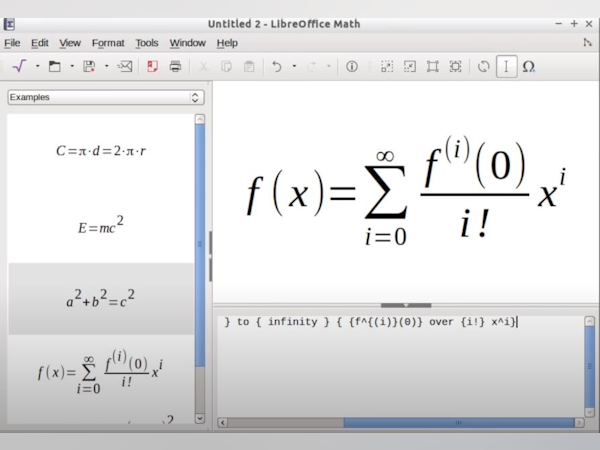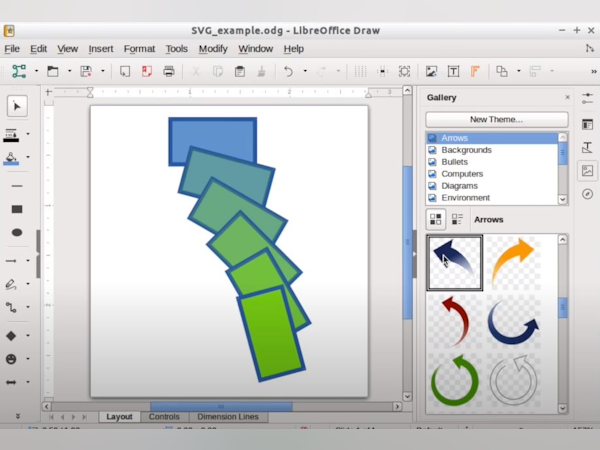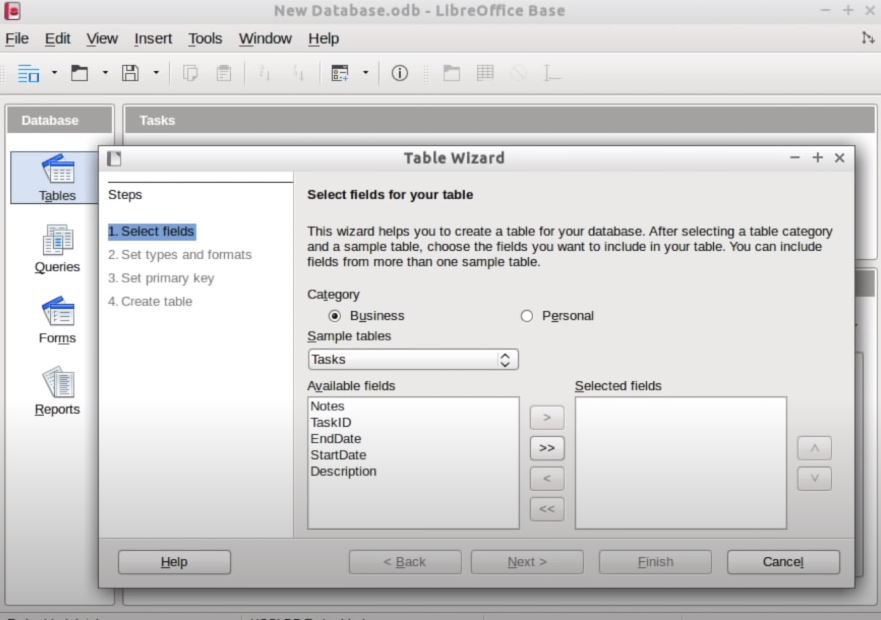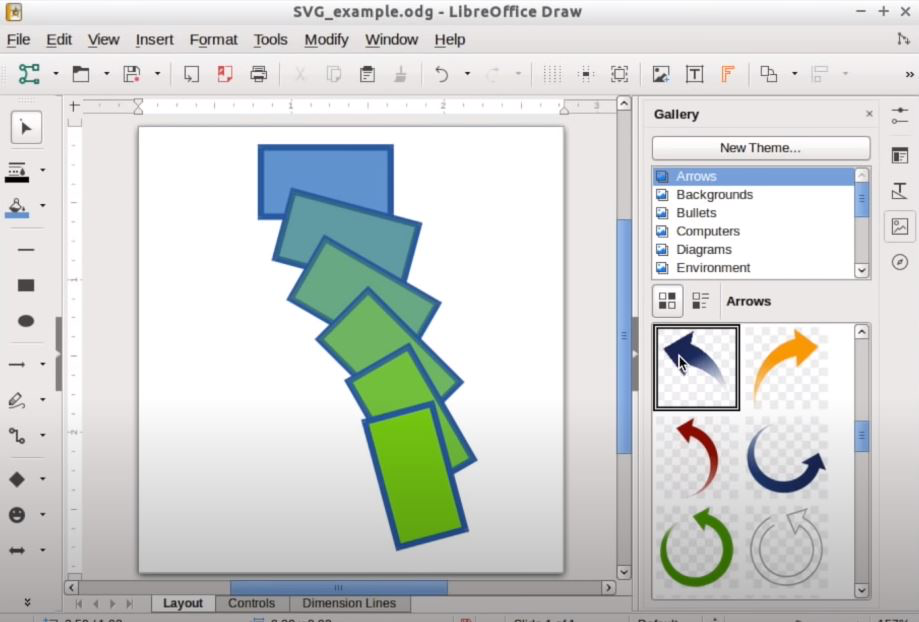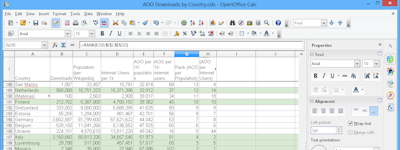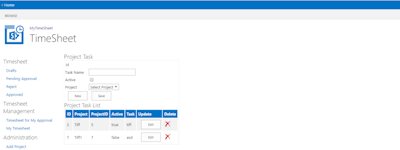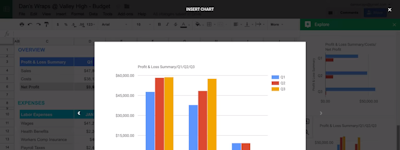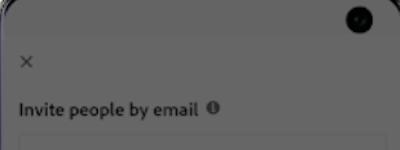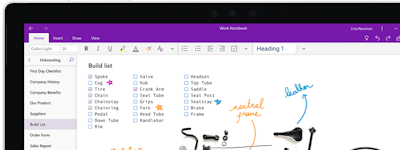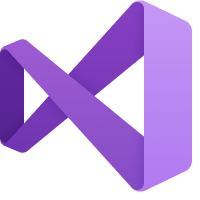17 years helping Australian businesses
choose better software
LibreOffice
What Is LibreOffice?
LibreOffice is free and open source office suite software for word processing, spreadsheets, presentations, diagrams, and databases. Based on OpenOffice, LibreOffice features a clean interface and tools to enhance productivity and creativity for desktop users.
Who Uses LibreOffice?
Suite of document management solutions for businesses, charities and government organizations with a template repository, autocorrect dictionary, built-in wizards, and more.
Not sure about LibreOffice?
Compare with a popular alternative
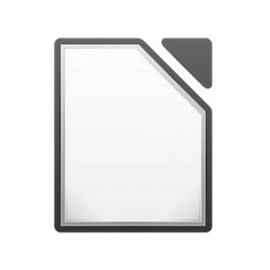
LibreOffice
Reviews of LibreOffice

Review of the Libre Office pack
Comments: Download it and try it out the price is right and it will work for you
Pros:
I does most of the features has microsoft office does but not all It has the spreadsheet, other features
Cons:
There is no con that i have found with Libre so far what i have used it .
Great free MS Office alternative
Comments: Libreoffice is my go to application if I want to create an extensive spreadsheet. It is one of the best word processors around with excellent layout abilities, has a great presentation app and even has some database abilities. I now use it as a total replacement for MS Office and find it more nimble and easier to use.
Pros:
Free Feature packed and 95%+ MS office compatible. Nimble for such a extensive suite Multi-platform - Linux, Mac, Windows Rock solid - stable and cutting edge versions available
Cons:
Some ease of use is sacrificed for power, not the best for basic documents/ Reliant on Collabora mobile or MS compatibility on Android and Ios
Still not there yet
Comments: Compared to other solutions miserable. Development both on functionality and user experience seem to have stalled two decades ago. There is very little reality check going on.
Pros:
After many years of using it has most but not all features an office solution would require
Cons:
There is hardly any development towards an optimal user experience. It seems developers are developing for their own narrow minded use cases and forget the world is out there.
Libra office is a great software for company to utilize
Comments: It has been easy to use. Easy to transition. Has a lot of similarity features of Microsoft office, and because of that was not difficult in transitioning. We have had a very pleasant experience thus far, and would recommend it to any small business.
Pros:
I like the fact that it works can compatibility to Microsoft Office. Our previous documentations are mostly in Microsoft so when using Libre office, it was easy to transfer everything over.
Cons:
I haven’t found anything that I do not like about this software
Libre office: reliability and quality available to everyone
Comments: Libre Office actually helped me publish my first book. It's much simpler for me than other programs and systems. Simply, I entered the entire manuscript much easier into the laptop, processed it and sent it to the publisher. I'm happy and I'll be working on all my books on it.
Pros:
speed and ease of use glass upgrade system, and that it is free in this version
Cons:
This is not a disadvantage, but sometimes at the beginning of work it bothered me that I get constant instructions about the features of the system. That's not bad, indeed, it just slowed me down in work.
Liber Office Use
Comments: Liver Office is functional and useable. I still use it upon occasion, especially since running out of drive storage on Google Drive.
Pros:
Libre office takes some navigating after using other document programs, but it works well once you figure out the ins and outs.
Cons:
Sometimes changing formats could be difficult, not being used to Libre Office as much- but it wasn’t long until I figured things out.
LibreOffice: Free and Powerful Office Suite for All Your Needs
Comments: During my internship in the pharmaceutical product development and research department at the University, LibreOffice proved to be a valuable tool. The suite of applications, including Writer and Calc, allowed us to create scientific reports, analyze data, and present findings effectively. The compatibility with Microsoft Office file formats ensured seamless collaboration with colleagues using different office software. LibreOffice's intuitive interface and robust feature set made it easy for us to generate high-quality documents and perform complex calculations. As an open-source solution, LibreOffice was particularly beneficial for our budget-conscious research department, providing a cost-effective alternative to commercial office suites. Overall, LibreOffice played a crucial role in our daily operations and contributed to our productivity in the pharmaceutical research field.
Pros:
LibreOffice offers several notable advantages. Firstly, as an open-source software, it is free to use, making it an accessible option for individuals and organizations with budget constraints. The suite includes powerful applications like Writer, Calc, Impress, and Draw, providing comprehensive solutions for word processing, spreadsheets, presentations, and graphic design. The compatibility with Microsoft Office file formats ensures seamless collaboration and easy migration of files. Additionally, the user-friendly interface and intuitive features make it easy to create and edit documents. The community-driven development of LibreOffice ensures regular updates and improvements, keeping the software up to date with the latest standards and technologies. Furthermore, the availability of LibreOffice on multiple platforms, including Windows, macOS, and Linux, allows users to work across different operating systems without compatibility issues.
Cons:
While LibreOffice has many advantages, it also has a few limitations. One of the primary concerns is the compatibility with complex Microsoft Office files, especially those with advanced formatting or macros, which may not render perfectly in LibreOffice. Additionally, the user interface of LibreOffice may feel less polished compared to commercial office suites, requiring some adjustment for users accustomed to other office software. While the community-driven development ensures regular updates, the pace of new feature introductions may be slower compared to commercial alternatives. Furthermore, the availability of technical support for LibreOffice may not be as extensive as that offered by commercial software vendors.
Why libreoffice its a good choice
Comments: Really useful and easy to access to anyone who need to use the office suite
Pros:
As always it is a free suite! you can have access to it at any moment without worries and its really useful and easy to use like his other counterparts
Cons:
maybe when you open the program it is a bit confussing the pop at the begining
LibreOffice as a Productivity Tool
Pros:
LibreOffice is a good option for Linux users who need office tools. LibreOffice is free to use and has many great features that can provide your needs in daily activity.
Cons:
LibreOffice needs to add more features to its product and also there's a problem with compatibility in file extension in LibreOffice. LibreOffice is not the best option if you do a work with multiproduct such as Microsoft or Google.
A Great, Free Alternative
Comments: While it's not likely to be recommended or utilized by your next job, LibreOffice is a solid platform for writing. It's free, easy reliable, familiar, and works offline. It doesn't "share" well, but as long as you can work around that, this is the platform for you .
Pros:
LibreOffice lacks the collaboration most people rave about, but if you don't need to work on the same document at the same time as someone else, it's not that big of a drawback. The biggest issue is that it doesn't really crossover or convert to other platforms well and if you try to copy paste you'll lose a lot of your formatting.
Cons:
LibreOffice doesn't need an internet connection, which to me is a plus because I don't always want to work online due to privacy concerns. I love that it's free and has a familiar feel to Word or Google docs. It also allows you to create documents as well as edit them, which is sorely lacking in some free writing platforms. It's been around awhile so help forums and online assistance aren't hard to come by either.
Good Alternative
Comments: It is quite a good productAs a linux user I prefer libreoffice over others due to its reputation and it is already shipped with the OSit is great with tables, insert images - overall document editingThe libreofficecalc is a great spreadsheet even when working with csv, tsv, etc...
Pros:
It is freeit is opensourceit is shipped with Major Linux OSCan work with many file formats both to edit and exportContains document editor, spreadsheetCross-platform
Cons:
Integrations are missing for example with a cloud storageLack collaboration facilities on same documentCompared to Microsoft Office, the interface is less easy
All the documents
Comments: I use the writer document and calc spreadsheet daily. It has always worked great for me.
Pros:
I use the free version. I used to use Microsoft Office products but they became too expensive. Libre Office does everything Microsoft Office does. You don't have to worry about a yearly subscription.
Cons:
I do not have any complaints about LibreOffice. There is very little difference between this and Microsoft products.
Just switch and use it... No need to pay
Comments: Perfect.
Pros:
Under free license you have a fully capable application. No need to convert anything. Nothing changes in your life
Cons:
Just need to tell more about the app and functionalities.
All in one office file management
Comments: LibreOffice is really a revolutionary product for office file management.
Pros:
It is very easy to use, create, edit and save word, excel and powerpoint files. The office files are of professional quality.
Cons:
I did not face any inconvenience while using this brilliant and efficient software for office file generation.
Great for doing schoolwork
Comments: It was great at the finishes of my schoolwork and college
Pros:
It has a pom performance and calligraphy, giving a good visibility in the assembly of the works
Cons:
There are features that need to be purchased, so I didn't like it
"LibreOffice: A Comprehensive and Free Alternative to Microsoft Office"
Comments: LibreOffice is a solid and comprehensive alternative to proprietary office suites like Microsoft Office. It offers a wide range of features that meet the needs of most users, including word processing, spreadsheet editing, presentation creation, and more.LibreOffice's open-source nature also means that it has a large user community and is constantly being improved and updated. However, it may take some time for users who are accustomed to other office suites to adjust to LibreOffice's interface and features.Overall, if you're looking for a free and feature-rich office suite that is compatible with multiple operating systems, LibreOffice is definitely worth considering.
Pros:
Pros:Free and open-source: LibreOffice is completely free to download, use, and distribute. It is also open-source software, meaning that the source code is freely available for anyone to modify and improve upon.Cross-platform compatibility: LibreOffice runs on Windows, Mac, and Linux operating systems, making it a great choice for people who use different platforms.Feature-rich: LibreOffice comes with a comprehensive suite of productivity tools, including a word processor, spreadsheet editor, presentation creator, and more. It also offers advanced features such as PDF import and export, macro recording, and compatibility with multiple file formats.Customizable: LibreOffice is highly customizable, allowing users to adjust the user interface, keyboard shortcuts, and menus to suit their preferences.
Cons:
Cons:Limited cloud integration: While LibreOffice offers some cloud integration options, it is not as robust as other office suites like Microsoft Office or Google Workspace.Compatibility issues: Despite its efforts to support multiple file formats, LibreOffice may still encounter compatibility issues when opening or saving files created in other office suites.Learning curve: Users who are used to other office suites may need some time to adjust to LibreOffice's user interface and features.Limited support: While LibreOffice has a large user community, it does not have the same level of professional support as other office suites.
Good alternative for Microsoft Office
Comments: My overall experience with LibreOffice has been great, and it being free is a great advantage. I definitely recommend it.
Pros:
LibreOffice is a great application considering that it is a free alternative to Microsoft Office. It also offers most of its features and is even lighter and easier to install. It is also very easy to use and there are lots of tutorial online on how to use it.
Cons:
What I don't really like about LibreOffice is the User-Interface that looks like old software. Other than that, there is not anything I dislike about it. I hope that they keep rolling out new updated.
My Review for LibreOffice
Pros:
Although it is just a free software, it is incredibly reliable and efficient.
Cons:
The screen looks like the old version of MS Office.
Fantastic and powerful alternative to a very popular software package.
Pros:
No-frills and very simple use. I can edit any documents created in Microsoft Word /Excel /Powerpoint etc and the interface reminds me of their software packages from the 00s.
Cons:
No cloud storage but this software is free so didn't expect free hosting!
A very good and beautiful free option
Pros:
I like the software a lot. It has a beautiful and intuitive interface, making it very easy to use the program. I like that
Cons:
I think that the number of fonts for the texts are few, when compared to the competition.
LibreOffice Review
Pros:
LibreOffice is a really good alternative for Microsoft Office if you don't want to pay.
Cons:
LibreOffice is a really good alternative for Microsoft Office if you don't want to pay. but this comes with the price of less features and less tutorials
Powerful document creating software.
Comments: I have had a very good experience with LibreOffice and I highly recommend it.
Pros:
Saving documents in different types of files.
Cons:
I don’t have any concern about the product.

Libreoffice review
Pros:
LibreOffice is cross-platform compatible and highly customizable. There is a lot of open-source plug-ins available for it.
Cons:
Compatibility issues with documents generated by other software, namely Ms Word, Ms PowerPoint and Google docs.Can be hard for first time users.
Helpful document software
Comments: Excellent
Pros:
Price, converting word document to different types of files.
Cons:
In general loved it. The user interface can be improved.
LibreOffice as an open source office suite
Comments: If you're looking for a feature-rich, cross-platform office suite without breaking the bank, LibreOffice is a fantastic choice. For customers that have stringent performance, support, or compatibility requirements, it may not be the ideal option.
Pros:
It costs nothing to install or share LibreOffice. It's compatible with Windows, Mac, and Linux so it may be used by a large variety of people.
Cons:
While there is a vibrant LibreOffice user and developer community, it can be trickier to get answers to technical questions or prompt help compared to commercial office software.