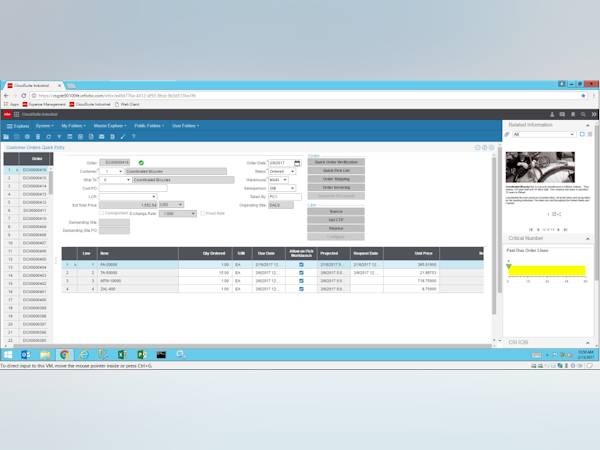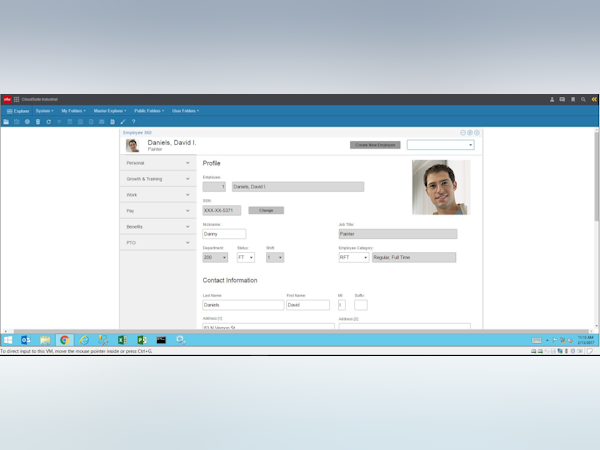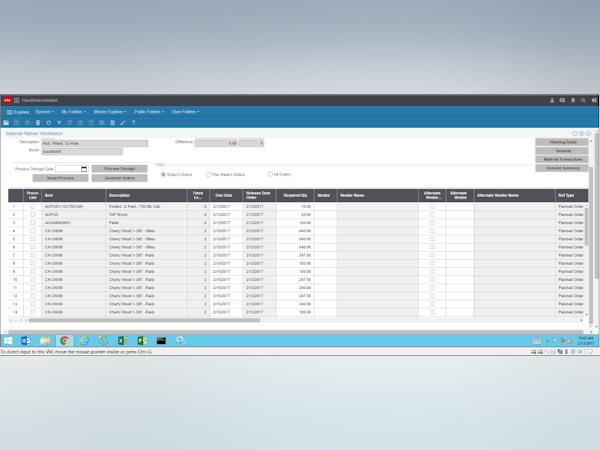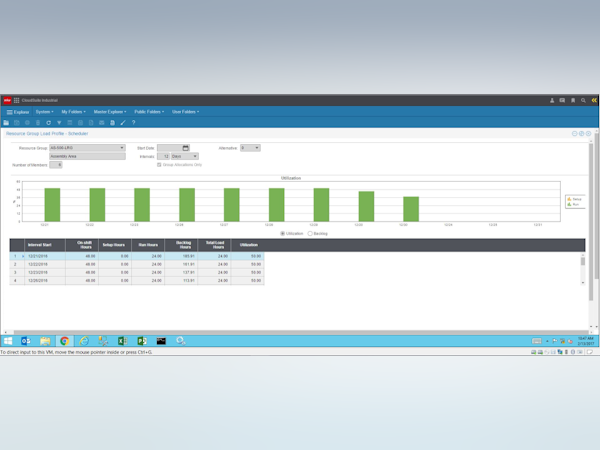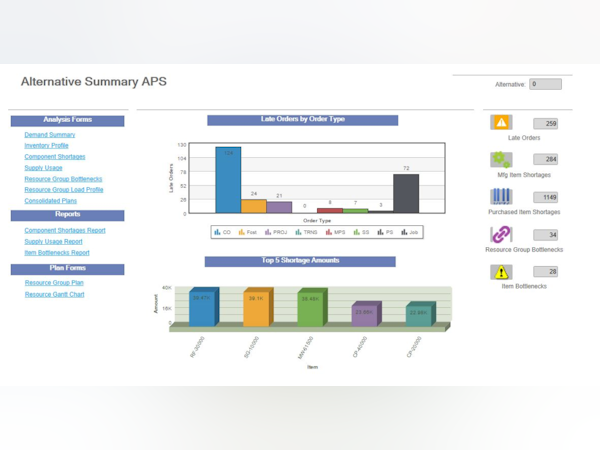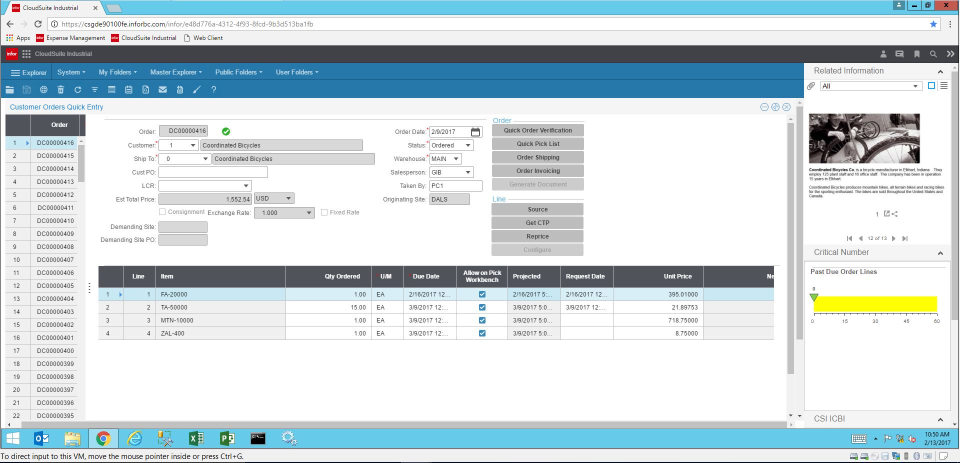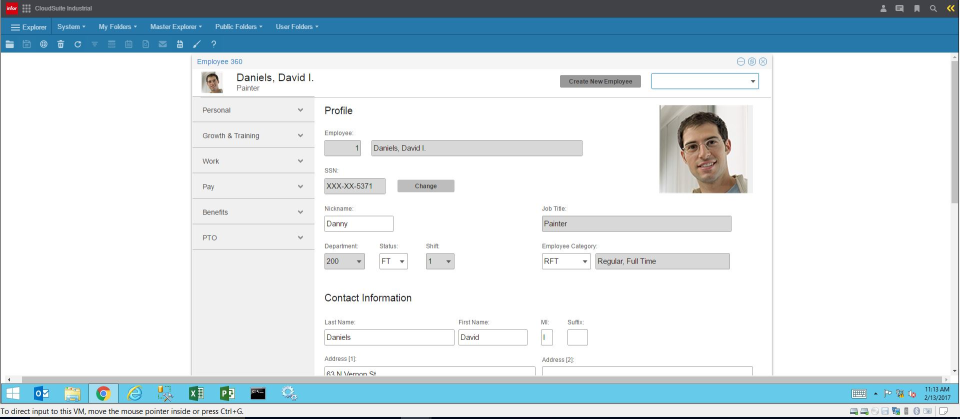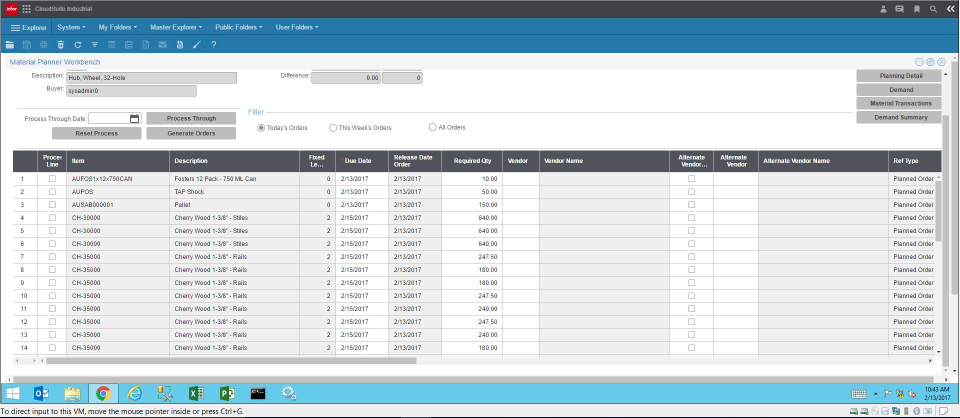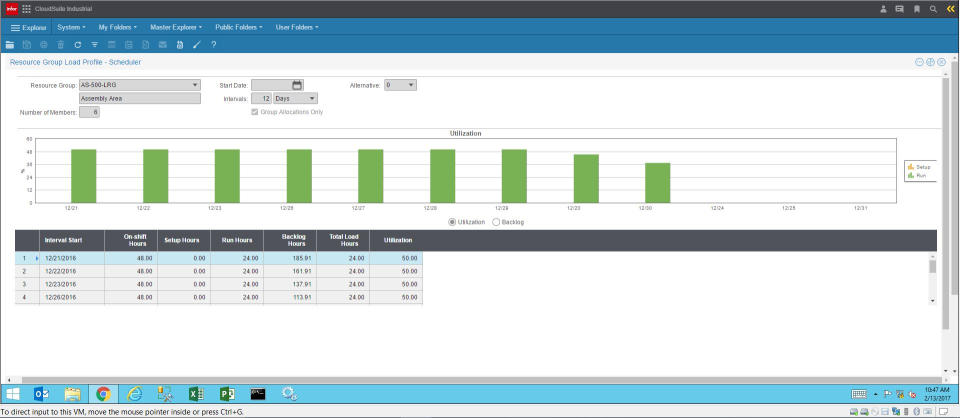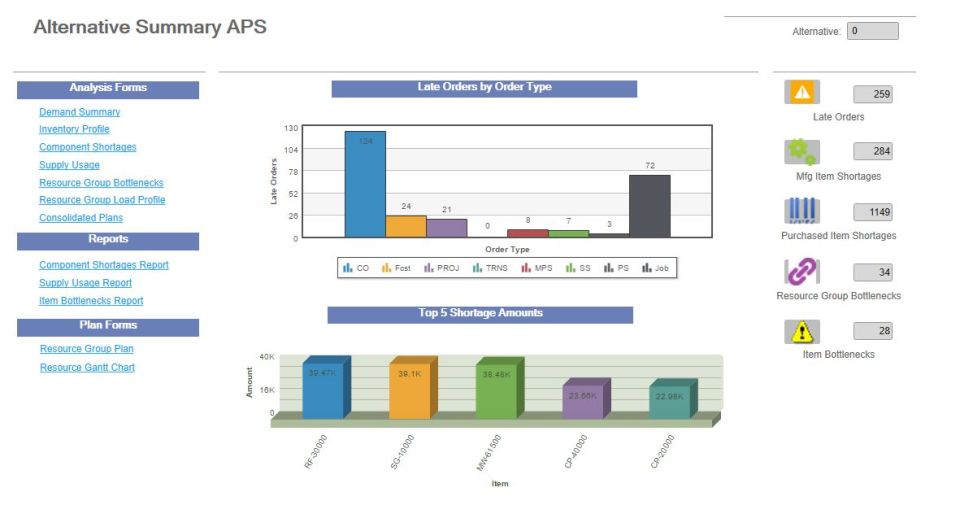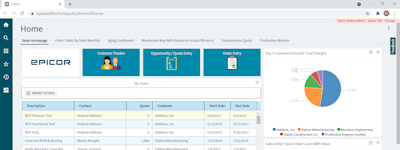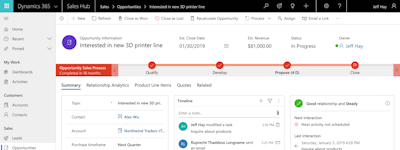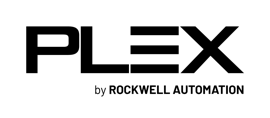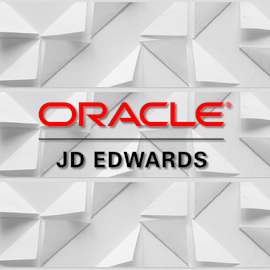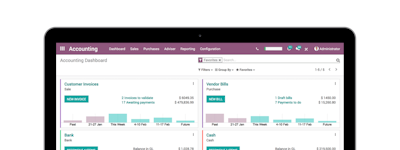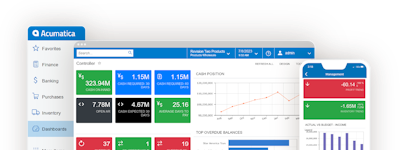17 years helping Australian businesses
choose better software
SyteLine
What Is SyteLine?
Ideally suited for midsized manufacturers, Infor SyteLine is an end-to-end enterprise resource planning (ERP) solution to manage discreet, process and mixed mode applications with greater efficiency and profitability. It is available on premises or in the cloud as CloudSuite Industrial. Both solutions provide advanced functionality to streamline and optimize processes, from scheduling and forecasting to inventory planning and after-market service.
Who Uses SyteLine?
Metal/plastic fabricators, machinery/equipment, medical device, automotive, aerospace/defense, electronics, furniture, windows/doors, food/beverage, paint/coatings, distributors. 2 tier ERP support.
Not sure about SyteLine?
Compare with a popular alternative

SyteLine
Reviews of SyteLine

Alexander Mfg. has been using Syteline to run our business for 19 years. It is a great fit for us.
Comments: A very stable business system with great support.
Pros:
This ERP system does everything we need from Customer Service to Supply Chain Management. The user interface is very intuitive, new users get up to speed quickly. The financials have great integration with Excel so our CFO has his financials setup to run easily and changes to them are simple. We are also using the CRM module that comes with the system. It is pretty good, but we are looking at purchasing their full featured CRM. Overall a very good business system.
Cons:
Modifications to reports are a bit tough without having a SSRS expert in house. LogicData takes care of any needs in that area for us.
Alternatives Considered:
CloudSuite Industrial (SyteLine) Review
Comments: We are able to track financials, costs of manufacturing and purchasing, as well as keep track and do great reporting where necessary!
Pros:
This software is the core of our business. We use it for all aspects from customer creation, order entry, to manufacturing and A/P. I like the fact that it is multifaceted in that way. We use it to the fullest benefit possible in my opinion. When add-on applications are purchased we can use them in a way that seem seamless to users using the product.
Cons:
The thing I like least about SyteLine in our environment is the speed. We are on a version that is not the fastest. It is also a huge undertaking to upgrade to a newer version when necessary. Because we use it so widely where I work, it requires many resources and time!
Not for Rapid Production facilities or Users with a large shipping base (Admin of 9.01.01)
Comments: I can see the potential for manufacturers that build widgets with 6-8 week leads, but for anyone that builds any product and ships out the door in 10 days or less, stay away. There are a lot of cool things we can't utilize because of our business model, but that's on us. Rather the CFO who set us up to fail (he's no longer here). If you have the program development power and really want to take full control of Production Job moves and material transactions. The Data collection tables are a gods send. If your in this boat a lot of the other challenges you will face with CSI can easily be over come. It does require someone with strong programming skills and an understanding of table structures for custom reporting, and advanced form design though. CSI uses pages called forms and when opening a form from within another form it creates what is called a linked form. If you modify the linked form or it's corresponding grid, it will mess up the form completely. This is where some users get tripped up, they'll modify a grid to make the most used information at the beginning, but when they go back to that form it's broken. CSI requires the form to be modified with out being linked to another form. this is a big complaint. Infor can't make up their mind when it comes to reporting, with the newest version all reports are built in mongoose, but before that it was SSRS, and before that is was SSRS, and Crystal reporting, and before that just crystal reporting.
Pros:
The Data Collections feature is by far the best experience. This module let us build our own job / job material transaction module outside of CSI. we populate the tables with the required data, and CSI does the rest. Contrary to other options I find the accounting side built really well (minus reporting) this sucks everywhere), They do have a custom built Office integration module, which makes detailed accounting analysis and customer report building so simple and easy, this makes up for poor reporting design. Our Controller is really happy with the accounting side minus stock reporting.
Cons:
Reporting out right sucks. System Administration requires a lot of hours of trial and error. Not all tables update or stay current automatically. an example would be Qty's allocated to Production. This number in the inventory screen can reflect outdated information and requires an utility to be ran to bring the information up to date. There is no guide as to what fields need to have a utility run, and each field that requires this has it's own utility to correct it. There are 5 we have set to auto run daily just for inventory and time phased. Error messages are vague at best, the help index is outdated or doesn't give you all the details, or definitions for terms or fields. Patches are really updates. If there is a known issue you encounter, you need to be really carefully about the patch required to fix it. They don't use patching as a means to correct the issue you have, but as a means to patch and enhance other modules as well. There are a lot of bugs in the web platform for 9.01 we do not have access to upload documents when creating notes, this is a known bug but requires a full tool set update on the mongoose framework, which would require us to update to a never version of CSI as well. Customer and Vendor Item Cross References are poorly designed. It makes doing mass updates at contract renewals impossible. I have to pragmatically update the cross references and new expiration dates.
Alternatives Considered:
CloudSuite Industrial - helping us make better decisions every day
Pros:
Easy navigation and access to data by Users so they can work independently without System Admin help. We are multi-tenant cloud - monthly software uplifts keep us current without major version upgrades.
Cons:
Integration with our business processes was easy as the system was designed in a manner that mostly aligned with our processes. And where it wasn't we either changed processes or we used built in functionality to modify CSI to work closer to our needs. Documentation (help) is sometimes not complete and, therefore, not helpful.
Alternatives Considered:
CSI Helps Us Achieve Our Goals
Comments: We are able to have real-time inventory and financial tracking that was not possible before. The flexibility of the events system allows us to handle any problem or need our users propose.
Pros:
I like the ease of personalization and the flexibility of the software out of the box.
Cons:
Sometimes Infor releases software before it's really ready for production use.
Alternatives Considered:
Unfinished software, similar to bolting lots of modules together that lack synergy
Comments: Bad, The given partner was not capable of taking the company to go live. Once the complaint was brought to Infor and we discovered the partner had failed many implementations. Infor stated not there problem they don't take responsibility for a partners ability to do their job.
Pros:
You can export to excel, this will be required as most the reports or information is not there.
Cons:
Limited features very limited. Cannot track efficiency, productivity, shipping. The canned reports are at best atrocious. What is standard on many features just do not exist on this platform. Something as simple as what's my daily shipping by customer is a special report waiting 1 year for it. Efficiency is not reportable. You will need to be good with Excel and learn how to export everything and make your own reports. On a plus they will make custom forms but it comes at great expense.
Infor Response
2 years ago
Nathan, We are very concerned with you experience with SyteLine and would be happy to help you resolve the issues you've described. We have many machine manufacturers using SyteLine successfully. Would you be willing to have a conversation to discuss your experience and possible resolutions? Best Regards, Mark Feldhamer, President LogicData

Customizable
Pros:
The thing I like most about this software is that there is no black box. With enough digging, you can always figure out how things are working. This also means that you can modify almost anything in this software. It is also extremely powerful to create your own user "applications" within it. It is great to work with.
Cons:
From a development standpoint, the learning curve is steep. Many things you have to figure out on your own so it definitely depends on trial and error. But the good thing about that is that once you have figured it out you won't forget it.

Easy Interface
Comments: I have used Syteline for over 9 years and gone through a couple of minor upgrades. The newest upgrade is in process and will take us into a friendlier format with icons.
Pros:
Syteline is a user friendly ERP solution with a good interface. The forms are self explanatory and easy to use.
Cons:
Syteline is an ERP solution that isn't easy to customize, so you need a consultant available to assist in customizations.

Solid ERP
Pros:
My job is to maintain the parts database for my company, and s/l is an integral part of keeping everything strait. It is simple to navigate through the different screens and robust when following through revisions to apply the proper amount t of material to. Job.
Cons:
It has a learning curve that's very steep, you can get lost in the many windows you need open.

Such a bad investment for our SME company
Comments: Only a normal benefit you get from buying a cheap software such as accounting, purchasing, and sales administration. While the point we invest in this kind of product are for productivity and efficiency.
Pros:
Marketing is good, maybe it might be good for mass production company, but for job order based company, the function, flexibility and etc it doesn't work
Cons:
Software has not running in live situation almost 1-2 years training, adjustment, problem solving, and etc. With this software price, its been the worst investment that our company made.
Sold as Effective Software but Falls Short
Comments: I've implemented ERP systems in highly functioning environments and used other systems on a regular basis, so I consider myself competent in understanding what I would consider basic quality. This review in part originates from frustration that my company and I face but also in hopes that a reader out there can learn more of the struggles we encountered with this ERP system. I can't imagine a situation in which this software would provide an improvement for a business even remotely similar to ours. Often, people want to eliminate an old ERP system thinking that there's something better, but in my experience, newer doesn't often translate to better. The grass is always greener on the other side.
Pros:
It's nice that the average user can pull data without too much training, and even turn them into dashboards that usually work. The UI also looks modern and is generally aesthetically pleasing. One of their consultants that helped us set it up was incredibly smart - but I think that helped mask what a poor deal we were getting with this software.
Cons:
It's the slowest ERP system I've used by far - they recommended we upgrade our server, but we later discovered that that was not the cause, the slowness was purely in the design. Simple tasks like deleting a job order can result in dozens of popup windows that provide useless information. Order information, available on a one screen view in SAP, may be spread out over up to 5 different forms that are slow and cumbersome to navigate between (just clicking on a different module results in a delay). Their provided warehouse management system is an abomination that is so cumbersome and non-intuitive that we've gone back to doing everything by paper (not Syteline generated paper of course - any update would cost thousands and be null when they roll out the next update). Infor Syteline was not designed to cooperate with a configurator, but they sold it to us linked to one anyway. As a result, many of the modules we paid for are useless or counterproductive. The amount of transactions we are now required to do is a logarithmic increase from what it was with our previous system - to the point that we've added headcount to merely satisfy the system without doing anything real time to reap the benefit. They sold us an error detection feature - but this feature identifies an error and places a small popup on a screen (which our operators will not often notice because they scan so often) but allow the user to continue anyway. In general, there are no other features that I'm aware of that perform error detection in manufacturing like a normal, acceptable ERP system should. There are situations where Infor will automatically generate an incorrect lot - causing variances, thus requiring us to be extra diligent with every transaction. They sold that we would be easily able to retrieve drawings, but later found that there were substantial IT hurdles to jump over to make it available, and when it was, it required so many clicks that none of our operators would voluntarily review the drawings. There are 3 places to store documents, all of which are slow, and it's difficult to drive consistency because each has a necessary place in certain modules. There is a very steep learning curve because many of the modules are not arranged in an intuitive way and often have names that are not helpful to the general workforce that uses it (eg "Unposted Job Transactions"). In some cases, it will allow you to start making updates to something, and when you try to save it, tell you that you can't save it because the record is deadlocked or something. Then, when you try to delete your work or undo what you did to start over, it won't allow you to do that either, requiring you to force close the system. Most forms have a form view on the right and a data view of all of the records on the left - the data view side tends to hide the most valuable information far to the right, which requires sometimes minutes of scrolling. You can reset your column locations to make these more accessible, but it's periodically reset. To add a cherry on top, every week or so, one of my modules will garble and make a majority of the data hidden and the buttons inaccessible. This requires IT to intervene, for many employees, on a regular basis, to combat this ridiculous glitch.
CSI v10
Comments: Overall our users were all extremely positive about transitioning from SAP to CSI. CSI is extremely user friendly. We are delighted to be in the Cloud and are looking forward to leveraging more of the add-on modules that are now included with the core product including the Infor Document Management system and the bar coding functionality.
Pros:
We have never regretted the decision we took in 2012 to opt for a cloud based service. Not having servers or other hardware on site removes complexity and reduces overall cost of ownership. Infor manages all our data security, backups and the associated maintenance and monthly update patches. We love the fact that all of the forms are intuitive and export easily to Excel. Users needed very little training on this software.
Cons:
Earlier versions of the software (pre 9.10) did not have an adequate reporting toolset to personalise Form reports such as invoices, supplier statements, Accounts Receivable reports etc. This has now largely been fixed with the introduction of Mongoose 10 although further development of this toolset is needed to improve the ease of personalising reports. Furthermore it would be good to have the option to export reports into Excel rather than just having them as a pdf.
Is it the solution? SyteLine !
Pros:
Before meeting with İnfor ( SyteLine ), all processes were followed manually. Document management, stock operations, production management, inventory, production processes are independent and dispersed. He gathered all these processes in a single point in a short time and turned them into the basic building blocks of an up-to-date structure.* A more accurate stock management*Ease of document management and distribution* Order processing and tracking* Shortening and easy management of production processes with APS* Integrated the sub-parts and supplier, sales and purchasing departments.* Inventory management up-to-date and dynamic* Allowing any kind of data transfer and connection.And most importantly, the ease of copying Excel and all other text information in seconds. It is the ease of data transfer that makes it unique from its competitors.
Cons:
The resource consumption is quite high and it should improve itself more on the accounting side.
excellent experience with Infor & LogicData from selection thru installation.
Pros:
Syteline was the best choice because of its excellent fit with low-volume / hi-mix manufacturing, adaptability to lean processes, ease of customizing forms & fields, hi performance material planning and support for a hierarchy of more than 1,000 product variations in 5 primary categories and more than 15 individual product codes (sub-categories). We assemble and test a wide variety of power conversion products (AC to DC is typical) ranging in size from a shoebox to a refrigerator. Production lines average as few as 1 unit a week, to as many as 300 units per week. We build to order, with no finished goods for sale. We can build and ship smaller products as fast as the same day, and larger products in 2-3 business days. Work in process moves so quickly that it doesn't make sense to track it. We backflush the parts when product assembly and test is complete. Our inventory turns range from 6-10 turns per year on lower volume products and 20-25 turns for the highest volume products. Our primary suppliers receive a weekly forecast (custom report derived from material planning data) for the parts they produce. 90% of our material dollars are managed by email based kanbans with 3-5 business day re-supply lead times being typical. This package should be a top candidate for any low-volume / hi-mix, or complex product manufacturing operation.
Cons:
We initially installed the PaceJet shipping module. It was too complicated, hard to support, and not a good fit for us. We ultimately replaced it with another shipping software package. Would like to see a standard backflushing module that is compatible with average costing that accommodates serialized components.
Syteline is an effective software to manage inventory, production and demand
Comments: Working with other systems, I have taken for granted the ability to have a good inventory, purchasing and manufacturing system to track product through. Syteline is much better than home grown access databases and is on par with SAP
Pros:
Syteline is an effective web based tool to manage inventory, drive demand and track material through production all they way to shipments.
Cons:
Syteline does not have the ability to manage well the more nuanced parts of business such as nonconformance's (NCRs), engineering changes (ECNs), process reviews, deviations, supplier relations (PO or Quality issues)
Really good software for Design to order / Manufacture to order equipment companies
Comments: Overall, this is really good software for a mid-size company. I have worked at 5 companies that have used this software, from a small consumer goods company to a large vehicle manufacturing company. The software does what it is supposed to do and generally works well. When running multi-sites, it is important that the databases are set up the same for all sites so that information can be transferred between sites to reduce the amount of work required. Occasionally people will not put in the correct parameters (or none at all) when generating reports or paperwork and the system just runs, generating for all items in the system. Safety checks (ie that allowed the administrator to set limits on what will run at one time) would be really helpful to prevent the system from running wide open and creating a lot of data that needs to be purged or re-entered.
Pros:
Lots of features, designed for the metal processing industry, able to handle lots of complexity, easy to create custom reports and to make customisations to suit the company requirements.
Cons:
Not as flexible as it could be. We have had a number of issues where we have had to dramatically change our processes to suite SyteLine instead of being able to get SyteLine to handle our processes as they are without having to spend a lot of money on add-ons. Some processes require a lot of manual processes (ie accounts payable), especially when dealing with multiple currencies.
CSI V10
Comments: We have reduced inventory levels by implementing lean practices by using APS. Our on time performance to our customers is improving and our proactive service we can provide to customers is solid. The proactive services include: providing promises we can keep at the time of order, letting them know well in advance that we are going to be late before we are late, and working with customers to resolve long lead time purchase items.
Pros:
It is a feature rich, data rich, transparent operating system. Our system is setup as a multi-site globally planned system. This allows sales to see from the top down through the entire supply chain.
Cons:
For a company that has a system that relays heavily on customization's, it will be a hard transition to define new business processes to adapt to the CSI processes. CSI customization's are possible but not desired. With CSI in cloud, you may not get any customization's.
High Potential but not user friendly
Comments: My experience has been neutral. I have learned a lot through INFOR Cloudsuite and it has been able to help me do my job successfully but I often find myself frustrated with how long it takes me to perform certain tasks which makes me less productive throughout the day. I also find myself having to export data into excel more often than not. I would prefer to be able to work inside the software more.
Pros:
There are many different forms you can access on this software to help you accomplish what you need to get done related to inventory management. It is great that you can export data onto excel files to review your data. It is also great how you can setup multiple sites for each location of your business.
Cons:
The amount of time if takes to review each forms ultimately makes it less productive and more difficult to get things done on time and correctly. I also don't like how long it takes for forms inside the software to download which also reduces productivity.
In the middle of moving from Syteline6 to Syteline9...
Comments: We have used Syteline (and before that, Symix) for over 20 years. Going to Syteline 9 was a no-brainer since we were promised "zero data loss" migrating from SL6 to SL9, and that appears to be true, as far as is reasonable to expect.
Pros:
I like the SQL Server database back-end, it's easy to work with. The "Filter In Place" search capability is super-powerful and can easily act as a basic ad-hoc reporting tool.
Cons:
The Syteline9 Dataviews, while they are a neat idea, are not easy to create or modify -- the "IDO"s or Intelligent Data Objects (basically form-based interfaces to underlying tables and queries) are difficult to work with. Infor needs to create a true "drag-and-drop/click-and-drag to relate" interface. As it stands, it looks to be years before I become expert at creating or manipulating Dataviews in their current form. Honestly, it's easier to create an MS Access front-end that links directly to Syteline's back-end database tables, it's much easier to link tables and create custom queries.
Digital Transformation with Infor CloudSuite Industrial (Syteline) ERP
Comments: SyteLine allow us to provide an abundance of manufacturing efficiency enhancements. Excellent product!
Pros:
Moldes Medellin Ltda, a division of Ross International, uses a parametric approach to standardize, digitalize and automatically centralize Product Design data from the CAD and Quality Control Records in the SyteLine SQL Database building a very powerful and very well structured database to later automate and simplify: Design Parameters Validation, Scheduling, BOM, Pricing, CNC and CMM Programming, pre-felling Shop Floor Forms, processing Quality Control Data and automatically produce and distribute (via email) SPC reports to customers. It is a digital transformation that brought unprecedented levels of efficiency, but also changed our mindset, fostered further automation and created a virtuous cycle of improvements, that now might bring new business opportunities and sources of revenue.
Cons:
I can't really think of anything negative related to SyteLine.

Syteline has given us more data and reporting capability than ever. That's a great thing!
Comments: Data, Reporting, Shipping accuracy, easier month-ends, better disaster recovery, real time inventory and sales data
Pros:
The ease of use and personalization is my favorite thing about the software. Syteline/CSI is easy to learn and easy to tweak to fit your business needs.
Cons:
There are areas of the system that are not designed for companies with high volume, low cost products. Many areas are designed for companies that have 5-10 line items on an order rather than an average of 50, with spikes of more than 300. This can lead to speed issues.
Buyer Beware: Chose your Infor Reseller Wisely!
Comments: Infor might have a decent product but their support is as mentioned above pathetic. Furthermore they led us to a reseller (SENSITIVE CONTENT HIDDEN) who was completely incompetent with the specific software we needed (CSI Syteline / CPQ). I can write a novel about their shortcomings but here is the bottom line - they are a company that bills by the hour, NOT by progress. They DO NOT CARE about your success. My advise to anyone entertaining purchasing any piece of software as important as an ERP: Be sure to thoroughly vet the reseller that you'll be doing business with and make sure that they are willing to bill you by success and not by the hour. That means that you need to break down the entire implementation process into separate goals. Once a goal is complete and working then they can bill you.
Pros:
Modern clean interface and was presented to us that it could resolve all of our issues that our current ERP had. (No one told us that a series of costly enhancements were required)
Cons:
The amount of enhancements required to make the software work. The enhancements all add up and furthermore good luck when it comes time to upgrade. The support that you get from Infor directly is pathetic. Example: A fix was implemented in our system to address a major lag issue however the fix broke the paychecks printing module which lead to 3 plus weeks of Info technicians diagnosing the issue without ever fixing it.
I am the on-site admin and have worked with Syteline/CSI for 20 years (version 4.0 through 9.02).
Comments: Customer satisfaction by delivery on time!
Pros:
All aspects of the ERP environment have been considered. Perhaps the greatest asset of the tool is the APS functionality. Projecting accurate capable to ship dates to customers in a manufacturing environment is crucial. This tool exceeds all expectations! With accurate BOM, Routing and Inventory Control, the APS system precisely plans and executes for fast-paced environments to assure customer satisfaction. Developing and modifying existing reports is also a great asset to the software. Information that is needed is accessible and informative to make critical business decisions. Modifying the forms, reports and creating new objects is also straight forward.
Cons:
The number of forms can become a bit overwhelming if simply fishing around. Having an on-site expert to help navigate and understand the tool is always best.
CSI Power
Comments: This programmed has greatly increased our efficiency in creating jobs and tracking though our shop. there is still plenty of potential left to tap even after 7 years of having the program!
Pros:
Using a database can be extremely complicated but CSI has streamlined the operations so it is easy to use and easy to teach.
Cons:
Moving things on the job side is extremely difficult to do. You have to delete the job to move it. Moving things to different operations without unlinking would be extremely helpful.
A big commitment, but worth it
Comments: We ran the organization across several production plants and sales offices in three countries. I was concerned in the early days that Syteline was a mistake, but this turned around quickly as I learned the ropes and saw how powerful it was. The business was able to utilize resources in an unimagined way, and the analytics and reports helped identify new opportunities and issues that had not previously been considered.
Pros:
The ability of this software to handle large organizational needs, integrate across departments, and produce quality reports is among the best I've seen. I had no crashes or glitches, and it ran fast and smooth in real time.
Cons:
The learning curve is dramatic, and requires a lot of commitment from staff and management to get new employees up and running. Integration with other software, even basics like Excel, was questionable and difficult.