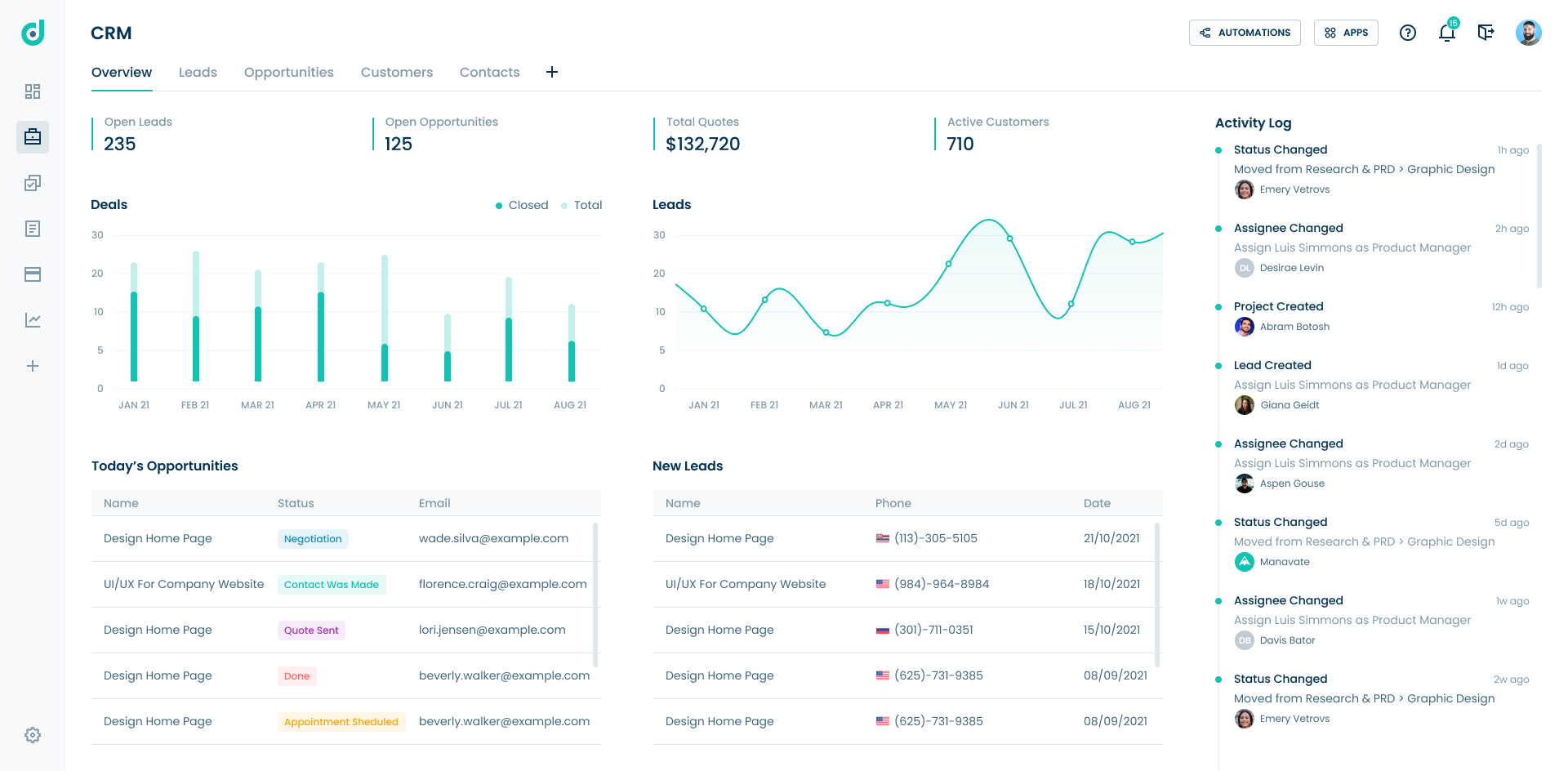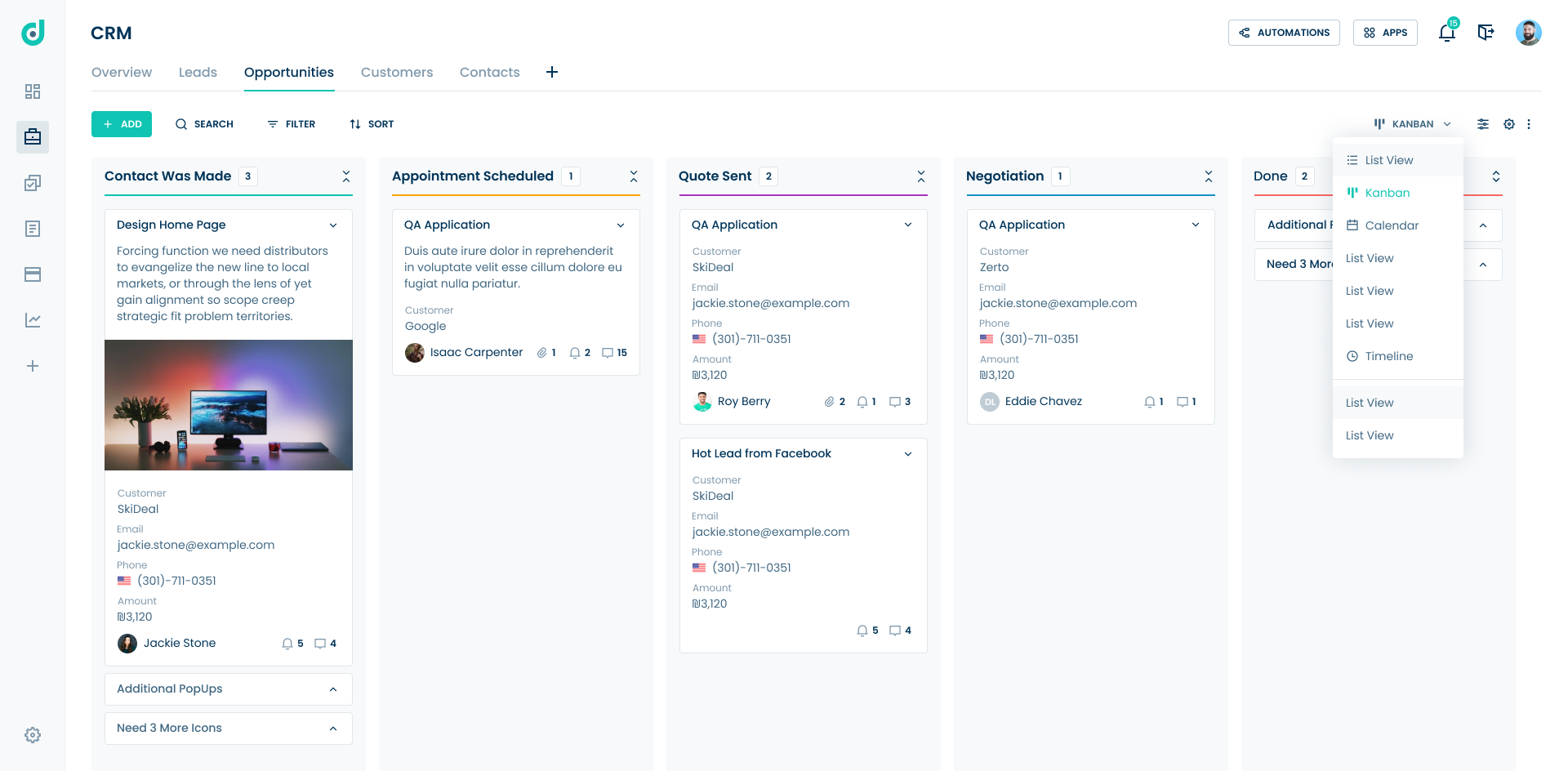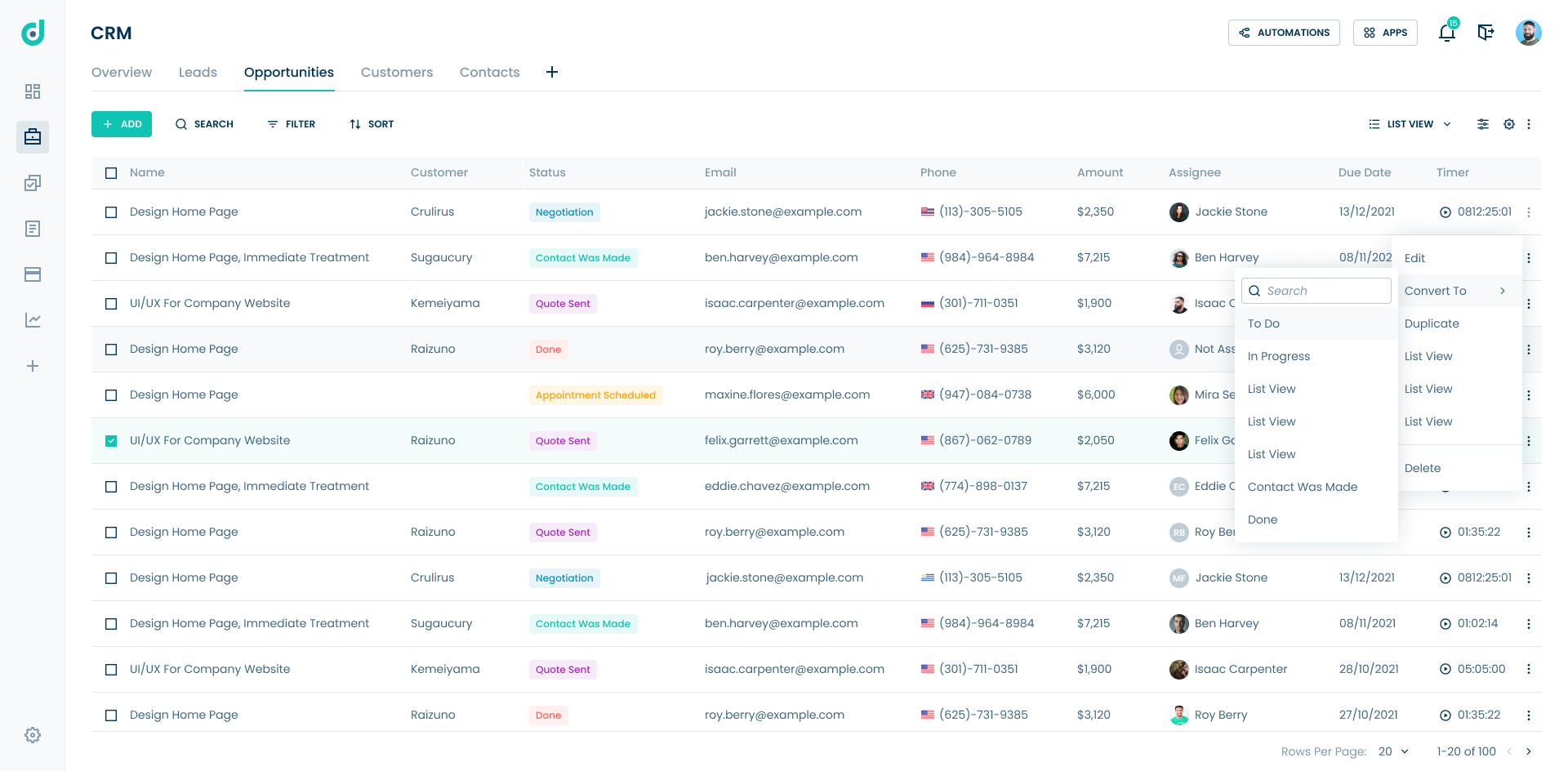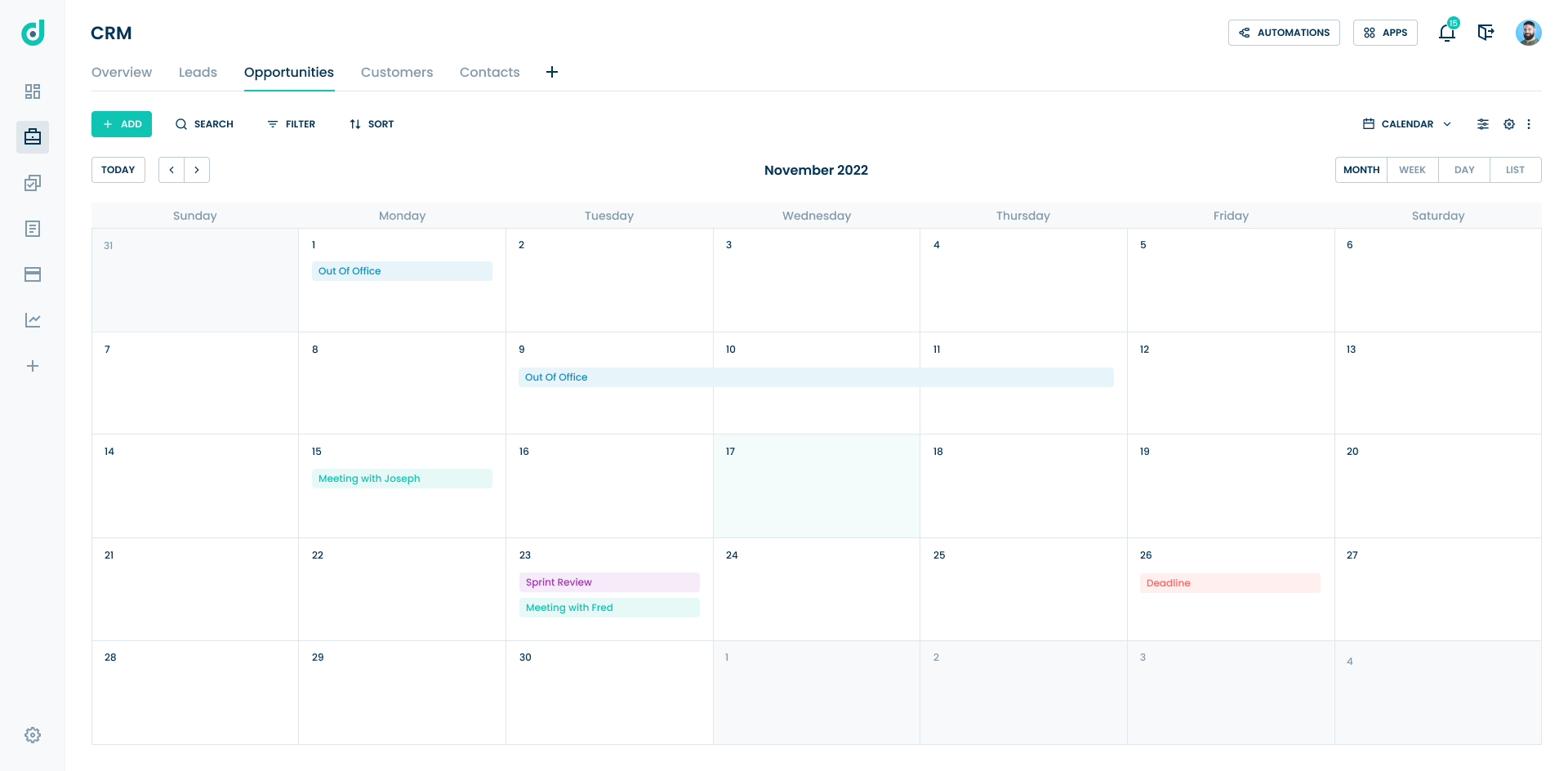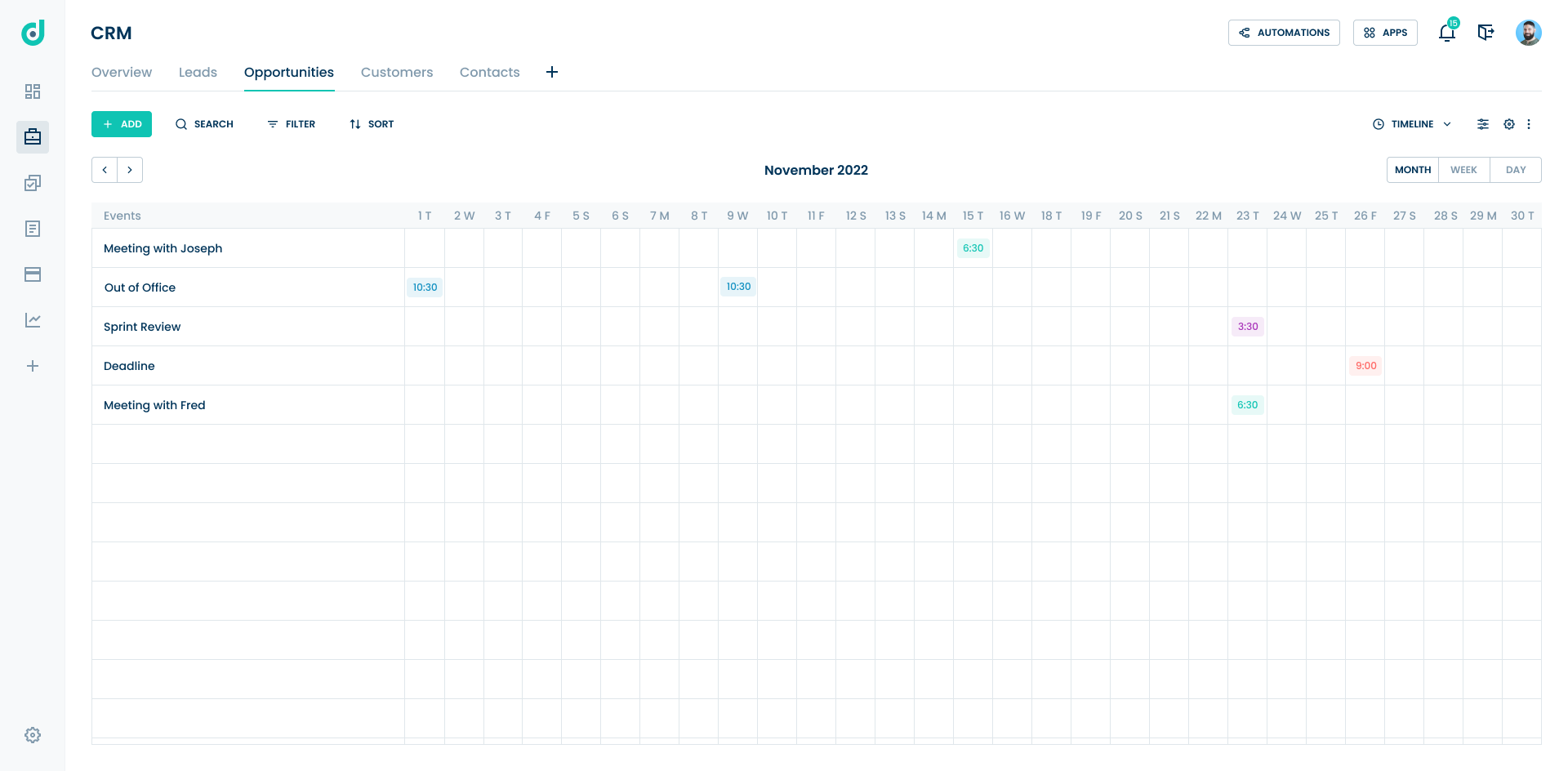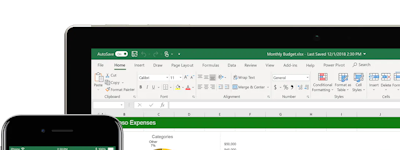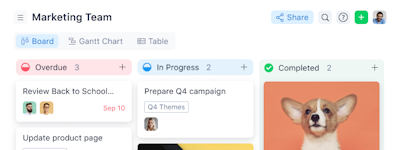17 years helping Australian businesses
choose better software
OneDeck
What Is OneDeck?
OneDeck is a smart, intelligent and automated platform for all your business management needs. With OneDeck, you can streamline your workflow, enhance collaboration, and improve communication, all in one place.
Who Uses OneDeck?
OneDeck used by a multitude of teams, both large and small, across various industries worldwide. Its intuitive interface and customization capabilities make it suitable for any project or business
Not sure about OneDeck?
Compare with a popular alternative

OneDeck
Reviews of OneDeck
Average score
Reviews by company size (employees)
- <50
- 51-200
- 201-1,000
- >1,001
Find reviews by score
OneDeck is awesome!
Comments:
Sales and project management can be done on a regular basis, even by field employees from their mobile phones.
Everything is synchronized and updated in real time.
A significant change from how we used to work until now.
Pros:
For start, it was very easy and quick to learn how to use the platform. My team uses it all the time and was very easy to transition over to using it from old excel spreadsheets. Thank you OneDeck!
Cons:
No complaints so far, all works smoove and the team is using it daily.
Amazing Project Management tool
Comments: Manage projects milestones and budge, tasks statuses and resource allocation.
Pros:
The support is amazing, helped me wiyh all my requests. the software is very easy to use.
Cons:
The software works on mobile but no IOS app
Great product
Pros:
Very easy to setup , very intuitive. You can create any bord that can for for you.
Cons:
Smart and clean , you can integrate with all that'd parts as you want
Very intuitive project management tool
Comments: Managing our project timeline and milestones, collaborate tasks with all the team.
Pros:
Everything is just easy and clear, we didn't even used their support to customised he system for our needs
Cons:
No apps market, They said it will be soon.
OneDeck user experience
Pros:
Very user friendly Provide added value from the first day
Cons:
Synchronizing with other calender (outside the organization)