17 years helping Australian businesses
choose better software
What Is Scoro?
Scoro is a comprehensive work management software specifically designed to cater to the unique needs of service businesses that have grown weary of dealing with disjointed systems, unpredictable workloads, and shrinking profit margins. With its powerful features and intuitive interface, Scoro aims to streamline and optimize the entire workflow of agencies, consultancies and other professional service businesses, providing them with a unified platform to manage all aspects of their operations.
Who Uses Scoro?
Businesses which need to manage projects, time, sales, finances and reporting all in one place.
Where can Scoro be deployed?
About the vendor
- Scoro
- Founded in 2013
Scoro support
Scoro pricing
Starting Price:
- Yes, has free trial
- No free version
Scoro does not have a free version but does offer a free trial. Scoro paid version starts at USD 28.00/month.
Pricing plans get a free trialAbout the vendor
- Scoro
- Founded in 2013
Scoro support
Scoro videos and images

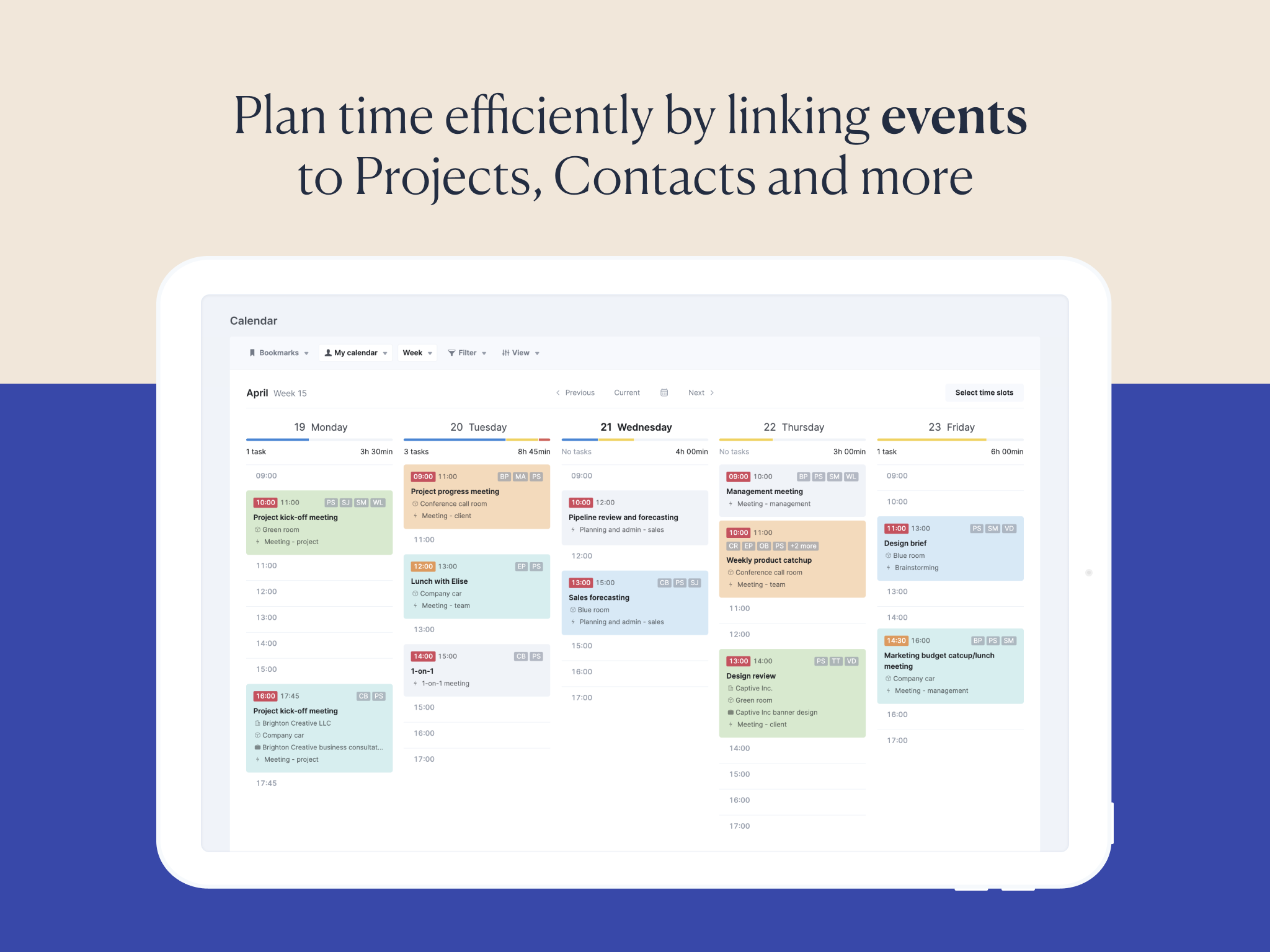
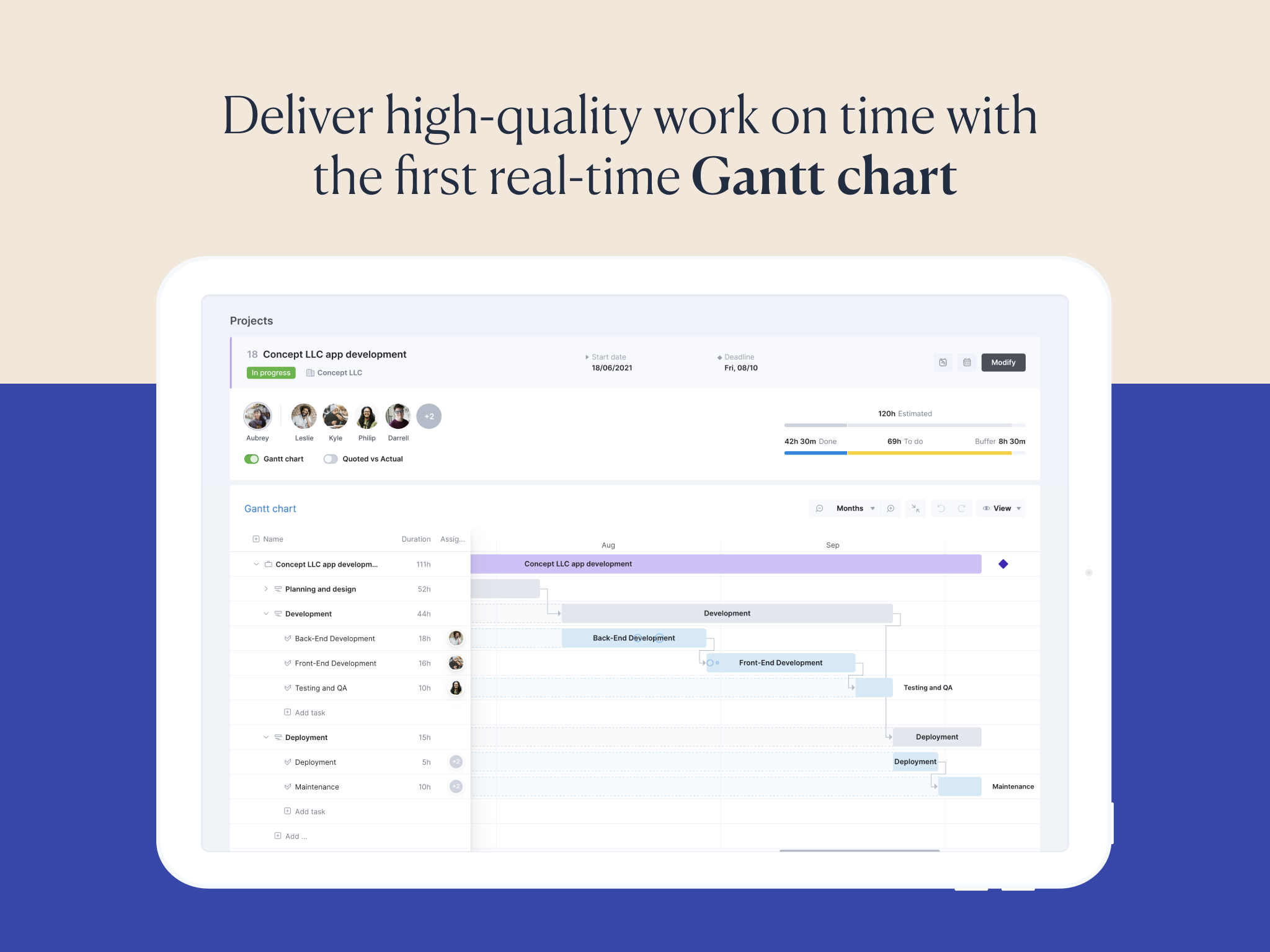
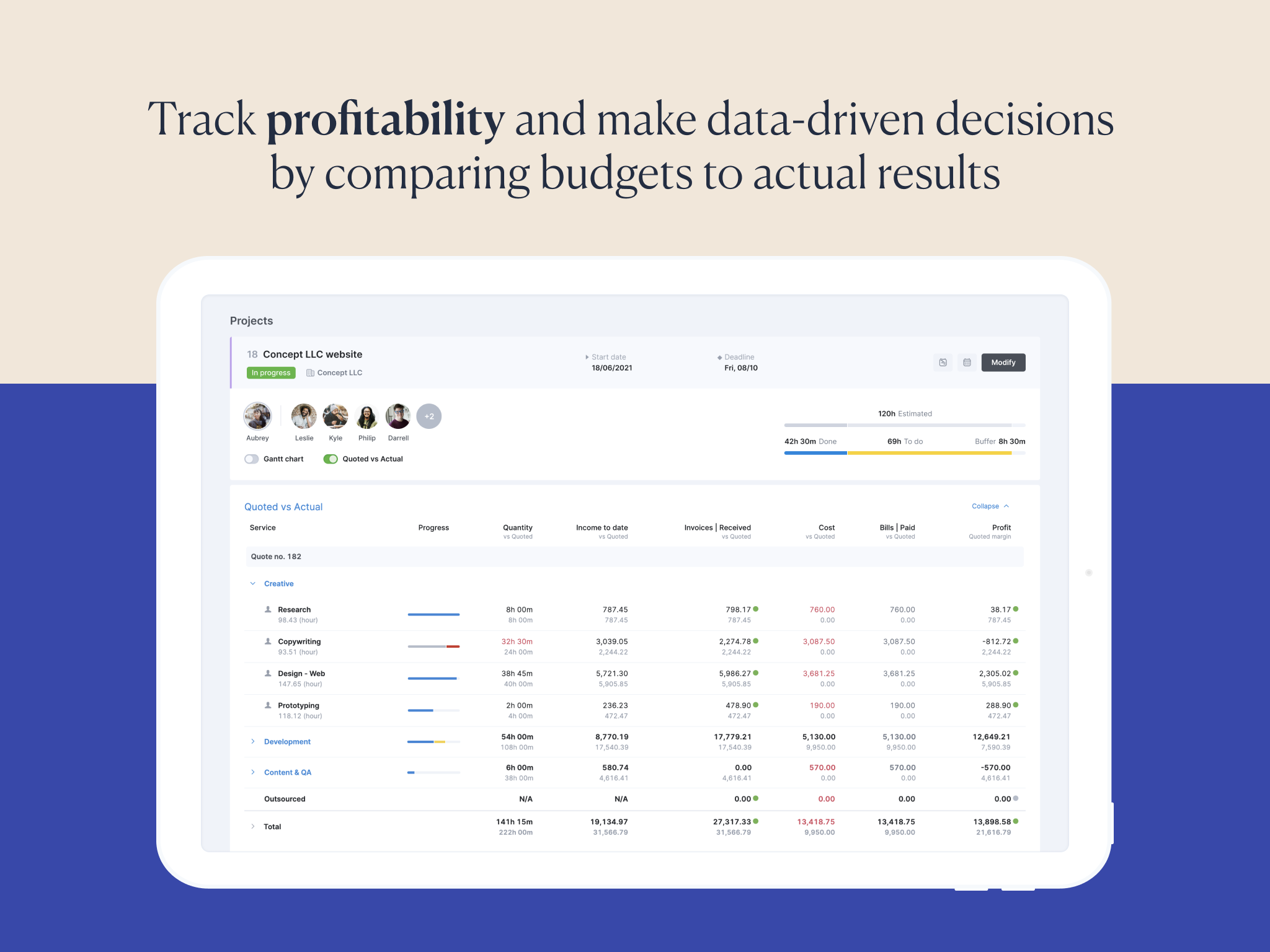
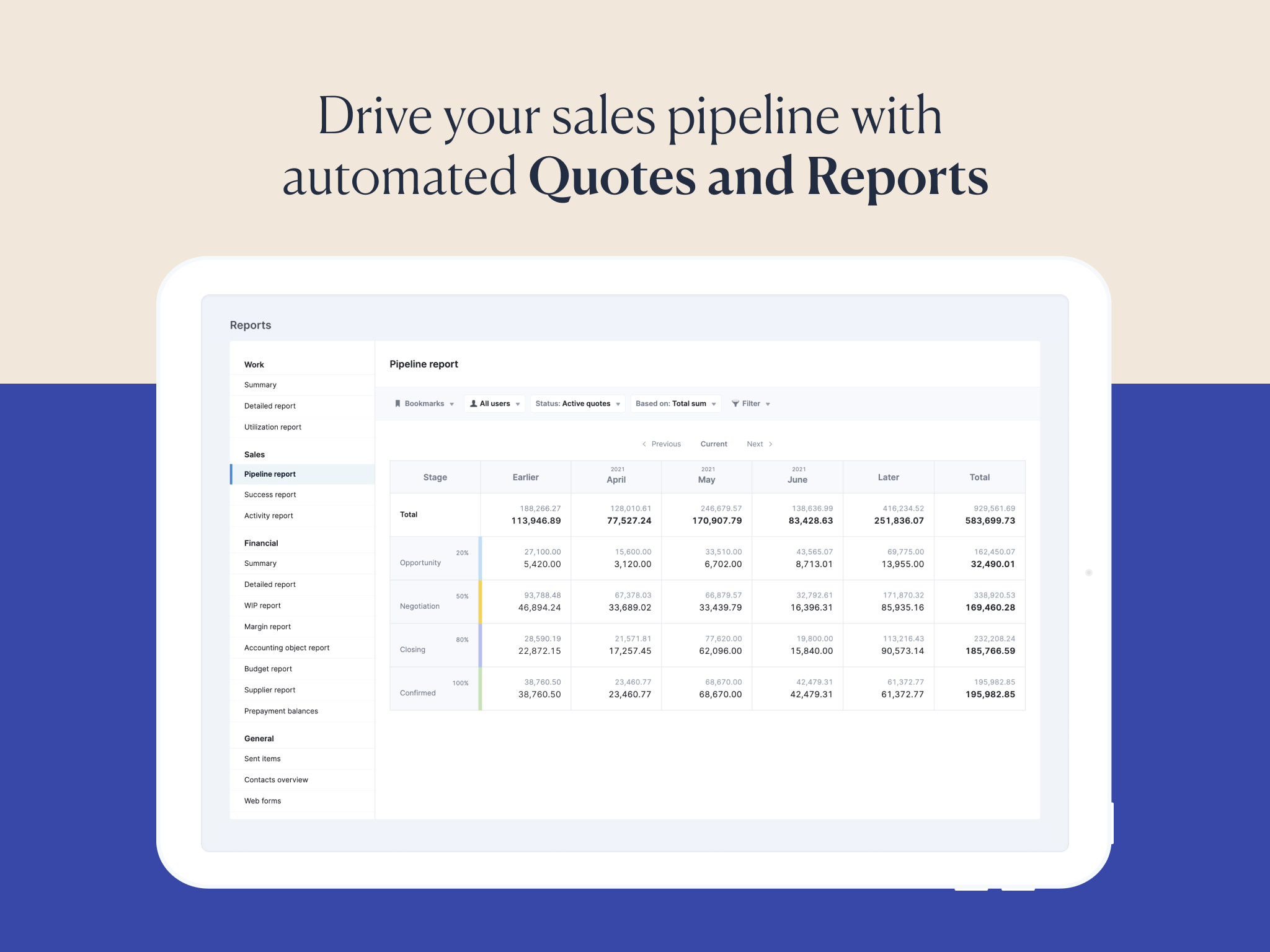
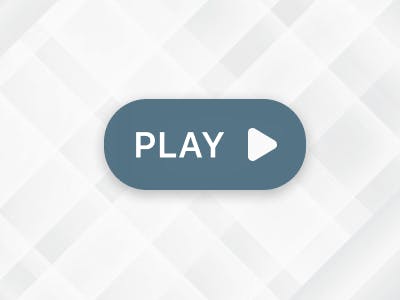
Features of Scoro
Reviews of Scoro

Excellent easy-to-use tool for managing projects and tasks.
Comments: We are as of now concentrating on time administration ventures, I have found the Scoro dashboard simple to utilize and explore, the visual format is accommodating to induce an outline of my errands for the day, week or month, I moreover appreciate being able to see what deadlines they are drawing closer so you'll be able arrange in like manner.
Pros:
It's a terrific tool for managers who need to be organized and on top of their game, arrange work between personnel, and provides an all-in-one solution for enterprises of any size. Scoro makes it simple to get the information you need quickly and effectively, and a plethora of performance indicators are available to monitor how each employee is performing in relation to their unique tasks. Scoro's project management features are superior, and the constant stream of system updates has proven beneficial. Scoro's adaptability is ideal for our purposes, as we've customized its setup to reflect our unique project delivery methodology, and it has all the features we sought but couldn't find elsewhere.
Cons:
It might be difficult to trust the email settings; it may appear that the message was sent but was not received. Minor issues remain in the program, such as the inability to attach individuals to the CRM; even simple operations like calendar synchronization might occasionally fail.

Scoro makes my day to day job easier
Comments: It helps me keep track of my meetings and document the summary of the meeting.
Pros:
Outlook calendar sync feature and API integration
Cons:
Reports need to be improved and make it more user friendly
Worst Managementtool for Projects
Comments: Bad
Pros:
Nothing. Scoro makes working very confusing and unintuitive.
Cons:
Everything. Scoro is by far the worst application I have used in twenty years of management experience. Scoro is uncredibly antiintuitive a extremely confusing for most of the team members. Even you extensively study this programm for several months, it still has a lot of hidden weird problems. The user interface is really bad and not understandable. The whole app design is complete crap.
Scoro Response
2 years ago
Hi Nick, Thank you for taking the time to share your feedback. We are very sorry to hear that you have not been having a good experience with Scoro but appreciate you sharing your insight with us. We are always happy to hear the ways in which we can improve at Scoro. As such, we hope you'd be open to a call at your convenience to walk through the specifics of the challenges you are facing & hear your ideas on what would make Scoro a more valuable & user friendly system. We would happily review your current workflows and configurations to identify any areas for potential optimization too and we may even be able to solve some of the problems you have been experiencing. Thanks Team Scoro
A profoundly clear tool with perfect highlights and add-ons for rearranging work
Comments: The Scoro program could be an incredible arrangement for overseeing your trade and errands at the same time. I can way better oversee my day-by-day work and keep track of the time I spend on different ventures and assignments much appreciated it. Each worker in my association has got to data almost client administration, counting when and what was examined with clients, deals made, up-and-coming plans, etc. Furthermore, Scoro makes it simpler to make in-depth reports and track the costs and budgets for our ventures.
Pros:
Scoro's hierarchical structure is its finest include. The assignment administration device is the foremost valuable since it permits you to rapidly and proficiently sort out your calendar with time inputs. The numerous components are all coherently related to one another and basic to utilize. Working with it is pleasant since everything can be seen outwardly and moved almost. Furthermore, Scoro's CRM device makes it straightforward to get to client data at any time and from any area. Our capacity to communicate and screen our time productivity is enormously supported by the association of our ventures and the capacity to follow time-to-person subtasks interior the extent.
Cons:
On an errand card on my taskboard, I would need to be able to show data from a venture. I would need to have extra sorts of trigger coordinates with Zapier. The framework is additionally not user-friendly since it requires clients to explore a few layers of the board in arrange to achieve certain exercises. As of late, a few of my colleagues have complained about issues and challenges. Interior the stage, notice occasions are activated. Finally but not slightest, there ought to be a implies to keep track of or enter venture turning points.
An user-friendly, feature-rich project planning, and management system
Comments: More user-friendly than our ancient framework, additionally the Scoro team is very supportive and made the exchange moderately easy. I was able to right away see how numerous hours I had planned, which made a difference in me cutting down on additional time as well. It's moreover accommodating for overseeing ventures that take up more space than a clear to-do list can. The administration may at the same time screen KPIs and reports that guarantee everything is working fiscally and productively.
Pros:
For anyone who wishes to oversee clients, ventures, and groups, this stage includes a part of supportive devices. The capacity to break up an expansive work into littler ones and spread it out over a few days is what I appreciate best almost the time passages. To create it indeed way better, they have moreover reliably upgraded it and included highlights and integrative. Our desires have been outperformed. I frequently work on an assortment of ventures and exercises, and Scoro's visual association of them truly helps in making a difference by keeping up my consideration when and where it is required.
Cons:
The arrangement in which Scoro presents the tasks—beginning with the ancient one and progressing to unused ones—can be a small confounding at times. There are other issues as well, such as the best bar vanishing or your calendar not reflecting your changes until you reload. Indeed in spite of the fact that we have numerous assets that do not require people to be partnered with them, we are always constrained to do so.

Great tool for quoting, project management and evaluation.
Comments: We are fixing difficulties with the extension; Scoro will be a terrific tool for growth; now that we can interface with Jira, which was previously a challenge for the team, we can construct projects faster. Scoro is an excellent application for workflow management, tracking progress, and communicating difficulties or missing tasks. We are juggling 25+ active projects at the same time with limited resources and tight timeframes, and Scoro helps our Project Managers to properly track progress. Quotes were inconsistent, and Scoro gave us with a methodology and framework to help us.
Pros:
The user interface is excellent, it is simple to work with the team, and there are several connectors that can be linked using Zapier. The interface's simplicity and intuitiveness make it simple to create and manage tasks, time tracking, feedback, and attaching tasks to projects, creating a wonderful workflow view for the entire team. Scoro is system-oriented and adaptable; we chose to have complete onboarding assistance since it fit our operation. This forced us to think in terms of systems, which enabled us to find methods to enhance efficiency. Recent enhancements, such as the Gannt chart, give easy-to-understand performance data.
Cons:
Task builds/gantt chart view is a little hard, dependencies don't function very well, and there appear to be a few problems to sort out. When we introduced Scoro to our staff, they did not have an established CRM or PM system, thus the learning curve was extremely steep. The monthly fee is considerable, and a stronger incentive scheme may be implemented; adding additional customers should reflect the marginal cost.

Ideal for project management, time tracking and billing.
Comments: Scoro could be a fantastic device for development; Presently that ready to associated with Jira, which was already a challenge for the group, able to construct ventures more rapidly. Scoro Dashboard and detailing device offer assistance us track deals group KPIs and keep track of open venture downtime. Also, the capacity to screen workflow and issue receipts and solicitations for fruitful leads and bargains puts you in full control. We had a part of inconvenience talking to Bookkeeping approximately what had been invoiced, so this has made a difference near that crevice by permitting all divisions to see what has been invoiced. Scoro has been a phenomenal time following apparatus for each extend I've worked on with my group, it too incorporates a rundown of solicitations and cost recommendations. Utilizing Scoro as our CRM and venture administration arrangement in lieu of numerous stages, we presently have a firm understanding of the productivity of individuals and parts at the extend level.
Pros:
The UI is amazing, the group is simple to work with, and there are a few connectors that can be connected through Zapier, Scoro is as of now broadly respected as one of the finest assignment administration and extend administration apparatuses, and it has truly made a difference me. Made a difference organize and screen open and completed ventures, as well as plan to-do lists. I like how simple it is to form ventures and how errand bundles can offer assistance minimize extend creation time, I moreover appreciate how simple it is to oversee Ventures, Errands, Cites and Charging all in one put. The venture administration capabilities are amazing and the development in framework updates has been truly advantageous. Scoro customization works incredible for us; we have been able to alter numerous of the factors to way better suit the way we oversee ventures.
Cons:
In spite of the fact that exceptionally customizable, the framework cannot be changed to the degree we need since a few of the dropdown records are default settings. It would be decent to be able to erase a assignment from a extend without having to go back to the venture you were working on within the to begin with put. There are other features we had to search for in Scoro that we think would have been self-evident from the begin, the Gantt chart/task manifestations see for case is very troublesome. Conditions are ineffectual, there appear to be some bugs to be settled, client bolster can be moderate to reply to progressing concerns or inquiries.

A complete and creative CRM
Comments: It has a unique design that makes it very attractive to me in particular, it makes me work more comfortably.
Pros:
The best thing is that it allows you to have all the necessary information, sales, contacts, inventory and others in one place. It also has a lot of integrations such as Google Calendar that allows a greater and faster coupling.
Cons:
The price is a bit high when compared to similar CRMs, however it also offers more complete features that could compensate.

Avis scoro
Comments: It's a good project management software that I highly recommend. But you have to include contact synchronization.
Pros:
Wow what an awesome app!!!.It has all the features a business needs to grow.
Cons:
After using it frequently, I had a bit of a problem with contacts not syncing. Otherwise everything is fine with this software.

A great product with many benefits over competitors
Pros:
As a user of Scoro, I've found the software to be an all-in-one business management solution that streamlines my daily workflow. The software's interface is intuitive and user-friendly, making it easy for me to navigate and quickly find what I need. With Scoro, I can easily manage my tasks, schedule appointments, and track my time, all in one place. One of the standout features of Scoro is its robust reporting functionality, which allows me to generate detailed reports on various aspects of my business. I also appreciate the software's ability to integrate with other tools such as Dropbox, Google Drive, and Quickbooks, making it easy to sync data across platforms.
Cons:
While Scoro has many useful features, it can be overwhelming for new users. I found that it took some time to get familiar with the software's many capabilities and customization options. Additionally, Scoro's pricing can be expensive, especially for small businesses or freelancers who may not need all of the features that the software offers. Another potential downside is that the mobile app lacks some of the functionality of the desktop version, which may be limiting for users who need to manage their business on the go. Overall, while Scoro may not be the best fit for every business, it can be a valuable tool for those who need a comprehensive business management solution.
FOcus on pipeline
Comments: MY overall experience is good, although I do struggle with Pipeline a bit (as explained above)
Pros:
The visualization is very nice (For dashboards) and Pipeline is a great tool (which could still be improved)
Cons:
The CRM, little interaction allowed in Quotes, only through Comments and tagging. Quotes cannot be found by name. Some difficulties in saving (Apparently something related to Products, but I delete them and create them again exactly the same way, and I finally win! But takes long hours) - would need also to be able to merge quotes, bring other templates once the quote has already some information (like from a content library)
We found our home!
Comments: My experience has been outstanding. My entire work life is in Scoro.
Pros:
Our experience with Scoro to keep team members connected and up-to-date has been exceptional. With a brief learning curve on learning how to use the software, we were up and running in a week. Also, all of the integrations that Scoro allows saves time and increases production.
Cons:
My hope is that one-day Scoro can integrate with Gmail.
Alternatives Considered: Zoho CRM, Salesforce Sales Cloud and HubSpot CRM
Reasons for Choosing Scoro: The software we were using was not meeting our needs as our company was growing.
Switched From: Insightly
Reasons for Switching to Scoro: More features that were affordable.

The definitive solution for business management is efficient and complete.
Comments: It is very good because I can get a more complete view of the performance of my business in minutes, which has helped me make informed and strategic decisions.
Pros:
I like their project planning to time tracking and team collaboration, the quoting and billing process is great.
Cons:
The truth is that I find that the initial configuration process can be a bit complex, especially if you do not have previous experience in project management.
Scoro Review
Pros:
Scoro is great project management software which provides a complex set of features. I appreciate that you can really manage all the aspects of your business in Scoro and you don't need any other platforms. It saves so much time (and money as well)!
Cons:
Due to its complexity it is challenging to learn how to use all the features. Also, It's a shame that the mobile app is quite limited.
Great software!
Comments: Overall very happy and it works well within our company
Pros:
I like that scoro makes it easy to create, track and assign tasks and also pre-populates a gantt chart for easy tracking visuals!
Cons:
The alerts and notifications could be better as i rarely receive notifications
Scoro is a great tool for any business
Comments: Scoro is helping our company to keep track of our projects and helps us to make good management decisions. With this software, there has been increased efficiency and better information gathering and reporting for all our projects.
Pros:
Scoro is easy to use. It was easy to incorporate into our existing business structure. It has great features like Project tracking and Reporting, the calendar, and the task tracking section. An overall great platform to use.
Cons:
There are not really any bad things about Scoro. For beginners, it will take a couple of days to get a hang of the software, however there is always the help menu.
Easier process by integrating multiple tools in one
Comments: overall, once you get more familiar with the platform, it makes you save time in your day-to-day tasks and follow-up
Pros:
connected to Google calendar which allows me to populate my timesheets very quickly you can plan your projects tasks to see how occupied you will be easy follow-up for invoicing global view of projects which helps me better manage them everything is custom
Cons:
a lot of different views and metrics - can be overwelming certain features are not available yet for project planning and calendar synch which can limit your planning
Very good project management program
Comments:
Managemnt of the projects is easy.
All data in one system.
Pros:
Very good overview of the projects. All data easily accessible and tracable.
Cons:
I have been writeing about disturbingly small (number) filelds several times - no reaction.
EPSCO Ltd
Comments: We have found this easy to set up, easy to get comfortable with using, adaptable in most ways we need to use and has given us freedom to work remotely on a common package.
Pros:
The most important features for our use has been the ability to have quotations and projects built in one central location under a common template. This gives consistency and easy access for all staff without having to know where items are stored on a central server. Ability to create products and servers which leads to consistency in the text provided in quotations. Have replaced estimated income documents with Scoro's Pipeline function.
Cons:
Inability to separate out lines of a quote so that income from a certain line can be in our pipeline on one month and another in the next. We have a lot of clients who we quote one single quote but the lines of the quote are completed over a period. For invoicing this is not an issue but for estimating income only the total appears in the close by date month.
Scoro has more potential
Pros:
The scalability and ease of project management make Scoro a fantastic tool. It helps keep track of the total time consumed on each activity and the one-stop option to create both task and project makes it more convenient to use.
Cons:
The permissions in Scoro could be improved. Most of the minute options like changing the status of the Project, changing a few custom fields, etc. are restricted to the administrator level of access and do not have the opportunity to delegate to other non-administrative members.The custom fields could have more types, for example, have the option to select multiple options from a dropdown menu so that we can feed information about the type of Operating Systems a customer uses in an array or a list.

Scoro - Business management Software
Comments: Syzygy has used Scoro to manage our workflow, CRM and billing for a couple of years now. We found them after two painful and unsuccessful experiences with software that promised the earth but just did not have the flexibility to be able to adapt to what we and having tried two other platforms wasting time and money. The onboarding experience and the service provided since we have been using it has been brilliant throughout - there are real people at the end of the phone or on skype that go above an beyond to help us fully utilise their software. This is so unusual in this industry which is a shame in one sense, but a great USP for Scoro
Pros:
The flexibility to be able to adapt the platform in a huge variety of ways to work for us - as opposed to us having to 'fit' into someone else's system. Also the integrations with Xero, which works very well and Mail Chimp. The way that Scoro gives us a single platform to manage CRM, billing, work flow tracking and management is brilliant.
Cons:
This is being picky, and with Scoro's regular updates I see this is in the pipeline, but developing Gantt Charting would be really helpful.
Learning an getting effective with Scoro takes time - but eventually, it will pay off!
Comments: Good overview of the project together with project members, how they are performing, how much time has spent, all the relevant documents in one place etc. Basically, it will give the user a very good overview what is going on and how much time it takes.
Pros:
The best thing about Scoro is the detailness. Sometimes, administrative time spent in Scoro will take a lot of time, but on the other hand, it will gather together all the necessary elements of the project that are needed to evaluate the process. It is a great tool for managing the team by giving tasks. Very cool feature is the smart e-mail that will keep the important information outsourced from the company mailbox - also, You can simply connect the e-mails to certain projects so You will have all essential parts of the project in one bucket.
Cons:
It is a bit tricky to learn the software quickly. Also, there are some obstructive steps e.g. automation of filling the form blanks takes a lot of time.
Easy menu, easy to use
Comments: Reminds me of the priority tasks in my day's work today
Pros:
The software is easy to use because it is logical and easy. The software is color-rich and contains enough information. The software can transfer tasks to other members of the organization. The software can create tasks that are beautifully in sight and you will not forget to deal with them in a few moments or days. The calendar is very convenient because you can mark your reminders in days or years. The software reminds you of the tasks and reminders that you entered in the calendar. The software will quickly find the customer from its database. The software reminds you if someone has a birthday party in the organization. The software leaves the client with all the information that has happened to him. I like this software.
Cons:
The software does not show the content of the contract. It does not indicate which equipment is a contract with the client, does not show the latest transactions and does not show the valuation and the terms of the contract. Does not show customer balance. The filtration system is a bit complicated or not enough to teach us. For me, filtering is difficult. If you mark Make Task done, you will have to create a new reminder for yourself - it disturbs that there will be additional movement for me in this regard. The most disappointing is the fact that you do not see the contents of the agreement.
Scoro - simple, but good. Simply good!
Comments: Overall I think that Scoro is quite a good option to use as an everyday sales and CRM tool. It's simple enough for even those not really familiar with computers and programs. On the other hand it has possibilities to get the job not only done but done well.
Pros:
+ easy to use + really good overview about companies, offers, contacts etc + possible to add bookmarks (making the program quick and comfortable to use) + possible to personalize program (front page view, client list view etc)
Cons:
- too many updates!!! sometimes I think there's a guy working in Scoro who has to make up an update no matter what. find him something else to do :)
More than just a time management
Comments:
It is great that it is web-based - possible to connect from any device and location.
Great tool for company and people management. Next step could be expanding with accounting software, to get rid of doubleing the invoices etc.
Pros:
Scoro collects all info together and makes easy to create reports and get overview. For special needs it is easy to customize and export data for eternal analysis or viewing (pdf , xls etc)
Cons:
The UI of Scoro could also be customizable (like colors, font sizes etc). The sync with other calendars is complicated. In some stages the filling with information is too time consuming and complicated