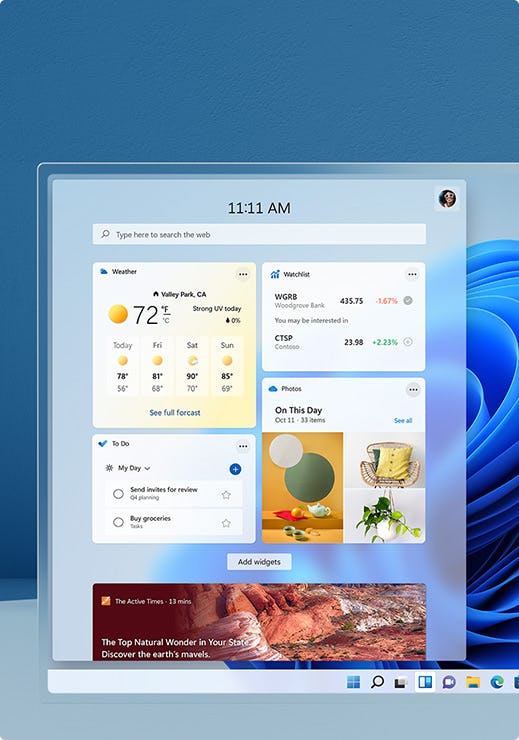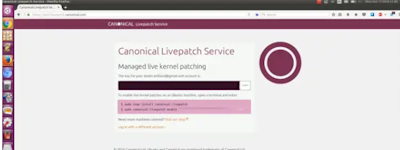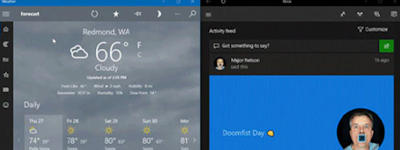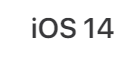17 years helping Australian businesses
choose better software
Windows 11
What Is Windows 11?
Windows 11 is the latest operating system for Windows, with enhanced security, performance and gaming capabilities. New features included with Windows 11 include screen space optimization using Snap Assist, widgets, more gaming and productivity apps, workflow maximization and more. Use the task bar, Chat with Microsoft Teams with a single touch,manage passwords with Microsoft Edge, Navigate with touch feature, swipe to change desktops, and faster quick search.
Who Uses Windows 11?
Operating System for Windows users
Not sure about Windows 11?
Compare with a popular alternative

Windows 11
Reviews of Windows 11

Windows 11
Comments: i am loving it so far really wanna see how windows 12 will if this version is this great
Pros:
very smooth desktop plus that one can use Linux within Windows 11 is flames
Cons:
I have not seen a flop yet runs good for me
Windows 11, a great upgrade
Comments: It was an easy upgrade from Windows 10, everything worked from the start.
Pros:
It's smooth, easy to update and everything works with it.
Cons:
The hardware reqs. It works great on hardware with lower specs.
Not ready for prime time, they still fix the broken mess.
Comments:
Start menu is worst, taskbar lost a ton of functions that only now (slowly) they add back, right click menu is nice but need to be customizable, printer dialog is bad (in some instances I can't even open printer properties).
The system was getting a lot of lag at some point for virtually no reason (new mid range system with nvme SSD, that is flying).
All in all it feels like a big beta testing OS, I had to format back to W10 till they fix Windows 11.
I will check back in the end of 2024 the state of them, although MS still spam me with ads to move (although I have disabled TPM and as of that the system is not shown as eligible).
Pros:
It looks better ok, but it is noticeable heavier.
Cons:
It feels like they changed a lot of things for the sake of change and not for something better.
An overhaul from windows 10 that's worth a shot
Comments: Not the biggest update so far, but good start, the start menu and smart app control are the only thing notable in the upgrade, a few tweaks here and there, and the only thing that you do love is there isn't any constant updates or pop ups that force you to update the OS. 8/10 recommend if you want a change.
Pros:
I love the the start menu overhaul and the snap assist feature where you can have multiple windows where you can multitask at ease, i also like the updated security measures, especially smart app control.
Cons:
There are a few bugs but one of them i noticed was that if you were using sticky notes or any other typing apps, or even what's app web, the text you're writing just disappears, you keep writing but you can't see it unless you hit send or restart your pc.
Alternatives Considered:
Easy to use and versitile
Comments: Windows has been a reliable operating system for years.
Pros:
Windows is a great operating system. It is easy to use and customize.
Cons:
I have to clean up a lot of unnecessary apps when I first install it.
Better than Windows 10
Pros:
Its new snap layout system makes it super easy to multitask. There is also the new design and settings menu which allows for easier customization.
Cons:
Although it is easy to scale, it’s still is frustrating to manage as an admin (using intune, m365, etc.) if you aren’t a large enterprise with a dedicated IT team.

Windows 11 usage
Pros:
very nice design, good organized, fresh appearance
Cons:
longer time for loading any applications as Teams

Windows 11 Reviews
Comments: Windows 11 had some bugs and performer issues at launch.
Pros:
Windows 11 have a great windows layout option. It have many strong video gaming features.
Cons:
Windows 11 requires a recent CPU. Windows not have some useful tools like as Timeline, some table gesture, and action center.
Windows 11 - my go to
Comments: I love Windows 11. I love the functions. It's easily learned. It's self explanatory. It's very secure. I have not had 1 problem with it. I have always had a good experience using Windows 11. I recommend it.
Pros:
It's well organized. I love the functions. It's very secure. It's easily learned to operate.
Cons:
I don't have any. Windows 11 is my go to.
Windows 11: Best Windows OS Version from Microsoft
Pros:
The improved performance and efficiency of Windows 11, especially with optimized multitasking features like Snap Layouts, significantly boost productivity. This makes managing multiple tasks and applications seamless.
Cons:
The higher system requirements of Windows 11 mean that it is incompatible with older hardware, forcing some users to upgrade their devices to install the new OS. Some legacy applications and hardware are not fully supported in Windows 11, leading to compatibility issues and potential disruptions in workflow.
Open up to Windows 11
Pros:
Windows 11 is very easy to use. It looks good, has a lot more security ad-on's and has a great file management. I would highly recommend it.
Cons:
There is nothing I like least about Windows 11.
Windows 11 - Review
Pros:
The system helps me smooth out my work flow in finance as it can keep everything organised in the folder system
Cons:
Not applicable at the moment as I haven't had any issues as of yet
Poor support from Windows
Comments:
My laptop and mobile phone both us the same modem - like many people.
The phone is an Android, and my laptop uses Windows.
Laptop Windows crashes from time to time, with a message that the wifi adapter is disabled.
Android phone is unaffected.
Yet Windows support refuses to accept that the problem is with their product.
Support gave up replying to my emails.
Disappointing if they want to be the standard.
Pros:
Windows has become a standard product, used by many organisations and individuals.
Cons:
It is clunky, slow and frustrating. Support doesn't really help.
Windows 11 - The best version of Windows since XP
Pros:
The new UI is much better and easier to use than the last few versions of Windows has been. It is sleek and smooth. Everything is easy to find in the settings and very easily customized to suit the needs of the teams or individuals using the OS.
Cons:
At this point the only con I can think of is that the updates are very large and for some of our machines that has been an issue but we have been able to mitigate this.
Windows 11 review
Pros:
The OS performs well and has a sleek design.
Cons:
I do not like the start button in the middle of the screen. You have the ability to move it back to the left though.

The newest king...or is it?
Pros:
The style and look of Windows 11 is cool. And it is always nice to have a new interface. You can also customize it to look like Windows 10 if you desire and that is amazing. I also enjoy that it is free to use, you can use it without a license and you will only get a watermark on your screen.
Cons:
Microsoft is trying really hard for it not to run on older hardware and that is not right. It should be available to all who want it, especially since they are not going to support Windows 10 after 2024. There are ways around it but it is so complicated for the average user who does not need to upgrade their computer. I am still not sure if it is worth upgrading from Windows 10 to Windows 11. I think you should run Windows 10 until they stop supporting it.
A modern os with some flaws
Comments: My overall experience is good, my only issues are with laggy virtual desktop switching and with backup features (I use a third part software)
Pros:
System is stable and responsive, it keeps working smoothly across a week of work without rebooting. No problems in mixed networks (nas, samba shares..)
Cons:
Windows animations and virtual desktop switching sometimes hangs. Backup features have been hidden in control panel as "windows 7 backup" and default options are not enterprise grade.
Of course our choice is Windows 11
Comments: All adaptation and transition processes were at a minimum level. We got a maximum conversion with minimum resources. You can understand a faster, more visual structure and performance difference. Simple but useful menus, easy filing and directory structure provided quick access and adaptation. Maybe it is the product that we provide the fastest adaptation among all MS Windows versions.
Pros:
Microsoft did not break tradition. We were thinking what can be put on more technology, it offered us more. After all the updates we made on our system on the day Windows 11 was released, we started to use all values such as performance, image, quality, functionality, speed, resource at the maximum level. It offered an integrated structure thanks to increased speed, performance, minimum resource consumption, more functional menus and components, as well as increased security levels. All upgrade processes were completed simply and easily. It provided ease of use by getting full marks for all of our users. Streamlined interface structure, fixes in drag-and-drop technology, file explorers, more accessible management structure, and using its technology as a GPU in cases where performance is required are great benefits.
Cons:
Actually this is not a problem. As MS users, we cannot abandon tradition. Problem with merging windows in taskbar requested by my users. It would be great to be able to show the windows as separate groups.
Windows 11 Review
Comments: my overall experience with Windows 11 has been technically great. it gives the power to create, manage- and complete tasks without worrying about functionality.
Pros:
What I like the most about Windows 11 is that it has the ability to multi-task giving the advantage to complete my tasks on time. its features like creating multiple Desktops have been great.
Cons:
There isn't much I don't like about Windows 11.
Next Gen Update
Comments: It's very good but need some updates like windows defender issue.
Pros:
We can work on multiple windows at the same time with our liking, its interface looks futuristic and best in class
Cons:
Windows defender is slowing the computer by using most of the memory from the hardware and software. I'm worried about virus attacks, if i disable the window defender
Windows 11
Pros:
Windows 11 always does regular updates so the software is up to date
Cons:
Since using Windows 11, there is nothing to dislike as of yet
Windows 11 Review
Comments: Overall, my experience with Windows 11 was positive. I appreciated the new interface and features, which made using the operating system more enjoyable and efficient. While the initial setup process was a bit of a hassle, once I had the operating system up and running, I didn't encounter any significant issues or problems. Overall, I would recommend Windows 11 as a solid and modern operating system that offers many useful features and a great user experience.
Pros:
I really liked the new interface of Windows 11. The Start menu and taskbar were redesigned, and the overall look and feel of the operating system felt modern and polished. Additionally, the new features such as the snap layouts and snap groups made multitasking much easier and more efficient.
Cons:
One thing that I didn't like about Windows 11 was the initial setup process. The process was quite lengthy and required a lot of manual configuration, which was time-consuming and frustrating. Additionally, some users reported compatibility issues with certain hardware and software.
Windows 11
Pros:
It's windows. It's easy enough to use but nothing special.
Cons:
It lags, hangs, freezes, and is just typically windows.
Operating Systems Can’t Get Better Than This - Windows 11 is a Champion
Pros:
Over the past few years Microsoft has constantly worked on their operating systems and Windows 11 is their best one yet. The user interface is modern and stylish. You get mac inspired taskbar in the middle along with the latest news area on the bottom left. Most of the modern applications work flawlessly and there aren’t any issues in regular use! Overall it’s safe to say that Windows 11 is Microsoft’s best OS yet and it only keeps getting better.
Cons:
While there are no major cons Windows 11 can definitely get better with a few more theme customisation options and bringing back Windows Vista style widgets! Would love to see hit happen someday!
Windows 11
Comments: I have really enjoyed Windows 11 and the different options for viewing multiple desktops and manipulating the task bar views.
Pros:
Windows 11 has been a great upgrade. I love that you can have multiple desktops to switch between depending on what you are doing. This is a feature that I didn't know that I needed but I use daily.
Cons:
I would like the ability to switch between dual monitors with the click of a button rather than downloading third-party software that provides this capability.