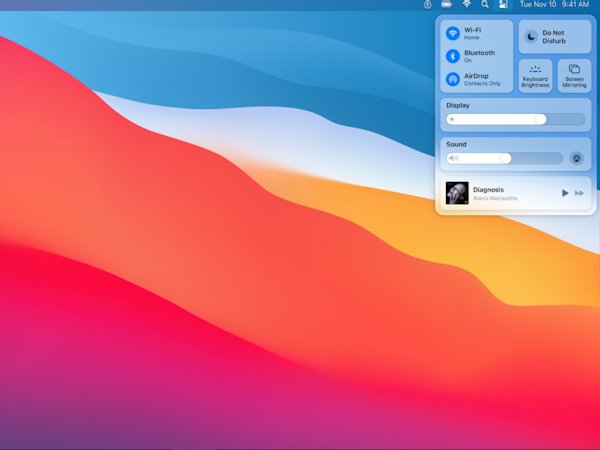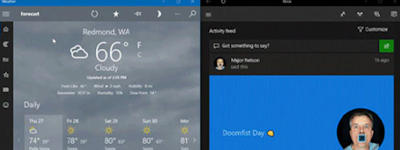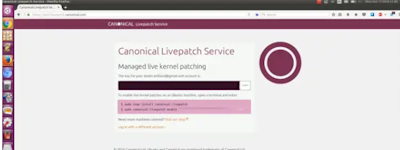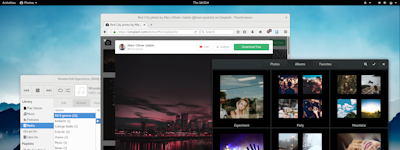17 years helping Australian businesses
choose better software
MacOS Big Sur
What Is MacOS Big Sur?
MacOS Big Sur is the latest operating system for mac computers that provides a one-click control center and a customizable start page.
Who Uses MacOS Big Sur?
Not provided by vendor
Not sure about MacOS Big Sur?
Compare with a popular alternative

MacOS Big Sur
Reviews of MacOS Big Sur

Great user interface with occasional errors
Pros:
Like other macOS distributions, Big Sur offers an intuitive, user-friendly interface. Big Sur introduced some changes in design, such as new icons and redesigned toolbars. I personally did not find these changes to be too disruptive and consider them a small improvement from previous versions.
Cons:
There aren't many downsides to using macOS Big Sur, especially if you're already familiar with using Apple products. One issue I've noticed is that apps on Big Sur seem to become unresponsive slightly more frequently than on previous versions of macOS.
Alternatives Considered:
Maybe the best option for developers
Comments: Overall, I use it as my daily OS and can't wait to get some system improvements.
Pros:
I went for macOS Big Sur mostly because of its reputation as the best operating system for developers. After a while, I would agree, as it provides a wide support for most of the required tools for every developer.
Cons:
The learning curve (when switching from e.g. Windows) is quite steep, I know some people, that have problems with that - not particularly my case. Some standard features from other OS (Windows, Linux distributions) are missing and I would welcome them. I would say that if it had them, the transition would be smoother.
Big Sur in the house
Comments: I liked I used it and it run great for me one of apples best system
Pros:
I used it it was one of apples best update and very will and very smooth not to buggy didn't have a lot of issues
Cons:
Most apples ios update are over within a year and sometimes your computer will update you out of the older ios
MacOS Big Sur review
Comments: Overall experience has been very positive.
Pros:
I like that this is for ARM64 based processors, which, I think, are superior to Intel based processors. Also the support for iOS and iPadOS applications.
Cons:
Desktop design is new. I'm not a big fan of design changes just for the sake of change.
Reliable OS that could be amazing if they made it easier to use
Pros:
I have Big Sur on a Macbook laptop. Its been very reliable rarely does it crash. Some things are well designed for example the about this mac feature, the dock and the app store app.
Cons:
It seems odd to me that given how long Apple have been making operating systems that some things have not been improved, for example sometimes having to drag the icon for a newly installed bit of software to the applications folder. I'm ok with doing this but if a less tech savvy person came across this problem it may confuse them. Another example is the search feature its overly complicated messing around with smart folders to do advanced searches. I think the way Windows deals with searching for things is much better way to do it.
The best operating system
Pros:
macOS is always protected against viruses and you don't usually need another antivirus to protect it unlike Windows. It always starts up quickly and doesn't need to always be powered off. It is also very power efficient. Device management is a breeze whether you use a first or third party solution.
Cons:
There are a few apps that don't run well, or dont run at all on macOS.
User friendly
Comments: My experience has been great so far, it is easy to use.
Pros:
It is super easy to use for someone who isn't super big into tech. I like that I was able to get instructions on it or it walked me thru things I needed done.
Cons:
I havnt found anything I hated about it yet. I have found it to be very easy to use and user freindly.
Stable OS for Mac. Good for high-performing professional users.
Pros:
Interface was good, new features were welcome.
Cons:
Compatibility with 1-year old applications was shakey, and I had issues with FTP software and other brands.
Gets the job done well... but nothing new
Comments: I think the best part of Big Sur over Yosemite is the lack of change under hood as well as on the desktop user experience. Yosemite was fine. Big Sur is fine. I think the biggest changed was just it was a new year and needed to put out a new version. Though that tends to make things more difficult for the users / Admins.
Pros:
Apple seems to have gotten to the point where they don't need to have a huge major change to their software each release the way they do with their hardware.
Cons:
Big Sur, to me, Doesn't seem THAT much different from Yosemite, nor THAT much different from Monterey. The one big difference is that something always seems to change on the INSIDE and we trying up upgrade from one version to the next, I always cross my fingers since it seems that the upgrade will fail more often than it should and that comes with the array of problems you would expect. It seems like making the change from Yosemite was a change for the sake of making it look like Apple is doing something... making progress in something that doesn't need it.

Had best features
Comments: Big Sur needed to have greater faith in the user and be more transparent about the internal workings of the system. Maybe the improved version would be out later.
Pros:
I appreciated the upgrades, different features, performance improvements, and other features that operate with both new and old gear as well as enhancing both of them.
Cons:
Finding a complaint for this operating system is difficult because it has served me well and I haven't been able to identify any drawbacks.
Magic Big Sur!
Pros:
Everything is very good and simple! I'm a simple user with music programs, and for daily use...!!!
Cons:
Sometimes the music program took more time for the computer to think, but it was very rare... I'm very happy with Big Sur!
Very good OS, good features.
Pros:
I thought that Big Sur worked very well for all my purposes. It functioned as I expected.
Cons:
There was no issue with this OS. I never had any bugs or crashes.
Something BIG for you with MacOS Big Sur
Pros:
Very Easy to use. Totally basic for all ages.
Cons:
There's nothing to like about. Everything that you need is just a click away.
Cool new features
Comments: Great OS software!
Pros:
Apple is always developing cool new features in the software that help with user fluidity.
Cons:
Even I don't know all the things I can do with this software!
Alternatives Considered:
A more powerful and customizable mac os version bringing mobile interface to the desktop
Comments: Mac os big sur offers quite a lot of changes for old users of mac such as installing IOS apps natively if on the newest hardware, safari has also been supercharged to make one reconsider using other better relied on apps. Overall, if you are on the newest non intel based mac , big sur is a no brainer, if you were on the previous version ie catalina then all the newer features introduced then are further enhanced in big sur.
Pros:
Mac os big sur has brought a lot of customizability to mac os, allowing deep changes to safari and the interface. Most apps are also quite fast with notable speed in safari over other browsers like chrome. If you also enjoy certain apps on IOs big sur is your best chance to run them on desktop.
Cons:
If you are running hardware pre 2013 unfortunately it isnt compatible with big sur. Also the upgrade process has to be done very carefully as the compatibilty with externally installed apps has to be verified individually. Some apps could not activate their licenses after upgrade
I use macOS Big Sur and really love its capacities no matter the environment that I use it.
Comments: It is very good, I feel comfortable using this, I do not want to change to another os. Or only expecting a new from Mac
Pros:
Visually I love this OS, it is pretty easy to use, usually you are in a friendly OS, without complications or issues, compared to different OS that I have been used, I like the way that the trackpad help to go between a task to another easily, this helps a lot in an work environment usually too stressant, MacOs makes it easy.
Cons:
Mac, and MacOS are usuall the most expensive in the market, butreally worth it.
MacOS Big Slur is a must to try
Pros:
Apple security, Aesthetics, seem-less interface, amazing memory management and resource allocation.
Cons:
Installation is a bit problem. Many users have seen installation failed messages including me. Installation guide needs to be improved.
OS Big Sur Review - Frequent User
Comments: Overall, I would provide recommendations to friends/family to use this. I really feel it makes my required tasks easier to complete.
Pros:
I love this software. It's easy to use and is very quick. Very responsive.
Cons:
I don't like how it crashes every once in a blue moon. I'm still going to continue to use because that doesn't outweigh the positives it has.
Mac OS Big Sur creative like the commercial stated in the 80’s
Comments: Overall, I’d have to say I was actually very impressed with this update and the different features as well as the performance enhancement to the processor, graphics, , battery, life in the mac’s
Pros:
I enjoyed the upgrades and different things that come as well as performance, enhancement, and stuff like that that works with the new hardware as well as enhancing the old hardware
Cons:
There were a couple different things that weren’t supported by older Macs that I was kind of disappointed in but when you upgrade software, are you obviously have to leave out some older hardware
Better than most software
Comments: My experience with Mac has been really good. I've always had Microsoft/window computers and so this is my first Mac and I'm pretty positive that I won't be going back to the other.
Pros:
It's pretty easy to use and works really well. There was no glitches.
Cons:
Can't really complain about this software. Even after updating, it still seemed exactly like the previous update. I do wish that you could change the lock in screen like you do with the iphones. Have a different lock screen background than the bland picture Mac offers.

Excellent OS for tech
Comments: In general, this OS is an excellent tool for manager, tech support and developer. Easy to use and fast integration with the Apple ecosystem, it allows me to perform my task on time.
Pros:
The ecosystem integration, and frequency update, are easy to use.
Cons:
Many IT application does not run on macOS yet.
Alternatives Considered:
MacOS Big Sur Experience
Comments: I loved it.Once i started. using macos i never touched other os.
Pros:
1. It has regular updates 2. The performance is very nice 3. There memory management is top notch , no lags in the os 4. The UI is very nice and clean , loved it 5. The gestures are way too good 6. Battery life also improved 7. No need to turn off , just close the lid and next time just open it
Cons:
1. There is not much support in the games , very few available 2. I am using the m1 version so issue of support in few apps
Alternatives Considered:
Stability with my software
Pros:
The Big Sur update comes for free with my Apple Products. I love the ease of use of MacOS and the Big Sur has been the most stable version to date.
Cons:
It's not possible use some of the 32-bit apps I used to have installed. I need to get new updates or buy replacements apps.
Alternatives Considered:
A great all around Operating System
Comments: If you're after a user interface great system and something that will work, reliable and won't let you down, than this is it.If you're into a more open source type of thing, then this one will give you a little but you'll have to look elsewhere to have everything you won't find here.
Pros:
User Interface is just so good to look at everyday - something all other OS out there lack.Easy to useIncredibly efficientBasically crash freeNo freezes
Cons:
It's hard to find a con with this OS, it's been pretty great for my use so I haven't been able to find something I don't like about it.

Best update in years.
Comments: For many years now, the company I manage has been using Apple devices, and Big Sur has fulfilled our expectations by far.
Pros:
The update came with a total redesign of the interface, when using it makes you feel that it’s a totally new computer, even if it’s the same one you have used for years, the design of the dock, icons and the sounds are incredible! I don't regret having updated.
Cons:
Negative points there are hardly any, and if there are, they are insignificant details like not being able to add the calculator to the widgets for example, and I’m being as neutral as possible. But it really is all very good in this update.