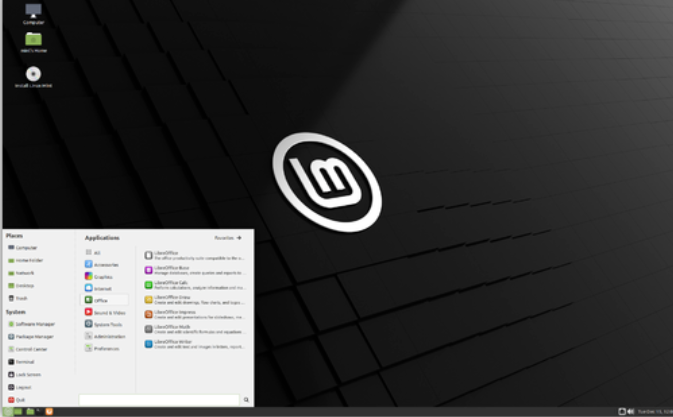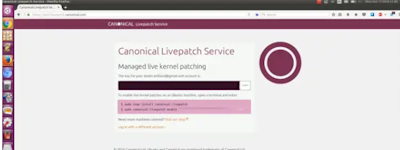17 years helping Australian businesses
choose better software
Linux Mint
What Is Linux Mint?
Linux Mint is an open-source desktop operating system based on Ubuntu and Debian. It provides a user-friendly desktop environment out of the box, with full multimedia support, office productivity software, gaming access, and a large repository of additional free software. The Linux Mint website offers information, guides, support forums, and download links for the latest version and community editions of this popular Linux distribution.
Who Uses Linux Mint?
Beginners, Windows users looking to switch operating systems, Linux enthusiasts, and more.
Not sure about Linux Mint?
Compare with a popular alternative

Linux Mint
Reviews of Linux Mint

Alternatives Considered:
Linux Mint The Debian easy
Pros:
The interface is like windows microsoft but it's a debian easy like.
Cons:
An alternative to Ubuntu. A debian strait from the box.
Great for rookies
Pros:
Great for rookies to Linux, you just slap it onto a thumb drive and you can easily boot into it, installation is just a simple double click of an icon on the dashboard and maybe a little bit of meddling if you want to dual boot
Cons:
It can be a little too user-friendly, so it's not best used for individuals who are far more experienced with Linux
One of the Simpler Distroes
Pros:
Its simplicity is its main aspect for its usage. Unlike others like Arch its not that complicated, and it is open-source unlike Ubuntu.
Cons:
Like other Linux distroes it still lacks in programs that are windows only.
Linux Mint Experience
Comments: Good experience with Linux mint and also got lots of help from Linux mint community posts and Ubuntu community posts.
Pros:
It's easy to use and easy to do simple tasks.
Cons:
Some softwares are not available for Linux .
Linux Mint is Free !!!
Comments: I have a Core I5 11500 PC with NVidia 1660 super overclocked video card. I have a HP laserjet printer and an Epson scanner. It all works perfectly on Linux Mint.
Pros:
Linux Mint works. It is free. It keeps everything up to date. I can edit photos and videos without paying subscription fees.
Cons:
In the last couple of years I think almost any issue has been solved. I can't think of any problems with Linux Mint.
Alternatives Considered:
Excellent functionality and ease for the price (Free!)
Comments: Many years ago, I installed RedHat on one of my systems which, at the time, was a bit of a hassle getting the OS and hardware to work together and the GUI working. It didn't all that great for me, so stopped using it. 15 years later, my brother tells me how he installed Mint on his laptop (for virus protection and privacy concerns), and I am much more versed with computers than he is, so I tried it myself and was surprised at how easy it was to install (with a little computer experience) and how well it did with so many applications (free applications too). I still need a Windows or Apple for my work for specific software needs, but I've installed it on an Old Windows computer that has little memory and little disk space and it runs just fine for a daily web-surfing and personal emailing system.
Pros:
Well, "Free" would be the number one item that I like the most, but a close second is the ability to do 90% of what I do on a Windows/Mac using about half the memory/disk/processor power.
Cons:
There are just a small handful of software programs I need to use for my work, and Mint (or most Linux variants) just don't have compatible software.

A Taste of Linux Mint 21 Cinnamon
Comments: I am very happy with Linux Mint 21. Everything works! Bluetooth, casting, available tools and an incredible amount of open source software fill my cup. I feel more secure and my system runs faster. I still have the security of windows on my computer, but have not booted into in for several weeks.....
Pros:
Foremost, it was easy to install. I installed it and allowed my computer to either boot into Windows or Mint. This allowed "experiment" with Linux and to still have the security of Windows! What I found was that Linux Mint booted much quicker and offered a screen and operating system that reminds me of Windows but on steroids! Linux Mint can access all of my files stored on Windows, making the transition extremely easy. With Mint, you have several excellent programs automatically installed, such as LibreOffice, which is a fantastic and free office suite able to read MS Office files. Firefox is the automatic installed browser, and Linux Mint is also supported by Chrome and other browsers. I never missed a beat when transitioning to Linux Mint. One more important matter is that it is secure. Viruses do not like Linux! Do not need virus software.
Cons:
If you are using "canned" software to operate your business, such as record keeping, inventory, etc., and you are running another system then it is probable that this software will not run on Linux Mint. Check with your software company to see if they offer a Linux version. Linux has a huge inventory of free and open source that may work well.
Alternatives Considered:
A lightweight alternative
Comments: If you want to feel like a geek without actually having the practical knowledge of a Linux expert, then Mint is the way to go! Its interface will look familiar (especially to Windows users), and the generic software available will be able to do the job most often as well as your usual suspects when it comes to basic tasks. A nice way to take advantage of an old-fashioned computer when you need to automate or semi-automate a few tasks without putting the hassle on your main machine. It can be installed instead of your usual OS or besides it with a select menu at startup (on a Windows-based PC at least). On my 2012 laptop, it officially coexists with Windows 7 (truth is, it gets launched very much more often than its Microsoft counterpart).
Pros:
An interface that will look familiar to Windows users, yet with all the practicity that Linux is known for: welcome to the best of both worlds, and your CPU and RAM will thank you too as this lightweight OS claims to work from 2GB RAM onward (I've had it working perfectly smooth on a 4GB, 10+yo laptop). Also, it's very evolutive, and technically you don't *have to* change version every once and then. A few command lines are all you need to know (and that's only for some updates), and guess what these command lines are all readily available from the internet! Installing as a dual-OS is quite easily done following a few tutorials on the web.
Cons:
Of course, with Linux you have to roll back on all your previous references. There's only little chance you'll get to use the behemoth software that you'e used to on a PC or Mac, but you can find equivalents that will allow you to interact in the end with a machine using a more conventional/commercial OS.

Personal Customization 110%
Pros:
Everything! Literally. I was blown away whenever it was first introduced to me, obsessed ever since that day, basically!!
Cons:
Nothing foul to say, honestly. There isn’t one complaint I have, to this very day!
If you are a linux learner, this is the best to start with
Comments: As it is based on secure experience, I would love to recommend it to the linux starter. You will no be disappointed because of it's beautiful GUI.
Pros:
I had started my learning journey with Linux with Linux Mint. I enjoyed giving commands and controlling my laptop with it. It was easy to use and a whole new experience. It's a very beautiful OS for security tester.
Cons:
I didn't like the complexity of Linux Mint. It was so hard to remember the commands. Although It's hard to operate, But I think It is one of the best in terms of security.
Mint
Comments: I always recommend this tool for linux beginners, which is equivalent to Microsoft windows.
Pros:
It's a simple tool, easy to use and comfortable for beginners.
Cons:
Many Linux beginners use this tool to get started with Linux distributions.
Open source operating system.
Pros:
Linux mint is user friendly and has most common tools Linux users use. It has a community that provides support and it's also open source.
Cons:
Less popular meaning less compatibility with certain softwares and hardwares.
Free OS
Comments: Great experience.
Pros:
The fact that it comes fully equipped with softwares.
Cons:
I do not have any dislikes for this operation system.
Alternatives Considered:
Review for Linux Mint
Comments: The main features of Linux Mint that made me choose it were: tools for graphic design (GIMP, Blender and Inkscape), improved productivity with LibreOffice suite and access to more than 7 thousand games with Steam.
Pros:
Easy to use, install, manage, update and teach. Like most Linux distributions, it has more extensive documentation.
Cons:
Like most Linux distributions, Linux Mint is also growing a lot in disk installation size.
Alternatives Considered:
Linux Mint is a beautiful desktop orientated distribution based on Ubuntu
Comments: I really love Linux Mint, it is easy to install, very easy to use - yet it also has all the power of Linux under its hood. Just open up a terminal and everything is there. A well thought out and well rounded desktop focused distribution with some really stunning aesthetics.
Pros:
Linux Mint is a big improvement for me on the base Ubuntu for a few reasons - firstly you can choose between MATE, Cinnamon and XFCE. I always use XFCE and Linux Mint makes it look so beautiful with well thought out colour schemes and outstanding photographic and abstract backgrounds to choose from. Also it installs all the apps most people will need from a desktop environment. It far exceeds, in my opinion, a mere alternative to Windows - it is in fact a hundred times better.
Cons:
There really are no cons to trying Linux Mint, it is all free and is a perfect desktop environment for most uses. If I had to pick - I would say it would be good if it was moved to a rolling release like Arch Linux - at the moment to get the latest version of Mint on your existing, you may have to re-install. Though in place upgrades can work, I haven't had that much luck with it myself.
Linux Mint, one right-off-the-box replacement OS for Ms Windows
Comments: I've being using Linux distributions since 2003 starting with the French distribution Mandrake and after Red-Hat and Debian. I've lost the count of distributions used since 2003. Until now, Linux Mint is possibly the easier to use and among the best and more powerful operational systems I've being running on my pc's.
Pros:
Easy of use and visual interface are quite impacting. Linux Mint can replace with great advantage other older and no longer supported OS with the additional advantage of allowing your hardware to get back operating on a decent speed level. Your hardware will be revived. I particularly was greatly surprised with the performance obtained with a Dell Inspiron 1525 dated 2010 where the original OS (Windows 7) was replaced by Linux Mint 19.03 early this year.
Cons:
Maybe some of the available to install applications should be added "from factory" therefore the new users would get almost everything they need without requiring any or just little manual and instructions reading.
Alternatives Considered:
Linux Mint Is Great for Windows Refugees
Comments: Switching from Windows to Linux Mint as my daily driver has been a great way to keep old hardware alive. Laptops from 2015 run sluggish on most recent Windows 10/11 versions, but they happily continue working just fine under the lighter load of Linux Mint and its desktop environment, Cinnamon.
Pros:
Linux Mint feels like a natural extension of Windows 7 – an operating system that was great in its prime. Windows users who are familiar with a certain workflow will feel right at home on Linux Mint, which is quite the accomplishment. There are very few compromises a Windows user will have to make in learning Linux Mint, which makes it the ideal distro for Windows refugees.
Cons:
The base OS is still Linux-based, which comes with some compatibility problems with certain hardware. Most consumer-facing hardware will have drivers – but some business hardware may require Windows or Mac.

Work on Linux Mint with new enthusiasm
Comments: My overall experience with Linux Mint is very good as it taught me many skills indirectly i.e. I learnt how to customize the operating system with my own requirements, learnt some troubleshooting skills and many more.
Pros:
Using this operating system for the past year and it works very well. you can use the Xfce version of this operating system which is very light and can be used on older laptops/PC with lower hardware configurations. It is beginner-friendly software with the capability of open source. you can also modify Linux mint with your requirement which is very helpful.
Cons:
If you are a gamer than this operating system is not for you due its poor support. It requires sometimes a lot of courage to troubleshoot the glitches in it. It doesn't have any inbuilt anti-virus or anti-spyware
Good and stable linux distribution for work and personal desktop
Pros:
+ stable + Nice Gui out of the box. + There is a vast choice of software since it is using Ubuntu packages
Cons:
+ does not support snaps as well as Ubuntu

Alternatives Considered:
Extremely easy to use Linux operating system
Comments: Linux Mint is a great alternative for Windows or Ubuntu users, who are looking for a free and genuine operating system, that is both reliable and easy to operate.
Pros:
Linux Mint is a free OS developed on top of Ubuntu and Debian. It offers an elegant user interface with full multimedia support. Linux Mint has an LTS version with 5 years of support and requires very little maintenance. It is licensed under GPL and the majority of components used are free and open-source.
Cons:
Requires more computing power. Lacks device manager and cutting-edge features.
Alternatives Considered:
Cannot recommend highly enough
Comments: Overall, very satisfied. If you have not tried Linux ever, Linux Mint is the way to go - doubtless!
Pros:
If it had not been a workplace technology shift, I would have continued to use Linux Mint even now. Just the most outstanding Linux distro out there. I used the Cinnamon shell and loved it. Does not give the user a visual shock by looking and feeling like a Windows machine. But under the hood is something else. The OS is light, secure, open source, and works out of the box. If you wanted to bring an older PC to life that cannot run the bloated Windows 10 OS, Linux Mint is the way to go.
Cons:
Wine and other emulators gave me a hard time trying to run some essential Windows 10 software on Linux Mint. While this is not completely on Mint itself (Mint does what Mint promised to do), I did have to go the virtual machine way which was not ideal.
Excellent operating system
Comments: In general, I think it is a very good option if what you need is to use basic programs or surf the Internet, it has a very good memory management and has compatible versions up to 16-bit computers.
Pros:
First of all I love it because it is free and brings everything you need to use it immediately. Use specifically the "cinnamon" version, which has a very easy-to-use interface, with the necessary basic programs and an intuitive application manager.
Cons:
What I liked least is that many applications and programs do not have versions for Linux, however exceptions can be found such as the steam store that is adapted for this operating system.
Linux mint is the beauty
Comments: Linux Mint OS is awesome. I couldn't quite figure out how to do a certain task and after some googling I might have only found the outdated documentation. I decided to try LinuxMint, and it completely breeze through it- like a hot knife cutting butter. It's worth giving Linux Mint a chance.
Pros:
I've been using Linux Mint OS for a couple of years and it has vastly improved my computing experience. I have tried other Linux distros, but this one is by far my favorite. I think I might be installing this on all of my computers! It's not going to win any graphical beauty contests
Cons:
It is lightweight and easy to use. But it can't beat windows os or mac os in graphical user experience.
Not for newbies, but it could be.
Comments: As someone who has used a very respectable number of linux distros, I can tell for sure that inux mint is the one that has almost all, a lightweight experience, good looking ui and most functionality that comes in handy for new users and experienced.
Pros:
Ease of use, very supported, and a full range of hardware compatibility.
Cons:
It can be a little overwhelming if you have never used linux

Bored from Old UI Try new One Linux Mint
Comments:
1. It allows my older laptop to work efficiently despite its low-end hardware.
2. Allow me to surf the internet in a fast and lag-free environment.
Pros:
1. Works effectively on low-end pc which is not liable for running Microsoft Windows Os. 2. Offers a similar UI to Microsoft Windows OS thus allowing users to shift from Windows OS to Linux Mint Os without any difficulty. 3. More secure and light than other OS. 4. Good memory management and also works on 16 bit computers.
Cons:
1. Not meant for gamers as it doesn't even support graphics games. 2. Wine Software is not meant truly for this Linux. 3. Due to simplicity in UI users can't have an additional desktop personalized tool. 4. Requires a proper set of code to install the software.