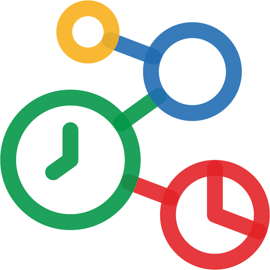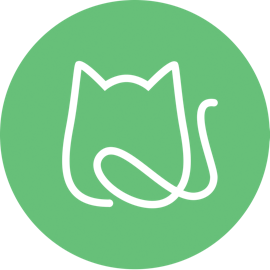17 years helping Australian businesses
choose better software
About Later
Cloud-based platform that helps you plan, manage and schedule your visual social media posts and marketing campaigns on Instagram.
I liked the price of the software the most. You get a lot of value from a small fee.
We have simply stopped using this tool for scheduling Facebook content because it's useless to our business without the page tagging capability.
Filter reviews (390)
Usage
Sort by
Filter reviews (390)

Alternatives Considered:
Simple social scheduling
Comments: I'm sure there are lots more functions I don't use, but for me, it does the simple stuff really well
Pros:
Posting across multiple channels easily and scheduling posts to be sent in the future. Adding media and tagging partners in posts
Cons:
Just the limitations on the free version, but there needs to be a reason to upgrade!

Alternatives Considered:
With a Few More Features, It Would Be a Solid Piece of Software for Publishing
Comments: We all love later. Unfortunately due to the lack of ability to schedule more advanced post types like reels and the inability to post to google business, we've had to start using a different service (which is not as foundationally good) but does offer those features. All in all however, if you're looking for a solid, reliable, industry standard for social media publishing, this is your software.
Pros:
Auto hashtags, basic image editing, the ability to select different times for different channels in one post, the post feed preview feature; and a solid, reliable performance 90% of the time. They also have a decent free plan with basic features and 10 free posts per month.
Cons:
The post types you can schedule are ULTRA limited (no reels), the media center is a mess to find your content in, the analytics are limited (but that doesn't really matter) and more often than they should, the connections to social platforms need refreshing (which also doesn't really matter). Also, you can't schedule to all the platforms, google business being left out is especially unfortunate.
Alternatives Considered:
It's a great product but there are better options
Comments: I have liked it and used it often but it's not the best on the market anymore. It just has the brand name recognizeability.
Pros:
I like that it's simple, easy, and straightforward. For what it does, it works and does the job well.
Cons:
I hate the price point. I used to think that this was the best deal I could get for a scheduling software, but I have since found other options that work better and go the distance! I will not be returning to Later if they don't uplevel their pricing and features soon!
Alternatives Considered:
Later for Instagram/Facebook Scheduling
Comments: I am happy with Later and will continue to use it.
Pros:
Later makes it easy to organize our content and publish it to our social media platforms in advance. I like to batch this task and have been using Later for it for several years now. It is simple enough to not over complicate the job and has enough tools and options to make it quick and easy.
Cons:
Sometimes it can't save videos or reels due to the length of them or I will receive another random error message that doesn't actually tell me why it failed.
A Great App for Managing Your Social Media Posts
Pros:
Later is great for managing social media on Facebook and Instagram. You can post to other applications too. I schedule my posts at the start of the month and it automatically publishes to my social media platforms at the time of my choosing.
Cons:
You need to add the ability to be able to manage more social media accounts at a time
Alternatives Considered:
Good starter platform
Pros:
I had it when it was free. Of course now there is different tiers and features etc etc. There was enough on the platform to get the job done, but other platforms just offered more for less when it got down to it. The Monthly fee trend seems to ruin the overall vibe of these platforms. You're limited in how often and what you can post.
Cons:
Limitations with tier subscriptions. Unless you plan to fork out a lot of money for what you are doing then there are better options out there.
Perfect for auto-publishing
Comments: Later's auto-publishing feature has become an indispensable tool for anyone serious about maximizing their social media impact without the hassle of manual posting. It's time-saving and empowers users to maintain a consistent online presence. I wholeheartedly recommend Later to fellow professionals and content creators looking to streamline their social media strategy!
Pros:
The Auto Publishing feature has seamlessly integrated into my workflow, allowing me to schedule posts across multiple platforms in advance, not just with static posts but stories as well!
Cons:
There was nothing I disliked about Later.
If you don't need to post constantly, don't pay for more than you need
Pros:
Later was really great for us when we needed to schedule just a few social posts across a few different platforms. It was perfect for this and SO simple. Also, the price was right!
Cons:
Once you get beyond a ten posts/month the costs becomes a barrier and then it's no longer the best choice.
The best of many social media scheduling tools.
Comments: My experience is at its best and I would advise anyone to try it at the beginning of the Free Trail, which has a duration of days and limited featuresI recommend this tool or search for other tools for those who want to enlarge their account on social networking sitesExcellent experience.
Pros:
A useful tool that does not have time and wants to schedule publications on social networking sites, as we know that social networking sites need a lot of time in order to enlarge in terms of interaction and followers, and the secret is that you must be active daily for a year or two after you have a large number of followers and a large interaction after which you can publish Just twice a weekThis is a useful tool that shortens the time and effort, only allocating a week, two weeks, or a month, and scheduling publications for months or years, but you must know the topics required by the followers to analyze and study in order to publish for them exactly what they wantThis is a beautiful marketing plan. This is a nice tool, but there are also better ones. There are several tools. You can publish a post before placing it in order to schedule a description for it, hashtags and reels that can be published, or pictures or videos and stories.
Cons:
Prices seem expensive to me. I wish they would check the prices so that they target all peopleAnd it provides the ability to create a few accounts and social networking sites in paid plans that appear to me illogical and inappropriate, for example in the Starter plan1 Social Set1 User

Great to managing multiple products
Pros:
The ability to post across various linkedin pages
Cons:
Sometimes the media loading was slow and clunky
Alternatives Considered:
Quite expensive tool, but works fine
Comments: I used Later nicely for years, until they decided to change existing plans and raise the price dramatically. Due to that, I started to search for alternatives, and I've found out that these days, you can archive more than 90 percent of the same things directly with Meta (FaceBook and Instagram), but for free !Also, the analytics looks great at first to see what is working or not, but again, the same tools are available in Facebook or Instagram directly now. So I'm not sure that I'll continue to work with Later for long still...
Pros:
It was very useful to create and schedule post on FB and Instagram accounts.Analytics use to be good too.
Cons:
Being a user for years, they suddenly raised their price drastically, for way less options that I had before.I understand that you can adjust prices according to the market, but changing completely the plans and options of an existing customer is clearly not nice. I have lost confidence with this product since then.
I Save Time with Later
Comments: This review is based on the free version of Later, although I am highly considering upgrading to a paid plan because I like the program so much and I will likely use it to schedule videos. Later has freed up my marketing time by posting to multiple social media sites, all from one program. The free plan gives many options, including posting to four social sites, storing an unlimited number of photos in the medial file, saved captions to use later, and calendar and photo planning. The paid versions offer the ability to add more social sets - great for those with multiple Instagram accounts. The paid versions also offer video (videos on social sites are huge now) and story scheduling, more in-depth Instagram analytics, and special suggestions for when to post.
Pros:
Later saves me so much time. I love that I can add photos directly from my mobile device for Later use on other devices. The calendar view gives me a nice portrait of what I have scheduled, and the preview shot lets me see how things will look on my Instagram account once it goes out. There is even a Saved Captions ability available, so I don't have to copy and paste. The program integrates wonderfully with all the social sites, and I feel confident that posts go out when I need them to. Since the posts contain pictures, the app can edit the picture for each site's correct dimensions.
Cons:
Later (all versions) only links to Instagram, Twitter, Facebook, and Pinterest. There are more social sites than those in marketing, and having the option to pick some of them would be nice. The free plan only offers 30 posts/month for your four social sites. That's not too bad if you only post once in a while to all, or frequently to one, but it adds up quickly. The analytics are limited in the free version and only really offer an extended review when you purchase the middle tier of the three paid options. Since I was most interested in my Instagram and Facebook analytics, I can those from Facebook's Business Manager for free.
Alternatives Considered:
Excellent Instragram Scheduler
Comments: Before finding Later, I struggled to maintain consistency with my Instagram posting and a cohesive look was nonexistent for my account. Being given the ability to schedule out several days or even a week's worth of posts, and arrangement them so they looked nice together has been a game-changer. I have gone from 500 followers to over 10K followers in the past 2 years thanks to the consistency and visuals Later provides me.
Pros:
My favorite element of Later is the grid display. When uploading your images/content to the scheduler, yoit makes it easy to view the images in a grid similar to the Instagram layout. By seeing your content in the same layout it will be posted allows you to arrange your content in an order that allows the images to look cohesive.
Cons:
Honestly, I do not have any complaints about the app. I find it easy to use, and it meets my needs perfectly.
Later keeps us on schedule for Instragram and Facebook posts
Comments: It keeps our social media on time and allows us to review many posts at once so we can be sure our posts are cohesive yet varied as well as interesting!
Pros:
So very easy to use! This way we can focus on what our posts say and not when do they go out.
Cons:
hmmm...login can be clunky but overall, it is really easy to use.
would be great, if only it worked flawlessly
Comments: Was quite excited when I saw it recommended as a tool which is easy to use yet offers a lot more functions than e.g. meta business suite or canva. I was however dissappointed as it didn't allow for quite a few things and a lot of the things only work on the higher premium plans, and a lot of glitches. So in the end I didn't really save as much time as I had hoped. If I were to continue with social media managament I would move to a paid plan, which is affordable, as the free plan in the end did not give me much convenience and time-saving over other tools. But they should then definitely integrate Canva for media creation.
Pros:
easy to use , allows to schedule insta, Facebook AND LinkedIn in one tool. integrated hashtag tool, can save captions for later use.
Cons:
it's still not a one-in-all solution I was hoping for. Still have do use multyiple tools to manage linkedIn, FB and Insta for one account. No proposed scheduling times for LinkedIn, no canva integration. no proposed scheduling times for linkedIn, scheduled posts repeatedly didn't show up on the calendar, a saved draft is only accessible after a couple of days , an automatic post didn't show the uploaded media when it appeared on linkedIn, the analytics were non-existent/only available for higher paid plans, etc. I was doing my head in to figure out what is going wring, so I didn't really dave time,
Good for beginners
Pros:
They have some many features and my favorite is that I can schedule posts using the mobile app
Cons:
Price could be better and they could have more features such as scheduling posts to Facebook groups
Later Steamlines Social Media Scheduling and Publishing
Comments: Our social media team uses Later to schedule and publish social content to Instagram and Facebook. Later streamlines this process and makes it easy to reference content as it can be accessed in one place. On a higher level, managers can view the schedule and ensure all content is scheduled out as needed.
Pros:
Later is an extremely user-friendly social media platform that helps with scheduling and publishing content. The visual scheduling view makes scheduling content easy, and it's helpful to be able to visualize what your Instagram feed will look like with those posts. When working on posts, Later packages image(s) with a caption and link. Everything is ready to go for publishing content. Later is able to assist with all of the social accounts for our multiple brands.
Cons:
Later's automated publishing doesn't support Instagram carousel posts or Stories. This makes the work of our team difficult as we always publish content on the weekends. Someone from our team is always on weekend publishing duty to manually post this content.
Good aground scheduling software
Comments: I like later because it’s easy to use. The interface is really great and the link in bio is brilliant
Pros:
Great customer service with Excellent video support
Cons:
It is quite expensive when you compare it to free trials that you can get or free options on things like HootSuite and Meta
Love Later!
Comments: My experience with Later has been great!
Pros:
There are so many things that I love about Later! I love how easy it is to schedule posts and change the time and day if something changes. I also love how it tells me best times to post. Another one of my favorite things is the Preview tad that lets me see what my Instagram page looks like and would like with my scheduled posts. It's very helpful because every once in a while I notice two days in a row are too similar.
Cons:
My least favorite things about Later are not really things that they can control, they are more limitations of Instagram, such as not being able to auto-publish multi-photo posts and stories.
Visually pleasing and proficient piece of tech
Comments:
This tool is great for short-term and long-term organisation. It allows you to visually map out your brand story through Insta, and gives larger teams structure to work on the details of organizing hashtags, choosing visually consistent messaging and planning each post. The conversation tool is a smart function, and the general layout is very easy and intuitive to use from the get-go.
Ps. The blog offers some pretty useful insight too. All in all, I really like this brand.
Pros:
The layout is smashing. Being able to view a calendar and also a 'bank' of images is a great idea. I've played around with other services and Later by far offers one of the 'cleanest' and easiest to use interfaces. I've introduced this product to a small-sized start-up I am freelancing for (replacing Hootsuite) and they've seen a consistent increase in engagement on Insta. The price plans are fair and allow for smaller clients looking to develop side-projects, like another of my clients who considers himself a 'technophobe', but has now started his own Insta channel to support his blog. After a few training sessions, the platform is so easy that he's now managing his own hashtags and scheduling with a few pointers from me. So, to summarise: good free option, fair pricing scale for smaller companies, great features (scheduling, hashtag finder, conversation manager), very easy to use platform. Remember, this comes from someone who is working as a freelance content writer and content strategist. My clients are mostly startups and individual professionals (ie consultants). My experience with later, therefore, is limited to the free plan and smaller pricing plans - I've not used the Brand/Starter packs for business.
Cons:
I'm scraping the barrel here... The hashtag function is pretty smart, but beware - whilst it recommends hashtags within the topic, the hashtags themselves can go beyond irrelevant and become downright inappropriate (I have experienced on more than one occasion googling (instagoogling?) the hashtags recommended by Later's tool and getting a lot of 'modeling' pics eg #gorgeousview, a hashtag related to #stunningview etc - half-naked chicks wasn't the vibe/audience the client was going for. Not exactly Later's fault, but something to be warned of that it looks like a 'quick fix' to a part of the Instagramming that really takes time and effort to research and execute properly. That's about all the complaining I can do.
Alternatives Considered:
Great scheduler
Pros:
I love that you have the ability to store assets in a content bank and then pull the posts when you're ready to create your calendar. I think the best feature is the visual aspect. Being able to see what your feed is going to look like is really important and a feature missing from any other program I've tried. The scheduler is also great to be used across Tiktok, IG and FB.
Cons:
The mobile app can be a little wonky. It will send me a push notification saying it's time to publish a post and then there won't be any posts available for me to publish. It also will say it's copied my caption to the clipboard and then there sometimes won't be anything to paste.
Later makes social scheduling a total breeze
Comments: Later is an awesome tool that saves me loads of time. They also have great resources and tools available through their email newsletter that enhance the platform greatly.
Pros:
I love that I can schedule for all of my social channels from one place. And their scheduling tool makes my social calendar completely visual, which I find really helpful.
Cons:
It's a small complaint, but I don't love that some Instagram posts have to be manually published. The reason I use Later is to free me up from real-time posting, so it's a bit of an inconvenience for some posts to need that real-time attention.
Alternatives Considered:
Simple but useful content planner
Comments: It is a very simple, yet effective tool. I am sure there are other social planners with better features and analytics, however, for posting conveniently across multiple platforms, this is an affordable solution.
Pros:
It allows me to post across multiple platforms at once, or schedule across multiple platforms for a future time.It has functions for auto hashtags and ensures the correct size of image depending on the media platform.Creating captions is more functional than some of the actual social sites.
Cons:
The images do not connect straight to my iphone library, so I have to go through and upload them into a gallery first which is a small, but unecessary step.I still have to edit individual posts to ensure the correct character count, and that links are relevant and workIt would be better to suggest the best times for posting based on audience engagement and to give more analytics for posts.
Love this program!
Comments: I can go on vacation and not worry that my Team's social media channels will be without content while I am gone. It is so seamless people think I never take a vacation! And my Team Members have access to the social media admin side, so they can delete or edit anything that is posted while I'm unreachable.
Pros:
I love later because I can schedule social media posts for times of the day when I am not in the office and when I am on vacation. It is easy to upload content to the site, and you can see which items have been used and which haven't. You can schedule multiple posts with the same content for different days. You can schedule posts for a variety of social media programs.
Cons:
Using the free version, you are limited in the number of posts that you can schedule per month. And you can't see the statistics on which posts were viewed the most to know the best time of day to schedule. It is annoying to have to refresh the connections to your social media sites.

To Be Strongly Considered Business Instagram App/Service
Comments: Using Later.com allows me to "batch" work around creating IG posts. It provides easy to use tools to store and edit photos, create captions, and calendar future posts. The analytics available to a business through Later enable us to refine our posts and has led to a sustained increase in our posts' engagement. The company consistently provides articles and media content that keeps users abreast of Instagram changes and suggests strategies to improve results. Over the past year of use, Later has improved the product and the usefulness of the service to our business on a monthly basis.
Pros:
It is designed to create, schedule, and publish Instagram content Strong, analytic feedback, available on business plans Excellent and growing library of training videos and articles to enhance business through the use of Instagram
Cons:
Chat support is emailed based and sometimes there can be two day delays in receiving a response