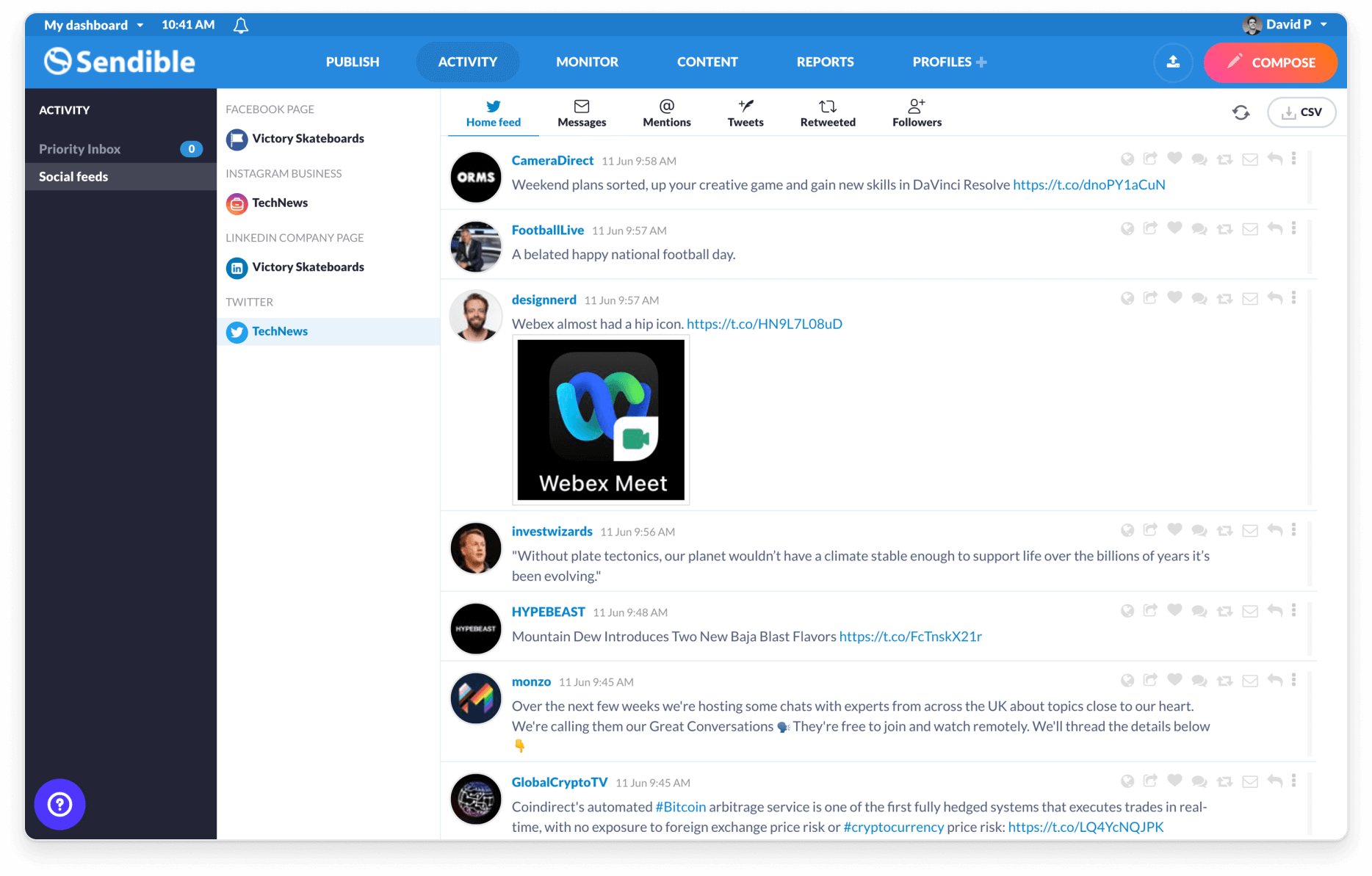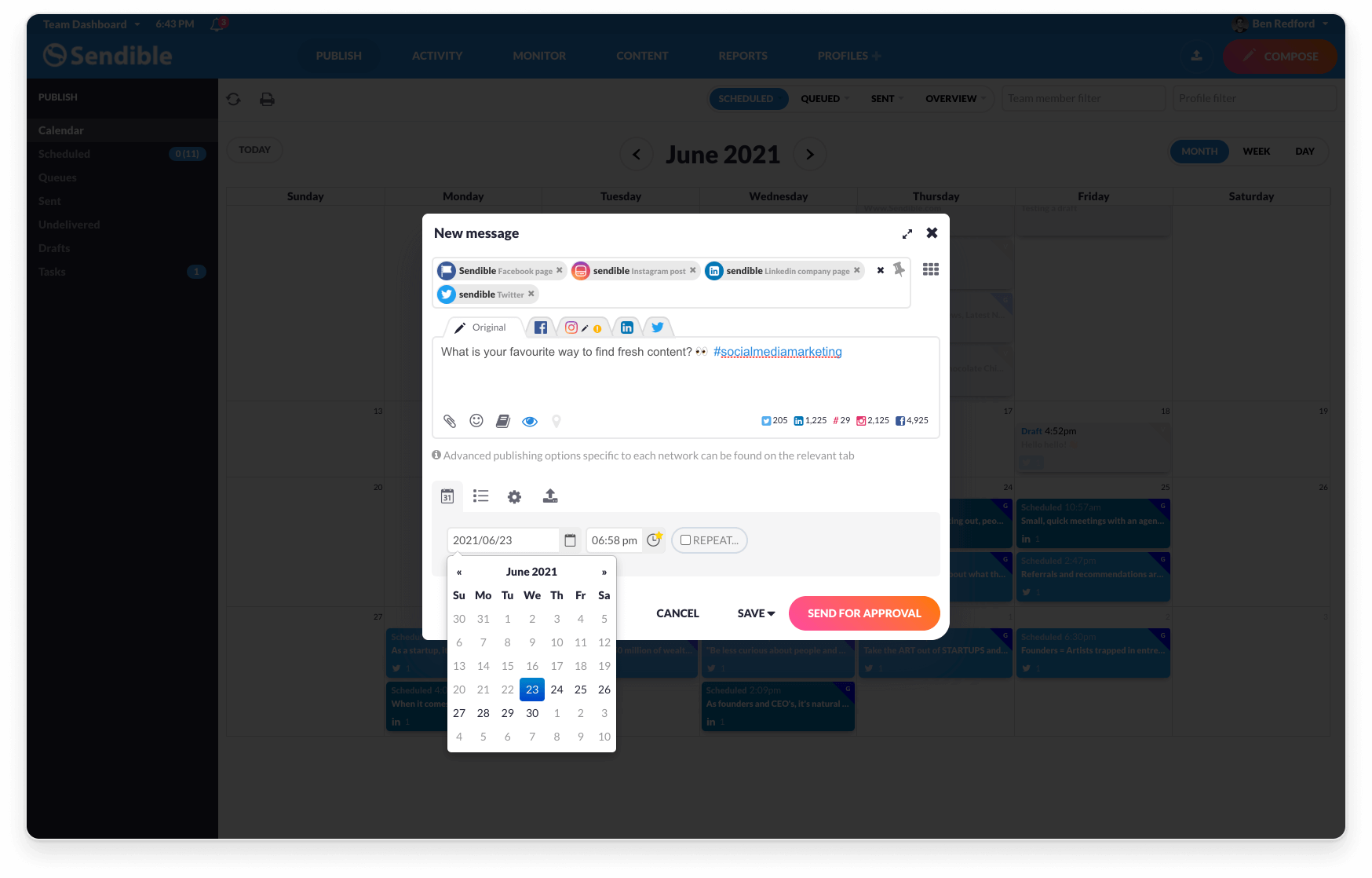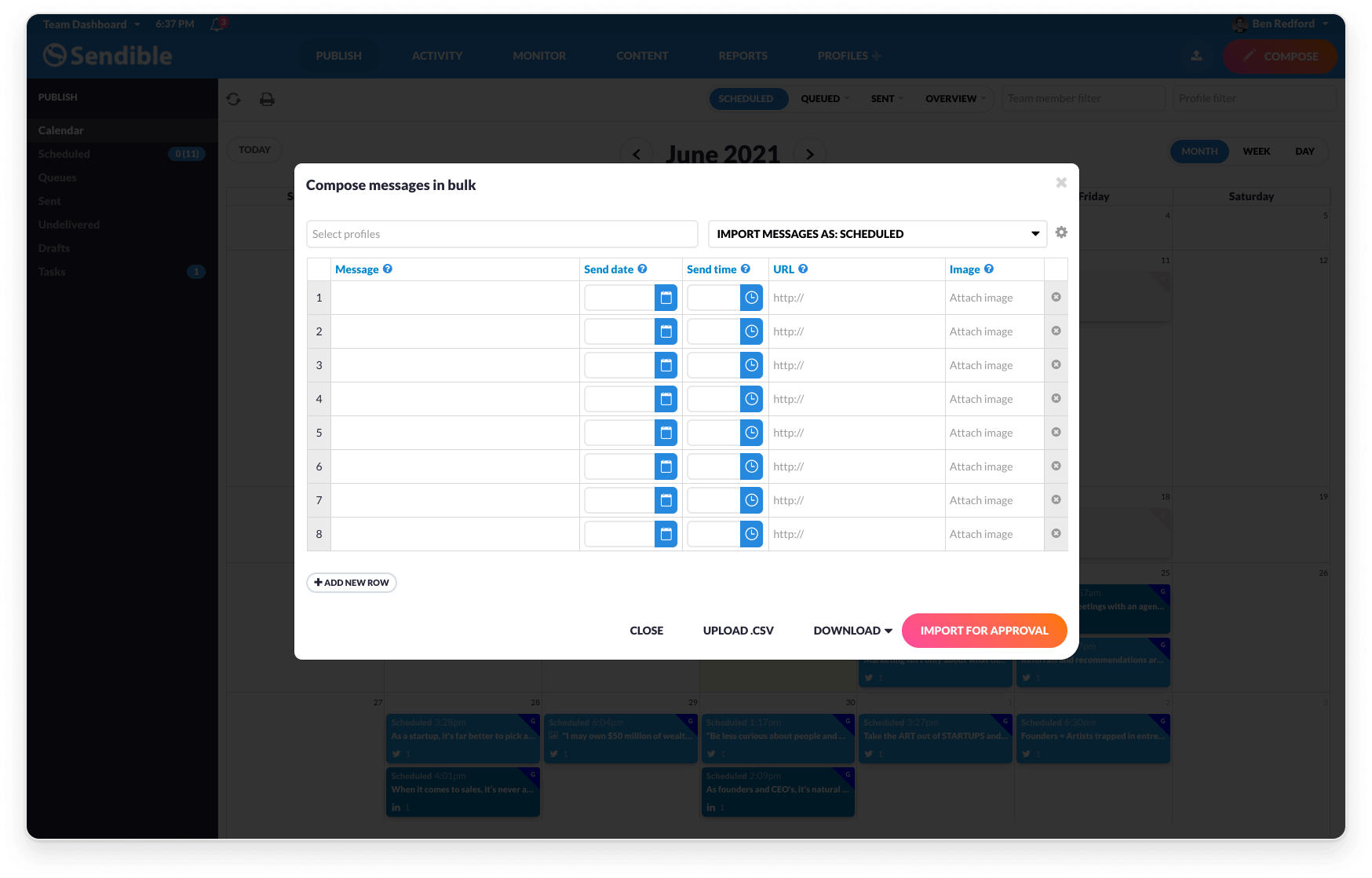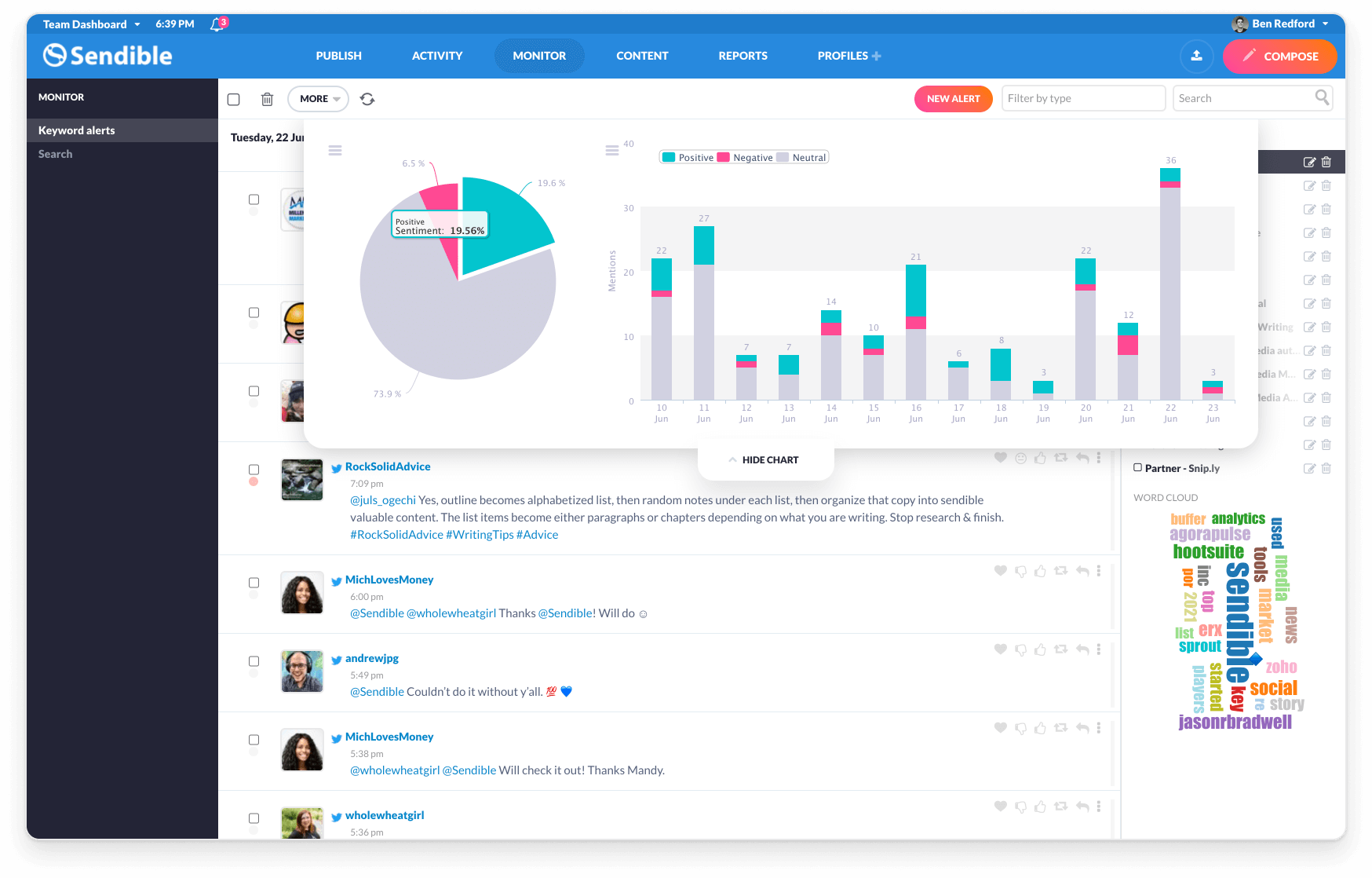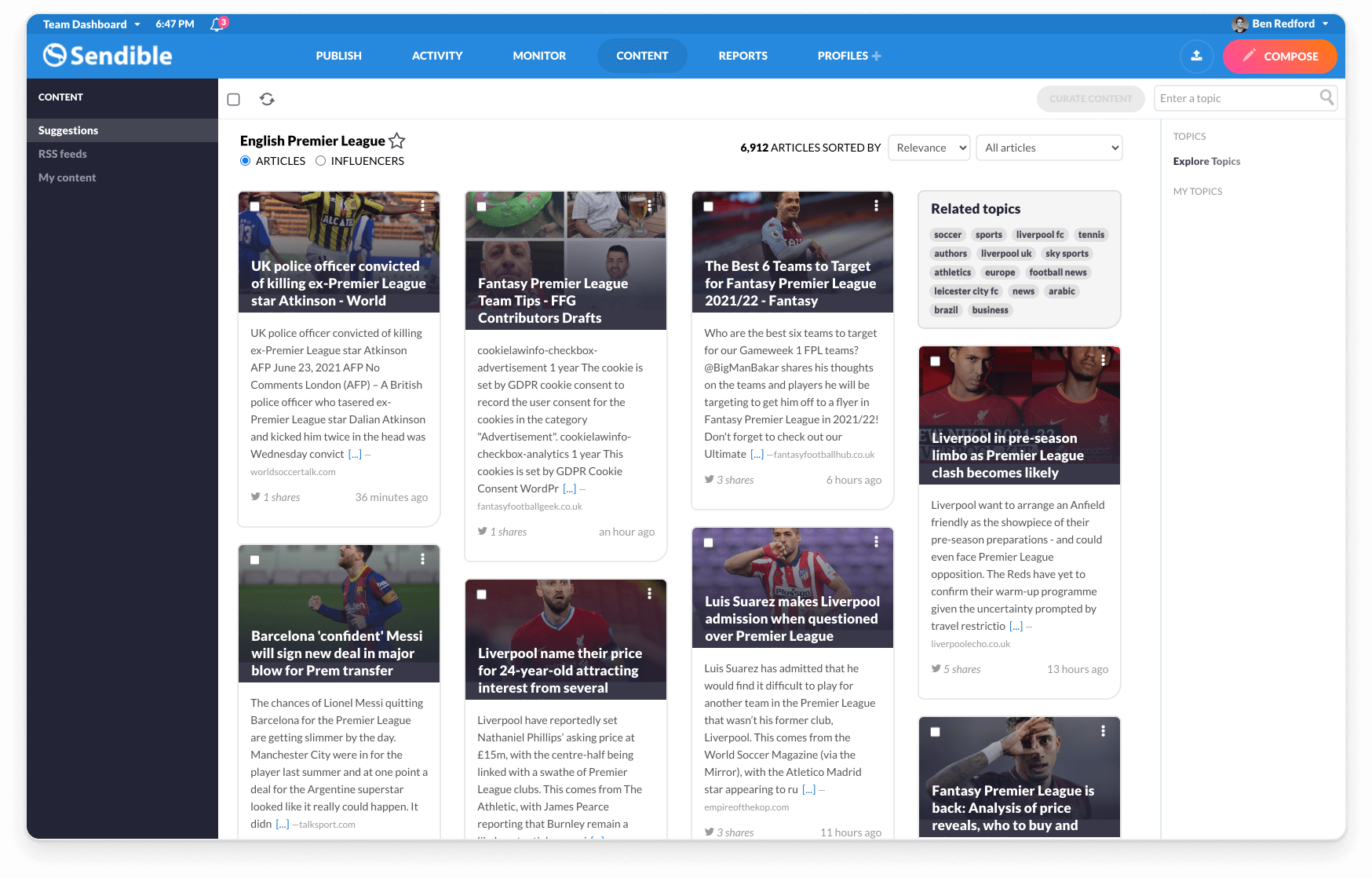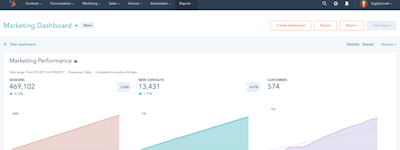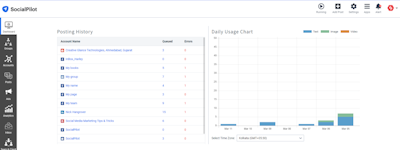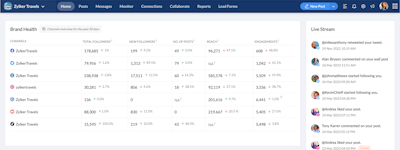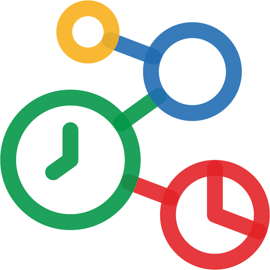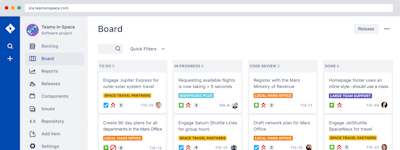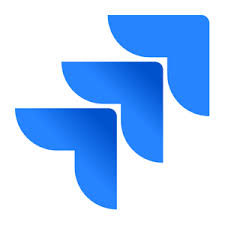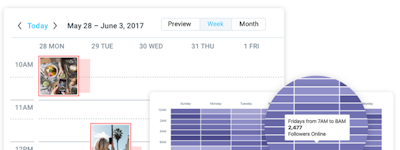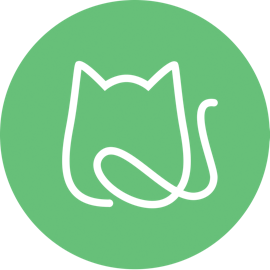17 years helping Australian businesses
choose better software
Sendible
What Is Sendible?
Sendible is the leading social media management platform for agencies looking to manage social media more effectively for their clients.
The Sendible platform brings all your social networks together into a centralised hub and is the easiest way to execute a winning social media strategy for multiple brands at scale. Positioned as a productivity tool for agencies, you can be certain that your team will save hours of time!
Who Uses Sendible?
Our powerful social media management solution makes it easy for social media managers, marketing teams & digital agencies to promote, analyse and track their brands across all social media platforms.
Not sure about Sendible?
Compare with a popular alternative

Sendible
Reviews of Sendible

Alternatives Considered:
Social scheduling made easy
Comments: I have been using Sendible since August 2016 and it’s been a big time saver. I think it’s fairly easy to use not too much of a learning curve if you have just started with them.
Pros:
There are many pros with Sendible. First, I love that they are always evolving and introducing new features to the platform. It’s easy to schedule content on many platforms including Instagram, Pinterest, Google my Business (yes, you should be posting there!). There’s a Canva integration which makes creating graphics much easier and efficient. Also, very easy to curate new content and add RSS feeds.
Cons:
I would say their app - I am on the go a lot and to be able to post content via the app would be ideal. It’s not as intuitive as the desktop platform. Hopefully it’s in the works and it more than likely is.
Sendible Response
5 years ago
Hi Lee'Ann Thank you for taking the time to leave us a review - we appreciate your feedback. Katey

Alternatives Considered:
Sendible saved me!
Comments: The best thing about Sendible is the support. I love the interface - after wrestling with how to schedule content my clients can see! But the support is amazing. Customer service is clearly a high priority - as it is in my own business - so I love that any support emails are empathic and understanding as well as helpful. Often I receive a personalised video that shows me - in my own account - how to achieve my goals.
Pros:
Easy to use, great interface, beautiful reports. It was easy to create an account and attach Facebook pages and Instagram accounts.
Cons:
I did need some help getting started. It wasn't clear to me how to start scheduling and I found scheduling a bit tricky in the beginning - partly because I give all my clients the ability to view their scheduled content. This means that I had to re-schedule some of my initial posts, so that clients could see them!
Sendible Response
5 years ago
Hi Cate, Thank you for taking the time to leave us a review - we appreciate your feedback! Katey
Not impressed and rather disappointed
Comments: I landed on Sendible after recommendations from colleagues and after reading many reviews. From the time I read a review (published May 8) to the time I tested out the software (May 15) the trial changed from 30 days to 2 weeks. Okay no problem, I can roll with that. Android app worked great and I really liked the Canva integration, how easy it was to use, the different available planning calendars, the ability to include multiple images on an Instagram post, and that you could schedule the first comment for an Instagram post. Within the first day, the Android app stopped working (could not schedule a one image post let alone multiple images). There was no help available and the troubleshooting tips did not resolve my issue. An email request for assistance received a response after at least two days. The gist of it was "well those on a trial plan don't receive any assistance." Furthermore, the pricing plan I was considering had changed and was now less money but also had less features. Someone named [SENSITIVE CONTENT HIDDEN] then emailed me stating she wanted to correct the situation and offered different alternatives. It's now going on a week with no response. One star for the attitude I perceive from them and one star for the overall experience.
Pros:
Ease of use, pricing plan and associated features, calendar, Canva integration, Instagram first comment
Cons:
Android version of app stopped working properly, no assistance for those on a trial plan, delayed email responses in excess of 2 days, change in plans, pricing, and features in the middle of the trial, change in trial from 30 days to 2 weeks
Sendible Response
4 years ago
Hi Freddy, Thank you for taking the time to leave us a review. I'm really sorry to hear you didn't receive the support you were expecting. Our support team is definitely one of the best on the market! Regarding the Android app, I have passed this feedback onto the wider team. All seems to be working, but we are continually working on our mobile app to make it more intuitive and easier to use. Please don't hesitate to reach out directly to me should you need any help in the future or wish to trial us again. Katey

Best Social Media Scheduling Software that Includes GMB & Instagram Direct Scheduling
Comments: Sendible provides the features most important to me at a price that doesn't break my budget. I feel their support team has been responsive, and I look forward to continued improvements with this product.
Pros:
Scheduling Google My Business (GMB) posts was important to me. Sendible not only has this feature, but allows the utilization of the 'button' feature when creating a post. Sendible also allows scheduling to Instagram... true scheduling, not a reminder that you then have to post from your phone.
Cons:
The mobile app is glitchy. I haven't been able to edit a scheduled post from the mobile app - it crashes everytime. Support has continued to stay in touch and work on it, but no fix yet. There's a new version coming out, so perhaps it will be fixed soon. I am hopeful. Also, their concept of 'services' takes a bit to get used too... but once you figure it out, I see the advantage of arranging their pricing this way.
Sendible Response
5 years ago
Hi Nikki, Thank you for leaving us such kind words. We appreciate all the feedback you give us. Katey

Alternatives Considered:
Not Bad, Not The Best
Comments: It hasn't been a bad experience, I use Sendible every day (Mon-Fri) at work. I don't think I could even do my job without this software.
Pros:
I liked that for the price there were a lot of very good features and they keep implementing new ones. I also like that I can get pretty accurate reports on all of my social channels and the fact that there's no limit on how many posts I can schedule at a time.
Cons:
What would make this software a million times better would be to take one post, schedule it on multiple different channels, but at different times. I put the same posts on each of our channels, but some require a certain time to post. This would make things so much easier for me to schedule.
Sendible Response
5 years ago
Hi Alexis, Thank you for taking the time to leave us a review. I'd really encourage you to add your feature idea to our features request portal, this way other users can vote it up. Katey

Alternatives Considered:
IT WORKS!
Comments: It's been great! We were able to get a good price that suits our company and is helping us be more productive!
Pros:
I've used a few other posting platforms and after looking found Sendible! The support team is great! They answer your questions in a timely matter and email you to let you know that they got your info. Because they are still developing they let you know if something is going wrong and makes sure to let you know when it will be back up and working.
Cons:
Sometimes you can't find a profile you are trying to connect. I had this happen two times and I've had a screenshare call with a support tech to get this fixed by the developers ASAP!
Sendible Response
5 years ago
Hi Matthew, Thank you for taking the time to leave us a review - we appreciate the feedback! Katey
Great Software - But is overpriced for small businesses
Pros:
Very easy to use and has a lot of features that were available with other programs.
Cons:
I find that it is overpriced for small businesses.
Sendible Response
5 years ago
Hello, Thank you for taking the time to leave us a review! It's great to see a 10/10 recommendation - we appreciate the love! Katey
Alternatives Considered:
Perfect for small agencies
Comments: Overall, Sendible is a critical tool that our team use daily to schedule posts, check analytics and manage accounts. It had made everything incredibly easy to access and manage, and I would highly recommend to any small business or team.
Pros:
Sendible is a fantastic way to manage multiple social accounts, schedule posts and check social analytics. It's easy to use and switching between different accounts is simple.
Cons:
Some of the analytics tools for Instagram don't provide as much info as Instagram directly.
Reduce stress and improve organisation
Comments: Overall I have enjoyed using sendible and it has reduced the stress of scheduling posts and also has meant that we are more organised with posts.
Pros:
Easy to use even for a beginner, simple layout so you can see how often you have posts going out. Easy to link multiple social media accounts and can filter schedule by account for easy viewing.
Cons:
Only a couple small improvements would be to increase the media size as most reels are larger than the 250mb, also would love to be able to schedule into specific grooups on Facebook.
Great System!
Pros:
Ease of scheduling posts and allowing them to automatically post throughout the week is perfect!
Cons:
Having to reconnect accounts. Plus, the way I have to set up the IG integration using it's business profile with FB on Sendible is NOT compatible with our automated newsletter that goes out via Outbound Engine, so now I can't use Outbound Engine to post to FB.
Sendible Response
last year
Hi Sarah, Thanks so much for your kind review. If you need any help with our platform in the future, do not hesitate to reach out to us! 💜 Tricia :)
I love Sendible!
Pros:
I like the ways that Sendible lets you post to everything all at once. I can schedule for three different platforms for one client simultaneously without any issues.
Cons:
I don't like that you can't do hashtags and location tagging when you're posting tik toks.
Sendible Response
last year
Hi Rachelle, Thanks so much for your lovely review. If you need any help with our platform in the future, do not hesitate to reach out to us! Tricia :)
Alternatives Considered:
Everything in one place
Comments: Really positive and very helpful - [sensitive content hidden] is always available to help and for training new staff.
Pros:
We love being able to manage all our accounts in one place. With filters and varying permissions we manage 100 accounts sucessfully.
Cons:
More platforms - such as LinkedIn Groups would be good.Bring back the content library!
Sendible Response
last year
Hey Jo👋 Thanks for much for your lovely review! 💜 Tricia :)

Best Social Media Marketing tool
Pros:
We like to use Sendible for social media management and marketing because:Efficient scheduling: Sendible allows us to schedule social media posts in advance, saving time and increasing efficiency.Collaboration: Multiple users can collaborate on a single account, allowing for seamless communication and coordination.Advanced analytics: Sendible provides advanced analytics and reporting tools, allowing us to track the success of our social media campaigns.Customized workflows: We usually create customized workflows and automate tasks, saving time and increasing efficiency.Multiple social media integrations: Sendible integrates with multiple social media platforms, including Facebook, Twitter, LinkedIn, and Instagram, making it easy to manage multiple accounts in one place.Content library: Sendible has a content library feature, allowing us to save and reuse content, saving time and increasing efficiency.
Cons:
Cost: Sendible is expensive for smaller businesses like us but it's worth every penny.
Sendible Response
2 years ago
Hey Sohail ���� Thanks so much for this lovely review! ���� If you have any questions, do not hesitate to reach out. ���� Tricia :)
Visibly Media on Sendible
Comments: Saving time is critical when you post not just for your own business, but for those you support. Having a deeper knowledge of the software helps me when a client decides to use an affiliate link to subscribe and still DIY - I can help them if they get stuck. Being able to schedule multiple clients over multiple days with different content (one client has two locations in two states) has been a gift!
Pros:
It's a great program, easy to use, love the mobile app! It's easy to use and schedule, and schedule out for long-term projects. The "reminder warning" about an image size not right for Instagram has been a time-saver, and being able to edit within the program vs. going back to my program is a big help!
Cons:
I wish the Media Library for my clients would retain the images I upload for them; typically stores in my Media Library, causing me to upload more often than should be necessary. I see the value in the reports but really need to deep dive into how to create the reports I want for my business as well as for my clients.
Sendible Response
5 years ago
Hi Lisa, Thank you for taking the time to leave us a review! We appreciate your feedback, and I have shared it with the wider team so we can continue on improving the tool! Katey
Easy to use powerful tool.
Comments: Significant time savings and improved transparency in our social media work
Pros:
First of all, the price-performance ratio convinced us. In our work, we noticed positively that the implementation of the tool in our company was very easy. The team's familiarisation time with the tool was quick. Our workflows and work can be planned much better. The efficiency of our work has increased significantly. Especially the clarity through the calendar function and the easy reorganisation of the mail in the calendar makes our work much easier. Overall, we are convinced by Sendible.
Cons:
From time to time, the transmission of posts in LinkedIn and Instagram was rejected. However, this could be solved with the help of the Sendible support.
Sendible Response
2 years ago
Hey Udo, Thanks so much for this lovely review! ���� If you have any questions, do not hesitate to reach out. ���� Tricia :)
Importance of Sendible for Social Media Management
Comments: My overall experience with Sendible has been positive. The ease of use along with the reports feature is worth the money for me. It keeps my content organized as well as my list of clients.
Pros:
I like the ease of scheduling posts to several different platforms. Being able to keep clients separate is also a plus. The reports feature has been valuable when reviewing with clients and being able to track performance. Overall, this software is worth using.
Cons:
I would really like to be able to tag other organizations in posts. That is important when clients have community partners.
Sendible Response
2 years ago
Thank you for such a stellar review, Lee! We're glad to see you and your agency on board! As for tagging other profiles and accounts in your posts, you can currently tag other businesses on Facebook and LinkedIn posts, and you can add the usernames of any Instagram account in the caption of your feed posts. If you'd like to know more, let me know and I'll send you some useful resources!

Sendible is the best option if you like to integrate with other softwares.
Comments: Sendible has the best integration among all the others. It is not cheap, but is feature rich and the price compensates if you are looking for something more than just basic features.
Pros:
The huge integration is Sendible's strong point, it integrates with a great variety of tools. The dashboard is also very well put.
Cons:
It is not financially accessible. It needs a free plan.
Sendible Response
3 years ago
Hey Andrei, Thanks so much for your lovely review! If you ever need help, don't hesitate to contact the team. Ticia :)
Overall, pretty great!
Comments: Overall, pretty great!
Pros:
It is very easy to use! I could jump in right away and was able to create a simple training video for my team members
Cons:
I wish I could scheduled TikToks and other short form videos. I also have trouble tagging accounts in this platform.
Sendible Response
3 years ago
Thank you for reviewing Sendible! We're so glad you could get onboarded quickly with your team. We'd love to hear more about the ways we could do better! There is a workaround we have right now for tagging accounts in captions on Instagram, and you should be able to tag other businesses on Twitter, Facebook, and LinkedIn. A TikTok integration is something many customers are eager to have on Sendible, so it's something the team is working towards as we speak. However, we can't give any definite information. Once we do, you'll hear all about it!
Sendible Review
Pros:
Thanks to reporting and statistics, I can create a strategy for myself by looking at the data. This is my favorite feature.
Cons:
There is no feature that I dislike the most. The fact that it is both convenient and inexpensive makes the application stand out in its field.
Sendible Response
3 years ago
Thanks so much for your review! Glad you're enjoying our reporting features.

An Automated Virtual Assistant
Comments: I'm able to manage over twenty accounts in minutes because of Sendible.
Pros:
Sendible has allowed me to work smarter, not harder. Acting as my automated virtual assistant, I'm able to schedule an entire year of content in just days. I can't say good enough things about Sendible.
Cons:
I wish the mobile app was updated but that's not a huge concern.
Sendible Response
5 years ago
Hey Andrew, Thanks for the review! Great news, a new mobile app is being worked on and is being released very soon - keep an eye out! Katey

So far, my favourite Social Media Management platform
Pros:
Pretty easy to schedule and perform social media posting and commenting. The measure features seem to grow in their usefulness as time progresses, really looking forward to getting more value out of discerning who the top engaged profiles are as the months progress. It also seems as though the business has a solid history with platforms such as Facebook and Instagram, meaning changes and updates should more readily be resolved to the end user (me).
Cons:
It would be nice to do away with the 'Services' options and simply use full functionality of social media accounts. It is marketed as a means to better choose what matters most in your business, but it feels like a cash grab for any of us with more than a couple of social channels on the go, let alone if we open a second business or have groups of clients segmented for content in our social calendars.
Sendible Response
6 years ago
Hi Shylar, Thank you for taking the time to leave a review. Your feedback is appreciated, I can tell you that we are in the process of evaluating our 'services' offering to make it easier to add whole social profiles to the Sendible dashboard. Katey
Very Easy and Inexpensive
Comments: Overall experience is amazing with Sendible. Have has no issues with them at all. Very pleased
Pros:
Before coming into my position we did not have a Social Media Scheduler. We purchased Sendible from the gecko and have not once regretted our decision. We haven't ran into a single issue with the third-party and look forward to retaining our relationship with them!
Cons:
The analytics can somewhat be confusing/misleading. I never really use their analysis that the pertain from our post. I usually use the original source which is Facebook Business Manager since the data is more updated and accurate.
Sendible Response
4 years ago
Hi Maccoy, Thank you for taking the time to leave us a review, we appreciate the kind feedback. I can confirm we are working on making further improvements to our reporting and analytics so hopefully you'll be able to see some changes soon! Please don't hesitate to reach out to the team if you need anything. Katey
Sendible: Organization & Accountability for Social Media Work
Comments: We switched from SproutSocial to Sendible when our online team became large enough that we needed to be able to easily centralize not just content but responses. Sendible creates accountability for social media content and responses that has been really instrumental in allowing us to become more responsive.
Pros:
Allows you to easily plan content across multiple social media platforms, and creates a system of accountability and signoff/approvals for posts before they are scheduled. It also allows for feedback and resubmission if there are problems with a piece of content, and creates a centralized way to see, assign, and respond to incoming contacts/messages from social media.
Cons:
The learning process is a little slower than some of its competitors, but it has a lot more functionality than most of them.
Sendible Response
6 years ago
Hi Elena, Thank you for taking the time to leave a review. It's great to hear how Sendible is making your social media management easier. If you haven't already signed up to our training lounge, I'd recommend doing so. Kind regards, Katey
Easy to Use
Comments: Easy to use, and keeps me organized when juggling multiple posts for multiple brands
Pros:
This program helps me stay organized when scheduling hundreds of posts for multiple brands, on multiple platforms.
Cons:
I don't like that there is a two-step process for posting to Instagram. Other social-scheduling programs can post directly to Instagram.
Sendible Response
4 years ago
Hi Ashley, Thanks for taking the time to leave us a review, we appreciate the feedback! I get Instagram can be a bit confusing, however, we do offer direct posting to Business accounts. It will only be a two-step process if you are trying to post to a personal IG account - unfortunately, this is a restriction from Instagram's side. If you need help learning how to post directly to an IG Business account, please don't hesitate to reach out to our team and we will be happy to talk you through it. Katey

Content Scheduling
Comments: I am happy with Sendible! It might not be as eye catching as other platforms when it comes to design, but it is very functional.
Pros:
This is like many of the other scheduling platforms available, however, they were the first to offer scheduling for Google My Business. This is obviously a huge plus if you use GMB and need to schedule cont.
Cons:
This platform took me a little more time to get used to compared to others like Sprinklr or Eclincher. Once you are able to remember how to do things it gets easier- just not very intuitive for first time users.
Sendible Response
4 years ago
Hi Courtney, Thank you for taking the time to leave us a review. It's great to hear how Sendible has helped with your GMB posting. We take on board what you have said about how long it took you to learn the tool, we are continually trying to make the onboarding process as easy as possible, so this feedback is valued. Please don't hesitate to reach out to the team should you need any help in the future. Katey