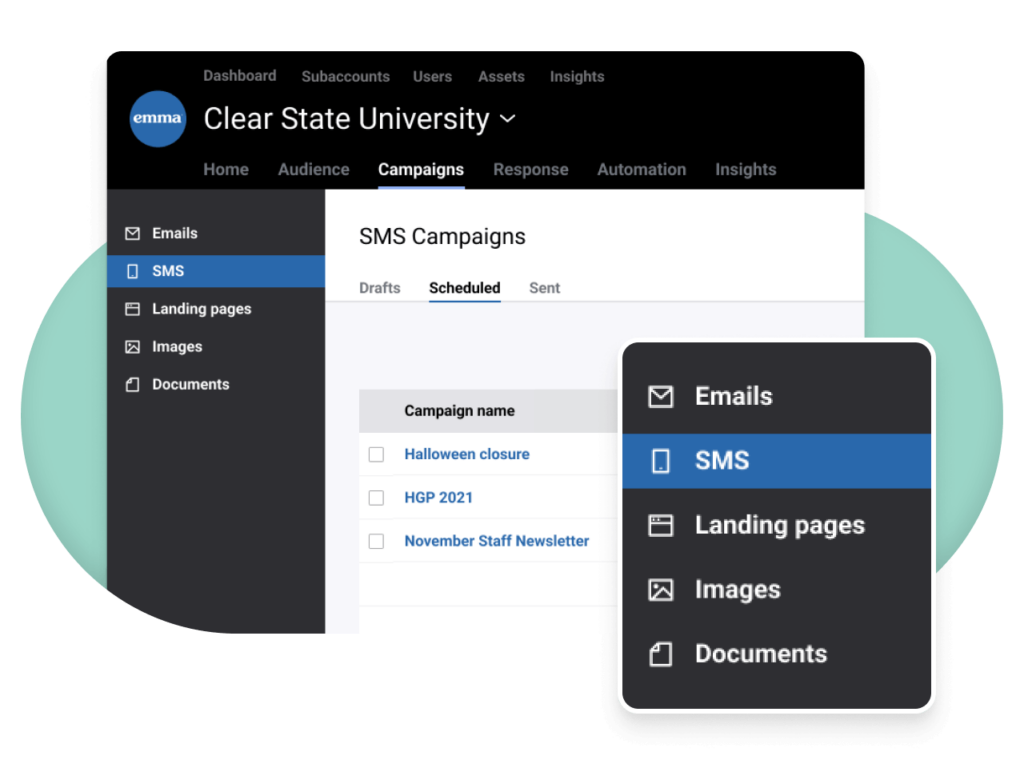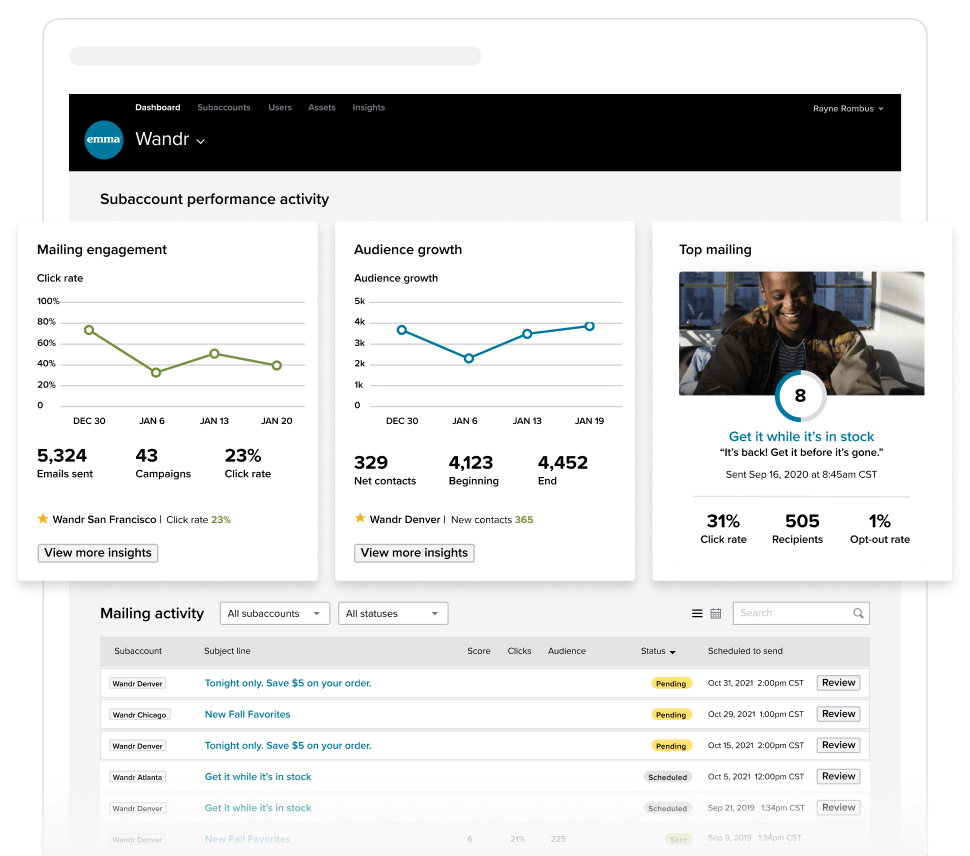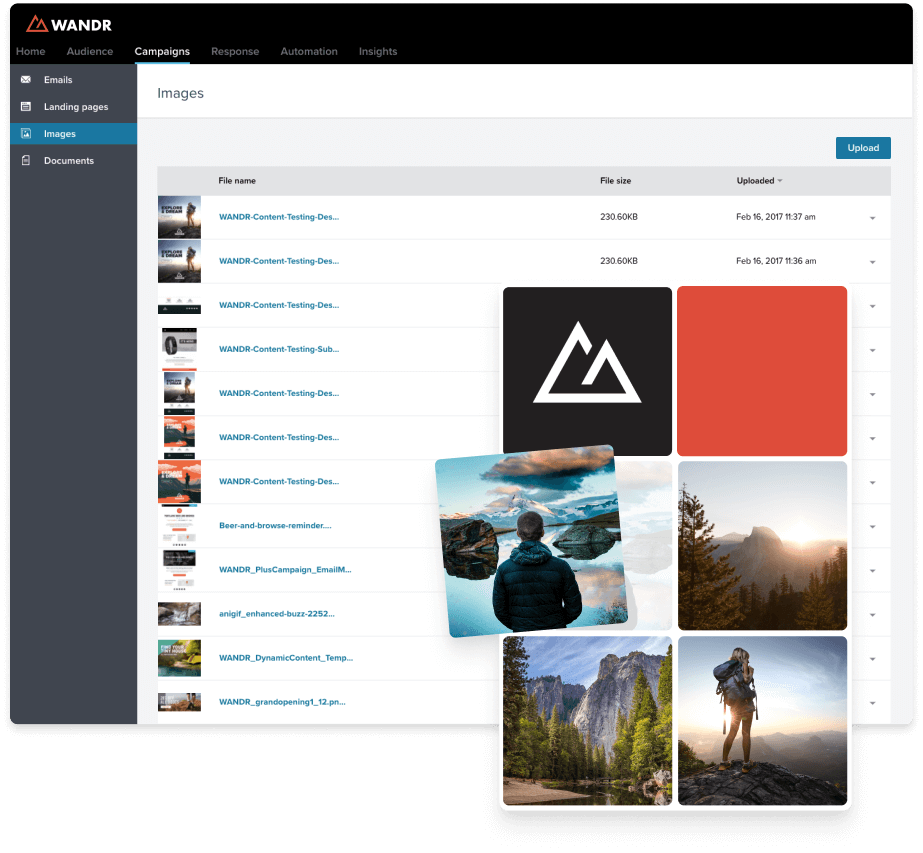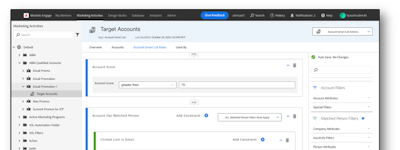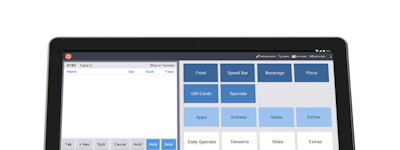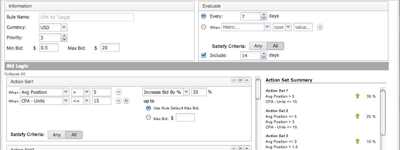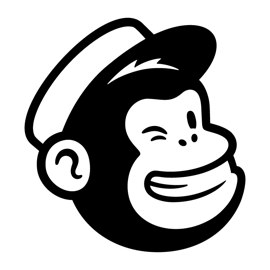17 years helping Australian businesses
choose better software
Emma by Marigold
What Is Emma by Marigold?
Emma by Marigold is a robust email marketing platform that makes it easy for teams of all sizes to create and collaborate on beautiful campaigns across departments or locations, delivering a seamless brand experience that increases engagement and drives more revenue from email. Our team-oriented product design, powerful integrations and award-winning professional services make it easier than ever for marketers to do their very best work.
Who Uses Emma by Marigold?
Execute best-in-class relationship marketing strategies with an email marketing solution purpose-built for higher education, franchises, non-profits, and distributed businesses.
Not sure about Emma by Marigold?
Compare with a popular alternative

Emma by Marigold
Reviews of Emma by Marigold

It’s a solid product and it comes with Meevo
Comments: It was very good. It was great because it plugged into the meevo database for automations.
Pros:
Very easy to use. Intuitive software and it also plugs into Meevo.
Cons:
I didn’t understand how to use the coding aspect with HTML. Perhaps aadd more dev notes.
Alternatives Considered:
Great ESP for Enterprise Level
Comments: Great. No complaints. System works as advertised, allows us to use more advance features and integrations and the always available call in customer service is very helpful when needed.
Pros:
I currently use this to manager multiple brands as sub-accounts under a single primary account. The interface is intuitive, once you get used to it the builder is more powerful that others out there, and I really enjoy the way segmenting works. Automation is a breeze and multivariate testing works really well and is clear to see campaign specific winners.
Cons:
The only real item on my wish list would be the ability to build a segment on the review and send tab instead of actually building a segment, saving it and then going through the process of sending your campaign and selecting the segment then. Would be nice to build segments on the fly based on previous campaigns etc.
Easy to Use Email Marketing
Pros:
Drag and Drop Editor is easy to use. DMARC setup is fairly simple. Easy setup
Cons:
More expensive than some competitors. HTML Editor is sort of glitchy
Alternatives Considered:
A Helpful Tool for Mass E-Mail Communications
Comments: Emma has been a helpful tool for our organization. We recognize that students get inundated with emails so using Emma allows us to be more strategic and create messages that are more engaging to students.
Pros:
Even prior to COVID, we rely on regular email communications to provide our thousands of residential students with important updates and news each week. Emma makes it easy to send emails that are both rich with content and also aesthetically pleasing. The system also makes it easy to send messages and track the success of your messaging.
Cons:
Generally speaking, I don't have any major issues with Emma. We did run into some issues as we were getting the system set up on our campus but much of that was the luck of the draw (or lack thereof) with how our other data systems integrate with Emma.
Creative Marketing Solution through Digital Support
Comments: The email marketing and digital support from Emma is a feature that the software has and they create a suitable marketing performance.
Pros:
The software has created lasting customer engagement approach that is dependable.
Cons:
The has included reliable approaches that foster marketing and creates a suitable business plan.
Alternatives Considered:
Terrible Customer Service - Locked Into Contract, Cannot Downgrade
Comments: Terrible. I am not the best with design and find the platform hard to use. When I contacted their team about how much it would cost to help design a custom template I was told $999. That is ridiculous. On top of it all I cannot even downgrade my service. I'm pretty sure if I wanted to upgrade there would be no problem in doing so. Terrible business model.
Pros:
The feature that most attracted me to Emma was its integration with my Opentable account. The integration took months to actually start functioning. They don't tell you that you need to go through a screening process to use the SMS.
Cons:
Terrible customer service. They advertise they have phone service 12hrs per day during midweek. You call and an automated service tells you who to email and someone from that team will get back to you within two business days. I've never had a service where I couldn't upgrade or downgrade. I tried to downgrade my package to only receive an email with the representative attaching my contract and saying you cannot downgrade until your contract is up in 9 months.
Alternatives Considered:
Decent Platform, but Beware the Extra Fees
Comments: Overall, Emma is certainly on par with most of the well-known email marketing management platforms and has good insights and customization options. I only advise that you pay close attention to your contract.
Pros:
Emma is a solid email marketing management platform that provided campaign performance insights, tracking, and a fair amount of customization. Additionally, building out an API so that it spoke to our personnel database made updating contact information and managing unsubscribes considerably easier.
Cons:
There were two areas that were considerably frustrating when it came to Emma. The first was the sometimes inexplicable display/formatting differences that would exist between the preview of an email draft and the test email that you'd receive. Line spacing, text formatting, and other inconsistencies would occur when viewing a test email, which were all things that did not show up when creating the email draft. Most of these issues only occurred when copying and pasting content into the draft. The other frustration stemmed from billing. Condensing a long-winded and uninteresting story, we unknowingly doubled our contacts by creating sub accounts within our account. This doubled our contact count, which put us more than 20,000 contacts over what we were contracted for. We were never notified of the issue, only later receiving a sizeable bill in which we were charged per contact that exceeded our contract. It was expensive and the sting of it was only amplified by the fact that there was no customer service interaction or notification of the issue prior to us having to fork over a considerable amount of money.
Alternatives Considered:
Awful unsubscribe process - confusing & unclear and unlike any other software product
Comments: After moving to a (better & cheaper) provider, a message was sent cancelling our subscription (the only way you can cancel once subscribed) with no information listed in the settings on how to unsubscribe. My Emma claimed never to have received the email, and so the matetr was left. Rather than email or contact me again, MyEmma started threatening debt collectors, sent to every email address in the company. In order to close the matter as quickly as possible, 3x months of the unused service has now been paid for. Unreasonable business practices from a mediocre (at best) provider. I would strongly advise looking elsewhere.
Pros:
The product itself is very basic compared with other tools on the market.
Cons:
The inability to export data easily was the main reason we had to move away.
The Appropriate Approach for Marketing
Comments: The program issues digital marketing streams, and this increases the sales revenue in a company.
Pros:
The presence of email marketing option from the program is a fruitful part. The dynamics in ensuring digital marketing which reaches more people.
Cons:
The program helps businesses to reach more people through marketing.
Email Marketing at Breeze with Emma by Marigold.
Pros:
It is simple to create and send personalized and targeted email marketing campaigns with Emma Marigold.It is possible to reach and engage our customers using this software.
Cons:
I haven't experienced anything to complain about Emma by Marigold as it suits best out email marketing needs.
Emma Gives Me More Time
Pros:
Having Emma set up and automated, means that I only have to sit down a few times a year to create my year of campaigns. The set up and automation process gives me time to focus on my business because I know my welcome emails, birthday emails, and promotional emails are sent without me having to be on top of it.
Cons:
There was a small learning curve to get the automation parameters set correctly.
Lacks functionality, no reason to spend on Emma with so many great competitors out there
Comments:
(continued)
- They have a field for custom preview text, but it doesn't work for all email providers.
- Has integrations with very few third-party platforms.
- Automation workflow rules lack some basic functionalities (for example, send THIS given XXYZ open conditions are met)Etc.
- Doesn't allow you to personalize Subject Lines or descriptions
- Only A/B testing available is for subject lines
Pros:
The WYSIWYG is easy to use. It has the basic email marketing functionalities.
Cons:
This platform is quite primitive. I absolutely DO NOT recommend it. I can't wait to switch to something else once our subscription is up. If you're an absolute beginner to email marketing or not a marketing person but rather someone taking on marketing responsibilities, then it's fine. Although Emma looks like a promising, professional platform, in reality, it is quite basic, too top-level (no specificity), not fully customizable, etc. My biggest gripes with Emma are: - Insights and analytics are quite lacking. Does not go deeper than open, click rates, and opt-outs. - Out of all email marketing software I have I used, Emma emails are the ones that go into spam most easily. No, not "promotions" or "unfocused". Spam. - The available pre-made email templates look very old-school and outdated. Very 2004. There is no marketplace or option to acquire more. - Thankfully, you can use your own custom HTML email templates, but the interface is a bit funky. Every time you preview your email and hit "back" it returns you to the top of the frame. - You can't save custom HTML templates and then edit them as a WYSIWYG like in HubSpot or MailChimp. - Their email templates are NOT fully cross-browser or cross-platform compatible. - Emma automatically generates mobile versions for their "mobile ready" themes. Other platforms let you make edits to how your mobile and desktop versions will look separately.
Beware of their subscriber practices
Comments:
I was a good customer of Emma for about five years. Although they were more expensive than other similar services, I stuck with them because I did not want to go through the process of setting up another service. Then things changed this year. The administrator told me my open rates were too low. I had not changed anything in the way I sent my emails for the last several years. I asked to be let out of my one year agreement and they refused. Emma then locked my account and demand that I pay for an additional 3 months with no ability to use the service. I am in the process of filling a Tort claim against them. Also, when I wanted to upgrade my membership, they were happy to take more money. When I asked to lower my contact number level, they refused. I found a much better service at half their cost.
Emma proved to be a very greedy and unethical company. I would not recommend using them at all.
Pros:
It was easy to use, although limited and outdated compared to other services.
Cons:
Limited software to send emails. Poor customer service. Expensive compared to other services.
It's better, but not there yet
Comments: meh
Pros:
Since emma added drag and drop functionality, it's a big improvement. It's got a long way to go
Cons:
social sharing not there yet, photo editing, forget it. frustrating to make it look nice
I <3 MyEmma
Comments: The integrations aren't as strong as larger packages, and user flow isn't fabulous, but simply for building gorgeous emails that look good on every platform, Emma is the undisputed leader.
Pros:
For nonprofits and small to mid-size businesses, MyEmma is the best, most intuitive email marketing platform around. Their customer service is over the top great, and the service they offer to build templates for you is well worth the small investment! Not only are they good to work with, but the team at Emma are firm believers in giving back to the community, something that comes out in their interactions in small but meaningful ways.
Cons:
I would love to see Emma manage more complex data. My heart was broken when I moved to a different organization and was no longer able to utilize Emma due to a more complex data and business unit structure.
Useful email features, but at times a painful experience
Pros:
Emma allows you to send blast emails to different audiences. Emma's "Segments" allow you to slice your contact list into different segments based on different criteria. Creating emails is fairly easy and it's not too hard to make something look good. We use Emma to send ~ 300K emails at a time, which it does well.
Cons:
Emma is SLOW. Very very SLOW. The site takes a long time to load anything, which make sending multiple emails a hassle. The reporting functionality is useful, but not very reliable - I've had an open rate of over 100% before. It's also very hard to segment the reporting - want to see all people who opened your last three emails? You'd have to create a segment and then export that segment to Excel.
Marigold Response
7 years ago
Hi there, Jeremy. Appreciate you sharing your feedback here, and so glad you find it easy to create good-looking emails within the Emma application! I hate to hear that you have experienced extremely slow loading and navigation while working within your account. We¿ve done a lot of work on the backend to maximize page load speeds, and if extreme slowness is something you¿re still experiencing, we¿d love to chat directly around the specifics of your account and that experience to get to the bottom of it. We¿d also want to make sure that we have feature requests logged around the reporting/segmentation functionality you¿d like to see available. You can reach our team on both pieces at (888) 493-2525 or [email protected]!
Love Emma!!
Pros:
I love the easy to use interface. It is loaded with customization features that makes every campaign recipient feel special. Reporting is also very good. Customer service is AWESOME!!!!
Cons:
I wish there was a way to track results by segment.
Best in Class IMHO
Comments: MyEmma makes it easy peasy for this small biz to stay in touch.
Pros:
It is super easy, looks super pro and we have found to be less buggy and have fewer wtf glitches than others we have used. Great for #smallbusiness. Customer service is responsive and human, not robotic. Woohoo for that.
Cons:
Hmmm, nothing pops up. Miss the live chat customer service,, but, in that "keeping it human" and getting to folks who actually know what they're doing? Yeah, we'll give up live chat which can sometimes take twice as long as you have to get through the "ranks" to someone who has actual knowledge.
The ease of use left a bit to be desired but overall it's a decent solution
Comments: We used it for a while and when we weren't pushing the capabilities too hard, it was fine for basic use.
Pros:
I liked the general layout and interface along with the overall ease of understanding the reports. The latter, while not extremely granular, is fine for basic users. In fact, that sums up the software: fine for basic users but may be frustrating for those needing higher functions.
Cons:
There were issues with saving my work and felt that the technical support could never satisfactorily address those issues so we eventually switched to another email client.
She's ok
Pros:
I like how easy it is to send yourself tests of the emailers you create. The drag and drop tool is straightforward too. Support is pretty helpful and easy to get connected with.
Cons:
I don't like if I have to change out an image in an email and a link and metadata are already assigned, the link and metadata automatically clear out and I have to reassign it. Over the years of using it, it seems like it is slow to load and I've used it in a variety of browsers.
Good platform for email and landing pages
Comments: I had great customer service and it has met my needs. The platform is extremely easy to use but I wish it was a little bit more sophisticated on adding new contacts into automated campaigns.
Pros:
The price and easy set up. Very easy to set up with our information and start sending out emails.
Cons:
The process for adding new people to an automated email list. This was a major time waster for me and I wish there was an easier process for adding new people into an automated campaign.
Emma, it's great but only to a point
Pros:
This software would be good for beginners in the internet marketing age. It gives you a good baseline of features the crowning jewel of which is their email marketing. Everything is right there and they even provide a mobile client for you to check on the go. for people unfamiliar with email marketing campaigns who are just looking to start off, this is a great product.
Cons:
While I can appreciate that they have the email gambit locked tight, I think this software has so much more potential. Why not take those email clients and direct them to social media? Or why can't we have some joint metric data between the email blasts and my web store? I think if emma found a way to link with online retail houses, they would do well.
This is a great product!
Pros:
I love the ease of use and automation. I would like more templates to quickly get emails out but I have always been able to modify the existing templates.
Cons:
Automation with our website doesn't always work and I struggle to find the cause. I wish there was a notification feature when an automation process did not work or a new user did not get an email. (or was already on the list)
Great product!
Pros:
I like that there are templates that you can save and update so sending out newsletters is easy. Its instinctual to upload photos and add texts to make your emails look more professional.
Cons:
Resizes pictures sometimes creates some problems. I wish there was a way to edit the photos in Emma before you add them to your templates.
Emma Review
Comments: Overall, I prefer Emma over the other options I have been presented with. Emma allows you to show the content in a way in which users prefer to consume it. The statistics of the email campaigns is also a huge pro to the Emma platform.
Pros:
What I most like about Emma is the ability to add multiple email lists to one email. I've used other email marketing tools that only allow one group to be added to an email campaign. This causes a lot of frustration and having to create multiple different email lists that have mostly the same people, but different variances. Instead, you can divide those groups up to be specific to what that group is and then add them to the email accordingly.
Cons:
What I least like about the software is at times some of the premade layouts are difficult to change. For example, I use the calendar icon on most if not all of my campaigns. The default color of the calendar has a red ribbon on the top. I'm unable to change the color of that ribbon to match the other branding of the page and it sticks out in a negative way as a result.