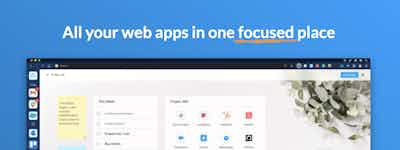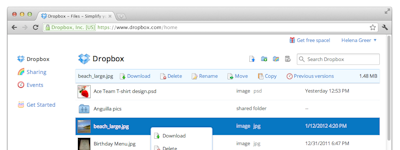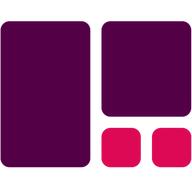17 years helping Australian businesses
choose better software
Stack
What Is Stack?
Stack is a unique spatial browser designed for mindful online living. Its interface features cards instead of traditional tabs, aligned side by side in a spatial environment. The fly mode allows users to organize digital workflows in intuitive flows, while one-key shortcuts enable streamlined navigation. The software offers a Figma-like multiplayer environment for collaboration on projects, sharing files, messages, and links.
For personalized browsing, the browser provides colorful realms and multiple profiles for personal, work, and incognito use. Additionally, Stack is ad-free and tracker-free, ensuring a focused experience. Its keyboard-first navigation even makes it feel like playing a game. The software is compatible with all favorite Chrome extensions, seamlessly integrating essential tools and applications.
Who Uses Stack?
Tech enthusiasts, remote workers, digital nomads, creative professionals, productivity seekers, and privacy-conscious users.
Not sure about Stack?
Compare with a popular alternative

Stack
Reviews of Stack

So far, the best free web apps for work interface I've found
Comments: A smooth and intuitive experience supported by a team that seeks a great product before profits.
Pros:
Stack turns tabs into cards and allows them to be arranged vertically or horizontally. I like how I can leave always on apps, such as messaging, in Stack. That leaves the primary browser less cluttered. Stack has a great interface and the basic version is free.
Cons:
Bugs are a frequent occurrence. Currently, notifications get turned on even if they are set to be off.
Stack is a great alternative to your favourite browser - with a few small caveats.
Pros:
After using Stack I now rarely go back to using Google Chrome. Running a small business I have a huge number of apps that I regularly use. Among other things these include multiple design software, stock media and audio sites, automation platforms, and social media management software. Previously I would open each item as needed in a new tab, and would regularly forget which software I had access to. With Stack I have set up groups for each business component (e.g. stock media, stock audio, CRM), and can easily navigate to all required software and use straight away without needing to open new tabs and login to each website individually. I also really like the way that Stack handles navigation, with each site being on a particular card which can be moved around or navigated to quickly.
Cons:
The main downside with Stack at the moment is a lack of extension support. While some of the major extensions such as LastPass are supported, there are many more that are not including the password manager that I use - StickyPassword.