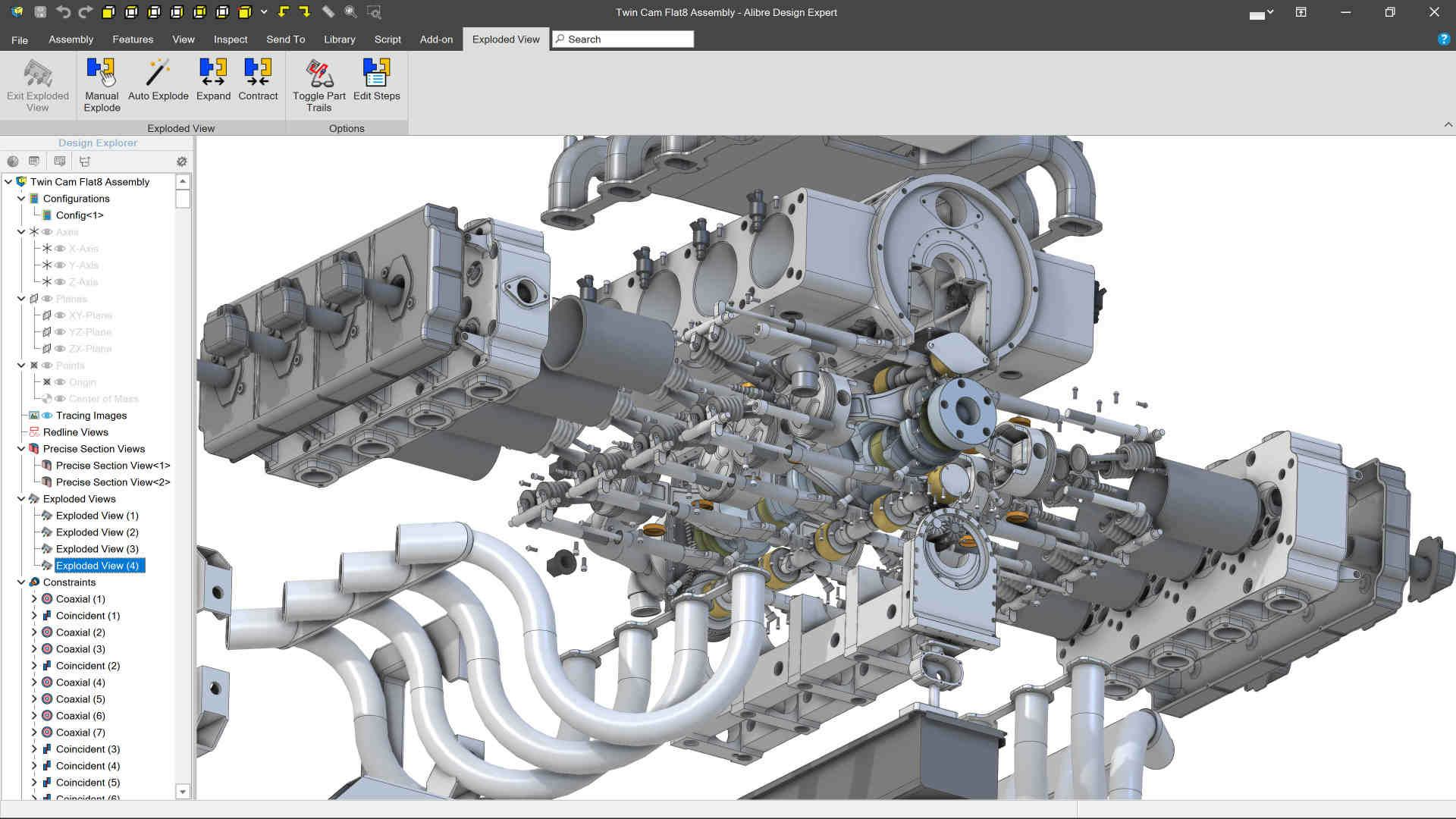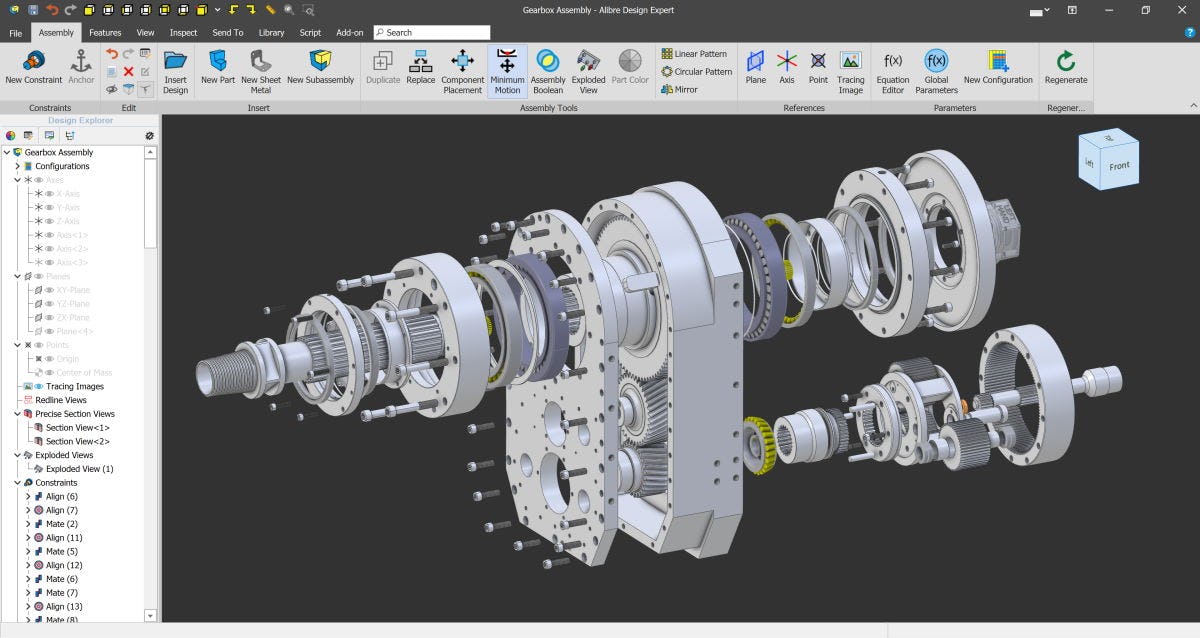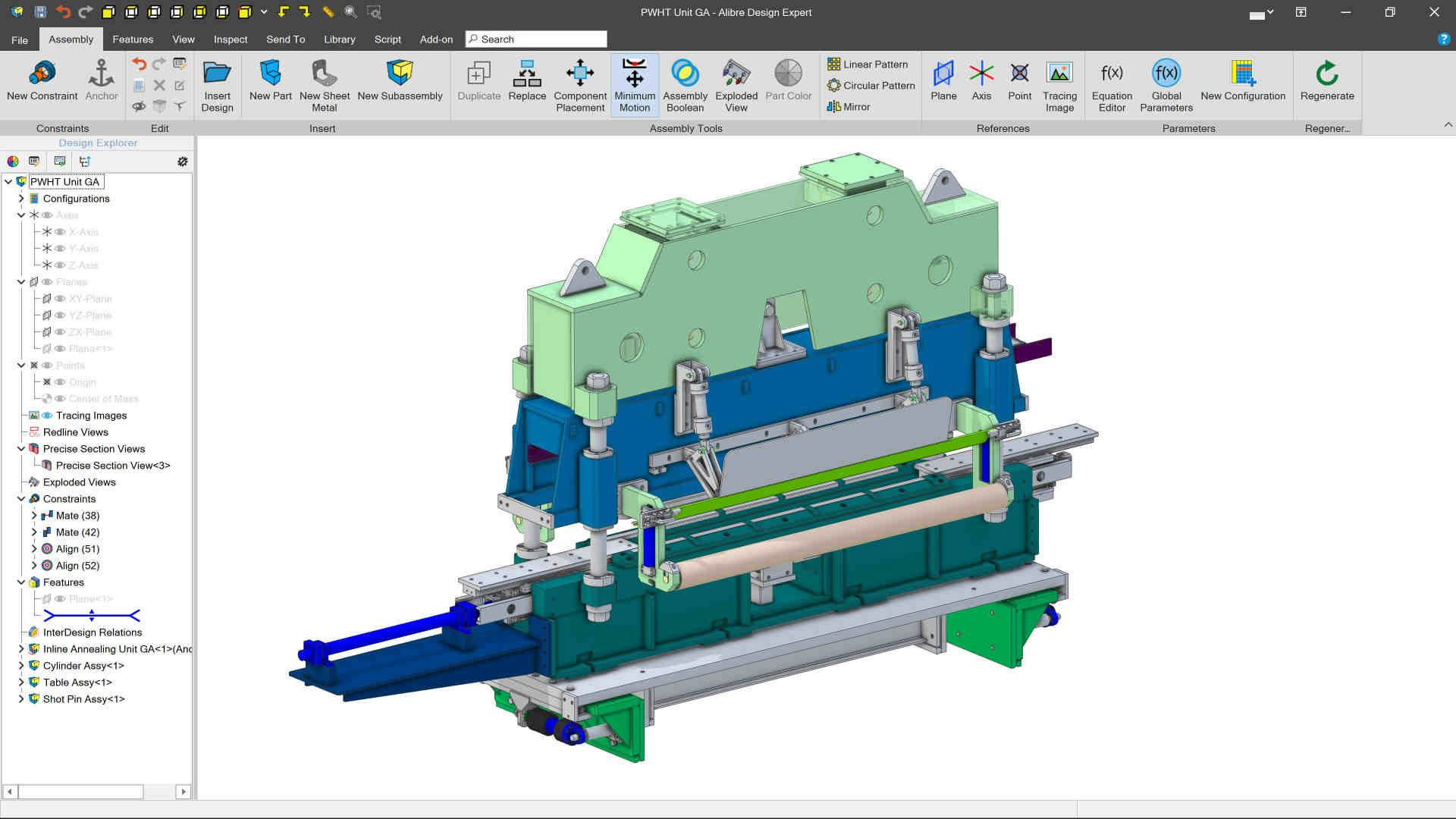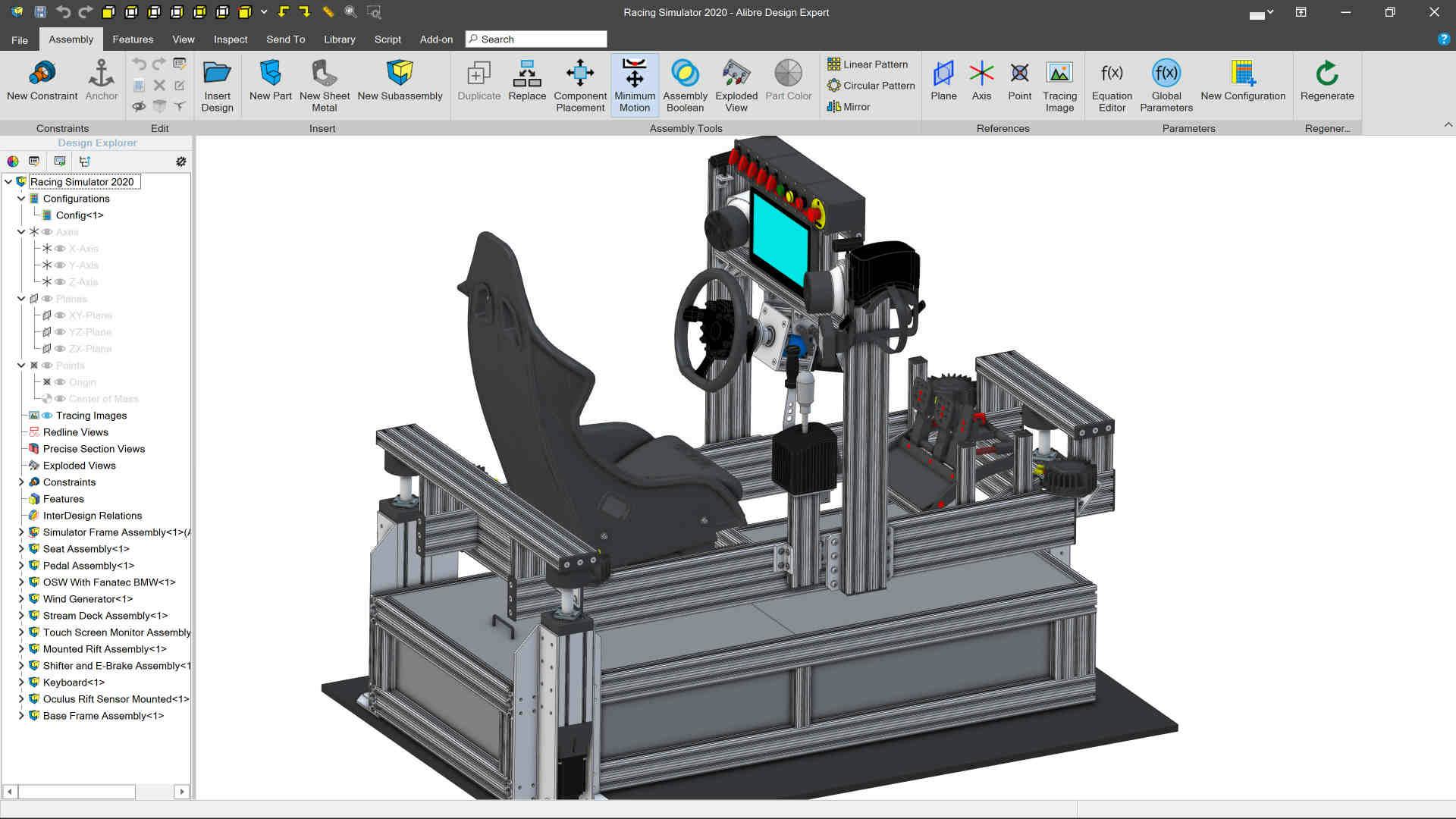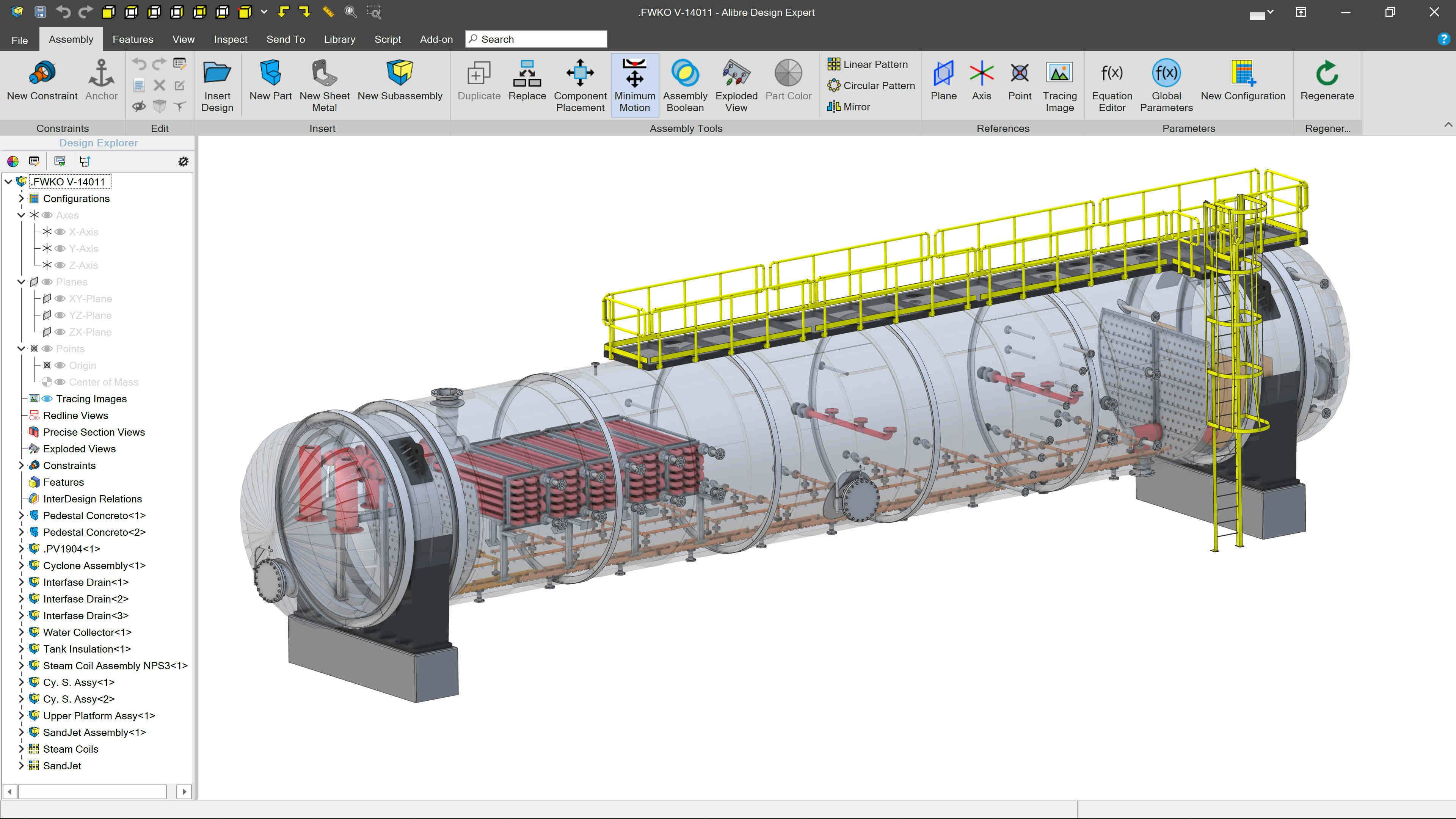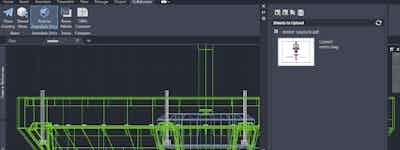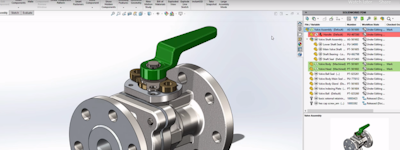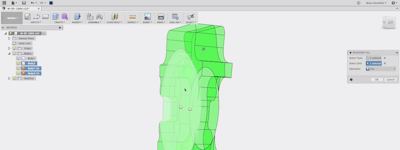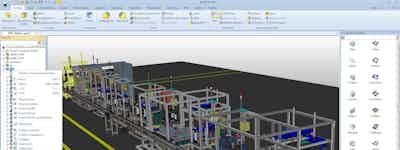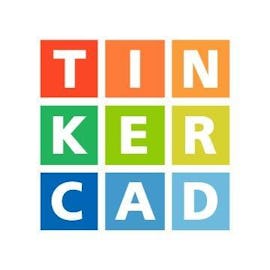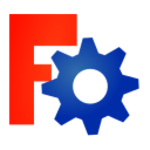17 years helping Australian businesses
choose better software
Alibre Design
What Is Alibre Design?
Lifetime licenses you own. Over 23 years, Alibre's mature 3D CAD solutions have grown to power engineering for tens of thousands of businesses and individuals. Comprehensive part and assembly modeling, sheet-metal modeling, 2D documentation & BOM creation, configurations and data-driven modeling automation provide the engineering foundation. Extend for your use case with a robust API, create marketing/bid/POC materials with rendering, and work with others with industry-leading interoperability.
Who Uses Alibre Design?
From SMBs, startups, labs, educational institutions, and machine shops all the way to Sandia National Laboratories. Organizations of 1 to 1000 choose Alibre for economical, powerful 3D engineering.
Not sure about Alibre Design?
Compare with a popular alternative

Alibre Design
Reviews of Alibre Design

Exceptional value for money
Comments: As a user of SolidWorks at work, I wanted a system that I could use at home with similar capabilities; SolidWorks did not offer a suitable license for this purpose. I discovered Alibre around 2013 and was surprised to find that it closely matched the performance of SolidWorks at an affordable cost, and even more surprised to find that it ran well on my home computer. I used it for parallel work to my day job, for exporting Alibre models into SolidWorks, and for other work on my own account. When I retired in 2019 and set up a small home business, I added a CAM add-in and used Alibre to model products and generate toolpaths for their production on a small CNC machine in my garage; it has paid for itself many times over.
Pros:
Having used SolidWorks at work since 2000, I have found Alibre to be capable of virtually the same performance at home at a small fraction of the cost. - In addition, it runs well on my basic home desktop PC, and it can import SW native files (though without retaining the feature tree). For someone who is comfortable working in SolidWorks, ProE, etc, Alibre is very much the same at lower cost. - The Alibre license is permanent, unlike other CAD systems. You can subscribe to maintenance support, but if you decide to let that lapse your system license is still good - you lose the maintenance but still can continue to use the software. - Alibre's customer service has also been consistently very good, every question receives careful attention and an immediate helpful response.
Cons:
This is not really Alibre's fault, but the discontinuation of a CAM add-in called AlibreCAM 2020 (as I understand, this was not actually an Alibre product but made by MecSoft) around 2021 was unfortunate - it was excellent and seamless in Alibre and critical to my work. In order to retain this discontinued product, I have not updated my system to the most recent version of Alibre.
Alternatives Considered:
Alibre Design Expert
Comments: I am now going on my 3rd year using this software. The technical support is fast and responsive. Each year I receive updates, and many times, during periods of travel between states, my floating license was very convenient, allowing me to set up my workstation on location. Great product, great company.
Pros:
This is quality CAD software at a very affordable price. I have used Solidworks, AutoCAD, ProEngeer. I have been able to do virtually everything I did with those packages at a fraction of the cost. Best investment for a small engineering consulting company.
Cons:
I have no complaints. I am a happy camper with this product. I
Alternatives Considered:
Alibre 3D CAD. The unknown Gem
Comments:
I started with Atom in early 2023 but very soon upgraded to to Alibre Design Expert for all of the extra features. It is a superb piece of software.
I've just taken out 12 months maintenance so I can upgrade and now have Alibre PDM. You only need maintenance if you require the latest features and top level support (which is superb). If not then carry on without maintenance.
There's also a user forum which is great for sharing ideas, tips & tricks etc.
Pros:
Ease of use, Efficiency of software, Price, Value for money, Lifetime license.
Cons:
Can't think of anything really. I used Inventor for 14 years and there are differences but it's just a case of becoming familiar with the tools.
Alternatives Considered:
Not Even For Free
Comments: Spent four hours trying to do a 15 minute OpenSCAD job.
Pros:
It's free. The price. Forty characters for "free".
Cons:
The UI is slow, heavy, convoluted and "sticky". The draft-based editing is clumsy, limited, and assigns correlations and confinements seemingly at random. Parametric entry is borderline impossible; there are four or five types of lines and whichever one you're defining a shape with is the wrong one. Any promise of defining complicated shapes depends on whether or not you are the giving the sales pitch.
Alternatives Considered:
Alibre Design is the best solids program on the market
Comments: I was delighted in discovering how easy it was to create special client drawings and layouts. The ability to create a child parts list connected to the assembly drawings that can be manually edited is unmatched and very powerful. The ability to compute weights of assemblies that easily flow into a top assembly is excellent.
Pros:
For a solids program with engineering precision, high caliber design, it hits the Sweet Spot of capability, functionality, cost, and ease of use.
Cons:
That it only runs on a PC. Most of my day today computing occurs on a MacOS system and it forces me to have a separate windows computer networked with all documents saved to my Mac. It is how I have operated my successful engineering business for nearly 20 years.
Long term User
Comments: It has enabled entry into world of 3D engineering design
Pros:
ease of use and lack of temperamental issues
Cons:
Has difficulty handling medium to large sketches
Alternatives Considered:
Great low budget CAD software
Comments: very good software for 3D printing and many other CAD functions
Pros:
no annual fee and ease of use. The tutorials are very helpful
Cons:
cost of maintenance upgrades and the moving of the license from my desktop to my laptop requires that you release the software which you can't do remotely.
Alternatives Considered:
Low cost full featured
Comments: Love the program. We have 3 floating seats for ppl to use in our orginization.
Pros:
Alibre is a full featured cad program that can do assemblies and parametric modeling. We use for iterative simulation and design. The biggest benefit is the cost and model, it’s cheap to get a license to get started.
Cons:
It does lack some features 1. It cannot do feature recognition 2. Importing stl models doesn’t work 3. It has a hard time with organic shaped
LAUCO review
Comments: It does everything I need. Very stable and lots of features
Pros:
Ease of use and stability. Lots of features
Cons:
Not being able to modify sketch plane after already selected
One happy camper
Comments: I would recommend it to anybody that wants design anything.
Pros:
Great product at an affordable price. Great customer support, even on Sunday!
Cons:
Little sketchy on troubleshooting yourself but customer support is within a few minutes even seconds.
Alternatives Considered:
I wish I had switched to Alibre years earlier than I did
Comments: I have designed parts for motor sport applications as well as 'in house' commercial products and even a self build house project. I love Alibre.
Pros:
The online tutorials make self tuition very easy. Having switched from a very old and uncommon 2D design package which had no functional similarity to Alibre I needed and utilised all of the tutorials. I praise thier clarity
Cons:
There is nothing I don't like. Its a pleasure every time I have an excuse to have something to design.
The Best 3d modeling software on the market
Comments: Great. And with the you tube channel I’m learning even more ways to use the software
Pros:
I can take it on my laptop everywhere I go. Even my cabin that doesn’t have Wi-Fi
Cons:
I wish I could afford to buy the version with sheet metal
Mechanism design
Pros:
Mechanism design with ability to drag motion
Cons:
sometimes the ability to drag motion fails.
More powerful than free CAD programs, does what I want.
Comments: I bought Atom 3d 2 years ago, and got fairly comfortable with it. Did not use it for 2 years and had to start all over (same as all other CAD programs that I have learned and then not used for awhile).
Pros:
Ability to edit feature properties, instead of having to ungroup parts to get to the single piece needing modification. Good tutorials.
Cons:
Slight changes to how it works in v28 vs v26 (clicking on activate 2d no longer shows a simple 2d surface--I get a cluttered 3d image that is hard to edit on a 2d surface).

Alternatives Considered:
Great CAD tool with value for $$$
Pros:
Alibre design has the all the basic features for someone doing basic Product Design and System integration design. I enjoy using Global Parameters, Scripting and Configurations. Makes my designs modular and configurable. And, it has great Value for money!!
Cons:
Alibre lacks easy integration with PCB / Electronics / Electrical Design software.
Ease of use with a great feature set
Comments: I have been satisfied with it overall. I have been a user since before the whole Geomagic mess and during that period is the only time I didn't support the product. The Sheet metal functions in the Expert version are really intuitive for me to use and there are several projects I could not have completed without them.
Pros:
It has a straightforward workflow for most functions. That makes it makes it easier to learn and more likely that you will use the advanced functions.
Cons:
Sometimes the constraint mechanisms seem to get broken for no good reason, but that has been improving with each version and is not affecting my workflow anymore.
3D Design User
Pros:
Functionality, support is very helpful.
Cons:
None, Software is very user friendly. Atom 3D works well for 3D printing.
Use of Alibre Design
Comments: Very good software and excellent features once you have figured it out
Pros:
Tutorials, very well described. Takes time but worth the read and practice
Cons:
Time taken to study the software, very hard to navigate but very easy afterwards

Fantastic Software - Amazing Price
Comments: I really can't speak positively enough about this software. The functionality for the price simply cannot be beat.
Pros:
The interface is responsive and very intuitive. It is very feature-rich. The Boolean operations make it very easy to perform complex modeling including the use of negative space. Compared to its competitors, the price point is unbeatable.
Cons:
I have experienced a few minor glitches, such as sub-assemblies locked in position without any defined constraints. But these have been easy to fix.
Alibre - basic but very useable.
Comments: I started with Alibre before the ownership change designing automotive clutches and then retired. I have since returned to Alibre and using it to design replacement parts for power seat tracks that have not been available as well as a few automotive related 'gadgets'.
Pros:
I've used AutoCad a little and tried some of the free cad programs. Alibre is a good compromise between the high dollar programs and the low end freebies.
Cons:
The biggest drawback is the inability to import third party stl files so they can be modified.
Alternatives Considered:
My ideas of Alibre
Comments: I enjoy the process of just learning the program. Being able to use this as a way to build a business is important to me. I enjoy the progress of being able to go from a visual thought to a model and then to a printed part.
Pros:
I bought Alibre in 2010 and found that it was easy to use and the cost was perfect for me at the time. I liked that at the time it came with many features. The new versions seem to be becoming more feature rich allowing me to do more things at an easier and fast rate. The price is wonderful and allowing for more progress through management is important. The integration of Keyshot is a wonderful addition.
Cons:
When bought in 2010 it came with other programs that I was hoping to use or get upgrades to. The addition slicing software would be nice.
The best for less
Comments: I have been using Alibre for over 10 years, it has grown into a very capable software. The cost makes it an easy sell for companies or departments on a budget. I have tried other software over the years, but I always come back to Alibre.
Pros:
Alibre on the surface is a no nonsense 3D CAD software, its great for creating simple parts to send to a fabricator or 3d printer. Once you get a little experience though it is very capable and can do pretty much everything that the other more popular software's can do.
Cons:
The one feature that would be great to have is a thread generator. I mostly design for 3d printing and it is common for me to print threads directly into my parts. currently I would have to create a helical cut with the profile of the thread to create threads, other software can generate threads automatically just by selecting the hole and the thread size.

I guess some CAD software is better than no CAD software
Comments: My overall experience is that yes, this is functional CAD software, but you will be at least three times faster and ten times less frustrated if you use a more reputable program like AutoCad or Solidworks.
Pros:
It is similar enough to Solid Works, so it was not too hard to learn on the fly. There is a metal simulation portion of the software that is very useful for bending and shaping metal components with decent realism.
Cons:
The commands are not too hard to learn, but the software is extremely clunky, not responsive, and does not give much of an hint if there is a mistake in the drawing (overlapping line, enclosed loop, etc.). The program crashes regularly even running a on a brand new Thinkpad laptop with up to date specs. Lines have trouble "snapping" to points even when that option is turned on. And my largest gripe are that the user manual is pathetic, and their website is even worse when it comes to understanding featuresbor troubleshooting.
Alibre Response
last year
Hi Adam, thanks for your feedback. We've made substantial improvements since 2020 on many fronts, including software stability, snapping, and especially the user manual. We now have a free 700+ page comprehensive user manual, in addition to our online Help, which has also been overhauled. If you can't seem to access the manual, please email us and we'll be happy to get it to you. Cheers, Max Freeman CEO | Alibre, LLC
Alibre represents a great "bang for the buck".
Comments: After using IronCAD, Alibre, and Solidworks (for my previous employer) for many years, I had to pick only one to use for my business. I sampled the latest IronCAD (Triball is amazing!), Autodesk's Fusion 360 (requires annual subscription), and Alibre before choosing Alibre Expert. I may have chosen otherwise if cost was no object but I don't design things every day and paying many thousands of dollars for a program just didn't make sense. Overall, I am glad I have Alibre. If you already know Solidworks, Alibre will be very easy to learn.
Pros:
Alibre is very easy to use, and technical help is always readily available, whether within the users' forum or directly from Alibre. I use Alibre Expert which is reasonably priced, and you do not have to purchase the maintenance package. The latest version includes text embossment and engraving wrap which really comes in handy for some of my products.
Cons:
Of course, there are features in Solidworks that are not yet available in Alibre but then again, a Solidworks license is far more expensive.
Excellent product
Comments: We have found quite a few uses for the product. We have modelled control cabinets, 3d pdf and present to our customer. It works excellent in this respect. It is great for laying out a panel, or in house machined part. You can model the physical design with confidence. It also works excellent for collaboration with customers. It is also very favorable with 3d printing.
Pros:
It was difficult at first. We initially purchased in 2004. Performance has improved dramatically since it inception. The geomagic move almost drove us away. After geomagic, it appears that Alibre found its home as a good player in the 3d modelling and cad realm.
Cons:
I still have a few issues with sketching, not really as intuitive as I would like. It has also improved quite well. Works fine on MACOS using parallels.