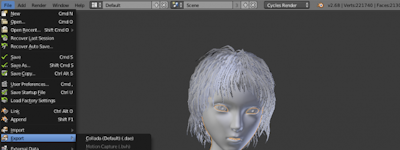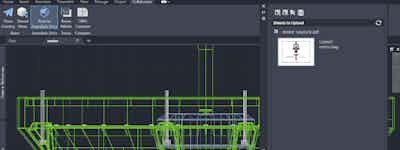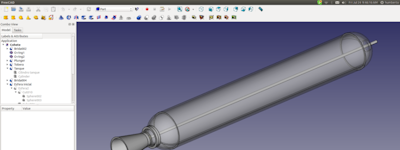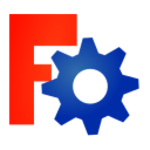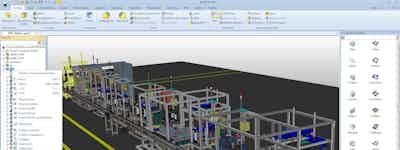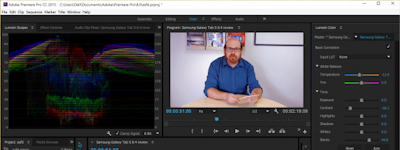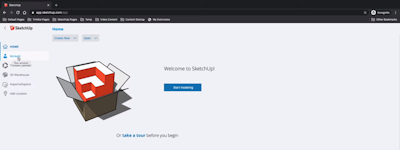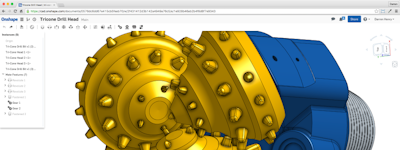17 years helping Australian businesses
choose better software
OpenSCAD
What Is OpenSCAD?
3D CAD solution that helps businesses develop 3D models of different machine parts on a unified interface.
Who Uses OpenSCAD?
Not provided by vendor
Not sure about OpenSCAD?
Compare with a popular alternative

OpenSCAD
Reviews of OpenSCAD
Alternatives Considered:
OpenSCAD? More like theOnlyCAD.
Comments: OpenSCAD has given me an impossible level of expectation for all other softwares. It's quick, easy, adaptable, capable, and they give you all the instructions on a nice, easy cheatsheet.
Pros:
It's free. You describe objects to the computer like you would describe them to a person, and then they happen. It's the simplest, easiest, most logical way to create any 3D shape.
Cons:
Fillets are kind of tedious, I'm not good enough at the complex math for complicated curves (my failing, not OpenSCAD).
Complicated CAD for hobbyists
Comments:
I was using OpenSCAD during my work in a start-up company. It was selected because of the open-source license. The software is free and has an interesting way of creating models. Each part of the model must be defined as a programmed, mathematical function. Smaller shapes are easy to create, while more complicated ones are becoming huge complex blocks of code that are difficult to understand. Also, the bigger the code is, the more challenging is to modify it in a way user wants. OpenSCAD needs extensive programming and mathematical knowledge. Exports or imports of items work as expected and can be easily used in other apps.
Blurred preview of the solid along with the complexity of shape creation and lack of annotations made OpenSCAD hard and exhaustive to use. Due to a large amount of free software on the market, there is little community support, so users are usually getting little help with problems and questions.
To tell the truth, I cannot recommend OpenSCAD. It is limited, feature-poor software that has a complicated way of working. It may be good for hobbyists who want to play with programming and are looking for a challenge.
Pros:
Free, open-source software. Interesting way of defining models.
Cons:
Complicated way of defining models, that is quickly getting difficult to understand. Small amount of functionalities Little community support. Not suitable for people with little or no programming and mathematical skills. Unreadable solid preview.
Un logiciel de conception mécanique pour les développeurs
Comments: Openscad est mon premier logiciel de conception mécanique, il m'a aidé à développer mes compétences et me lancer dans le monde de l'impression 3D.J'ai pu réaliser de belles piècesIl m'a également aidé à apprendre à coder
Pros:
L'interface de programmation est bien faite et vous trouvez beaucoup de documentation pour pouvoir utiliser le logiciel dans de bonnes conditions.Il faut s'y connaitre un peu en codage mais au final l'utilisation est assez intuitive. Il y a beaucoup de de librairies disponible sur le site officiel et également sur le net ce qui permet d'avancer beaucoup plus rapidement.Il est également possible de faire de l'assemblage afin de vérifier la conception (en cachant les pièces)Le logiciel est gratuit !
Cons:
Il faut un peu de temps avant de bien prendre en main le logiciel.Les temps de conception sont un peu longUniquement du maillage, export de type stl ou obj parfait pour de l'impression 3D mais par pour autre choseRalentissement lorsque l'on améliore la qualité