17 years helping Australian businesses
choose better software
What Is Zoho Projects?
Zoho Projects is a cloud-based project management software that streamlines the project management process, from planning and execution to monitoring and reporting.
The software features a user-friendly interface that enables team members to visualize projects, gain valuable project insights, and collaborate seamlessly. Additionally, Zoho Projects integrates with other popular business tools, like Google and Microsoft apps, making it easy to work with existing workflows.
Who Uses Zoho Projects?
Teams of all sizes and industries that are looking for a PM tool to plan, track and collaborate on their projects.
Where can Zoho Projects be deployed?
About the vendor
- Zoho
- Founded in 1996
Zoho Projects support
- Phone Support
- 24/7 (Live rep)
- Chat
Zoho Projects pricing
Starting Price:
- Yes, has free trial
- Yes, has free version
Zoho Projects has a free version and offers a free trial. Zoho Projects paid version starts at USD 5.00/month.
Pricing plans get a free trialAbout the vendor
- Zoho
- Founded in 1996
Zoho Projects support
- Phone Support
- 24/7 (Live rep)
- Chat
Zoho Projects videos and images
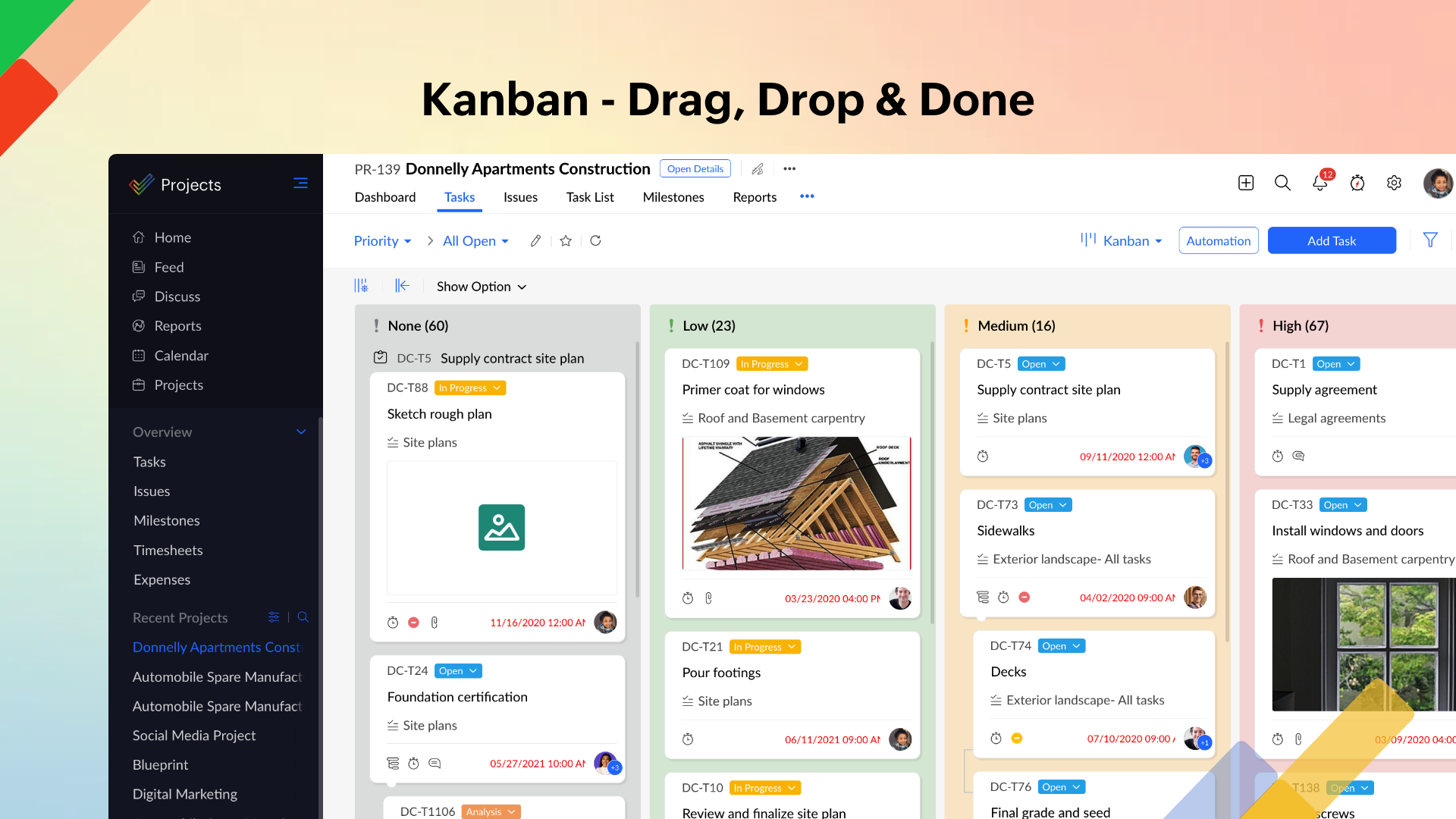
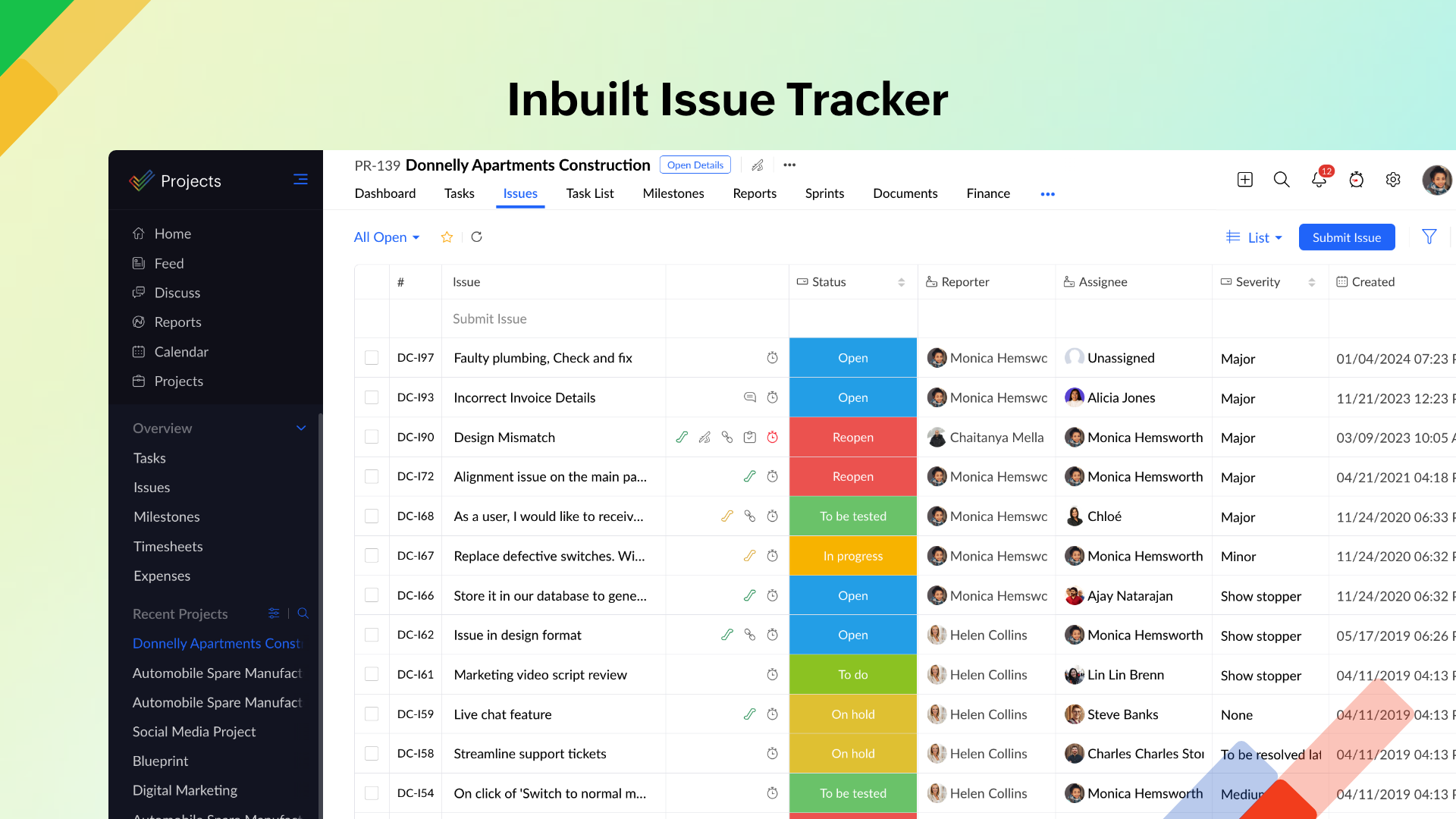
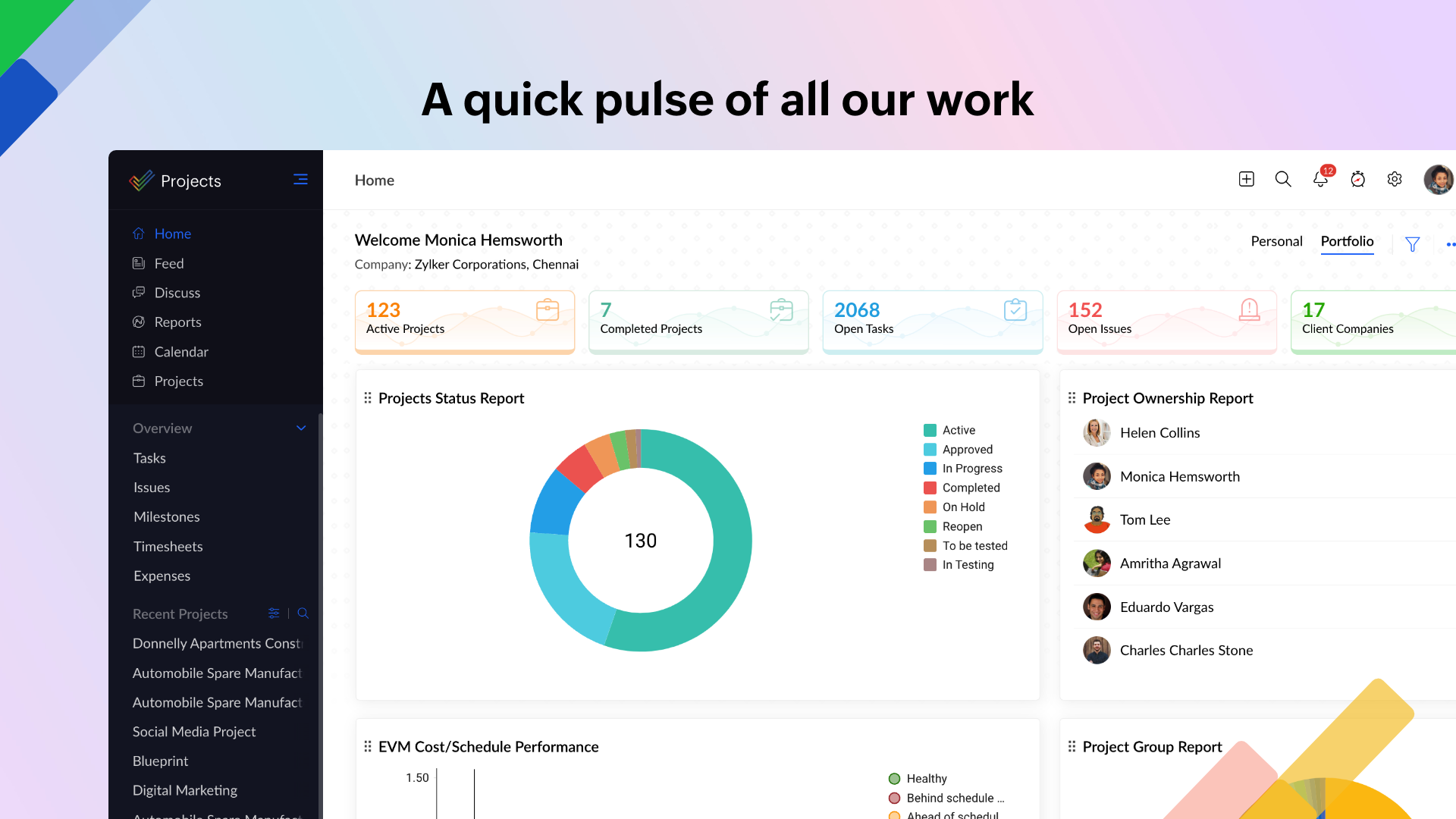
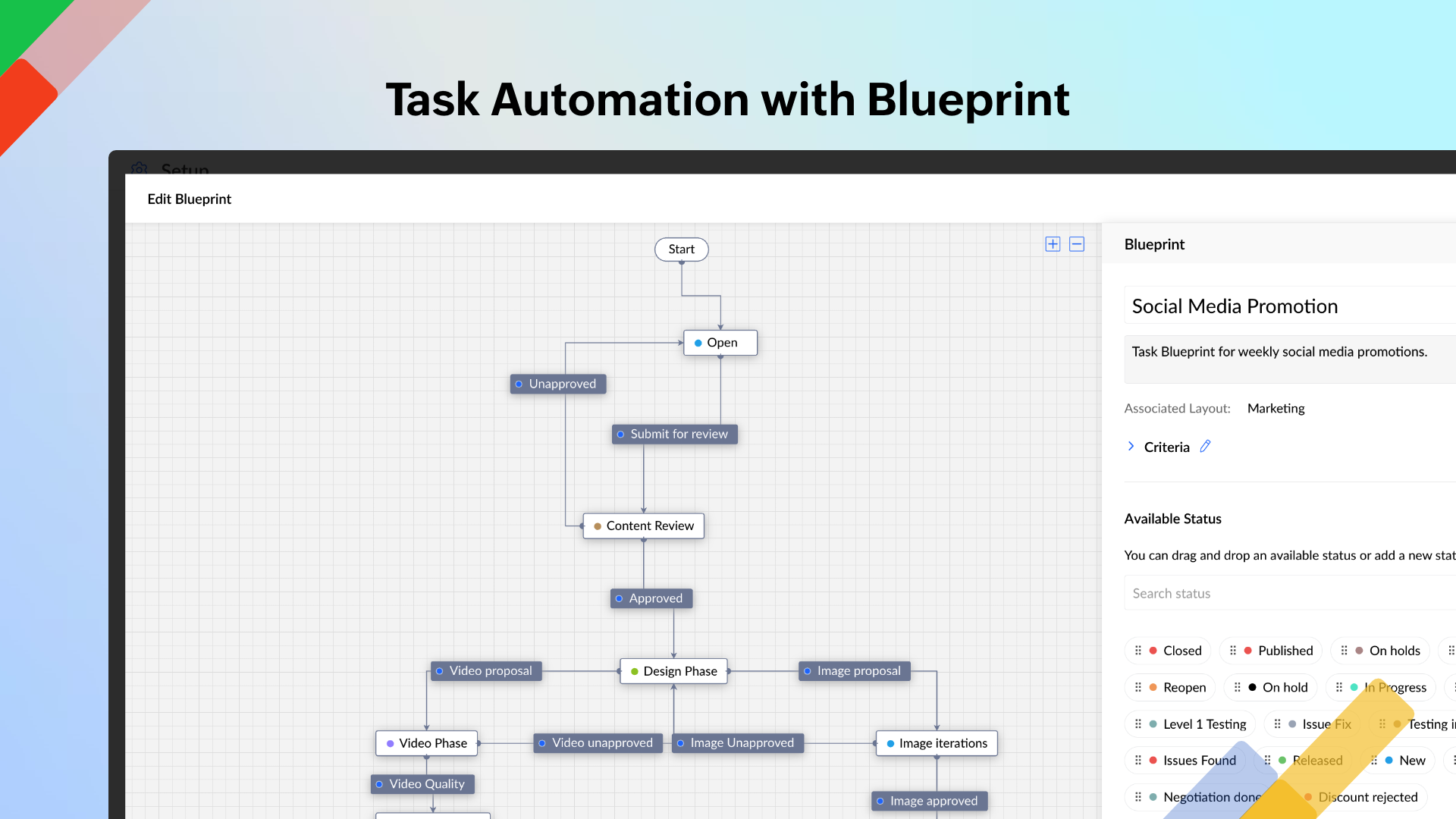
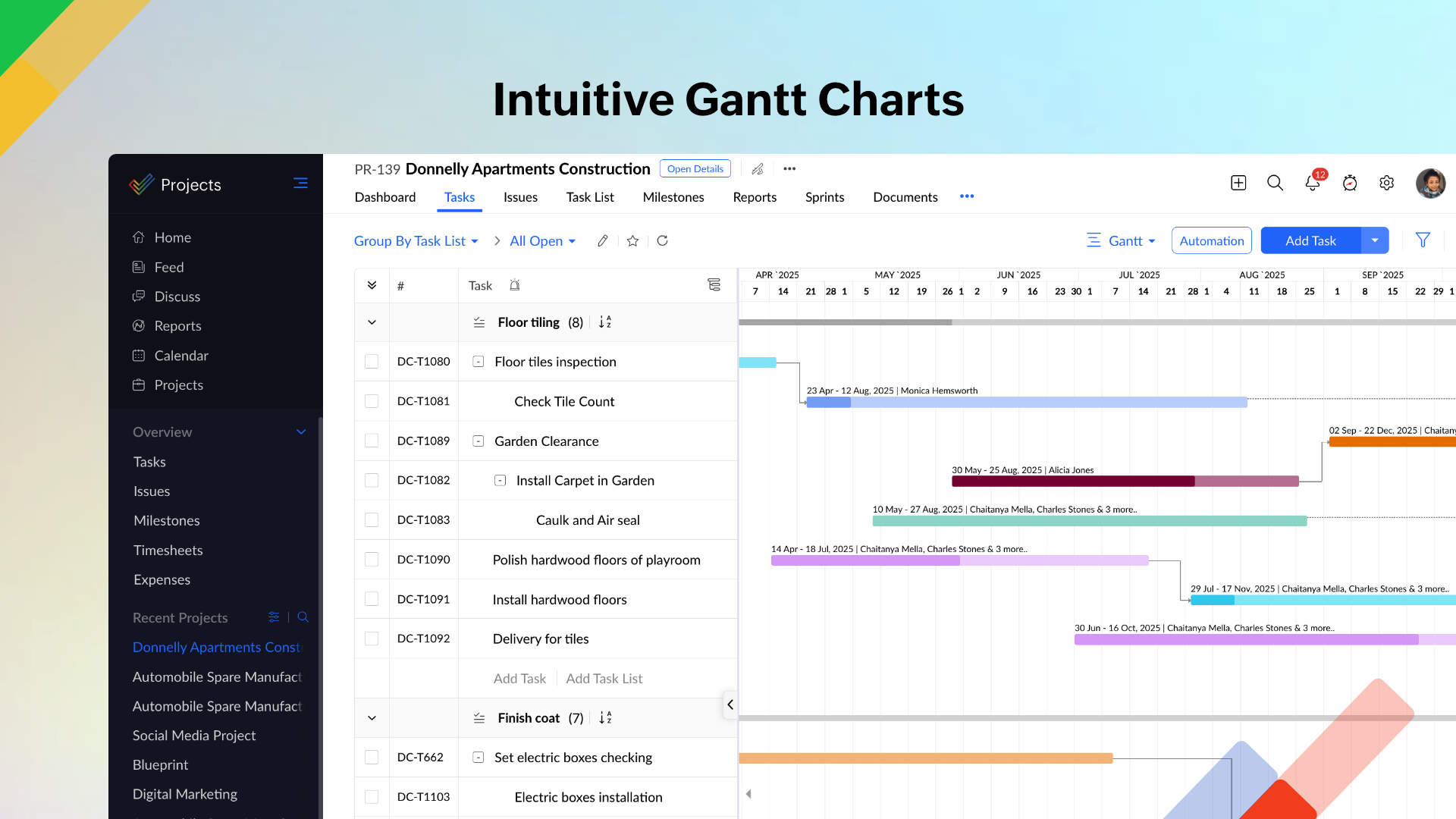

Features of Zoho Projects
Reviews of Zoho Projects

Offering an important solution
Comments: While the UI and the setup were slightly complicated, Zoho Projects helps you track your projects efficiently and in a detailed way. It gets the job done!
Pros:
Small businesses need to keep track of each project individually at a micro level and Zoho projects provides a pocket friendly way to do just that.
Cons:
The UI and set up are too complex, would have been nice to have clear youtube tutorials or an AI that could set up the tasks for you.
Zoho Projects Review
Pros:
A very powerful tool and very easy to use. The software itself is great.
Cons:
Pricing - I had only 5 users accepted in Zoho projects and the software kept insisting to push me to the paid tier. Support in AU time zone would be good.
Alternatives Considered: monday.com
Reasons for Switching to Zoho Projects: Up to five free users and ability to pay monthly per user.
trial ZOHO projects
Pros:
prices cheaper compared to other software that I have used
Cons:
some of the features I would like to have are missing
Zoho multiple products user
Comments: Excellent, it is an asset to our overall product set that we have procured from zoho
Pros:
Ease of setup - we can start using the product seamlessly and you need not be a technical user to set it up. So are the features, easy to use and understand.
Cons:
Integrations with existing zoho could be better
Simple but Functional
Comments: It is a great experience having a project management tool like zoho projects. It made our team more coordinated
Pros:
Very simple but functional. Gannt chart helps us a lot including the dependencies.
Cons:
As for now we don't see any cons of zoho projects. It met our expectations when it comes to project management tool.
Comprehend More About Zoho Projects Prior to Implementation
Pros:
Zoho Projects saves time which improves productivity across all units in my organization by automating projects and tasks management.
Cons:
The vendor (Zoho) offers the most robust IT software tools but they have failed to incorporate offline mode on Zoho Projects.
Why I Prefer Zoho Projects for PPM
Pros:
Zoho Projects is among the best PPM tools that I have ever used. I like that it offers a wide array of features ranging from PM, TM, file sharing to kanban board in one place.
Cons:
I acquire everything I yearn for on a daily basis with Zoho Projects - I can’t complain at the moment.
My Review of Zoho Projects
Pros:
With Zoho Projects, I am able to seamlessly plan, track and manage projects automatically for 24/7.
Cons:
Too bad the vendor hasn’t yet incorporated offline access feature.
Zoho Projects Review
Pros:
Zoho Projects allows me to eradicate manual workflow when planning, tracking and managing projects and tasks.
Cons:
I do not have any aspect that I like least about Zoho Projects at the moment.
Good to use in Project Mangement
Pros:
Reporting is easy to access and can manage project data
Cons:
can be more user friendly and UI & UX must improve
Perfect Project Management
Comments: Using Zoho books has been great and really improved our output in the business.
Pros:
The ability to tract my time, expenses, and also link to the accounting software is really a game changer.
Cons:
The project reports are not as detailed and comprehensive as I would like.
Alternatives Considered: Google Workspace and Xero
Reasons for Choosing Zoho Projects: The two are not totally comparable but Zoho excels at enabling small business' efficiency.
Switched From: ClickUp
Reasons for Switching to Zoho Projects: 1. The integration between between Projects and Accounting. 2. Easy to understand and navigate user interface. 3. cost to benefit ratio was excellent for us. 4. The project templates are great... hoping for more.
Very practical but hugey underrated Project Management system
Comments: Zoho Projects has been a great addition to our PM efforts company-wide. As an expanding company, it's been wonderful to have a cloud-based and easy to use system where we can manage our tasks and projects. I think it's on par, if not better in most areas compared to other project management tools out there. I wholehartedly recommend it if you're not happy wth your current PM tool
Pros:
1. The UI is very simplistic and easy to navigate even when you have lots of projects and dozens of task under each one. Compared to other PM tools, it's a lot easier to connect the dots with Zoho Porjects.2. It plugs right in if you're on a Zoho environment which is a great side benefit as you don't have to spend time or worry about issues with the integration
Cons:
It's not as well-known as some of the other PM tools like Monday and Asana, so there's fewer support docs and ideas online. We could've benefitted from the ability to exchange ideas with other Projects users.
Alternatives Considered: Jira, Trello and monday.com
Reasons for Switching to Zoho Projects: Pricing was a major consideration for us as most project management tools are very similar to one another. It was also a good plus to have the chance to go with a Zoho tool to better fit our environment.
Keep Track of Multiple Projects
Comments: Overall my experience with Zoho Projects has been good. I've been able to successfully use it to manage projects and collaborate with my team.
Pros:
I like the templates you can create and custom fields that can be modified to fit the specific needs of each project.
Cons:
It can seem technical, however, their tech support is great and there are some wonderful tutorials on YouTube.
Impressive Software
Comments: Very good experience and all of their products.
Pros:
Ease of use and it is very robust. It really is helpful for my business.
Cons:
Due to it being so robust, it has a small learning curve. Frankly, if you watch the very good help video made by Zoho, you will be good.
Alternatives Considered: Task Board
Reasons for Choosing Zoho Projects: Integration and ease of use makes it a quick to add
Switched From: Trello
Reasons for Switching to Zoho Projects: Ease of use and ability to grow with Zoho products as my business grows
Zoho Projects Review
Pros:
Integration with other Zoho Apps, which saves time and is convenient.
Cons:
The project assigning is confusing, I sometimes need to add multiple people to the same project, which looks confusing to implement.
Alternatives Considered: ClickUp
Reasons for Choosing Zoho Projects: It is integrated more to Zoho Apps, making it more convenient
Switched From: ClickUp
Reasons for Switching to Zoho Projects: Pricing and features are more lucrative in Clickup
Robustious Tool for PPM: Zoho Projects
Pros:
Zoho Projects is one of the tools which I use on a daily basis at workplace. I like that it automates over 80% of manual workflow.
Cons:
Zoho Projects has all the capabilities that I yearn to use on a daily basis and they are all easy to customize and use.
Contented and Delight Product User
Pros:
Milestone general workflow visualization and management. Issue,time, activity, expense and project tracking. File sharing and task creation.
Cons:
All of it features meet requirements, none to air so far.
Zoho Project Extensive Project Development Software
Comments: Overall, Zoho Projects is a solid project management tool, especially if you're already using other Zoho apps. It's feature-rich, affordable, and versatile enough to manage complex projects while being scalable for smaller teams. With some improvements to user-friendliness and mobile app functionality, it could become even more powerful. However, it provides a great balance of functionality and cost, making it a strong option for growing businesses or teams looking for a comprehensive project management solution.
Pros:
Zoho Projects stands out for its intuitive interface, making project management efficient and straightforward. The Gantt charts, milestones, and task lists allow for easy project tracking, while the customization options give flexibility to align with specific workflows. Integration with other Zoho apps (like Zoho CRM) and third-party tools, such as Google Drive, enhances collaboration and productivity. The real-time collaboration features, including comments, chat, and file sharing, are very useful for team communication.
Cons:
One downside is the learning curve for new users unfamiliar with the Zoho ecosystem. Some of the advanced customization features could be more user-friendly, and occasionally, the software can feel sluggish when dealing with large-scale projects or multiple users accessing simultaneously. Additionally, the mobile app lacks the full functionality of the desktop version, which may hinder on-the-go management.
Zoho Review
Comments: Overall, Zoho Projects is a powerful, convenient, and cost-effective project management tool that I highly recommend. It's a five-star app that has significantly improved our team's productivity and collaboration.
Pros:
From task management to time tracking and document sharing, Zoho Projects covers all aspects of project management efficiently. It also integrates well with other tools, which enhances its functionality.
Cons:
While Zoho Projects is an excellent tool, it can sometimes be slow to load
Benefits of Zoho Projects in an organization
Comments: We have Good experience with Zoho project & we highly recommend to others
Pros:
Tasks easily with the help of Zoho projects & keeps track of project status.
Cons:
Required proper Training to use Zoho Projects.
Project management Tool
Comments: Overall, Zoho provides a suite of tools that can be integrated to create a comprehensive project management ecosystem. Zoho Projects stands out as the dedicated project management tool offering a wide range of features suitable for various project management methodologies. It's important for teams to evaluate specific needs and features required before choosing the appropriate Zoho tool or combination of tools for their project management requirements.
Pros:
Comprehensive project management solution with features like task management, Gantt charts, timesheets, and document management. Offers advanced features such as task dependencies, critical path analysis, and workload management.
Cons:
Interface can be overwhelming for new users due to the extensive feature set.

Zoho project is great to go
Pros:
Task management and Calander are great feature.
Cons:
Projects are not aranged date wise automatically.
Alternatives Considered: Asana
Reasons for Switching to Zoho Projects: Better ways to manage task and projects .
Efficient, Affordable Project Management Tool
Comments:
Zoho Projects has boosted our team’s productivity. The task management, built-in chat, and time tracking features streamline workflows. Automation tools save time on routine tasks, and Gantt charts and resource management are good planning tools.
More third-party integrations and AI-powered features would be welcome additions - but Zoho Projects offers excellent value for its price. It’s particularly suited for teams seeking a comprehensive solution without the complexity of enterprise software.
Pros:
Intuitive interface with customizable dashboards Comprehensive features (task management, Gantt charts, time tracking) Affordable pricing with a free tier for small teams Integration with other Zoho products
Cons:
Some advanced features have a learning curve Limited third-party integrations compared to competitors Mobile app could use improvements
A review in an Schollar environment (Final project of a Engineering in Mechatronics)
Pros:
The easy way to setup the tasks; the automatic relations between dependencies makes easier the plannification and trackness of the project.
Cons:
In some times i get confused when I working in the dependences because I can See all the tasks so I don'd remember all the adjacent tasks. It makes a bit tedious.
Zoho Projects - Review
Pros:
I am able to easily manage my task with this and this is user friendly.
Cons:
managing users and creating blue prints is quite complex.