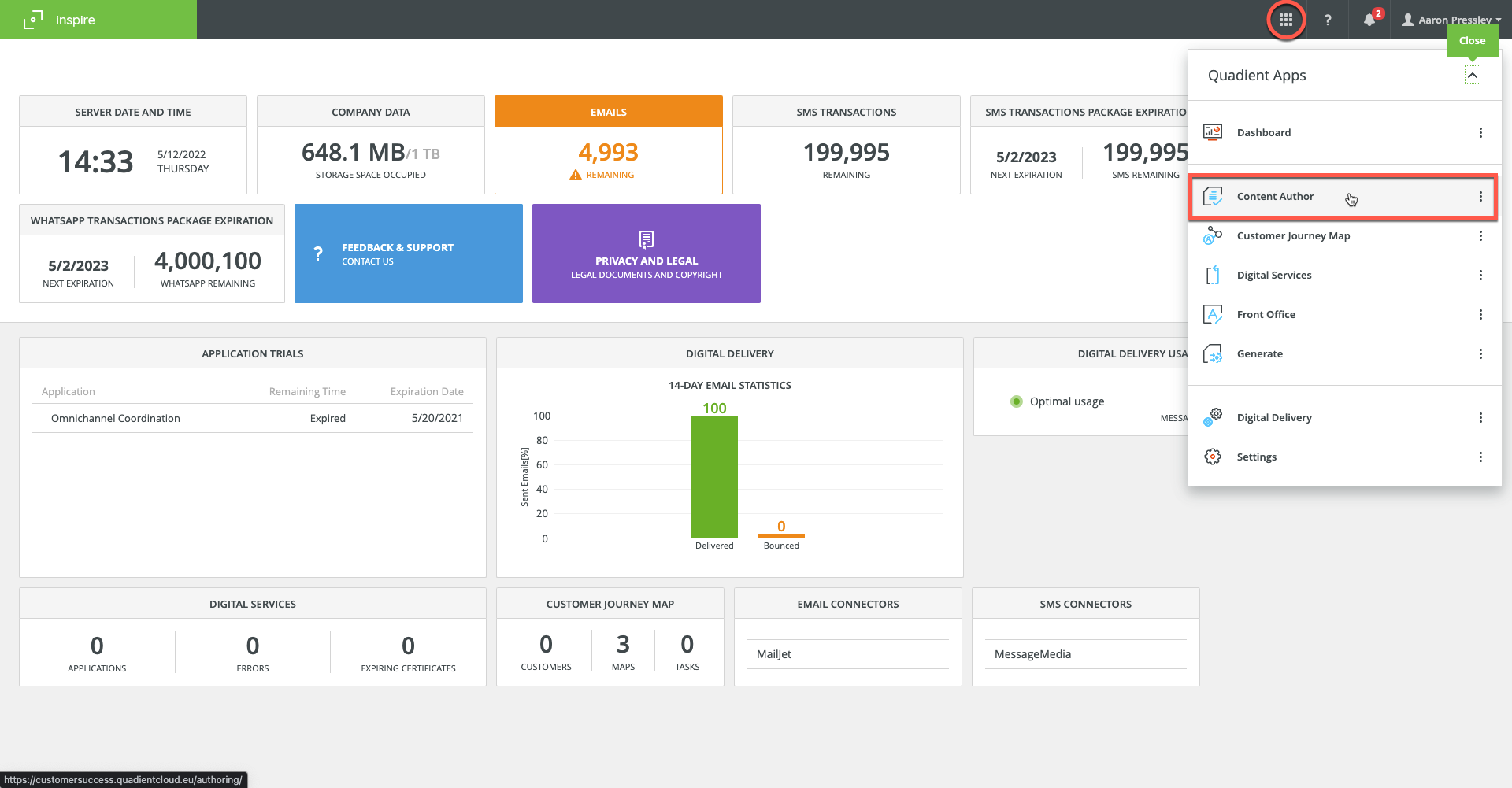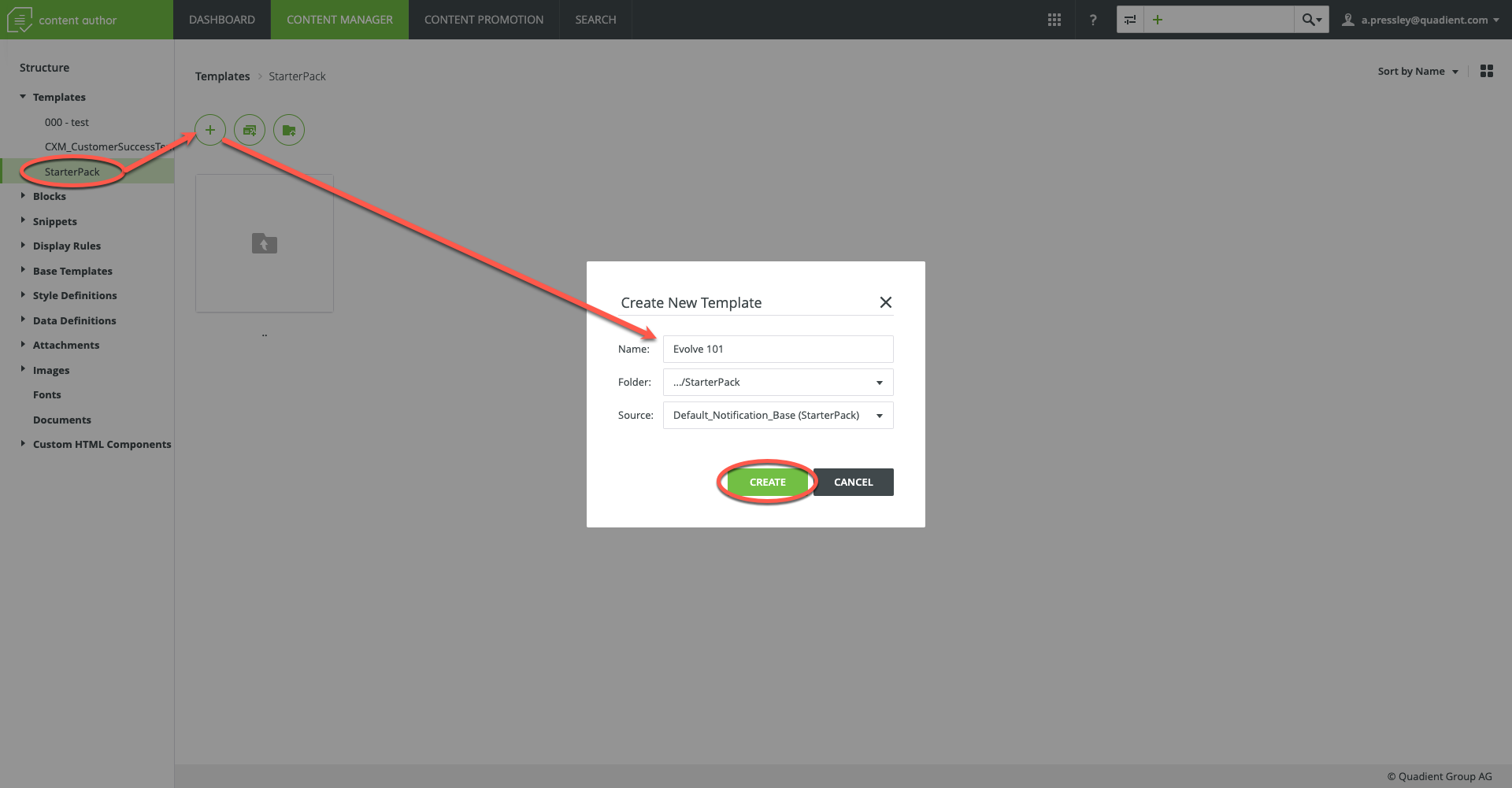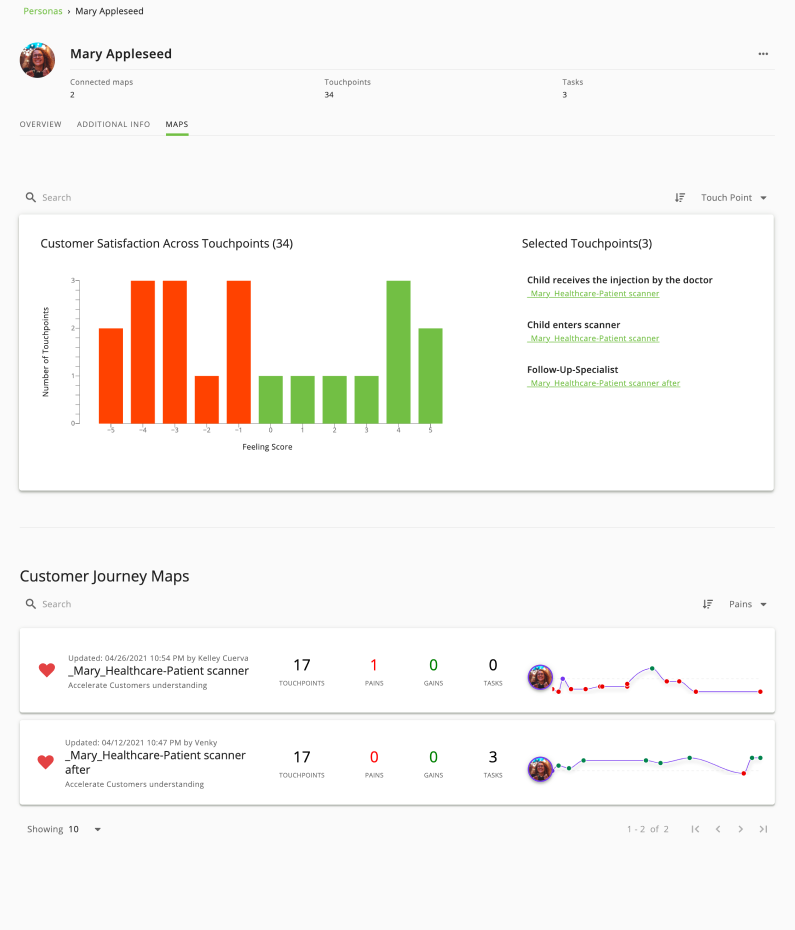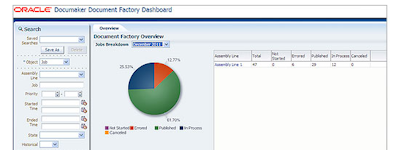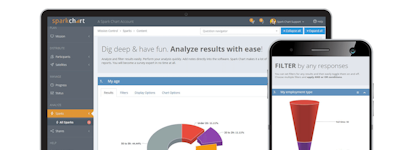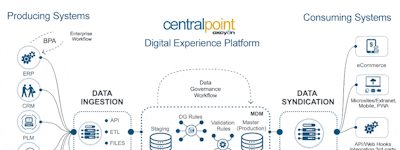17 years helping Australian businesses
choose better software
Quadient Inspire
What Is Quadient Inspire?
Quadient is the driving force behind the world’s most meaningful customer experiences. Quadient Inspire helps companies create nimble, effective, and unified customer communications for all digital and print channels, managed from a single, central platform with simple drag and drop layout design, to deliver a complete omnichannel customer experience that spans the entire customer journey.
Who Uses Quadient Inspire?
Financial services (banks, credit unions, wealth management) Insurance (P&C, Life, Health) Utilities Print Service Providers Government (State, Local and Federal)
Not sure about Quadient Inspire?
Compare with a popular alternative
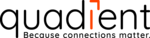
Quadient Inspire
Reviews of Quadient Inspire

Quadient is a tool for Customer Communication Management.
Comments: Overall experience is excellent.
Pros:
Quadient is easy tool for developers end to develop any output formats and easy to use on customers end. Quadient is used for Banking statements , policy and all.
Cons:
There is nothing to dislike about Quadient if you stuck or you have any doubts they have there own University to ask any questions to go ahead with your solutions.
Alternatives Considered:
Its one of the competitive product in content management platform
Comments: Its a very good software to be used on content space. It one of the top three products. We are very pleased with the performance with it so far and the customer support to provide resolution to our problems, needs and product bugs is amazing.
Pros:
The ease of use is the most catching feature of the tool. Even a business user can easily use it to start creating templates or letter for business communication. There is not much technicality involved for easy implementation
Cons:
Different components of the tool like designer, content manager, scaler, interactive, production service, all have functionalities divided hence it becomes very easy to design, develop and maintain solutions for the business needs.
Inspire Review
Pros:
Awesome tool for merging data into documents. Includes a wide variety of tools to accomplish many tasks.
Cons:
The learning curve for this product can be steep.
Alternatives Considered:
Variable Print Mail
Comments: CCM is easy with this. My experience is very great with it. If I need to aend mesaage or any social media attach thia is the best software in the industry.
Pros:
Software is very handy in making PDFs. This use C# language and inspired by the same.
Cons:
Cost of the licence is very high. A normal user would be unablento afford. Only an agency who rums printers 24*7 can use it.
Quadient Inspire is a versatile and powerful software.
Comments: Quadient Inspire's ability to personalize and automate communications across multiple channels makes it a powerful tool for businesses looking to engage with customers and improve their marketing efforts.
Pros:
Quadient Inspire allows users to create highly personalized and targeted communications, including direct mail, email, and mobile messages. Users can tailor content, images, and offers to individual recipients based on their preferences, behavior, and history.With Quadient Inspire, businesses can create and manage communications across multiple channels, including print, digital, and mobile. This helps businesses to reach customers wherever they are and in the way that they prefer.
Cons:
Cost: Quadient Inspire is a premium software and can be expensive to purchase and maintain, particularly for small businesses or individuals.System requirements: Quadient Inspire requires a powerful computer and may not be suitable for those with older or less powerful machines. This could mean additional investment in hardware for users who wish to use the software.
Full Featured Printing/Mailing Software
Comments: For the multiple record we can print or generate pdf at one time. For the other application we can print multiple record one by one so designer very fast and useful. I worked on daily from last 4 year and it impressive and easy to use another software.
Pros:
Inspire Design is best tool to print the variable data or generate a new data file in one time.We can create many type of output through it i.e.multi, Pdf, PS, XML, Jason, Flat file, CSV, text, HTML, Image, xsls, jif Etc. It is easily to used as compared to another printing software. It's automation tool is very easy to use and handle the wfd's vey easily in it and working process automatically after set it. The interactive is useful which can populate with additional pre-approved text or edit it according to the needs of that customer.
Cons:
the software licence is too expensive.The another thing when we used layout design sometime we used selection tools its not working properly. The one bug which its main cons in designer when we have data which has multiple array's & sub tree or optional data & we proofing the data through data module and sub tree or optional is used in first step and we check the next data its not showing next data.

Inspire The Composition Tool
Comments: Been using it for about 2.5 years now, it's a great tool for composition of documents. i am not aware of how costly the software is but i know the cost i high but i know that is the leading and best software for document composition today.
Pros:
A really great tool to use. The features it provides makes document composition really intuitive and fun. The Interface is great and the modules that are pre-defined to do certain tasks makes it easy to pickup and develop. People with High Technical knowledge can used scripting to do anything design and data manipulation related, and people with lower technical knowledge can used modules to accomplish the same.
Cons:
It's overwhelming for new people to get into due to all the features and functionalities it provides. It seems to crash sometimes causing loss of data. And the specifications are a bit high for this software.
Works great with data files.
Comments: My employer had several custom print programs to process each of our client's print jobs. While this worked when the amount of clients was small, it soon became unwieldy to have to build new programs for different print batches. Documentation was unavailable, so we decided to search for an industry wide solution.
Pros:
Great for composing files from raw data. The layout module makes it easy to design invoices, mail campaigns, and other merged documents. Additionally, INSPIRE provides several settings for handling overflow and other common page layouts, so that we were able to create directories with very little difficulty. In case there are needs that are not met with the layout module, you can also create print output using impositions scripts.
Cons:
Most of the files we processed were PDF files generated from several different processes. Sometimes, these would take longer to process. If we were lucky, flattening the file beforehand would alleviate the issue. Otherwise, we were stuck with workflows that were resource intensive, and cause concurrent workflows to experience slowdowns as well. This would cause major bottlenecks as the volume of files increased across all our clients.

Creative Designs
Comments: In general, this program is easy to use and produces succesfull designs. I enjoy using and i can produce creative designs.
Pros:
Thanks to the features of this program, various creative designs can be made. With its module like topology optimization, a design with minimum material at maximum rigidity can br made. Thus, creative parts that can be produced with 3d printers and require minimum materials are created. It is also very easy to improve the product after optimization for fine tuning.
Cons:
Regarding design, a usage pattern similar to that in design programs would be better if adopted. Thus making it an excellent tool for both design and optimization.

Very useful CCM tool
Comments: we are using inspire to create all our CCM documents in batch and on demand fashion
Pros:
It is very structured tool and allows you to quickly create correspondence in batch, real time and interactive environment
Cons:
Licensing is bit complicated. New versions come very frequently.

Best tool for Print and Mail industry
Pros:
It can create various types of outputs as per requirement. Can design your print as required and put as many logics as wanted. It does everything by just connecting the pre-programmed modules. If anything specific is required (for which no module can work), we can always write scripts to get the work done.
Cons:
The generated output is static. If we need to make it dynamic so that small changes like text changes can be done on the client's end, then we need to use another tool with this which goes by the name Inspire Interactive.
Inspire Designer for Variable Printing
Comments: Very easy to learn and work. Easy designing, easy help material available on help tab,and efficient software for variable printing.
Pros:
Everything is module based, so it's easy to choose what functionality to buy according to the need. Many data input methods in input module. Easy handling of sheets and very good designing of docs can be made. Easy to use after basic understanding. Other design software from inspire help in all the latest modes of customer communication available.Highly suitable for banking industry also.
Cons:
There is more development needed tomake this software 7 star rated. I think inspire can provide more modules for handling sheets to a greater extent.

Inspire Designer - Best way to design and create forms and Bills
Pros:
You can create the most complex forms or bills with Inspire with ease. The best features in Inspire is their Modules. It makes the working so much easy and also insures less complexity. In the Layout Part, it has many features and it will never let you down. You can add table, insert images, manage the overflows in the sheets, etc. Also you can integrate other Applications like NCOA, BCC Mail Manager and Automation processes in it.
Cons:
It requires basic training to work with it and the training of Inspire is very costly. The Inspire Software is very much expensive.
Tool for Printing Industry
Comments: It is very good product for Printing Industry.
Pros:
Simple to use and understand. No huge scripting required.
Cons:
It requires good knowledge of this product to operate.
Best Enterprise Solution
Comments: I’m using this software from past two years and my overall experience till now has been wonderfull.
Pros:
It’s easy understandable User Interface- The software gives drag and drop functionality of modules which can then be directly used. No need of hard core coding.
Cons:
Problem loading heavy files- Sometimes when you are working with large data or using some heavy module the software gets crash and if the work is not saved it all gets deleted.
Inspire Review
Pros:
Extremely feature rich design software. This is the software of choice for document design and is widely supported in the printing industry.
Cons:
With so many features the learning curve can be overwhelming for new designers.