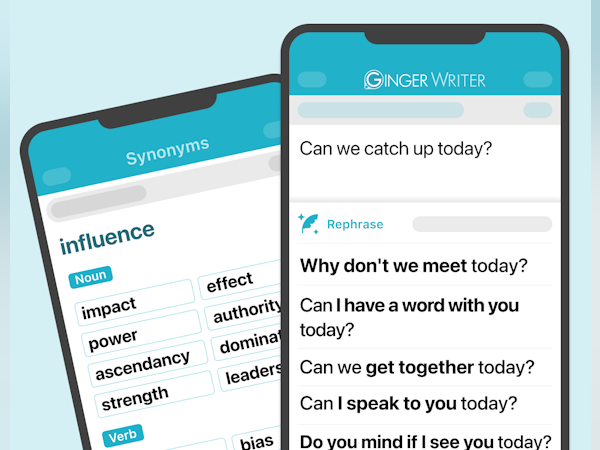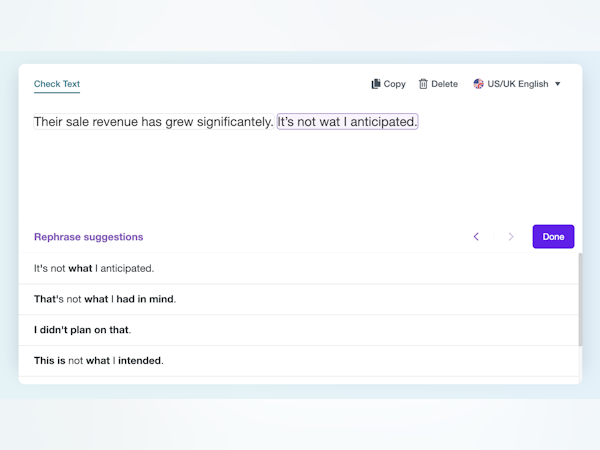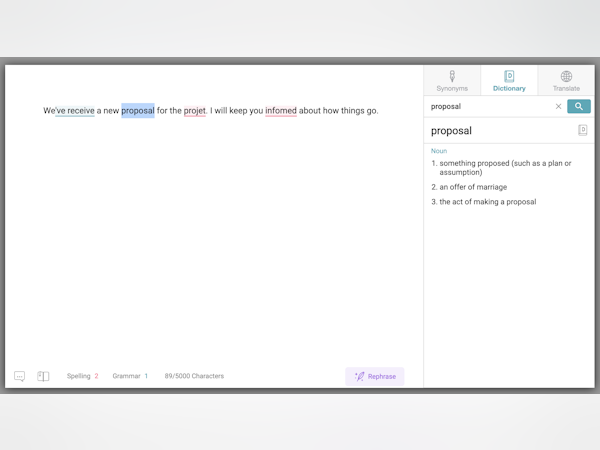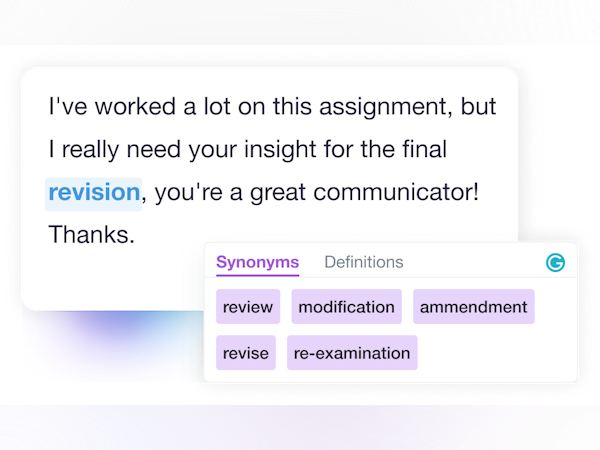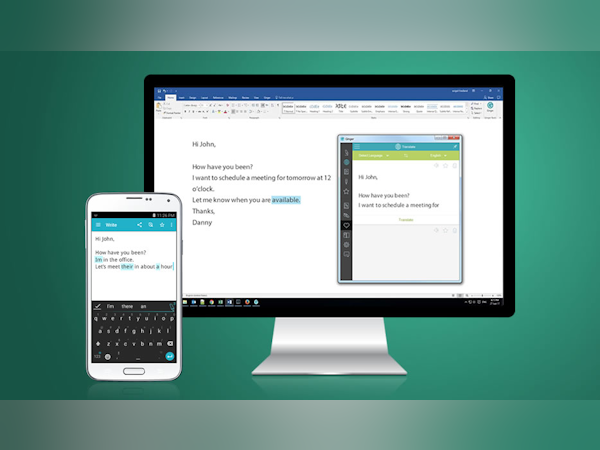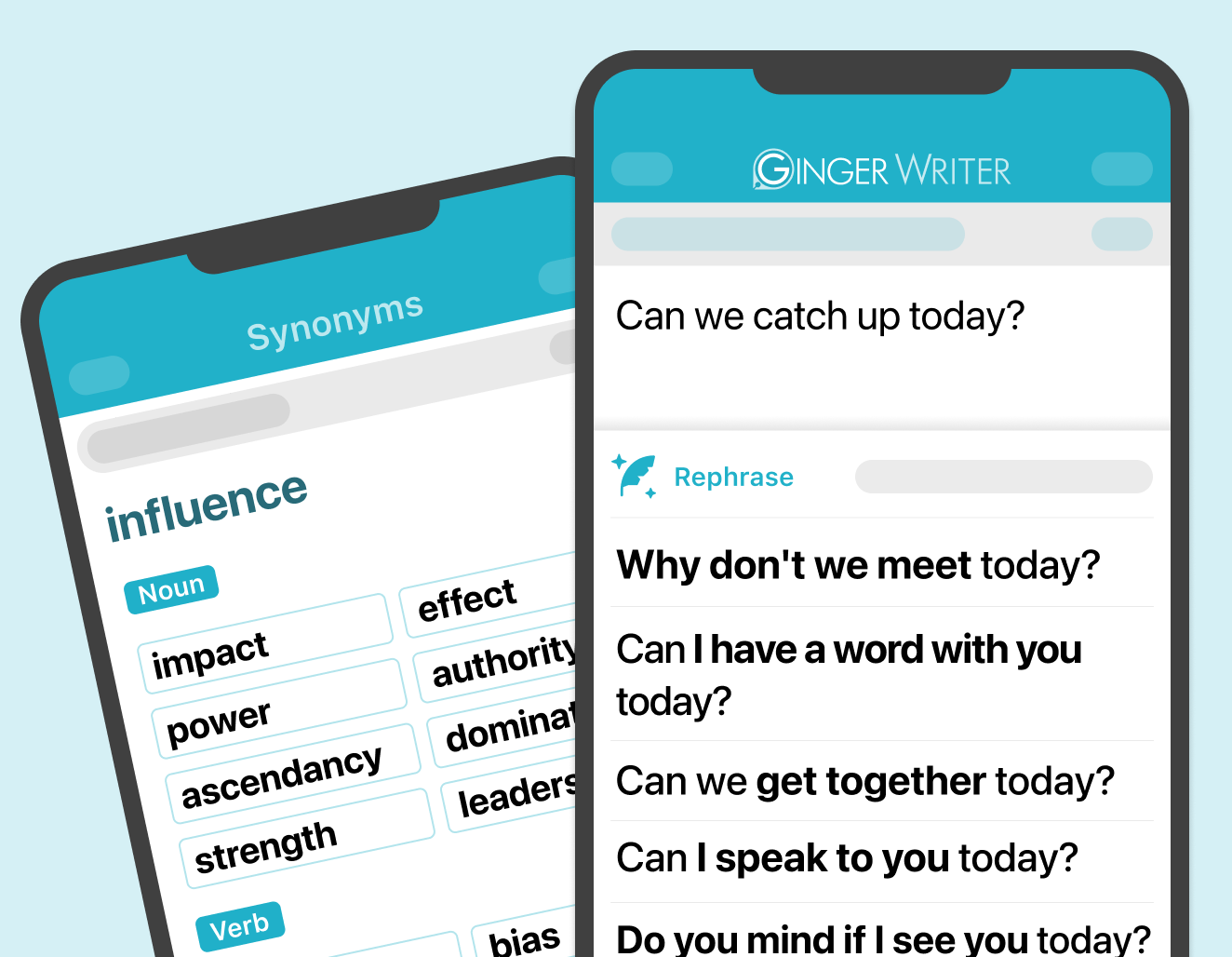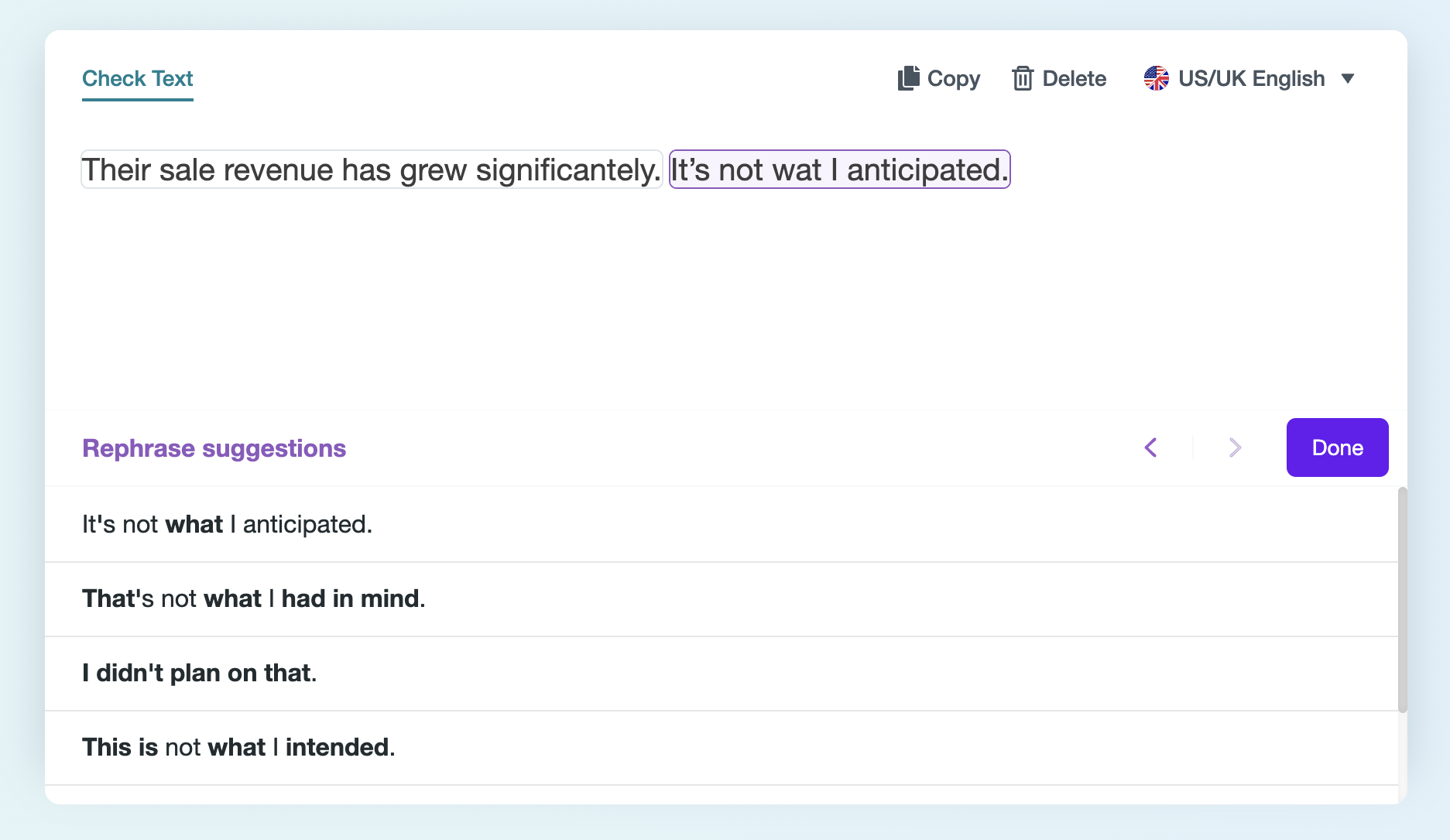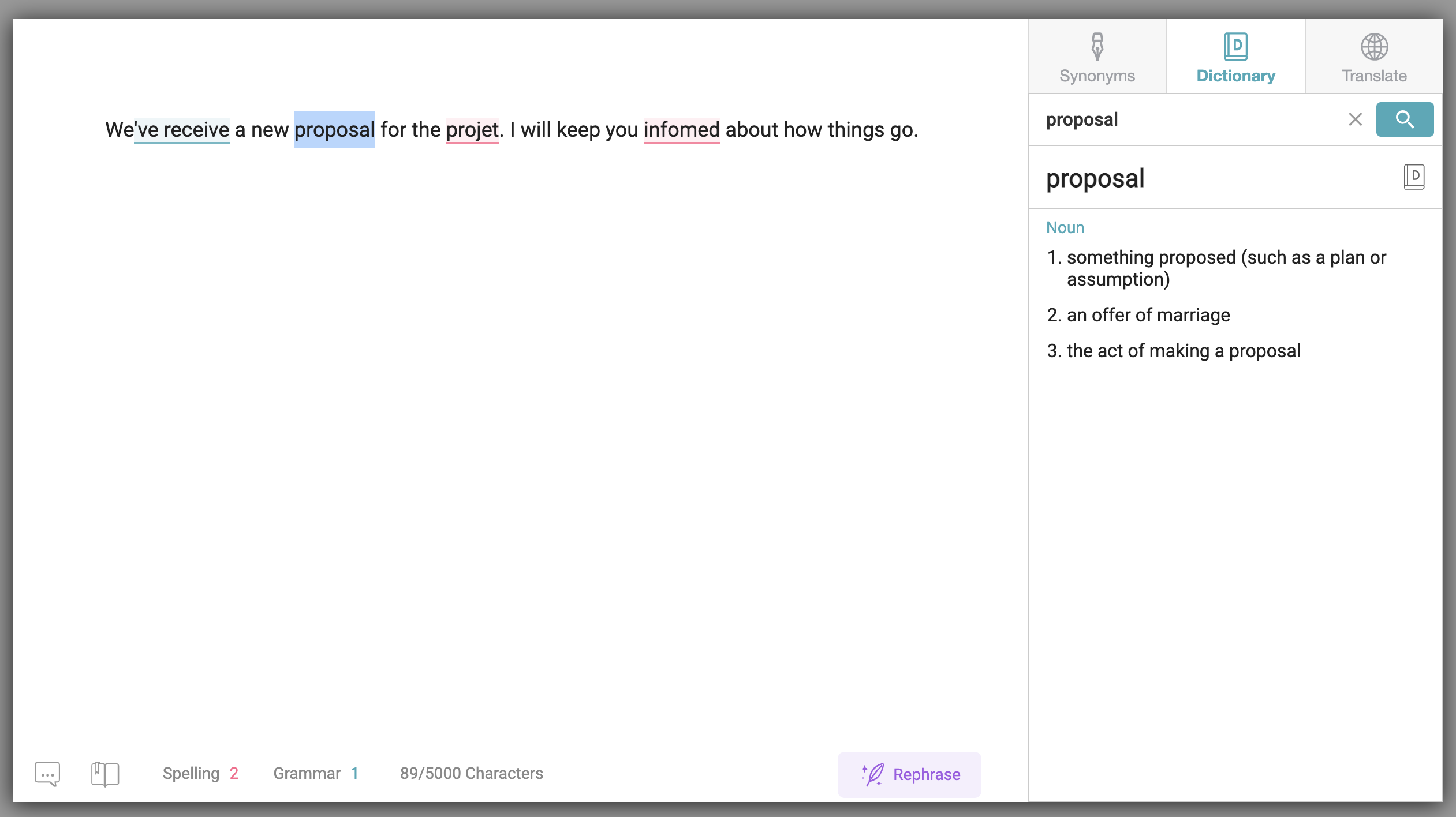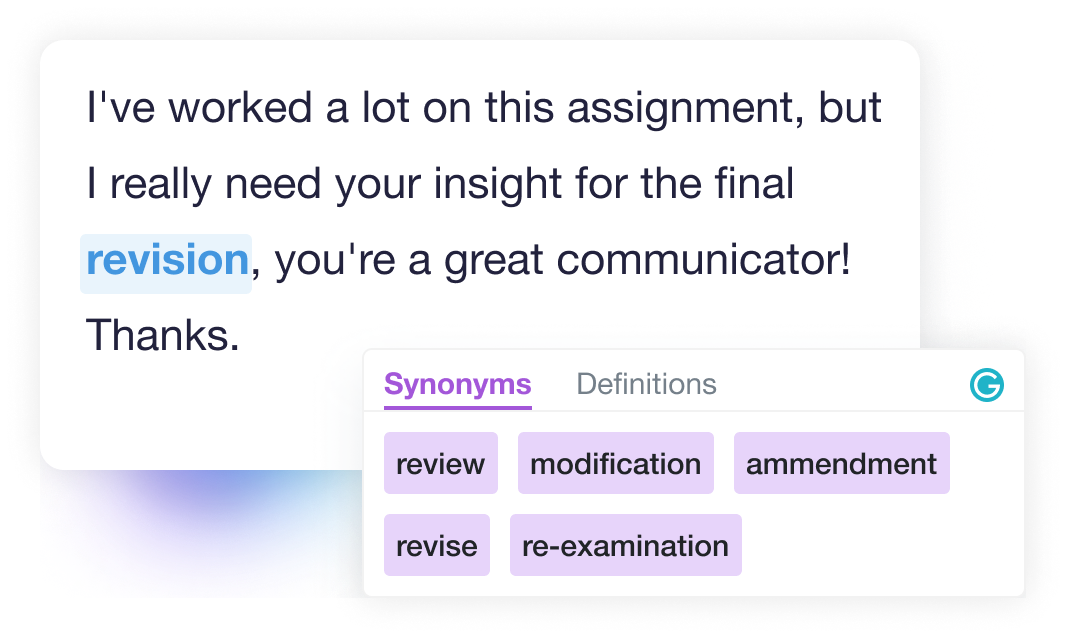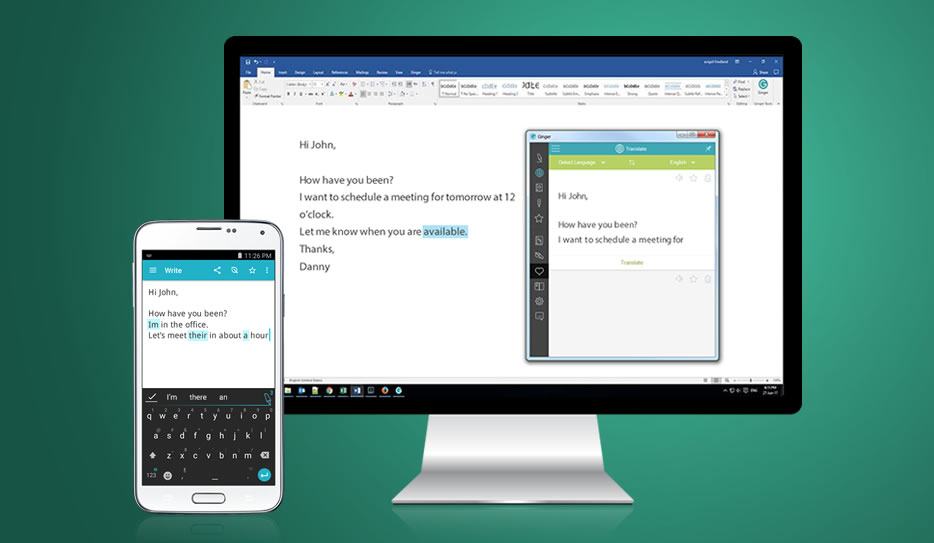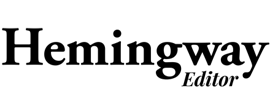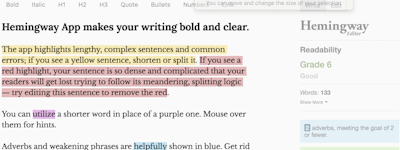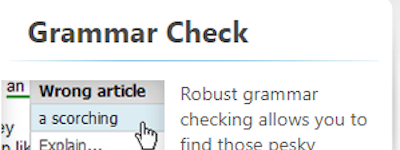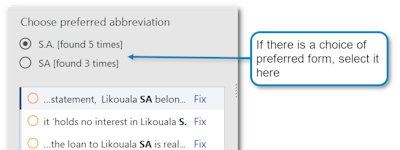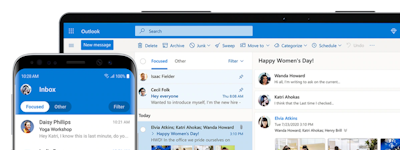17 years helping Australian businesses
choose better software
Ginger
What Is Ginger?
Ginger empowers people to write better and faster. Ginger's trusted, AI-powered suggestions improve word choice, refine tone, add clarity, and fix grammatical errors. Ginger offers a web editor, browser extension, desktop app, and a mobile app. A wide range of solutions are available such as plans for individual users, teams plans perfect for any size, and even an API option for integration into your products or processes.
Who Uses Ginger?
Ginger serves anyone who requires a precise writing: individuals, businesses/teams of all sizes, educational institutions/organizations, and users with writing disabilities such as dyslexia.
Not sure about Ginger?
Compare with a popular alternative

Ginger
Reviews of Ginger

Ginger review
Pros:
I appreciate the grammar-correction and vocabulary-enrichment capabilities of the software, as well as its integration with external applications such as Microsoft Word. Additionally, I am impressed by the software's ease of use and user-friendliness.
Cons:
The cost is higher than that of its rivals. Additionally, the reworded sentences can occasionally have a different connotation than the original.
Ginger Software Response
2 years ago
Hi Shukurath, Thank you so much for your positive feedback and for taking the time to post this review. We've shared your comment regarding Ginger's pricing. Just a little note, we offer significant discounts for individuals/businesses that choose the annual plan. Regarding any issues with Sentence Rephrase, we always appreciate having more feedback. If you come across any issues, please feel free to send an example of your sentence to [email protected]. Thanks again, Ginger Support Team

Great Tool For Everyone
Pros:
Whether you are publishing content or sending an internal memo Ginger is a great tool and ad on extension that integrates with your existing programs. It is great in a pinch when you do not have the time to have something proofed by copy writers.
Cons:
It glitches at times and erases what you've written.
Ginger Software Response
3 years ago
Dear Carrie Joëlle, Thank you for your review. We are thrilled that you love using Ginger. We are constantly improving Ginger and would be more than appreciative if you could send more information about glitches and erases to your writing. You can send any feedback and errors to [email protected]. Regards, The Ginger team.
Customer service
Comments: Very bad experience once I am encountering a problem with the software. This is because there is no real person to help as customer support.
Pros:
It is user friendly. Automated correction through word, made it easier to use.
Cons:
Customer service. There is no real customer service. It has been one week, ginger software is not working. There is no direct person to help. Only after few days someone responding via email with different version of changes and nothing works. This is a gross violation of quality control of any industry. It should notified to all customers.
Ginger Software Response
4 years ago
Hello Susanta, The latest update of Windows removed support for Flash Player. This prevents Ginger from working. We have launched a new Ginger app for Windows and Microsoft Office. In addition to fixing the issue with the latest Windows update, it features: Fast one-click correction from any application on your computer Smart alternatives to add creativity and style to your writing New Microsoft Office add-in to boost your productivity in Word and Outlook. Rephrase integration with Word, PowerPoint and Outlook A mistake by mistake explanation and correction in Word, PowerPoint and Outlook New shortcuts for Correction-(Ctrl+Enter) and Rephrase (Ctrl+R) To download the new version, please head to our download page - Grammar Check, Spell Check & Proofreading Ginger (gingersoftware.com) *Please remove Ginger's old version before proceeding and installing the new version!!! For further assistance, please contact [email protected] Regards, The Ginger Team.

Good option for grammar checking
Comments: It's a great tool! Give it a try - I think you'll be pleased.
Pros:
There are a few good options in the field of grammar checking, writing, etc. and I feel that Ginger is competitive. Here's what I like: - If you are in need of help with profession writing (emails, etc.), Ginger has the ability to identify grammar errors, spelling, and even sentence structure issues. Although some platforms will do this for you, others will not, so it's always nice to have Ginger working in the background to help out. - It honestly does a good job. It doesn't always catch everything, but it catches a lot. - It's extremely simple to begin using. It takes no time at all to set-up. - You can try it for free to see if you like it. You can keep using the freemium version if you like what you see and only want help with basics. - It works as a Chrome extension in your browser. - Even if your sentence structure is fine, Grammarly will also offer advice/ideas for improving your writing. - I think using this actually helps speed up writing for me. I don't spend as long exhaustively reviewing/revising what I've written. - Works with Chrome an Safari, which is not the case with competitors. - You have the ability to find synonyms and a dictionary within Chrome. That's a brilliant feature.
Cons:
I have no major concerns about Ginger. It's a very competitive tool within the field, and I appreciate what it offers. It would be great if they'd figure out how to integrate this with Google Docs, but I've read that they are working on it. It's also not necessary, since Docs recently improved their editing toolkit. I'm just pleased that this works as an extension in Chrome.
Ginger Software Response
6 years ago
Thank you so much for a positive feedback. We appreciate it! Always at your service. Ginger!

It helps!
Pros:
It gives me an idea if the sentence construction is correct or grammatically right. It allows me to countercheck my email composition as well.
Cons:
Sometimes the suggested phrases or sentences don't really match to what we are really saying and it seems to be off to the sentence as well
Ginger Software Response
3 years ago
Hi Efren, Thanks for the review! We know Ginger isn't always perfect, but we're committed to making it the best it can possibly be for you. My direct email is [email protected] if you have any feedback on our correction. I look forward to speaking to you about how we can continue to improve Ginger. All the best, The Ginger Team

for grammar and spell check
Comments: my overall experience with this software is very good. i am learning with the help of this software and improve my skills of speaking and writing.
Pros:
the best part of this software that it does improve your skills of writing and even help in speaking skills. i like the way of this software to help someone, like chrome extension.
Cons:
first thing it doesn't show one word mistake i mean it helps only in paragraph and doesn't translate the word like other software.
Ginger Software Response
5 years ago
Hi Vinay, Thank you for contacting Ginger. Thank you for your feedback. If you are using the Chrome Ginger Writer or our Desktop app (for Windows) then you can see each mistake word by word. And you can also translate using these tools. We are happy to read that you enjoy our product. Regards, The Ginger Team.

Awesome
Pros:
This software is mandatory for non English speakers. Easy to use, corrects all english mistakes and works on different platforms
Cons:
The interface is good, works with word and outlook, but for speeding up the process, the iOS keyboard is missing
Ginger Software Response
3 years ago
Hi Camillo, Thanks for the review! We now offer an iOS app called Ginger Writer. You can download it in the link below. https://apps.apple.com/us/app/ginger-grammar-spellchecker/id822797943 All the best, The Ginger Team

Review for ginger
Pros:
I like this software as it ease my writing skills and improve communication, by making my text more readable and user-friendly for the audience. I had been using it for enhancing my text for lectures and classes and it's such as bloss
Cons:
No cons as such but price could be little improved. That is it should be little cheaper.
Ginger Software Response
5 years ago
Hi Sherry, Thank you so much for your review. It is important for us to understand how our users feel about our products and we are happy to read that you get all the benefits of using Ginger.

Not a good writing assistant
Pros:
The only thing I liked about it is, that it integrates with everything, browsers, MS Office,
Cons:
It doesn't provide much corrections in their free version, there is a limit.
Ginger Software Response
2 years ago
Hi Shankha, We appreciate you taking the time to share your feedback with us. It's important to us that we give our users options when deciding how they'll use Ginger. We offer a free version so users can access critical grammar and spelling suggestions as well as some limitations with synonyms and Rephrase. We offer enhanced features with Premium product for those who wish to supercharge their writing performance and creativity with unlimited Rephrase, one-click correction, translation, and more. Thanks again, Ginger Support team

Ginger review
Comments: For someone for whom English is not their mother tongue, Ginger is of great help.
Pros:
This software is quite reliable in operation
Cons:
What bothered me the most were the limitations in running the free version.
Ginger Software Response
3 years ago
Hi Sasha, Thank you so much for taking the time to leave us a review! Love hearing that Ginger is useful for you when translating your writing. All the best, The Ginger Team
Sprinkle some ginger into your words for perfection
Comments: It is a great app and I had a great experience. More improvements can be made to make it even better but still a great app to use. It's more affordable than grammarly.
Pros:
It's very easy to use and provides spelling and grammar correction. I also love that I can also get a ginger keyboard available even on my mobile device which is very convenient, and I also love their themes and emoticons on the keyboard. It's also great that it supports many languages.
Cons:
I feel that it has room for improvement. The last time i checked they did not have a plagiarism checker
Ginger Software Response
3 years ago
Hi Rozalliny, Thank you for your feedback. We are happy to know that you enjoy using Ginger. We are always looking for ways to improve and get better. Your reviews and comments help us to put a spotlight on our next steps and user requirements. We hope you will find Ginger to get better and better from your day-to-day use. Always at your service! The Ginger Team.
Customer Service and repsonse is horrible.
Comments: Horrible customer service. I have sent over four emails, and have also submitted tickets to Ginger regarding not receiving access to the features that have been coming out of my account since October 2021. As of April 2022, I still have no access to my premium subscription and have not received any support in resolving the matter. Furthermore, I am still receiving a bill and am being charged for the services.
Pros:
Nothing! Ginger has not provided me with any support
Cons:
I do not have access to the software, and it seems to be a glitch in the system, regarding my account, and it has been over five months.
Ginger Software Response
2 years ago
Hi Tory, Thanks for taking the time to write us a review. We're sorry to hear that you had a poor experience using Ginger. I sincerely apologize for the problems you experienced trying to reach customer support. Please contact [email protected] if you experience any issues and we will get everything straightened out for you right away. You can also contact me directly at [email protected] so that I can personally assist you. Thanks again, Ginger Support team
Updates have ruined my respect for Ginger
Comments: It's been excellent until this recent update this last week.
Pros:
I enjoyed to document checking, the rephrasing options, and reading back my stories.
Cons:
The updates consistently either slow down the software or freezes it the last one several days ago. Says internet server error or document is corrupted, which either isn't true!
Ginger Software Response
4 years ago
Hi Kerry, Thank you for your feedback. The recent updates came after Flash ended its service and it required us to make some changes as well. The changes have brought a new look to Ginger with new enhanced features. We were aware of some slowness in the past week, this is due to some maintenance work we did to improve the quality of our service. Ginger should function normal now with a faster response time. If you experience any other issues, please contact our support staff - [email protected] Regards, The Ginger Team.
I Used Ginger on Daily Basis
Pros:
One of the best and my first ever used software is ginger that helps me to proofread the day-to-day mails and much more. It is like a backbone of me while writing.
Cons:
Sometimes, I see ginger suggest unnecessary punctuation that is not required. I think the team needs to do more work on NLP.
Ginger Software Response
2 years ago
Hi Wasim, We appreciate you taking the time to share your feedback with us. Your support means the world to us! If there are cases, where you find Ginger provides incorrect or unnecessary punctuation, please share with us via https://tinyurl.com/4znj94vx. We look forward to speaking with you directly. Thanks again, Ginger Support team
This grammar checker is simple & free to use
Comments: I mostly use Ginger while writing company emails, notices, and articles. Upon adding its extension on Chrome browser, it instantly corrects the grammatical errors in my writing. They may, though, be working on incorporating it into Google Docs.
Pros:
Ginger has an easy-to-navigate user interface. And, the most valuable part is that it does Grammar audits for free. Suggests accurate grammar corrections and even scans for sentence structure and corrects with better style and tones.
Cons:
I often write on google docs, and Ginger currently does not work on it, and I have to copy and past it to Ginger every time for Grammar auditing and corrections.
Ginger Software Response
4 years ago
Dear Sushil. Thank you for your review. We are happy to read that you enjoy using our products. You are correct, Google docs is currently not compatible with our extension. We are working to improve all our products on a daily base and as part of this hard work we are also looking to improve our support with Google docs.
Best Tool For ProofReading
Comments: I am happy to have ginger in my daily life, it is good and saves my time.
Pros:
Ginger is best tool to check and proofread my sentences. It help me to fix any errors on my email.
Cons:
Nahh...i did not think i faced any problem after having ginger on my system
Ginger Software Response
2 years ago
Hi Saif, Absolutely love to hear that you've been enjoying Ginger. Thank you so much for your positive feedback and for taking the time to post this review. Please continue to share your feedback, as we always love hearing feedback from our users! Thanks again, Ginger Support team
Nice proof reading tool
Comments: So far, I am having a nice experience using this tool. Highly recommended for students.
Pros:
Ginger page is nice tool that I use daily as grammar and spelling checker. I write professional email to my professors at school and to many employees at big companies. Ginger helps me to avoid any grammar mistakes which might sound unprofessional. The chrome extension is awesome and help me to avoid any mistakes.
Cons:
The MS word Add-in of ginger crashes a lot on m computer
Ginger Software Response
6 years ago
Dear Christopher, Thank you for your product perspective. We are sorry to read about the issues you have encountered with Ginger while using Office. Please allow us to try and solve this issue. Please, contact our support staff and they can take it from there. Just email - [email protected] and we shall contact you back. Regards, The Ginger Team.
Check your grammar with Ginger
Comments: Ginger solved most of my writing deficiency. At least to a great extent, I'm a better writer
Pros:
It's very effective, maintain proper grammar throughout your text. Free plan available, and also an affordable premium subscription
Cons:
It's not easy to install and use its application. It's always hanging.
Ginger Software Response
5 years ago
Hi, Thank you for your feedback. We are happy to read that you enjoy using Ginger. If you have any technical issues, please contact our support- [email protected] to get further help. Regards, The Ginger Team.
a review
Comments:
I have learned that i make similar mistakes over and over again and ginger has pointed out those examples for me and I have been able to correct them.
I have used it to rephrase some sentences, and also to check the correct spelling in research papers
Pros:
easy to use, even better than others currently on market. you can use it online or in word-documents. there is no limit in words or pages to check
Cons:
it does not always understand the content especially if it is a specific research topic. I would like ginger to have more choices of how to refine or rephrase your own sentences
Ginger Software Response
5 years ago
Dear Arla, Thank you for your feedback. As you know there is no perfect grammar solution out there, but we are doing the best we can the achieve that goal of being the best in the industry and as close to perfection as possible, Regards, The Ginger Team.

Great tool for grammar checking
Pros:
1. Easy to check grammar errors of what we write. 2. It is very helpful, since it provides alternative ways of writing as well.
Cons:
1. Need to extend the number of characters in order to check grammar for long paragraphs.
Ginger Software Response
3 years ago
Hi Dilini, Thank you for the review! For our desktop app, we have a 450 character limit in the desktop for free users and 3000 characters for premium users. For our extension, the character limit is 600 characters for free users and 5000 characters for premium :) Best regards, The Ginger Team
Efficient but slow
Comments: Ginger isn't terrible, but there are better editing software programs out there for a comparable price that also catch more errors. I believe there is a
Pros:
Ginger Sofware goes through line by line, showing that line at the top of screen, which helped me to see any additional errors that the software does not catch.
Cons:
The line by line read is a blessing and a curse. After a year, I switched to another editing program because Ginger was so time-consuming. I also found that too many suggestions didn't make sense, and after consulting with my editor, she agreed I had it correct and Ginger was wrong.
Ginger Software Response
5 years ago
Dear Amanda, Thank you for your honest review. For us to improve and get better, it will be wiser if you could contact our support with some examples of errors Ginger was unable to catch so we can look it up and hopefully fix it accordingly. [email protected] Regards, The Ginger Team.
Just wrong
Comments: Ginger slowed all of my word processing operations, made incorrect suggestions, and was frustrating to say the least.
Pros:
I liked that it caught simple spelling errors and typos.
Cons:
I had the premium version. It activated automatically any time I opened a document and slowed my system, even when I thought I had turned that feature off. Many, if not most, of the suggested edits were wrong. This included plurals when singular should have been obvious, questioning articles when the grammar was correct, and some other bizarre suggestions.
Ginger Software Response
6 years ago
Hi Frida, Thank you for your review and feedback. Did you try and contact our support to review the technical issue you have encountered with so they can assist you with that? Maybe you have a wrong version installed on your device which might work slowly with your PC. Also, send us the text and we shall review it and see if this is something we can fix. [email protected] Regards, The Ginger Team.
Exceptional efficiency and value
Comments: No business or other problems with Ginger, but a lot of assistance with writing.
Pros:
The program's ease of use and online availability
Cons:
If a writer includes illustrations, he or she must work around them, and if you use "italics" or "bold" the software won't recognize them and you must go in and replace them after corrections.
Ginger Software Response
5 years ago
Dear Warren, Thank you for your feedback, Ginger won't change the fonts when using it within MS-Office, otherwise if you use Ginger inside the Ginger writer box, then we are using a default font which is why when pasting back the text you will need to use that default font. If you need further assistance, please contact our support- [email protected]
Make Your Proofreading Easy With Ginger
Comments: When talking about the overall experience, Ginger is best for my work and for anyone who needs any kind of writing assistance. And, I appreciate their 24/7 customer support. The team contacts instantaneously and try to solve the issue as soon as they can.
Pros:
The best thing about this software is the availability of its plugins for all the major browsing places. I use this tool for proofreading the emails that I am going to send. I'm an article writer and I need to pay a lot of attention and focus on grammar and this software assists me in avoiding different errors.
Cons:
I don't know what the reason is, but sometimes the mistakes do not appear even after pasting the text on Ginger. Also, I feel that it's premium version is a bit expensive. Sometimes, the program hangs without any reason and all the editing is lost.
Ginger Software Response
3 years ago
Hi Sheza, Thank you so much for leaving a review! Love hearing that it helps your writing. We now offer Ginger Premium starting at $9.99 a month if you buy a two year plan. Regarding your issues with correction not appearing, it seems like you found a bug. If you are still having issues, my direct email is [email protected] and I can further assist you. All the best, The Ginger Team
Ginger
Comments: I'm able to have a second set of eyes (Ginger) review my email, memo, or documents before they are submitted.
Pros:
I started using Ginger because I wanted someone of something to double check my grammar in email and documents. Out of convenience I installed Ginger plug-in to Outlook, the app, as well as using it via the browser. Overall, it works just fine and with use you will develop a difference writing style.
Cons:
Once in a while, Ginger's suggestion is not in the right context. You just have to ignore it. Of the various ways to run ginger, I like the plug-in to Outlook.
Ginger Software Response
3 years ago
Hi George, Thanks for the review. Love hearing that you use Ginger in Outlook. Sincerely appreciate it. All the best, The Ginger Team