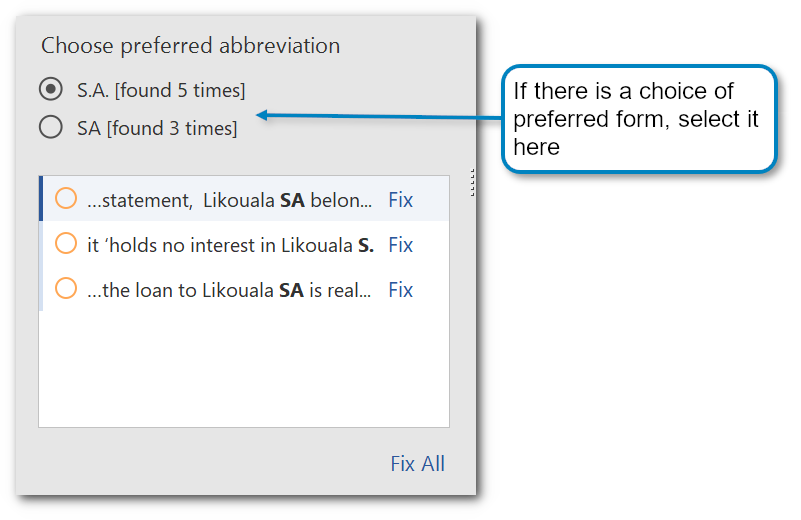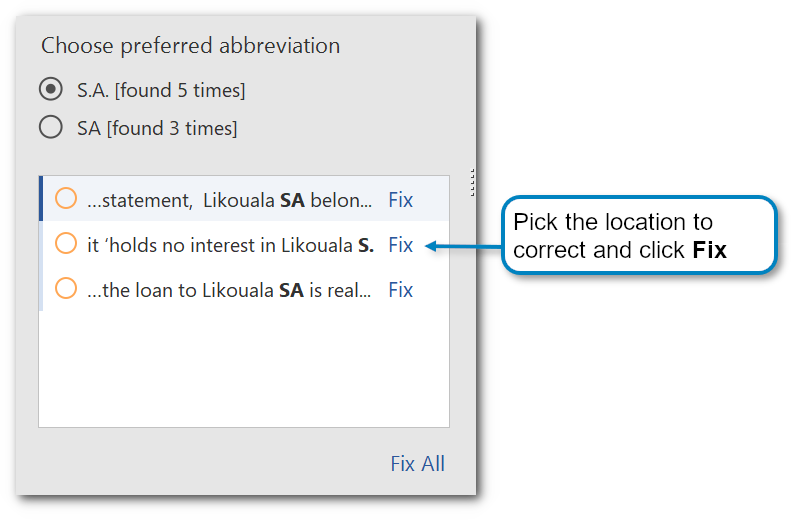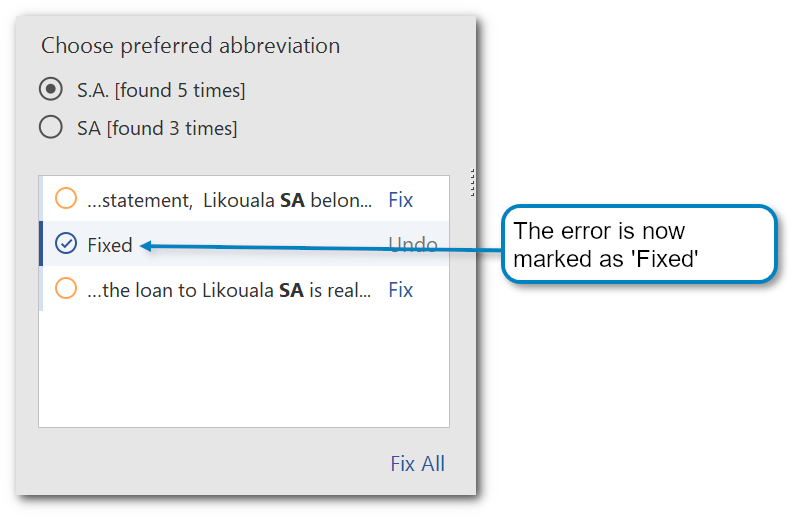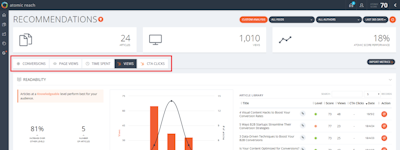17 years helping Australian businesses
choose better software
PerfectIt
What Is PerfectIt?
PerfectIt proofreading software helps professionals edit documents faster and more consistently. The software checks for style rule violations, undefined abbreviations, and other issues across all document types. It supports US, UK, CA, and AU English. By automating the editing process, PerfectIt aims to save users time so they can focus on crafting polished, impactful content.
Who Uses PerfectIt?
Professional proofreaders, editors, translators, lawyers, proposal managers, and medical writers.
Not sure about PerfectIt?
Compare with a popular alternative

PerfectIt
Reviews of PerfectIt

PerfectIt is perfect for English language proofreading
Comments: I was recommended the software by US translators and never regretted buying it. It is a great investment of you regularly produce English language texts and want to make sure your texts are of impeccable quality and consistency.
Pros:
Even if you have read your text many times, there could be still inconsistencies in it. PerfectIt clears problems with abbreviations, punctuation marks and spelling preferences, works as an external brain in your behalf.
Cons:
That it is not available in Hungarian, my other working language.
Yes, I like it very well.
Comments: I'm smoothing out basic stages of copy editing, so I can focus on the more complex issues without missing what should be simple.
Pros:
The style sheet production is a huge time saver.
Cons:
When there are two style choices in play, the indication of which one the editor is working with could be clearer.
Terrible on Macs
Comments: Poor. Full on poor.
Pros:
I want to love this software. It can be so helpful to catch the small editing errors clients make.
Cons:
However, I don't love this software because it fails out ALL THE TIME. It almost never actually completes the full review of the text. It gives an error message suggesting that it's my internet connection that's the problem but that's obviously not true. I have great internet. The problem is with PerfectIt's version for Macs. This is well-known and yet has never been addressed. Macs are not some mysterious entity - and a ton of professionals use them. Intelligent Editing should be embarrassed about its PerfectIt for Macs. Get it fixed! Why am I paying top dollar for a program that is substandard? And why is it substandard?
A must for every writer, editor, and proofreader.
Comments: This program was a huge eye opener. I'm so glad someone recommended I add it to my arsenal, and it's become a must-use for me.
Pros:
I really like that I can choose what NOT to check. For example: I edit a lot of fiction, so there are A LOT of contractions. The fact that I can choose NOT to look for them is a huge time-saver. It's also a fabulous tool to ensure I'm consistent.
Cons:
I wish it were more functional with my Mac. I bought a Windows laptop (which I detest) to take advantage of the functions unavailable to me when I'm using my Macbook Pro, which is my preferred computer. Having the full power of PerfectIt available for Apple users would be amazing,
Interesting, but not impressive
Comments: I use it for important documents. I like that it helps me maintain consistency of style. I don't like that it can get stuck. I think it should be less expensive.
Pros:
I like that I only have to run it once. It gives me good recommendations for editing my documents. It covers an area that other programs don't: style and consistency.
Cons:
Sometimes it gets stuck. The process can be slow.
A handy second pair of eyes that can help you spot problems in your drafts that you might miss
Pros:
I like that the applicable formatting style can be modified and rules may be tinkered with in accordance with a "house style"
Cons:
SOmetimes, the program is aggressive about what it wants to change, and it sometimes trying to change things in ways that might make them incorrect.
Catches the errors that you didn't!
Comments: PerfectIt has helped me to raise the standard of the editing service that I provide and is a key feature of my work process. It is easy to use and an essential tool in my editing arsenal.
Pros:
PerfectIt lives up to its name, by allowing you to catch errors in a document that you missed the first (or second!) time around. It is customizable, which gives you the opportunity to add additional checks if necessary, and it performs grammar and style checks that go beyond a simple spelling check. As a professional editor, I find it invaluable for ensuring that documents are edited meticulously and consistently.
Cons:
There are very few features that require improvement; indeed, I cannot bring to mind anything that annoys me about this product.
Valuable Tool for Court Reporters, Scopists, and Trandscript Proofreaders
Comments: As a transcript proofreader for court reporters, I use Word and PerfectIt to "prep" the transcript for me to read and perform some initial checks on the transcript. For my purposes, the ability to create/customize style sheets and the consistency checks are what set PerfectIt apart.Court reporters record speech verbatim. Punctuation is critical to the accuracy and readability of their finished product; grammar, not so much. Because of this, court reporters follow style guides that differ from those most writers employ. PerfectIt's style customization allows me to create style sheets based upon those specialized style guides.The consistency checks have caught things I'm sure I (and most of the proofers I know) would have missed in my reading. For example, in a 400-page transcript, if the abbreviation R.N. is used 14 times and RN is used once, I may or may not catch it -- but PerfectIt will.Overall, the addition of PerfectIt to my proofreading workflow has, I'm sure, improved the quality of my work. And in a field where reputation among a relatively small community (stenographers in the U.S.) correlates to income, any edge helps.
Pros:
For my purposes of proofreading verbatim proceedings transcripts for stenographers, my use of PerfectIt only scratches the surface when it comes to its functionality. There are two features that speed up my preparation of a transcript for me to read: consistency checks and customizable style sheets.
Cons:
I think creating and editing style sheets could be a bit more intuitive. I figured it out, but it took some trial and error to figure out how to categorize the task/check I want performed. For example, I'd expect spelling peculiarities to be added under "Preferred Spelling," but depending on how I want it handled, it might have to go under "Spelling Variations."
PerfectIt works for everyone
Comments: I wouldn't be without it.
Pros:
PerfectIt is very easy to use. The interface is used friendly and intuitive, and will guide you through the various checks, flagging up errors and inconsistencies and offering you alternative options for corrections. It will always leave the final decision to the user. For those who need more from the product, it's highly customisable, and checks can be tailored specifically to each job and each author's own particular style. Where various people are writing to house style, PerfectIt can ensure consistency both within and across documents. It also runs very quickly, saving time. There's no doubt it has streamlined my editing processes and boosted my productivity. I'm a professional proofreader and copyeditor and it's added a lot of value to my business, but it can be used by anyone involved in writing or reviewing text.
Cons:
For my own requirements, I have no complaints.
PerfectIt helped me maintain a consistent style across my text
Pros:
I used this tool only once, but it was very helpful. It checked my grammar, punctuation, and writing style really fast. Overall it was a good experience.
Cons:
I used the free trial version of 14 days, I would like better if it was a little longer to see how well it would integrate into my workflow.
A great helping hand
Pros:
I really like PerfectIt and think it does a good job, catching things at the end of a Word document that I might have missed. I've only used it for basic checks because my clients often have bespoke styles I need to apply myself, but it is really helpful to do a final sweep at the end of editing.
Cons:
However, the one big catch is how long it takes to process/think, which doesn't seem to speed up even if there are 50,000 fewer words. As previously noted, some easily sorted "style choices" – like using a compound word as a modifier and a standalone word, and therefore having it exist in the manuscript as both hyphenated and not hyphenated – come up as contradictions to your set style, and I have to click through quite a lot of those, so I wish the software recognised those and disregarded them. The inability to edit anything coupled with the long wait times for it to finish processing mean it sometimes takes a few hours and if I'm on a tight deadline, I just don't have the time to run it.
A useful ally for anyone writing in English
Comments: It makes the editing process faster and I feel more confident using it as part of my quality control checks
Pros:
The feature I use 99% of the time is Check Consistency; I use other tools to check spelling, style and grammar but PerfectIt helps me catch those mistakes that other programs miss
Cons:
I haven't worked out how to customise it to my liking yet
PerfectIt improved my editing workflow
Comments: In conclusion, PerfectIt allows me to raise the level of professional editing and polish through style consistency. I can spend more time improving the quality of the content, refining the message, and concentrating high-value changes. Having used PerfectIt for seven years, I think it has actually taught me to be a better writer by enforcing good practices.
Pros:
PerfectIt increased consistency in applying styles and standards, systematized the time-consuming task of correcting mistakes (2 spaces after periods, hyphenation, capitalization, proper names). I have been using PerfectIt since version 2.2 in early 2015. The key to PerfectIt's effectiveness is breaking the linear editing habit: Start at the front and edit through to the end of the document. Instead, PerfectIt uses what I call algorithmic editing. It churns through the entire document applying several sets of rules and then I review the changes for each rule, from front to back, turning review into a yes/no exercise. It's fast and not as tedious as it sounds. Other advantage are: - Customize Word for specific clients, technical fields (watch lists, terminology, jargon, abbreviations) or house styles. - Help clean up bullet lists and tables, which are frequently used as writing crutches but can really be effective methods of displaying information. - Highlight inconsistencies in documents due multiple contributors, writers and editors. - Manage acronyms, abbreviations and initialisms in narrative and then as appendixes. - Strip out word padding and wordiness. - Create cleaner copy so that it's easier to edit because a lot of the noise has been filtered out. - Reduce typos when making correction.
Cons:
It can be hard to convince others of the value of this kind of editing and whether it's worth the cost. But I still pay for the software myself because it saves me time.
PerfectIt for independent editors of fiction and nonfiction
Comments: It's obvious that PerfectIt is a product built for editors—as individual and precise and unique as we each can be. I'm extremely happy with it.
Pros:
It was easy to install and begin using PerfectIt, on its own and also because there is incredible written and video support available on the PerfectIt website. I rely on it most for ensuring consistency of spelling and capitalization (and dialogue punctuation) in fiction manuscripts, and for style checks and abbreviations lists for academic nonfiction manuscripts. I have a customized list of which tasks I like PerfectIt to run for each type of project, and I omit the checks that I don't need based on the type of work I do.
Cons:
The only thing I wish was better about PerfectIt is for it to offer the same full functionality for Mac as for PC computers. That said, I have only used the Mac version myself, and even the more limited Mac version has become a routine and relied-upon part of my editing process. I hope someday for the extra features as well, but I'm still a happy customer until then..
PerfectIt has become essential for my daily work
Comments: I absolutely love this software and I'm unashamedly dependent on it in my daily work.
Pros:
The software is very user-friendly and very thorough. I love that I can select specific checks to run on a given paper. This makes it very easy to run two checks, one at the start and one at the end of the edit, without duplicating anything that is not needed.
Cons:
The only thing I feel I would use, which isn't on offer, is something that would change the quotation marks and the associated punctuation (UK vs US).
PerfectIt saves me hours on every editing job!
Comments: I've loved PerfectIt since the first time I used it, and I can't see myself working as an editor without it as part of my toolkit.
Pros:
One of my favorite things about PerfectIt is that it integrates with the Chicago Manual of Style (CMOS), which is the style manual I use most. When it flags something, it brings up the CMOS rule that applies so that I can understand why something may need to be changed. Another thing I love is that it checks for consistency. It can be really difficult to remember if something was hyphenated or capitalized in one chapter but not another, so PerfectIt helps bring these things to my attention. I also like that you can switch between different dialects of English, so it acts as a backup if you're editing a document in a dialect you're not as familiar with.
Cons:
The only thing that has bothered me is that I think the check for numbers (i.e., whether they should be spelled out) may need to be tweaked. Occasionally I've noticed that it might miss some of them. This might be because they're part of a hyphenated word or they're less than 100. I would love that check to be expanded to include all numbers. I would also love it if PerfectIt would integrate with New Hart's Rules in the same way it does with CMOS. Maybe someday it will!
Why I use PerfectIt
Comments: PerfectIt is the only software I use to help me polish up my clients’ manuscripts. I use a Mac, which generally restricts my use of editing software as most is created for PCs. At one point, I even invested in a PC so I could use PerfectIt to ensure manuscripts were polished and consistent before returning them to clients. Now that PerfectIt can be accessed from the Cloud, I can open it directly on my Mac desktop instead of having to transfer files to my PC. PerfectIt picks up errors or inconsistencies in hyphenations, spellings (US vs UK), the treatment of numbers in sentences, ensures the proper use of abbreviations (acronyms), finds abbreviations that aren’t defined or are only used once (and are therefore redundant), checks consistency in headers—for example, in the use of capitalization or sentence case—whether brackets or quotes have been left open, whether superscripts and subscripts are appropriately and consistently used; ditto punctuation, bullets and more. Ask just about any editor who cares about the quality of their work and they will tell you that PerfectIt is the one tool they can trust.
Pros:
PerfectIt checks for consistency in myriad aspects of writing and editing. It is particularly helpful for lengthy manuscripts as it's impossible to pick up every error every time. It helps me deliver polished manuscripts to clients and I'm sure this is why clients refer my services to their colleagues. They want clean manuscripts; thanks to PerfectIt, I deliver clean manuscripts. PerfectIt's latest upgrade, which integrates the Chicago Manual of Style in its service is invaluable to my business as I edit academic papers .
Cons:
I'm not good with complicated things such as customization. I need to work on this. I'm sure PerfectIt offers a tutorial on Youtube for customizing style, for example. So, there really isn't anything I don't like about PerfectIt, only my own technological shortcomings.
Buy it and USE it!
Comments: We typically have more than one writer inside a document. PerfectIt finds every style mistake and allows me to produce a consistent document every time.
Pros:
There isn't a document that I produce from my computer that doesn't go through PerfectIt. I learned that lesson the hard way. Whether you need to use it for a thorough check of every minute detail, or just need to run it back through for an acronym check, PerfectIt is the perfect tool for desktop publishers, editors, and writers of all types. It truly is like having a magic wand in your pocket.
Cons:
I don't dislike anything about PerfectIt. One item I'd love to add is a "problem word/context check" - not to turn it into a grammar checker - just check for problem words such as too, to, two.
Love to use PerfectIt at beginning and end of each editing task
Comments: PerfectIt ensures I catch more inconsistencies than if I rely on my reading of the content alone. As an editor, that is really essential. It's an indispensable part of my editing process with Word documents for my medical editing clients.
Pros:
The consistency checks are a life saver...I can't live without them. They sometimes flag things I otherwise don't notice! The abbreviation checks and the ability to save the abbreviations list at the end is really helpful for making sure all terms are spelled out on first use and are in the abbreviations list. I don't customize the checks as much as I should, but I love that I can if needed.
Cons:
Sometime, it gets bogged down with large Word files. That may be partly because Word gets bogged down by these large files, then you open PerfectIt, which is an add-on to Word, and it will sometimes just shut down. On a another note, I can't wait to see what they do with PowerPoint, as I have been asking for PerfectIt to work with PowerPoint for years!

A Time-Saving Djinn
Pros:
No matter how meticulous you are as editor, there are things that escape notice, especially when you are working to a tight deadline. Even if you keep a style sheet, inconsistencies might remain embedded in a text. However, with a splendid tool like PerfectIt, you don't have to worry about ensuring global consistency in a document, regardless of its length. Effectively, this means you can save a lot of time, which you can use to focus on core issues, such as syntax, tone, rhythm, and texture. This intelligent tool definitely makes an editor's life easier. I recommend it to every conscientious editor aiming for high quality.
Cons:
While the software is wonderful at pointing inconsistencies, it could be improved to check for finer matters such as flawed syntax.
PerfectIt for professionalism
Comments: PerfectIt definitely increases an editor's professionalism towards the client. No unnecessary spacing, all brackets are closed, correct spelling throughout, consistent capitalization, and many more advantages. The client receive a document that is consistent and professional. Not one document will be sent to the client without running it through PerfectIt, as it provides confidence in knowing that the client can be assured that the document has all the t's crossed and i's dotted.
Pros:
Especially in long documents, this product ensures consistency throughout. It is easy to use and helps ensure that those fine details are attended to and not overlooked. It is easy to customize your settings and you have control over what you want to be checked. This is the easiest software to understand and use without worries.
Cons:
However, on a few occasions, PerfectIt seems to miss some checks or skip them occasionally, but because of the time spent on the document, one is aware or becomes aware and can fix them after the check.
An indispensable tool for writers and editors
Comments: It's a definite time saver. And it has flagged many of my careless errors and helped save my reputation.
Pros:
PerfectIt helps to take care of many mechanical and repetitive tasks, allowing the user to concentrate on substantive editing. It helps one to customise spelling for either British or American usage, for instance, ensures in-text consistency, for instance, in switching between words and numerals, checks for consistent use of hyphenation, helps to enforce case consistency in heads and subheads, flag abbreviations that have not been previously defined or the use of long forms when abbreviations have already been introduced, helps eliminate white space and many more. The latest addition to PerfectIt's pluses is the incorporation of elements of The Chicago Manual of Style (for users who also subscribe to CMOS).
Cons:
There were teething problems when I first installed the software but since then it's been a breeze to use PerfectIt.
PerfectIt - aptly named
Comments: As an editor/proofreader and copywriter with clients across Europe, I really couldn't do my job as well as I do without PerfectIt. My work is highly regarded by academic authors, publishers and commercial businesses alike. It also helps me to work more efficiently.
Pros:
I don't use all features, but in my work it is worth every cent just for catching inconsistencies. I often work with multi-authored documents, so this is especially useful. Also, it doesn't try to tell me what to do - it suggests that I consider what it has picked up, so I can make the right decisions.
Cons:
I did have some issues with it crashing, especially on longer documents. I overcame this my running only a few tests at a time, but reported it to Customer Services who found a bug. They are very helpful and react quickly to solve issues.
Invaluable for editors
Comments: I see this as essential software for editing, copyediting, and proofreading. There's nothing else quite like it on the market. I love it and can't imagine going back to life without it.
Pros:
PerfectIt is thorough and flexible, suitable for a large range of projects. It's a huge timesaver for standardization of large book projects, multiple-author texts, and conversion between different house styles, where tiny details matter. The customizable style sheets are fantastic and enable me to flag project-specific issues. Support is excellent. I have been using it for four years now, and I have never had a problem that wasn't promptly solved.
Cons:
Honestly, I can't think of any real cons for this software. It's excellent. I guess the more advanced features can present a bit of a steep learning curve, but support is good and it's well worth taking the time.
Great product, especially now that CMOS is involved!
Comments: PerfectIt is key when it comes to consistency. I'm sure it will always need fine-tuning, but I love how much more confident I can feel that I've done my best to improve the manuscripts' quality, even if it's simply by making word choices and style choices more consistent.
Pros:
I love the style sheet capability and LOVE that CMOS is integrated now. The fact that it shows the rule to back up the feedback is my favorite!
Cons:
I really wish it caught more homophones/homographs and incorrect word choices. I hate it when Grammarly catches a "through" when the author meant "though" but PI doesn't. Because PI is far superior. But it doesn't do a lot of actual spell checking, and I wish it did. That and the serial comma feature. I want to use it, but it finds every contraction and decides it needs a serial comma. Almost. It's just too overwhelming and finds more areas where a list isn't involved than those when one is.