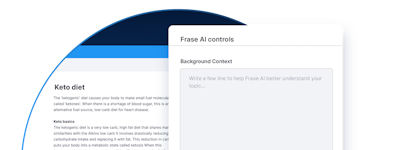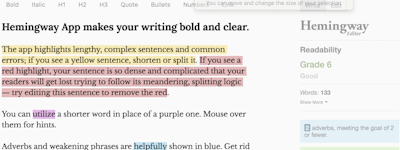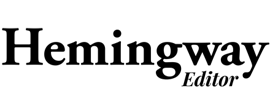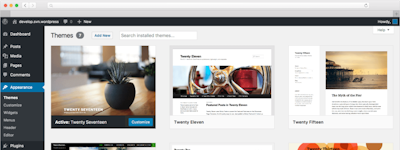17 years helping Australian businesses
choose better software
ProWritingAid
What Is ProWritingAid?
Companies using ProWritingAid produce higher quality content, comms, reports, bids and other documents with fewer mistakes, faster.
ProWritingAid eliminates common error types, inconsistent terminology, contextual spelling errors, grammar mistakes, and poor writing style.
A wide range of integration options, including API and on-premise solutions, supports all sizes of organization, including those with high-level security and privacy requirements.
Who Uses ProWritingAid?
Companies that care about the quality of the content they present to the world, whether that is emails, reports, web-content, technical documentation or other communications.
Not sure about ProWritingAid?
Compare with a popular alternative

ProWritingAid
Reviews of ProWritingAid

Top of the line editing program
Comments: Excellent. I send every manuscript I write through the program multiple times and use it extensively.
Pros:
The number of editing tools is awesome and scary accurate.
Cons:
The editing pop-up should be placed at the top of the page to allow users to browse the entire written page.
The Standard for Authors
Comments: Wonderful. Took a small amount of time to get used to it after years on Word. But once acclimated, and it wasn't a hard learning curve, it has become by far my favorite. I recommend it to all my friends who write, sometime with the fervor of an evangelist.
Pros:
I'm a pantser, trying to be more organized and become a little more of a planner. PWA makes that simple, and made my writing more impactful.
Cons:
I wish there was an option to move from Premium Lifetime to Pro Premium Lifetime, through payments instead of only a lump sum. I would immediately upgrade if that was an option.
Too tough to maneuver
Comments: I wanted to like it but found it difficult to use. It was jumpy and hard to make changes. Half the time, I couldn't even place the cursor.
Pros:
Nothing. I found it too cumbersome to work with.
Cons:
It was too slow—agonizingly so. Whenever it recommended rewording a sentence or paragraph, it would take forever to load the suggested changes. It got to the point where I dreaded having to make them. I also use Grammarly, and the difference in speed is like night and day.
Alternatives Considered:
One of the best investments for a writer
Comments: Extremely positive. It's been a major help with my career over the years, as I started out as a freelance writer. To this day, I promote a writing culture at my company and writing is part of my everyday responsibilities. It's not a flawless experience, but it's reasonably close to being one.
Pros:
One of the best ways to improve your writing is to just do it. But doing it blindly won't make you spot mistakes. ProWritingAid helped me do just that. It's one of the main things that improved my writing for the Web skills. I've been using it since 2018 and I'm using it to this day, even though my usage is getting more and more limited. My main goal when starting to use it was to simplify my writing style and make it more understandable for people, without sacrificing the quality of my content. With a few (out of LOADS) of reports, ProWritingAid helped me do that, and more. I use the Readability, Style, and Grammar reports. for everything I write, and then other reports depending on the situation and needs. I love that ProWritingAid has a lifetime plan and it's a tool well worth the money.
Cons:
The Web app has bugs here and there, but most of them get patched quickly. The uptime is high, probably 99.99%, but there have been a few instances when the site was down when I wanted to use it. It's not a deal-breaker, but it's also noticeable enough. And finally, the Chrome extension is rather unreliable and limited. I don't take it as a major flaw because it's just an extra feature on top of the Web app - but if it exists, it should work well. And it doesn't.
Mistake and Typo Catching Master!!
Comments: I am thrilled with the ProWritingAid software. Hence, I went for the lifelong license. :-)
Pros:
It does what it claims it can do. No false advertising.
Cons:
The interface needs to be cleaner. It's to big and clumsy.
Alternatives Considered:
Professional with ProWriting Aid
Comments: It's wonderful and the reports generated help target areas of improvement in my writing
Pros:
The one time lifetime license purchase works far better for my budget than a monthly subscription.
Cons:
Running out of free plagiarism checks is annoying, but it's not a deal breaker.
A class act.
Comments: Less frustrating than thinking about commas.
Pros:
Swift and efficient way of working. It has enhanced my daily routine.
Cons:
No proper MacOS MS Word inline support. The pop ups for suggestions or sparks tend to get in the way of the text.
Simple and helpful editing software.
Comments: Great! I am so happy that I have a good editing tool to help me make writing my manuscript so much easier.
Pros:
Helpful suggestions.Grammar check. Phrase suggestions and progress reports to help keep me on track.
Cons:
Easy to use.Helpful and easy to download and use.
Alternatives Considered:
Exactly what I need, and a little bit more.
Comments: So far, I love it as a tool once I'm done writing. I haven't tried using it in real-time writing.
Pros:
There are so many mistakes that I make on the first drafts that catching as many as possible the next time around keeps me from having to do 10-12 rounds versus 3-4. Or maybe it's just me, but it works for me well.
Cons:
That I don't have a downloadable program that I can use on my PC offline.
ProWritingAid is great!
Comments: It has been great. I like I can use it in Atticus and other apps.
Pros:
Easy to use. Accurate and helpful. Good feedback is provided.
Cons:
Still has some problems like effect and affect. Doesn't fully support company and product names and flags them as errors.
Use ProWriting Aid
Pros:
This software enhances your writing and is a necessity no matter what you find yourself writing. The attachment for your browser is a game changer as well because it can help you on all facets of your writing without you having to open it and paste things in. This is a great product. The lifetime subscription helps save you money as well!
Cons:
The thing I like the least is simply the monthly price as it is very expensive. I wish they had a cheaper monthly price.
A must have for writers
Comments: It's truly one of the best grammar software on the market. I've tried a lot of them and none of them beat Prowriting aid.
Pros:
That they keep trying to improve their software and add more functions. That they actually recognise that different genres have different styles of writing and they will make suggestions accordingly.
Cons:
The mac desktop version is a little unstable with large (60k words or more) word doc. Also the MS word add on isn't as great as their web version but I'm sure they will improve it soon enough.
ProWritingAid review. Notes from a small island (in the south pacific)
Comments:
I've used the premium version for 18 months and have based my comments on my experience in that time. I use it both for work and for some of the creative writing I do.
I'm a massive fan of using technology to improve how I work and ProWritingAid is right up there as one of the most useful tools I use. It makes a significant difference to how long it takes me to write a document. I write fewer iterations and am more confident in the quality of my first draft because of it. I feel like it's not just correcting my grammar, but also helping me to become a better writer.
They have a free version as well as premium versions offering:
- monthly subscription
- yearly subscription
- lifetime license (approx 3.5x annual subscription)
I would strongly recommend it to anyone writing at work or at home. In my view, it is significantly better value than other editing and reviewing software on the market.
Pros:
I like the fact that I can use it everywhere. It's available in Word, Chrome, and Google Docs. There's even a desktop application. I like the real-time checker that identifies the quick fixes. But the real value is in the deeper reports. Don't be put off by the number of them - my advice is to have find out which ones you find most useful. My favourites are: 1. Thesaurus report, which lets me quickly find better words to use. 2. Readability report, which focuses me on areas that I can improve. 3. Sticky sentences report, which helps me get straight to the point. Once you know which ones you use most, you can combine them (it's called a Combo report) and with one click, you've got detailed analysis of your writing.
Cons:
All software has pros and cons. While ProWritignAid is no different, it is worth saying that they do seem focused on continual improvement. My main criticisms over the last 18 months have been: 1. No integration with Google Docs - this has now been released and works well. 2. It can be daunting how much it tells you about your writing but this is necessary - writing is complex. The more you use it, the better it gets. 3. When I was using the free version, the 500-word limit caught me out a few times. It's not an issue for any premium users, however.
My Thoughts On PWA
Comments: I am enjoying PWA. I have been a user for over two years - I am a journalist and creative writer - I put it through its paces the first year and a half to see where and how I would use it. I am still learning what it can do. There are times that PWA Everywhere can get in the way; but for the most part it is a very useful tool.
Pros:
I like having someone looking over my shoulder and helping me along with spelling and grammar. It's not always right, but it is good to have options.
Cons:
There are times it gets in the way and its suggestions are too far off base to be used. You can not just use it blindly you still have to think about what you are doing and what you want to convey to your audience.
Big benefits whatever you write
Comments: I started with a couple of very short stories, using the free offering. The punctuation/grammar tips and the insight into my style were incredibly helpful. I incorporated the feedback immediately. When I shared the stories, updated with the suggestions, with my beta readers, they mentioned how much my writing had improved. I quickly realized this tool could become of immense value to me and signed up for the Premium subscription, because I'm a beginner writer who hasn't published yet. Since then, I've used the tool on two books in manuscript form, on blog posts and on short stories. The help has been terrific!
Pros:
I've used ProWritingAid for my routine blog posts, the manuscript of a non-fiction book, and my in-progress fiction writing. In all instances, I've gotten actionable feedback and suggestions for writing improvements that have made my writing tighter, my language more active and my words have greater impact. I especially love the summary that features my strengths. Seeing what I'm doing right is very encouraging! On those areas where I can improve, ProWritingAid makes suggestions. So, I can take them or not, as I see fit. I like the fact that I remain in charge.
Cons:
I've had a great experience. It was easy to get started, and I'm exploring the tool with two books in manuscript form, and expect to learn more. So, right now, I can't think of a thing that I don't like about ProWritingAid.
Great App, sometimes a little buggy
Pros:
It is more affordable that its competitor, Grammarly. It is very proficient in explaining why certain parts of the text have been highlighted.
Cons:
It has some issues working locally on mac books with certain apps. Namely obsidian and recently word as an addon it has been buggy.
Helps me write better
Pros:
The fast ability to predict and suggest corrections
Cons:
The confusion caused by the suggestions. Sometimes I will go with the suggestion, then there will be another suggestion for the original.
Use Pro Writing Aid
Comments: Positive because it is more exacting than its competitors.
Pros:
Comprehensive in its editing and offers the rephrasing option.
Cons:
Using rephrasing component ups my AI use score to dangerously high levels and can flag my work in an academic setting. I wish there was an AI use checker in the program.
Great Writing Platform
Pros:
I love the reports that give me suggestions for improving my writing. It's also very helpful that it connects to Google Docs because that's where I store my files.
Cons:
I wish the plagiarism detector came with the plagiarism check came with the monthly plan.
Psychiatric Tech
Comments: absolutely great.
Pros:
Like how it tells you your tone of voice
Cons:
II sometimes do not make spelling mistakes corrections
ProWritingAid Indivitual Lifetime Buyer review
Comments: Overall, it is helpful but not the best, and I purchased it assuming it would unlock some exceptional hidden features that are not available in the free version. However, I don't think I noticed any surprising features. But as I have a lifetime membership, I am excited to see upcoming features, which I believe will be available as a lifetime buyer, so I am hoping for the best in the future.
Pros:
It gives several rephrases and synonyms for each selected world, if possible. It has a different reporting mechanism that helps determine the problems in long sentences, and it is more inexpensive than other grammar-checking platforms like Grammarly.
Cons:
It does not correct the sentence by suggesting grammar fixes; when I recheck the sentence with Grammarly after fixing it via ProWritingAid, Grammarly sometimes still gives grammar errors. Sometimes both ProWritingAid and Grammarly contradict each other. I used the paid version of Grammarly for a few months. I believe that saves time when you have to work quickly during the working day, and quick auto-suggestion works well in Grammarly.Sometimes, when I have to reply quickly to someone with a grammatically correct sentence, when responses are slow, even on a 300 KBPS fiber optic connection, I can't respond quickly, thus feeling messed up.
The Best Writing Assistant Ever!!
Comments: The recent rise of AI content creators has many people posting articles that make little sense or not helpful. It's software like this that helps our articles stand out from the rest of the junk. The finished content after a quick run through with ProWritingAid is exactly what Google and people love.
Pros:
I started using ProWritingAid as a tool to help me write better articles for my websites and clients. I am extremely impressed with this software and how it has helped me improve my writing.ProWritingAid is an automated grammar and style checker that helps you find and correct errors in your writing. It uses a sophisticated algorithm to identify areas that need improvement, such as grammar, punctuation, and style. It also highlights passive voice, sentence length, and other writing errors.The software is easy to use and very intuitive. I was able to make the corrections and quickly identify areas of improvement. It also provided helpful suggestions to help improve my writing.I found ProWritingAid to be an invaluable tool for improving my writing. Its automated checks enable me to identify errors quickly and make the corrections. I also appreciate the helpful suggestions it provides to help refine and improve my writing.I highly recommend ProWritingAid to anyone looking to improve their writing. It is an incredibly useful tool that has enabled me to create higher-quality articles for my websites and clients.
Cons:
The pop-ups are sometimes very intrusive and the grammar checker while using in google docs or word can be more fast.

ProWriting Aid is a Pro Writers tool!
Comments: I've used ProWriting Aid for years now and I love it. It's so handy to have the browser extension so I can use it wherever I'm writing anything. Overall I really love this tool
Pros:
I love that it helps improve my writing in no time at all. The suggestions can help me become a better writer too as I see myself improving over time as I use the tool. I like how it can find over used words and sentences that don't flow correctly and help me to fix them. Generally just helps to improve my writing.
Cons:
Some of the spelling and grammar suggestions aren't right so I use it with Grammarly free and take suggestions on board but don't accept every one of them.
It's Cost Effective and Useful
Comments: It's a great proofreader and AI writing software. It's definitely worth the try.
Pros:
ProWritingAid is not just for fixing grammar and spelling; it's a full writing assistant that can assist in the sales process or any reason for your writing. Using this software, you can fix sentence structure, find excessive adverbs and adjectives, and show your pacing, sentence length graph, and readability score. With it, you have a personal editor in your pocket. It's simple and easy to use; and flags issues you may not see when hand-reading your drafts. It even offers improvements and consistency suggestions.
Cons:
There is no unlimited proofreading in the free version. Despite that, it's a great piece of software. Well worth checking out.
Helped with my Masters.
Comments: Pretty great and useful tool.
Pros:
I was working on my master's, and this was the tool I used as my first pass at editing.
Cons:
The only thing I can think of is that I would often move text around from document to document, and it would forget style suggestions I had dismissed.