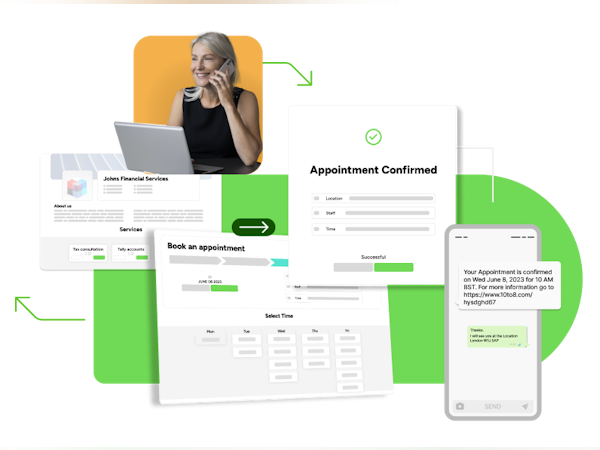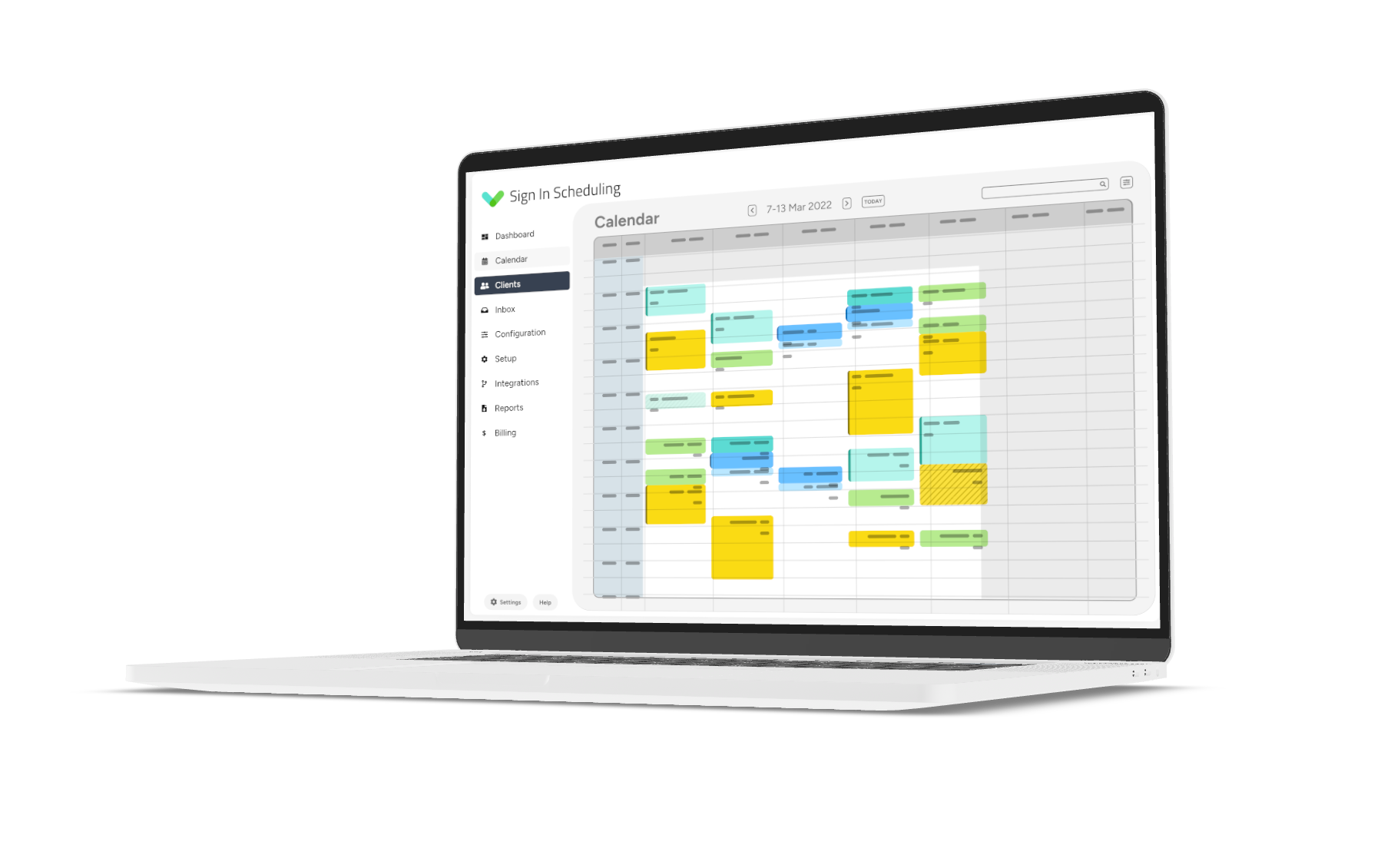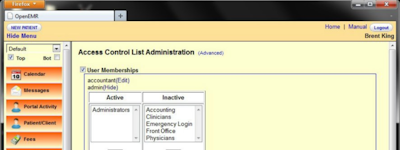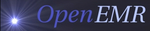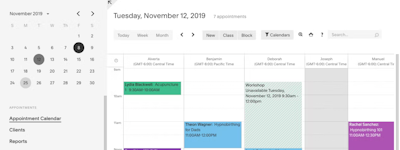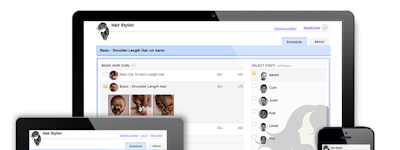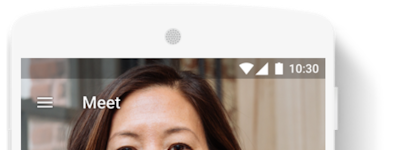17 years helping Australian businesses
choose better software
Sign In Scheduling
What Is Sign In Scheduling?
Sign In Scheduling's a feature-rich appointment scheduling software trusted by over 200,000 businesses worldwide. Reduce no-shows by up to 90%, increase capacity and boost repeat business.
Offering over 100 features including multi-channel reminders, custom booking pages, your branding throughout, robust reporting tools and everything you could ever need from a scheduling system.
Plus, benefit from our integrations like Zoom, MS Teams, Salesforce, and existing calendar sync.
Who Uses Sign In Scheduling?
Sign In Scheduling provides the power to make appointments happen for small businesses all the way to large enterprises. Trusted by institutions in healthcare, higher education, finance & more.
Not sure about Sign In Scheduling?
Compare with a popular alternative

Sign In Scheduling
Reviews of Sign In Scheduling

Impressive Features and User-Friendly Experience with 10to8
Comments: My overall experience with 10to8 has been positive. It has effectively solved my business's appointment scheduling problems. The benefits I have realized include better organization, increased efficiency, and improved customer satisfaction.
Pros:
I have been thoroughly impressed with the features offered by 10to8. The product provides a seamless scheduling experience, making it easy to manage appointments and bookings. The integration with my existing business processes was smooth, saving me valuable time and effort.
Cons:
While 10to8 is a great scheduling solution, I believe there are a few areas that could be improved. I would appreciate additional customization options for the user interface. Sometimes, certain features can be a bit complex to navigate, requiring some learning curve.
An Effective Scheduling Solution For Business
Pros:
Scheduling and managing appointments is easy thanks to Sign In Scheduling
Cons:
Well, it has met needs and Sign In Scheduling has no flaws.
Terrible service
Comments:
The team delayed our scheduled call.
Customer service did not listen and because of this did not answer any of the questions I had. Took a long time to reply via email with information. When I expressed disappointment in the service and requested to speak to a manger or be given another team member to avoid time wasting my request was denied. All in all a complete waste of time. AVOID
Pros:
Nothing at all. I advise you look else where.
Cons:
If running a clinic with multiple clinicians this will become expensive. Charged on the quantity of bookings. Not ideal if your busy. Customer service team have little knowledge of their software and provide a very poor and rude service.
Sign In Scheduling Response
6 years ago
I'm sorry to say that I can't find your account on your system. However, what you have described falls well below our own very high standards for customer support and satisfaction. For larger, successful businesses, such as your own, we do charge based on the number of bookings that you make, and we aim for our prices to be fully transparent and competitive. We also provide a one-month free trial of our advanced features and a Free-Forever plan for small businesses. If you were on a trial, you should never have been charged. I am sorry that our dedicated customer service team did not adequately deal with your enquiries. I have passed your feedback on to them so that they can improve the way they handle cases like these. We would really like to investigate these issues further. If you can contact our support team at [email protected] with your account details, I hope we can resolve these issues quickly. Kind regards, 10to8
DP Review
Comments: Easy to use, user friendly as an admin on the system
Pros:
It is easy to use, and easy mobile app which makes it better
Cons:
Haven't used for long enough to find a con
Review of Sign In Scheduling
Pros:
What I like most is its email notifications, calendar notifications, and easy to set up capabilities.
Cons:
What I like least is its lack of diversification in terms of reaching out when there is an issue. Problems are resolved through back and forth emails which can be exhausting.
Would recommend!
Pros:
This is great scheduling workers! so easy to yse
Cons:
Only complaint is there is no app that i can seem to find to download on my phone

Alternatives Considered:
Great scheduling, availability booking, and reminder system
Comments: Puts the power to book in your customer's hands
Pros:
You can offer different links, or embed a booking page into your website for clients to book your time, or colleagues time, and have reminders sent automagically via email and or SMS.Integration with Google Calendar and Zoom/teams/GMeet really good
Cons:
Some of the system/set-up menus cross over in the settings

The best appointment scheduling tool I have ever used.
Comments: I really liked this tool it has completely transformed my entire appointment scheduling process and has improved the efficiency and performance of my business.
Pros:
I love being able to send appointment reminders to my clients through various channels like text, email and voicemail this is great.
Cons:
It would be very useful to have more guidance or tutorials to help users less familiar with the technology.

Easy to use scheduling product
Pros:
Easy to use and easy to learn, both for clients and users
Cons:
None to mention, no comments. All is good

Alternatives Considered:
A great call booking software for any stage of business
Pros:
I loved that I could create an on-brand, professional booking page, provide multiple appointments, collect payments and integrate 10to8 with other software I use - particularly Microsoft Teams which I’ve found many schedulers do not support.
Cons:
I wasn’t able to set custom booking questions whilst using the free plan (however I was able to work around this by redirecting clients to complete a form after booking their call)
Sign In Scheduling Response
2 years ago
Hi Alys, thanks for taking the time out to write this review. We just wanted to share with you that you are able to set custom booking questions on the Free plan! Here's a link to an article for how to do this: https://support.10to8.com/hc/en-gb/articles/6009904327325-How-to-Customise-Your-10to8-Booking-Page#How-To-Add-Custom-Booking-Questions Please feel free to reach out to us via [email protected] if you encounter any difficulties along the way
Impressive Scheduling Program
Comments: I've been very impressed with the range of functionality in the free version.
Pros:
I needed a way to manage appointments with students that would be easy to access and navigate. I also needed a free option that included reporting. 10to8 was the only program that did it all. I especially like how easy it is to customize appointment types. My students have had no trouble accessing and using 10to8, which has been an issue with other scheduling systems.
Cons:
I'm in the US and 10to8 doesn't have great brand recognition here. I think the reminder emails sometimes end up in my students' spam folders.
Great program for scheduling clients
Comments: Excellent experience. Easy to use.
Pros:
I love the reminders that I have a meeting coming up, I also love that I am able to contact clients through email or sms.
Cons:
I have no complaints. Great program. It is easy to use. I can see my appointments along with what my coworkers have scheduled for the day as well.
Capterra the way to goal.
Comments: The experience has been overwhelmed,can't wait to explore more
Pros:
In the beginning there was a bit of work.But after I used 10to8 for close to some minutes I can tell it makes scheduling sessions a breeze.
Cons:
Easy navigation system. A free tool to use
Alternatives Considered:
Really useful
Comments: Overall, really useful for my business and clients seem to like it too.
Pros:
It's easy to use, simple and not too expensive.
Cons:
Occasionally, email reminders and forwarding of messages doesn't seem to work.
Great entry level product!
Comments: Very happy with 10to8. It has certainly made managing bookings pretty much automated.
Pros:
Easy to setup and reconfigure when business changes. Easy for people to book in with me.
Cons:
I don't have anything I don't like about it - which is why I recommend it to others!
Worth Trying the free version to see how it can help you
Comments: it is good. people who book on it find it straight forward
Pros:
organisation of my time . integration into website good
Cons:
some of the responses / reminders can be difficult to remember where they are in software can be hard . would like more flexibility in how messages display . Also it would have been good to display my phone number on the reminder text. also some address aren't found
Great Software - Great Support
Comments: Love it, have used it for years, and it's been pretty seamless.
Pros:
10to8 has integrated with my website beautifully, I know very occasionally they do updates but it's never been at a time that has affected my work life. Plus it's great that they do updates as you know they are keeping on top of things. Love the ease of use, being able to put in my availability, the colour coding for my various therapies, the compliance with GDPR etc.
Cons:
Nothing that I can think of at present, 10to8 seem to be several steps ahead of the competition.
Incredible Scheduling Tool for Our Clients & Team
Comments: Great software for scheduling and love all the features for the price! Would recommend over some of the other scheduling softwares out there.
Pros:
Love all the tools, features and scheduled reminders knowing 99% of my clients show up for the scheduled calls
Cons:
Learning the integrations for a non-tech person took a bit of time
Best software for online booking
Comments: I’ve used other online boing systems before and they were basic and clunky to use. 10to8 is seamless with my diary and the messaging. Any issues then the help desk are on it really quickly.
Pros:
It’s simple to use, reliable, has amazing options including text reminders and follow up texts all of which are able to be altered. For my classes where payment is required the software links into Stripe to make my life nice and easy.
Cons:
It can crash at times when inputting multiple bookings after each other. Also the text messages come from a variety of numbers.
Effective Software
Comments: I really like the system. We have even started using it when scheduling interviews with potential employees. It has decreased our no-show rate.
Pros:
This software has made scheduling so much easier! Our clients love it because they get all of the information needed prior to their appointment and reminders of their appointment as well. We can also send information via email or SMS txt.
Cons:
I would like for our reviews to populate on another platform like google etc. We have had some great reviews, but it is not as impactful for us to post them ourselves.It would also be helpful if we could set up what information goes to the client based on appointment type. Currently staff scheduling the appointment have to copy and paste the information to go out to the client based on the appointment type. If this feature exists, please let us know.
10 to 8 brilliant
Pros:
I love the features that client’s can self book rather than calling me. This means i receive more bookings as the software takes away a large part of my admin and keeps me updates with appointments. I have recommended this software to family/friends already
Cons:
Probably more options regarding booking options for particular services
Easy, simple and easy
Comments: Overall very very very good.
Pros:
The integration with my calendars is the most important feature.
Cons:
I would like the zoom link sent in each email reminder. I constantly get customer messages stating they didn't realize it would be a zoom meeting.
Is really useful
Comments: Good. I am overall Happy. I have tried another webs (Calendly, and a couple more) and I preffer 10to8.
Pros:
It sintetizes in one single site almost all the features I neeed un orden to run my business.
Cons:
Price is high if I want to customize things. The gap between the first paid membership and the next level is way to mucho. It should existe an intermediate option.
The Best Online Scheduler!
Comments: I've tried every online scheduler out there, and for features + price + ease of use, 10to8 wins hands down!
Pros:
The features + ease of use and seamless integrations makes 10to8 a winner every time!
Cons:
The aesthetics aren't as pleasing as competitors
Great Product! Don't know what I did without it before!
Comments: Ease of use for my clients to book appointments
Pros:
So easy to use. Client friendly. customizable.
Cons:
mmmm..haven't come across any challenges yet