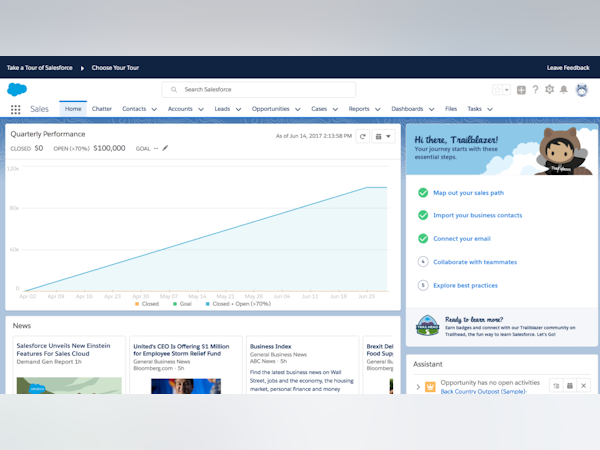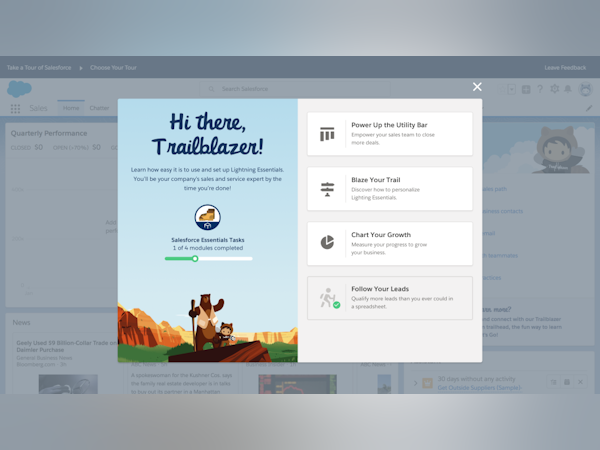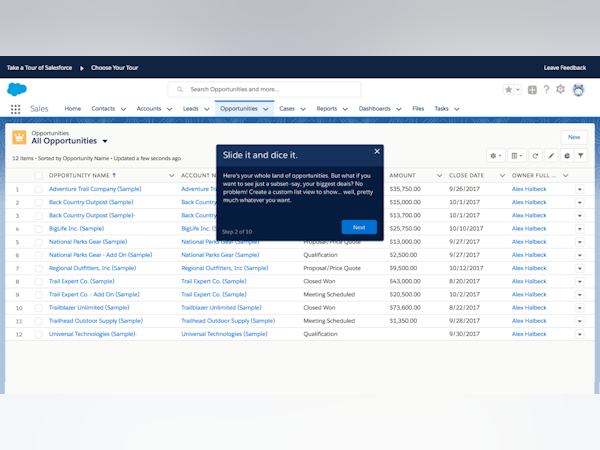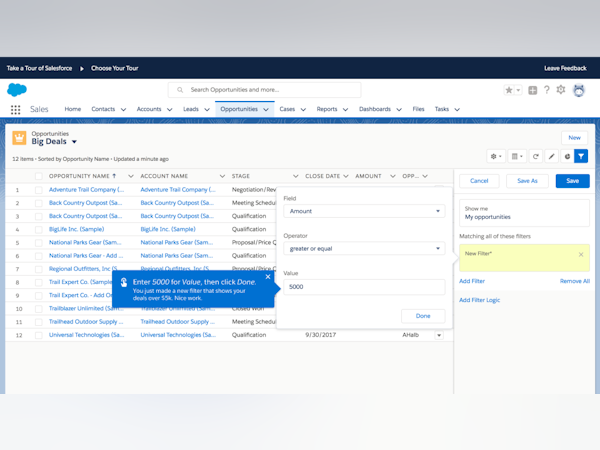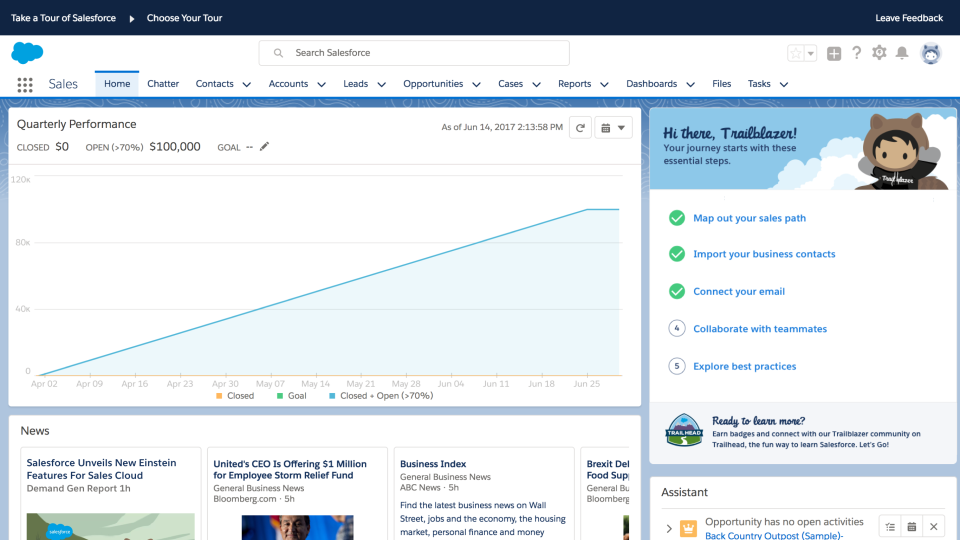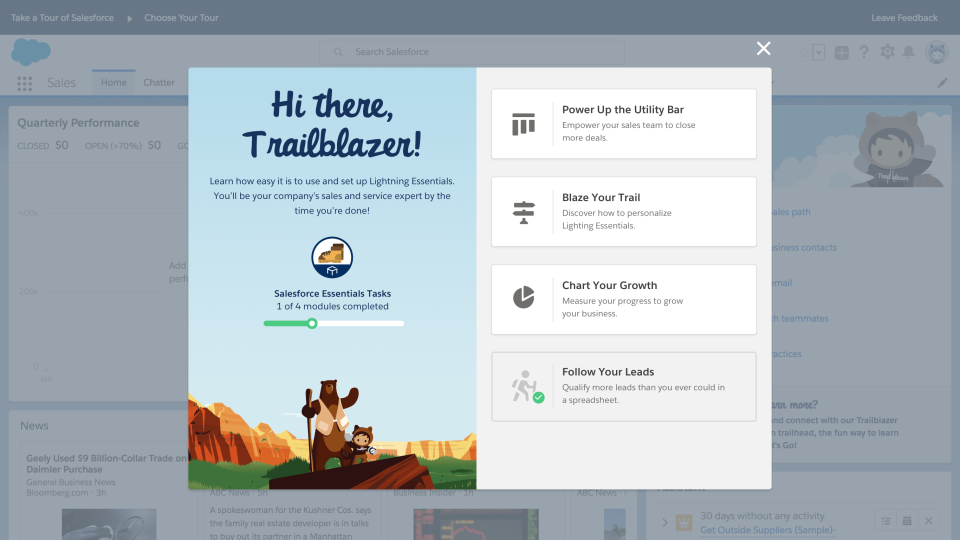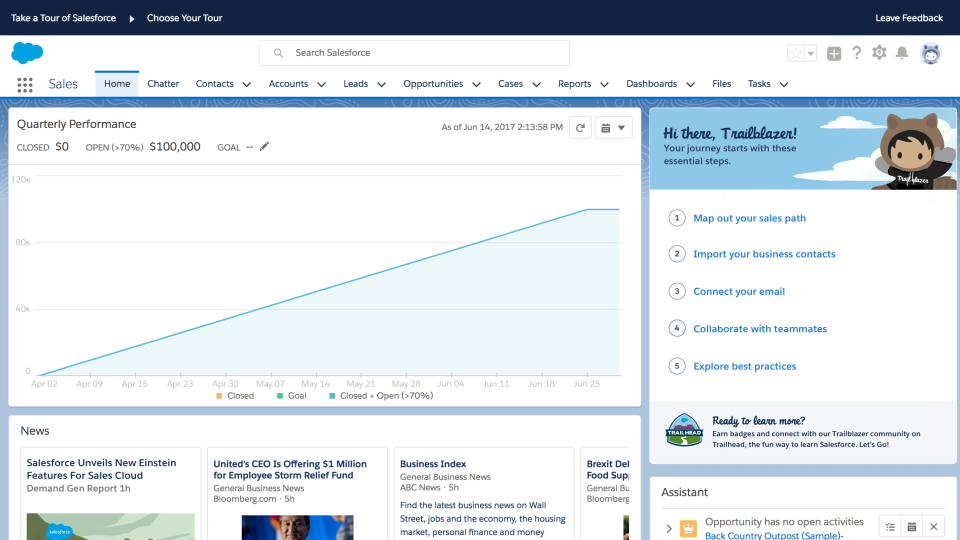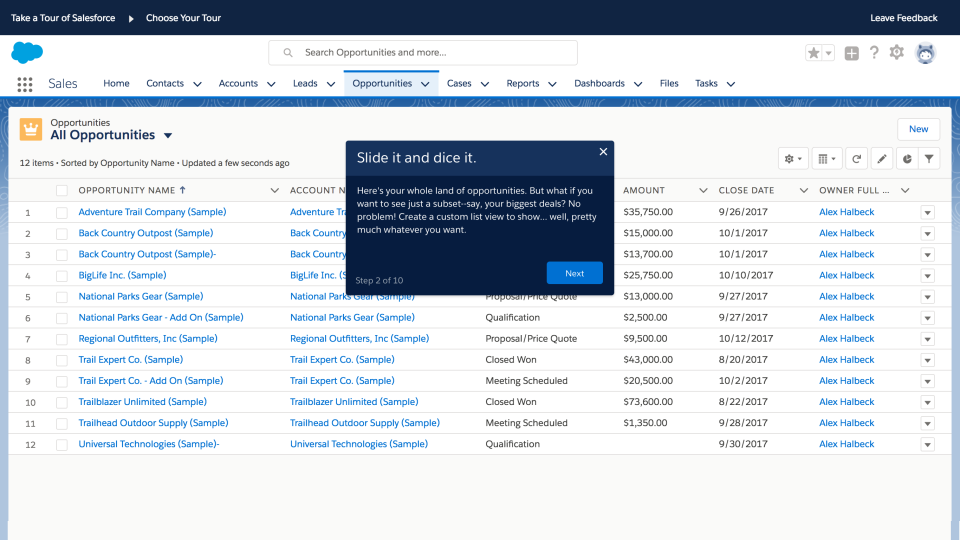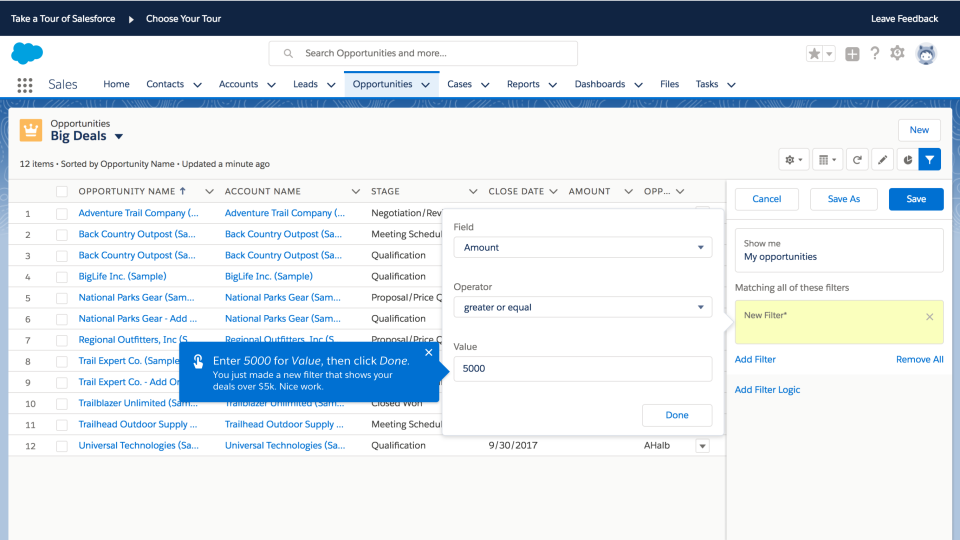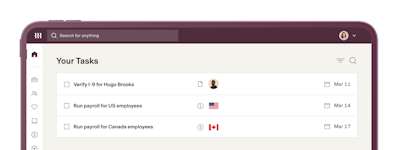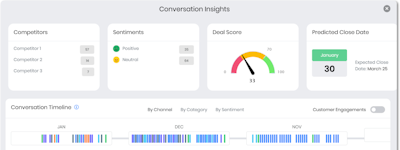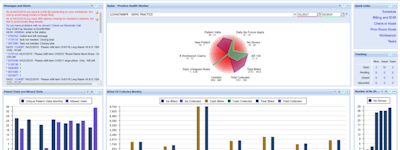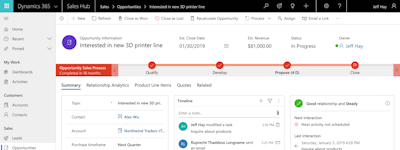17 years helping Australian businesses
choose better software
Salesforce Starter
What Is Salesforce Starter?
Find more leads, win more deals, and keep customers happy with out-of-the-box tools built into the world’s #1 CRM suite. Introducing the all-in-one, easy-to-use solutions that bring marketing, sales, and service together. Starter Suite is the fastest, easiest way to get started with a complete CRM. Pro Suite takes Starter to the next level, unlocking customization, automation, and enhanced sales and service functionality.
Who Uses Salesforce Starter?
Salesforce Starter helps supports small and medium sized business with a simple CRM for marketing, sales, and service.
Not sure about Salesforce Starter?
Compare with a popular alternative

Salesforce Starter
Reviews of Salesforce Starter

Alternatives Considered:
Using Salesforce is incredibly easy for my team
Comments: This was an awesome experience and an essential for an organization hoping to more readily attract and hold clients on the web
Pros:
I truly like how Salesforce is the most incredible in its industry and offers extraordinary CRM programming. It is ideally suited for connecting with potential clients in view of their past interest in the organization as well as what they would require to remain drawn in and retained. I love the manner in which you can modify it and it mechanizes each thing so extraordinary from messages to calls its incredible.
Cons:
When first starting to use Salesforce, it can seem overwhelming. The pages feel extremely crowded when you don't know where to look for something because there is an abundance of information. Salesforce becomes easier to use with more experience, yet for new clients there may be a learning curve.
Salesforce Essentials: The All-in-One Solution for Small Businesses
Comments: Salesforce Essentials is generally well-regarded as a powerful and comprehensive platform for managing customer relationships, sales, and marketing automation. It offers a range of tools and features, and can be highly customizable to fit the specific needs of businesses of various sizes. That being said, as with any software, there can be a learning curve and potential downsides to consider, such as cost and configuration complexity. Overall, Salesforce Essentials is a valuable tool for businesses looking to streamline their operations and grow their customer base.
Pros:
All-in-one platform with CRM, sales and marketing automation, and customer service tools.Easy-to-use interface, even for non-technical users.Mobile app for on-the-go access.Highly customizable to fit specific business needs.Scalable to accommodate business growth.Integrates with other business tools.Offers strong customer support options.
Cons:
Can be expensive, especially with additional features or users.Some users may experience a learning curve with the software.Advanced features may not be available in lower-priced plans.Configuration and customization can be complex.Requires a stable internet connection.Reporting functionality may be limited for some users.Additional fees may apply for advanced features beyond the base subscription cost.
Essential software for SDRs
Pros:
Salesforce is great for storing prospects emails and phone numbers. In my previous role I use Salesforce to track the stage of each deal, to import stored contacts into Salesloft for my outreach and to check ex-client or ex trials of the platform (using the reports function) which in turn made my calls a lot warmer.
Cons:
The 'Import to salesloft' button disappeared at least once week which impacted my sales cycle.

Alternatives Considered:
If you are seriously committed to growing your business AND have the funds, it’s great!
Comments: Extremely helpful and a semi-done for you type app! Baby start up companies I would probably steer them away, just so they don’t get overwhelmed in debt and finances immediately; they might have a better chance of reaching that ‘Fortune 500’ status if they so desire!
Pros:
It can do almost anything you need or want it to, very well at that. As many softwares, the restrictions on certain tools lessen with the more money spent.
Cons:
The prices are outrageous. As a small business owner; it is a horribly large pill to swallow to pay that steep of pricing- especially as you are beginning your journey of entrepreneurship! Is it worth it though? Yes.
Salesforce classic better than the new Lightning
Comments: Classic is great and very easy to get to info.
Pros:
I really like the salesforce classic before they moved to lightning. It was much more intuitive and easier to locate information.
Cons:
That they moved to lightning and it is not as good as classic
Using Salesforce Essentials
Pros:
This was not a product I was very confident in when first being introduced to it, but it has made processing devices and tracking the work flow process very efficient.
Cons:
There is a small learning curve you have to overcome getting started, but once you are over that hump it becomes very user friendly
Salesforce
Comments: We love it and every team the team wants more functionalities out of it
Pros:
If you are a not-for-profit you can get an excellent discounted rate. It is very handy even though it needs some expertise to set it up but don't let this stop you, their resources library is supper useful, and you can figure out how to do many things yourself. Once you get all the team using it is a very very powerful tool and provides you with amazing data to inform your business.
Cons:
Can be hard to set up. But invest in someone that knows how to do it, get it right from the beginning and ti will be very helpful.
A fantastic CRM system!
Comments: Salesforce Essentials is a game-changer for businesses seeking a powerful yet easy-to-use CRM solution. Its intuitive design, responsiveness, and simplicity in implementation make it a standout choice in the market. Whether you're a small business owner or a busy professional, Salesforce Essentials empowers you to manage your contacts, leads, and sales with unparalleled ease. I highly recommend it to anyone looking to enhance their customer relationship management processes.
Pros:
I recently had the opportunity to use Salesforce Essentials, and I am thoroughly impressed with its user-friendly interface and seamless functionality. As someone who values efficiency and simplicity in a CRM tool, Salesforce Essentials exceeded my expectations in several ways.
Cons:
I don't have much to say here really! It did everything we needed it to!
Easy & Intuitive
Comments: Overall we've had great customer support and feel that the product really fits our CRM needs.
Pros:
Salesforce Essentials provides integration options with other popular marketing tools and applications, facilitating a seamless flow of data. This flexibility can be valuable for marketers who use multiple tools in their marketing stack.
Cons:
Affordability - pricing is somewhat competitive, but wish there were discounts when using multiple Saleforce products. Essentials could also be doing more with automation.
Good app for workflows
Comments: We integrate several process within the company into Salesforce, and it makes really easy to track info and complete process requirements for customers.
Pros:
It's simplified screens and the way it delegates step-by-step specific procedures to the users involved in the worfkflow
Cons:
Export data might require some experience using this app. If not used to work with SF you might find a little bit frustrated of so many options for reporting/exporting data
Great for keeping track of donors!
Comments: It is critical for our organization.
Pros:
We have salesforce for NON profits and we love keeping track of all of our fellowship members
Cons:
Sometimes merging customers that were in the software twice mistakenly can be hard.
Salesforce Feedback
Comments: Salesforce is one of the leading software tool that is easy to use
Pros:
Everything needed for taking calls are here
Cons:
Salesforce has no flaw for me as it is easy to navigate
Salesforce the game changer
Comments: Salesforce Essentials organizes my call list and my call rhythm. I can quickly search and find everything I need related to my contacts and easily link to other services I use.
Pros:
Salesforce is a remarkable tool program. It is extremely easy to use to give you the best results. Salesforce is a remarkable program because it is constantly changing and adapting to the times. It is extremely versatile as you can explain your file with ease. It is also an application that offers several of the best options, which is why I assume it is among the best programs. This program is fast and easy to use. Moreover, with this tool, I can complete all my tasks without any delay so that I am not disturbed while doing my work and my work is done quickly and smoothly. It increases the productivity of the employees and hence it is a tool that I would recommend. I suggest buying the application and start getting the results you want today.
Cons:
Pricing. Just too expensive for doing lots of API calls for refreshing databases moreover when users double (CSM, account managers, AEs). For a limited business, over there is too much to sort through for everything we need. It would be noteworthy to have a \' lite\' version or something where the interface was simplified.
Not the easiest to navigate
Comments: Able to capture all contact and sales activity information.
Pros:
Lots of features and ability to store information!
Cons:
Too many places to look, not super easy to navigate.
If my company could only use one software for Sales and Operations Management, this would be it.
Comments: It's been great so far. Extremely powerful tool that I haven't received much training on and yet it is easy and intuitive to use.
Pros:
The product is very powerful and intuitive.
Cons:
If you're not an admin, is difficult to know the rules behind the dashboard reports and automated emails.
Great for simple helpdesk cases but not intended to be feature rich or robust.
Comments: It's allowed us to have a basic helpdesk tool that integrates with Salesforce.
Pros:
As a helpdesk case tool, it works. Great for simple troubleshooting and just general inquiry cases where by correspondences are kept to a minimum.
Cons:
Sold as having great integration with Salesforce, but the integration is extremely difficult to setup and not all fields are integrated. Everyone needs to have a Salesforce license to be able to use the desk tool properly and that gets very expensive. DO NOT try to use the tool as a task manger or PM supplement as it does not work well for these functions. There is also no place to store Client level notes in the tool itself so if someone was backing you up, there would be no place for them to reference client preferences or standard operating procedures for a specific client from Desk itself.
Great for Support
Comments: I found this software very useful to our support team. It also integrated well with the regular Salesforce.
Pros:
We use desk.com for all support interactions. It was priceless for the support team to be able to route support requests to support members, and keep track of all interactions for each client to spot issues with our support team, or issues with the client being too much of a drain on our support resources. The statistics are neat too. We had some healthy competition with some of the support stats (how many emails, calls taken, etc.) Being able to see how many positive rated interactions was the ultimate statistic to have. Their API is essential to integrating notes and other issues into 3rd party solutions.
Cons:
This had a learning curve. They were also going through completely switching the UI at the time, so having a beta was nice, but some features were only available in the classic interface. The new one is much better and pleasing to the eyes.
Alternatives Considered:
Used to track employees, investors and potential investors
Comments: Fantastic but expensive.
Pros:
I loved the thoroughness of Salesforce. It's by far the best CRM tool I've used. Everything that I want to do on it, I can.
Cons:
It is EXPENSIVE! I love this software so much, but I had to cancel my subscription since it was too expensive for my budget.
Jim Salesforce Review
Comments: Good for what I need it for, entering new leads, tracking sales pipeline, looking back and forward on data.
Pros:
Using for 4+ years once info is in its pretty easy, there are very many options how to track setup, would be nice if there was a option for auto-setup for certain types of use/business types.
Cons:
Too many unused fields that muddy up the screen and info can get lost in all the blank fields.
Best Database for Sales Funnel Management
Comments: We use Salesforce in order to keep track of all leads, opportunites, converted clients at all steps of the sales funnel and store all contact information. If you want to reconnect with a lead that dried up 6 months ago, you have all the information and can do that as well as see where things were last left off with them. It is the ultimate sales database.
Pros:
Salesforce is great for keeping track of leads, opportunities, tasks, contacts, and more. It is the best way to keep track of info, documents, phone calls, etc for these people/businesses at any stage of the sales funnel. Due to its detailed nature, it makes it easy to categorize these things and also create weekly reports for updates. I am looking forward to taking some of the free Salesforce courses just so I can take advantage of some of the functions that I still don't even know how to use for their full benefits.
Cons:
Salesforce can be overwhelming when first starting to use it. There is a lot of information everywhere and the pages feel very "busy" when you aren't sure where to find something. The more you use Salesforce, the easier this gets, but for new users there can be a learning period.

We love SalesforceIQ! Perfectly integrated and easy for my team to use.
Comments: So many. Ease of use, trackable for sales cycle, many more.
Pros:
This software is awesome. It takes the stress out of constantly updating your CRM by making it seamless and integrated with our email. It captures a lot automatically, giving my team more time to close deals. We love the customizable pipeline features as well. Great software overall.
Cons:
I have hard time thinking of cons for this software. It was so easy for my team to implement. It is expensive I guess, that'd be the only con.
Reviewing salesforce essentials
Comments: Good, but again only used helpdesk part of it.
Pros:
Very easy to use the help desk ticket system.
Cons:
Not sure about rest of the software but only used help desk ticketing.
Not always the easiest to use, but there's a reason why it's the leader
Comments: When supporting customers, Salesforce was essential to finding out about their account and how to best support them or escalating issues when necessary.
Pros:
If you can think of it, Salesforce probably has it. From keeping track of your customers, to integrations with other softwares, Salesforce has it all!
Cons:
There is definitely a big learning curve when it comes to using Salesforce. It's obviously a massive piece of software that can be used for a huge array of purposes, so knowing how to navigate and find what you're looking for isn't always the easiest.

Amazingly robust product. However, need to have significant technological knowhow to implement fully
Pros:
Amazingly robust product. Can do almost anything we could imagine. The best program I have found for managing sales.
Cons:
However, not the most intuitive system. Need professional technological know-how to implement properly.
Excellent tool for day to day account management
Comments: Great tool for any account manager to have success
Pros:
I really love the way the CRM is set up to keep you organized as you are doing account management/reporting. I would probably say my favorite feature is the reporting.
Cons:
Honestly, i would say none. What I will say I do like the lighting experience as opposed to the classic set up.