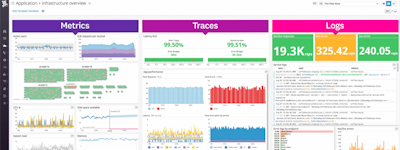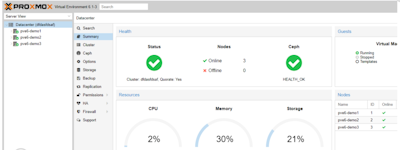17 years helping Australian businesses
choose better software
Red Hat Enterprise Virtualization
What Is Red Hat Enterprise Virtualization?
Software to ensure network security and data retention for servers or desktop computers, with live migration and power saving features.
Who Uses Red Hat Enterprise Virtualization?
Not provided by vendor
Not sure about Red Hat Enterprise Virtualization?
Compare with a popular alternative

Red Hat Enterprise Virtualization
Reviews of Red Hat Enterprise Virtualization

Excellent tool for the virtualization of linux and windows virtual machines with high performance
Comments: Use this tool to be able to virtualize different operating systems to deploy the applications in production and the services we offer as well as the publication of productive databases such as containers used by the applications.
Pros:
What I like most about this tool is that I can virtualize machines using different operating systems, where it helps me to be able to distribute resources in a balanced way and to be able to deploy multiplatform applications, which is ideal for my work environment in the creation of APIs and services.
Cons:
That at first it was a bit difficult to adapt to use it because its initial configuration is a bit complex
Reliability at its best
Comments: The software enables the company to increase sales of our products.
Pros:
The platform offers an great opportunity to businesses and individuals to be a partner and the fact that it is open source has given a great advantage to its error resolutions which are typically taken care of within a day of being reported
Cons:
The software is not free, and one has to get a subscription for each and every instance of the product