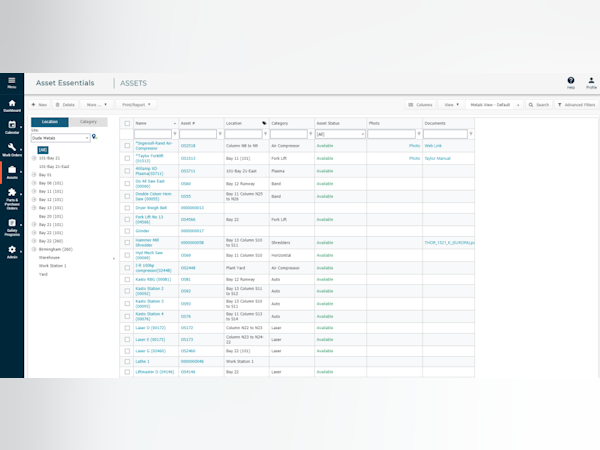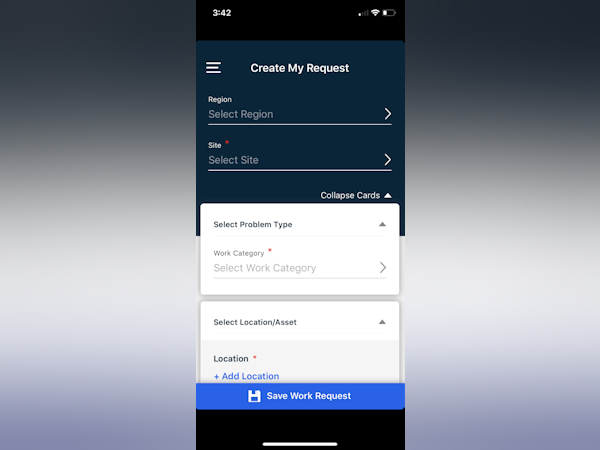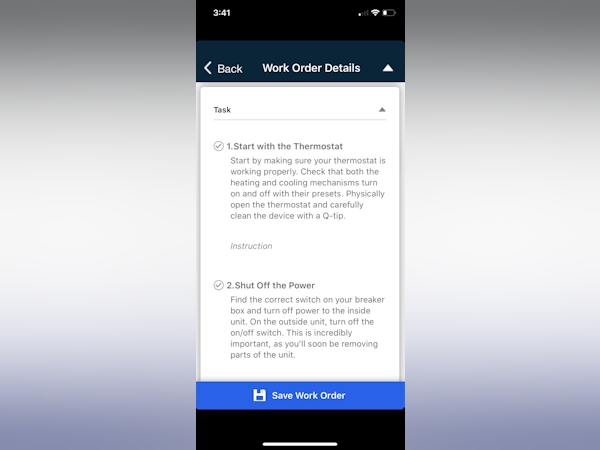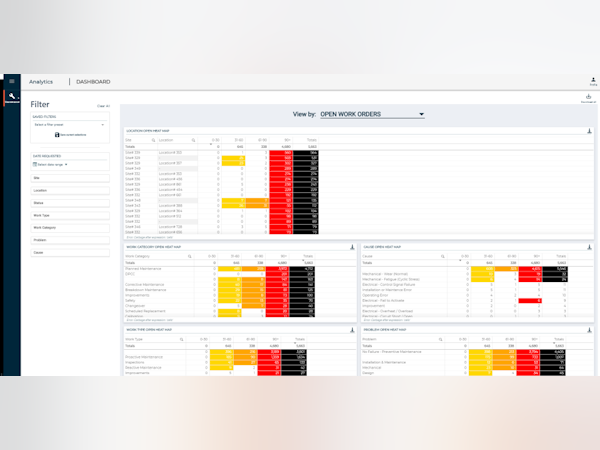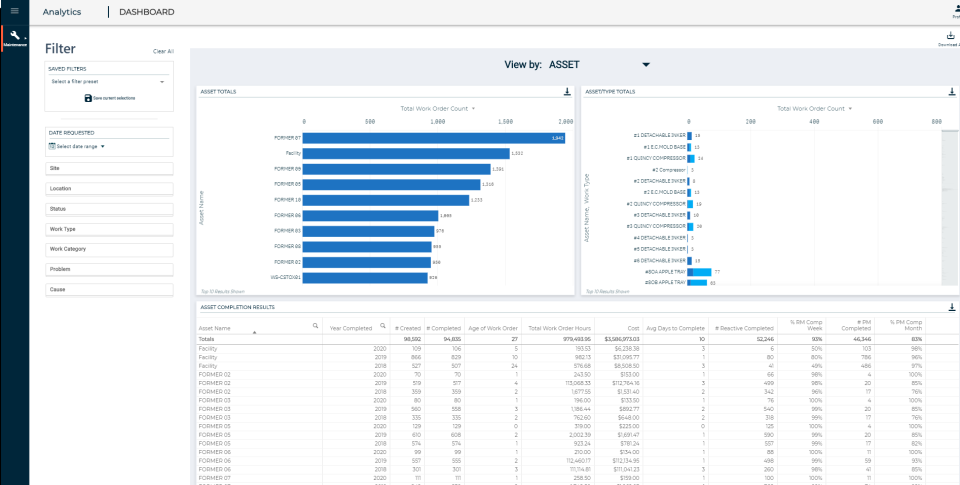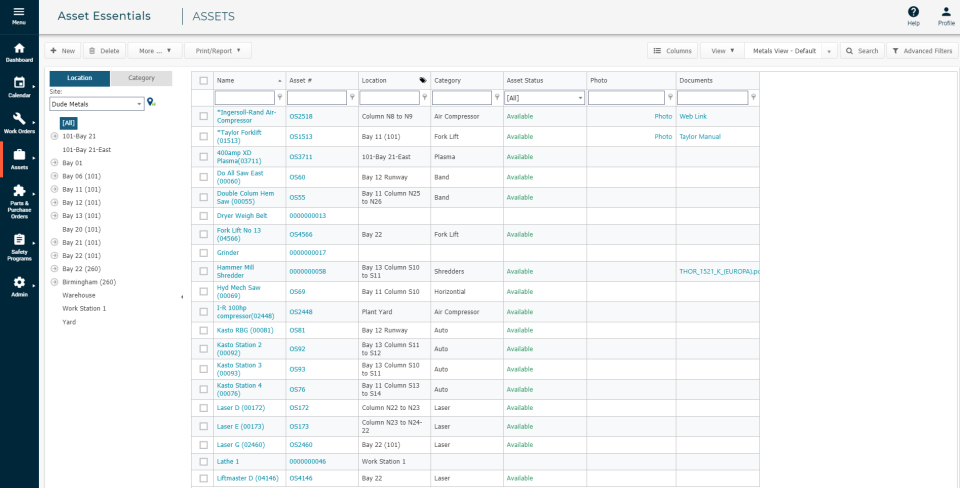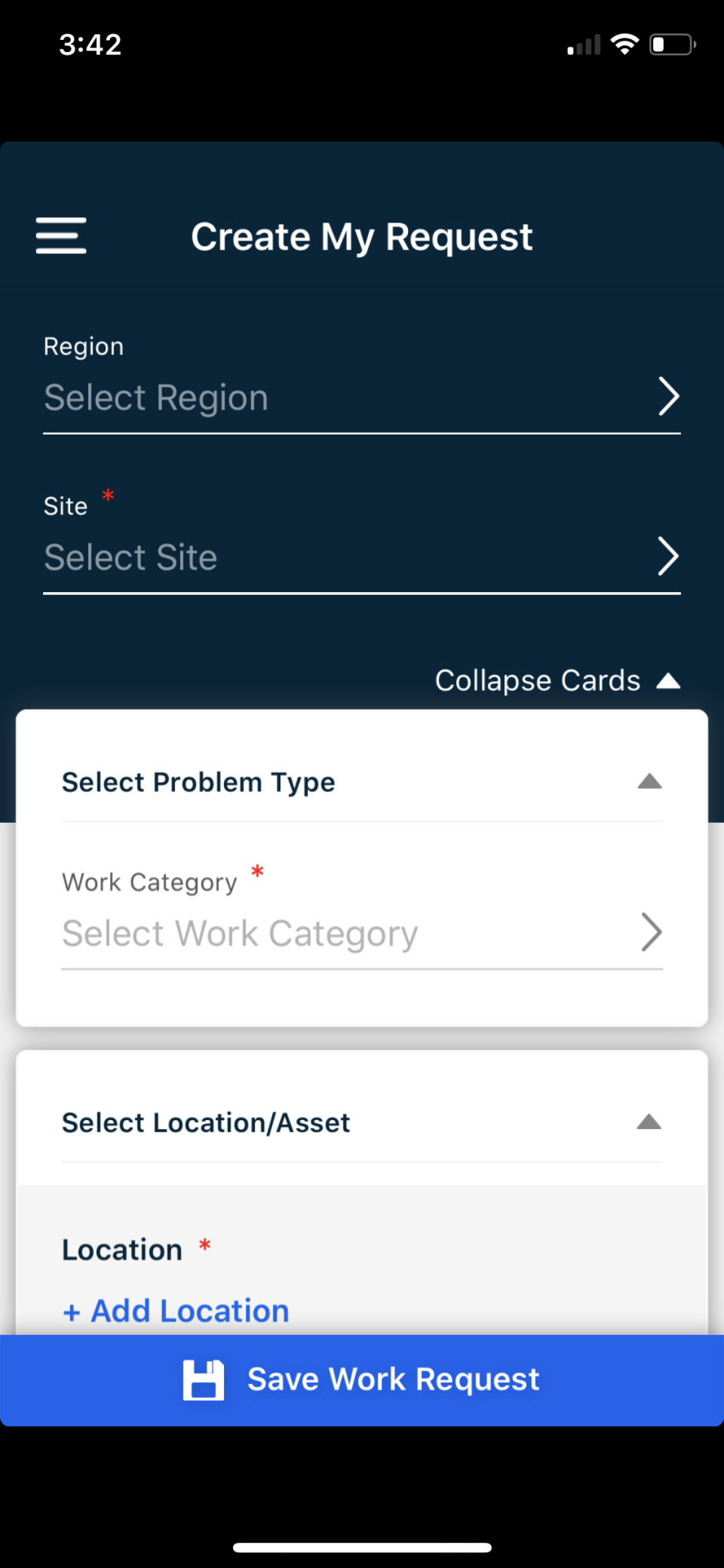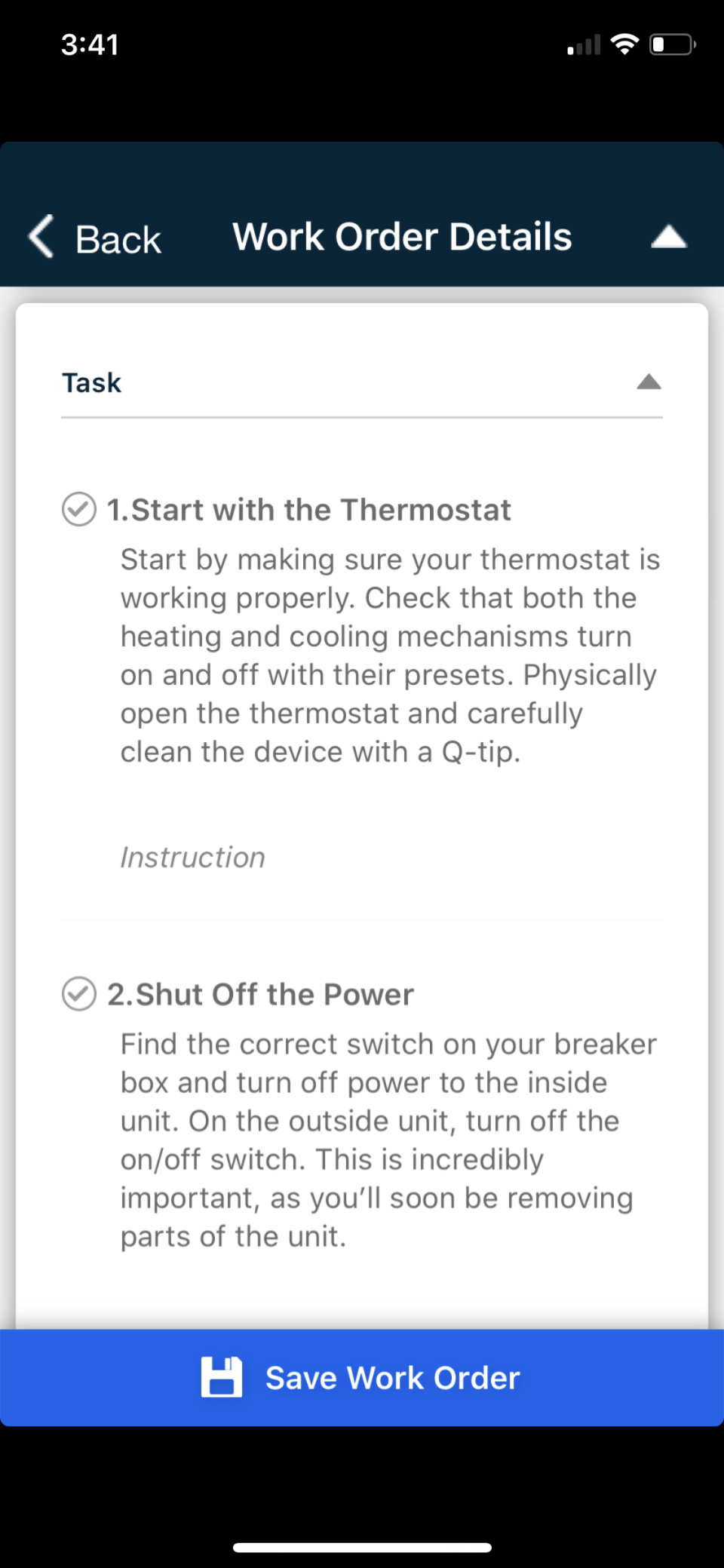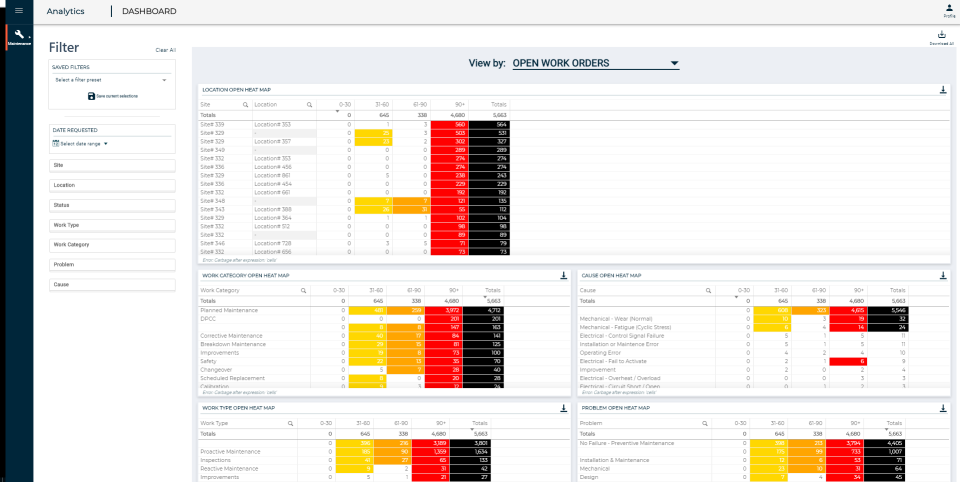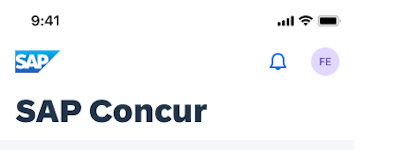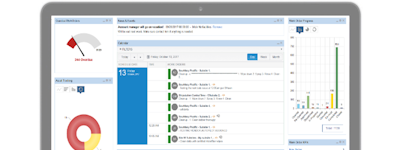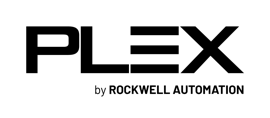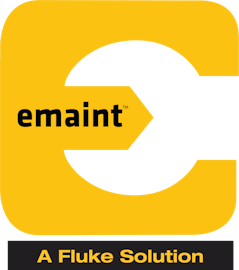17 years helping Australian businesses
choose better software
Asset Essentials
What Is Asset Essentials?
Asset Essentials is an industry-leading CMMS platform for smarter, more efficient asset and maintenance management. 12,000+ operations leaders rely on Asset Essentials to track maintenance work -- leveraging the solution’s deep reporting, asset health forecasting and mobile and GIS capabilities. From work order management to preventative maintenance to asset tracking, this user-friendly platform empowers organizations to cut costs, improve productivity, and extend asset lifecycle.
Who Uses Asset Essentials?
Asset Essentials is designed for maintenance technicians, facility teams, and operations leaders across K-12 public education, higher education, manufacturing, and government agencies.
Not sure about Asset Essentials?
Compare with a popular alternative

Asset Essentials
Reviews of Asset Essentials
Asset Essentials great for schools
Comments: It's a great program with the proper training.
Pros:
I love the work order process. Owners see what is done, when its done, etc.
Cons:
Sometimes it's a little wonky. The filtering/sorting can be hard to figure out.
Alternatives Considered:
Maximize your Preventive Maintenance program with Asset Essentials.
Comments: I am an administrator who also manages use cases and internal development and could not be more satisfied with our company's decision to go with Asset Essentials over some of the other more costly players in the maintenance management space. The higher the cost does not necessarily equal higher value.
Pros:
Asset Essentials helps to streamline the core functions of maintenance management into an easy to use, intuitive software solution at an incredibly attractive price point. The customer service is world class, and the feedback loop allows for meaningful dialogue between the Brightly team and our organization.
Cons:
Early adoption was tough, and a path to scale was not clear. This became way easier as time progressed and our userbase's skill set matured.
good, aver all.
Comments: Positive experience . would recommend to others.
Pros:
ease pf use. Navigation is easy, for the most part
Cons:
Having to start at the beginning of the work orders when done with one.
Easy to operate
Comments: It has been a huge improvement and overall a great tool in the industry
Pros:
It is easy to navigate and create work orders , keeping track of assets and inventory is key
Cons:
Occasionally takes time to load to the next step of a work order
Value Potential Asset Essentials
Pros:
Asset Essentials provides a user friendly experience to handle and receive updates on multiple projects. In addition, it allows for customization without added costs.
Cons:
Depending on how reporting needs pertain to various users, there may be a drawback in that data cannot be exported from multiple tables at the same time. It would have to be done separately which may be an inconvenience for some.
Facilities Manager
Comments: Good. It's a step in the right direction but we are not where we want to be.
Pros:
It's better than our last system, but we do not know enough to implement many features of AE to the fullest capacity.
Cons:
Sometimes you have to enter the same information and fthe employees complain.
Grounds Report
Pros:
I like that we can track our work and the ease of which the crews can track themselves and their work loads.
Cons:
My biggest problem is I can't input the things that directly report to my group. We were not originally set up to be individual. The Grounds Dept. has grown and we need to be able to be more specific in what we do. This will allow us to accurately track those job types. I very much want to individualize the program for accurate measures.
Alternatives Considered:
AE Review after 8 years.
Comments: I have built the system for 3 of my plants. It's been a great experience.
Pros:
Easy to use. Worked with other CMMS systems and AE has and easy flow to it.
Cons:
Reporting fetcher. Would like to see more ways to learn about custom reporting.
Alternatives Considered:
Solid System
Comments: I enjoy using Asset Essentials. Have not had a bad experience with the program or Customer Support since we became users.
Pros:
Setup was easy with a little leg work, especially adding assets and equipment, BUT putting that work in on the front end saves you a lot of time in the field, ie. if you need a pump serial and model numbers, you could just grab it from AE. I like how you can customize reporting. I also like that you can update work orders with parts on order info or scheduling info, and the submitter gets an email of the update. Great feature.
Cons:
Asked all of my staff, and no one had any response for this question.

We have been able to get some value from this product but it has taken a long time to implement.
Pros:
This software has a lot of potential for us. The ability to track costs of repairs, parts, downtime, etc. could be really valuable. Having an accurate parts inventory will also be very nice when we get to that point. Keeping track of what work has been done on the different assets has been the best for us so far. Finally, having a parts list for each piece of equipment will be awesome.
Cons:
It is not a very sleek or modern user interface. Also, there are abundant features that can provide great value but it takes a lot of clicks to access what I want. Sometimes it seems like there are too many steps to perform what I want to. One example would be PO's. I also wish it would allow me to customize more so I can avoid fields of information that I don't need.
Alternatives Considered:
Asset Essentials works great!
Comments: We used a paper system before and it was difficult to track recurring issues. I feel this will greatly improve the longer we use the system.
Pros:
Ease of use and customizable without added costs. Implementation team was great and very responsive.
Cons:
The general requester user is nice as you can have unlimited users, but staff needs to have an email to do this. We had to setup a dummy email account to set this up so anyone can submit a request. I might be nice to have a URL that can be setup instead of needing an email.
Benefits of using Asset Essentials
Comments: Our overall experience has been positive. The Asset Essentials team is easy to reach and helpful in resolving any problems.
Pros:
The ease of work order entry and the dispersion to the trades. Also, when I call for help, the person I reach spends as much time as necessary to answer all my questions.
Cons:
Learning how to create different views for the work orders and batching work orders that need to be closed. We have single sign on for the users so we had to work with our IT department to make sure everyone was signed on and could access the program.
We love Asset Essentials
Comments: I won't lie, when we first signed up I was overwhelmed just looking at everything but they have amazing training sessions and people who help whenever we have run into an issue.
Pros:
We love how it helps us track work orders and we can assign those requests to our teams. We are a large campus and this helps us with tracking the requests.
Cons:
The cost is a challenge since the cost has been raised each year and there are many aspects of Asset Essentials that we don't use.
new user of brightly
Comments: still learning but like what we have been doing so far.
Pros:
The initial introduction is definitely a attention getter and enjoyable to work with.
Cons:
The program seems like it should be capable of so much more, breaking down reports to finer line items as well as more user friendly
Rusd racine wisconsin
Comments: Excellent robust system to execute my work
Pros:
Thorough execution of work order management
Cons:
Slow server response time though great features monile app
Great product
Pros:
The desktop web access works well. The preventative maintenance scheduler is excellent. Creating work orders is straight forward.
Cons:
Minimally developed mobile app severely limits what I can do away from my desk.
Review of Asset Essentials - Austin Academy
Comments: until this past year I had no complaintsAsset Essentials is purchased by the district and those in my position have limited input in what software/resources we use
Pros:
Real time changes in asset status - inventory is current as one uses this product via scanning equipment
Cons:
last fixed asset audit - validated equipment was somehow changed during the reconciliation and now most fixed assets are showing as 'in use' in the wrong location
Great Application For Work Orders
Pros:
Put it like this, Easy, Simple, and great to work with would definitely recommend to a business that wants to simplify its work order system.
Cons:
havent had any issues with Essenstials so i am very satisfied with it.
It works well to make sure task get completed
Comments: I like it for accounting for time and cost of materials.
Pros:
It is a good way of tracking and back tracking when things were repaired or completed
Cons:
When someone else declines a job, I can't change it.
Great Value for Small Manufacturing Plants
Comments: Overall it was easy to use and easy to set up
Pros:
Work orders are thorough and give a good history of cost, supplier, actual repairs. Being able to attach invoices, etc. is a great help.
Cons:
I found trying to schedule preventative maintenance difficult. It never calendared out as expeccted and always caught us off guard. Took a little while to figure out hierarchy for setting up assets. Having someone walk us through initial set up would have been helpful.
Custodial
Pros:
Let me complete the work order you have to keep saving it until you are able to click on complete
Cons:
To many steps you have to save it before complete it
Asset Essential/Brightly Review
Pros:
Easy to submit and view work orders submitted for various tasks. Love the mobile feature.
Cons:
Too many email updates. Time in the que does not always represent the responsiveness of a need. KPIs could be easier to track. The interface could be simplified.
Nice tool for work order management
Pros:
Very user friendly once established. And it's a great tool for work order management
Cons:
An option to add and manage site maps would be great.
Great Product
Comments: Overall I have a good experience using Asset Essentials. It is pretty easy to use. It has a lot of useful funcitons and I seem to discover new things periodically. I was very happy when our company decided to get this software it has cut back on my work.
Pros:
Being able to enter work orders and not having to bog down email boxes with a bunch of emails. Everyone being able to view work orders and know the status
Cons:
The help feature is not very clear or easy for most users. It seems to be geared more toward the highest administrators rather than the everyday user. A lot of times I cannot get my answers for help from there because it wants me to use functions I do not have access to and I have to call the help line.
Y Likes AE
Pros:
It has a Logical layout, short learning curve
Cons:
It is not cheap, but it is valuable to us.