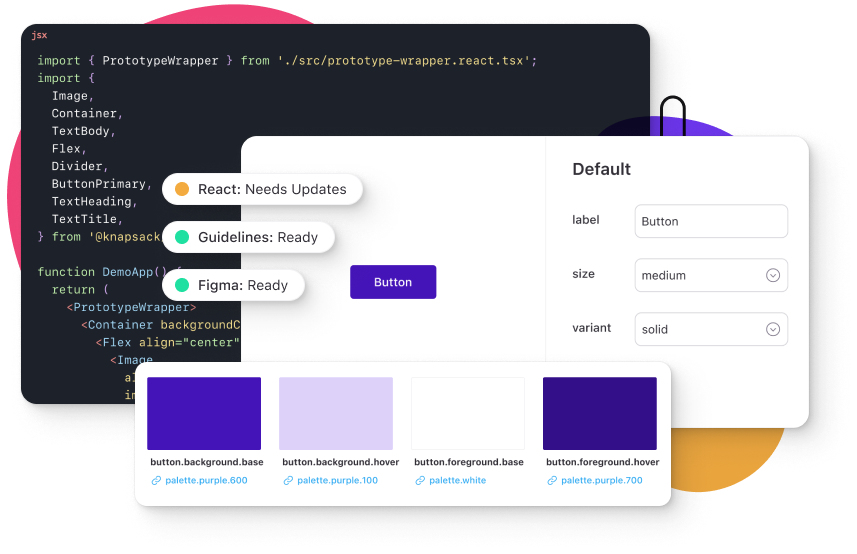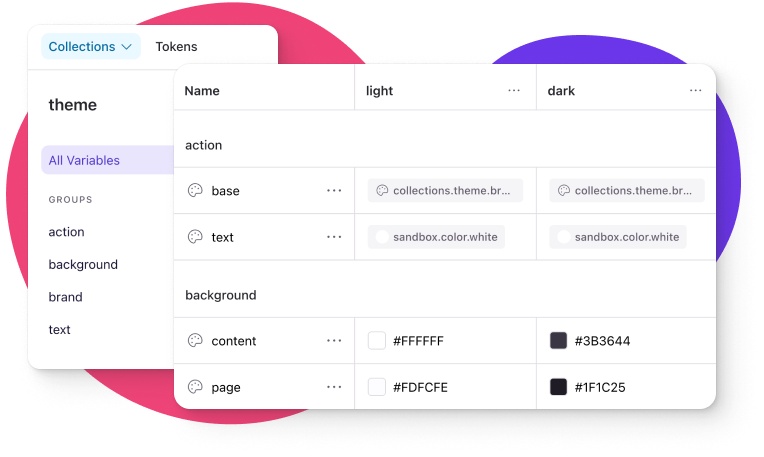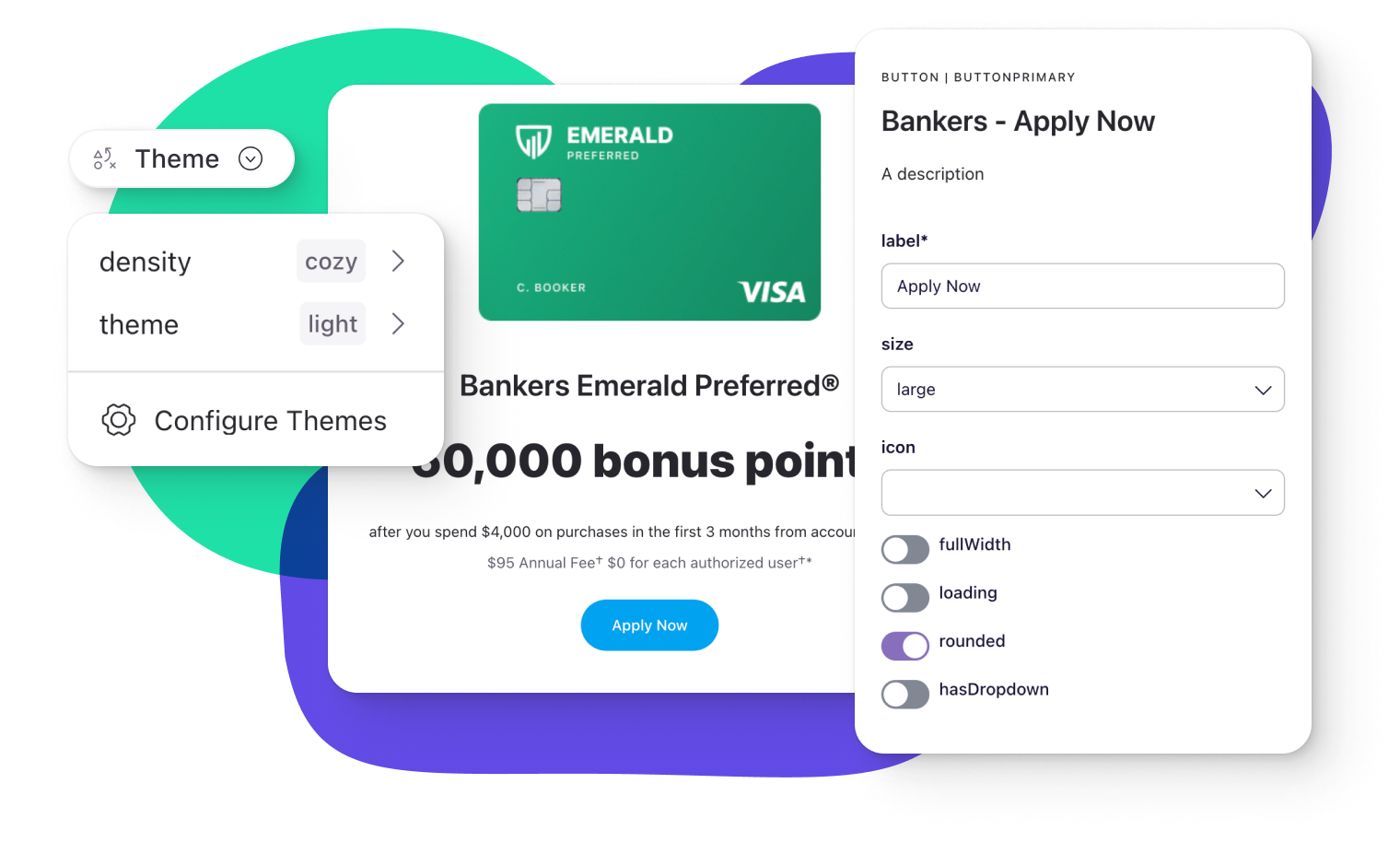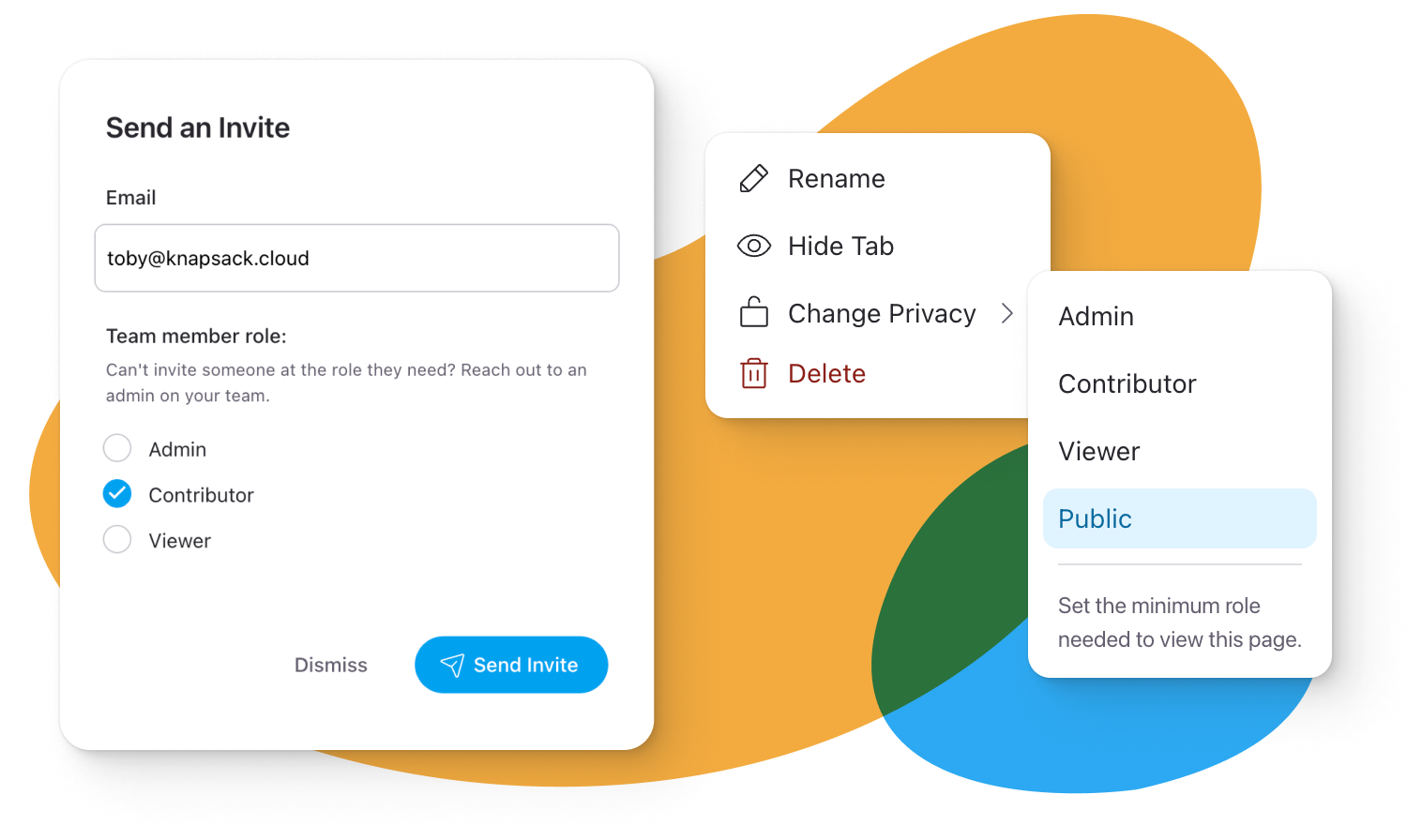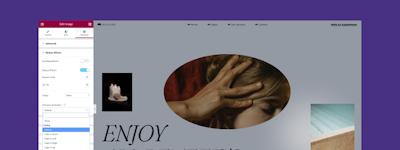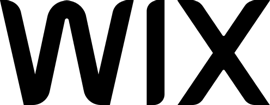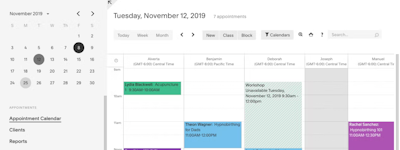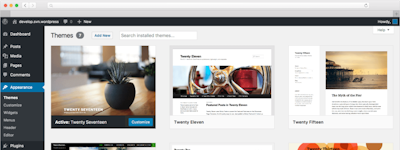17 years helping Australian businesses
choose better software
Knapsack
What Is Knapsack?
Knapsack unites your design, code, and content in a central source of truth for your entire product team.
Knapsack speeds up adoption by unlocking the power of community contribution and streamlining system distribution.
Who Uses Knapsack?
Designers, developers, and product managers.
Not sure about Knapsack?
Compare with a popular alternative
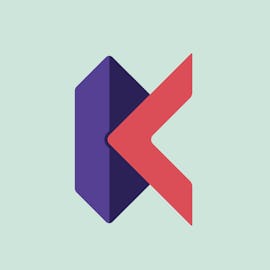
Knapsack
Reviews of Knapsack

The right tool for implementing creative designs
Comments: This is the source of business growth that has empowered members with flexible skills. It has eliminated hidden inefficiencies that derail project development.
Pros:
Knapsack provides critical decision-making insights that enhances efficient planning for creative designs. It crafts new projects easily with suitable implementation channels. New team members can be oriented easily to familiarize with normal tasks.
Cons:
Knapsack has no limitations on usage modes. It has given us full access controls to run our programs.
"STUDENT'S PERSPECTIVE"
Comments: Overall experience has been excellent because of the user-friendly interface that is intuitive and easy to use.
Pros:
Simplicity and Speed: The greedy approach is straightforward and fast.
Cons:
I applicability: This method doesn't work for the 0/1 knapsack because taking fractions of items isn't allowed.
A great tool for product managers with great UI/UX
Comments: I have been using it for the last 4-5 months to manage our design systems and have found it a great tool. However, the pricing is too high.
Pros:
The user interface and experience of this software are indeed amazing. Integration with other tools like Figma is great. As well as it is easy to use due to its great ui/ux. The thing I liked the most is its CI/CD feature.
Cons:
I found it li'l bit slow. As well as its pricing is very high.
Website Builder with Product Management Tools
Comments: Create and design websites at ease via free CSS templates.
Pros:
Knapsack offers drag and drop functionality that makes it a breeze to create and design websites.
Cons:
Truth be told, I barely come across errors while utilizing this program at workstation.
Good for creative design and collaboration
Pros:
Develops arenas of creativity and innovation through design and collaboration. Provides a wide range of pattern and themes seldom found elsewhere. Saves time through easy collaboration.
Cons:
Pricing is based on the number of users, with three packages - Starter, Business, Premium with varied prices. Proves expensive for small groups.
Best experience and happy with it.
Pros:
Firstly, it has the good friendly UI (user interface). Very simple to process for planning or organizing then it helps to optimize complex problem with the good provided interaction and communication with team members. Also it makes easy to track progress and manage feedbacks. The support also is quick and proactive for any issues reported.
Cons:
It should improve the documentation to easy to implement for new users. Also, the smooth of navigation should be more faster.

Smart collaboration and top notch design system
Comments: This platform has given teams in the organization more room for innovating new ideas. It has equipped my team with powerful designing tools.
Pros:
Knapsack enhances effective collaboration among teams in the organization. It provides secure working area for crafting new projects and designing. It has simple-user designing dashboard.
Cons:
It has worked out as planned and provided excellent outcomes.

Knapsack Review
Comments: Web design and development.
Pros:
It only involves drag and drop to build websites.I like that it offers a wide array of free CSS templates.
Cons:
WYISWYG editor tools requires to be acquired from third party services like Simditor.

Review of Knapsack
Comments: Knapsack is a cloud-based software solution designed for project management and resource allocation. It provides a clear and easy-to-use interface for managing project resources, including time, team members, and materials. This feature makes it easy to allocate resources effectively and ensure that projects are completed on time and within budget. Also, Knapsack is designed with a user-friendly interface that is intuitive and easy to use, even for those with limited project management experience.
Pros:
Knapsack offers a range of collaboration tools, including project dashboards, messaging features, and task assignments. These features enable team members to communicate and collaborate effectively, improving project outcomes.Knapsack allows users to customize their project dashboards and workflows to suit their unique needs. This flexibility makes it easier to adapt to changing project requirements and improve overall project efficiency.
Cons:
While Knapsack offers some integrations with other tools, such as Trello and Google Drive, the number of integrations is relatively limited compared to other project management software solutions.
Offers Real-Time Collaboration And Intuitive Drag-And-Drop Interface
Comments: It provides a variety of capabilities, such as team collaboration tools, task management, and time monitoring, to assist organizations in managing their projects. comprehensive analytics and reporting that can help firms find areas for growth and make better decisions. Both its technical help and product management are excellent.
Pros:
What I like most about it is that it produces scalable and reliable design solutions. It offers real-time collaboration and communication features along with an intuitive drag-and-drop interface for tasks and priorities. The fact that all the data is stored in the cloud and is accessible from anywhere in the world really appealed to me.
Cons:
I have not found any major issues and works great for me. But it is not affordable for startups, it is a little bit pricey.
Website Design, PPM and Web Content Manager
Comments: Create and design websites without coding. Track and manage projects in real-time.
Pros:
Availability of pre-built content blocks accelerate time when designing websites and landing pages. It doesn’t involve coding via drag and drop & WYSIWYG editor tools.
Cons:
Knapsack suits all my needs, but the vendor should offer domain search and registration tools.
What I Comprehend about Knapsack
Pros:
The best thing about Knapsack is that it offers both product management and website builder tools in one place. It only involves drag and drop functionality to create and design websites.
Cons:
It does not have domain search and registration tools. Anyways I point via DNS management from other providers.
PM & Website Builder Tools in one Place
Comments: Makes it a breeze to manage and track products. Creation and development of top-notch websites and landing pages.
Pros:
Knapsack centralize project, product management and website builder capabilities under one roof.
Cons:
Never have I landed into errors while using Knapsack on my end.
Knapsack in ITS Industry
Comments: Product management, website design and content management.
Pros:
With Knapsack, it has been easy to create and manage website content without coding.
Cons:
Every aspect on Knapsack works lit on Knapsack and never fails me even on a single instance.
Why Knapsack?
Comments: It had been seamless to manage tasks and product roadmaps for 24.7.
Pros:
I prefer Knapsack since it combines product management tools with website management.It makes it easy to create and develop landing pages and website without coding.
Cons:
It’s so unfortunate that Knapsack lack iOS mobile application.
Positive Knapsack Review
Comments: This is our perfect work zone for innovating ideas,improving collaboration process through optimising workflows and consolidating documents securely.
Pros:
Perfect in implementing creative designs and developing landing pages .Effectiveness in managing products roadmaps and tasks alignment.
Cons:
No more dislikes but I miss mobile application.
Knapsack for building design systems
Comments: Knapsack consolidate product documentation in real-time.
Pros:
Ever since we migrated to Knapsack, it has ever been simple to create design systems and boost collaboration in real-time.
Cons:
Every aspect on Knapsack works perfect for me whenever I turn to it.
Design Your Thoughts
Pros:
Excellent designing solution. We can plan our work, prioritize the tasks and complete in on time. Website control is easier and we can manage multiple projects at a time.
Cons:
Price is high.
Organize Tasks Effectively And Improve Productivity
Comments: It is an effective tool that helps us to create better products more quickly and effectively. It helps me to organize my to-do lists and schedule my day efficiently. It supports cross-platform that helps to access our tasks on the go.
Pros:
It has a variety of features that helps us properly manage our projects, such as version control, collaboration, and documentation. It allows us to prioritize tasks, set due dates, and allocate resources greatly simplifying my project planning. I am held accountable and inspired by including deadline reminders and progress tracking.
Cons:
No major cons. But its mobile app needs some work and its price can be reduced.
A valuable tool for product managers
Comments: Collaboration has been made easier with it.
Pros:
With knapsack we've been able to properly and effectively manage our projects, it also has a great user interface which makes enjoyable to use.
Cons:
I have nothing but praises for knapsack, it hadn't disappointed us.
Web Builder
Pros:
Knapsack offers drag and drop functionality that makes it easy to design websites.
Cons:
I have nothing that I can term as flaw on my end.
Knapsack - Review
Comments: It's makes easier and smoother to interact and collaborate within team and outside the team. It's dashboards and features are incredibly user friendly.
Pros:
It aids in product design and construction. This is a platform that enables collaboration and team members engagements. Knapsack is simple to organize comments and keep track of progress.
Cons:
It's advanced features are inaccessible to users of its entry level plans. Small enterprises with tight budgets can be impacted by this.
A Flexible tool for Web Developer with great UI
Pros:
This platform provides a wide range of powerful and flexible features for resource allocation and optimization with a great user interface and easy to use.
Cons:
Pricing is the major drawback that I think about Knapsack and it also does not provide mobile support, which can be inconvenient for users who want to access the platform on the go.
Knapsack software tool designed to facilitate collaboration
Comments: All features are functioning correctly and come with great capabilities.
Pros:
I really like that Knapsack helps share the design and code with different teams, making sure the product looks and works consistently.
Cons:
their platform is working perfectly ok...

Knapsack a great tool.
Pros:
Customers may quickly integrate the program into their regular operations because to the platform's flawless rollout approach. Furthermore, the software allows for a large number of words to be included in the daily briefing, making it an ideal tool for those who rely on frequent updates or reports to stay up to date on critical information. Because of its ease of use and capacity to manage vast volumes of data, the program is an efficient and effective alternative for individuals or enterprises wishing to streamline their daily operations.
Cons:
One of the most major drawbacks is the product's high price, which may be prohibitively expensive for some customers, particularly those in small enterprises or startups with limited resources. Furthermore, there is no trial edition of this program available, which may be disappointing for customers who want to examine its features and capabilities before purchasing it.Despite these obstacles, there are numerous reasons to consider investing in this product. It may, for example, provide a degree of functionality and performance that other software solutions on the market do not, making it well worth the money for those who want the greatest levels of quality and dependability in their job. Furthermore, the organization