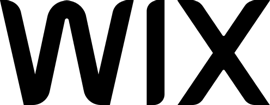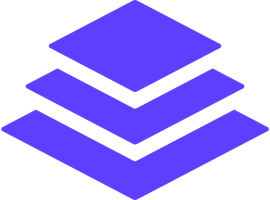17 years helping Australian businesses
choose better software
About WordPress
World's most popular software for creating blogs and websites. It is open source software that is free to use.
Wonderful experience using WordPress app and all its rich features for a few years now. I really enjoy building a community, developing friendships, and meaningful discussions along the way.
Defective plugins can be a problem when using Wordpress. In some cases, plugins can slow down the performance of a website, and sometimes become a gateway to a hacking attack.
Filter reviews (14,966)
Usage
Sort by
Filter reviews (14,966)

Why I choose WordPress for my business and my clients
Comments:
Love it.
Love to hate it!
Best Hosting platform out there!
Pros:
Overall best web hosting platform. Access to plugins for every solution. Lots of public documentation to learn from/use. Lots of developers out there. Lots of features with baseline product.
Cons:
Needs a plugin for everything. It can be very difficult to reach peak design & functionality. Very easy to set up basic site.
Alternatives Considered:
Great but!
Comments: Overall it is a quick and easy way to get a website up.and running. I think the plugins should have to pass some kind of test that they work with your version of Wordpress before they are put into the plugins library
Pros:
Easy to setup up websites. Get up and running in no to time.
Cons:
Plug-ins have to updated all the time and they crash your website a lot.
Alternatives Considered:
Great for Web Pros, Not Great for Sole Proprietor
Comments: I work mainly with self-employed individuals and small businesses that do not have an in-house web design team. Because of this, I usually do not recommend WordPress to my clients. For the everyday business owner trying to edit their own website, WordPress can be overwhelming & very difficult to navigate.
Pros:
It offers the ability to completely customize and have full control over every aspect & function of your website. You can easily manage SEO. Great for web design professionals and businesses with an in-house web design team.
Cons:
It is difficult for anyone who does not have web design experience to use. It can be easily hacked if you do not properly secure your site.
Alternatives Considered:
Wordpress - Best in the digital realm
Comments: A great experience overall. Fast and lots of ways to make it work for your project or business. Haven't had issues with Wordpress and has a strong online community for support.
Pros:
I love that it has no limitations. Wordpress gives you the option to add plugins and themes to truely make your website your own and a unique experience.
Cons:
Can be tricky to customise at first. There are many tricks you learn by using the software over time. Can be quite daunting at first as of where to start or how to edit minor details.
Alternatives Considered:
Overall Good But Can Be Challenging If You lack Experience
Comments: WordPress is a solid platform, especially for those willing to invest some time in learning. It’s versatile and powerful, though a bit of maintenance is needed to keep it running smoothly.
Pros:
WordPress offers flexibility, an extensive plugins, and a large user community, making it easy to customise and sort out any issues.
Cons:
Managing plugins and updates can get tricky, and without technical know-how, more complex then other platforms
Wordpress Review
Pros:
Easy to use and train folks on the team who don't have a technical background.
Cons:
Some issues with payment features and plug ins prevent some customizations that would be helpful for our business. As such we are integrating a third party platform for payment and registration.
Alternatives Considered:
My Experience with WordPress
Comments: WordPress is a powerful website Content Management System, free to use and it is user friendly.
Pros:
It's free and feature and functionality rich
Cons:
It consumes a lot of server resources making shared hosting difficult.
Alternatives Considered:
Older Texhnology
Comments: It still use same old technology . It needs to innovate the way it works .
Pros:
Easy UI to make site . Managed Wordpress are easier as all necessary files are installed
Cons:
If the plugin is backward that Wordpress than the website does not display. Very difficult to get back the website. Found easily gets hacked if you do not follow up to date things .
Alternatives Considered:
Cumbersome
Comments: I used Wordpress for several sites, but it was confusing to site-users who wished to do some site management.
Pros:
The bare basics are free. If you want a simple blog, it is easy to maintain.
Cons:
On the back-end, WordPress can get convoluted quickly.
Alternatives Considered:
Amazing flexibility and power for a price
Comments: WordPress is great for those with some technical savvy, but there is a learning curve.
Pros:
The absolute flexibility in tools, plugins, and therefore designs and capabilities afforded by the platform.
Cons:
That sheer flexibility has a cost. There are many moving parts. WordPress can be amazing in the hands of someone who is patient, has some technical aptitude, and willing to learn how to navigate the platform. Otherwise, for many business owners busy with running their business, WP requires quite a bit of knowledge, e.g., being careful of core updates breaking plug ins, or plug in updates not working with their WP install. Then there's backups, security, CDNs, image optimisation, caching, choosing a suitable host for their install, etc.
Great option for Small Businessess With Big Dreams
Comments: Overall I like using WordPress and I have tried some if not most of the prepaid pay-as-you-go platforms that do all the backend stuff for you, and as good as they are, they don't compare... WordPress sites are dynamic and open to use for whatever business you have one site: a blog, store, education platform, job board, social community or all of of the above.
Pros:
Free to use, open source software, tons of free plugins, and tons of free themes and templates. This software has been around for a long time, so many designers, developers, and freelancers are available to help build, fix, or otherwise help with any part of using this software. There are also videos on YouTube from different producers worldwide so you have options.
Cons:
It is a free open-source software so it is also open to and vulnerable to hacking especially if left unattended or with outdated plugins and themes. This type of site is not for someone looking for an "easy" solution because it requires either time or money to keep it updated and to catch any unwanted visitors sooner rather than later.
Alternatives Considered:
Freedom In Website Design and Development with Wordpress
Comments: I LOVE It! I've used it for years, and I keep learning new stuff all the time.
Pros:
I LOVE the ability to customize and add a variety of added features without being nickeled and dimed for every additional thing. Unlike some other "easier to use" platforms out there, WP offers a lot of customization and many plugins, themes, and extra cost nothing to implement.
Cons:
There is a learning curve and it's not beginner-friendly if you know nothing about installing it, etc.
WordPress - web power
Comments: I like WordPress because is a versatile content management system. Is well documented and support is five stars.
Pros:
The most I like that you have a lot of options in terms of themes and plugins. With certain themes I can transform my WordPress setup into a powerful platform for my needs. Themes saves you a lot of time and money with the design and plugins can add a lot of useful functionalities.
Cons:
There are no things I dislike and worth mentioning.
Alternatives Considered:
Good for enthusiastic newbies
Comments: I have been using it to maintain my website for three years now. I feel that I would need to learn a lot more to make more progress with the building of it, as for now I'm still looking very basic! Sometimes I wonder if build-in support could be more comprehensive.
Pros:
It is reminiscent of old-style blogging and is fairly intuitive for building and maintaining a website. The tools are accessible and there is lots of support online if finding things hard. The layout is mostly clean and the site is generally responsive.
Cons:
Sometimes there is jargon that could be offputting to someone starting out, and the purpose of some tools is not always immediately clear.
Alternatives Considered:
Good to build with
Comments: Overall its been a great experience, ive used Wordpress to enhance my design skills kver the years.
Pros:
Wordpress is a great way to get your feet wet with design. Learn the ins and outs.
Cons:
Very limited unless uou pay for templates but then you have to pay for other plugins to have a high performing site.
I'm Super Happy I Use WordPress!
Comments: Wonderful over-all experience!I look forward to using WP with our next business!
Pros:
There are a lot of options! The hardest thing was choose the template! They all fit perfectly!
Cons:
I kind of was looking forwars to lore free templatea. But thats only because my specific need is very diverse.
Alternatives Considered:
Why we use Wordpress...although there aren't many other free options
Comments: Wordpress is fairly simple to navigate and we had over five websites built using their platform. We still use Wordpress, rather than Wix, GoDaddy etc, but the new Gutenberg update has caused us problems with updating our websites. The themes don't seem to work and Wordpress is constantly asking us to use WPBakery Page Builder which we don't need so it gets pretty annoying when you can't update properly.
Pros:
Wordpress is free to use and easy to understand as you get started on building your website for personal use of for a company. The options to customize the webiste using different themes is endless and Wordpress even give you some free templates to start with. Definitely a great place to start when building a website.
Cons:
Wordpress was a bit clunky to start with but it was fairly simple to navigate. They then updated it to Gutenberg and we've had more and more problems with updating our websites. The themes don't seem to work and Wordpress is constantly asking us to use WPBakery Page Builder which we don't need so it gets pretty annoying when you can't update properly.
If you're not using WordPress, then you should!
Comments: Overall WordPress is a 10/10 from us, it has made our website management easy, things can be added or changed across the whole site quickly and without hassle. It really was a game changer for us!
Pros:
We have been using WordPress for many years, it makes rolling out and managing a consistently branded website incredibly easy. The great thing is that you can customise your WordPress site as much or as little as you want. From the management of content and media to the installation of plugins or updating WordPress itself, everything works seamlessly. We have been very happy with our experience and would recommend to anyone. Another great plus
Cons:
Although fairly straight forward, if you are not comfortable setting up a web application or SQL database or using PHP, installing and setting up WordPress could be tricky. Having said that there are plenty of tutorials available on the web and setup only has to be done once. Then you are free to make things as simple or as complicated as you want with the customisation of templates or the creation of your own.
The best option if you plan on growing or expanding a business!
Comments: Overall, I have always loved and continue to choose Wordpress as a website builder over any other option. While other options may be simpler to use to set-up a website, for anyone looking to grow or expand a business, you will eventually need to switch to Wordpress to get the advanced functionalities it provides that others do not.
Pros:
Wordpress is the go-to if you plan on implementing advanced SEO into your website and if you plan to scale your business. Aside from this key aspect, I love Wordpress for it's customizability as well as features that can be accessed to make at website, blog, online shop high level.
Cons:
Additional cost for customizable themes as well as challenge with setting up website and editing code if this is something you are not familiar with and prefer not to use template creator plug-ins like Elementor, etc. Elementor is amazing for this though! Wordpress is also expensive to maintain a website through with a host as after the first initial year, prices skyrocket, which can be a challenge for a brand new business. The only option to prevent this is to change hosts, however, this can create additional challenges with keeping a domain name and also additional costs to keep your existing website live through another host provider.
My favorite tool when building any website
Comments: As for me, WordPress.com was a great way to get exposure and display my app projects in a matter of clicks. Working with a friendly interface and with a mobile version was a great convenience. Nevertheless, as I move forward, it is apparent that the customization limits and lack of plugins will lead me to want a self-hosted WordPress for more control and convenience.
Pros:
Working as a mobile app developer, I found the mobile-friendly designs available on WordPress.com appealing. I could assure you that I am comfortable whether it is a blog or a portfolio as long as you are able to present it beautifully. Little do they know, even the blogging abilities built into the software are great – helping with writing articles and posting news.
Cons:
From a developers point of view, I found the customization options a bit restrictive. There were some missing pieces when it came to micromanaging designing. Beyond this, the basic plan has many limitations on how many plugins and themes can be installed, which was somewhat annoying.
Wordpress is Great for Websites!
Comments: Overall, I've had a great experience with WP. I've built various sites through various plug ins that are available (Elementor, Divi, etc.) and also been able to keep the site secure with the various security plugins that are available. WP makes it possible to set up a personal or business website with a very short learning curve.
Pros:
WP makes it super easy to set up a professional website. It's not like back in the "old days" when you needed to learn HTML or pay a ton of money to get website set up for your business.
Cons:
From time to time there are security concerns and it's important to do the updates so your site is not vulnerable to hackers.
Freedom to Design
Pros:
The ability to utilise predesigned templates that are editable as well as drag and drop design themes such as elementor makes this incredibly user friendly even for non coders.
Cons:
Sometimes needing paid plugins to use basic features.
Build Your Blog On Wordpress
Comments: I have had a good blogging experience with Wordpress for over the last 12 years. I plan to keep it for many more years because it is something valuable to me.
Pros:
I have been blogging with WordPress for over 12 years now. I enjoy the ability to build your own website or blog from scratch or using on of their themes. It is an easy platform to blog on due to the way the platform is built. For me, it’s easy to understand and easy to learn from creating blog posts to creating pages for your website that you have created. I like the fact that you get a domain with each purchase of a monthly plan.
Cons:
I don’t like the monthly price for my website because it seems too high. I also did not like that. WordPress has partnered with Jetpack. The entire thing seemed confusing at first until I figured it out.
Wordpress is great
Pros:
Super flexible and there is a huge community to help you do whatever is needed.
Cons:
Someone will need to maintain it. It's like grass in a yard - someone needs to mow and take care of it, or it won't look super.
WordPress - a complete CMS
Comments: WordPress is the most complex CMS that I ever used, easy to use and customize with the help of the themes and plugins. Frequently updates increase websites security.
Pros:
I really like WordPress because is very easy to work with, with the help from themes the website design is easy to make, weather you create it or buy a custom theme. To add more functions and features to my WordPress setup I use plugins which are easy to install and setup.
Cons:
Depending on your build, the price of the plugins can get a little high