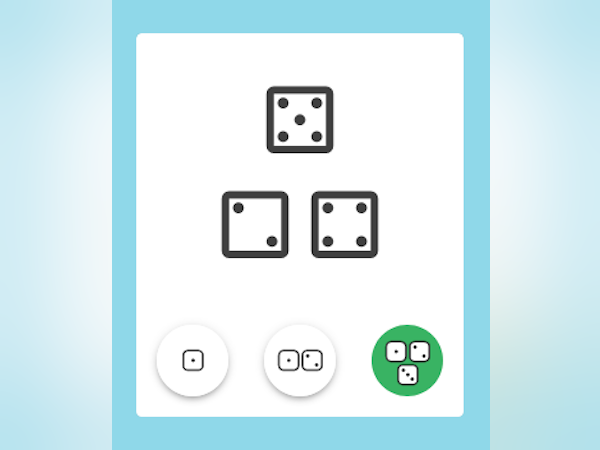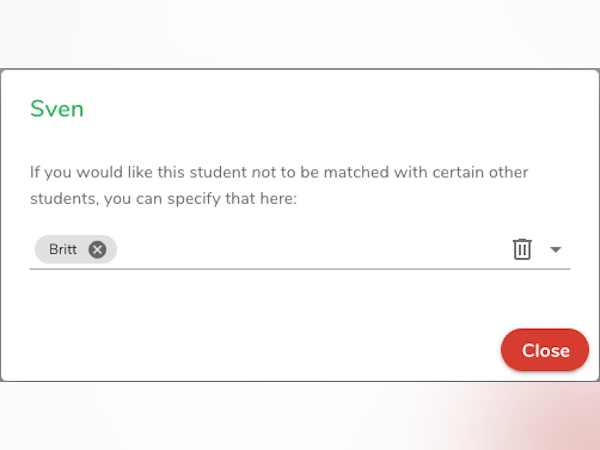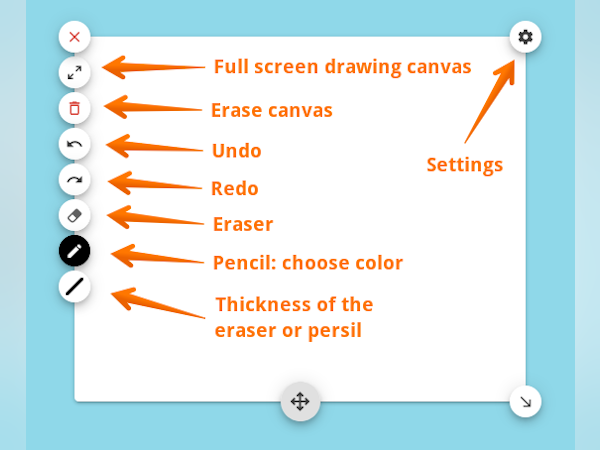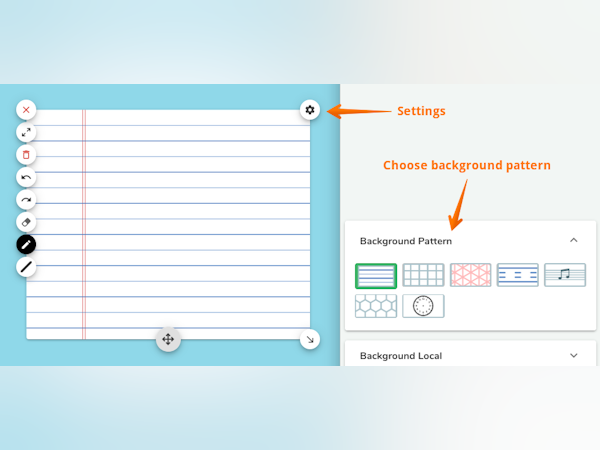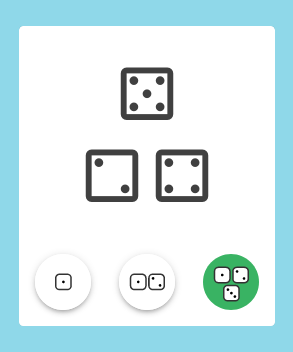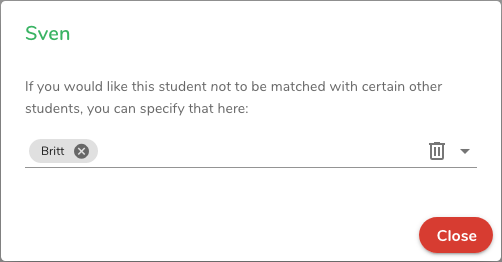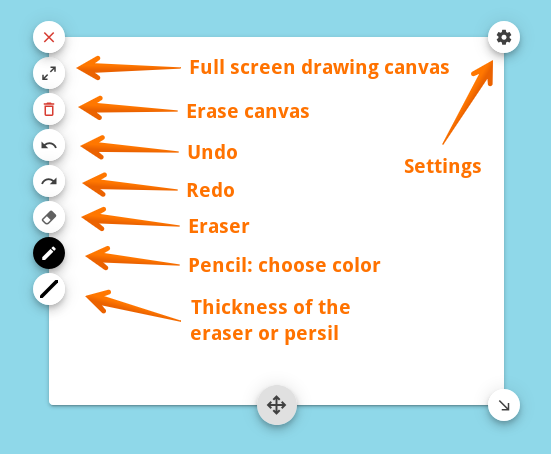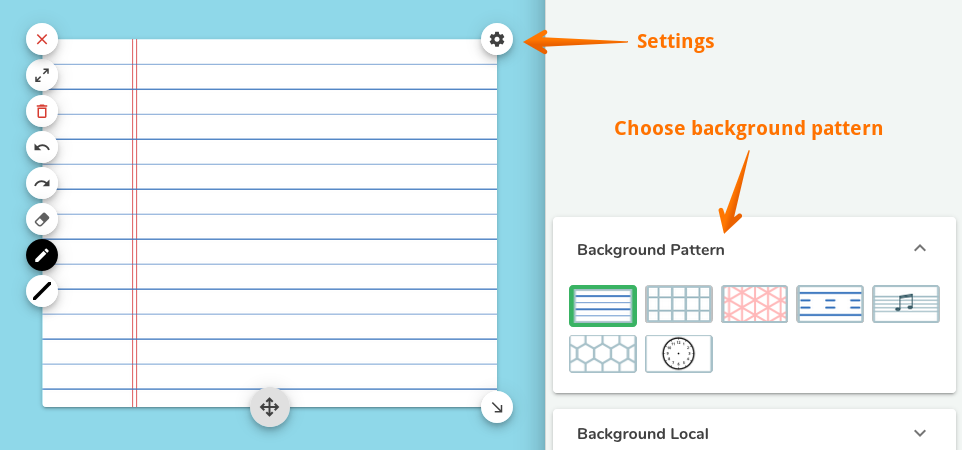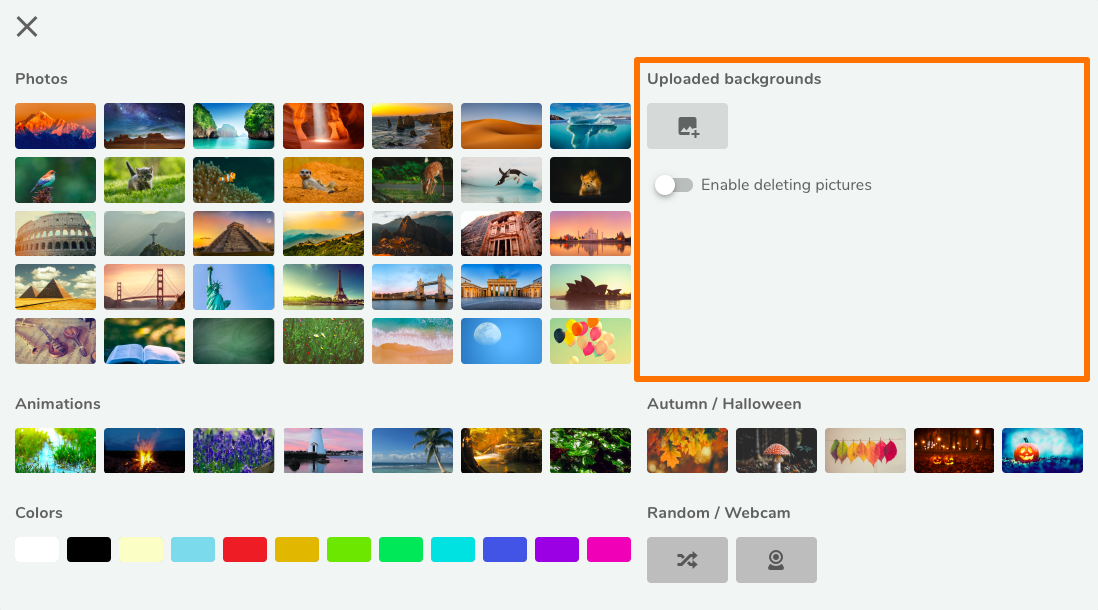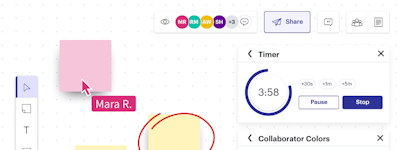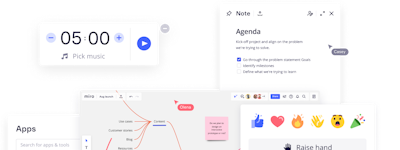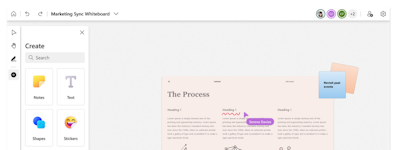17 years helping Australian businesses
choose better software
Classroomscreen
What Is Classroomscreen?
Classroomscreen is a cloud-based digital classroom screen for teachers. The screen provides teachers a tool to connect with students more effectively by using the screen to display assignment instructions, notes, knowledge games and group instructions. The platform offers a variety of different widgets such as background options, group creation, sound, media, drawing tool, stop watch and many more.
Who Uses Classroomscreen?
Intended for classrooms.
Not sure about Classroomscreen?
Compare with a popular alternative

Classroomscreen
Reviews of Classroomscreen
Average score
Reviews by company size (employees)
- <50
- 51-200
- 201-1,000
- >1,001
Find reviews by score
Classroomscreen is a #Win-Win
Comments: ClassroomScreen has been a lifesaver. It helps me stay organized to where on my screen I have our required language & learning objectives, CHAMPs, my classroom randomizer, show my slides, noise meter, & timer. This has made my life so easy and uncomplicated.
Pros:
It is easy to use, keeps me organized, & helps me keep all of the district requirements up and visible.
Cons:
I least liked having to use my own money to pay for this, but it’s well worth it. Good news, my admin likes it so much they helped me find funds to pay for a few licenses!
Great Tool to Use in the Classroom
Pros:
Classroomscreen offers a variety of tools to use in any classroom, from elementary school to professional development workshops. Features such as voice level and stopwatch make for great classroom management tools, and QR codes make it easy for participants to collaborate on an activity at hand. The software is easy to use and navigate, so even beginning users will find it convenient.
Cons:
I have not found any negative features at this point. I love this tool.