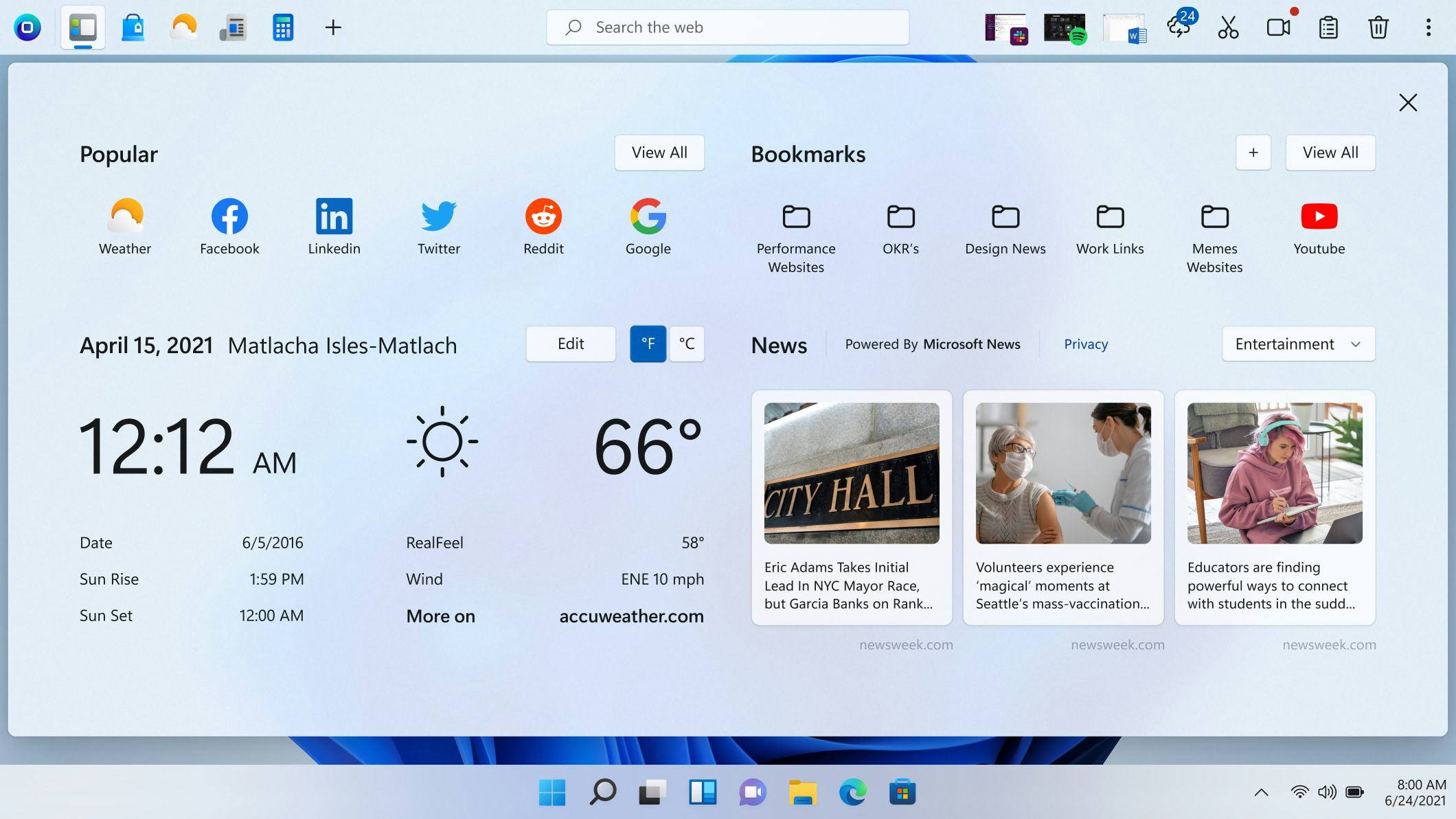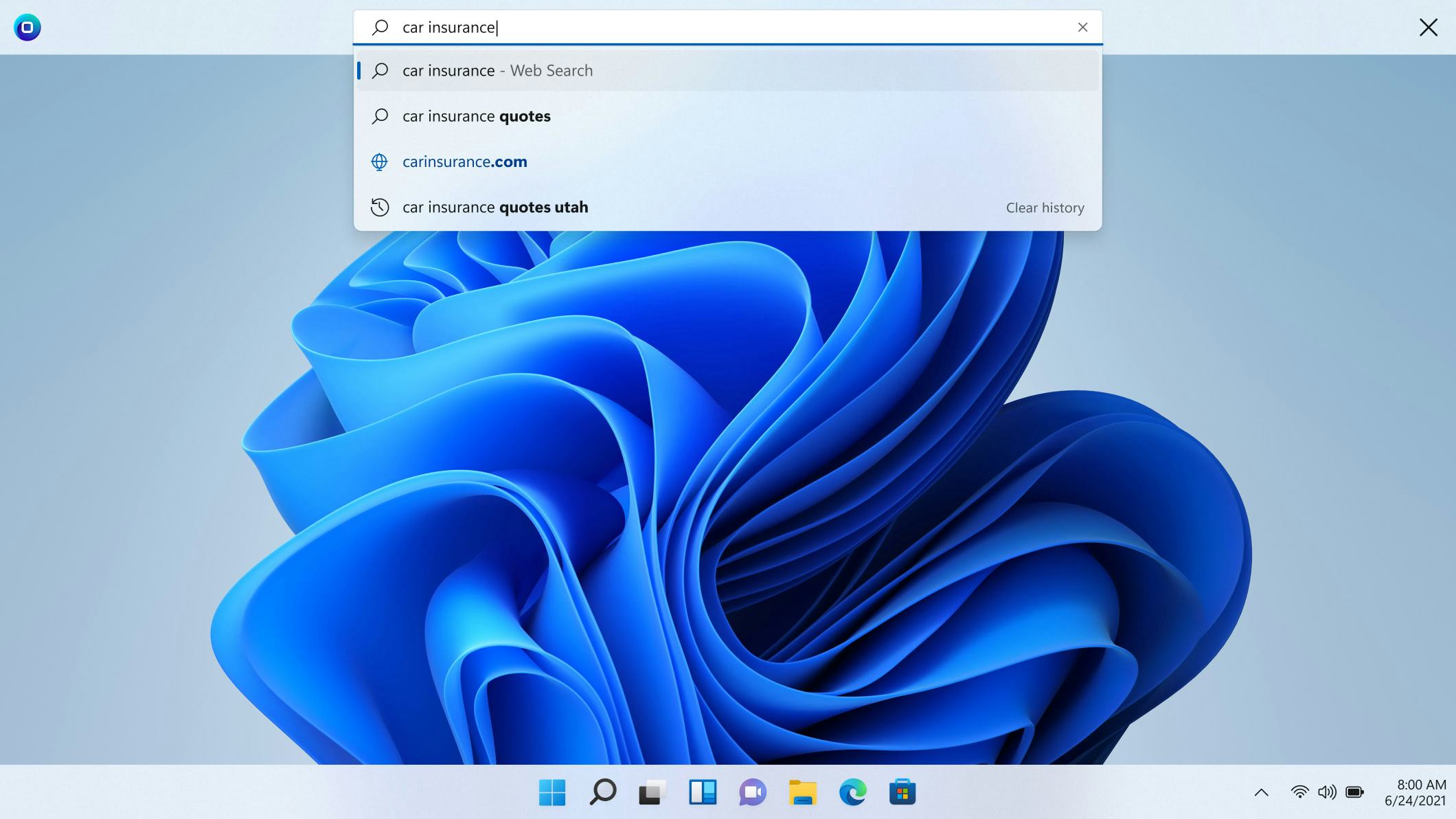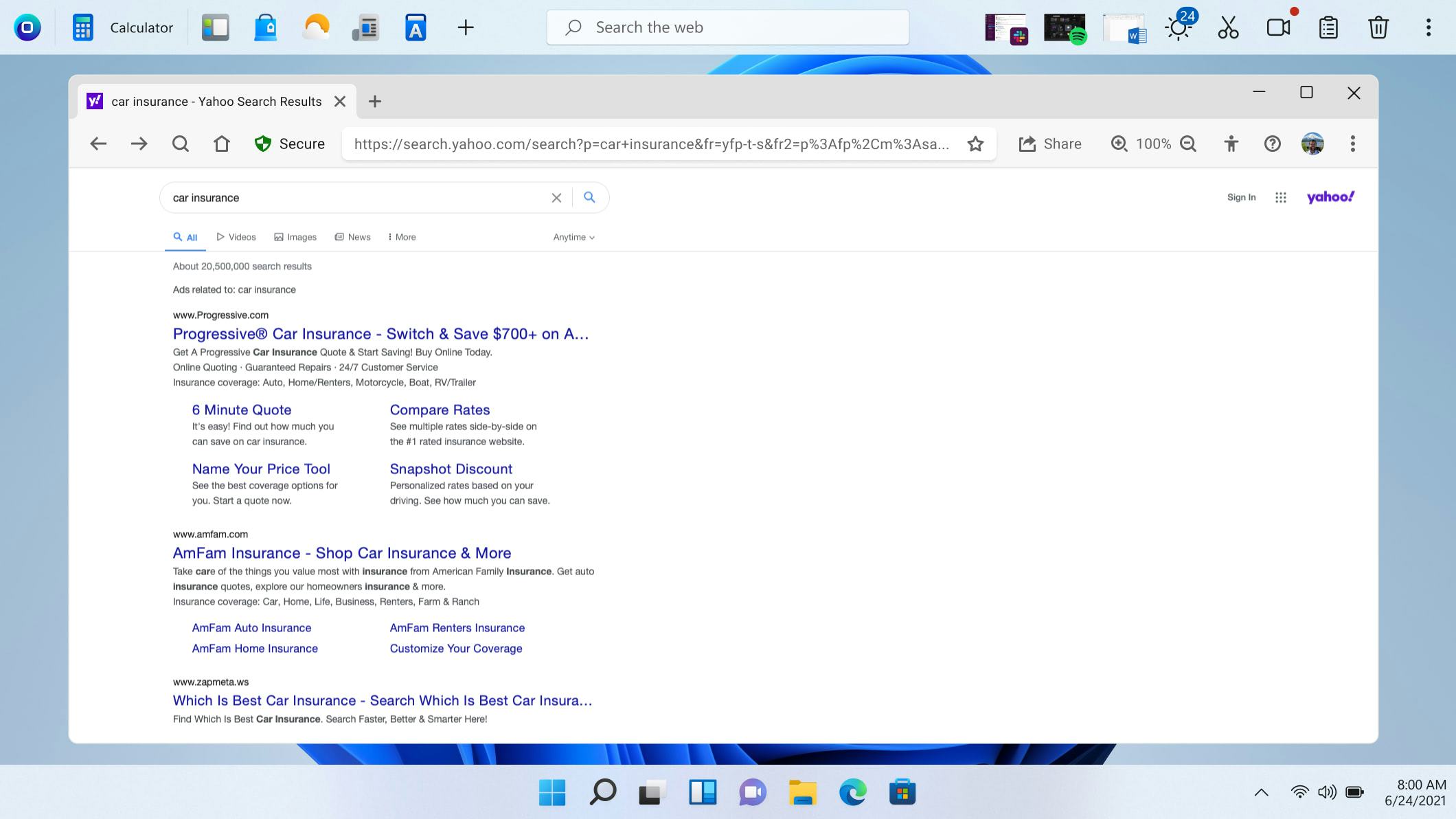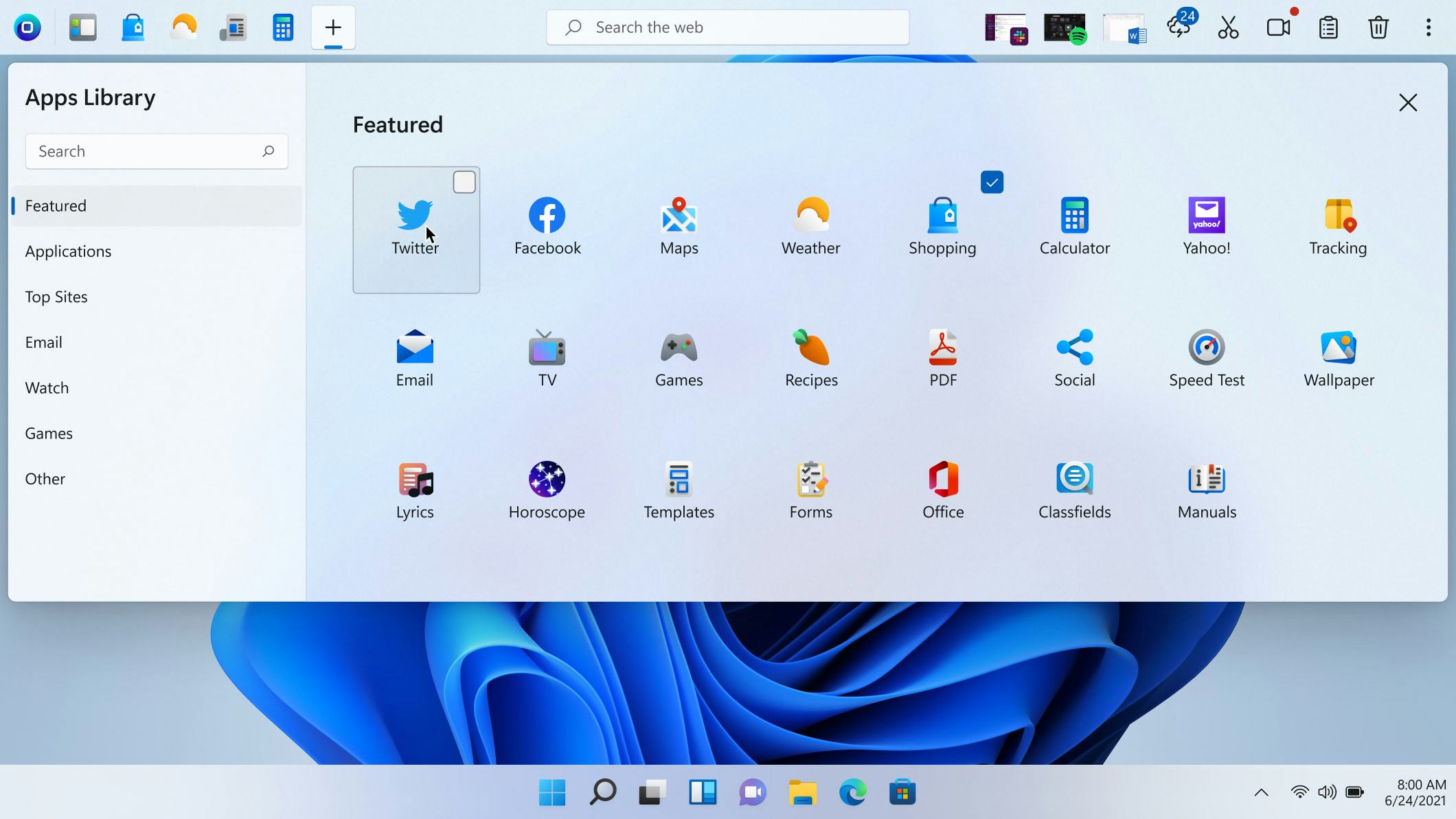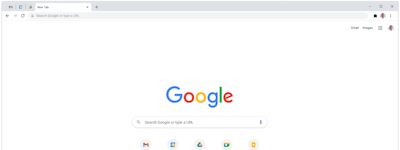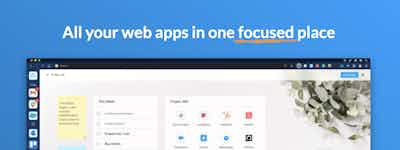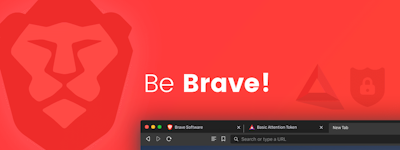17 years helping Australian businesses
choose better software
OneLaunch
What Is OneLaunch?
What is OneLaunch?
OneLaunch allows desktop PC users to take control of their Windows experience. The software integrates with your desktop to offer a better way to search the web, plus we’ve packed it with features and plugins based on feedback from real, live users. Because it’s pinned to your desktop, it’s simply one click away from browsing efficiently and simply.
Who Uses OneLaunch?
Not provided by vendor
Not sure about OneLaunch?
Compare with a popular alternative

OneLaunch
Reviews of OneLaunch
Onelaunch - Very Useful - especially after testing out Window 11
Comments: Just a nice thing to make common things easier - and you can't beat the price (free!). Glad I came across this and tried it out.
Pros:
Simply makes the things I use most often easier to access. After testing out Windows 11 new release which did the OPPOSITE of making things easy to access, One Launch is super handy.
Cons:
I'll hope that more integrations are available in the future. But good for what it currently does.
TERRIBLE piece of S...oftware
Comments: It was horrible. Glad I uninstalled it and freed my computer from this obnoxious program. Don't trick people into downloading this. Don't contact me regarding this ever again. You do not have my permission to email me or contact me any other way.
Pros:
NONE. I uninstalled it 24 hours after downloading it by accident. Don't trick people into downloading this.
Cons:
I was tricked into downloading this software when I wanted to use the current satellite website. I thought I was downloading software to view satellite images. It highjacked everything on my computer - I couldn't get into my gmail or access the internet. It highjacked my browser bar with its own bar that I had to close every time I logged into my computer.