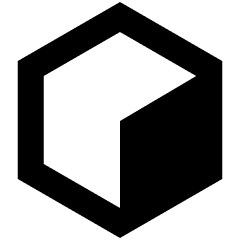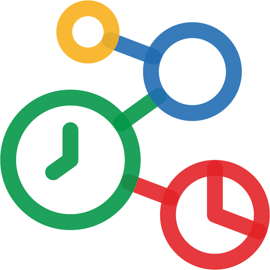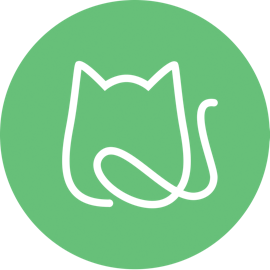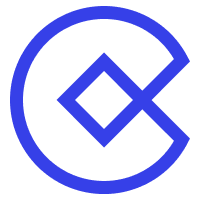17 years helping Australian businesses
choose better software
About ContentStudio
ContentStudio is a data-driven content marketing and social media tool that allows you to discover, compose and share engaging content.
So many good things to say, but ContentStudio can pretty much integrate with every social media platform, including Tumblr, Medium and your own blog.
Difficulty in using Instagram as I gave up after failing.
Filter reviews (673)
Usage
Sort by
Filter reviews (673)

Alternatives Considered:
Deliver its Promise
Comments:
After Hootsuite, Content studio can be a great contender for content management and posting.
95% scheduled posting delivered. 5% error mostly on Instagram account.
Expecting more refined and richer tools without keeping paying additional add-on services.
Pros:
- One tool for all your collaboration, content management, and posting. - Pick Content trending or most shared articles and easily add them to post. - There is an add on new influencer tool and analytics reporting - Multiple Workspace for client
Cons:
- Mobile app lacks robust features like on desktop. - failed to shorten links even already connected. - need wider integration with newer apps and tools: glorify, ocoya, pabbly...etc - article summarizes the need to be better. - branding for each workspace with client logo dn theme.

Alternatives Considered:
A solid platform and a rising star
Comments: Overall I'm happy with my weekly use of CS, and recommend it, not only due to their above average features, but also due to their ambitious road map and the team behind.
Pros:
I love how ambitious the team is, and how solid and well thought out new features are, when they are rolled out. The CS content planner give you a nice and easy to use overview. While the system has a very strong 'Content Discovery and Insights' feature, it also post to several social channels (9 at the moment if I remember right). Their 'Automation Recipes' module is quite unique and let you find, schedule and post relevant content on autopilot, based on the rules you setup. As any serious tools it is also important that CS include 'approval features', so wrong content don't go online
Cons:
As for almost every tool who have entered the market within the last years, Content Studio don't allow direct posting to Instagram. It has nothing to with the tool or the team behind, as they have worked extremely hard to make this happen. IG have simply 'closed the door' temporary, and don't let relative new tools get the needed access to their API. However I know the team continue to work with IG, but also look for any legit alternative. I would love you could post the same posts in more than 1 language (so your followers can read your post in their own language), and as far as I understand, this is already on their road map.

Too bad their support is terrible when it does not work right, which is too often.
Comments: At this point, I would call the experience poor and we are moving to another product. We simply cannot stand their poor support any longer. If you want your team (or yourself) to be terribly frustrated whenever you have a problem and then feel like you are being ripped off, this is the product for you. But who wants that? Not us.
Pros:
In theory, this should be a good product. They allow customization per social channel and my team finds it easy to use. Unfortunately, things simply do not post correctly, or at all, too often. We get false posting confirmation messages all the time.
Cons:
Their support is dreadful. A week or two can go by with several emails to them and all we hear are crickets. There is no response sometimes until the third or fourth email. This is terribly unprofessional and is horrible for our agency and clients.

Alternatives Considered:
Better than I knew!
Comments: After an initial disappointing experience a long time ago, I've returned to ContentStudio and am pleased that I have. All of my social media accounts for different brands are now under one virtual roof.
Pros:
I was looking for a substitute for Buffer; while I loved the platform, I was reaching the limits of my current subscription tier, and I needed a solution that had as many of Buffer's features as possible, while not being as prohibitively expensive. Enter ContentStudio (CS). I bought a lifetime subscription through AppSumo a few years ago, used it for a while, then abandoned it, probably because at that time it wasn't as feature-rich as it is now. Then I recently remembered I had it, and tried it again. So far, any feature I loved or needed that Buffer had, showed up in CS as I used it.
Cons:
Sometimes, it's difficult to come from another platform where you're used to finding things in certain places, and while CS has good onboarding, it wasn't always easy to figure out what I wanted to do. Thankfully, support was very responsive, getting back to me within a couple of hours at most.

Alternatives Considered:
Secret weapon in your arsenal of content
Comments: This is allowed me to generate content on a regular basis for a few of my blogs and also keeps me personally in the loop with new news and updates.
Pros:
Content Studio is super intuitive and easy to use. When I first got it I was a bit confused about the power it had, however after using it for over year it is now my go to solution for just about everything. You will love this application if you struggle with getting content daily.
Cons:
To be quite frank, I don't have things that I don't like about this. They keep rolling out new features, it's easy for me to use, I love the integrations it has... I kinda struggle to think about a negative drawback from it. :/

Alternatives Considered:
A Solid Platform That is Constantly Improving
Comments: I was able to purchase a LTD of ContentStudio, and really got some bang for my buck. But even with the cost of this today, I still consider it a solid option for content management across multiple social platforms.
Pros:
Packed with features and functionality, ContentStudio really is a solid platform for anyone looking to get control of their online content and manage their metrics. It's priced well for the feature set, and comes with some solid support if you have any issues.
Cons:
For the non-technical, this platform may be a bit overwhelming. Some may say there are too many options and a bit of a learning curve to use it properly. However, I prefer granular control and management over my content.

Content Studio helps you with your daily posts
Comments: Good. They are bringing on new features and improving others so its a product that is in constant development and sees to be future proof which is a big consideration
Pros:
It's packed with features that are ideal for curating daily content for myself and my clients. It's easy to use to takes away the hurdle to get the job done
Cons:
Still, some integrations missing but generally, it's proved good and easy to set up. Its analytics are not as good as the native apps but hopefully, that will improve

Using ContentStudio is a breeze
Comments: It's helping us to work fast, efficient and creative. The planning ahead part I mentioned at the 'pros' point is a real big deal for us!
Pros:
- Ease of use and functionality. I'm happy with the softwarae because we are able to plan ahead and do so very effectively - User Interface is beautiful and intuitive
Cons:
The related topics for the branches I work for don't have other tranlations but English
Alternatives Considered:
Content studio
Comments: My overall experience was ok with ContentStudio. I would continue to use it if it wasn't for the cost.
Pros:
I liked the post scheduling and content management features the best. That is what I used the most when I was in my trial.
Cons:
Some of the features are hard to find for me. Other than that you have created a great product good job.
contentstudio
Pros:
post a content in many number of social media in at a time its best collaboration tool
Cons:
some times failures of posting occurred limited integration
Excelent social media management software
Comments: Weekly I plan posts on social networks with different contents and when the date arrives the software does its job. Interesting the fact that I can add more people from different companies, so I can do it before publishing for clients to receive early approval. The ios and android apps are excellent.
Pros:
I like the fact that I can manage different social media accounts in a single account. Simultaneous publishing on all networks and editing the contents adapting to the requirements of each social network is excellent.
Cons:
One of the factors that after years of use that make me worried is the addition of the Portuguese language.
Love these guys over at ContentStudio.
Comments: Other than the ONE con.....we love ContentStudio.
Pros:
ContentStudio was easy to get set up on and we love that we can now "tag" on our Facebook Posts. The dashboard is easy to navigate around and we like the influencer section. We are new to the platform and haven't really "opened it up yet.
Cons:
CONS would be not being able to set a default on how we schedule out content. We prefer to schedule out via a calendar not a list- it makes it easier for us to follow 4 brands. Every-time we schedule a post we have to click 3 to 4 different buttons to get back to where we left off . It would also be easier if ContentStudio separated the brands in calendar view too.
Alternatives Considered:
lot of great stuff, but..
Comments: considering that there is NO perfect tool, I use and recommend ContentStudio, because for my Content Curation needs, it is one of the most versatile and efficient tools. Perhaps the user interface and usability could be improved, because it is not always easy to navigate between the options. That's why I haven't given 5 stars so far. But it's definitely worth a try.
Pros:
surely Contentstudio is a really useful tool because it integrates several basic functions. It is possible to coordinate publication flows on various channels, study the analytics for each channel and post, retrieve content even from third parties, such as Pocket and Feedly. It integrates the search and use of sources also through the Chrome bookmarklet. Excellent function of creating categories, and planning their publication. Although the analytics are not as thorough as other tools, they are more than enough to have a global vision of the progress of social channels. There are many possible integrations. Very useful the chance to add features at only 1$ per month each.
Cons:
one of the main Cons is that as for now, there is no chance to choose a still preview for a video to post. Unlike other applications such as Onlypult or Postpickr, I have not found any way to solve the problem. I have contacted support, but so far no feedback about it. Another the major CON is that it does not have direct publication on Instagram, but offers 2 ways: via app notification (which can be annoying at times) or integration with Zapier, through a wizard.
Alternatives Considered:
CS Experience
Comments:
I did lots of research and found all the deals, pricing, and competitors deals and pricing. There are pros and cons but overall CS is more innovated and geared up for todays social networking and the future of it all.
Their use of the APIs has created a hub like no other with resources and integration that can take anyone personal or legal business to the next level. Posting to socials of all kinds and your personal WP or 3rd party blogsite is now in one spot, one hub, with analytics, social inboxing, automation, tracking, and much more.
Pros:
You can take control of your social marketing and published content including curated content automation, link tracking, deep Insights, influencers discovery and so much more . CS can change your life if you are a social person looking to get more views and engagement or if you are a business looking to scale your audience, or if you are a marketer looking to have software tools that will help take you and your business as well as your clients business to the next level.
Cons:
It may take some time to understand the potential of the software and the marketing strategies you can create. The few functions it lacks is in the works and will be developed by CS and released to the members depending on your plan type. Basically The cons are being worked on, for example: they don't have YouTube posting yet but will soon and still have YouTube for social inbox; amougsnt other small things that CS is working on.

The only tool you’ll ever need to curate content and manage your social media presence
Comments: Great customer service. Great community and communication in their group about new features and training.
Pros:
I like the ease of use of the product. All the features are very intuitive to use and helps make curating content and posting on my social media profiles much easier and efficient compared to manually doing it. I have used other social media tools but none have all the functionality that ContentStudio has built in. For me it’s a one stop shop for my consultation services.
Cons:
Very few cons really. The only other thing I might add would be to have some sort of functionality of pre scheduling blog posts with a predefined schedule, I.e. day 1, day 7, day 30, day 180 and day 365. But it’s not a dealbreaker for sure.
Really solid tool
Pros:
ContentStudio is a solid tool and has a nice UI/UX, making it easy to navigate. They are constantly adding new features as well, so the tool just keeps getting better.
Cons:
additional features like social inbox don't come standard with the platform

Alternatives Considered:
Good tool for managing the digital presence
Pros:
Intuitive platform and easy to use. Allows scheduling posts, monitoring social media accounts, and measure performance.
Cons:
Hard to recommend as purely content management; lacking advanced features in IP rights.

Feature-filled lovechild of Buffer, Pocket, and your blog
Comments: Oh man, huge time saver, helps the entire content creation/curation management process easy because it's all in one place and organized so intuitively. I thank my lucky stars that I was able to purchase a lifetime membership very early on when ContentStudio was new. Seriously it's the MVP of my content strategy.
Pros:
SO many features! - You can write blog/social media posts directly from within the web app - Automation for campaigns (new blog posts to social media, article links to social media, sharing articles automatically on your blog, etc.) - Nice-looking interface. Seriously, it's totally a selling point. It makes it even more fun to create content. - Ability to schedule posts - The "Discovery" tab. I could get lost for hours, it's a treasure trove for easily searchable, filterable, postable-from-the-website content. - Integrations galore! Facebook, Twitter, Pocket, the list goes on. There's also a browser extension. - Responsive and fun on social media
Cons:
I'm extremely picky when it comes to tools I use for business, especially if I really like something, which is counter-intuitive, but there you have it. - I'd love to see more ability to use the article to blog automation more easily. Example: I have my settings such that systematically, I must review any post before it can be published. If I'm unable to log in for a few days, all the now-expired posts have to be opened one at a time and rescheduled -- click date, click time, click post... that sort of thing. If there was a button that you could click that could re-add those posts for the same schedule, just staggered on different dates in the future, that would rock! - Occasionally posts will not post, seemingly at random. But this isn't super frequent.
One Stop Platform to Keep you (or your client's) Social Media Presence
Comments: I'm a daily ContentStudio user, and can see their team is really invested in making the best platform for social media management possible. I have found issues, but most have been eventually solved and they keep adding new features and keep their platform updated for ease of usage. From one platform I can search for topics, review them with my team and post them to my different social accounts. I can also check some basic engagement reports, which can be upgraded to more detailed reports. I have my own RSS reader, from which I generate a feed of featured articles I can automatically import into ContentStudio and create posts from. This means there is a lot of automation workflows which can be achieved from this same tool. The interface is very friendly, which is helpful when working with a team. The team can create and then collaboratively comment and approve posts, which can be easily scheduled or put into a queue. The queue can be categorized, and these categories can be scheduled so you can plan ahead. I usually have weeks of posts planned ahead this way. I really like that you can also create Wordpress blog posts from the platform, however for my specific needs I haven't used this feature much. Now if you manage many clients including their blogs, I believe this is a huge feature. Their support team have helped me with issues before and I know they pay attention in general since I check them out on the user's Facebook Group.
Pros:
What I liked most is how different tasks can be performed using one platform. I also like the automation and collaboration features included. You can separate account groups by workspaces, and provide access to both your colleagues and clients if you're an agency.
Cons:
Small issues crop-up while customizing the platform. For example, working with rss feeds and automations. However they don't impede my daily use of ContentStudio and during my time using this platform some of these issues have been corrected.

Indispensable Social Media Marketing Suite
Comments: Have been mostly satisfied with content studio. Is very helpful for content curation for blogs and running automated campaigns. Has the scope for growing into a great social media software.
Pros:
Almost the perfect Social Media Marketing Suite. I had bought it primarily for its excellent content discovery feature as I had other options for automated social media posting. But the way this application has evolved over the past year is amazing. Now they have added the Analytics and Influencer modules with other tools like insights and social inbox which makes the software a must have if you are into social media marketing. The Content discovery tool is awesome and I have relied completely on this tool for all my content curation needs across a variety of niches for my blogs and websites. It has never dissappointed.
Cons:
It needs to develop some advanced features like to be able to auto-tag posts with UTM parameters, a better way of evergreen posting etc. Then it could be the swiss army knife of Social media marketing.

Excellent content curation software at a fraction of the price of Buzzsumo!
Pros:
Content Studio is an excellent content curation software which costs a fraction of the price of rivals such as Buzzsumo! Find trending topics in your niche, use RSS feeds for your favourite sites, link all types of social media accounts to curate engaging content for your tribe and establish yourself as an authority in your niche. There is even the option to do much of this with full automation if you like which could be incredibly powerful once you have managed to narrow down on highly focused keywords for your content. There are numerous automation "recipes" to help you to determine the most appropriate style of automation to use to ensure it is as effective as it can be. Support has been very responsive thus far and are open to suggestions which is good! In all honesty, I can probably ditch Buzzsumo and Buffer and just switch all my content curation to Content Studio in the future as it does it all under one roof. All in all, a great platform to use for all your content curation and scheduling needs.
Cons:
There's not a lot to not like if that makes sense! The UI is modern and clean, but it can be a bit slow and unresponsive at times, but this may be because they have just had a spike of new users joining through an AppSumo deal. Sometimes the articles it pulls in are not that relevant (but to be fair, that is the case for all these curation softwares) but you can exclude keywords to make the logic better. I have had issues using RSS feeds where I can only add a couple and then any attempt to add more results in an error saying that "this feed already exists," which obviously it doesn't. However, I have just got off a call with their support who says that this will be investigated and fixed soonest. I wish there was a way to unshorten links on the fly, similar to Buffer, but there isn't. So, only a few minor niggles.

ContentStudio makes social media management easy
Comments: I have gained a lot more traction on my social media accounts since I started using ContentStudio. I like that I can set-up auto posting projects and they run for months without me touching anything.
Pros:
ContentStudio is easy to set up and use. No need to create APIs is a big plus. Adding social media accounts and blogs is a breeze. Once you get set-up, finding trending articles, videos and memes is actually pretty fun. You simply select an item to share, edit the post with your own hashtags and even pictures and select what websites and social media accounts to share to immediately or schedule and boom! That's it. You can also automate sharing. ContentStudio is constantly being upgraded and improved with new features being added on a consistent basis. Overall, this is one of the best marketing tools I have ever invested in.
Cons:
Sometimes a few features stop working temporarily, but support is very responsive and any issues are fixed quickly.

One of best social media marketing tools
Comments: I am using ContentStudio since 2017. In these years I saw many social media management platform come, but nothing has been as easy to use and versatile as this one is, so I am still using it for my website.
Pros:
Nice overall social media content management tool. It helps with planning, scheduling, and publishing content pieces. One can also select or create hashtags for the posts, but its hashtag facility is not very fancy. yet it does the job, to an extent. It also helps you monitor your inbox across various channels. It allows you to customize the posts to meet the content requirements of various social media channels.
Cons:
Instagram and Pinterest posts have been a problem for quite some time. Of which they have addressed the Instagram issue. I hope they address Pinterest One too. I wish the UI has been a little faster, and integration with Google Analytics would have been great to monitor social share from the website. It should have hashtag tools to find and analyze important hashtags. The basic influencer searching feature should be there in all plan, and not sold as an add-on.
All in One Social Media Tool
Comments: Content Studio pulls together all the tools you need for social media content marketing. You can research topics, write content and publish content for multiple sectors within the application. The software is constantly being developed and support response has been quick and helpful.
Pros:
The application allows you to pull together all your social media accounts into a single working environment. It is easy to log in and quickly locate a piece of content to which you can add value and re-share to your audience. The automated Hashtag suggestions and url shortening are particularly useful during this process. You can also recycle evergreen content, integrate RSS Feeds and create automation recipes in order to save time with your social media management. I have yet to utilize the full potential of this wide ranging social media tool as it still seems to have more features that I have yet to integrate into our social media processes.
Cons:
The application allows you to pull together all your social media accounts into a single working environment. It is easy to log in and quickly locate a piece of content to which you can add value and re-share to your audience. The automated Hashtag suggestions and url shortening are particularly useful during this process. You can also recycle evergreen content, integrate RSS Feeds and create automation recipes in order to save time with your social media management. I have yet to utilize the full potential of this wide ranging social media tool as it has more features that I have yet to integrate into our social media processes.
ContentStudio Delivers
Comments:
1. Content ideas
2. Content collaboration
3. Content distribution
Pros:
The vendor is constantly updating. I was a beta user from its very first release and since then it's become completely user-friendly, the content scraping engine is second to none and team collaboration and client collaboration is extremely well-thought-out and built according to user needs.
Cons:
That's it available publically! Haha! It's my go to main-stay tool for content marketing.