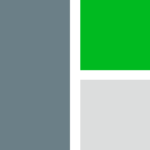17 years helping Australian businesses
choose better software
About GanttPRO
Online project management tool based on Gantt charts. Intuitive interface, nice UX/UI design, powerful features at affordable prices.
I really enjoy the project management UI design. The visually clear and easy-to-use features in defining projects and collaborations are very helpful.
Kanban view has limited column options. It needs to be customizable.
Filter reviews (439)
Usage
Sort by

GanttPro is a necessity even for students!
Comments: I'm really looking forward to prolonging my trial into a subscription for at least the rest of my Master's studies, but I foresee I won't be able to live without this software afterwards!
Pros:
The ease of moving your projects along the timeline to accommodate changes in priorities as time passes is the MOST invaluable feature in my opinion. Juggling much courses, being able to have an overview of all classes, coursework, and when to start which project is the most invaluable part of any Gantt chart application. Gantt Pro has the most flexible and user friendly interface I've found.
Cons:
There are a few annoying "bugs" where if you don't click exactly at the right spot to rename a task, it opens the task's information pane, more of an annoyance than a true issue. Having it only available online is a bit of a worry. Without internet access, you can't access your timeline!
Alternatives Considered:
Using GanttPRO as a student
Comments: My experience has been very satisfactory, since I have been able to find everything I have needed in this application and much more, I am learning to use it and to follow up my project and it has been very useful so far.
Pros:
There are many that I have liked from what I have been using GanttPRO, but to highlight I have the ease of use, here I can organize my tasks easily, have a fairly easy follow-up, I can export to an excel that is even better and I can have it all very close to the palm of my hand, Besides this I also love the way it presents the tasks in the gantt chart that although many people think that any application does it in my case I did not have good luck with any application as I am having with this one, super recommended and I hope to continue from here on until I graduate to continue using it.
Cons:
So far I haven't found anything I don't like since I have found everything I needed, as I am just learning how to manage projects and the good use of an application to keep track. I can say that of all the applications I have used this is the best without a doubt.
Effective and Easy-to-Use Project Management Tool
Comments: My overall experience with GanttPRO has been excellent. It's a solid platform that has helped me manage my projects more efficiently and stay organized. The planning functionalities, progress tracking, and resource allocation are very useful. I highly recommend it to other project management professionals.
Pros:
What I like most about GanttPRO is its intuitive interface and how easy it is to organize tasks and subtasks with visually appealing Gantt charts. It allows for clear and detailed project planning, with the ability to quickly adjust dates and dependencies. Also, real-time collaboration with team members is seamless, which helps keep the project progress updated.
Cons:
While it is quite a comprehensive tool, I would like to see more native integrations with other popular platforms. Some advanced features have a bit of a learning curve, but nothing that can't be overcome with regular use.
GanttPRO A tools that combine the best of multiple platforms - all in one!
Comments: Overall experience is pleasantly surprised and I selected it over a host of other very popular platforms. In my opinion, considering all the factors (Style, price, capabilities, etc) this is the winner.
Pros:
Simple to set up and implement. The gantt scheduling visuals make it easy to communicate tasks and progress in team meetings.
Cons:
Very sophisticated and visually busy once you populate with lots of tasks and milestones, HOWEVER the collapsing rows assist is cleaning this up and solving the problem.
This is exactly what we need.
Comments: Our experience is still limited, and we are in the 'trial' stage, but it is already evident that this will become the primary tool for project and task planning in our community.
Pros:
A simple and fairly intuitive management system that is easy to understand for the average user without much experience in Gantt chart-based project management. Of course, the attractive visual representation of these charts does not leave anyone indifferent. Integration with Google Workspace Drive is also a great convenience. The discount offered to non-profit and church organizations demonstrates the company's social responsibility, which is very encouraging.
Cons:
We are missing integration with Google Workspace Calendar, but we have heard that it should be available soon.
Simple with great features
Comments: I was trying to figure a quick and simple way to timeline and management my software implementation. I went through several applications and software and they were all missing important views, fields, and functionality that I required. Love that it works well with my Mac.
Pros:
Ease of use and it had all the features I needed for a simple gantt chart with minimal complexities. I was able to create custom fields and add resources with ease. I navigated through the program quickly and was able to find everything I needed.
Cons:
I would like to customize the Ghantt view without having to see the week numbers (week 38) for example. Just want the dates (17th-22nd). Also missing the ability for the duration to be days instead of hours.
Alternatives Considered:
New User Review
Pros:
As a small scale arts charity we manage a large number of projects, with a relatively small core team of employees. GanttPRO has been a really easy and instantly useful platform to help us deliver in our day to day. The support from customer services has been really strong and the training resources provided have been easy to access and very helpful. It's a massive plus to be able to visualise our activity in such a simple and accessible form and we've found the level of customisation fits our needs really well. We're really looking forward to becoming regulars with the platform and embracing the impact the programme can have on our output.
Cons:
We're newcomers to the software, so we still have a lot to learn about what it can and can't do for us, but for now we don't really have any set cons, it's been easy, clear and helpful.
Robust Project Management Software
Pros:
GanttPRO has the robust project management software capabilities I need to manage complex projects. The Business version allows me to enter the work breakdown structure, task dependencies and resource information, so I can contain all triple constraint information in one place. Most other project management software products include only two aspects of the triple constraint: scope and time. GanttPRO has the capabilities to include the third constraint, cost, as well. The software is very user friendly and easy to learn. If I need to change project parameters in the planning stage or once the project is underway, the process is very straightforward. The finished product is visually clean and easy to interpret, which is important when sharing critical project information with stakeholders.
Cons:
Cannot modify WBS codes, and there is no capability to automatically level overallocated resources.
What I've been looking for
Comments: I was looking for an alternative to MS Project and happy to have discovered GanttPRO. It is simple enough but has the flexibility for more complex tasks and reporting if needed.
Pros:
I like the tutorials and help widgets that help me navigate and better understand the software. I have limited background developing Gantt charts and the quick how-to information was super helpful.
Cons:
I don't have any cons at this point. If I experience any, I'll update the review.
Efficient Project management Tool - GanttPRO
Pros:
1. Intuitive interface, clean, and nice design. 2. Projects are a lot easier to set up with GanttPRO than most tools available. 3. Good tool for long running projects with frequent changes/ modifications. 4. Integration with other collaboration tools such as Slack helps in managing the projects in efficient manner.
Cons:
1. Pricing can be more competitive so that larger participants within the organization can work on the tool. 2. Trial time is too short to use and understand the tool.
Build management with GanttPRO
Comments: Very good, very happy with it, good intoduction
Pros:
GanttPRO is an outstanding task management software, deserving a full five-star rating. Its intuitive Gantt chart interface makes project planning seamless and highly efficient. The software offers robust features like task dependencies, progress tracking, and team collaboration tools, all of which significantly enhance productivity. Its user-friendly design ensures a smooth learning curve, while the customizable templates cater to various project needs. Real-time updates and notifications keep everyone on the same page, making it ideal for managing complex projects. GanttPRO's exceptional functionality and ease of use make it an indispensable tool for any project manager.
Cons:
No off line access or iPad functionality - just desktop
Excellent Tool for Project Management
Pros:
GanttPRO has been a game-changer for our project management needs. Its intuitive interface makes it incredibly easy to create, manage, and adjust Gantt charts, ensuring that all team members are on the same page. The drag-and-drop functionality for tasks and deadlines is especially user-friendly, saving us significant time in planning and adjustments. Collaboration features are robust, allowing seamless communication and real-time updates among team members. The ability to visualize project timelines and dependencies has greatly improved our workflow efficiency.
Cons:
Customer support is responsive and helpful, making the overall experience even better. Highly recommend GanttPRO for any project management needs
Alternatives Considered:
GanttPRO realy made program management easy
Comments: Great experience with the business case I used for the demo. I also used it in the Google Program Management certification. It became a necessary tool to keep track of the projects.
Pros:
Software as a service, no need to install any software at all. Can be used whether an operating system or device is being used.Easy to use interface, guidelines, and supporting material are fantastic.The ability to share and work in real-time with teammates, colleagues, and stakeholders.
Cons:
Can't export the projects to a Microsoft project file (MPP) or couldn't find the option. I suppose this is a by-design limitation to increase the number of people using the platform. But in a real scenario, you work with several teams, outside an organization and they will definitely use MS Project, it was very hard to keep up with the changes in this scenario.
The best tool to manage online projects
Comments:
GanttPRO is a very easy to access and friendly tool, despite
be designed for professionals and specialists, anyone can
make use of this.
You take control of all projects in a very visual way either by
middle of the diagram or through the boards that are created as you go
entering project data.
I am currently using it for a project about a school
swimming for my final grade for the subject "Management of
Projects".
Pros:
You have everything under control, activities, resources, time, etc. And the most important thing for these times where we need to have access to Our most important information is completely online.
Cons:
If you do not have internet access you cannot access your projects.
From chaos to order: The power of GanttPro on project managing
Comments: Definitely, planning, tracking, and overall project management have become easier, more efficient, and better since I started using GanttPro. As I mentioned before, it has helped me design and keep track of project timelines, activities, and their status. It has also facilitated team communication since everyone knows their responsibilities, for example.
Pros:
My job as a project manager for a psychotherapists' company has led me to discover new tools to manage the projects I've been working on. That's how I found GanttPro, and I can honestly say it's a lifesaver. I believe that, with the current surge of technological advancements, especially in app development, there have to be better, easier ways to do the work, and this tool definitely does that. I used to spend countless hours working on Excel sheets, doing something that GanttPro helps me accomplish faster, cleaner, and overall better. It has significantly improved my planning and monitoring capabilities. It's visually attractive and comprehensive, and it has even allowed me to collaborate with my team. Without a doubt, I would recommend it if you are looking for a reliable solution for project management.
Cons:
I believe GanttPro is quite good. Fortunately, I haven't encountered many problems along the way. Perhaps the most difficult part was inviting my team to leave their old ways behind and try it, especially since there are some old-schoolers among them. However, the interactive and user-friendly platform allowed them to become proficient without much trouble.
Project Management at Uni
Comments: I have found the experience with GanttPRO exceptional as I produced a Gantt chart for a university project that was a benefit to the project and other team members, helping to organise and maintain a realistic schedule for our project.
Pros:
I liked the ease of use which was pretty intuitive. The visualisation aspect of GanttPro was very helpful for quick overviews of the project schedule. The different activities could be colour coded, as could the tasks within them, enabling differentiation of activities at a glance.
Cons:
I accidentally moved some tasks on the timeline without realising. It is very easy to adjust things in the chart which is helpful but when you are not sure what you might have moved it can be confusing. It would be good to have a version history or undo function to enable revision.
Plan your Project NOWWW!
Comments: Overall, GanttPRO offers more than the money one can spend on it. It is efficient and makes project management easy and more comfortable.
Pros:
I can start project planning easily, and update the progress of the project in real time. I can collaborate with my colleagues and modify the plan according to the development. It is very efficient and easy to keep trak of different projects at a time. Also it provides best privacy.
Cons:
To be honest, GanttPRO is best solution for project management but its important to learn and take lessons to become pro in project management.
GanttPRO: A Comprehensive Project Management Tool
Comments: GanttPRO has been an excellent project management tool for our team. The advanced Gantt chart features have enabled us to create detailed and customized project plans, while the robust task management capabilities have helped us keep track of progress and prioritize our work accordingly. The resource management and time tracking features have also been useful in managing our team and tracking project progress. Although there is a steep learning curve, the user-friendly interface and helpful resources have made it easier to navigate. The customer support has also been great in answering any questions or resolving any issues we've encountered.
Pros:
Advanced Gantt chart features, such as task dependencies and critical path analysis;Robust task management capabilities, including task prioritization and progress tracking;Resource management features, such as resource allocation and workload tracking;Time tracking features, including time logging and time reports;Integration with other tools, such as Jira and Trello;User-friendly interface and easy-to-use functionality;Great customer support and helpful online resources.
Cons:
Some features are only available in the more expensive plans, limiting functionality for smaller budgets.
Very helpful
Comments: It was quite useful for me during the trial period, I was able to quickly present the schedule of a small project to my client. The function to export the Gantt allows you to have an ideal format for printing.
Pros:
What I liked the most was the software interface, quite friendly and intuitive. Also, the fact that you can access the web from any device you are browsing on. The latter makes it useful when you want to access project information without having to download the software.
Cons:
The way to edit tasks or enter a subtask can be improved with some kind of context menu.
The modern version of Microsoft Project
Pros:
GanttPRO is the only software that allows to import .mpp files straight into the new software. I started a project in Microsoft Project 2016 but soon realised that it was not the best option for Project Management due to its outdated looks and functions. However, unfortunately I already made a whole Gantt chart in MS Project and did not want to start all over again. That is where GanttPRO came to the rescue. It allowed me to import the entire Gantt chart into the much better-looking and easy-to-use software called GanttPRO without losing any formatting of the Gantt chart. Switching to GanttPRO was an amazing decision since its interfaces are much more user-friendly and the project is just visualized much better overall.
Cons:
At the beginning it was a bit hard to find all the functions within the software and to figure out how everything works. A quick tutorial at the beginning would have been perfect to get me going.
Excellent tool for construction work control
Comments: After having used other tools for the presentation of construction programs, this one seemed very functional and I will certainly continue using it and recommending it.
Pros:
The workspace is intuitive and the final delivery format is excellent for presentation
Cons:
Nothing seemed unpleasant to me, it is a really useful program and compared to others its architecture is much better
Alternatives Considered:
GanttPRO: A powerful, easy-to-use Gantt chart tool without unnecessary overhead
Comments: I used the test license to find out if we can use GanttPRO for our purposes. What helped a lot was a support team that would answer questions real FAST (sometimes within a few minutes!). I was able to get up to speed with GanttPRO within three weeks, and it works well for planning our development projects in a large team of engineers. I checked out other tools as well, but most of them had a serious show stopper or were lacking important features. That's why we chose GanttPRO
Pros:
GanttPRO is an easy to use Gantt chart that allows for easy managing our development projects in a large team of engineers. It allows for a good resource management as well. Much better than any other tool I checked.
Cons:
There are a few minor(!) wishes for additional features that I told GanttPRO, and I hope the GanttPRO team may add them at some point in the future. But none of those is a show stopper.
Alternatives Considered:
Gantt ideal for projects
Comments: I looked for several programs to generate a schedule and Gantt. I was almost giving up because I couldn't find some important features and ease of using the gantt. I ended up coming across ganttpro without much expectations and was pleasantly surprised. In ganttpro it is very easy to import through an excel spreadsheet and organize by EDT, numerically ordering the levels. Furthermore, what I liked most is being able to publish a viewing url without any problems and without the need for login on the part of the viewer. The visualization is clean and the observer can easily understand the evolution of the project, with a snapshot of the moment of generation or dynamically if you make any changes to the project.
Pros:
I looked for several programs to generate a schedule and Gantt. I was almost giving up because I couldn't find some important features and ease of using the gantt. I ended up coming across ganttpro without much expectations and was pleasantly surprised. In ganttpro it is very easy to import through an excel spreadsheet and organize by EDT, numerically ordering the levels. Furthermore, what I liked most is being able to publish a viewing url without any problems and without the need for login on the part of the viewer. The visualization is clean and the observer can easily understand the evolution of the project, with a snapshot of the moment of generation or dynamically if you make any changes to the project.
Cons:
When publishing the gantt viewing url for other people, it should be possible for you to insert an image, for example, the logo of the college, class work or even the logo of the client you are serving.
Alternatives Considered:
Ganttpro is great for R&D project management
Comments: Overall Ganttpro meets all my needs for managing multiples R&D projects.
Pros:
Ganttpro is very easy to use compared to my actual tool! There are a lot of powerful features: -budget with hour rate for each member; -member workload; -project baseline; -board view; -chat is possible in each task; -etc. Also, I like that all my projects are at the same place;
Cons:
The IOS app is limited; The integration with Teams is limited.
Project Management with GanttPRO
Pros:
GanttPRO is an impressive project management tool that excels in its simplicity and powerful features. The platform is built around Gantt charts, making it ideal for teams that need to plan and visualize their project timelines. One of GanttPRO’s standout features is its intuitive drag-and-drop interface, which allows users to easily create, adjust, and manage tasks without a steep learning curve. Collaboration is seamless with real-time updates, task assignments, and the ability to set dependencies, which ensures that all team members are aligned and aware of their responsibilities. The platform also offers a range of customization options, including templates for various project types, making it adaptable to different industries. Moreover, GanttPRO integrates with popular tools like Jira and Slack, enhancing its utility in a multi-tool workflow. The pricing is reasonable for the value it offers, especially for small to medium-sized teams looking for a robust project management solution. Overall, GanttPRO is a reliable and user-friendly tool that significantly enhances project planning and execution.
Cons:
All my queries are solved with this platform