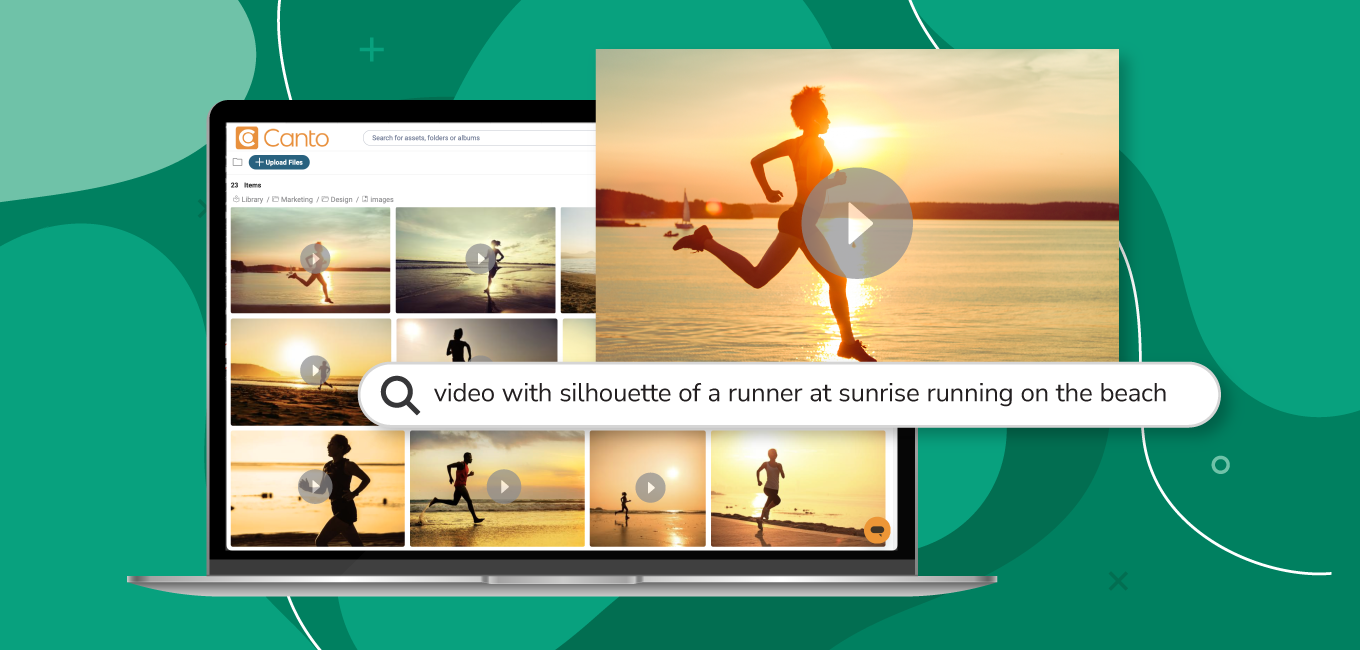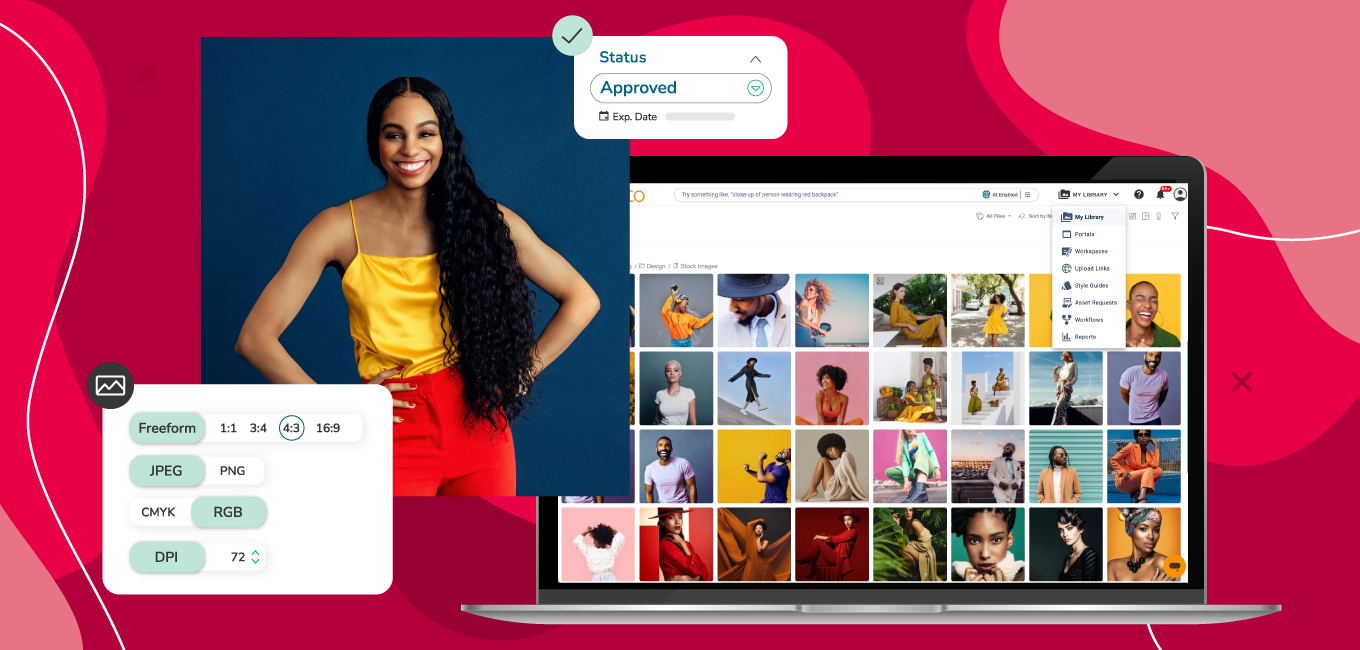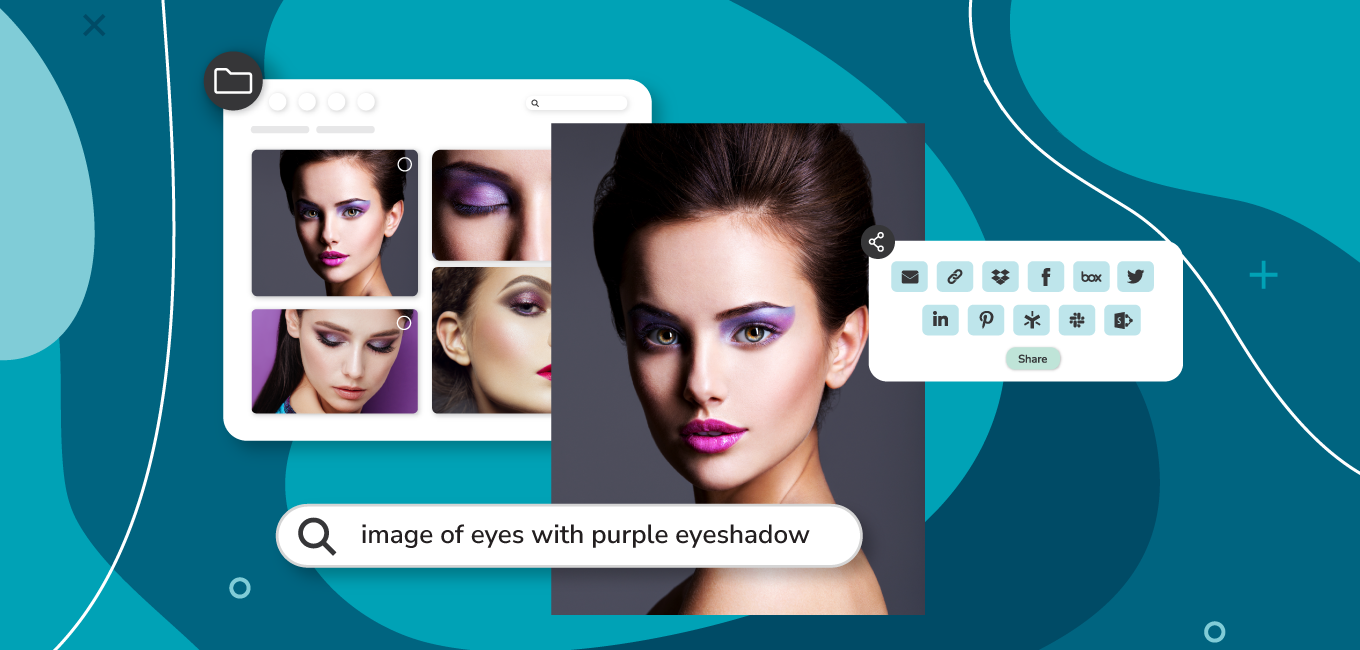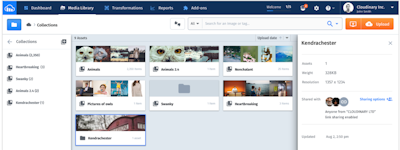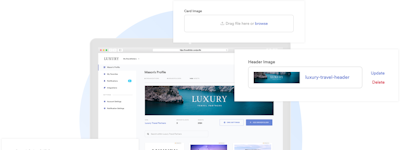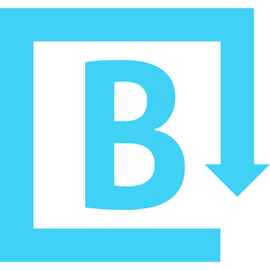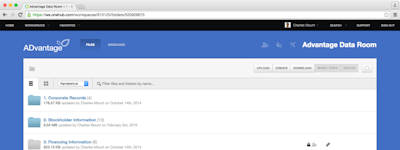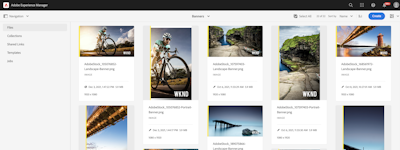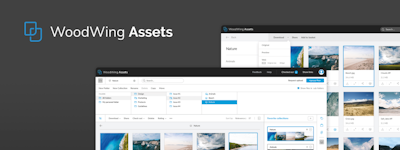17 years helping Australian businesses
choose better software
Canto
What Is Canto?
Canto is the single source of truth for all your digital assets. Our platform centralizes and organizes content, ensuring teams have quick, consistent access to what they need. Its AI Visual Search uses natural language for instant discovery, making asset retrieval effortless. Canto unlocks the full value of your assets, driving higher ROI and faster time to market for global brands.
Canto delivers tailored digital asset management with an intuitive interface that boosts productivity. As pioneers in the DAM space with 30+ years of expertise, we’ve become trusted experts. Unlike rigid competitor platforms, Canto adapts seamlessly to your workflows. Our AI Visual Search enables instant discovery through natural language queries. Effortlessly organize, curate, and distribute assets with features designed for real-world use. With fast adoption and transparent pricing, Canto maximizes your team’s potential and delivers exceptional value.
Who Uses Canto?
Canto's platform, with flexible pricing, serves diverse industries, empowering teams from as small as 50 to teams in their thousands. We help creative & marketing teams scale their content production.
Not sure about Canto?
Compare with a popular alternative

Canto
Reviews of Canto

Alternatives Considered:
Great product that is easy to use.
Comments: Our representative always responds to us in a timely manner. She is very helpful with any questions or Canto solutions that our university might be interested in.
Pros:
I really like how easy it is to upload, organize and tag photos. The facial recognition feature is great when dealing with lots of photos of people, like we do as a university. It is amazingly accurate and will recognize people from photos when they were 20 years younger. It's very easy to search for photos.
Cons:
I can't complain. We probably don't take advantage of a lot of features Canto has to offer.
Canto Response
4 years ago
We appreciate your review, Jared! The facial recognition tool is one of our favorites too!
Alternatives Considered:
Canto is a step ahead and in some ways almost too good to be true!
Comments:
My overall experience with Canto up to now is amazing! We have made it possible to combine information from all our company departments and combine them to be helpful to anyone needing something.
There is not much else out there that will be any better or do any more for you. Its perks are endless and they stand behind their software!
Pros:
There are many things that I like best about Canto, but I will definitely say I love that our ability to store and access so much more data and information and be able to access it easier is a huge plus! I love the Canto has the ability to upload and view any type of file you may throw at it, CAD/DWG was a big surprise to me but super exciting! I like that Canto has fantastic security behind it and that our information is safe. I like that you are able to give permissions and restrict certain or specific files and information. I also love that you have the ability to enter in so many different tags for one document, file or photo. It makes it much easier to search for because we all know that different people will describe something a little different each time!
Cons:
I wish that Canto was a little brighter when it came to the "smart tags" that it automatically gives when you upload a document or photo. I think there are alot more "common" words or descriptions that could be added to its vocabulary. It would be very helpful for the unexperienced uploader or the person who just isn't good at describing things. It certainly takes some training to navigate and use properly, and you have to get used to how they refer to things differently.
Decent product, but would like something better
Comments: Overall, our experience with Canto has been decent. I wish they would add the ability to geotag any photo with location info manually. We'll probably switch to a different provider in the next few years if Canto doesn't update and adapt more quickly.
Pros:
I like having one space for all our photos and being able to share those photos with partners by inviting them to create an account on our platform. It's significantly easier than needing to communicate with 10+ marketing managers every time they need something.
Cons:
Our information changes relatively often so needing to reupload documents all the time is time consuming and exhausting. I wish edits in real time were possible in a format similar to Nuclino. Also frustrating that the content of documents can't be searched for. Additionally, the Geotag feature is amazing, but only if you have your location preset into the camera's metadata - you can't add in locations later which is extremely frustrating and wouldn't be a difficult feature for Canto to add since they already have the infrastructure.
Canto Response
4 years ago
We appreciate this feedback, Briana. I'll send your notes over to our product team!
Stay Organized In Style - Great for Multiple Users
Comments: Overall the experience has been good - customer service is prompt and helpful and they respond quickly to issues. Overall it serve the purpose of organizing, tagging, filtering, searching, downloading and sharing. The feedback has been positive from other users, so long as they can find what they are looking for (and this is due to whomever is in charge, tagging, and doing the organizing). This is not a product that will take care of itself, you need an administrator that is working in the product on a regular basis to make it work.
Pros:
We decided to use Canto because of many features including the design, customizability, customer service, large thumbnails, organizational structure, tagging feature, and portal for outside consumers.
Cons:
You really need an organized person to keep this DAM working for everyone in your company/business so that the organizational structure makes sense. The less cooks in the kitchen, the better - one person should really spearhead the overall design, tags and org. Overall it works for High-Ed. Must pay attention to the little things (like expiring links to photos or albums) - can get tedious and redundant where you need to fix links if you don't pay attention to these things in the beginning.
Canto Response
4 years ago
Thank you for sharing your experience with using Canto!
Alternatives Considered:
Canto is Great!
Pros:
First of all, having a single source of truth is truly a game changer. Having that one file that is mirrored in other places makes having to edit it so much simpler. Additionally, the Portals are such a nice feature so that we can "share" our assets, specific ones, to different vendors or departments within our organization takes a lot of the mundane aspects of our previous requests off our plates. There are truly so many things I love about Canto and these are just a small taste of them.
Cons:
We are using Canto in the hopes that it can serve us in several ways. One area that we would like to see is more of a desktop app that functions similar to Dropbox in that we can access our files in our Finder vs. the Canto Connector for Adobe. Also, the ability to be more granular with our user permissions and rights management. And more customization with the Presets as well as the ability to designate the Focal Spot on an image. (We have lots of ideas to help improve and add to Canto but these are the top ones)
Alternatives Considered:
Efficient tool allows our creatives to thrive
Comments: Awesome tool that has kept out large team aligned and on the same page.
Pros:
• One source of truth for a wide range of assets • Prevents access and server issues with a team spread throughout the country • Easy to use and deploy, while constantly refining structure and strategy • Branded portals allow our employees to self-serve versus manually managing daily requests
Cons:
• Interface can be clunky; needs a modern refreshed makeover! • More style guides to customize for different needs and brands within one organization

Alternatives Considered:
Canto Met all of Our Expectations and More
Comments: I think the amount of uses that we have found beyond our standard need case of storing and easily searching our large photos has been numerous. Easily sharing documents and links have been invaluable. Our training department is now using it to provide ongoing training to our teams, we have several portals for different use cases.
Pros:
Canto has been easy to use and easy to get up and running. The simplicity of having all of our images in one place have been astronomical. The amount of time spent wasted looking for marketing images has been eliminated completely. That was our main purpose for selecting a DAM platform.
Cons:
The only bad thing I can say was our onboarding tech wasn't really the greatest. Her training was not great. She was good at keeping her meetings and the scheduling, but when she was on, she had a hard time keeping track of where she was at with training. There was some wasted time. there.

Top Tier DAM
Pros:
Canto is extremely user friendly, straight forward, and a great value. All support is provided in-house and they go above and beyond to resolve issues.
Cons:
There is not a feature that Canto doesn't offer. CDN performance with faster loading would be my only suggestion.
Canto Response
4 years ago
Thank you for the review, Jonathan! We're happy to hear that Canto, from using the product to interacting with the team, has been such a positive experience for you.
Manage your assets safely and easily.
Comments: I'm very satisfied with Canto, it is a great evolution in our ways of work.
Pros:
Canto is very intent and its automations allow you to easily locate files.
Cons:
The lack of integration for importing files.

Great Value DAM
Pros:
The ability to create custom fields, manage our database, and our workflows.
Cons:
There were some difficulties getting our previous library and the data associated with each asset moved over. However once we got that done it has been a much better library experience than our old DAM.
Canto Response
4 years ago
We appreciate the feedback, Jennifer! Thanks for sharing your experience of migration and implementation.
Can be a file management blessing, if maintained properly.
Comments: Asset management with so many powerful features, they can become a burden: the learning curve is steep, even if you're doing simple tasks with the program.
Pros:
Keyword tagging and album features are great and make organization so much more manageable for very large media libraries. The features offered are extensive and very comprehensive. Search filters also help users find specific files faster.
Cons:
– The number of features presented all at once can be overwhelming. The home screen displays too much information, icons, and files all at once. – Multiple iterations of a design or photo file get repetitive when scrolling—A feature to identify those very similar files, then group + collapse them together would be an improvement. – Features can be easy to miss/forget with such an extensive system. - Shortcut options aren't available for the most performed actions for individual users (or organizations) - Downloads could be easier, without the extra popup screen—an option for one-click downloads.
Alternatives Considered:
Working smarter not harder!
Comments: We are just getting started with Canto but LOVE it! We have over 15,000 assets uploaded to our system to-date and have only been using the product since March 1, 2020. Every day we are learning some new functions of Canto and how to better organize and tag our assets to make magic happen! Canto is worth the cost and I'm excited to keep exploring all the functions it has to offer to us and our clients!
Pros:
I love Canto's Facial recognition feature! We have a lot of assets where we need to identify people and facial recognition has changed everything! now we can search for people by name and access every photo asset we have of that person! Game changer! I also love being able to relate files and add custom fields to assets. This has come in so handy when we need to connect people's images to their stories and FOIP information. Canto has really helped us work smarter and not harder to find all of the assets we have in a more dynamic way!
Cons:
We have found the uploading of assets to be a little more work than anticipated. The Canto Connect desktop application is helpful but when initially setting up out canto product it is a lot of work. When you have over 20,000 assets to upload it takes a team of people to make that happen and a good amount of time to get everything uploaded.
IT officer
Pros:
Easy to use and with latest technology, like AI tagging
Great product at a great price!
Comments: I priced a number of different applications including Canto. After doing a valuations on a product they narrowed it down to three, Canto being one of the three. After reviewing the other products and Canto I found that Canto provided for more capabilities it is substantially reduced cost. Canto has helped us to improve our ability to deliver contents to a very large Group of individuals within the university. This product has helped us to broaden our ability to share a message in a very powerful way.
Pros:
This product helps us to deliver video in high-resolution images rapidly. In the past, this was a very time-consuming process but Canto has allowed us to create an amazing solution. As a result, we're able to deploy web and social media solutions dynamically as needed. This product helps us to deliver video and high-resolution images rapidly. In the past, this was a very time-consuming process but Canto has allowed us to create an amazing solution. As a result, we're able to deploy web and social media solutions dynamically as needed.
Cons:
It took a little bit of time to understand the structure of the software, but after going through the deployment and using it I had a better understanding of it. Some of the features related to users and permissions within subdirectories were a little challenging to understand.
Canto Response
4 years ago
We appreciate this review, Joseph! It's amazing to know that Canto is helping your team be even more dynamic and agile.
Alternatives Considered:
Easy to use for file sharing
Comments: Overall we are happy with the SaaS and it works for what we need it to do. Great for storage and useable across different fields.
Pros:
Easily upload images directly or lock down to contributors so that any uploads need to be approved. Being able to sort projects by files and create specific jobs within those makes organization easy.
Cons:
This needs an app - this is difficult to use from a mobile device and an app would put it over the edge.

User-friendly, Secure, Dynamic
Comments: Right from the start, the user-friendly nature of the platform ensures that all users, whether trained in asset management and best-practices or not, will be able to explore our content in a dynamic fashion, with very little training necessary to get their bearings. From a seamless upload/download process to an intuitive tagging and keyword system, Canto allows its Administrators full control during the process, including the option to customize additional metadata facets as needed, offering you and your team a curated experience. Canto has revolutionized the way that we store, tag, organize, and share our digital assets while at the same time securing their future integrity. The customer care has been excellent, and the Canto team is committed and engaged at all times.
Pros:
Canto's user-friendly interface allows for an easy, intuitive platform to host, organize, and share all of our digital assets. Having something that is so intuitive puts all team members at ease, and increases their implementation of the platform in their day-to-day work.
Cons:
Canto divides its users between three levels: Admin, Collaborator, and Consumer. There is very little that you can't do in Canto. A fully customizable experience for Administrative and Collaborator level users means a great deal of your DAM needs are met. I do feel that the Consumer-level experience can be expanded further, for example: with regards to facial recognition, a Consumer-level user is more than capable of identifying faces within a photograph, but the current constraints of the consumer level does not allow for this level of data input. Overall, this dynamic spark of the Canto platform is sometimes lost at the Consumer-level.
Canto Response
5 years ago
Thanks for your review! We appreciate the kind words. We're happy to know that Canto allows your team to be at ease while working with digital assets!

Alternatives Considered:
Canto DAM
Comments: We use canto to house all of our brand assets, collateral, graphics, videos, etc. Our entire company has access, so they don't need to bother the marketing team to provide graphics for them, they can obtain them themselves. We also have templates available on Canto, so stakeholders can create simple pieces on their own rather the disturbing the marketing team allowing us to focus on higher priorities.
Pros:
It is very user-friendly. It's visual and easy to navigate. It has great search and filter features. You can send people directly to an asset without giving them access to everything.
Cons:
You can upload a separate cover image; you have to use one that is already in your library; it has to be an actual asset. This is difficult if your fold of assets only contains font or color libraries, the thumbnails have no visual.
Canto Response
5 years ago
Thanks for the feedback! We are glad Canto provides a simpler way for teams to collaborate!
Canto, where have you been all my life?
Comments: It's no exaggeration to say that Canto is My Hero right now! We finished migrating our assets and started using Canto just a few weeks before our US team was ordered to work from home due to the Coronavirus (our international team has already gone through this). I don't think we would have all been able to keep working with the product we were using before. With Canto, our domestic and international teams can work together seamlessly from anywhere. And those of us with access to domestic servers can continue to load new assets that were previously unavailable to our design team overseas. As a provider for the agriculture supply chain we are considered an "essential business" and this is becoming a very busy time for us. I'm grateful we've been able to get up and running so quickly, and that Canto is so easy to use that the learning curve is almost nonexistent. You guys rock!
Pros:
The best thing about Canto is that it just works exactly the way you expect it to. Even before I went through the official training, I found it super intuitive -- easy to upload files, easy to find them again, easy to use them with a huge range of design tools (we mostly use it with Adobe Creative Suite). Version control is going to be very helpful for us. I’m also stoked that it’s so easy to customize for our workflow. And the customer service we’ve experienced so far has also been top notch -- friendly, knowledgeable, and FAST. Thanks, Canto!
Cons:
Nothing yet! The default settings include a lot of options we won't need, so until we finish customizing the interface it's visually distracting to see them. Still, how can you complain about having "too many" options -- especially when it's so easy to focus in on only what you really want?

Excellent DAM tool for marketing teams
Pros:
Canto is excellent for digital asset management- it’s very visual and fast. Easy to share links with outside people. Very searchable. Our marketing team loves it!
Cons:
Some of the settings can be hard to find but you have an assigned account manager to help with anything you need!
Easy to use, slow at times
Pros:
The best part of Canto is how easy it is to use. We add tags and put assets in a folder. But, it's easy for people who aren't using these assets every day to use the search function and find what they're looking for.
Cons:
I really wish there was a Canto app so it's easier to download things from Canto to my phone for easy social posting. It's also slow a lot of the time. It sometimes takes a long time to upload videos and load big files.
Canto Response
4 years ago
Thank you for the review. Glad to hear that you find Canto so easy to use! Watch out for updates in the coming months!
Dependable and Easy to Learn
Comments: Overall it's been really great. It helps us store and share all of our high resolution images for our company.
Pros:
I really enjoy Flight's user interface the best. It has been extremely easy for all employees in our company to quickly learn the ins and outs in a short period of time. I have received many compliments from employees spread across various departments about how much they enjoy Flight and how easy it is to use. This has greatly increased productivity of our marketing department by allowing other employees easy access to our assets. I also love the tagging feature! Tagging our location photography with our product numbers has been a game changer!
Cons:
Every once in awhile they will implement new features that don't work great for my organization. For example, Canto gives you the ability to upload different versions of a file. However they add an extremely long extension at the end of the file. Say you upload a file called 'image.jpg' and you eventually want to add a new version. So you upload the new version, but the new file name becomes something like 'image.jpg.3823273827389273"

Canto is one of the best tools in my business!
Comments: As a business that relies on visuals, having collateral at our fingertips of our pieces in use is invaluable.
Pros:
I love that Canto makes it easy to store, search, and manage our digital collateral. This streamlines so many of our tasks when it comes to sales, marketing, and administrative tasks!
Cons:
Nothing! Works great for us... in fact, when we recently had our renewal meeting, we mostly talked about how we utilize the software in our company and how it has improved our processes!
Canto Response
4 years ago
We appreciate the feedback, Morgan! We know streamlining tasks is important, and it's great to know that Canto is helping you do just that.
One stop shop for digital asset management and sharing
Comments: Canto has helped us to share assets across the team in an organised fashion. I love the ability to tag and sort the images as we see fit and use the custom tagging features to ensure the team can search by whatever is easiest for them. You can easily find all assets for a particular product by searching for that product name, or all content featuring the same model. It's also been helpful in the post-production process for shoots, whereby we can have conversations with the photographer via Canto comments. This has saved a lot of back and forth! The team love it and it's made our lives a lot easier since we've been using it.
Pros:
Custom tagging Comments Easy to share assets
Cons:
Adding more power users is an additional cost that I would like to see reduced Adding more custom keywords could be a little more user-friendly but it's still easy to use as is.
Ease of use for asset management
Comments: Great, loved being able to jump in and find assets I needed to share out to partners or to download for presentations. Easy to share groups of large files.
Pros:
Able to get in, get out, share out link to assets for business partners making it easy to share huge files. Able to find certain images easily to share out and by the search function.
Cons:
We had TONS of assets on Canto which created some speed problems. Images began to load slowly.
Software that does what it's supposed to … and little else
Comments: Overall, Canto is simply too cumbersome and glitchy for something that should be as "simple" as storing and quickly accessing photo libraries. I'd recommend more of a rows/columns type of user interface for albums, instead of the left side dropdown menu types of navigation. Compared to Canto, I'd prefer Google Drive or Google Photos for asset management.
Pros:
Canto allows our team to store, share, and access digital assets and photography efficiently enough. Ability to create albums, tag photos, large storage capacity – all of these are appreciated and well-received.
Cons:
The Canto interface seems a bit clunky and glitchy much of the time. The left sidebar to navigate through albums isn't very intuitive or responsive. Often, when clicking on an album name to open its drop-down menu, there will be no response. So the use has to continue clicking and clicking on it. Scrolling down through each album's photos, the loading of preview images usually lags. And the longer you scroll through the pics, the more it lags. To bypass this, often you need to refresh your browser … which takes you all the way back to the top of the album … and you have to begin scrooooollling dooown through all the photos again. (I've tested several browsers – same issue with each one)