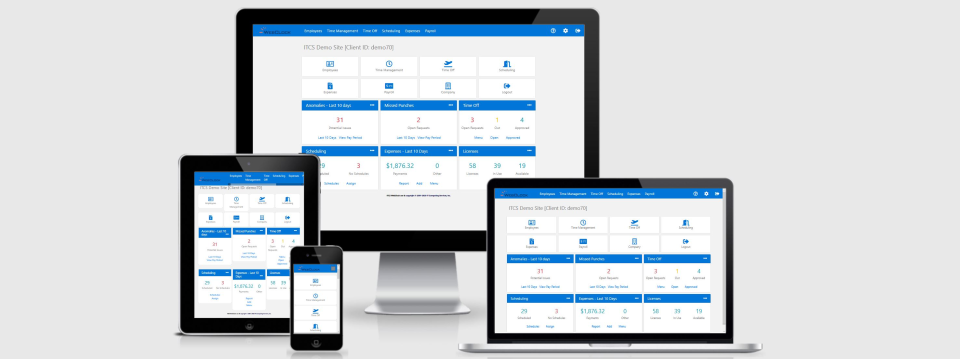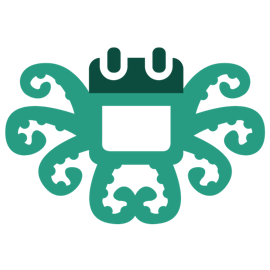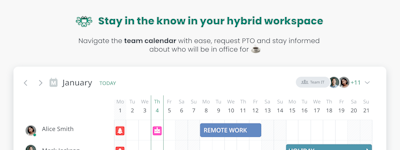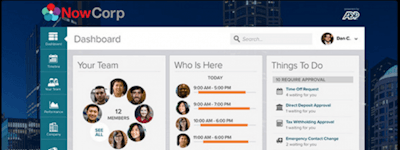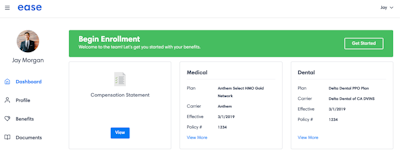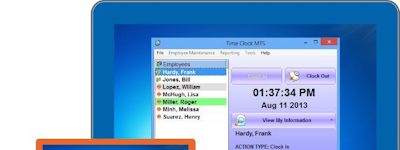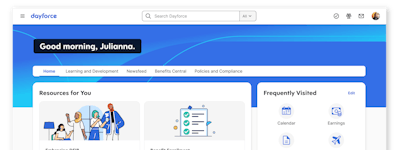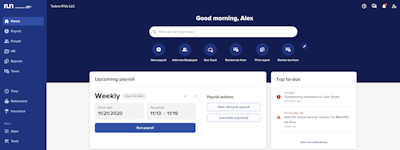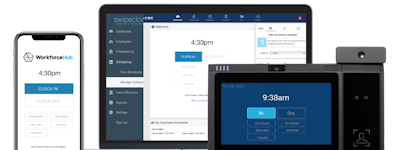17 years helping Australian businesses
choose better software
ITCS-WebClock
What Is ITCS-WebClock?
Not just another Time and Attendance Company
Experience unparalleled ease and transparency in time and attendance with ITCS-WebClock. ITCS-WebClock offers a comprehensive online system designed to revolutionize how companies and managers monitor employee time and attendance. With ITCS-WebClock, you can access and manage employee time and attendance information from anywhere, anytime.
Our system offers a with a wide range of features to enhance productivity and streamline operations including reporting and automation tools, expense and absence management, employee scheduling, On-Demand Pay, access to 401K programs, assistance with helping clients get payroll funding, and full service Payroll Based Journal (PBJ) for CMS compliance.
WebClock devices seamlessly push data to the ITCS-WebClock Cloud, ensuring secure and efficient data management.
Experience the future of workforce management with ITCS-WebClock and take your business to new heights.
Who Uses ITCS-WebClock?
Not another Time and Attendance Company WebClock offers: reporting, scheduling, PTO and Expense Tracking, On-Demand Pay, PBJ for CMS, 401k programs, and payroll funding. Partner with us!
Not sure about ITCS-WebClock?
Compare with a popular alternative

ITCS-WebClock
Reviews of ITCS-WebClock

ITCS-WEBCLOCK amazes me
Pros:
I love the overall alert performance which reports incase of any discrepancies like employees being late on work
Cons:
I can say the support services is low and sometime takes a long time to respond
Alternatives Considered:
WebClock New User
Comments: The training staff has been remarkable and easy to contact. They made the transition from our old system very manageable for myself and our staff. [sensitive content hidden] has been an amazing support for us during this transition, very helpful and able to assist with some kinks we had along the way. The WebClock has been a positive change for our office and our staff is enjoying the new way of tracking their time!
Pros:
Convenient training, easily accessible to all employees, easy to navigate and less costly than other WebClock programs out there today. The training team was very helpful and readily available to assist with all our questions through email and live sessions. They made this transition very easy to navigate.
Cons:
Would like the design and look of the site to be more appealing and be able to schedule employees or place schedules in system with more ease. It can tend to be too much clicking to set a schedule or update a missed time punch. I do like how Dayforce is set up and easier to navigate and adjust times.
Training needs work
Pros:
I like the idea of this software. Keeping track of PTO and employee time.
Cons:
Taylored training is a must. Better set up is a must. When there is an issue, instead of figuring out what the issue was, they wanted us to force balance the time. Which means, we would be doing that forever. I let the trainer know, that instead of that, it would be better to figure out what was wrong so that it could be fixed going forward. That conversation was after I figured out what the problems were.
IT Computing Services Response
2 years ago
Hi Amanda - Thank you for sending in your review. I apologize that the software isn't performing to your expectations. Please reach out to me directly if there are still issues. Thanks again! Greg Thompson COO

It is such a blessing to have ITSC-WebclClock
Pros:
I like the android app that one can clock in and clocks out efficiently and record his or her attendance in the company.
Cons:
Number of integration to other tools Is minimal and sometime hectic to do.
Complete time management system that seamlessly integrates with our HR system!
Comments: Ashlyn - our implementer - was TERRIFIC! She took the time to learn how we wanted it to perform and helped to streamline the setup to make the system work for us. Terrific customer service from her and the whole team. They are great!
Pros:
We were conducting a complete overhaul and vendor change to a new PEO and WebClock was their preferred partner for a time keeping system. Compared to the system we used to use (ADP) it is a night and day easier and more user-friendly system. The WebClock system is intuitive once you get through the initial learning and is easy for both employee and manager.
Cons:
Learning it is a bit cumbersome. It is not as instantly intuitive as I would hope it to be and the instructions are narrative instead of an easy infographic for my people to follow.
Alternatives Considered:
Perfect Protect for Small Business
Comments: Overall, the experience with this software and it's support team has been excellent. Even if I can't figure something out, the support team is very quick and efficient in getting the solution to me. ITCS-webclock has been a significant portion for us to monitor and manage PTO, unexcused absences, and has allowed our team to be more flexible in their time clock punches and more accurate for the services we render to our clients.
Pros:
The most beneficial item of the time clock is how easy it is to management your human resources. The system allows limitations to the number of staff using PTO within a department. This reduces my need to continuously watch each department since I can limit the number of staff out in a given period.
Cons:
Sometimes it can be a little tricky to find the information you need in the reporting areas. Sometimes I find myself going in and out of the same screens to look for specific information on a report.
IT Computing Services Response
2 years ago
Joe, Thanks for your review, I appreciate it. Greg Thompson COO

Get what you want with ITCS-webclock
Pros:
My love for this tool goes to the use of biometric while integration while checking in to work. It works magnificiently
Cons:
There is limited support and they are unresponsive when you need them
I highly recommend WebClock
Pros:
The comprehensive reports, and customization are incredible. The support team is always friendly, and eager to assist with any questions that arise.
Cons:
At this point in time, I do not have any complaints.
IT Computing Services Response
last year
Andrew, Thank you for your kind review. If you need anything, please reach out to Meghan or myself. Greg Thompson COO
Easy to use
Pros:
Tracking my employees, and my own time has become very easy. [sensitive content hidden] from webclock is always helpful, and friendly.
Cons:
We dont really have any complaints. This works great for our small business.
The support is amazing
Comments: Always been great
Pros:
The support people especially [sensitive content hidden] are always so friendly and helpful and they remember me :o
Cons:
I cannot get a list of how much pto each employee is accruing. I would think this would be a simple fix.
IT Computing Services Response
last year
Monica - Thank you very much for the review. I'll pass your request to our development team for review. Please reach out if you'd like anything else. Best regards, Greg Thompson COO ITCS-WebClock
Thumbs up for it
Comments: I had a great experience just wanted the most enjoyable headphones I've been on it and no long time
Pros:
The whole field the layout just everything was quite interesting
Cons:
You're looking at all I have nothing bad to say about the platform
Helpful Customer Service
Pros:
Easy punches, and tracking Personal time off
Cons:
Neutral - I do not use all of the offered features
Support Needed
Pros:
Ease of contacting support personnel & quick response
Cons:
No concerns at this time. 40 characters is too many
Shaw Living, PC
Comments: Again, our experience has been wonderful, [sensitive content hidden] made our transition seamless and guided me through. They both were always available if I had crazy questions!
Pros:
WebClock allows easy navigation and correction time, keeps up vacation and sick days for me also. It is very user friendly. Also customer service was wonderful, our business split from another group and WebClock employees made the transition easy.
Cons:
Sometimes employees clock in and clock out will not register even done online.
IT Computing Services Response
2 years ago
Mandy, Thank you for your comments and for recognizing our employees! I appreciate you taking the time to fill out the survey. Greg Thompson COO
Good product for the money
Comments: Great staff, very responsive when we have an issue.
Pros:
Employees can clock in via Facial Recognition timeclock, desktop, or tablet. Or phone but we have blocked that for all but a select few. Time management makes it easy at the end of the payroll period. We can then export to our PEO.
Cons:
I cannot highlight and print PDF reports on this version like I could on prior versions. (i.e., only certain parts of a Timecard Report -- not all 50 pages) It makes it cumbersome. Also, some reports make me download to an Excel File only and then I have to edit to extract the info I want for the managers.
IT Computing Services Response
2 years ago
Ruth, Thanks for writing your review, and thank you for keeping WebClock in mind when you see a need for Time & Attendance - much appreciated! Greg Thompson COO
Great team, great product
Comments: The team is very responsive and helpful.
Pros:
The service is easy to set up and extremely easy to use.
Cons:
Any feature requests we had were acknowledges and either worked or are scheduled to be worked.
IT Computing Services Response
2 years ago
Jackie - Thank you so much for your positive review. Please let me know if there is anything you need, we look forward to a great working relationship! Greg Thompson
Alternatives Considered:
Phenix Title
Comments: Switching to automated PTO accruals will make our lives easier over time; it is a bit of a learning curve, but the support team is amazing.
Pros:
Being able to view accruals and the employees being able to know their time balances.
Cons:
sifting through the reports to find what I wanted has been a learning curve
IT Computing Services Response
2 years ago
Elise - Thank you for taking the time to fill out the survey, your comments are appreciated! Greg Thompson COO
[SENSITIVE CONTENT] is the best!
Pros:
The ease of tracking time and running reports.
Cons:
Not being able to customize the look and color.
IT Computing Services Response
2 years ago
Antionette, Thank you for your review. We are looking into the ability to change color customization for every customer. Thank you for the suggestion. Please let me know if you need anything further. Greg Thompson COO
Thank You [SENSITIVE CONTENT]
Comments: Excellent
Pros:
Ease of use mobile and web access support staff
Cons:
Nothing that i can think of easy to use
IT Computing Services Response
2 years ago
Ed, Thank you so much for taking the time to review ITCS-WebClock, very much appreciated. Greg Thompson COO
Couldn't be happier!
Comments: The set up and integration were easy and completed without issue and within the promised timeframe, the team at WebClock is phenomenal. Training for my staff was informative and customized to provide what we needed, when we needed it, and delivered to who we needed it delivered to. Working with Travis was (and remains) a pleasure. Customer Support is knowledgeable and responsive. Overall the system does what we need it to do without issue and the people behind the system have proven that they take personal responsibility for the product that they put out. They were willing to make changes within the system to accommodate some specific needs that we had and worked with me to make sure that the platform not only met but exceeded our needs and expectations. Honestly not what I expected going in, as my previous experiences in this arena have been less than stellar, it is nice to know that there are companies out there that still care about not only the product that they put out but the end user and their experience in the environment.
Pros:
It works the way I need it to work, consistently. That is a big deal when you have 140 employees in multiple states and at 6 locations. Since the switch I have been able to stop thinking about time and labor management every minute of the day.
Cons:
There isn't anything that I can say I dislike about the platform.
Portmeirion Group
Pros:
This product is easy to use and helpful when you have to modify weekly timesheets and run employee's PTO / vacation time/ audit reports.
Cons:
The delay from entering the New Hire into the Engage system to waiting almost 2 hours for the new hire information to port over to the Web Clock system.
IT Computing Services Response
2 years ago
Paula - thanks so much for your review, I very much appreciate it. Please reach out to me if I can do anything for you. Greg Thompson COO
Hoodz Review Webclock
Comments: Integration with Engage is fairly easy to use. It is manual, but easy to use.
Pros:
Perdiodically, and not frequently, webclock goes down for software upgrades in the middle of the night when my teams are clocking in and or out, and they cannot log into the system, thus requiring a manual intervention by management the next day.
Cons:
Weekly payroll has to be manually downloaded to computer and then manually uploaded to Engage. This process could be streamlined to eliminate the manual download and upload
IT Computing Services Response
2 years ago
Chris, Thanks for your review. I've asked my team to touch base with you on the payroll, it's more automated than what you have described. Have a great day! Greg Thompson COO
Make Time For WebClock!
Comments: Compliance, reliability, dependability and accountability. Kind of says it all when you don't have a good time system.
Pros:
Great sales discipline. Listened to our needs and didn't push for things we don't need right now. Once we agreed on what to move forward with, implementation became the priority. Our sales person stayed involved all the way through to make sure the implementation was seamless and successful. I felt like I was part of the team and process.
Cons:
Would like the software to not allow employees to punch in or out unless their GPS is enabled.
IT Computing Services Response
3 years ago
Kurt, thank you for your review - much appreciated. Greg Thompson
Streamlined Time Clock for Employees
Comments: I have had an excellent experience with Webclock and with the service from [SENSITIVE CONTENT]. She has been so patient and helpful throughout the whole journey thus far. Having a "friend" on the other end of the phone helping you walk through and trouble shoot a problem was extremely comforting. [SENSITIVE CONTENT] never made me feel "dumb." I so appreciated that! She has been instrumental in the success we have had using Webclock.
Pros:
The ease of the employees being able to clock in and out. Also, as an office manager, being able to go in and make manual changes both in house as well as remotely as needed was very helpful.
Cons:
It would have been helpful to have an actual "trouble shooting FAQs worksheet" to go along with the initial training since there is so much to learn right at the beginning and then other things pop up later on like "how do I add a shift?" There were just some things that came up "later on" and having a resource to refer back to would have been beneficial.
Streamline your payroll
Pros:
Interfaces with our PEO and is constantly updated with our changing employee turnover.
Cons:
The scheduling feature is great; however, certain parameters need to be confirmed at time of entering the schedules.
IT Computing Services Response
2 years ago
Michaelene, Thank you so much for taking the time to review ITCS-WebClock. Your comments are appreciated. Greg Thompson COO