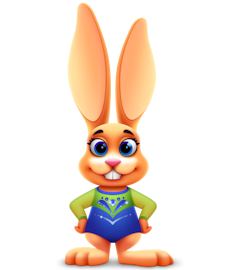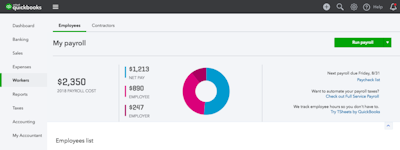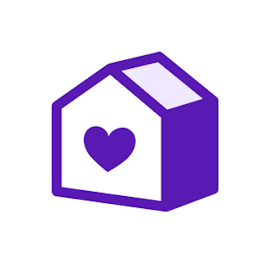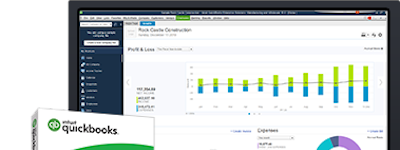17 years helping Australian businesses
choose better software
Procare Solutions
What Is Procare Solutions?
Procare Solutions is the #1 name in child care management software – used by 37,000+ daycare businesses. For over 30 years, child care professionals have looked to Procare to provide real-time information for making critical decisions, maintaining compliance with local and state regulations, and adhering to business best practices.
Child care management software enabling contactless check-in/out, integrated tuition collection, business management tools and more.
Who Uses Procare Solutions?
Daycares, child care centers, preschools, before and after school programs, enrichment programs, youth organizations and camps of all sizes and structures.
Not sure about Procare Solutions?
Compare with a popular alternative

Procare Solutions
Reviews of Procare Solutions

Alternatives Considered:
Would recommend to any child care center!
Comments: I have been using ProCare since 2009 and have no major complaints. Any time I had an issue the tech support was able to assist and solve anything I needed.
Pros:
It is easy to use and makes the day-to-day operations manageable.
Cons:
Some issues with the fingerprint scanner and updates but usually resolved with a quick re-start.
Alternatives Considered:
Great Quality, Great Customer Service
Pros:
I like the ease of use, on going updates, time saving, money saving, and the ability to access anywhere. ProCare changed the filing method for our records and has given us the ability to work more efficiently.
Cons:
The following are cons for ProCare 1. We can not delete items that was uploaded to a profile in error. 2. We can not add daily customized activities for staff such as notes, etc. 3. Customize user access especially in the event of custody issues/domestic violence, etc. 4. Newsletter draft, sent, and scheduled should be in folders per user and/or classroom according to how it is set up. Each user can only see their own newsletter or class newsletter. Admin can see all newsletter. 5. There should be different levels of Admin. There should be a Super Admin option where others can not change unless they are Super Admin. 6. There should be ability to click a button to add a Custody, Domestic Violence, Epi Pen, Asthma icon next to each child on the web and the app. 7. All ability to add calendar activities to on the web without the sending it to the parent. 8. All some authorized escorts the ability to get send and receive pick up/drop off messages so that they can stay informed or notify us of any issues, etc.
Procare Review
Comments: Okay. Like I said, the accounting aspect is sub-par. The best part is how the payments link automatically to the payers' accounts.
Pros:
The best thing about Procare is that the payments link into the software.
Cons:
The accounting aspect is sub-par. You can't change the reports to suit your own needs. The reports supplied don't have all the necessary info (totals and such). Not compatible with MACs. You are unable to see how they calculate AR, which never seems to tie out to anything. There are a lot of issues with the accounting/reporting side of Procare. A lot of items need to be updated and more cloud based like Quickbooks
Alternatives Considered:
ProCare has been instrumental in our success!
Comments: We have had great success with adding features, updating to new software, interfacing with the original product and ProCare Connect. We've had excellent, clear, kind and patient service from every person we've dealt with at ProCare.
Pros:
ProCare has all of the tools we need to run a smooth preschool day. The check in/out app for parents is easy to use for parents, teachers and administration. The integration from ProCare to ProCare Connect has been easy to navigate. Any time we have an issue or need understanding of a new feature, Customer Service personnel are amazingly helpful!
Cons:
I wish we had used it sooner! I also would like to have our enrollment paperwork available for completion through ProCare. I believe that is a new feature and we intend to use it!
Alternatives Considered:
Make Life Easier
Comments: Procare has been awesome! The response to questions or problems is immediate and we always feel supported. I am so glad we took the plunge and started our Procare journey over eight years ago. It was a big expense for our little center at the time, but so well worth it and beyond our expectations. We've grown and Procare has made it easier for us.
Pros:
It has made life so much easier! Just the attendance tracker, and teacher sign in/out has given our center streamlined processes and reports that we never had with our previous multiple systems and software. Everything is consolidated and so much better!
Cons:
Having the time to tap into all that Procare offers! I only scratch the surface of the reports and tracking that I could be doing. There are so many benefits, too numerous to name, and I only use a fraction. I need to learn more!
Alternatives Considered:
Procare...the best in the business!
Comments: Our overall experience with Procare has been very good. We are amazed at what their system offers and for the most part how easy it is to navigate.
Pros:
Procare has many attributes that help to make our facility run smoothly, however, the top 2 things that set it apart is when I have a question with the software I am always able to get an answer quickly. I use the chat feature A LOT and I have never waited more than 15 minutes. It is quick and allows me to figure it out quickly. They also listen to you. When you give them feedback about things you want included that they do not yet have or if something needs to be adjusted in their system, they listen. They are constantly releasing new updates and at least 3 have been items that I had asked for.
Cons:
They have many training videos, but I wish they had question-and-answer sessions with a live person for each of the items on the site. I know this would be difficult because of the sheer number of items they offer, however, at one point this happened because I was the only one who had signed up for a training session, and due to this, the leader unmuted us and allowed us to ask questions as he walked us through the training...it was so helpful!
Happy customer for over 20 years!
Comments: As I have said, I have been a very happy customer for over 20 years! I find Procare to be helpful and supportive. I find the reports and data management to be far superior to other products I have used. So much so, I convinced my current employer to switch to ProCare. While I am looking forward to some advancement in the parent messaging/notification engagement I am a very happy customer.
Pros:
I have been using ProCare Solutions for over 20 years now. Since the very beginning the customer support has been excellent. The team is always there to guide you and direct you. They are very friendly and patient with me as I am not always that tech savvy! They respond quickly and have always taken our suggestions and tried to support what our needs are.
Cons:
When we first began with ProCare, there was no parent interface other than billing and email capabilities. For that matter no program had parent interface back then. With time Procare has added a parent portal, although I feel that it still needs to be made a bit more user friendly. Jumping between desktop version and engagement can be cumbersome. Overall, the parent portal works, I just feel it could be made more inclusive to the rest of the program especially with billing and payments.
Alternatives Considered:
Easy, Peasy with Procare
Comments: Overall, Procare has made managing our student attendance, collecting tuition and managing staff so easy. It has shaved hours of work from my administrative role.
Pros:
Procare has been a great tool for our school. Best part of Procare is that it is so user friendly.
Cons:
If I have one complaint, it would be that I cant have multiple registrations for running at the same time.
Alternatives Considered:
ProCare is for you!
Comments: I love Procare! 5 + years ago when we were looking at to go from all paper to digital for our administrative and teaching needs, we started to research all the companies providing a single program digital service. Many centers in our area were using a mish mosh of multiple programs to cover what they needed. That was not an option for us. We chose ProCare. It had everything we needed from daily updates for parents to payroll and billing to lesson planning and child assessments. A "1 stop shop" so to speak. We love that this program is easy to use and the customer service is phenomenal. We made the right choice in deciding to use Procare.
Pros:
- Everything we need comes from 1 supplier. - It is affordable - The program is easy to use for everyone. - Parents love the contactless sign in and out option
Cons:
- When Procare has updates to their program we often have glitches that we have to work through, but Customer service is awesome and helps us work through any issues
Overall we enjoy Procare!
Comments: We originally had the desktop version, but were looking for a product that also had the parent interaction. We tried another program with both and did not like it. We tried Procare online and although there are a few things I would like to change, I enjoy the app and see a bunch of potential.
Pros:
I like the ability to be under one platform that functions well for both parent engagement and the management side of things. I enjoy the quick response when we have a question and the troubleshooting that Procare offers to help a situation. Overall the program is very easy to use.
Cons:
I wish some of the suggestions that are coming would happen sooner/quicker. While I recognize things take time to build in the app, there are some features that I think would greatly help Procare and they are just waiting to be implemented.
Alternatives Considered:
Glad I found this company!
Comments: Procare has been great. Setup was easy, we had great support and guidance. The Extended Day Team is more organized now, our parents get invoices and information on their children more quickly. And for the price point it was well worth it especially since Procare is for these programs unlike the other system we used which had to be shoe horned to fit our needs.
Pros:
I like the fact that this has cut way down on unnecessary paperwork and additional spreadsheets just to figure out how our Extended Day and Summer Camp Programs were doing. I also like how this has gotten about 99% of our families to pay online instead of with cash or check.
Cons:
Navigating the reports to get all the information I need for the accounting department is a little cumbersome but I'm figuring it out.
Alternatives Considered:
Enjoy this product
Comments: Overall, I do enjoy this product and love when they come out with advancements to make it even better. I think the app itself is so efficient, however, I do think that the website could be a bit more streamlined.
Pros:
Procare really does have many features available to teachers and administration to help provide strong communication between school and home. Adding in meals, bottles, nap, etc. are so simple and take mere seconds. The teachers are so busy so having that is so important to the management of their day.
Cons:
The app is great but on the admin side who login to the website there is a lot of clicking to get to particular information. For example, I would love to click on the child's picture and have access to not only their profile information but also to their daily report. Also, it would be so simple in I can click on the child's picture on the main screen to quickly log them in/out. There are a lot of great features but sometimes it is just so cumbersome to get to them all. Would love to cut down on the clicking and have it more streamlined.
Alternatives Considered:
Good solution for small programs and larger ones
Comments: It's been a good expereince. We were using CCM for ages (which Procare bought out) but due to cost we decided to go with Sage, which we did not like at ALL, then over to HiMama which we were happy with, but didn't 100% meet our needs. Procare's cost came down, and still had a lot of the features from CCM that we were missing.
Pros:
That we have everything in one place, we can send out forms, newsletters, message parents and handle billing all in one platform.
Cons:
We are school-age so our program runs differently, I wish the Standards provided in the lesson planner went up to school-age, but I have not yet found a program that is set up for school age students. Parents don't like that they get updates for room changes/recess, etc. But if they turn off notifications, they don't get any notices including deadlines... it would be great if they could do customization for user end for that.
Great online Platform
Comments: This has been a great experience and we look forward to continue working with Procare.
Pros:
The personal assistance as we transitioned over to Procare.
Cons:
I find the administrative reports lacking practical applications for day-to-day use in the center. The online PRocare does not work with Kinderconnect to daily report to TWC-CCS.
Procare - a daycare software that gives business owners input on new features
Comments: Just like with all the other daycare software products it may take sometime to get a hold of someone during peak hours but they always follow up and make sure you are satisfied.
Pros:
Procare is always trying to improve and add new features. Their online videos are always available and easily understood. We appreciate that when they are looking to implement something new we are able to be part of the Beta version and give feedback. Especially appreciated that Procare listens to our feedback.
Cons:
There are some simple functions that we would like (for example - a place to put our own school calendar or other notices that parents can just view when they need. Additionally, a ProCare message or email alert that a parent has uploaded a document for our review. HOWEVER, we understand that they can't always implement what we feel is needed.
Alternatives Considered:
Procare mgmt
Comments: Game changer in saving time, providing useful data
Pros:
Easy to invoice & collect quickly- 99% of collections are electronic & happen in a few days. Reports have useful data.
Cons:
In the beginning the support was not good. It is much better now - only has a few issues this year & they were resolved quickly
Alternatives Considered:
Procare offers great experiences for staff and parents! Could use some additional features to make it even better!
Comments: Great overall experience. I am still learning how to navigate everything and use each feature to capacity.
Pros:
Beautiful interface, app is great! Ease of use in most areas (billing areas could use more features) but overall the system is very simple to us and set up. We've also had great success with the help center. Always available and quick to respond!
Cons:
Having to flip through different screens in billing to gather necessary information. I would be great to have some additional filters to filter in and out billing information and invoices. For example Tuition billing vs. Attendance billing
ProCare is all that you need for childcare admin
Comments: The ability for ProCare to be the one stop shop for everything related to the daycare experience is awesome.
Pros:
The ability for childcare to stay connected with parents throughout the day. Reduces questions later, and promotes better collaborative development.
Cons:
Would like it if some of the notifications could come through as text messages rather than just push notifications.
"Procare: Bridging the Gap Between Care Providers and Parents"
Comments: Overall it is a helpful resource, I use it every day. I only have a few spreadsheets aside from what procare can provide.
Pros:
1. Ease of use: pretty intuitive and quick to learn even for my older employees 2. Online payments, can set up recurring plans, one-time invoices, receive payments.
Cons:
1. Online registration: I love that you can customize but it is limited. Also, the information does not efficiently cross over to their profile, a lot of information needs to be manually typed in regardless of if it was included in the registration. 2. Customer service could be a little quicker. Although, it has gotten better over the last year. 3. Waitlist is a little hard to keep track of.
Longest and most consistent
Comments: I have been a long time user of Procare. Over 10 years now. I have tried other programs but always come back to Procare due to it's ease of use, affordability and how much my parents like it.
Pros:
I used Procare Online since before it was Procare ONline. I like the portability and the price. The features were updated regularly and it made enrolling and tracking so easy and precise for my childcare Program.
Cons:
Some of the features still need to be updated. Integration with our food program and options state learning domains would be nice. We have the domains there but it has to be inputted manually.
Essential Communication Tool for our School!
Comments: We started using Procare during Covid for contact tracing and parent communication since families were not allowed in our building. Since then its become the backbone of our school and we are all always on the same page with families and as a teaching team.
Pros:
As a director it is a very efficient tool for my teaching staff and myself to always be on top of attendance and all parent communication. Our families find it easy to use and especially love the photos and videos that are shared each week!
Cons:
I would love if a Copy and Paste feature could be added. Sometimes teachers send a group message to an entire class which is easy but they'd like to copy that to send to a different group of students without having to retype. Often times they will type it in their phone's notes app and paste it into each message as needed on Procare. If procare had a copy feature it would save us time!
Has it all!
Comments: Procare has been easy to work with and when assistance is needed, the help is available
Pros:
Procare is an all in one management system.
Cons:
The documentation of letters sent doesn't include enough information.
Easy to use solution for Childcare centers
Comments: Overall, Procare has been great and has provided my school with a streamline way to document a child's day and stay connected with parents.
Pros:
I like that it allows for in depth parent communication. I also like how easy the system is to use.
Cons:
There are a handful of limitations within the desktop version for administrators. I wish there was an easy way to mark children absent. I also would like to see a higher quality documents system.
Procare is great!
Comments: For the most part I love Procare and how simple it is to use.
Pros:
That everything is in one app and we are not having to use several apps to do things.
Cons:
The reports I can do using the online version. There are more detail reports I could pull when I used Oncare at my previous job.
Great childcare management system
Comments: We really enjoy having Procare solutions. Everything is in one place and it helps organize my current students and future students.
Pros:
Procare makes my life easier to run my center. I love the billing part, I set it up and hardly have to think about it. I can check on my classrooms' numbers without even leaving the office. My team and I can check in with parents throughout the day with ease.
Cons:
The emergency contact pages that we print are nice, but I would like to be able to add information or have more options. I would like to be able to print my Leads page, this can help me see who is on it and when they want to start.