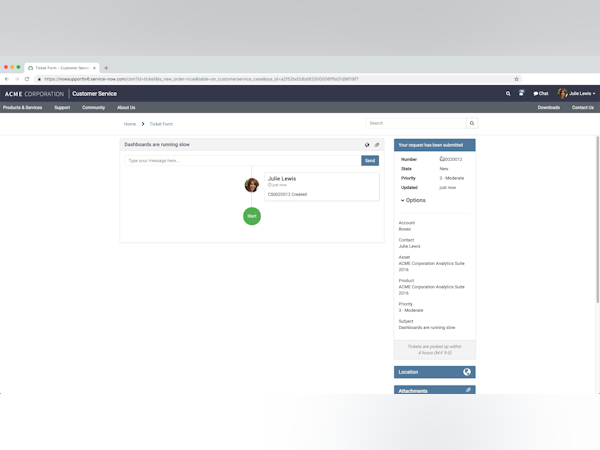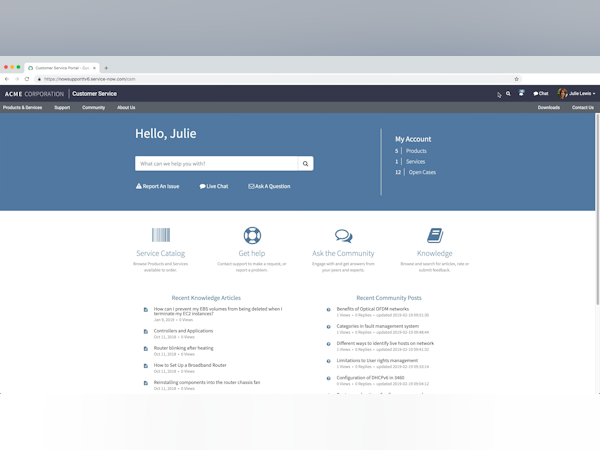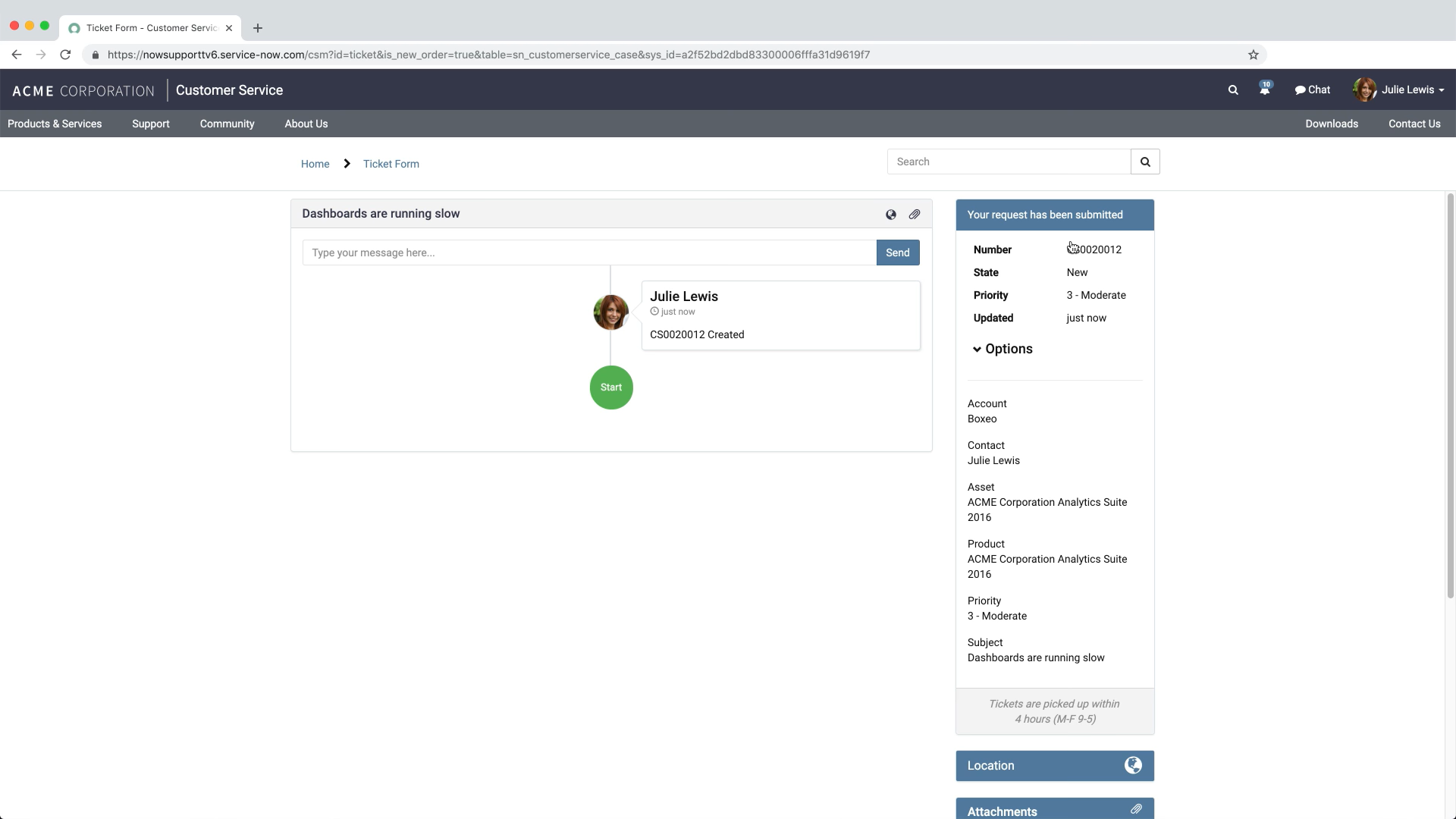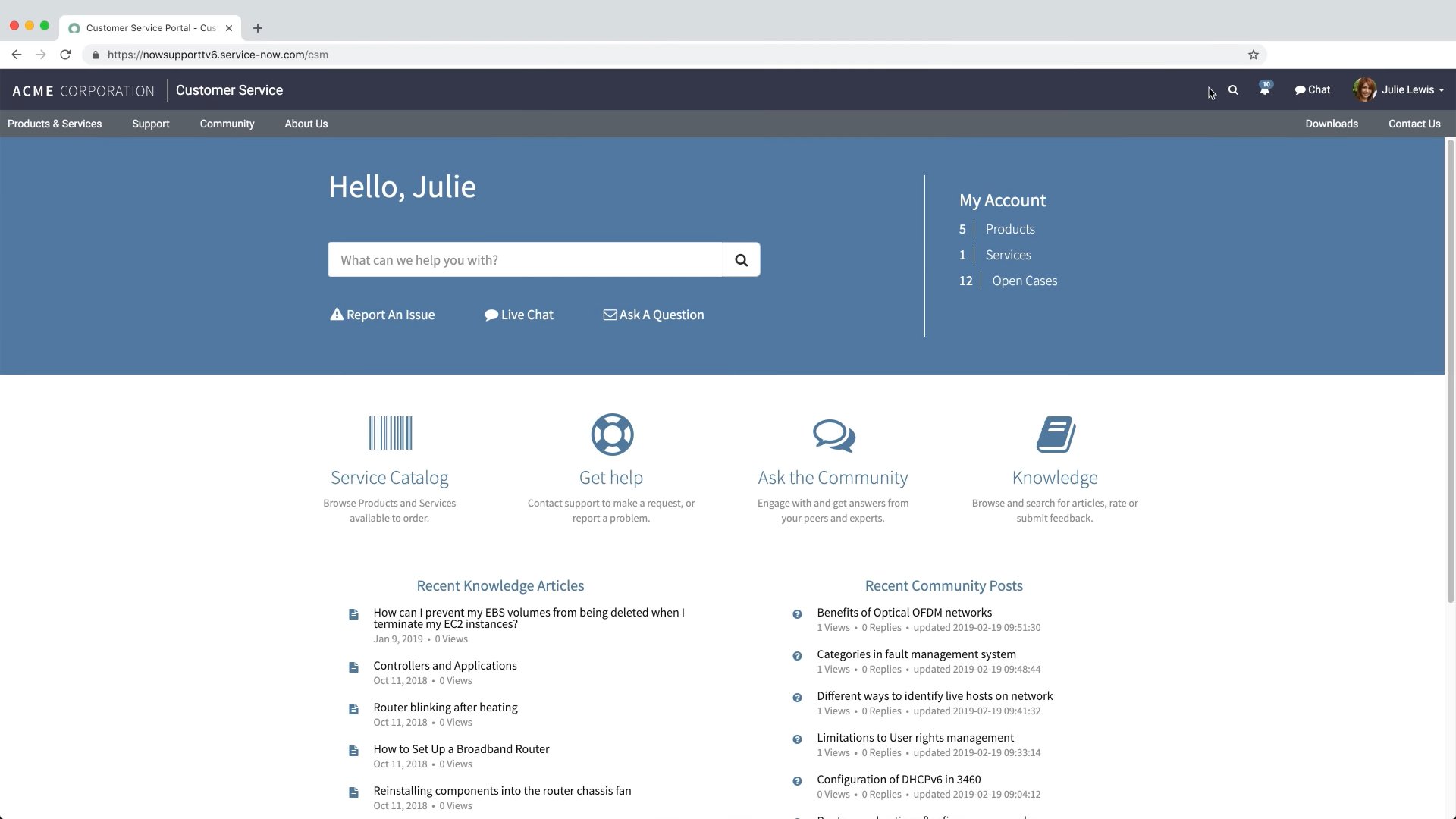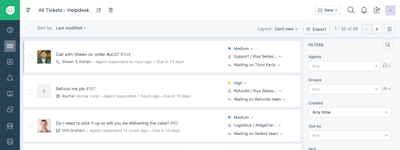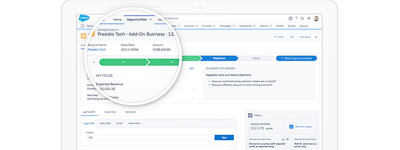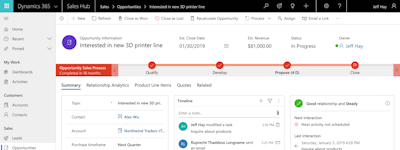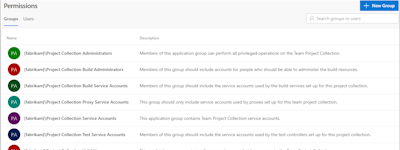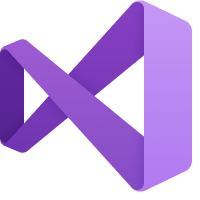17 years helping Australian businesses
choose better software
ServiceNow Customer Service Management
What Is ServiceNow Customer Service Management?
ServiceNow Customer Service Management (CSM) serves enterprise-wide customers and streamlines operations to resolve issues quickly with automated workflows. With CSM, you can empower customers to self-serve or seek agent support on any channel. Communicate status updates and resolve issues before customers are even aware they exist with early detection on trending problems. Boost agent performance with a modern, highly configurable UI and a single workspace to manage and see case activity.
Who Uses ServiceNow Customer Service Management?
Enterprise-wide Service, Operations, and Customer Experience Buyer Groups
Not sure about ServiceNow Customer Service Management?
Compare with a popular alternative

ServiceNow Customer Service Management
Reviews of ServiceNow Customer Service Management

Using SNow since 2012
Comments: 99.9% of the work I do every day is linked to either accessing Service Now or working on data produced by SNow. Using SNow for as long as I have, has made me confident in choosing to continue renewal. I have to admit that licencing model changes and yearly negotiations are painful but that is all part of the environment we work in.
Pros:
The fact that the software is widely versatile and scalable for the needs of an organisation. It can use beyond IT but in every department in our organisation as it offers automation of business tasks as well as good reporting and analysis tools. HR processes, Self Service, Approvals, Confidential reporting, schedule reporting and automating routine work, asset management and discovery.
Cons:
The fact that I can not imbed linksBut also think is mostly geared to large organisations. I have not found it to be possible for a small company to take advantage of this service (price plan and configuration is beyond the capabilities for a small company to take, which is a shame).
Alternatives Considered:
Service Now -tools to use for Ticket management
Comments: I love the look and feel of service-Now.Support documentation and KB articles.If you have HI portal access then 80% of your problem is gone. Means you will get all the access for KB and documents which help you to understand any issue or product/ releases.Price is bit high but it is worthy to have Servicenow in your company.
Pros:
first and formost point is, most the module is Workflow driven.for Juniors it is ease to use and learn.coding is minimal.you will get hell lot of examples from Web and Service-now communities to refer. APIs are readily available to integrate with any app.
Cons:
if you report a problem or request for new feature then Servicenow team will take time to review that.then they will plan in their road Map may be it will come in next release like they have different release (helsinki/ geneva) or may be it will not come.this software they are keeping upto date so your team should have developers to fix the issue after each release.but i will say their product documentation is so so So good, it will help to understand and fix anything.
Poor Interface - Too Much Bean Counting and Not Enough Cooking the Meal
Comments: So far, ServiceNow is a distraction with no benefit. Unlikely ServiceNow will ever modernize their product. Every year is 1971 for them, with an IBM 3270 "green screen" interface.
Pros:
To its defense, it does process requests without delay.
Cons:
Poor user interface design. Lacks an understanding of human factors and fails to embrace modern technology.About the worst part is the designers show a very low interest in gathering the concern being discussed. When you finally get to "problem description," it's buried on page two in a small window that uses 6% of the available display. But that area cannot accept any cut/paste of screenshots.Bypassing this tool is often the best course when there is a need for problem description and subsequent analysis. Tools like Microsoft Word and Outlook do pretty well in letting a person express their concerns. ServiceNow is more like the CSR that asks annoying, irrelevant questions and shows no interest in the concern itself.
Alternatives Considered:
Complete Package
Comments: We are using this ServiceNow CSM as our primary Customer Service tool and we are easily able to manage thousands of cases per day which we have found difficult when using other applications in the past.
Pros:
The ServiceNow CSM modules offer a full suite of features for customer management. The product is easy to use and extremely flexible.
Cons:
ServiceNow's easy of customization can also be its achilles heel. If managed improperly or over-customized it does not take long to make oob upgrade path unsustainable.
A good ticketing tool with lot of options to develop
Comments: The tool is good for any service based organization but needs to focus on some improvements because there are several ticketing tools available in the market with better options
Pros:
It does have good platform to create knowledge articles and save it This can be easily adapted by any organization
Cons:
Need to improve the UI Should have a Better tracking of the comments from the user and the agent
Alternatives Considered:
S_Now
Comments: Excellent, Documents are accessible for guidance.
Pros:
Widely used by companies so easy to train and hire subject matter experst.
Cons:
Building workflows takes time and effort as its not OOB.
Service noe-best ticketing plateform
Comments: I am using service now from last two year, i found it very easy comfortable and best application for it ticket and incident management.
Pros:
I like service now ticketing tool like categorised ricketing environment, proper work not addition and multiple types of ticket.
Cons:
Nothing to be disliked in service now it is best used by industries for ticketing purpose and solving customer queries.
Minimalist and easy to use
Comments: Great experience. Easy to use, simple and straightforward. Very less training required as it’s self explanatory.
Pros:
Ticket creation, management and handling. Knowledge base articles are auto suggested using keywords and based on the issue that it detects. Integration with nexthink is seamless.
Cons:
Dashboard is glitchy sometimes and can be better.
ServiceNow CSM - A customer centric tool/People Management
Comments: The OOB system itself is configured with the right solutions that the customer wants. Apart from that, we can customize anything with the help of developers. The system will work seamlessly though.
Pros:
Customer & Consumers, and Contacts management was handled pretty well. People Management is most valuable to provide services accordingly. The integration is seamless hence it provides APIs to make easier.
Cons:
1. Portal - There are different portals for customers & consumers in OOB. This is creating confusion in gateway.2. Agent workspace - Performance is Slow.UI can be improved.
One of the best in market Ticket management tool
Pros:
its integration with knowledge to access to previous similar cases and knowledge articles
Cons:
As a SAAS service the tool gets slow very often
Service Now improves issue tracking
Comments: Great experience using Service now tool. Moved from HP product to SN
Pros:
Integration with other build in like Slack and other communication tools. Easy to operate and quick to learn
Cons:
Running reports need to be more customisable.
Great Tool for Ticketing System
Comments: I've been using this tool for more than a year, and it's my personal gear for my day-to-day activity.I'll recommend to anyone who needs proper management of customer ticket for a great work flow.
Pros:
It's very useful to follow up your customer tickets, timely updates and Save in the knowledge article the action taken for troubleshooting resolved issues.
Cons:
Since it's already integrated with my company, I don't find any difficulties in working with its integrations.It has lots of features to be functional, so I'll update my review if I find any cons or improvement point down the road.
All-in-one service solution
Comments: Fantastic product and they offer administrator training for free if you interested in learning “more than the average bear”.
Pros:
I think the ability to automate Active Directory account creation or deletion, third party software license assignments and access, and manage all of our company’s requests/incidents in one place are my favorite things.
Cons:
The scheduled tasks feature is sometimes buggy in our current version; however we have been provided great support getting this resolved.
ServiceNow is premier and get better with every release
Comments: Overall an excellent product.
Pros:
Highly scalable and provides modular solutions for implementing service based best practices across the enterprise. Initially focused on ITIL it has expanded to include ITOM, ITSM, and ITBM functions. Out of the box solutions for other areas of the enterprise including HR, Security, Governance, Finance, and CSR. The platform itself allows development using standard web technologies and programming skills and they offer a vast documentation library and vibrant community of developers and users. Their support is top notch and they are always quick to respond.
Cons:
Their pricing model is complex and unwieldy. It can be very hard to determine which features you actually have access to. Some of the features which seem like they should be part of the base product functionality are split into sub-modules at additional cost. This can give the impression that you are being nickeled and dimed for every little feature. Inquiring about instance capabilities of technical staff is always referred to your sales rep. Early adopters who did a lot of customization can find themselves in a lot technical debt prior to ServiceNow’s current guidance of best practices. Some of the earlier product design decisions have sometimes forced compromises to be implemented for product growth. This can create some ambiguous methods non-intuitive workarounds to be employed in development. Their documentation can be somewhat sparse on examples or use cases for particular API or feature specific applications. Finally, since the product can become the core of so many areas of the enterprise, it can require quite a large investment in support resources and it requires these resources to understand SaaS management differences vs traditional application support development.
Great for assigning jobs and direct communication; dense UI missing common features
Comments: Overall this is a fantastic product. It frees up developer resources by taking on administrative and organization responsibilities, connects end users with developers through a consistent interface with straightforward prompts that reduce communication errors and adhere to policies and prevents logjams and delays by implementing a normalizing the request and delivery process so task can be consistently assigned to the appropriate person based on workload, importance, resource needs, etc. The UI issues are irritating, but they do not reduce performance significantly, and they do not impede the product's superior performance with regards to the intended results.
Pros:
All users work in the same interface, creating a pretty seamless pipeline between end users and departments that identify a need and the department and content manager responsible for the requestors need. ServiceNow handles most of the administrative duties, documentation, and organization for tasks/projects from step-by-step request submission, to manager approval, to task creation and delivery, ensuring timely communication and adherence to procedure, while freeing up development time.
Cons:
Although the User Interface is straightforward for most tasks and consistent among all users, there are many rudimentary features that are either buggy or absent. For example, when a task is submitted, both a "request" and a "task" are assigned. They are identical and both must be filled out to close the job, but they do not interact with each other and one can be closed and the other open in the system. Similarly, there are no steps between completing and closing a task, but submitting a task as complete does nothing but refresh the page and change the "complete" option to "close." It doesn't not even populate the completion time.
Alternatives Considered:
Great tool for tickets management
Comments: Quite a good tool. There are other tools that are available right now that does almost the same job. ServiceNow needs innovate fast. From the few months i've used the system, I've never got any major issues.
Pros:
Easy to know which tickets me or my team have been assigned to. Setting up dashboards can be tricky but once they have been set, we can easily identify the workload for the week.
Cons:
Quite complex to set up dashboards, this needs to be simplified. The website can be slow at times and finding a specific keywords on a ticket can be difficult at times.
Servicenow review
Comments: Other than ticket encryption, everything is good in servicenow what a company truely desirea
Pros:
Its easy, simple to use. Visibility for both team and customer Easy to work notes and create change, request etc
Cons:
Encryption could be better. Anyone can check the ticket and comment and what not.. So here its lagging
Great for IT Technicians
Comments: Use this software from the in my shift from 8am - 5pm. This is my main tool to perform my job and have had hardly any issues with it. Very user friendly.
Pros:
Easily able to manage tickets placed by the customer. awesome search capabilities when looking for something specific about a customer. Able to tracks assets, user information. The ability to customize the UI for your needs
Cons:
The software can be a bit slow. The mobile version of the application is a bit slow as well, not sure if this is due to how our organization has it setup.
ServiceNow
Comments: Overall a good and Wonderfull experience.
Pros:
I have been using ServiceNow almost everyday for more than 2 years which is really user friendly. Initially It has been very easy to navigate and locate previous tickets on this software. I used ServiceNow as a ticking tool, where my team used to to review the ticket sent by the previous team and add remarks and validation as and when needed, it was a very nice tool to track the overall productivity of the team.
Cons:
I did face starting doing the starting phase as navigating and learning the options took me some time. I would like to enhance more features such as feedbacks, larger vol of data can be saved and customer satisfaction feedbacks which would help the team validity and increase the overall performance.
My Experience using ServiceNow Customer ServiceNow Customer Service Management
Comments: My work as an IT support Analyst requires that we manage day to day client IT infrastructure and troubleshooting issues experienced by end users, ServiceNow provides a solid system for receiving and actioning these requests.
Pros:
Great for customer service and management, serves the integral purpose of ensuring that user requests are categorised and prioritised appropriately, great for customer satisfaction management as well
Cons:
Can be a bit slow in response time when loading the webpage, I have some inexplainable failures in executing some tasks, e.g ticket resolution, but this is quite rare, most probably a momentary glitch
excellent to manage escalations
Comments:
complete software to handle It issues
it helps me a lot
Pros:
Servicenow is a very good software if we talk about alerts and escalations. i work in the IT area and the way we handle outages, alerts and escalations with this software is very fast and complete
Cons:
the software is fine some configurations in my organization itself was not very good but i recomend it 100%

It's a great tool to use for Customer Service Managemet
Pros:
ServiceNow is an easy tool to use because it's intuitive and has a lot of options for cutomize, so as a user you can configure what you need.
Cons:
Maybe you can find as a Con the price of this great tool, thera a a lot of tolls that are free on Internet, but you won't have the support ServiceNow gives to this module!
Traditional Incident And Change Management Tool.
Comments: Service now does it's job. Helps you to be on top of tickets and help you in change management. However the product fails to give a modern look and feel. The BI capabilities offered are not great as of now.
Pros:
It caters all the features of IT service management. So on it's own it is pretty complete suite for Incident, Task and Change management.
Cons:
The look and feel is way too old school. Some work on the UI in future releases would improve the experience for sure
Essential for medium to large enterprises
Comments: Fantastic for workflows and ticket management
Pros:
It is as customizable as you need. Need layers of approvals on requests. You got it.
Cons:
Sometimes it offers too much and you can get lost in the forest.
Perfect ticket management tool
Comments: We are using the tool to manage the Incidents and services Requests so that end customers can seamlessly access the tool.
Pros:
1) Great User Interface 2) Easy to create and clone the tickets, cloning tickets saves a lot time. 3) Auto triggered Email notifications for SLA dues 4) Customized dashboards for each user 5) Reports - helps to back trace the tickets and data.
Cons:
While using one will face a little delay in loading a page. While working with dependant picklists, it takes some time to load the values of the field.