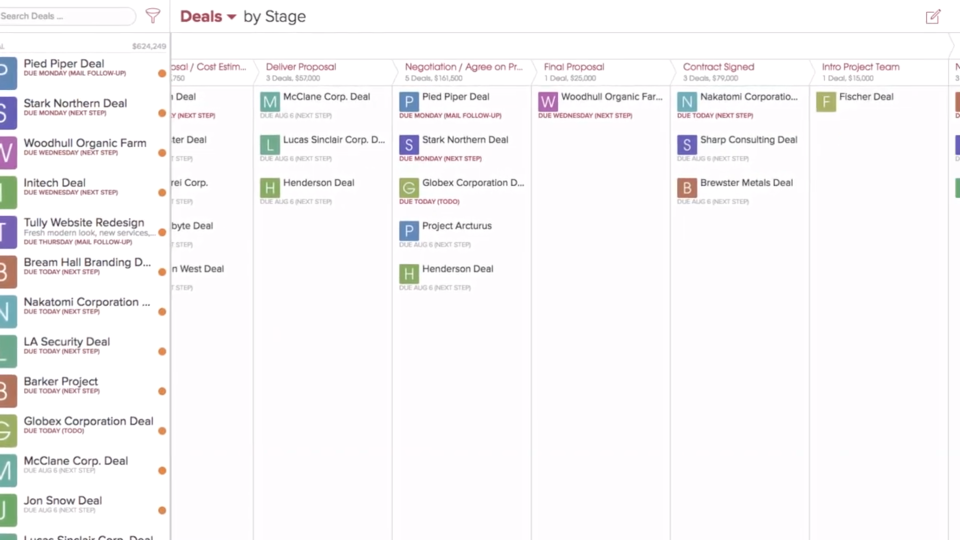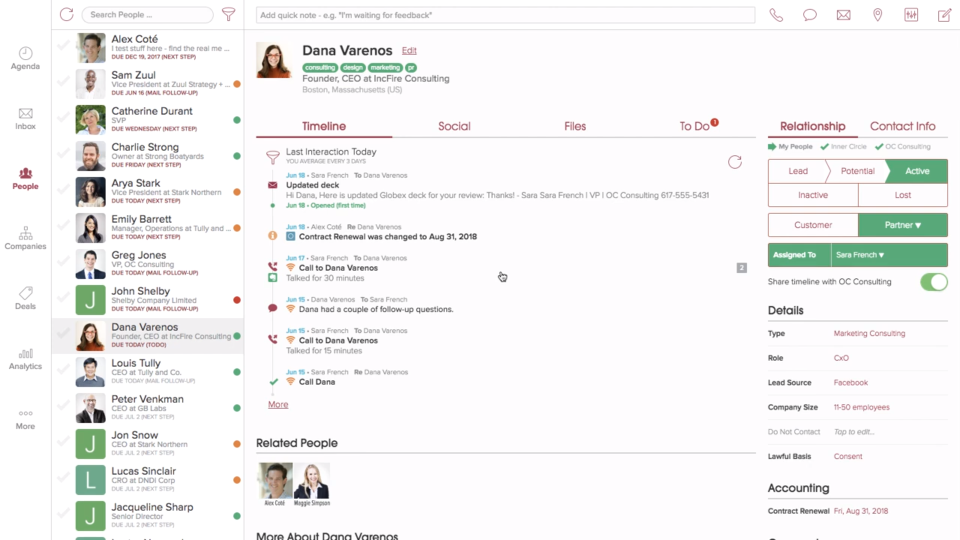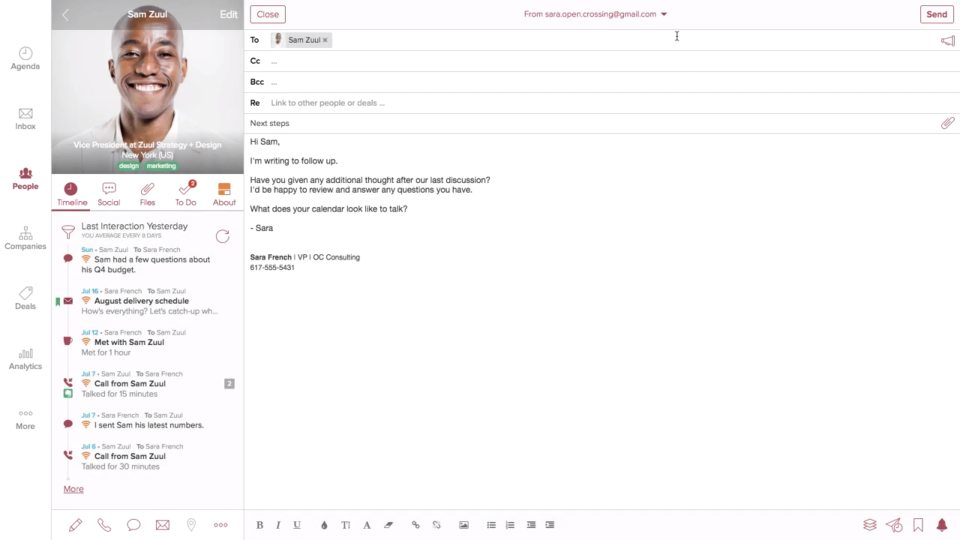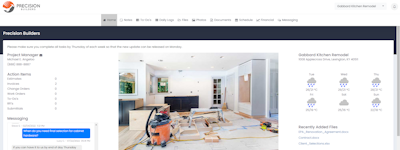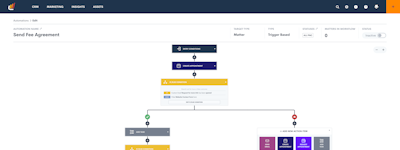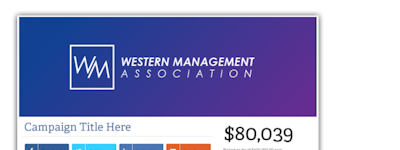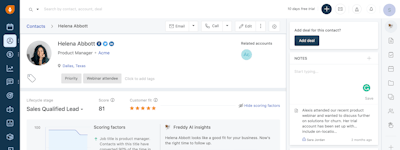17 years helping Australian businesses
choose better software
Cloze
What Is Cloze?
Integrated CRM with contact management, lead management, and relationship management features.
Who Uses Cloze?
CRM tool that automatically gathers information of individuals from emails, phone calls, documents, and social media accounts and present it on a unified platform, eliminating data entry processes.
Not sure about Cloze?
Compare with a popular alternative

Cloze
Reviews of Cloze

Alternatives Considered:
Passive CRM that Just Works without need for Data Entry
Comments: Closest thing to set it and forget it you will find in a CRM. It's not Salesforce by any means but so much easier to use in your day to day and pasively track communications with leads and clients.
Pros:
I like it is a 'passive' CRM that automatically picks up contact data from various sources like my email (both exchange and gmail), Linkedin, Mobile, Ringcentral, etc. Will search emails for updated contact info (e.g. new numbers) - syncs my personal and business contacts.
Cons:
Too much focus on their core audience (real estate agents), some basic features (e.g. SMS tracking) locked behind more expensive plans, loss of twitter tracking.
Alternatives Considered:
A great combo CRM / productivity tool
Comments: Very good. I'm impressed that I used it for almost 2 years.
Pros:
Great for tracking leads, project timelines, contacts & interactions, and emails. Definitely one of the easier CRM tools that I've used -- I didn't need to read instructions or request help for it. ever.
Cons:
I needed something more robust for time management and better prioritize urgent & important tasks.
Glorified Emailbox - Zero Product Quality - Outdated sync methods
Comments: When I was a small child, my father dropped his wallet in a pond. The money was wet, but at least he got more value from dropping money in a pond than I did using this software.
Pros:
It worked only with the trial version - then it stopped working
Cons:
It never synced my email, I repeatedly contacted Cloze for assistance and got nothing but recorded bot responses. This software overpromises, and under delivers. It's a glorified email system that doesn't sync properly. Support sucks and it's a waste of money. Any questions?
Alternatives Considered:
Zen like contact manager
Comments: Cloze is very elegant and easy to use. Going through emails and scheduling follow-ups is just very easy and natural. Templates for follow-up are a breeze. If you find most sales manager systems are overly complicated and working against you then Cloze could be your system.
Pros:
Cloze is very easy and joyful to use. The program does the things required of a sales manager system very well but is not cluttered and overdone like so many sales systems. Cloze is email first but still good for phone work and note taking.
Cons:
Cloze is a bit focused on Gmail integration and I use another email service that doesn't read my emails (the xyz). This means on rate occasion, I have to use the web email interface to search something.
Alternatives Considered:
Easy to Use CRM
Comments: Great for myself, a little frustrating for team members. Some self training effort is needed to understand how it works.
Pros:
Ease of use and onboarding/converting from another system. The phone app is great.
Cons:
A little difficult to use as a group. The fact that contacts don't ever go away if any one team member receives or sends an email to a contact that contact pops right back into the database.
Alternatives Considered:
Beautiful and exceptional
Comments: It took us no time to start using the software as mobile import is as fast as lightening. My team and I do admire the talents of the developers.
Pros:
Ease of use; simplified and clean user interface; perfect contact management and classification; unified communication history on customer profile - email, calls, SMS; individual and company performance rewiews; powerful analytics of activities; complete mobile application with eceptional synchronisation and automatic call and sms logging; team less effort with more result; collaboration; customisation and much more. All the big names that we have used would have required us tons of other softwares to give the same result. Cloze is the best.
Cons:
Absence of support that can make the customisation process difficult
Powerful CRM that's easy to use
Comments: I use it daily to track communicatin with key clients.
Pros:
Easy communication with key clients, great CRM!
Cons:
Taking the time to go clean up clients that have moved on or changed positions.
Cloze CRM is a tech dream
Comments: We use this as our main CRM for our company. I train on how to use it.
Pros:
There is so much you can do with Cloze! The templates, the AI integration are all amazing
Cons:
It is way to techy for someone who wants to keep it easy

Cloze got me my reputation as the Queen of Follow up and task management
Comments:
I am really great at following up with potential clients, I have multiple templates to send a quick reply or note to people and can snooze an email till I need it. This has allowed me to grow my client base and follow up with former clients regularly.
As an integral part of how I manage my tasks and my communications it works extremely well.
Pros:
This software allows me to get all my email in one place for multiple organizations. It connects directly to evernote so I have clear notes from every meeting and phone call. Receipts and confirmations are easily sent to evernote for reference. I track my interactions with people in there and can easily find a thread of conversations. I am able to manage contacts in different categories so that I am seeing what matters at a particular time. It also reminds me it is time to connect with someone based on a frequency I set for that contact category.
Cons:
I wish it still tracked interactions in Social Media and messaging. I don't like the way it manages projects and would like a better integration or clearer instructions on integrating it with Asana or Trello (with the way I manage my inbox with this and Evernote I would be unstoppable if it also integrated with one of these!) Or if it could capture a todo out of an email that left the email attached, that would create a better workflow for me. Some of my clients/partners I run multiple projects with so I would like to be able to assign a particular project to an email and a todo item.

Intuitive seamless CRM for real estate
Comments: Cloze was the only CRM that I went back to after test driving a slew of other real estate based platforms. So far, I'm happy with how solid and streamlined it is. Keeps me on top of clients and deals.
Pros:
It's the only CRM that I've tried that's ready to go "out of the box." It integrates seamlessly with G Suite email, intuitively prompts you on clients that you need to reach out to and tracks all the deals that you have on the go. It's loaded with other automation features related to a transaction that's in your pipeline and the email tracking is another bonus.
Cons:
The UI feels ever so slightly outdated and can appear cluttered. The analytics portion lacks the ability to track and Gross Commission Income, which can be insightful. Would be great to see greater integration with other platforms, such as logging calls and text messages from iphone or whatsapp.
Absolutely the best CRM on the market.
Pros:
It is designed with a very intuitive UI. It connects to all accounts, including some phone systems, without IT involvement. It pretty much works on its own and creates agenda that you follow. I have never missed anything that I had to do. Without it, I would be lost.
Cons:
There are no cons. This system is PERFECT!
Alternatives Considered:
Great CRM
Comments: Cloze keeps our leads organized and keeps us honest about follow up.
Pros:
Cloze makes it easy to track inbound leads and keep up with them as they move through the sales process. We have created an extensive network of clients and potential clients using cloze and it all feels organized.
Cons:
As with any software, there are integrations that would take it to the next level. Cloze doesn't integrate well with our phone service or project management software.
Easy to set up, makes getting to inbox zero a reality!
Pros:
Tons of features to help you customize when you want emails to show in your inbox, reminders to follow up, etc. My favorite feature, though, is being able to send one email to several people and make it look like it's a direct email to each individual. I also love being able to set up email templates based on one I'm already creating.
Cons:
Cost is a little high, and to be honest, it's a cost I reconsider every month. Even with that, though, I'm still a user!
Alternatives Considered:
The Hidden Gem in the CRM world which you've been waiting for
Comments: It's ideal for small businesses starting out on the CRM journey. If used correctly it can be scaled to significant revenue/product targets
Pros:
Its integration with the email (Google) and how it propagates the messages in the CRM system itself
Cons:
At times the dashboard seems cluttered, trying to do too many things on one screen

Cloze for you
Comments: I love Cloze. I have it for both work and for personal use. Highly recommend it.
Pros:
I love that I can keep track of all my email correspondence with clients. And let's me know that my email has been opened. I can also connect it to several email addresses that way I only have to check them in one place.
Cons:
Connecting your social media or other email outlets I have were hard to get done the first time because it wouldn't connect.

Complex and costly
Pros:
Cloze has a lot of good features but it got costly as we added more team members.
Cons:
A lot of the features were complex and not easy to understand.