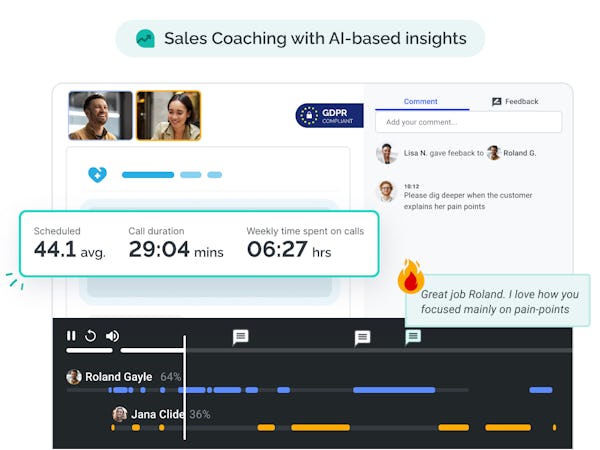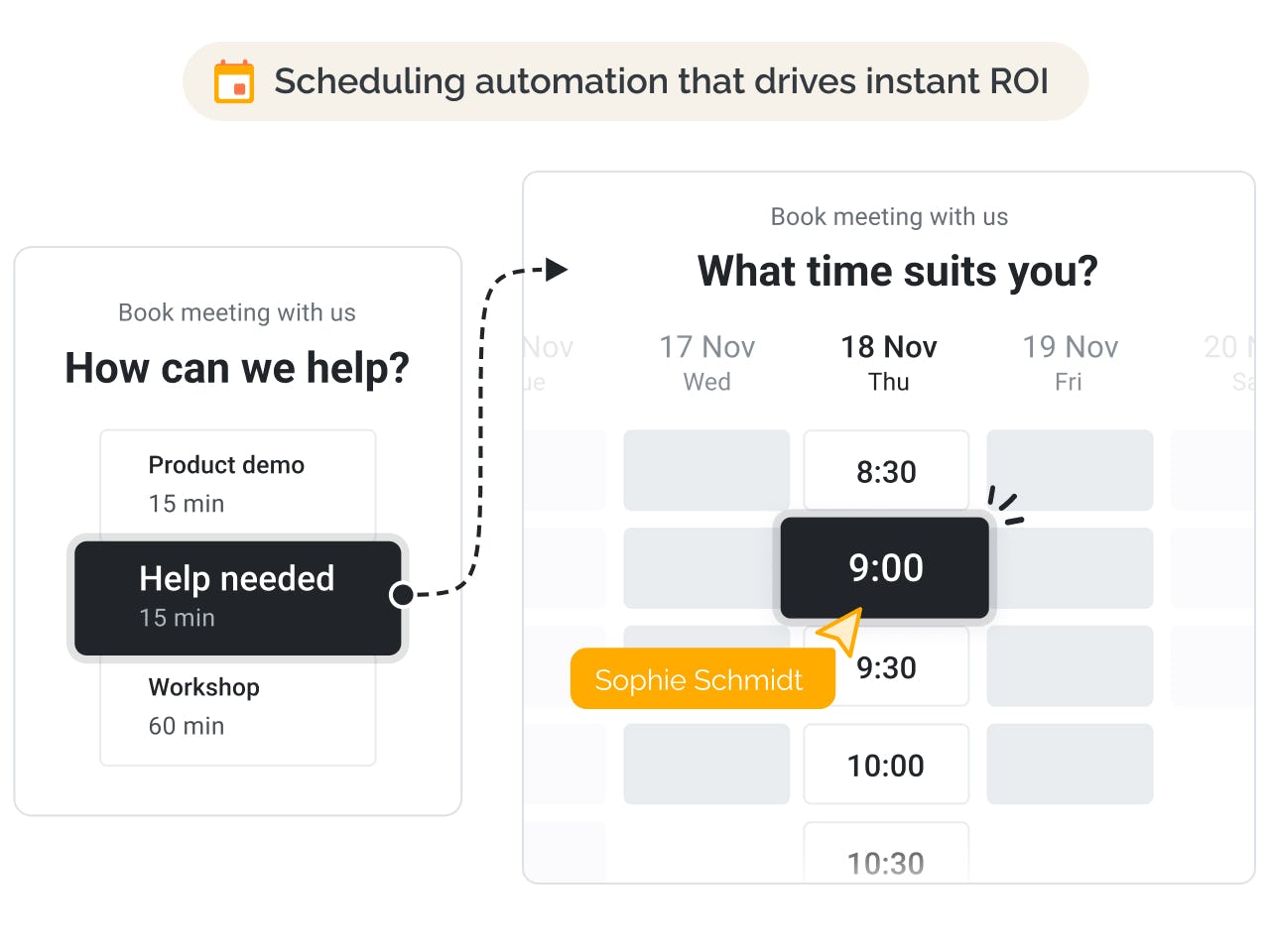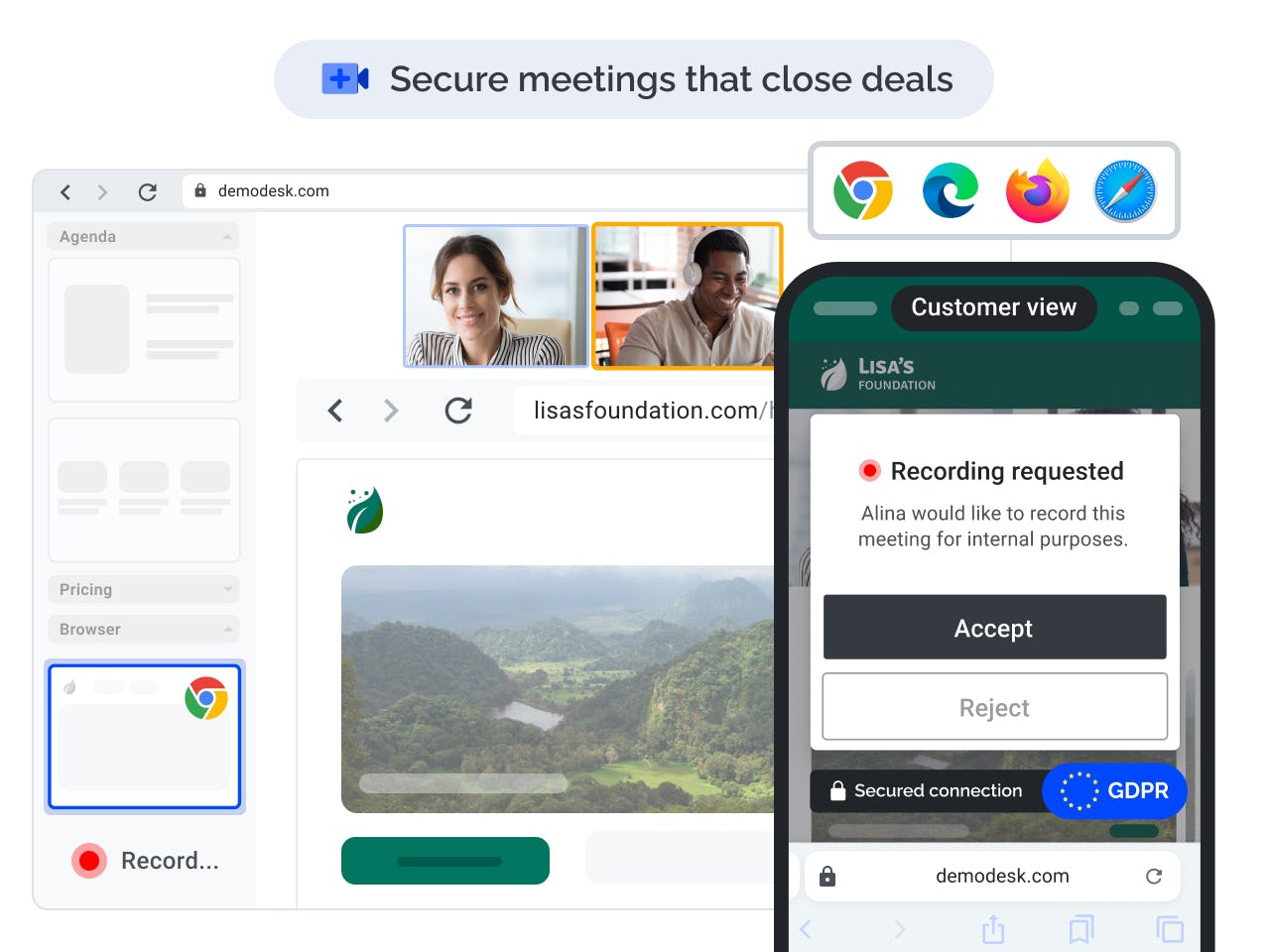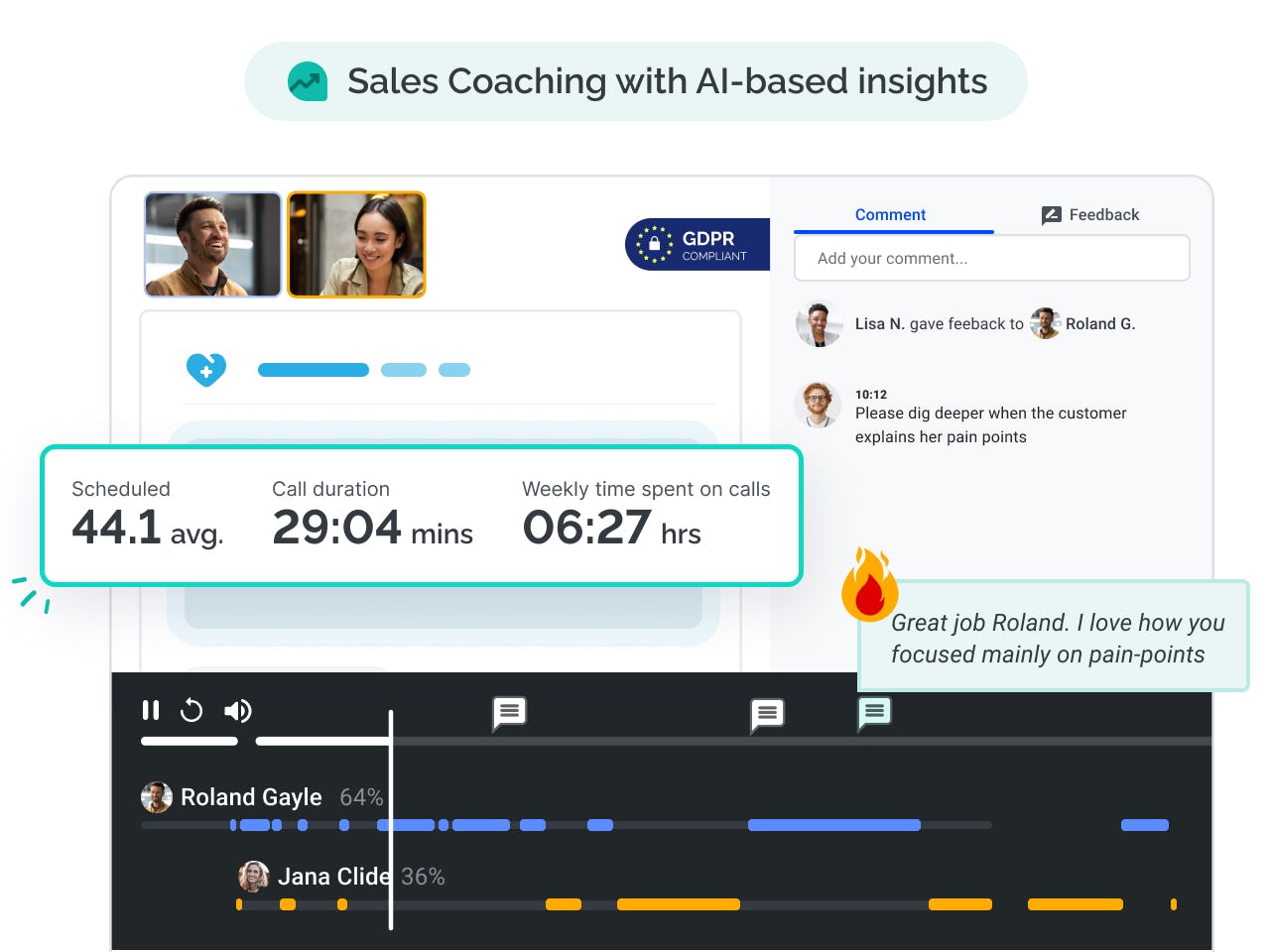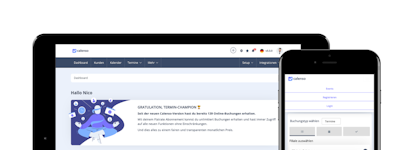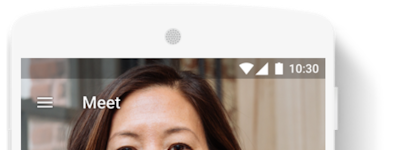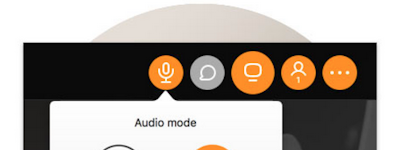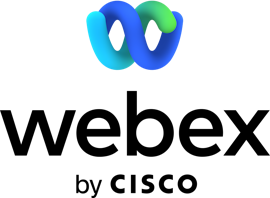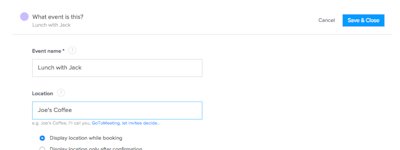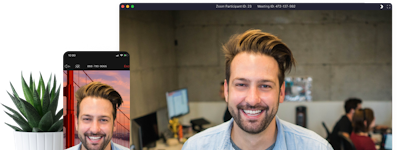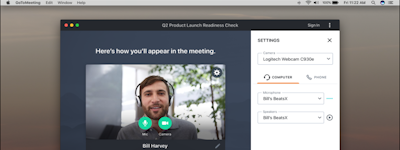17 years helping Australian businesses
choose better software
Demodesk
What Is Demodesk?
Demodesk is the leading platform for virtual sales. Schedule meetings on auto-pilot, run professional video meetings, and coach sales teams in real-time with AI. 100% GDPR compliant, enterprise-grade security and support.
For more information visit demodesk.com.
Who Uses Demodesk?
SaaS and online businesses of all sizes use Demodesk to digitalize sales, boost productivity and drive more revenue.
Not sure about Demodesk?
Compare with a popular alternative

Demodesk
Reviews of Demodesk

Great customer meeting platform, changes your approach towards making a sale !
Pros:
Love how you can show webpages from inside the meeting playbook without sharing your whole desktop. New routing feature helps your filter/sort prospects to appropriate reps and you can customize questions based on how your assign sales rep to a customer. Customer needs just a web browser to attend the meeting demo. Everything is automated, meetings are scheduled in your calendar based on subscribed events. Connects with your CRM, google/officee365 calendars.
Cons:
find the pricing to be little higher, but then its a niche product.
Alternatives Considered:
Makes software demos a lot easier and interactive
Pros:
- No downloads or lags in the software - Clean interface - Ability to record sessions - Interactive screen-sharing
Cons:
- no chat functionality - no intercom integration
Demodesk Response
4 years ago
Hi Marco, Chat functionality is now available for all participants. And the Intercom integration is on our roadmap. Thank you for sharing your opinion. We appreciate that.
Alternatives Considered:
Weak compared to competition, too expensive for little value
Comments:
Poor product that did not develop well over time
Additionally bad business practices making it hard to leave
Would not recommend
Pros:
Initially, we thought the software will help us streamline our pitches. This is really the only reason why we considered it
Cons:
The online video platform is buggy at best and unusable at its worst. About 40% of meeting are shifted off the platform after the meeting started as somebody could not connect, use video or audio. The initial UX of the admin interface is hard to use and now with the update little improved, besides not finding anything anymore after literally every page and navigation changed. As we liked some ideas, we stayed on and hoped the development improved the product. The mobile experience is insufficient. After deciding that this is not a good option for us in the future, we tried to cancel. This is not possible online and interaction with support is required. That is uncommon for a simple SaaS tool and a pain for customers.
great customer success
Pros:
as soon, as I face any challenge somebody will be there to help me.
Cons:
the "power-point" feature I don't get it.
Next level sales / best customer experience
Pros:
webbased screensharing without any download efforts on lead/customer side, the overall customer experience, usage for sales & customer success, integration with HubSpot
Cons:
no credit card payment on our subscription level
DemoDesk for sales enablement
Pros:
User-friendly system. Easy to set-up. Integrates with top CRM systems such as Hubspot & Salesforce.
Cons:
Some parts of the product are still being worked on
Awesome for customer presentations
Comments: I have been using Demodesk to pitch proposals to potential customers for my web development business. I also use it to demonstrate progress in my projects and have sprint reviews with clients and partners. It helped me solve the issues I had with other popular screensharing tools that are not really aimed at client presentations.
Pros:
Demodesk feels a lot more suitable for pitching a solution or demonstrating software functionality to clients than the usual screensharing tools. The major advantage for me is that it's cloud-based, i.e. I don't have to share my local screen with all my info visible and notifications popping up but always have a clean environment without distractions to show the customer. You can also arrange the presentation content beforehand. What I also really like is how easily I can share mouse control with my customers without them having to install any browser extensions.
Cons:
So far there is nothing that I truly dislike about Demodesk. There are a couple of smaller features that could still be added though.
Demodesk Response
4 years ago
Hi Martin, Thank you very much for taking the time and sharing your experience. We are very glad that you chose Demodesk for customer-facing meetings and found our functionality useful.

Next-gen Demo App
Pros:
What I like most about Demodesk is the ability to have all meeting attendees work on the same screen without downloading anything. For us, it really increased potential customer's engagement/sense of participation, because now they can play with the software themselves instead of us showing them how it works, and they can try with a real use case instead of mock data we made.
Cons:
The user interface could use some improvements especially in settings, but you can figure out how the core product (meeting page) works by yourself.
Demodesk Response
4 years ago
Hi Landice, Thank you for sharing your thoughts about the product. Happy to hear that Demodesk helped you host more engaging meetings.
A tool focussed on customer interaction
Pros:
- Quite a difference (in a positive way) coming from pure screensharing tools: This is really focussed on customer interaction - Integrations with Salesforce and Hubspot - Automation of scheduling
Cons:
- Setup took longer than expected for us - Not a cheap tool, investment should be considered if you have a sales team of 20

awesome software and team
Pros:
supports meaningful sales conversations
Cons:
this software should have been here years ago
Demodesk Response
4 years ago
Hi Philipp, Thank you for the feedback!
Must-have tool for SaaS Sales and Customer Success teams
Comments: I would definitely recommend Demodesk because it's ease of use, especially for our customers. Also it's a true time saver (scheduling feature) and makes sales demos and onboardings so much more professional.
Pros:
I really like how easy our customers can access demos or meetings with Demodesk (no issues with firewalls or downlodas required). By sharing control with the customer, I am able to actually collaborate with the customer (and don't have to decide if I or the customer is in control). This is very helpful for interactive product demos and customer onboardings. Another feature that makes processes a lot more simple is automated scheduling. Not only that customers can book their meetings in a self-serving manner but also that I am able to schedule a meeting for another colleague. Demodesk truly helps to design sales processes a lot more efficient and professional!
Cons:
At first, Demodesk was not super intuitive to use but the team really does a great job in onboarding and is always there to help.
Demodesk Response
4 years ago
Hi Nadiia, Thank you for sharing your experience here. We are more than happy to hear that Demodesk helped you be more efficient in the sales process.
Great Product and even better support
Pros:
- easy to use - saves us lots of time to coordinate appointments - co-browsing is very intuitive for our users
Cons:
usability can be sometimes improved when making templates
Demodesk Response
4 years ago
Hi Marie, We are glad to hear that you like the product and are happy with our customer support. Feel free to share any questions/suggestions regarding meeting templates. We're constantly striving to improve the product's functionality.
Brings sales calls to another level of professionalism!
Comments: Clients are impressed how easy it is to access calls. No more cumbersome downloads on the client side. Also, I really like how smooth video call sessions with Demodesk work!
Pros:
1. Video Call & Audio quality is excellent 2. Booking tied to my own calendar 3. My client sees only what he is supposed to see 4. I can easily share control with customers 5. The ability to brand own video call session is nice!
Cons:
1. No possibility to take notes, but it seems that this feature is on the roadmap
Demodesk Response
4 years ago
Hi Jonas, Thank you for the great feedback. Notes are available in the meeting and can be sent automatically to your CRM right after the call.
Easy, self-explaining & always working
Comments: Sharing my screen is essential for my work with customers. With demodesk its easy to share & set up appointments.
Pros:
There aren't many clicks or explanations for setting up a demo desk meeting. Its super easy to use & my customers use it without any problems as well. Happy with that easy and always working solution.
Cons:
Nothing in my mind right now. An always upfront overview with the meeting participants on the side of a corner would be nice. (seeing who is speaking, little symobls)
The remote UX Research Tool out there
Comments: UX research but also sales demos and pitches
Pros:
Collaborating on screen together vs. switching from one sharing to another sharing, seeing how the user navigates and interacts with the software is crucial
Cons:
There is no worse aspect to commonly used video conferencing or screen sharing tools which I detected
Demodesk Response
4 years ago
We appreciate your feedback. Thank you for sharing it.
Demodesk review
Comments: so far so good :)
Pros:
I like that it connects easily, audio screen sharing and video all in one place.
Cons:
it does get slow at times and sometimes the client on the other hand loose mouse or keyboard control
Demodesk Response
4 years ago
Hi Celeste, Thanks for sharing your experience. We've improved this functionality and achieved a lag-free collaboration process. If you still face any problem while co-browsing, please feel free to report.
Useful and easy
Comments: I used to use it since a week or more and I am learning how to use it properly.
Pros:
It is super easy for my job to have the chance to interact with my customer because it makes it faster and easier for me and for them too.
Cons:
It is only a bit small the screen when you share it with the customer and it would be the best to implement a way to use it better from the phone
Demodesk Response
4 years ago
Hi Federica, Thank you for reviewing the product. I am happy to tell you that the zoom function is implemented and works smoothly. You can now fully manage the size of the screen from your side.
Easy To Use
Comments: Love collaborating with colleagues on art on the same screen. Proofreading with colleagues is made much easier as well.
Pros:
This is great for having multiple people work off the same screen. It's also great that you don't have to download anything. The free trial has worked wonderfully.
Cons:
There doesn't appear to be a chat function which is unfortunate.
Demodesk Response
4 years ago
Hi Eric, Thank you for sharing your feedback. We are glad that Demodesk could help you avoid downloads and work together with other participants in the meeting. The chat function is fully available. We will be happy to assist you if you can't find it.