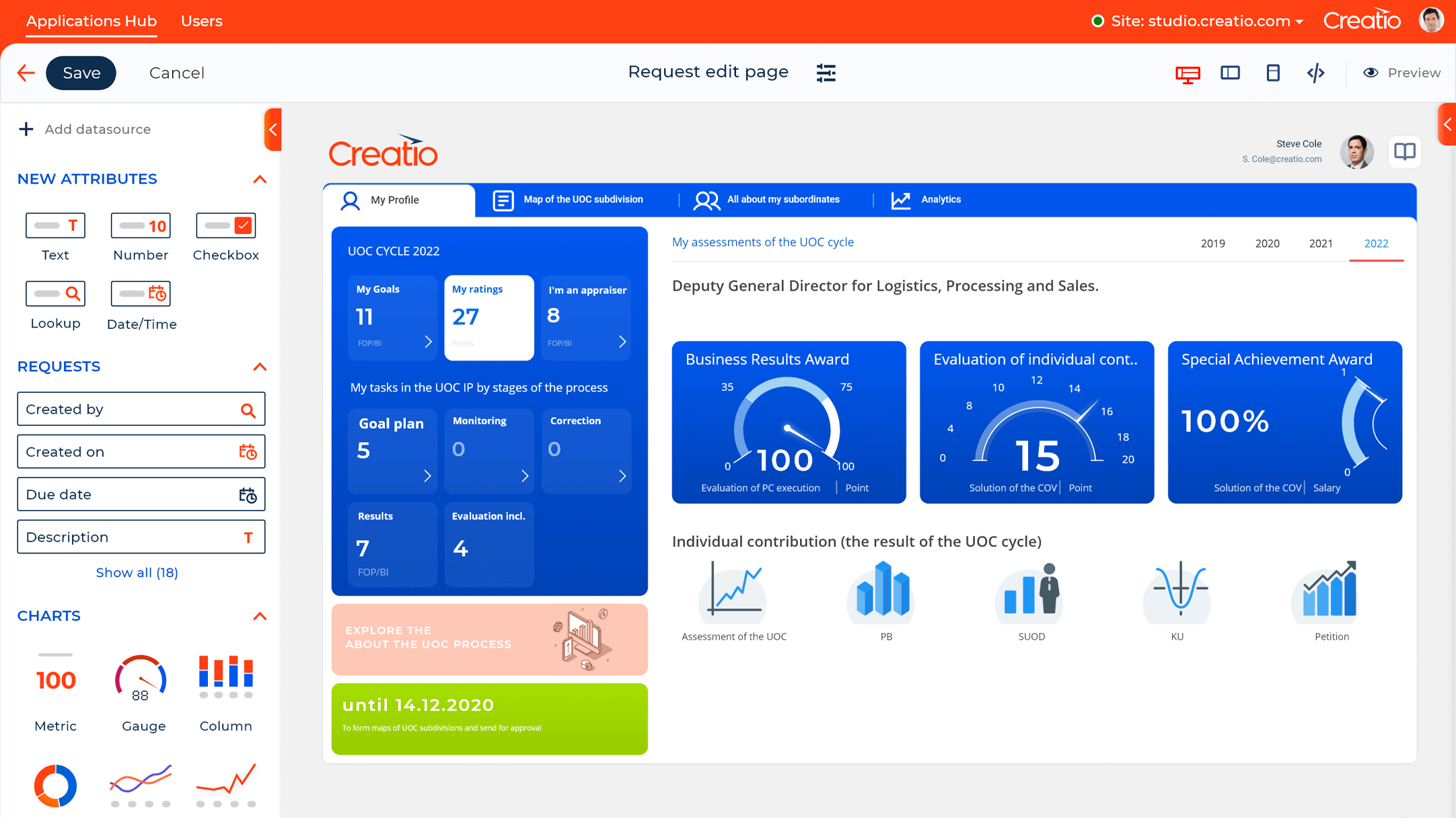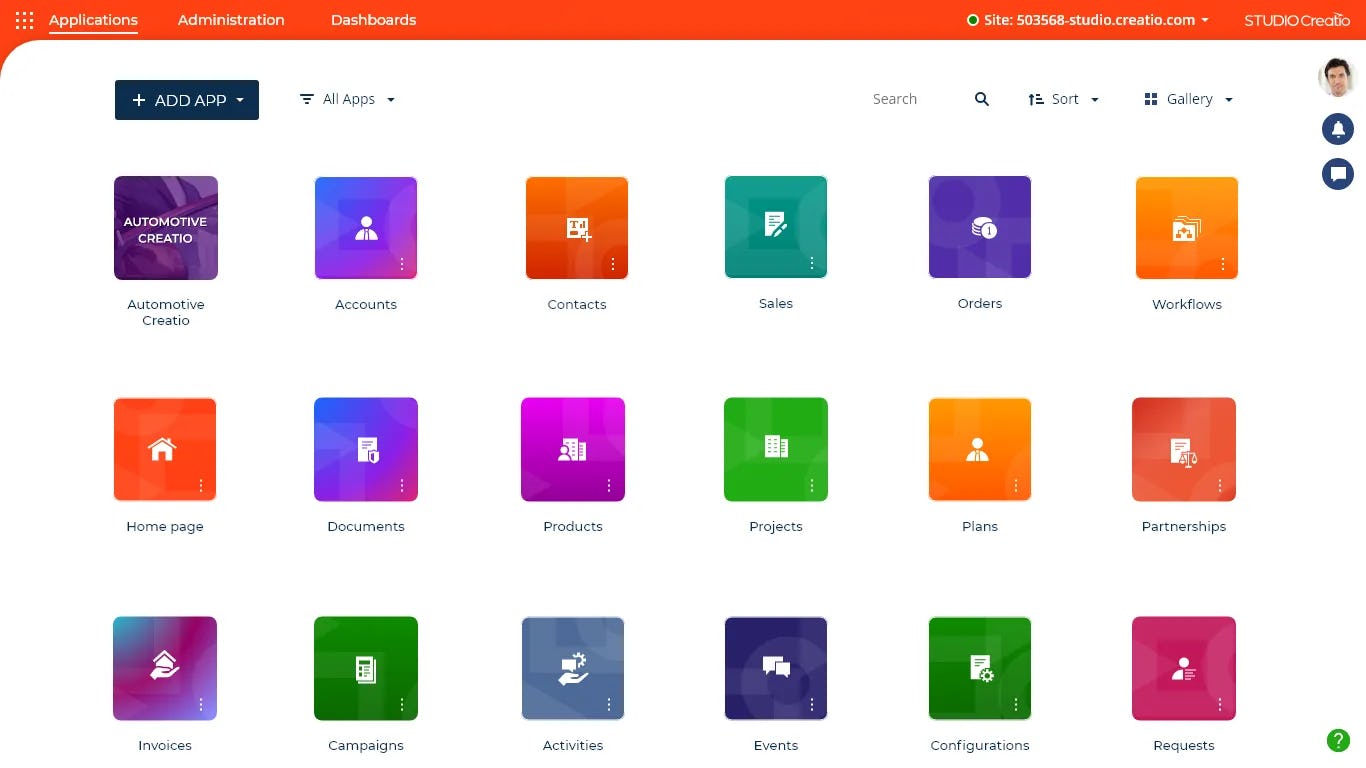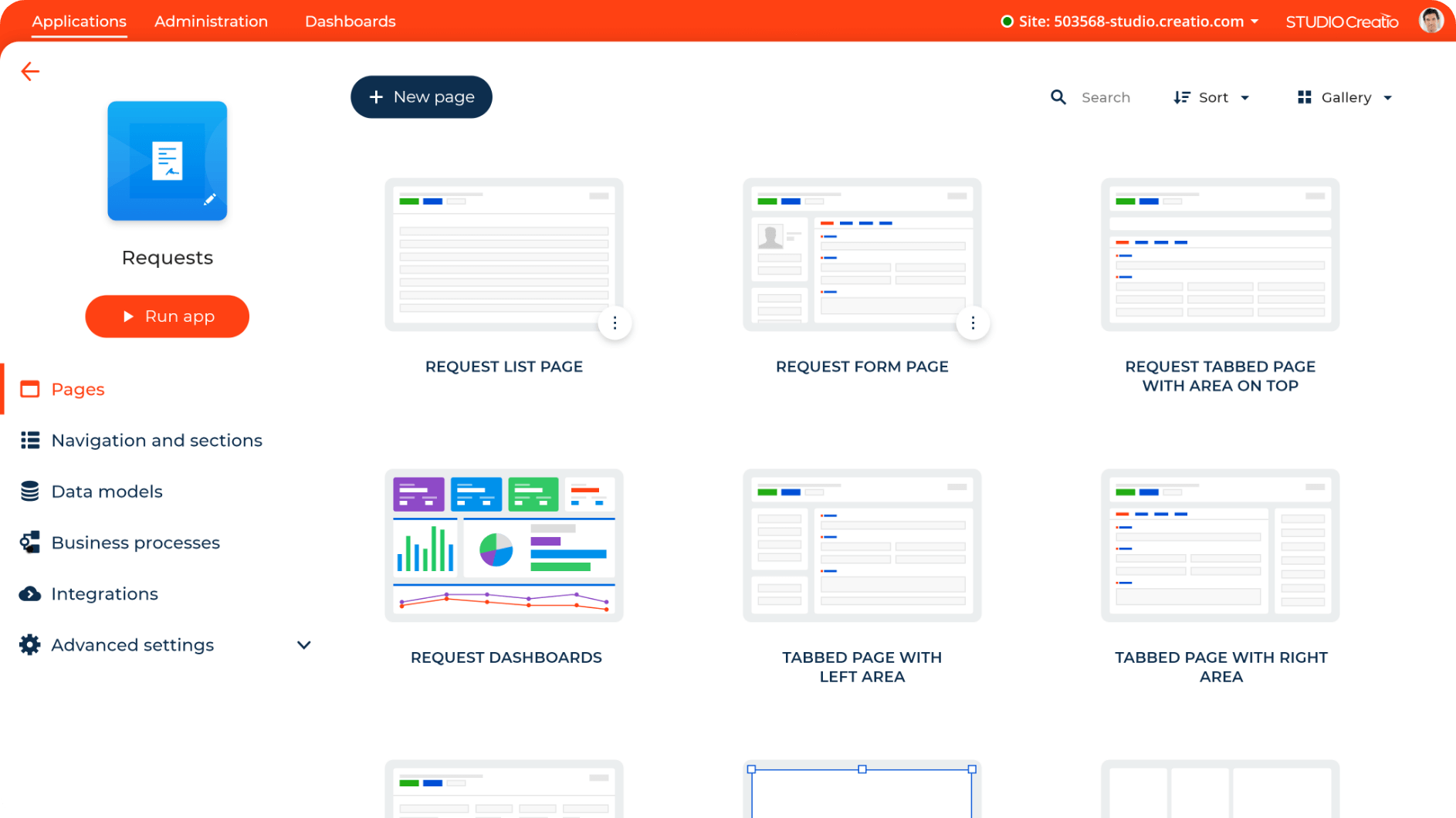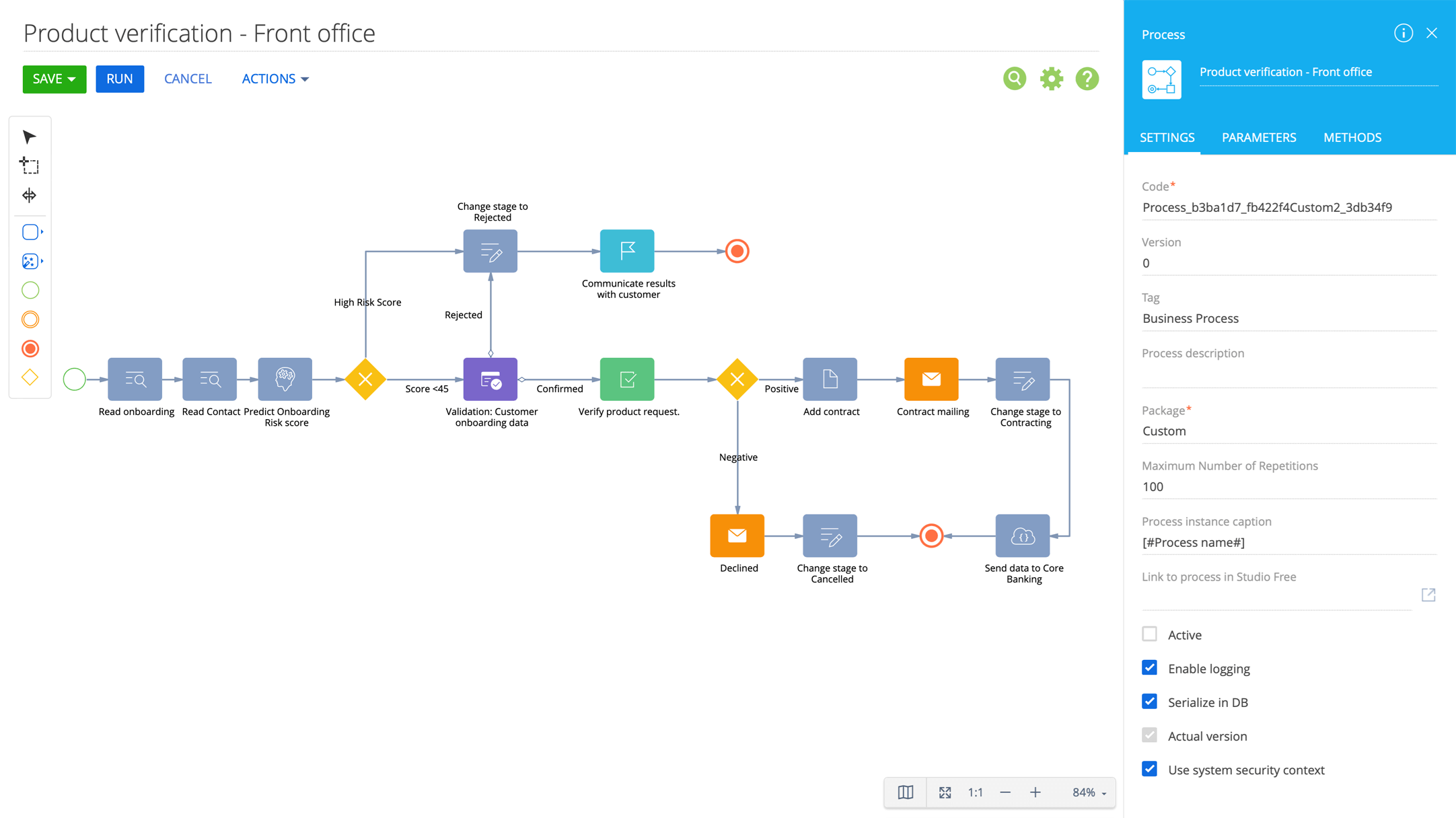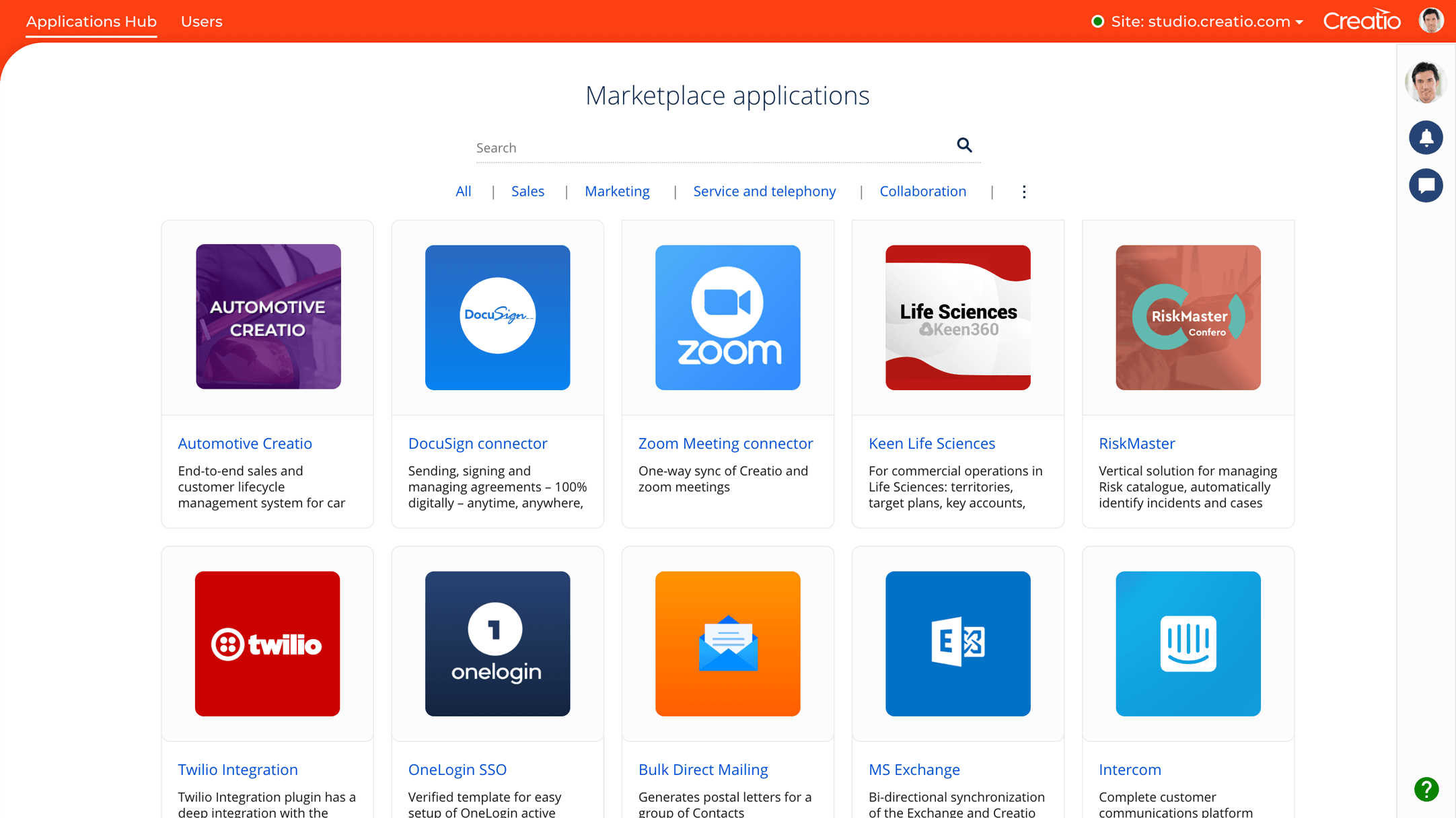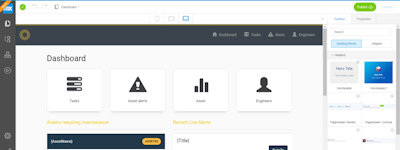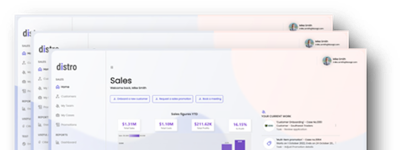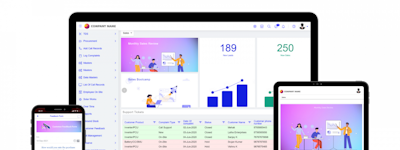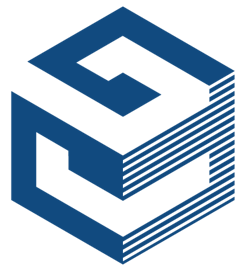17 years helping Australian businesses
choose better software
Studio Creatio
What Is Studio Creatio?
Creatio offers one platform to automate industry workflows and CRM with no-code. With its intelligent no-code tools for process management and workflow automation, Creatio platform enables businesses from various industries, as well as system integrators and software developers, to build processes for their specific business needs. Unlike traditional BPM software, Creatio also enables you to create full-scale business applications on top of managed processes and workflows.
Who Uses Studio Creatio?
Medium and large organizations looking for best-in class technology for business process automation and workflow management.
Not sure about Studio Creatio?
Compare with a popular alternative

Studio Creatio
Reviews of Studio Creatio

An intuitive low-code business platform for ease of use
Pros:
We appreciate the user-friendly nature of the product, which offers everything from readily accessible filters to sophisticated business rules. These tools grant a comprehensive view of sales and compliance processes and aid in their enhancement. The product's low-code and no-code functionalities allow end-users to modify processes without requiring assistance from IT personnel. The only prerequisite is adherence to your procedures.
Cons:
While we appreciate the product's simplicity and comprehensive features, we found a few aspects that could be improved: despite the product's user-friendly nature, we noticed an unexpected learning curve for non-technical users. Filters and business rules can sometimes be overwhelming for those unfamiliar with such tools.
Comprehensive plattaform designed to optimize
Pros:
It stands out for its focus on the customer experience, providing individualized attention and solutions tailored to the specific needs of each user. Furthermore, its integration with emerging technologies such as artificial intelligence and machine learning ensures greater efficiency and accuracy in financial operations.
Cons:
Comilation time for changes in object publishing
Studio Creatio Great a No Code Platform
Comments: My overall experience is positive and I'd recommend it.
Pros:
What I like most about Studio Creatio is that it is a no code platform.
Cons:
What I like least is the build automation workflows.
Creatio Financial Services: Streamlining Business Process Management
Pros:
t stands out for its ease of use and its ability to implement processes quickly and effectively. Its intuitive interface and predefined tools facilitate the modeling and automation of processes, allowing organizations to adapt swiftly to market changes. Additionally, it offers extensive customization and integration with other business systems. In summary, it is a comprehensive and user-friendly solution to enhance efficiency and agility in business processes."
Cons:
The documentation is currently undergoing a transitional publishing phase, and I hope it will be available on the official website as soon as possible.
Automate your life
Pros:
Simplicity of things, what you want to implement, yo can do it
Cons:
In versions prior to 8.1.2 the system translations are not as friendly
Creatio - Low Code
Pros:
An easy and intuitive tool to develop and automate processes.
Cons:
Nothing, I find the current version useful.

Good investment for automation and beyond
Comments: Creatio is one of the greatest investments for our team
Pros:
Creatio solution allows effectively provide automation across various functional departments. The user-friendly interface ensures accessibility for all teams. In many instances, our business analysts and sales operations managers can autonomously develop applications or even machine learning models, reducing dependence on software engineers. We are highly satisfied with the platform's robust features and its ease of use.
Cons:
Wish to have more composable elements available.
A software both for developers and nondevelopers
Comments: It's intuitiveness. Our team, comprising five specialists with diverse backgrounds, including both business and IT expertise, has been able to autonomously automate the majority of our critical processes without the need for third-party assistance.
Pros:
Creatio's compatibility with standard programming languages such as JScript and C#, along with its seamless integration with various development environments. This feature significantly elevates my coding experience, improving both efficiency and effectiveness in our projects.
Cons:
One area where Creatio could enhance its offering is more comprehensive debugging tools. Improving this aspect would contribute to a smoother development process. But I know they are actively working on improvements in this area.

CREATIO REVIEW
Comments: It is a very good, effective CRM with great capabilities.
Pros:
Functionality, effectiveness and efficiency
Cons:
everything works very well...............................
A synergy of no-code and AI
Pros:
Its AI capabilities extend beyond lead generation and forecasting, enabling to create and apply a broader spectrum of applications.
Cons:
As a professional developer I was able to provide more customisation and complex solutions, butv not sure how easy would it be for no-coder.
A platform that serves us well
Pros:
The extensive selection of templates and pre-built components. It typically doesn't take long for us to compile a solution that effectively meets our requirements.
Cons:
While the platform serves the company's needs very well, one area of improvement is the frequency of ready-to-use application releases. The ready-to-use applications provided are well-crafted and save us time, but their introduction is infrequent.

CREATIO: The platform in eternal improvment
Comments: As a programmer, I feel very well adapted to this technology, and I see great potential for the coming future.
Pros:
Efficiency, speed of implementation, easy to understand, documentation, continuous improvements, a solid team base
Cons:
Poor user support, slowness at high data loads.
Studio by Creatio offers a set of tools for automation without coding
Comments: The platform is easy to use and you can build processes and solutions without hiring software engineers. I recommend taking training and maybe reading their no-code playbook, that inspires.
Pros:
I use Studio by Creatio to automate processes for my department. I don’t have a coding background, but with a little bit of training, I was able to pretty successfully create solutions that are not available out-of-the-box from Creatio.The product is clean and easy to use.
Cons:
The UI of some sections is outdated, but we expect the release of new ones soon

A competitive tool for competitive results
Pros:
As a medium-sized competitor in the manufacturing sector, we've leveled the playing field with larger rivals by embracing a forward-thinking attitude and an unrelenting focus on constant innovation. Our integration of no-code tools into our business operations has been a game-changer. These tools have enabled our team to simplify workflows and boost efficiency, key factors in our market success
Cons:
We've generally been very pleased with the platform, even though we've run into a few technical glitches here and there. Thankfully, Creatio's support has been incredibly responsive and effective in quickly fixing these minor problems. This has helped us maintain a seamless and uninterrupted experience with the platform
The workflows have become transparent and efficient, ensuring across-the-board synchronization
Comments: The Studio Creatio no-code platform has equipped our team with the essential tools to build machine learning models that serves to highly specific operational use-cases
Pros:
As a company, we have significantly enhanced our efficiency. Over the past year, we have improved our ability to monitor and manage product inventory timelines, and the automation of workflows has significantly reduced instances of human error and miscalculations. This product has truly revolutionized our business operations, leaving little area for criticism.
Cons:
The product seems satisfactory. No issues.

Flexible tool that optimises your processes
Pros:
The entire development process is structured in a way that allows the end user to easily modify/add settings without involving development tools or rewriting code from scratch. The system is highly flexible, users can independently adjust settings/processes using user-friendly tools during their workflow.
Cons:
Some of the features for us were unnesessary, but we couldn’t slash the price for not using them.
The provider that goes the extra mile so easily
Comments: We've been totally satisfied
Pros:
We looked at various platforms before discovering Creatio. What amazed me was how straightforward the system is – it's user-friendly, and my team could create and automate processes that cut down on repetitive and manual tasks. The campaign feature is fantastic; it lets us construct intricate campaigns and gives us detailed insights into customer behaviors with minimal effort. The no-code builder is so intuitive, that makes any customization simple and available.
Cons:
The system has fulfilled our requirements across the board
Clear UI and good performance
Pros:
We have found the platform to provide excellent features for designing application logic, creating user interfaces, and connecting with various APIs, among other functionalities.
Cons:
We would love Creatio released updates even more often.
Creatio pre-built processes are made for us
Pros:
It requires minimum customization, as the ready-made workflows perfectly fit our business. We also love the dashboards.
Cons:
Can't recall anything major, we are satisfied with all
The foundation of our business
Pros:
This platform allows us to automate every aspect of our operations with their composable architecture. The transition to a paperless environment has been great, giving us the freedom to work from anywhere – no need to be tied to the office. Its flexibility stands out, making programming incredibly easy, regardless of the complexity of the task.
Cons:
I had some issues with my Mac at the beginnibg when using Creatio, but it turned out, that was something on my end that the Creatio service team helped me figure out
Perfect soft for automation
Pros:
- Cuts costs dramatically while enhancing both the speed and reliability of our admin workflows. - Serves as an efficient and organized platform for automation of workflows and application building.
Cons:
Creating the perfect software to fit your needs comes with inevitable growing pains, but trial and error are integral parts of the process.
Studio Creatio Review
Pros:
Relevant software features in one place, provide many task on marketing management and very easy to use.
Cons:
Nothing to least like on this software everything is useful.
one of the best software to manage workflow and better control applications
Comments: excellent, I myself do the verification on my designed applications, my sales and my customer service have increased.
Pros:
I particularly like this software because it allows me to set up my CRM applications according to the needs of my company. very easy to handle and also offers many task on marketing and business management
Cons:
this software has no problem since my use. what i noticed there is no free version but earlier trial version which in my opinion seems high for beginners
the most cost efective CRM system there is !
Pros:
creatio give us the platform that we alwasys dreamed of. all the relevant features in one place. what ever is missing - we can find it in the system so easy ! it is great for us ! we love that we could say good bye to all ! our excel sheets. no need to use lagecy system, all that we need is in one place. also - if we need integration to accounting system - we just do it, this required a bit of integration - but works as charm !
Cons:
it is a bit more complicated that the simple systems. and therefore some of features are more complicated to understand. but the benfit of doing all things in 1 place are over come it.

Maximum effect of digital transformation with Creatio
Comments: By adopting Creatio, we received maximum effect from digital transformation, as all the goals we set were achieved. And we achieved them at an accelerated speed. We heavily utilize Creatio for sales process automation with custom lead and opportunity management and customer onboarding process. We also started using marketing capabilities for personalized email campaigns and a self-service portal for internal requests management. The manual workload is significantly reduced, and the transparency we currently have provides better operational outcomes. We are excited about the results and plan to create an internal competence center for further system scaling.
Pros:
It was great to see how easy our requirements could be implemented. We deployed the system within just a few months and moved rapidly with further developments.
Cons:
Nothing I can think of. I like everything about Creatio.