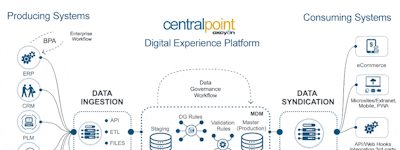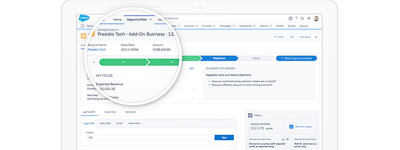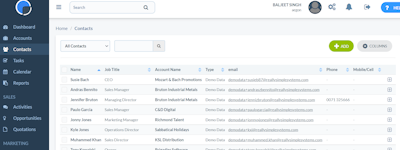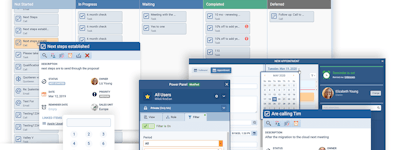17 years helping Australian businesses
choose better software
FullContact
What Is FullContact?
FullContact is the leading SaaS provider of privacy-safe Identity Resolution. Using its patented Identity Graph, FullContact enables brands and marketing platforms to connect, consolidate, and enrich fragmented or incomplete offline, online, professional, and personal identifiers. These identities & hundreds of marketing attributes can be queried by the graph to identify an individual from the billions of people within the Identity Graph.
Who Uses FullContact?
We help marketers and companies identify their customers and prospects in real-time. We help consolidate offline and online identifiers and connect brands touchpoints with them back to a single person
Not sure about FullContact?
Compare with a popular alternative

FullContact
Reviews of FullContact

Syncing all my contacts
Comments: I am using several google accounts for several companies. The Chrome extension is very useful to get all contacts in one single address book at the end of the day.
Pros:
I use several google accounts, xing, linkedin and twitter. All contacts are synced. I really like the integration with gmail.
Cons:
duplicates show up again even if I decided not to merge them before.
Far better than all its competitors in the market.
Pros:
I mainly use FullContact's chrome extension to work as a people identifier for Gmail. If installed properly, there will be a right hand side panel appears on the top. The verification provided by FullContact is 50% more reliable and accurate than some of its competitors like LinkedIn sales navigator, adapt.io etc.. Other extensions only provide LinkedIn account details associated with an email address, but FullContact lists all the social media profiles of that person. The extension works very fast and the panel pops up automatically when we move the mouse over an email address.
Cons:
The extension is very difficult in the beginning to function smoothly. Even if you install it and refresh gmail, there won't be anything popped up for few minutes and then suddenly with out doing anything it starts working well. I was totally confused when first trying it. The extension is free but there is a daily limit for the free plan. The price is also not so much attractive for freelancing sales people.
Helpful for bi-directional sync of two Google Accounts; buggy; overpriced
Comments: Customer service is responsive and courteous, but they have not resolved any of the issues I've reached out about after considerable time and going back and forth with them. They credited me a whopping $1 for my troubles over multiple weeks with this known bug, which felt more like a slap in the face than an acknowledgement of my troubles :-/
Pros:
I'm not aware of another contact syncing service to keep multiple Google Contacts accounts synced. For this, it's helpful. It also tries to find additional contact information across the web and append it to contacts. This is mediocre.
Cons:
The app's interface leaves a lot to be desired, and working inside it is difficult. It has bugs that make it taxing to go through your contacts 1 by 1. It's better as a back-end tool than an actual app for contact management. The app has no direct integration with LinkedIn or any other social network (other than FourSquare, which I had no idea even still existed). The Zapier zap integration is super limited. No IFTTT support. The Android App is buggy, and I had a lot of weird contact data issues when installing it (3 of my Google Accounts are also no that phone, so maybe that's an issue?
Best of The Contact Managers
Pros:
FullContact is by far the best of the contact managers around today. It's wide range of features from business card scanning, email scanning, and syncing between services like Google Contacts and others make this the best at what it does.
Cons:
Not much. The User Interface on mobile, when it comes to reauthorizing is problematic.
A best alternative to Rapportive but not better than LinkedIn Sales Navigator
Pros:
I was using Rapportive lately before LinkedIn acquired it. Then it stopped working and I was looking for a free option like rapportive with out daily limits and found out FullContact. I could easily install the Chrome extension and integrated it to my work Gmail. After refreshing it for 2-3 times, it started to work just like Rapportive but the suggestions included around 5-6 social media profile links which cannot be seen anywhere else.
Cons:
Full contact chrome extension needs the user to refresh the page frequently sometimes to get the extension working. The new Gmail update also caused lot of issues to the extension even after reinstalling it for several times.
Multi-platform contact management
Pros:
Great if you want to centralize all your contacts from all your different accounts (work & personal) on one location, regardless of platform.
Cons:
Getting the contact files from LinkedIn and importing them back into FullContact on a weekly basis is the main reason why I quit using it.

Overall good experience
Comments: Enrichment for contacts, mainly private email addresses.
Pros:
I like that I get information regarding private email addresses, as I don't get access to this information in other contact DBs I used.
Cons:
I don't like that I get only the employment organization name, instead of the website, as I can't use the organization name for further enrichment research.

I manage my contacts better!
Pros:
Enable me organize my business and personal contacts, with the possibility of segmenting my email lists to run email campaigns. It integrates well with my LinkedIn, Twitter, Google and Yahoo accounts.
Cons:
There is a minute to the number of business cards I can upload per month. Card transcription is sometime riddled with mistakes.

I was able to easily utilize FullContact's API and access company data, it was a great experience!
Pros:
FullContact makes accessing company information fast and easy, their documentation is easy to access and digest and makes using their service very simple.
Cons:
The only real issue I had was being rate limited, but this is very normal for API services and FullContact made it VERY easy to know exactly where you are within your limit, which is great!

FullContact gave us some business changing insight
Pros:
Easy to implement. Great data sources Awesome for building personas Great for personalized marketing
Cons:
No integration with Segment yet. Sometimes can be a lot to sift through Access has been a little buggy at times, especially when we added the Company API.

FullContact is one of the best contact management apps out there
Comments: FullContact is definitely one of the best contact management apps out there. Especially since it has native apps for any desktop OS and mobile OS. I use it on macOS and iOS and from my 5+ years of use, I can assure you you don't need to look further.
Pros:
Native apps for most desktop OS and mobile OS easy to use and synchronizes effortlessly
Cons:
More CRM functionality would be great
Good software to get some more information about my contacts
Comments: Easily get to know more about my contacts.
Pros:
Fullcontact has available some API's that allow us to easily integrate by REST with other external systems and obtain some more information about my contacts by only their email.
Cons:
They have recently removed some features from the version 3, like making calls in batch and that completely struggles our current development.
Fantastic for managing contacts
Comments: Pro tip: great way to organize people you meet at conferences! Just add their info and you can pull in the rest of their information on the Internet.
Pros:
I haven't used the full version, just the free software, but it's fantastic for managing all of your contacts. You can import from different email accounts and social networks, and you can have up to 1,000 contacts free.
Cons:
Even the free version is great, but most of my annoyances could be fixed by paying for the full version. The only other thing that would be good would be a way to store the photo of the business card within the contact itself.
The best way to get Business cards into your contacts list
Comments: Been using FullContact now for about 4 months. I looked for years for a reliable way to automatically get Business Cards into my Google Calendar. All of the OCR solutions create more work then they are worth. FullContact reviews any troublesome OCR responses by hand to make corrections. So you can take the photo and be confident the information with make it into your calendar. I didn't think I would use FullContact for anything else but I now use both the mobile app and www as my contact app over google contacts. I still sync everything with Google contacts but I interact almost exclusively with FullContact. The only feature I miss from Google Contacts is the ability to email every contact within a Tag.
Minimal usage, but have gotten what I need - social profiles from emails
Comments: The most important benefit is getting social profiles from known email addresses.
Pros:
I like the ability to export into csv and manipulate the data/order on my own. It is really easy to get started and develop contact lists .
Cons:
Difficulty working with the API without a developer on head. I feel as though I'm missing some information because I'm not utilizing an API key. I also don't understand why it takes so long to pull in a few dozen new contacts (emails -> social profiles)
Fairly easy to integrate with no disruptions to service
Pros:
No-frills firmographic data that has been a reliable source of data for our api enrichment product.
Cons:
The developer interface is a bit dated. The look/feel of their recently acquired MatterMark site was much more modern and had a better ui.

Good software to use to know more about your contacts
Comments: I like FullContact and the tools they provide. It's a great piece of software to find out more about your contacts and leads.
Pros:
Good data, nice API, convenient chrome extension
Nice alternative to Rapportive
Pros:
Lot of accounts you can immediately see about a potential prospect. Many other alternatives are limited to Facebook, LinkedIn e Twitter only
Cons:
A bit "heavy" in terms loading time on Gmail; although almost all the other competitor softwares have this issue as well

Pretty Slick Tool
Comments: $10 per month is a lot... BUT it's seamless and really does work. The card reader function and iphone/iCloud sync is really helpful as is the multiple gmail accounts.
Pros:
Seamless - set it and forget it
Cons:
glitches now and then with Google or PieSync
Works well
Pros:
I quite like how it picks up company details from an email address then looks it the company up, returning lots of info
Cons:
Doesn't pick up duplicates properly. Needs to handle contacts from more address books and social networks
Have been using their API for years
Comments: enrichment of data that we use internally as well as for our clients
Pros:
I like the way the endpoints are broken out between person requests and business requests. The newest version of the API made some changes that have resulted in much cleaner code for our requests.
Cons:
Although the documentation is fairly robust it took some tweaking to get the information I needed. I personally would have loved documentation in R, but I was able to piece together the curl documentation to get what I needed.
Best contact data manager
Comments: If all you need is a barebones contact data manager, this is THE best.
Pros:
- Finds missing contact data online - Extremely easy to use - Simply the best barebones contact data manager
Cons:
- No advanced functionality - Literally ONLY manages barebones contact data, nothing else like a more full-featured CRM
FullContact APIs can help completing contacts details with little information
Pros:
Help in get duplicates contacts in your lists. It has easy feature to business cards.
Cons:
Many time details are not complete and not much helpful.
Easy to use - but did not implement since the hits weren't as good as we thought they were
Pros:
Simple look up - just email or phone# needed. Wide range of SDKs, and the rest api is easy to use as well.
Cons:
It did not return hits for 70%+ of the emails/numbers we tried. Not sure if customer can provide to keep the data up to day, but that should be an option.
Don't Waste Your Time
Comments: Where to begin. They were never able to install their code on my website. Rather than helping me solve the problem their last message was "Good Luck to You!" It was an attitude from several of their employees to the effect of, Who Cares! Terrible tech support. Guy acted like he had no idea what he was doing/didn't want to be bothered. Their final message was, "We would suggest it is best that you find partners who can work with your necessities." HUH??? GO SOMEWHERE ELSE!
Pros:
Nothing. Honestly looking back, I can think of NOTHING that I was happy with.
Cons:
Non existent customer service. Companies that provide the service that they sell are many. Don't waste your time as I have!