17 years helping Australian businesses
choose better software
What Is System Frontier?
System Frontier enables organizations to easily delegate granular permissions to Tier 1 support staff, junior administrators, contractors and vendors without giving away admin rights. Every action is audited, including the output from command-line tools. Integrate with other IT support applications in multiple ways to support your workflow. Manage servers, workstations, network devices, Active Directory objects or anything that supports remote API connections.
Who Uses System Frontier?
Fortune 100 healthcare, financial, government and energy companies globally. Reducing admin rights applies to all verticals.
Where can System Frontier be deployed?
About the vendor
- Noxigen
- Located in Franklin, US
- Founded in 2012
System Frontier support
- Phone Support
- 24/7 (Live rep)
- Chat
Languages
English
System Frontier pricing
Starting Price:
- Yes, has free trial
- Yes, has free version
System Frontier has a free version and offers a free trial. System Frontier paid version starts at USD 0.00/year.
Pricing plansAbout the vendor
- Noxigen
- Located in Franklin, US
- Founded in 2012
System Frontier support
- Phone Support
- 24/7 (Live rep)
- Chat
Languages
English
System Frontier videos and images
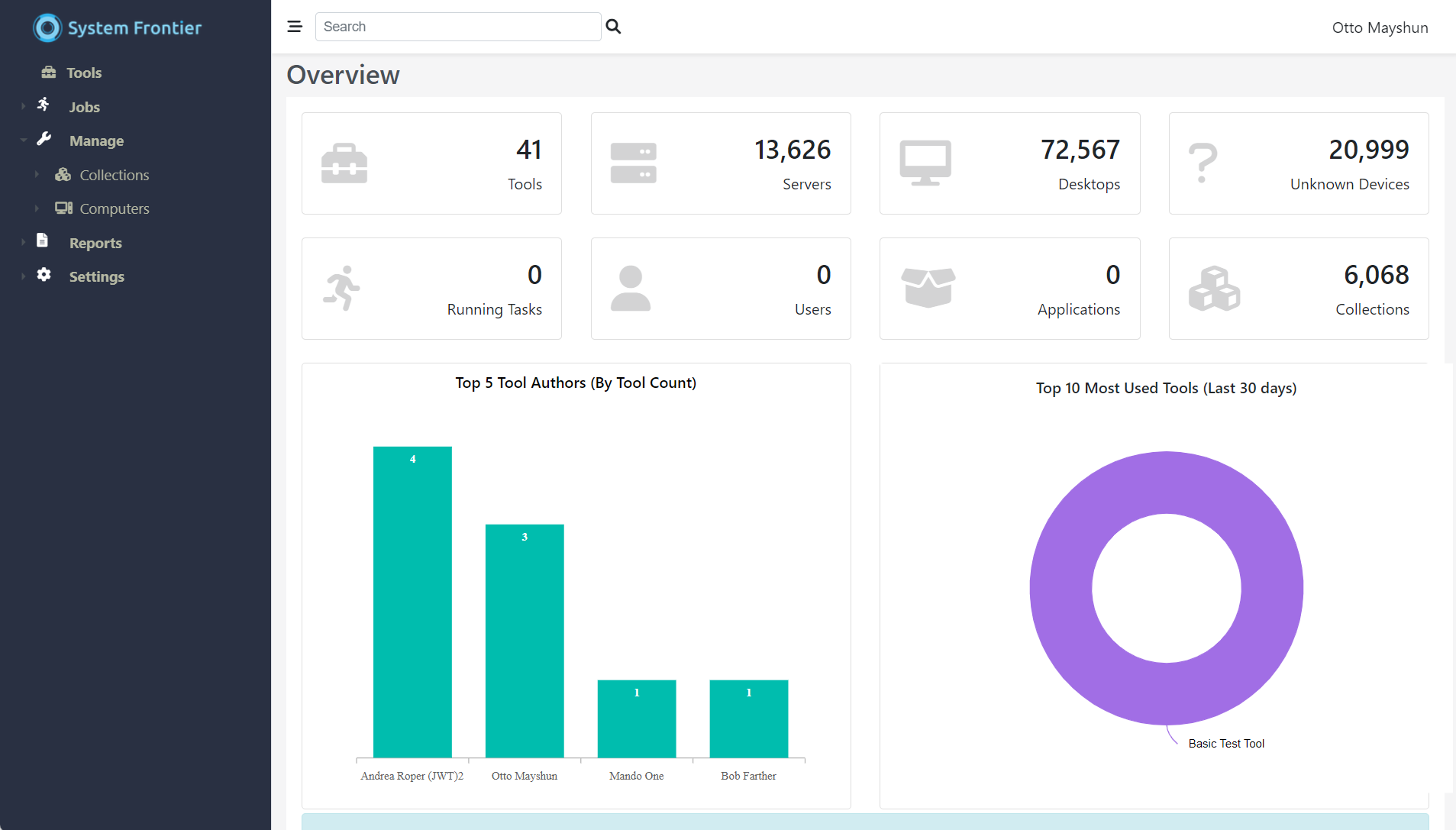
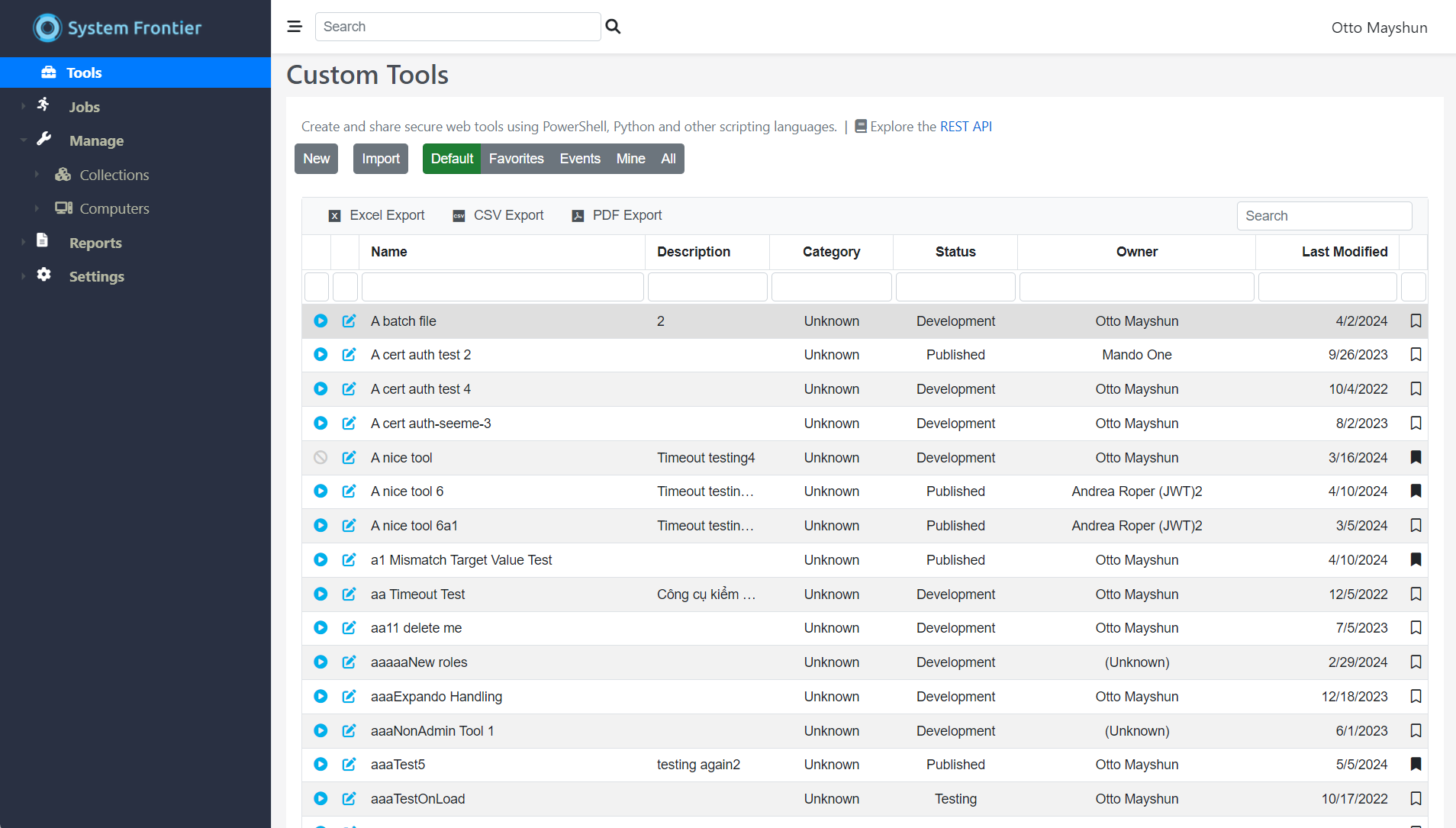
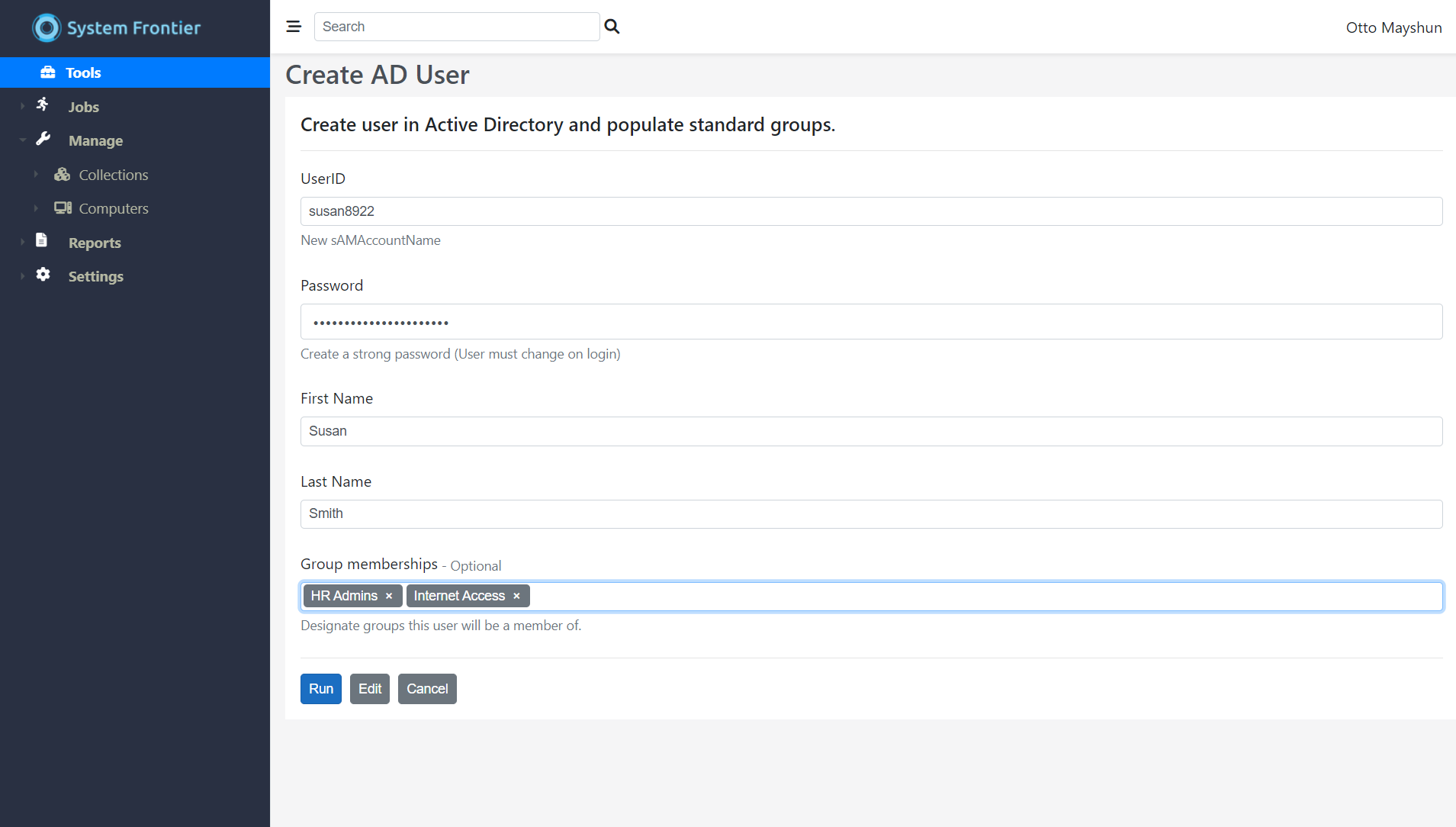
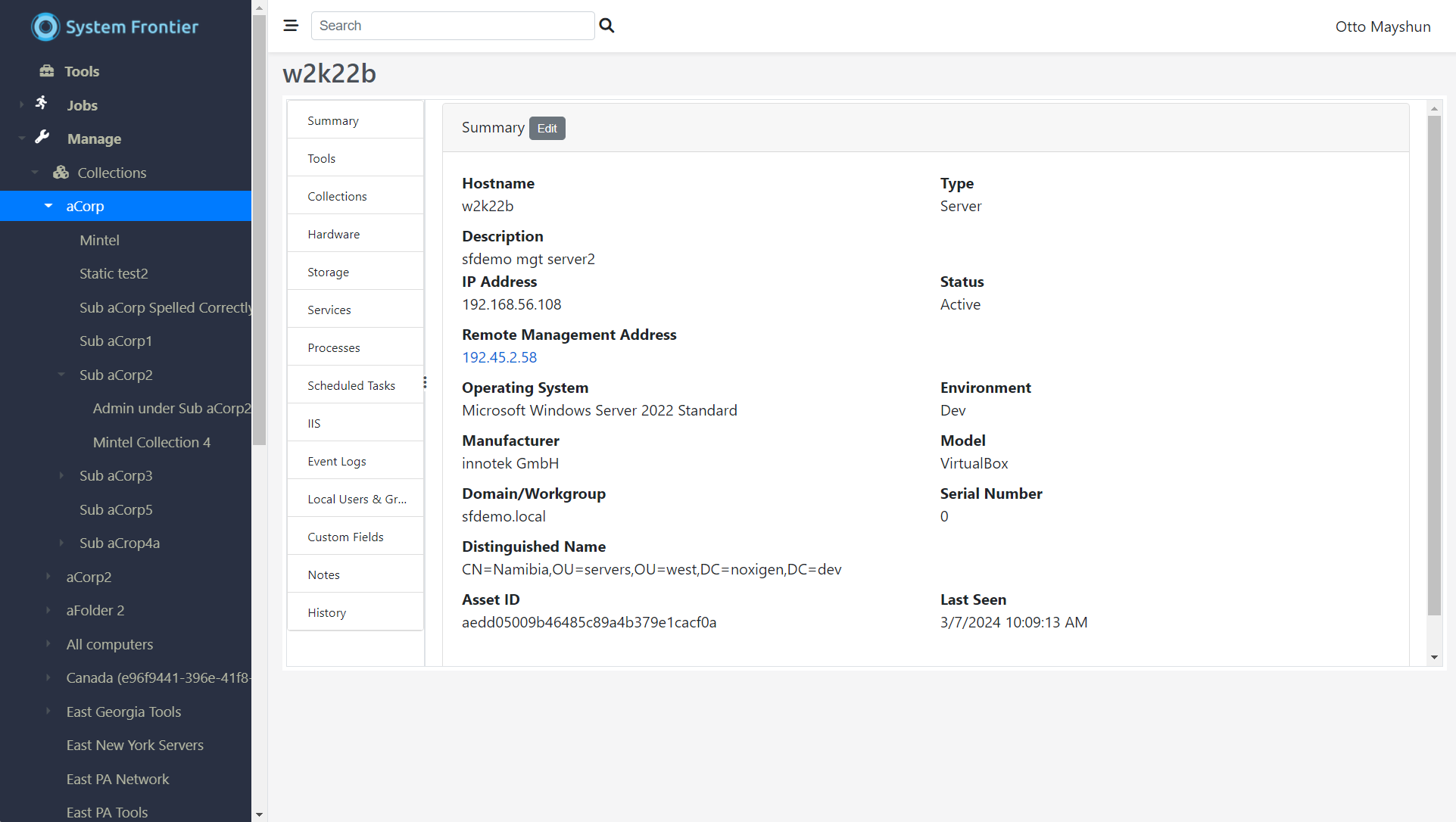
Features of System Frontier
Reviews of System Frontier
Average score
Find reviews by score
System Frontier - Excellent product and Support
Comments:
In Windows environment systems, I managed to delegate most of the tasks through scripting, manipulating ACLs or registry keys, but sometimes it's not possible to delegate some tasks to the technical support level 1 or 2 without giving them admin rights. This product solved most of my issues concerning delegation rights. This is particularly true for some tasks on the servers themselves.
Strong points:
-Installation is very easy and straight forward.
-The Very flexible product, allow for delegation of almost anything.
-Support of Powershell, including Powershell library modules (a must in my environment).
-Support for Powershell CmdLets and web forms for the arguments (no Web scripting necessary).
-Technical support is amazing. One of the best I have experienced so far. Fast and very knowledgeable.
Cons :
The web interface is OK, but need a little work. In our case, only the technical supports use it and not the end user, so it's perfectly fine.
Initial configuration requires a bit of research, but once done, works very well.
A few minors functionalities are missing (I'm knit-picking: Initial configuration assistant, Integrated authentication, enabling or disabling tabs), but they should be addressed in the near future. All the core functionalities (and more) are implemented.
Pros:
-Installation is very easy and straight forward. -The Very flexible product, allow for delegation of almost anything. -Support of Powershell, including Powershell library modules (a must in my environment). -Support for Powershell CmdLets and web forms for the arguments (no Web scripting necessary). -Technical support is amazing. One of the best I have experienced so far. Fast and very knowledgeable.
Cons:
The web interface is OK, but need a little work. In our case, only the technical supports use it and not the end user, so it's perfectly fine. Initial configuration requires a bit of research, but once done, works very well. A few minors functionalities are missing (I'm knit-picking: Initial configuration assistant, Integrated authentication, enabling or disabling tabs), but they should be addressed in the near future. All the core functionalities (and more) are implemented.
Fantastic Product
Comments: We use System Frontier to give users in our Finance department the ability to manually execute scheduled tasks that reside on the SQL server; manual DB backups and data processing etc. It's a fantastic tool at a great price. Noxigen tech support is quite simply the best I've ever experienced. It's great working with a company that truly appreciates your business and is happy to work with you to make sure you're getting the most out of the tool. Highly recommended.
excellent product!
Comments: We have been using System frontier for a few months now, it has greatly increased the productivity of the development teams as they can now manage resources on the servers without having to engage the server team. Customer support is top notch & all this for a reasonable price