17 years helping Australian businesses
choose better software
What Is Phrase Localization Platform?
The Phrase Localization Platform is a unique, AI-powered language platform that integrates translation, scoring, and automation tools in one place for businesses and language service providers. It offers scalability, a vendor-neutral approach, and advanced analytics for performance optimization. Ready-to-use with access to all of its key products, it facilitates easy start-up and rapid scaling.
The Phrase Localization Platform includes:
Phrase Translation Management System (Phrase TMS):
Translation project management with industry-grade CAT tools,
Phrase Strings:
Developer-friendly tool for software, games, and website copy localization,
Phrase Orchestrator:
No-code, customizable workflows that automate your manual processes ,
Phrase Analytics:
Insightful data to optimize your cost, quality, and speed,
Phrase Language AI:
Fast and secure machine translation tailored to your terminology,
Phrase Custom AI:
AI powered machine translation, leveraging your own content
Who Uses Phrase Localization Platform?
Phrase serves the entire translation supply chain: enterprise and translation departments, translation service providers, and freelance translators, allowing everyone to collaborate in real-time.
Where can Phrase Localization Platform be deployed?
About the vendor
- Phrase
- Located in Hamburg, Germany
- Founded in 2012
Phrase Localization Platform support
- 24/7 (Live rep)
- Chat
Phrase Localization Platform pricing
Starting Price:
- Yes, has free trial
- No free version
Phrase Localization Platform does not have a free version but does offer a free trial. Phrase Localization Platform paid version starts at USD 27.00/month.
Pricing plans get a free trialAbout the vendor
- Phrase
- Located in Hamburg, Germany
- Founded in 2012
Phrase Localization Platform support
- 24/7 (Live rep)
- Chat
Phrase Localization Platform videos and images




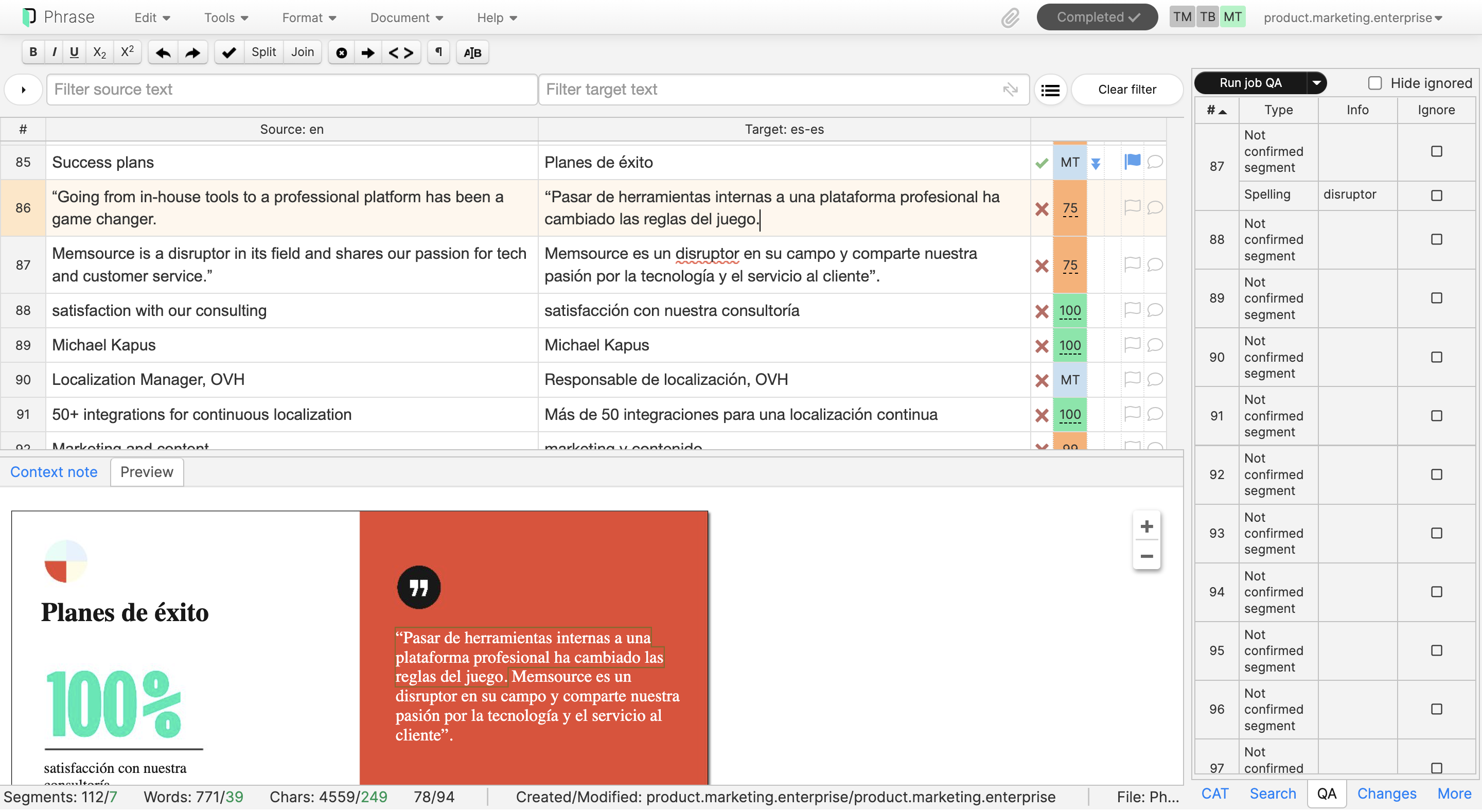

Features of Phrase Localization Platform
Reviews of Phrase Localization Platform

Best tool to manage and control your translations!
Comments: Using PhraseApp overall is much much better than the translations I have done with spreadsheets and by using JSON manually. As a web/app developer, I want my documentation to be available in multiple languages so as to facilitate my projects to a wider public and create a good impression. Translation for docs play a huge role in maintaining the open source repositories and PhraseApp helped me achieve those on my open source projects. I am happy with PhraseApp and recommend it to developers like me or to anyone who want to translate stuff on fly to multiple languages!
Pros:
There are many many things I like about PhraseApp and pinpointing to the one I like the most would be a difficult task. First of all PhraseApp got an elegant and convenient UI which makes working with it so much easier. The panels are all nice and shiny and the search works smooth. I use PhraseApp to achieve a streamlined localization process and have translations on the go and translating web/app content from English to *insert a language in which you want the documentation to be* has never been much easier for the developers, who add translations to multiple languages so as to comply with documentation standards and have a wider reach with the app/website. The best feature of PhraseApp is the ability to work on different projects and switch between them so efficiently!
Cons:
Well I have used PhraseApp for quite a time and till now I do not have a single complain. Maybe I have not explored enough features to have some issues but all is really going well for me and I don't have anything to dislike and complain about! Well there is a bit of a learning curve that comes with PhraseApp as it has so many features to explore but this comes with all the SaaS, so it is not a big deal! You'll get a hang of it once you have had a hands-on experience with some projects using PhraseApp. P.S - I don't know if the features exists or not, but I would like to have the ability to integrate PhraseApp with a third party email management system so as to create new avenues with my new projects!
Seamless Localization Tool for New Generation Multi Country Product Development
Comments: Our experience with Phrase has been an outstanding one, and we have recommended Phrase as an integral part of our Agile DevOps tooling for apps that have localization needs.
Pros:
The things I liked the most about Phrase are - 1. The APIs to integrate with the DevOps CI/CD pipeline. 2. The In App Reviewer and Translator SDK that enabled In app review and translations for Portals. Would like to see this extended to the Mobile Apps too 3. The ability to default locales to a master locale 4. The ability to manage Translation Jobs 5. Last but not the least, the Product Support team of Phrase is always very quick to respond to your queries and requests for support and always provide a satisfactory resolution. All of the above put together really makes Phrase a great new generation localization tool for Multi Country product development
Cons:
The Phrase Portal at first used to be a little less intuitive (back in 2017), but they were quick to redesign it. I would also like to see a more advanced set of reports and analytics on key management that a Product Manager could use into the future.
Alternatives Considered: Smartling and Microsoft Excel
Reasons for Switching to Phrase Localization Platform: The overall value for money was significantly greater for Phrase. Support from the Phrase Product Team was also very good. It is seamless to use from the perspective of a Business User, The Developer and the Product Manager.
With all due respect, Mesource has to be the worst online CAT platform I have used.
Comments: Extremely bad. Please take some inspiration from SmartCat.
Pros:
Nothing much.---------------------------
Cons:
Almost everything. Especially the numerous false positives generated by the QA which we are 'obliged' to ignore by the client and an extremely lagggy interface.
A great tool indeed
Comments: From day one I started to like Memsource. I love the fact that we can work both online and offline.
Pros:
The product is easy to use, its interface is very pleasant to work with.
Cons:
I think we should have more terminology.
Great work tool!
Comments: I am very pleased that my Department switched to Memsource! Much simpler to navigate and understand than our previous tools!
Pros:
Easy to use and user-friendly, compared to other leading translation tools. The transition has been smooth and easy!
Cons:
Memsource does not manage updates to documents, unfortunately. This is a feature that is missing and that the development team should look at.
Efficient translation tool
Pros:
Quite simple project and translation interfaces
Cons:
The research tool has an issue with apostrophe symbol recognition. This is of importance in French when translating speeches/interview transcriptions.
Alternatives Considered: Trados Studio
Reasons for Choosing Phrase Localization Platform: Burdensome use of MateCAT
Reasons for Switching to Phrase Localization Platform: Couldn't understand how to use Trados. Very complicated interface.
Great with more features like builtin Machine learning translation
Pros:
The ability to use online, and the integration of other translation services like Deepl, Google AutoML, etc.
Cons:
I would like to see more robust features like builtin Machine learning engine using the existing data from Term bases and Translation Memories to automatic translation runs
Phrase Response
4 years ago
Hi Jimmy, thanks for the suggestions on machine learning functionality, I've passed them on to our product team :)
Excellent software
Comments: I would go for it anyday. I believe it is designed for people.
Pros:
It allows a cross platform and different file types. Free version is an excellent option for starters.
Cons:
Free version deletes your term bases. Of it were mot for this, I would not even think about another CAT tool.
Phrase Response
4 years ago
Thank you for your review, Dennis! Glad to hear the Personal edition has been useful for you.
Great product.
Comments: I have completed a lot of projects in Memsource and it has improved over time. I like it a lot. Wish to see offline capability.
Pros:
Works without glitches. Doesn't load PC. Easy to use.
Cons:
Requires Internet connection. Almost no offline capability.
Everything you need to outsource translations
Comments: Every month, we release an update to our software. One week before the release, we just upload our strings and everything goes smoothly from there.
Pros:
* Control: We outsource our translations to freelance translators, but we want to stay in control. We want to own the translation memory and termbase. After all, you don't just give this critical data to an external company. This is where Memsource shines. We create our translation projects, outsource to the freelancers and collect everything. * Cloud-based: No hassle with email attachments or ZIP files. Our translators don't have to buy another CAT tool. And it works on MacOS.
Cons:
The translation memory handles context matches a bit oddly.
Alternatives Considered: Trados Studio, memoQ TMS and XTM Cloud
Reasons for Switching to Phrase Localization Platform: * Ease of use * Great support * Fun people to work with!
Phrase Response
4 years ago
Thank you for the thorough review, Ken!
Memsource Review from Agora Vision
Comments: The website had a very sleek, powerful, and premium feel. There were a plethora of features that we could use in a variety of different circumstances, so it certainly didn't limit you to one workflow. The translation and editing experience was fast and easy, so we could get linguists to come on board and work with no huge issues at all. Overall, I am very pleased with the Memsource software, and look forward to seeing what the people at Memsource do with it in the future.
Pros:
The software combines so many diverse and useful features into an all-in-one package. There was no need to use any other tool, you could simply complete your project from start to finish using this software.
Cons:
Our biggest problem was that the ideal engine we wanted to use, Google Translate, would not incorporate well with the Memsource software because the language we were using, Central Kurdish, had two separate tags. On Memsource, it was "Central Kurdish", but on Google Translate, it was "Kurdish Sorani". These two tags refer to the exact same language, but since they have different names, we could not use Google Translate in our workflow. It was frustrating how a small tag error like this prevented us from the machine translation part of the software.
Great CAT tool for a company of any size
Comments: We transitioned from Fluency (another CAT tool) to Memsource, because our primary LSP uses Memsource. It's been only a little over half year since we started using Memsource, but I like it a lot. It offers great value. Easy on-boarding (including the interaction with the account manager, who answered a lot of questions from us), and great customer support (very responsive and knowledgeable... I guess his name is Mark.) Thank you, Memsource! We hope to be a long-time customer.
Pros:
Highly intuitive, easy to use features/UI (which are not too many but not too few, just right).
Cons:
Could be better if it has an enhanced "alignment" with the TMs created by other platforms.
Helping me to optimize and thrive at my job
Comments: Memsource allows me to work with several projects and translations at the same time, in addition to organizing translation memories and glossaries, which I can use with several projects. My job is certainly more optimized thanks to these features.
Pros:
I like how easy the product is to use. It's resources help me a lot to optimize my workflow and deliver the translations with the best quality possible, ensuring coherence in terms of terminology, for instance, and also making the translation process faster with the use of translation memories.
Cons:
Sometimes the final archive, after you finish the translation and opens the document in the final format, has some parts missing - there have been one to three occasions in which this has happened to me in the past, causing my clients to request the missing parts and, somehow, harming my immage as a professional translator. I would also mention the price - since the changes to purchase a kind of signature instead of paying for the characteres used, for me, as a freelance translator from Brasil, it became quite expensive.
Recommended for medium to large projects
Comments: Satisfied with using it as opposed to other competitors as it made my work seamless and improved efficiency
Pros:
The interface is very easy to use with many essential features like quick spell check, strong translation memory and tracking tools to help you understand the progress of the ongoing project
Cons:
Better support for languages that are read/written from Right to left as these somehow get challenging to navigate in the interface
Phrase Response
2 years ago
Thank you for your review, George, as well as the feedback around right to left languages, well noted. Happy to hear Memsource is helping improve your efficiency!
Memsource pros and cons
Comments: Memsource can accelerate our work because, thanks to the side by side view in the editor, there is no risk to lose our spot when reviewing long paragraphs. It also facilitates searches for consistency purposes. However, when confirming segments, we put our names on it although the text may need review. Also, we have to be careful not to rely too much on the translations proposed by the system.
Pros:
Viewing the source and target texts side by side, segment by segment, so the relevant excerpts are easier to locate when translating and revising.
Cons:
There is no longer a draft concept. As soon as we confirm a segment, everybody working for the client can see our name on it, although it may need revision.
From a students perspective
Pros:
It really helps with our translation tasks in general, probably the best platform to translate. Once you get a hold of it, it is easy to use as well.
Cons:
The thing that ive hated the most is the UI design. It looks so complicated and hard to understand. I was not able to use the program without help at first. User experience could be better. Another thing is that software is not completely stable. Sometimes i had crashes which ruined my translations.
Phrase Response
2 years ago
Thank you for sharing your perspective as a student, Cihan! Thank you as well for your feedback around our UI, we're working on improving it and we hope you'll find it easier in the future!
Effective web-based translation software
Comments: Overall I like the web-based interface. It is easy to use yet fully functional. Online access to the translation memory, QA, workflow and commenting functions outweighs any negatives of the web interface.
Pros:
The product does the job. The advantage of web-based software is simplicity, ease of setup and ease of use. As a translator/editor, I am able to receive and accept tasks, do my translation and collaborate with co-workers. It is powerful enough to handle the major tasks related to translation memory and quality assurance. The web interface means there is no setup or software updates needed on the user end. It handles disconnections fairly well. There is still a PC version to allow off-line work.
Cons:
The web-based interface can be a bit clunky or slow at times. It is also a fairly simple interface so it may not have all the features of more powerful software.
Essential for localization string organizing without chaos
Comments: As a designer in the small-scale startup, I have to review the text used in our product from time to time during development. That often involved hundreds of string. For example, we finished a massive translation with help from a contract. I have to review all text and find out what's missing. I relied on Phraseapp's interface to make it a relatively easy job. It would cost ten times of effort without Phraseapp. The iteration happens all the time during development. Without Phraseapp, I can't imagine how I can make them done on time.
Pros:
The UI is clean and easy to use. We usually have tens and thousands of strings in our developing apps. Phraseapp provides an excellent interface to organize them in one place. You can easily re-write a string, and then just tap a button to next string to continue editing. It's really life-saving when you are dealing with the giant string table. Another cool thing is that Phraseapp supports plural form editing, and it fits well with iOS and Android's plural form formats. That's essential for app development.
Cons:
The interface is designed for desktop and barely usable on the phone. Phraseapp complies 2-column UI in their interface, and it shrinks the spaces in mobile phones. Just a suggestion that they can do some responsive design in it.
Easy to use product
Comments: We save much time regarding the automatic notifications. And I would like to highlight the great customer support! Every time our company needs help, the support team investigates the problem and finds a solution (usually within short time).
Pros:
As translator with experience, the product is easy to use. This has to do with the displayed shortcuts and the user interface in your own language. Furthermore, Memsource saves much time due to the automatic notifications. I can access my job through the sent email and the product sends an email, when I have completed my job.
Cons:
In some cases I would like to have more transparency (information) regarding changes in the Translation Memory and Term Base (in the form of a version history). It would be great, if pictures could be uploaded in the Term Base, too.
Easy to use, fast to learn
Pros:
Memsource is designed to be used easily and fast to learn, the funzions are few but necessary, for a translator I think it is quite good to use for short to medium text. For long text sometimes the machine gets stuffed.
Cons:
I have tried to integrate with other software but it seems it is not design for this. So sometimes it is not easy for a translator to work with various agencies when each of them has their preferiable software. My term base could not be concentrated in one place.
Phrase Response
2 years ago
Thanks for your review, Yi Hong! We're glad to hear you're finding Memsource easy to use.

Easy and not complicated Tool to use
Pros:
This application is easy to use. It has a simple and not complicated process. Just create a Pull Request, export to GitHub as pull request. The configuration requires tags setups on every item, as those are used to export items. The customer support is very good. You just need to write your question in the chat, and you get a quickly answer. Phrase App features are improving continuously according to the needs of the clients.
Cons:
The APT has a limit of petitions (pulls), this could be improve increasing the concurrent calls in order to make more calls to the API simultaneously without having to wait No API throttling - if you make lots of calls then the speed is reduced. API throttling could be turned off, and more concurrent calls could be allowed
Extremely user friendly
Pros:
I love working with Memsource. The overall use is very intuitive so you can focus on the most important thing: providing a full quality translation for the clients. The display and the dashboards are also very comfortable.
Cons:
I don't have any complaints at all regarding this software, I use it everyday and I'll keep using it!
Phrase Response
2 years ago
We're happy to hear our software is helping you get right to the actual translation work, that's awesome! Thank you for sharing your review, Soraya.

Great tool for localisation
Comments: Phrase is saving time for my team and me. Also, it boosts our productivity because we no longer have to maintain the translations manually in our projects.
Pros:
I spend more time on app development instead of managing translations for my Android and iOS projects and its all because of Phrase. Its reach with different translation agencies makes my work easier and time saving. Phrase really helps by reducing the hassle of importing and exporting translations manually. And customer support is excellent!
Cons:
I have found no downsides so far as we are using Phrase on a small scale. I hope to implement it on a large-scale project.
Great and user-friendly tool which makes translation easier and more consistent
Pros:
Memosource is extremely fast and easy to use, with a straightforward interface. I'm a freelance translator and I've been using it for a while now for a new client of mine - and now wish I could use it for my "old" clients as well. The possibility to work on an online platform with no need to buy an expensive tool is a huge plus to me.
Cons:
I have not experienced any downsides so far.
Phrase Response
3 years ago
Thank you for sharing your experience as a translator! We appreciate your review and are happy to hear you're enjoying using the software. We hope you find it a useful tool for future translations.
Super easy to use
Comments: Good
Pros:
You can hit the ground running, there's virtually no time wasted in learning how to use the product
Cons:
price structure - the pricing is too high. It's gone from a free product to a very expensive one.
Phrase Response
2 years ago
Hi Jasmina - thanks for your review, it's nice to hear from a mac user! We're happy to hear Memsource has been easy to use for you. Sorry to hear that the cost is out of your price range, but we appreciate that feedback.