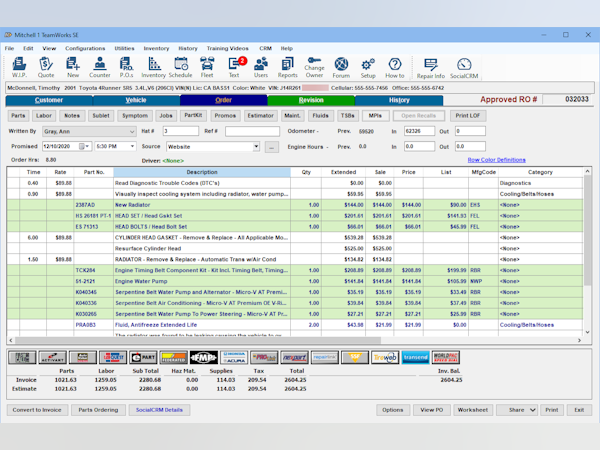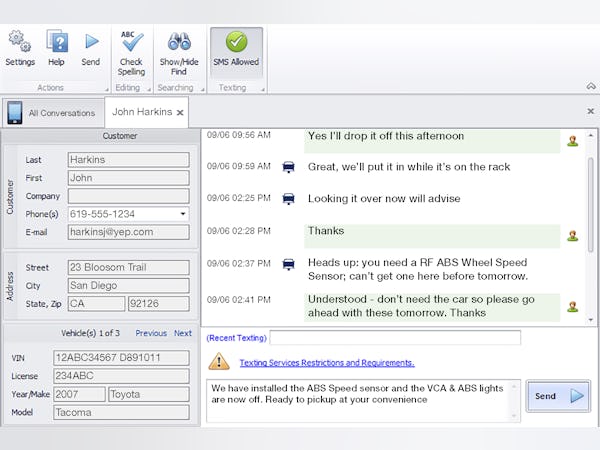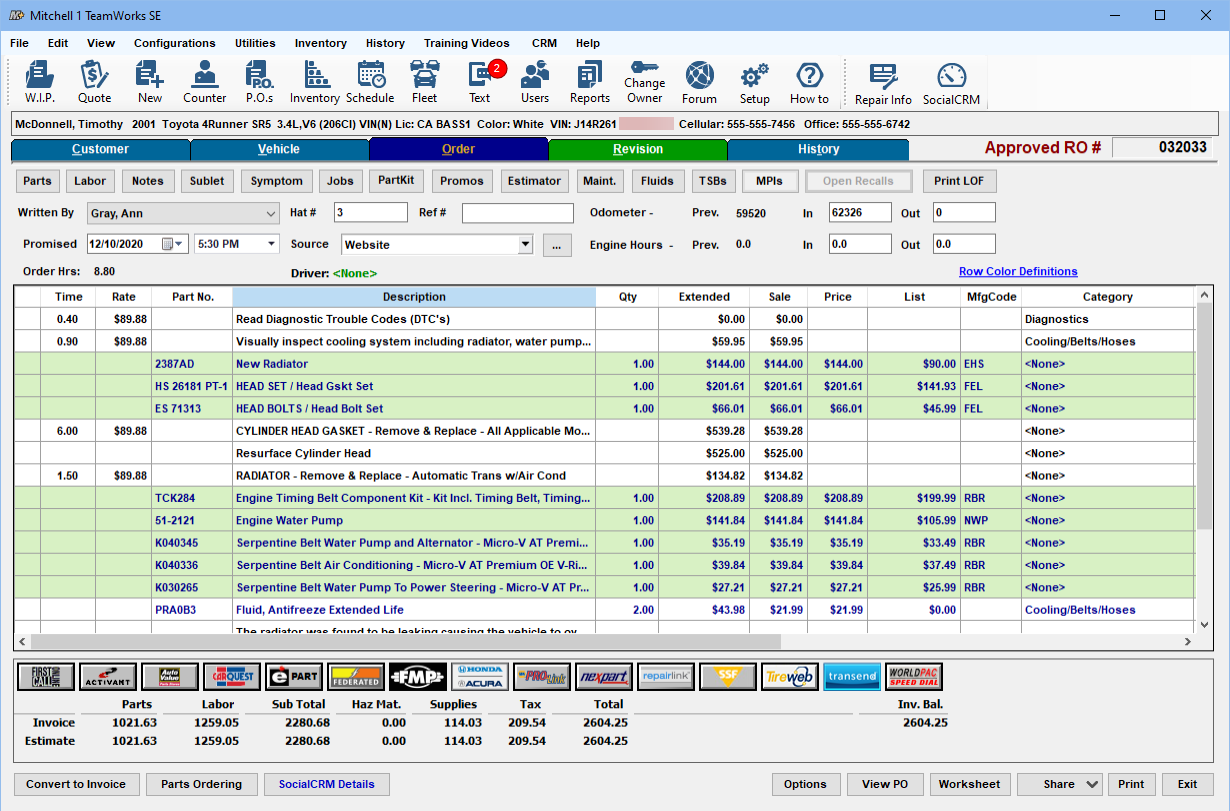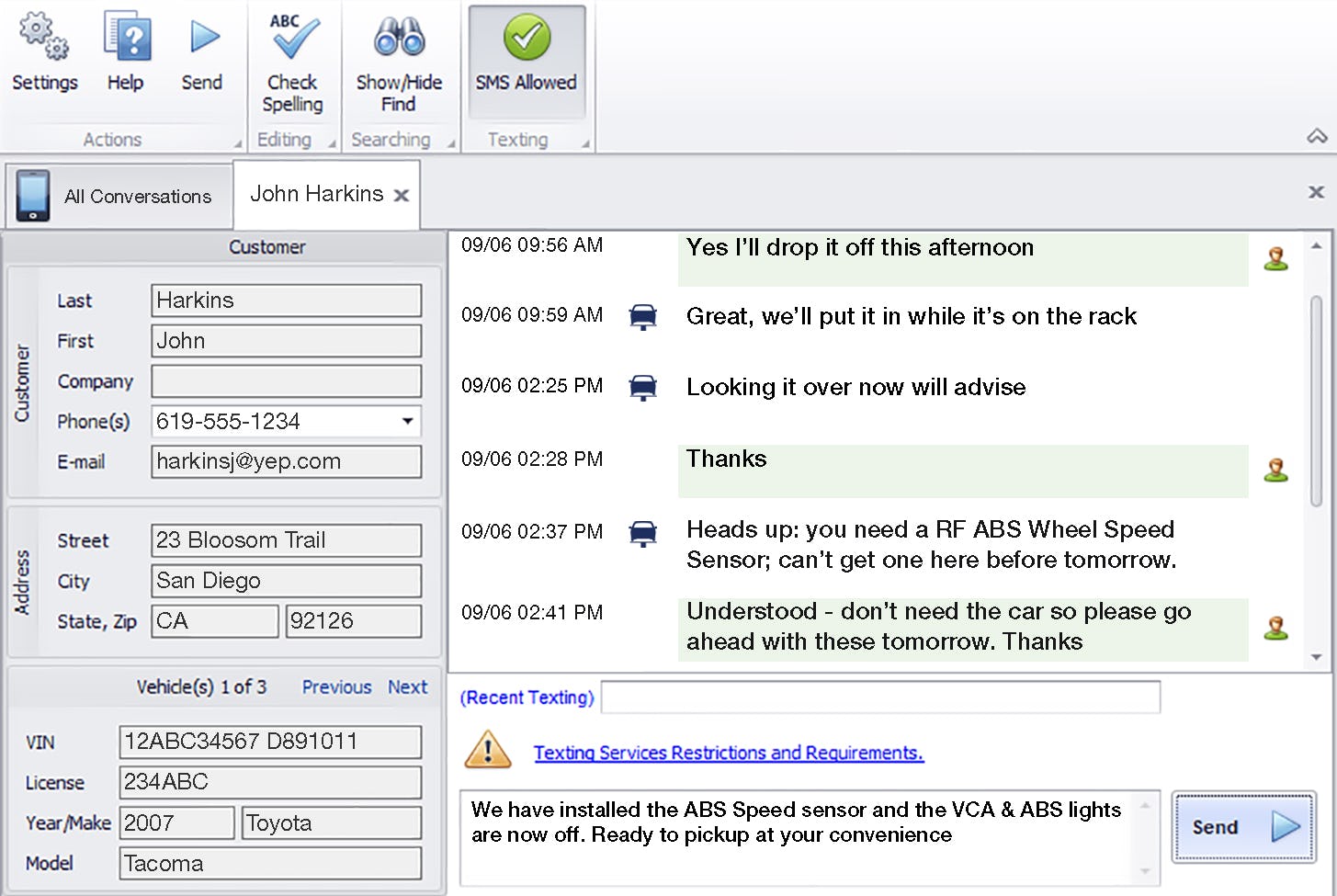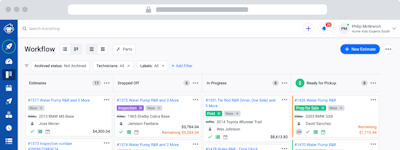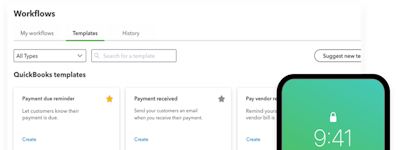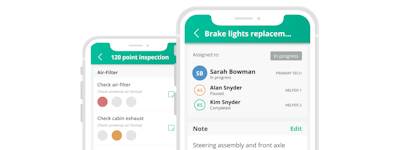17 years helping Australian businesses
choose better software
Manager SE
What Is Manager SE?
Managing all the moving parts at your auto repair shop can be time-consuming and difficult without the right tools. Manager SE shop management software from Mitchell 1 is a comprehensive solution to simplify and organize your shop management tasks. This includes everything from writing accurate estimates and ordering parts to tracking business results with integrated reports and text messaging customers. Streamline your workflow even more with powerful optional features and services.
Who Uses Manager SE?
Designed for repair professionals (owner/managers, service writers) in independent repair shops, service stations, automobile dealerships, educational institutions, automotive companies, and more.
Not sure about Manager SE?
Compare with a popular alternative

Manager SE
Reviews of Manager SE

EXCELLENT PRODUCT, GREAT CUSTOMER SERVICE
Pros:
I'VE BEEN USING THIS SOFTWARE FOR 17 YEARS AND WOULD NOT USE ANOTHER PROGRAM TO MANAGE MY AUTO REPAIR BUSINESS. THE CUSTOMER SERVICE IS GREAT, I'VE NEVER HAD AN ISSUE THAT 1 PHONE CALL DID NOT RESOLVE. YOU WILL NOT BE DISAPPOINTED.
Cons:
SOME OF THE REPAIR PROCEDURES ARE A LITTLE VAGUE, BUT A GOOD TECHNICIAN CAN ALWAYS FILL IN THE GAPS ON THE REPAIR.
mitchelle manager the best choice for the middle ground
Comments: postive. its vendor integration makes parts sourcing and ordering effortless
Pros:
fairly easy to use and navigate, diagnostics is pretty good. middle ground between alldata and identifix
Cons:
when compared to its main competetors it is a middle ground solution the best of both worlds i guess.
Mitchell 1 Response
6 months ago
Thank you for sharing your feedback and experience with Mitchell 1's ManagerSE shop management system. We appreciate your positive comments about its ease of use and navigation, as well as the effectiveness of its diagnostics. It's great to hear that you find it to be the perfect middle ground your shop needs! Many others also find our vendor integration for parts sourcing and ordering to be a favorite feature, making the process effortless for you. Thank you for choosing ManagerSE and for providing insights into why you switched from other management software. If there's anything else we can assist you with, please let us know. - Mitchell 1 Team In your shop, at your side
Solid Product
Comments: Mitchell is a well rounded program that is efficient to use after you learn some of its intricacies. It was a decent product that served us well. While it does not offer the features that many of the most up to date shops need, it does well for many.
Pros:
Very capable shop management software that includes many amenities.
Cons:
Software is dated and does not offer many of the latest options that make customer communication and presentation in the current century. Many of the settings need to accessed through different menus. It can be complicated to understand how to change some of the settings.
Good But Outdated
Pros:
Manager SE is a well established company with lots of knowledge.
Cons:
Manager SE was not moving with the times of modern technology
Mitchell Manager SE
Comments: We've tried other automotive shop software companies and always come back to Mitchell. Been using them since 2013 because it works well.
Pros:
Easy to use. There's a place for almost any kind of customer or vehicle information. Easy to customize WIP screen by user. Lots of useful reports for reporting metrics to outside CRM companies or in house marketing. EXCELLENT CUSTOMER SUPPORT! Full of features for tracking every imaginable metric. The software platform is always evolving and updating with new features. Best feature of all: Integration with the digital inspection platform Bolt On Technology.
Cons:
The layout of parts and labor in "estimate" or "invoice" is very poor. For some reason, it puts parts on one side of the sheet and labor on the other instead of just presenting each job as an item. This format is confusing and hard to read. The font for the final dollar amount is so small it seems slightly deceptive. I've begged Mitchell to get with the program and offer another format. The good news is that if you have Bolt On it can generate a sensible and good looking invoice.
Travis review
Comments: Not the best they lock you down to having only one computer then have to pay to have on more it’s an outdated system and they are not with the times as far as some competitors I’m paying yearly what I payed in 3 months now and getting twice as much
Pros:
Some stuff was ok but it’s an outdated over priced system
Cons:
The outrageous cost compared to what we get now
Manager SE is a good product Just needs some updating.
Pros:
Customer tracking was great, recommended work/revisions are easy to track.
Cons:
No online way for Technicians to communicate recommended work with service advisors and parts. Mobile App is useless. Not cloud based Additional charge for every computer that needs access to it. cannot be accessed remotely.
Good / Reliable
Pros:
The simplicity of the software is amazing
Cons:
They are outdated in many areas of operation
Team Works SE
Pros:
Nothing,
Cons:
Everything, The clunkiest over engineered program to use. Horrible

Never again
Comments: Worst experience ever. I will never use them again and will do everything I can to be sure nobody else gets screwed over like I did.
Pros:
It did the basics. Nothing special. Hard to navigate sometimes.
Cons:
Customer service is garbage. They will lock you into a contract without you knowing it and they will keep charging you even after your contract is up. There are better and cheaper companies out there that won't rip you off by charging way too much for services you don't need.
Solid Program with robust features
Comments: Good experience. A very large company so customer service is sometimes a little longer of a wait. Overall the program has a lot of features and easy to manage and navigate.
Pros:
Ease of use. A lot of options for reporting. Various account levels/ add ons to fit various budgets.
Cons:
Program is very dated- feels like the user interface hasn't been updated since Windows 95. When we updated our systems we had a bit of a glitch. It was worked out but system definitely feels dated.
It has been in the market too long. Lack of change. Poor customer service.
Comments: If you haven't purchased this shop management software yet, please don't buy it. There are so many better one with less money. Once you purchased this software, you would need some work to transfer your data base. I am going to switch to other shop manage software.
Pros:
It is ok for daily work in auto repair shop.
Cons:
poor layout for invoices. Very expensive if you want to add additional services. It can't handle medium duty vehicles.
Josh's Review
Comments: Not great. Glad to be using shop-ware now.
Pros:
I liked that it wasn't overly complicated, but it was clunky and annoying and not a nice looking software.
Cons:
I didn't like a lot of things. Mostly how clunky it is, how unprofessional it looks, all the things you have to add on to it to get what other softwares have, as well as the price and customer service "crew"
Used it for years.
Comments: Overall it's been fine.
Pros:
Easy to use. Fairly flexible. Easy to read, etc. Been using it for years.
Cons:
Really, REALLY want it to be online! I think if Manager wants to keep in the game they will need to step up more innovations. It's not as flexible as other products, which I will be looking at this year. There have been slowdowns recently, which have been frustrating! We have used Mitchell for years, but may move on if things don't change.
ECM Calibrations Manager SE Review
Pros:
Very easy to use, Transfering and ordering parts from the invoice
Cons:
Price. And only being limited to connecting to the host computer
Not happy at all, horrible system, and even worse customer service
Comments: I have used several different shop management and estimation programs over the years. I was pretty much strong armed and annoyed into trying Mitchell1 a traveling salesman type guy kept hounding me on the phone and came by our shop. I was using ProDemand which wasn't any better. We gave Mitchell1 a shot mainly to get the annoying vacuum cleaner salesman to leave us alone. It took a long time to figure out how to use the system, I am a diesel mechanic not a software designer. Once I did figure out how to look up a truck, it took forever. Too many fields to select to get the customer's truck to come up. We only had use for about half of what we were paying for.
Pros:
The wiring diagrams
Cons:
Half the time it wouldn't pull up parts I needed, some of the labor times were WAAAAAY off. It took way too many clicks to pull up a customer's vehicle when doing an estimate. We never used the billing software as quick books worked much better.
We have used this program since 2010, and would never think about changing it.
Pros:
Creating invoices is so simple, you can link suppliers, transfer labor time, and transfer parts right into the invoice.
Cons:
Searching for repair information is tricky, you have to know the system to find right diagrams. Customer service also always has a long wait.
Review
Comments: Horrible
Pros:
Repot section. Being able to transfer info to invoices.
Cons:
Customer service is terrible. They try to trick you into to getting more services to drive profit.
Happy Mitchell Customer for Over 20 Years
Comments: I have owned my auto repair shop for over 30 years. 10 years into owning the business, I was introduced to the Mitchell software. Mitchell has been there for me every step of the way and I have been able to build and maintain a solid database of loyal customers. The Mitchell software is worth every penny I have spent, and I believe my shop would not run as smoothly without it. I would highly recommend Mitchell software to any and all automotive repair shops.
Pros:
The database of vehicles and parts list from the dealers is comprehensive and my go to guide for parts pricing. I am able to customize my software to best fit my company's needs. I also greatly appreciate the technical support provided to me by the Mitchell team.
Cons:
There is nothing I do not like about this software, new features are constantly introduced and old features are rapidly enhanced. I LOVE MITCHELL!
EXTRA STEPS, MISSING INPUTS
Comments: Disappointing
Pros:
I honestly can not think of one. Maybe the possibilities the software has, but it just is not written well in my opinion.
Cons:
Where do I start. Much more complex to use than Napa Tracs. Extra steps to do the same thing I could do in Tracs. No where to add expenses such as shipping to a P.O. Support just told me to add it as a canned job! That will add it to the customer's invoice, but will not show the cost of shipping I paid, therefore considering the amount as profit. No where to break down bulk items such as oil into individual units. This also happens from time to time with no known cause or solution: 01/29/19 Error: DBConcurrencyException An unknown error of type DBConcurrencyException has occurred. Began after Spell Check and would not save the text entered; continued to pop up after modifying a part quantity. 02/22/19 Many times when opening ProLink via a repair order the vehicle information won't be transferred. Never happens when opening FirstCall.
Billing Department
Pros:
Software is great, I have used it for 18 years
Cons:
Billing Department took 2 years (Feb of 2017) to advise me my billing was off. Then they advised me I had to provide the burden of proof to them it has been paid. So after talking to their Rep. My account was brought up to date. No more than 4 days later I received yet another letter telling me they would gladly toss away an 18 year relationship to collect a debit that CSR assured me was paid in full until 6/20/19 Doing very rough math Silzer Auto Repair has paid Mitchell1 around 87 thousand dollars over 18 years but this was very unimportant to them
product is decent. but the contracts are never clear and company is very money hungry
Comments: easy to use
Pros:
easy to use. software is fine and very easy all though I found some other companies out there that use the same layout as Mitchell and it cost half the price. Once I get out of this 2 year contract Mitchell scammed me into I will be switching.
Cons:
Price is very high shop around you find out Mitchell is over priced. Also when I got Mitchell they were running a CRM special 3 months free CRM. well I used it for 6 months and then decided I was going to cancel it. Only to find out I had to cancel with in 3 month trial. So I said ok when can I cancel it I was told 1 year. 1 year came up and now they tell me ohh no its a 2 year contract which i WAS NEVER TOLD THAT. so now when my 2 year is up I will be dropping Mitchell completely.
Just What the Auto-Docter ordered...
Comments: Love it! Mitchell 1 has got everything a shop needs
Pros:
this, has everything, Manager SE or aka Mitchell 1 is a great tool that keeps my customer info organized keeping the shop running smoothly
Cons:
it takes some getting used to, there are training videos on youtube, but i suggest you get familiar with it before you start to depend on it or it can be a bit stressful
Best at the price point
Comments: It was the software being used when I bought the shop 2 years ago. After reviewing and pricing other competitors products, I chose to stay with it and I am glad I did. It is the best performer at the price point without question.
Pros:
It is easy to learn. Has all the functions that a shop needs.
Cons:
Seems like it can be disjointed at times. Most modules are an upgrade option.
A little outdated
Pros:
Good part finder and labor times, good to have the recall info on the main screen.
Cons:
Nowhere to put photos, or hide labor/parts cost to show quotes
Mitchell 1 Response
4 years ago
Hi John - Thank you for your feedback! Wanted to let you know: 1) you can select an estimate template w/o part #s in Configurations - Reports & Printers. 2) photos & notes during ProSpect (optional) digital inspections are stored in the cloud; a link can be texted or emailed to your customers, Feel free to reach out to our Tech Support team with any questions: 888-724-6742. We also invite you to check out the Manager Forum as a great resource to learn tips & tricks and exchange ideas with fellow Manager SE users and Mitchell 1 product experts. You can click on the Forum icon in SE or find it here: https://managerforum.buymitchell1.net/ Thanks for using Mitchell 1!