17 years helping Australian businesses
choose better software
What Is All Quiet?
All Quiet is an on-call, alerting and incident response platform for tech startups, scaleups and grownups. Straightforward workflows make incident management easy.
On-call alerting:
Our intuitive on-call scheduling tool adapts to your team needs. With our multi-channel alerting via voice calls, sms, emails and push notifications, we make sure to alert the right people at the right time.
Monitoring:
With our innovative incident mapping engine you can integrate practically every monitoring platform, like AWS Cloudwatch, Datadog or Sentry. You can use our in-house built monitoring solution, too.
Response:
Send incidents to your favourite tools to collaborate and reduce mean time to resolution. Connect Slack, Linear, JIRA and many more or use webhooks to connect almost any tool. Moreover, our native Android and iOS apps enhance collaboration and streamline incident management processes.
All Quiet - all good!
Who Uses All Quiet?
For small startups, scaleups and established organizations. Perfect for IT teams, SRE, DevOps, Product Management and cross-functional teams.
Where can All Quiet be deployed?
About the vendor
- All Quiet GmbH
All Quiet support
Languages
English
All Quiet pricing
Starting Price:
- Yes, has free trial
- No free version
All Quiet does not have a free version but does offer a free trial. All Quiet paid version starts at USD 4.99/month.
Pricing plans get a free trialAbout the vendor
- All Quiet GmbH
All Quiet support
Languages
English
All Quiet videos and images
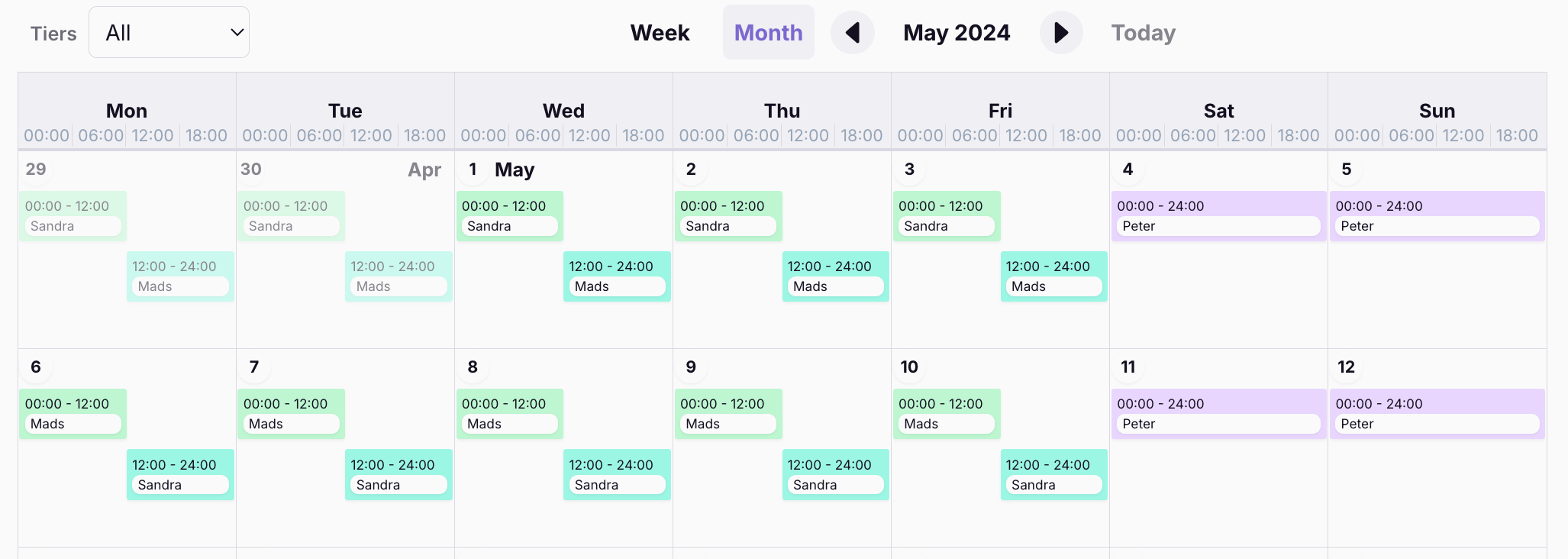
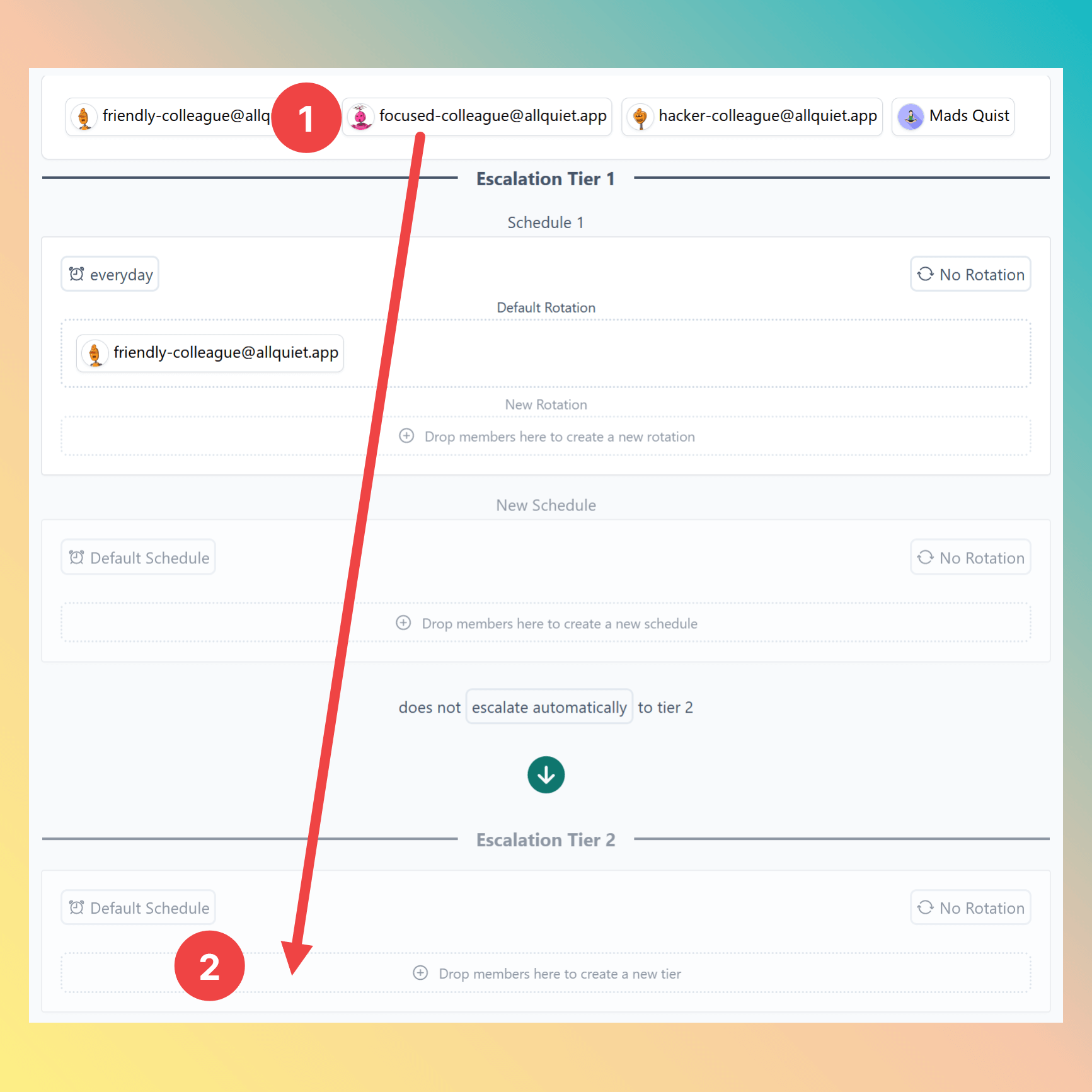

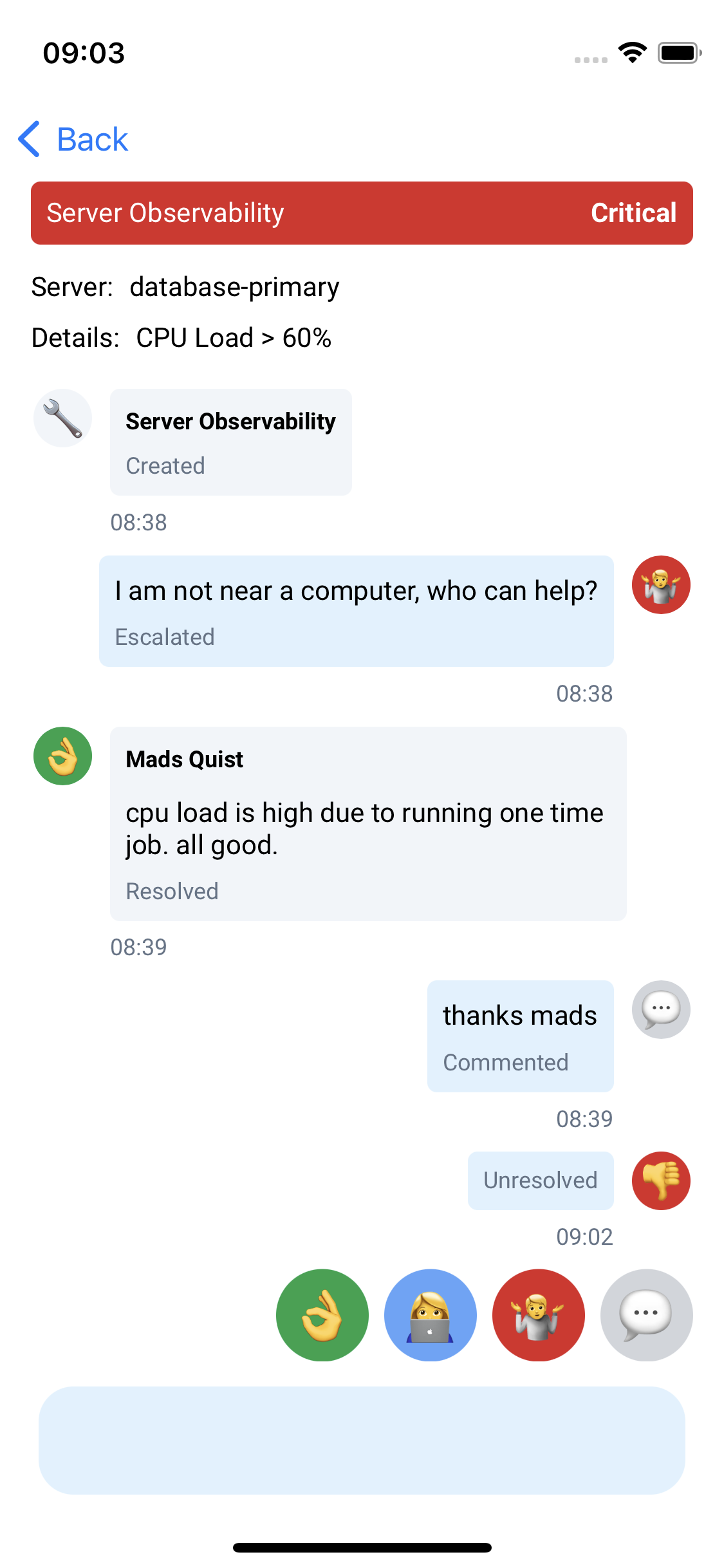

Features of All Quiet
Reviews of All Quiet

Awesome Incident Management
Comments: I couldn't be happier with All Quiet! The staff is super responsive and immediately answers all my questions. They are also extremely open to suggestions and improvements and have created several features that I needed for my organization.
Pros:
The Payload Mapping feature is something that I've not found in any other incident management system. All Quiet allows me to massage incoming payloads using XPath, JSONPath, and RegEx to extract the important information and create a completely custom notification. This really helps with unstructured payloads such as those from AWS CloudWatch Alarms.
Cons:
The built-in integrations are growing but are not quite as rich as some of the competition.
All Quiet GmbH Response
6 months ago
Hey RIchard, thank you so much for your kind review. We are proud to be working with you and your team!
All Quiet is the modern update to PagerDuty I've been looking for
Comments: We've used All Quiet to integrate with our bug escalation workflow
Pros:
Extremely easy to use, affordably priced, beautiful UI, and great integrations. 10/10 across the board
Cons:
I honestly don't have a single complaint!
Alternatives Considered: Squadcast
Reasons for Choosing All Quiet: The other platforms were overpriced and impossible to understand or use. I had trouble getting support with any of them.
Switched From: Squadcast, OpsGenie, PagerDuty and Splunk On-Call
Reasons for Switching to All Quiet: It's easy to use and reasonably priced. The alternatives were all either way overpriced or impossible to figure out
All Quiet GmbH Response
last week
Thank you so much for this great review. This is exactly what we are striving for. Easy usability combined with reasonable pricing.
Review All Quiet app
Comments: Overall, it's okay and useful for sending alerts during the night shift that focus on incidents.
Pros:
The alerting system quickly sends clear notifications through multiple alert methods.
Cons:
The UX/UI at page "Your Availability" should be improved to be more convenient, it's a bit confusing and hard to see.
All Quiet GmbH Response
3 months ago
Hi Nam, thank you so much for your review and honest feedback! As we consistently try to improve, we really appreciate it. Sincerely, Your All Quiet Team
Small but powerfu product
Comments: Having a conversation with the developers to add a feature I wanted.
Pros:
- Straightforward, comprehensible, model of routing requests. - Required standard integrations for inputs and outputs, with some level of customisation. - A sensible on-call system integrated as well. - An amazingly responsive dev team.
Cons:
Still lacking some nice features; but to be honest the major requirements have now been added. A slight niggle is that the GCP test alert (the 'test this alert' button in GCP) didn't work properly, which temporarily confused me - this was because the test alert does not have a severity level.
All Quiet GmbH Response
2 months ago
Hey Ben, as always, thank you so much for your feedback! Really appreciate it! Unfortunately, some of the test alerts payloads don't deliver all required attributes to create an incident in All Quiet when triggered from the a 3rd party (the integrations) website. That's why we flag this in each integration' documentation. Nevertheless, we agree & understand it's a bit confusing. Your All Quiet Team
My review on All Quite
Pros:
Very Flexible and easy to use. Best tool for managing critical alerts.
Cons:
No Cons. I did not find any issues in All Quite so far.
All Quiet GmbH Response
last week
Thank you so much for this lovely review!