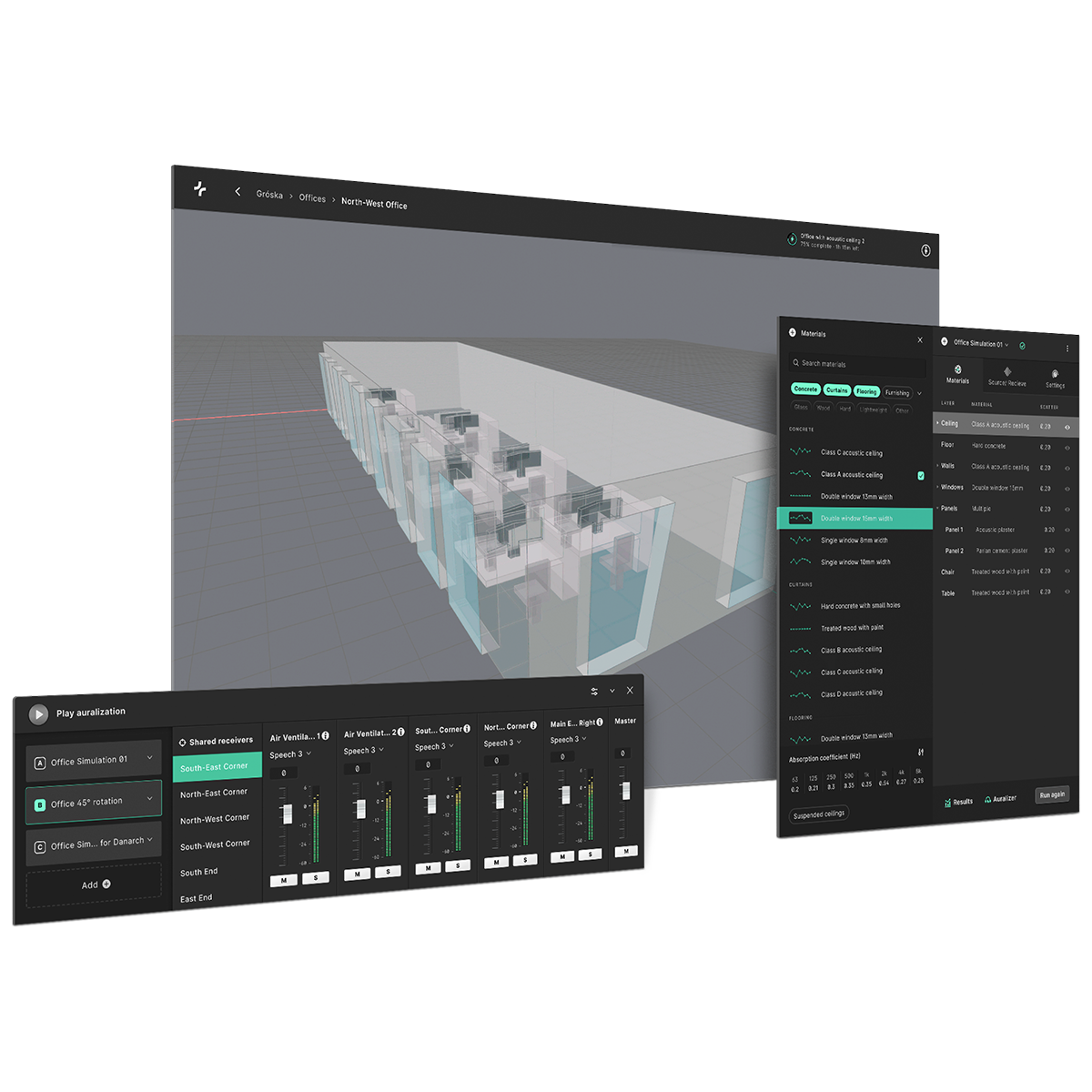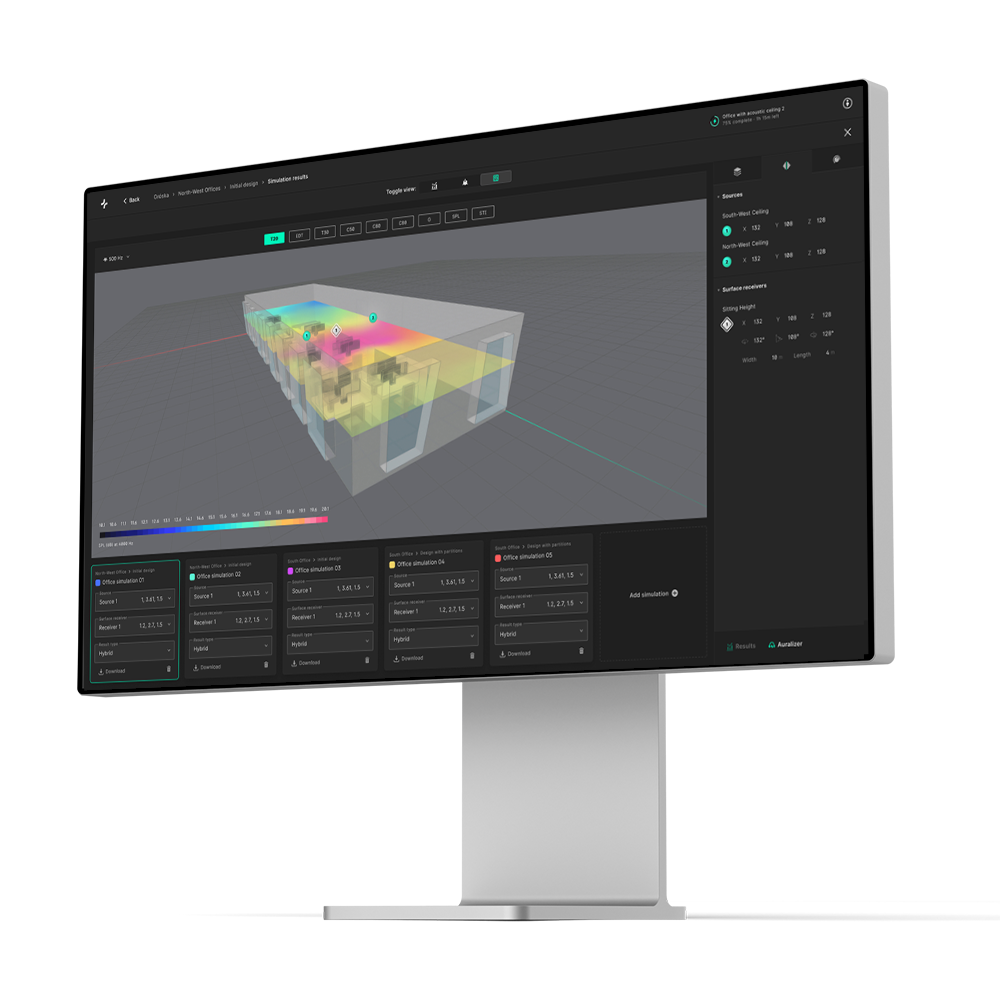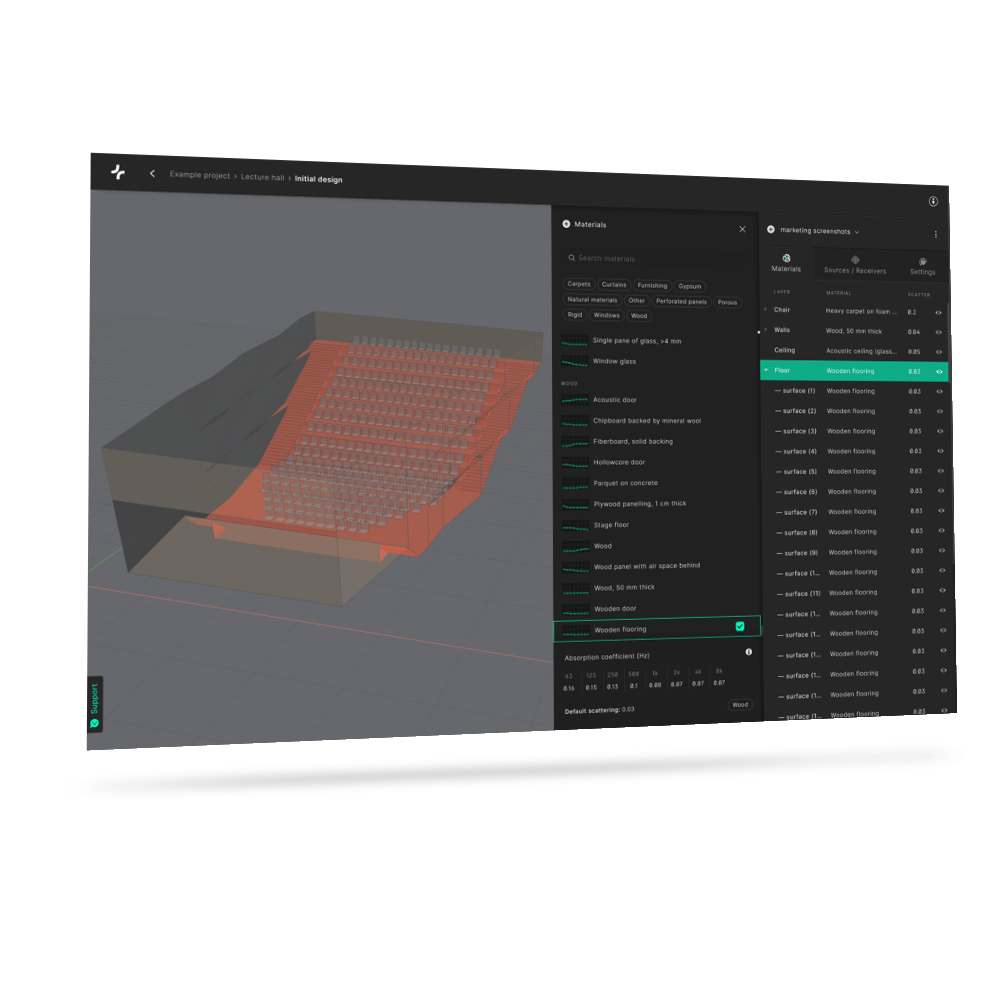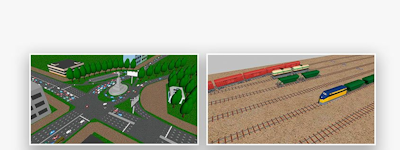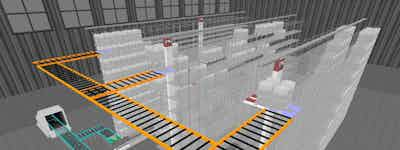17 years helping Australian businesses
choose better software
Treble Acoustic Simulation Suite
What Is Treble Acoustic Simulation Suite?
With Treble's Acoustic Simulation Suite, you can generate interactive, real-time, immersive audio-visual auralizations of your acoustic modeling projects, making it easy to compare design iterations and make better informed decisions from your acoustic analysis.
Armed with the world’s fastest wave-based sound simulation technology, Treble Acoustic Simulation Suite is up to 100-1000x faster than the current state of the art acoustic software.
Who Uses Treble Acoustic Simulation Suite?
Treble Acoustic Simulation Suite is made for acoustic engineers, designers, architect, academics, and anyone who need to run accurate and efficient room acoustics simulations.
Not sure about Treble Acoustic Simulation Suite?
Compare with a popular alternative

Treble Acoustic Simulation Suite
Reviews of Treble Acoustic Simulation Suite
Acoustic simulation tool for collaboration across disciplines
Comments:
I enjoy working with the simulation software, which has quickly become integrated in my workflow. It is a product that already supports, and has the potential to further expand, new ways of working with acoustic concepts across a wider range of disciplines.
I appreciate discovering new features and updates every month that continuously improve the product.
Pros:
The interface is very intuitive, making it an excellent tool for sharing acoustical concepts with other disciplines, clients, and users, where presentation is key for collaboration and communication. Here I want to highlight the auralizer as a great tool for communicating complex acoustic concept to any audience.
Cons:
While TASS has a wide range of features, there's still a need to expand functions even further. I look forward for more opportunities for uploading material data (impedance/air flow resistivity), calculating absorption area from the simulation, material transparency/transmission, etc. I have encountered scenarios where the simulation doesn't deliver expected results, such as in coupled rooms, requiring a few trials to find an effective way to simulate the model accurately as two separate models.
Treble Acoustic Simulation - a big step forward
Comments: Terrific. The support is very responsive, and I am really enjoying the ease with which design variations can be quickly assessed. The workflows are easy to get used to.
Pros:
Very time-efficient workflows that ease the work burden associated with creating acoustic design variants. Accurate modelling of mid to low frequencies is essential to designing the acoustic aspects of venues that lead to the Lombard effect in the hospitality industry.
Cons:
Nothing really as I understand that it is a very young product. Currently, PDF or paper report generation would be the biggest deficit but the world is moving towards online presentations with dynamic reporting and dynamic content, and Treble is delivering features in this regard. Possible ahead of the field. The organising of projects needs some work as this is not as flexible as it could be.
Alternatives Considered:
Unpredictable prediction software.
Comments: For testing, I loaded a simple rectangular room with one small open room attached. The only used absorption was the ceiling, with an aw of 0,6. After making a simulation, the reverb time was 0,8 sec. After improving the absorption of the ceiling to an aw of 0,95 the reverb time became 1.2 sec. Confronted Treble but never got an answer. A week later, I was facing a glitch and freeze over and over again. Only [sensitive content hidden] from Treble took my comments seriously. All the other helpdesk people just sent me the manual. After a week of fighting the glitch and trying to solve it by installing new browsers, Treble admitted it was their server problem. We did a comparison with 5 studios we designed and measured. None of the treble simulations came close. Later, we were told by the helpdesk that we should change the scattering coefficients to 0.6 or 0.7. Which is really a lot for porous absorption. I believe now they fixed this.
Pros:
Nice and intuitive workflow. Wave based simulations.
Cons:
-Unpredictable behavior -Glitches and buggy -Auralizations differ greatly from the real world. -Bad, bad customer service -You have to alter the scattering responses to unreal scattering coefficients to match the in real life measured reverberation times. Otherwise, the measured situation does not correspond to the simulation. -speakers cant be placed inwall -speakers can't be to close to the wall -no subs to place -no directivity plots
Treble Technologies Response
last month
Hi Mark, I'm sorry to hear that your experience of the Acoustic Simulation Suite has not met your expectations. We hear the points you have raised and value the feedback you've shared. We have spent a lot of time looking into the specific issues you have raised and have reached out to you via e-mail in hope to explain and rectify the concerns you have.
Cutting Edge Acoustic Simulation Software
Comments: Overall the experience has been very positive. The software is quick and easy to use and to learn. It has improved workflow and efficiency compared to other current market solutions at our office. Bugs have been fixed quickly and the development team responds admirably well to feedback.
Pros:
The software is easy and intuitive to use. The UI is good and makes organization of projects and sub-projects trivial. The simulation accuracy is good, the low frequency accuracy is especially critical and a major reason for our use of the product. The graphical representation of results is also getting better with every update which makes them faster and more intuitive to interpret.
Cons:
Integration with geometric models could be improved, mainly via a direct link with .rvt or .ifc files. The current roadmap does however promise some improvement in this regard.It can be cumbersome to have to manually divide surfaces in the geometric modelling software beforehand if the user wishes to place different materials on a single surface. Some rudimentary customization within the tool itself would be helpful.
Treble - the perfect acoustic simulation software
Pros:
It is super-intuitive software with a state-of-the-art user interface.
Cons:
It does contain not big enough material database, but I see it is growing.
Fast and Intuitive Acoustical Predictive Software
Comments: We have had a very positive experience showcasing this software as part of our acoustical consulting practice and are eagerly awaiting forthcoming updates announced earlier this month!
Pros:
Treble is extremely easy to create, manipulate, and share audio and predictive demonstrations of room acoustics with unheard-of speeds. My clients love the ability for us to collectively manipulate their designs in real-time and then see/hear the results in mere minutes.
Cons:
Treble has a huge opportunity to make this platform something that non-experts can run with showing simplified data results and creating modules that work best within interior designer and architect workflows, not just acoustical practitioners.The software is currently geared toward auralizations favoring English and Icelandic speaking scenarios within its bank of audio files. It would be great to see Treble create or collaborate to create banks of similar spoken word/conversation audio files in languages where cultural mannersism and phonetics are much different to the Germanic examples embedded in the software.
First Treble project was a success
Comments: Very good experience. Fun to work with.
Pros:
Auralizer, IR download, quality of the simulation result (I trusted what I heard immediately)
Cons:
Issues placing speakers due to the minimum distance to sealing and wall which results in an unrealistic setup. E. g. when I have to place sealing speakers 50cm below the sealing it is no longer a sealing speaker as additional room reflection are generated which are not there in real.
Our journey with Treble - danfonika
Comments: We used Treble actively for the first time recently. We integrated the software into the initial design stage of a project, where we utilized a number of acoustic analysis approaches. We were tasked to refurbish a studio space to be compatible for mixing Dolby Atmos projects. Although the basic space had a number of positive structural attributes, Treble allowed us to analyze more specifically the low frequency energy zones in the room that could potentially cause issues when more electroacoustic sources were installed in the room. The results were incredibly positive, and we are looking forward to utilizing Treble on the next architectural project, where we intend to use the Auralization tool as part of our client presentation package.
Pros:
surface receiver optionauralization toolamazingly simple import tool from Sketchup Pro
Cons:
There is not much to not like! possible to map the surface receiver option to the shape of the wall?animated ray trace option for mid/hi-frequency analysis?Ability to import from other 3d design tools - Fusion 360, AutoCad, Rhino 3D
Good software, nice people
Comments: Overall very smooth and pleasant. Mostly straightforward.
Pros:
Relatively straightforward, easy to use.
Cons:
I would like it to be better at AB testing so we can compare design variations better. Would be great if it had more analysis tools that could be easily understood by a layman. Connectivity with an LLM would be interesting.
Treble Acoustic Simulation Suite, user since launch
Comments: Excellent. It has significantly increased our productivity.
Pros:
Treble is already a very good product. It is very easy to use, highly intuitive, and with experience in modeling and simulation, the results appear to be very reliable.
Cons:
We do see some bugs every now and then, which are quickly worked out by the support team. It would be good to see some more functionality in the very near future.
Treble review
Pros:
The simulation platform is easy to use, every step from setting up a simulation to running the simulation. The possibility of being able to work on simulations whilst others are running is very time efficient. It is easy to make alternations on models and re-run/make new simulations with the same setup.
Cons:
There are some features missing from Treble that I am used to using in similar products. I had a bit of a hard time getting models into Treble from SketchUp and it is quiet sensitive to the way of modeling.
Effortless Acoustic Simulations
Pros:
Quick and easy to use, accurate. Auralizations are great.
Cons:
There seem to be a lot of exciting features in the pipeline. Just looking forward to when they arrive - at the moment it's fantastic as an architectural acoustics modelling tool, and in future it seems like there'll be a lot more features.
Great software with promising future
Comments: Treble allows for fast and accurate simulation results and helps improving confidencein acoustical designs.
Pros:
Being well integrated with SketchUp makes it very easy and fast to create/modify acoustic models. The intuitive workflow and fast cloud computation allows to go from importing a geometry to having results in only minutes.
Cons:
Having better options to compare different materials before applying them to the model surfaces in combination with a Sabine/Eyring RT calculation before starting a simulation would be very helpful for calibrating a model to measurement results.
Treble review
Pros:
Very easy to use and good modern workflow. Nice and quick to switch from one scenario to another.
Cons:
There are still some bumps in importing models into Treble.
Acoustic tool
Pros:
Fast, wave based, low frequency acoustic response. Clean, modern interface.
Cons:
Lack of full reporting. Some manual inputs within the web interface time consuming.
Treble Technologies Response
last year
Thank you for your review! We're glad to see that you enjoy Treble Acoustic Simulation Suite. You'll be happy to hear that we are launching some fantastic new features that we think you will appreciate such as surface receivers with heatmaps, and a new results view this week. We have also published our feature roadmap so that you can stay up to date with what's coming for Treble: https://www.treble.tech/roadmap