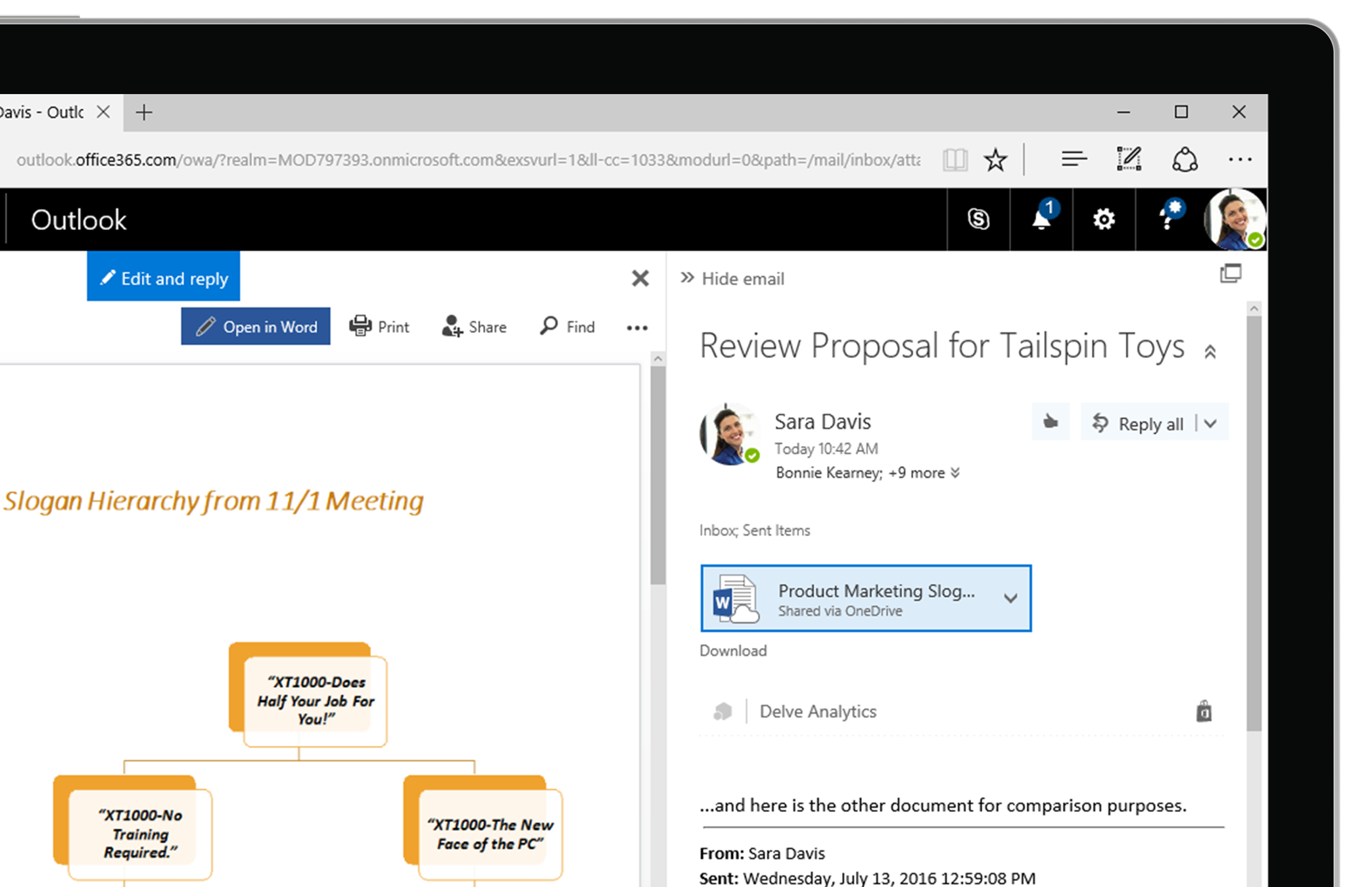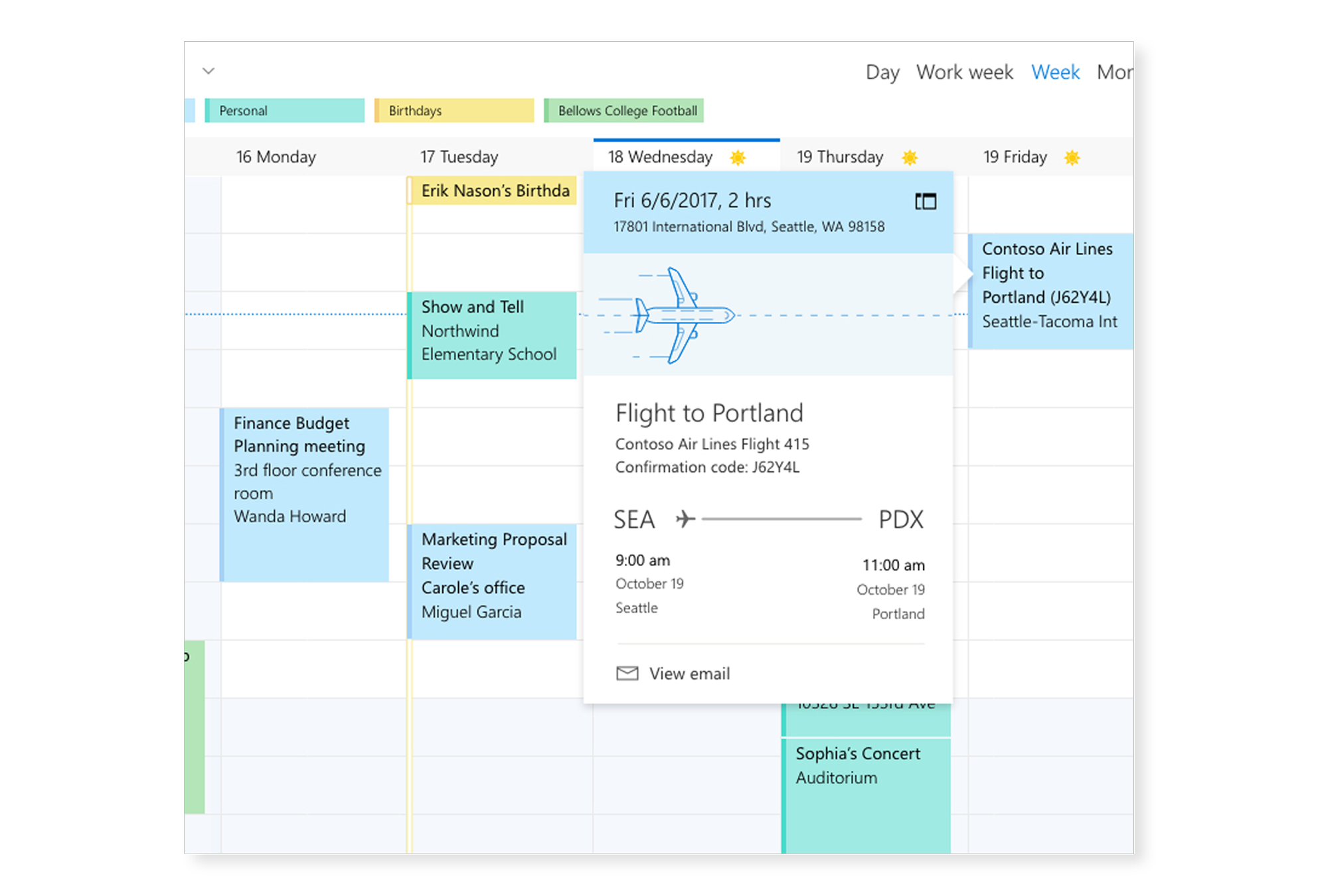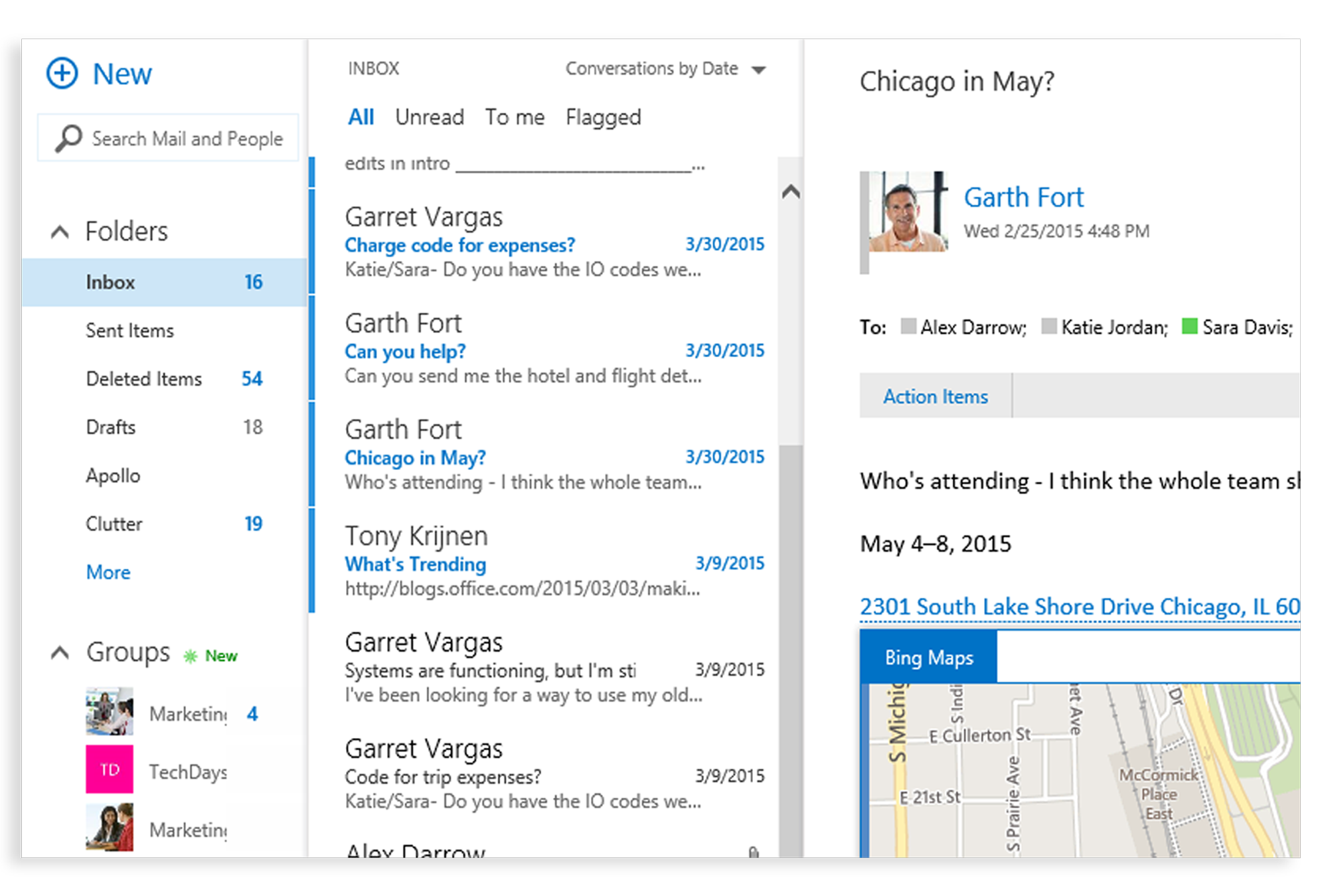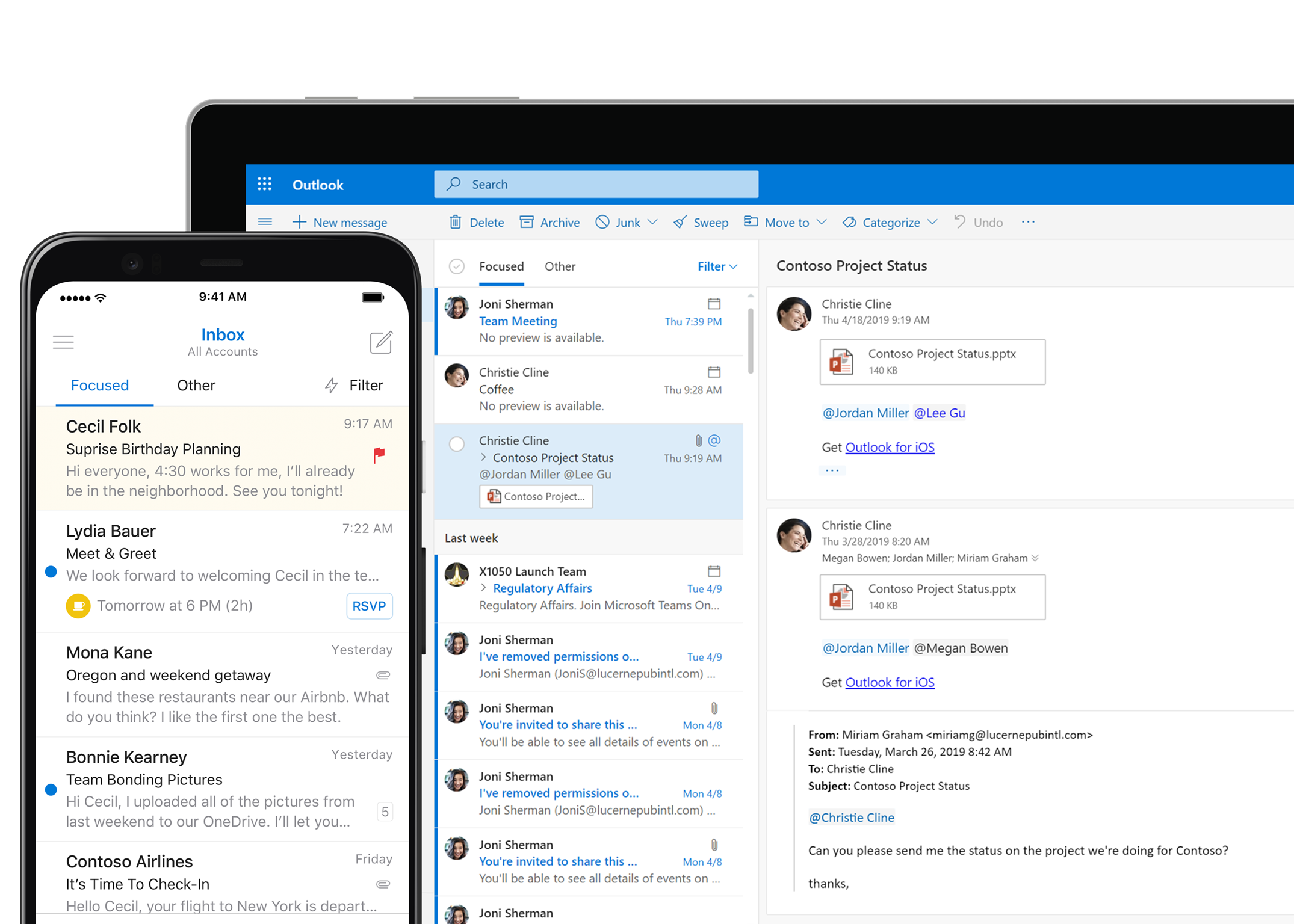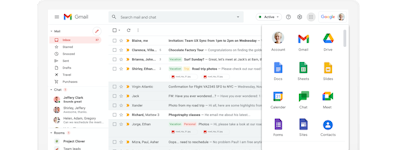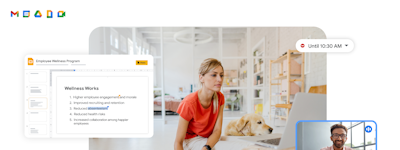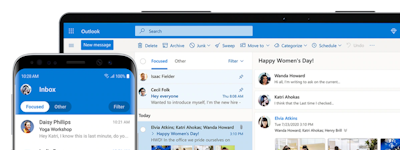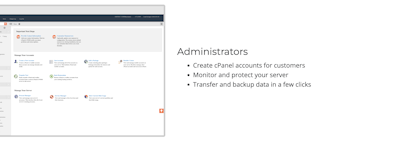17 years helping Australian businesses
choose better software
Microsoft Exchange
What Is Microsoft Exchange?
Microsoft Exchange is a mail and calendar server with a global userbase and an online or on-site interface. Available in a variety of languages, including English, Danish, Thai, and Japanese, it’s an application that only runs on Windows Server operating systems. Geared toward corporate professionals, it enables employees to collaborate on their documents, prioritize emails, personalize their inboxes, and connect with line of business (LOB) applications. Aside from offering basic scheduling and reminders, the calendar also syncs with the email server to capture flights, find meeting spots, etc.
Who Uses Microsoft Exchange?
A mail and calendar server with online and on-site versions geared toward corporations that need employees to synchronize and collaborate.
Not sure about Microsoft Exchange?
Compare with a popular alternative

Microsoft Exchange
Reviews of Microsoft Exchange

Alternatives Considered:
Indispensable but sometimes like old-school experience product of IT Inventory
Comments: Office offers great solutions for document management, which is the most basic need of your company's IT team. In addition, if you have an e-mail domain that you have created for them, you can manage it over Exchange. One of my favorite products of Exchange is Sharepoint. We use this place as a space where all our documents are stored. In addition, we have very convenient and free usage rights within the scope of Microsoft and NGO partnership.
Pros:
As an NGO, we work with a focus on education. We have student volunteers from middle school, high school and university. Guess we have to work with them on a lot of documents. We use all office products and e-mail infrastructure of Exchange. With the domains we create, we show that they are part of our NGO.
Cons:
It is not as fast as the microsoft operating system when running on Mac devices. I'm sure that the improvement of the macOS interior will make the user base very happy.
Alternatives Considered:
Best platform for email and calendar management
Pros:
It is easy to setup on multiple platform. The response is almost instantaneous across devices. It is easy to organize the calendars linked to the exchange emails.
Cons:
I hate that Microsoft created various inbox capacities depending on the licence purchased just to force us to pay more expensive licences. Also, it is very complex to setup security and management policies in exchange in comparison to google workspace and apple iCloud.
Mail and Calendar in an oudated manner
Comments: Not so good. Should be updated
Pros:
The software has a good capability and offers secure communication and synchronization for calendar
Cons:
This is the old schooled app. Especially the GUI is really outdated. Lacks functionality and features. on is really from old ages. Needs an overhaul. Setting up is weird.
Best Tool for Hosting emails , Greta features , great tools
Comments: Great for having hosted email solutions , Easy to create mailboxes and the functionality helps to manage the infrastucture well .
Pros:
Great tool to create, store and manage mailboxes and easy to implement policies
Cons:
Exchange server is going end of life soon , so It is not a future proof solution

Alternatives Considered:
A robust, reliable and secure business mail service for your company and your collaborators
Comments: I have used this tool and I have been an administrator for more than 5 years, in the creation of mailboxes, integration with microsoft azure or online exchange, creation of digital signatures, migration of mailboxes, rules and more. It has been very beneficial for the company to have this tool to manage the collaborators' mailboxes and at the same time have a business messaging service connected to the company's domain and to the active directory
Pros:
What I like the most about this product is how easy it can be to create and manage the mailboxes of the company's collaborators as well as create rules, signatures and constant monitoring of the emails that enter and leave the company. An added value is the part of being able to audit our mailboxes and be able to retrieve information in these audits.
Cons:
What I don't like about the product is that sometimes the updates made by Microsoft force you to document the tool again since they change options from one way to another, that is, an option that was in one place is now in another

Alternatives Considered:
A powerful Platform
Comments:
It used to be the normal path to communicate in any organization, as it was Blackberry Messenger years ago. Notwithstanding, the user interface is kind of outdated, the price could be considerable in comparison
with cloud-based alternatives. My experience used to be good, but we already change for better and simpler using different online services.
Pros:
Great Contacts management system. Good Task Management System Excellent Microsoft Office Suite integration.
Cons:
It does consume a lot of hardware resources. Does not offer an easy way to get the information remotely. I found it to be less reliable than cloud based platform alternatives.
Alternatives Considered:
Exchange - Absolutely a necessity
Comments: It has been delightful. We couldn't be happier with the change and the ease of use. We also like the ability to use multiple Microsoft software with the Exchange licenses.
Pros:
It is much easier to use than our previous email provider. It has an excellent administration section and it was easy for us to switch over to the new email provider and setup group emailing and administration quickly and easily. It works well with any other device/software and the speed of it is impeccable.
Cons:
None currently - it works great and wouldn't trade it for any other email software.
Microsoft Exchange
Pros:
Powershell Scripting and task scheduling
Cons:
A little bit complicated from the patching point of view
Industry Standard for Email Storage and Management
Comments: Works well everywhere we've used it. Powerful scalable, easy to administer.
Pros:
Standards compliant. Integration with the rest of the Microsoft ecosphere. Scalable, powerful, ease of management.
Cons:
At a certain point, you do need a dedicated person or team.
Exchange makes a difference and we love it!
Comments: I have used Exchange for many years and the overall feel of it hasn't changed. Makes it easier moving forward and staying compliant too.
Pros:
The ease of use and consistency between programs using the same data
Cons:
It's an expensive application, but it's necessary.
Top Mail Server Ever
Comments: Microsoft Exchange is the best solution for IT Technicals and users, with high availability and fewer technical issues.
Pros:
Microsoft Exchange is the best mail server after years of experience, very stable, and high availability. database auto-fix and autocorrect. thousand of features that are amazing from distribution lists to Journal mail.
Cons:
Microsoft Exchange Online is cheap for small and medium companies, but it's expensive for a large number of mailboxes, I recommend if became a bundle for companies with more than 50 mailboxes with good discounts.
Exchange
Comments: In its heyday it was the go to solution
Pros:
Its the old school "on prem" mail solution - if you are nervous about migrating to the cloud this is the solution for you
Cons:
Its not 365 - 365 has moved on so far now from where it was - no onsite hardware, no running out of disk space

Has the capabilites you need.
Pros:
One of the top email applications out there. Safe and secure. Tasks, calendars, and contacts can be viewed from any device. It offers the same capabilities as IMAP.
Cons:
Your data center has full control of the hardware and infrastructure which means there is more responsibility.
MS Exchange software review
Comments: We're able to manage our emails that is synced from all devices in one place
Pros:
Because its a MS product, I can integrate Outlook and Skype for additional functionalities and it works well
Cons:
Configuration was a bit challenging and one of our servers was giving us issues but we eventually fixed it
Microsoft Exchange is only good for specific types of businesses
Comments: I would recommend Microsoft Exchange to a specific kind of business that values security above all else, and has the time and bandwidth to train their employees on the precise ways to use the software. This is not software I would recommend for beginners or people who are not technically adept.
Pros:
Microsoft Exchange does interface very well with other Microsoft products, such as OneDrive. When I managed it for a client, the interface between the inboxs, the admin center, and OneDrive were seamless. This also likely makes Microsoft Exchange very secure.
Cons:
Microsoft Exchange has a very clumsy interface that requires a lot more onboarding and training to use well, particularly as an administrator. Also, it can be very buggy. The email distribution lists would regularly "lose" emails even after correct procedures were followed.
Microsoft Exchange Server - Most Common email Server
Comments:
1.The overall experience of using Microsoft Exchange has been positive. It has been easy for me to use the platform and learn its features. I have been able to use my email effectively, which has enabled me to be more productive. I have also been able to solve many of my email-related problems using the platform
2.It has allowed me to efficiently communicate with my colleagues, manage my calendar and email, and share files with colleagues. The platform has many advantages and has made my job easier, so I would highly recommend it to others who are looking to use a similar email platform
Pros:
1. Microsoft Exchange Server, the most common email server used in the corporate world. It is used by many large companies 2. It is the email server used by millions of organizations and individuals, making it the most commonly used email server. 3. It provides users with a variety of email features such as email, calendar, and messaging. It also provides a variety of collaboration tools such as SharePoint, OneNote, and Skype for Business. 4. The most obvious advantage of using Microsoft Exchange is that it is a reliable platform. 5. It is the most commonly used email server in the world because it is reliable, secure, and easy to use.
Cons:
1. The most common disadvantages of using Microsoft Exchange include the cost of the server and the software, the complexity of email management, and the security risks of email 2.Security vulnerabilities, lack of customization, and high cost. 3. Amount of time and energy required to maintain the server 4. Mailboxes are a single point of failure and are often the source of email problems. This can lead to users experiencing delayed email, lost emails, and other email-related problems.
A robust corporate email server
Comments: Exchange is very suitable for businesses, and has a complete list of applications that can make it an all-in-one tool for business purposes. From document creating, sharing, and video conferencing, along with email communication, it is a robust tool with enhanced security of anti-spam filtering to let you work in peace. I like that we can do pretty much all of these in a single browser.
Pros:
Exchange comes with all the best features you can expect from a brand like Microsoft. It is based entirely on the cloud, integrates with other Microsoft applications, especially O365 suite, and Teams, which makes it a complete package for a nominal business enterprise. It is easy to integrate third-party applications to improve performance. The mailboxes themselves have pretty UI and the cloud-based system reduced requirement of storage entirely.
Cons:
Document creation and updation has lesser features since it is done on Cloud. The user interface could be made more intuitve and responsive. It also has a tendency to slow down, especially with large mailboxes. I would also like more filters for search option on mailboxes.
Microsoft Exchange, Easy to use and implement
Comments: I have had a very good experience with this product, I can add the users of my active directory creating the mailboxes, the local synchronization is very fast
Pros:
I like this product, I use it every day since I am the Exchange administrator in my company, it is very easy to use and manage, you can have a hybrid system with office 365, manage all your emails more compactly and quickly. highly recommend this product
Cons:
I really don't have something that I don't like very much, if I had something it would be the synchronization of the local exchange with the one in the cloud, which sometimes takes a little time.

Microsoft exchange review - Good for company email
Comments: The company I worked with at the time used Microsoft Exchange mainly for sending and receiving emails. It was also used it for keeping to dates with task on calendars, setting up meetings and reminders and making sure everything is well in sync .
Pros:
Allows us to easily manage incoming and outcoming mail. It is good for syncing calendars and collaborations. I also like the anti-spam and anti-malware feature of exchange. There are literally no downtimes and the user interface is pretty intuitive.
Cons:
The pricing isn't competitive any longer as there are now better priced alternatives.
Most valuable software
Comments: Great overall experience with Microsoft Exchange.
Pros:
I love Microsoft Outlook which is part of the Microsoft Exchange. It helps me keep track of tasks I need to do, keep my calendar, a company address book and a meeting scheduler. I don't know how I would function without this software in my job since it helps to keep me organized and miss deadlines, etc.
Cons:
If you have questions or problems with this software, it is very hard to reach any form of customer service.
Typical Microsoft product
Pros:
Like most Microsoft products, it does what it was designed to do. Its user friendly and updated regularly. It allows calendar and mails to be shared. The calendar acts like a personal assistant that stores dates and times and sends reminders. I currently link it to zoom which is great especially when setting up meetings.
Cons:
The data is stored on your own computer, so if your hard drive crashes, then goodbye data. Like most Microsoft products, it crashes ever so often.
Microsoft Exchange, Review
Pros:
One of the most efficient things is that it allows us to work with several files that can be accessed by several people, it allows us to make backup copies and the possibility of sharing agendas. It is definitely a very good app.
Cons:
It is high in expenses, a robust server is needed and the updates are a bit complex
User friendly mail service provider
Comments: Microsoft exchange is a great email software and I personally use it for emails and communications. I also use it to make appointments and schedule meetings and I’d highly recommend this for team organizations.
Pros:
It has a very easy to use interface and it does a great job of helping me keep up with my schedule and team meetings
Cons:
The fact that it can only be integrated to very limited known softwares is what I’m not so hyped about, but that could be improved by giving it more integration with other platforms
SaaS Exchange is an excellent email solution for small businesses
Pros:
Phenomenal synchronization of email/folders/calendar/contacts across multiple devices. A great web experience.
Cons:
Email aliases are not as elegant a solution as forwarding available with many other solutions
Microsoft Exchange
Comments: Very good. Great service and easy to maintain
Pros:
Easy to use and deploy with other systems. Easy to update and maintain users. Great for back up of mails
Cons:
There is currently nothing that I do not like about Microsoft Exchange