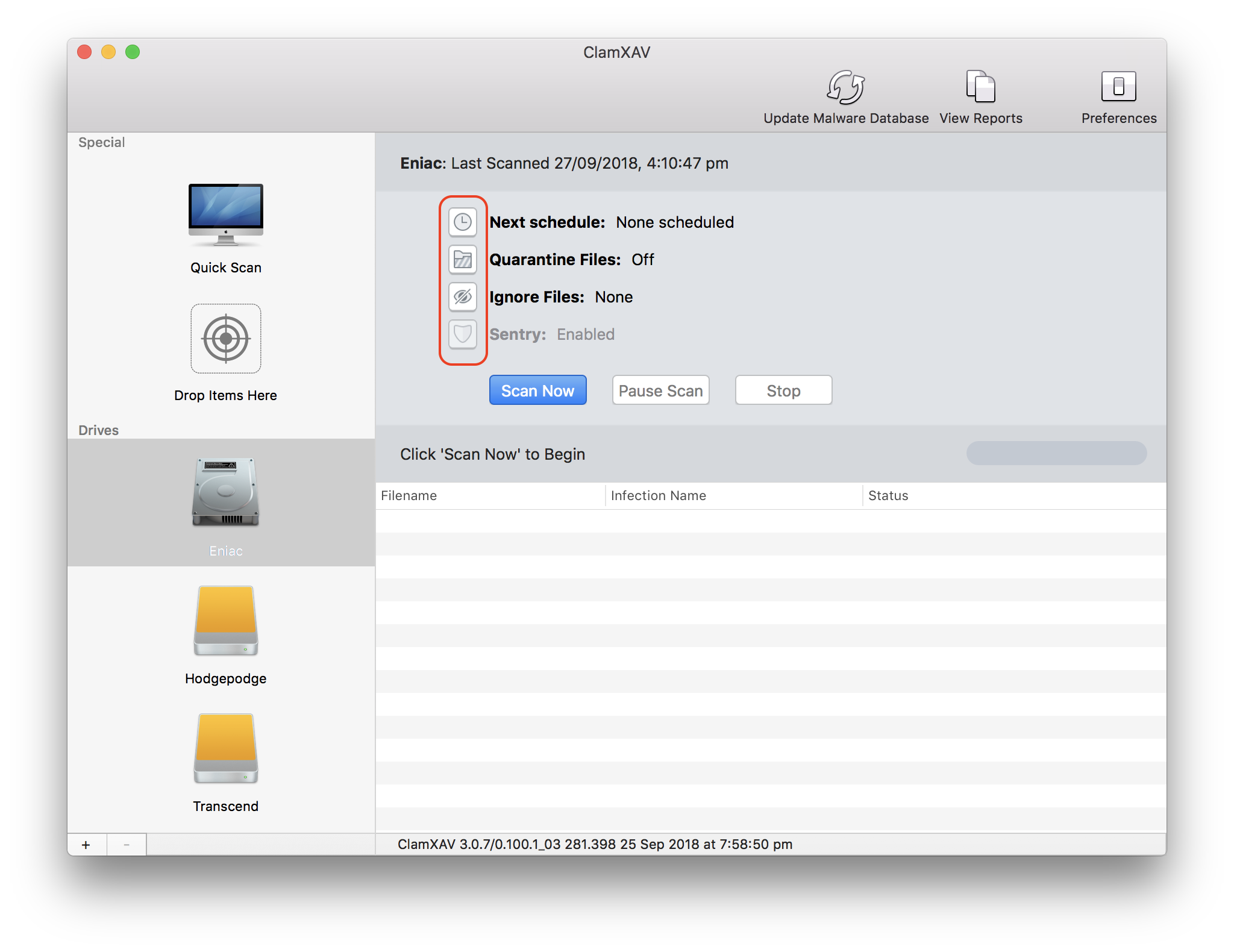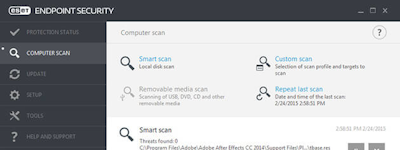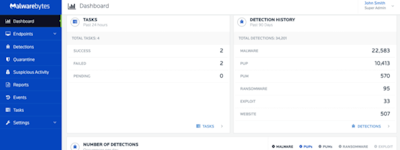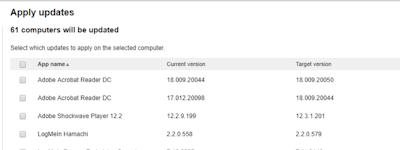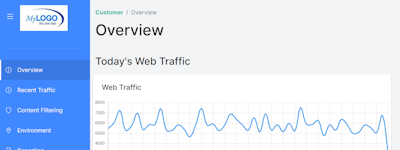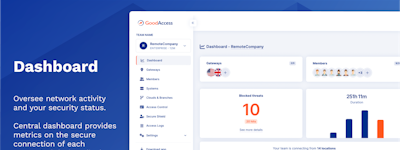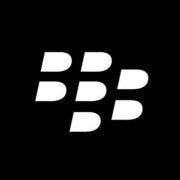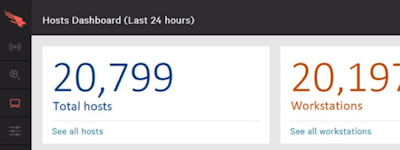17 years helping Australian businesses
choose better software
ClamXAV
What Is ClamXAV?
ClamXAV is antivirus and malware protection software for macOS. This software efficiently scans for threats like viruses and malware to keep Mac computers safe for home, business, and education users. ClamXAV allows you to scan individual files or your entire hard drive, set automatic scans, and run instant checks on suspicious files.
Who Uses ClamXAV?
Home users, business users, education users
Not sure about ClamXAV?
Compare with a popular alternative

ClamXAV
Reviews of ClamXAV

Also Macs need a virus scanner
Comments: I’ve been using ClamXAV for several years and it proves to be a fast, easy to use and reliable scanner for viruses and malware on the Mac. Its functionality also allows to scan for non-Mac malware which is great if you get files from other operating systems and can inform you colleagues if something is found.
Pros:
That is is able to look for macOS as well as other threats.
Cons:
On my second screen (which is not a Retina display) one of the sidebar icons looks low resolution.
The Best and Cost Effective AV for your Macs
Comments: Cleaning Windows and Mac malware from endpoints for family, friends and for small and medium businesses.
Pros:
The licensing is cheap and the basic license covers 3 Macs for $30 a year. $10 per Mac. That's excellent. The cost ticks up with more Macs or for a small group of Macs. Either way it's the best way to go.
Cons:
None. It's a complete solution for a small office or organization to protect Mac endpoints.
ClamXAV Provides Affordable Threat Protection
Comments: In general, I am satisfied with ClamXAV. I once worked with someone who said, "There are two kinds of people. Those who have lost their data and those who will." ClamXAV has helped me to avoid data loss due to malware. Fingers crossed.
Pros:
ClamXAV is the de facto standard for threat protection on Mac OS. When a treat does find its way to my machine, ClamXAV identifies it quickly so that it does not cause any damage.
Cons:
Some features like update the Malware Database and installing the Helper each time I reboot are intrusive.