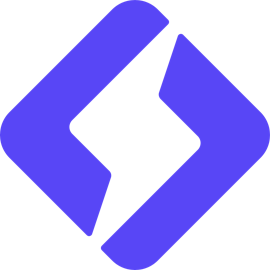17 years helping Australian businesses
choose better software
About Synthesia
Synthesia is the world's first AI video communications platform - in a browser.
Synthesia was a very dynamic process and experience. It was a time and money saver.
I believe it could be my own lack of skills as a force here, but I did have trouble manipulating the diction to achieve proper pronunciation of some words.
Filter reviews (225)
Usage
Sort by
Filter reviews (225)

Alternatives Considered:
Great tool, highly recommend
Comments: Now that I use Synthesia I produce many more videos than I ever did before. I find that customers / potential customers find our video content much more engaging than simply images, so being able to create even short videos quickly is a huge advantage. In the past, I would sometimes opt for non-video content simply because there's no time or resources to do otherwise. With Synthesia this is not a problem. Overall, I am an absolute fan of Synthesia and I highly recommend it.
Pros:
With Synthesia I can create great-quality, professional videos at the fraction of the time that it used to take me before, although I am an experienced user of other video creation tools, such as Adobe Premiere Pro. Synthesia is very easy to use, intutitive, and realy saves a lot of time. And the quality of the avatars is amazing. I created my own avatar using a simple self-made studio set-up at home. The avatar is great and I use it all the time.
Cons:
I sometimes find it difficult to set the right pace for the voice-over i.e. when the avatar speaks I need to add quite a few pauses, etc. into the script even when I deliberately choose the voice which speaks slowly an clearly. I also sometimes have trouble with text editing. For example, I often cannot select the text I wish to edit right away and need to click / try 2-3-4 times before I can change font size, for example, or the fint itself. Don't know why this happens.
Alternatives Considered:
Excellent product but langage feature is unaffordable to small enterprises.
Comments: Its quick once you get used to it. The AI video creation speeds things along.
Pros:
Avatars are easy to work with. Its also easy to set up professional looking videos.
Cons:
No ability to use tables and most of all the langauge feature is not affordable for one man enterprises.
Alternatives Considered:
Worst Moderation Process Ever
Comments: The worst one that I could have. If you need to produce videos quickly, never go for Synthesia. You will eventually end up having to prove that your video is not a scam.
Pros:
It's is intuitive, easy to produce, nice avatars.
Cons:
They frequently do not approve videos due to "Internal Guidelines". The last onde was "Your video was moderated for violating our Financial Solicitation: Multi-Level-Marketing Schemes guideline." My video had NOTHING related to this. And a previous video was approved and almost identical in content to the one that was moderated. The worst part: 24h waiting review, 48h for appeal. It should be easy make an video, and it looks like we're criminals making scum. It's easier to make a real video.
Alternatives Considered:
Boosting Efficiency with Synthesia
Comments: This product has significantly streamlined my workflow, reducing the time it takes to create training materials by nearly 50%. Not only is the process faster, but the quality of the materials remains high, with impactful results that enhance the training experience.
Pros:
Ease of use and number of available features
Cons:
I would appreciate moreof a variety of expressive avatars.
Alternatives Considered:
Lights, Camera ACTION !
Comments: I was introduced to Synthesia when I joined Wallenius with our weekly safety message. Being able to produce videos with the team helps me be more productive and I can tailor the content to meet our goals.
Pros:
The platform is fantastic. Moving into training for future development. Our weekly safety message is distributed globally, and the translation capability is fabulous.
Cons:
If you try it, You will Like it. Synthesia makes time for you.
Alternatives Considered:
Great Workflow with Excellent Multi-Lingual Options
Comments: Overall I have had a positive experience with Synthesia. As long as clients know that we are using AI generated avatars, the output is well received the majority of the time.
Pros:
I like the quick and easy workflow which allows me to generate content for my eLearning clients and edit it very quickly when required. I love the multi-lingual options too, and use these for localising content.
Cons:
A frequent complaint from my clients is that we can't control the cadence of speech in Synthesia.
Great time-saving video tool
Comments: Synthesia is a wonderful tool that has saved me a great deal of time. My team recently got access to Synthesia and I can't wait to use it more
Pros:
Synthesia is very user-friendly. I was able to create videos in minutes.
Cons:
Sometimes the AI will change my scripts when I need it to "stick to the script" I would like to have a feature to use script as-is/
Alternatives Considered:
Synthesia is delivering on expectations.
Comments: The experience has been great. It's like creating presentations that are substantially more engaging and scalable. It's a game changer for scaling virtual touchpoints as is the ability to generate a personal avatar. That process was very easy. In the future, I'd like to see feature specific pricing like adding on the exact language needed at an incremental price vs. a larger upgrade for a set of features. My hope is basic analytics will be available for basic tiers.
Pros:
The platform allows my business to maximize efficiency and scale.
Cons:
The cons are related to nuances about the avatars but assume that will continue to be an area of rapid improvement.
A brilliant product
Comments: I’ve loved learning and playing with this product. It’s brilliant
Pros:
An outstanding product operating at the forefront of technology
Cons:
I have nothing to complain about. The product is excellent
Alternatives Considered:
Synthesia is a one-stop-shop for your video production needs!
Comments: I was highly praised for producing several training videos using Synthesia. The avatars were so lifelike that many thought I had an entire team working with me in my department.
Pros:
Easy interface. Software is intutive. High quality production that easily creates engaging videos. A+
Cons:
Keeping my libary organized after editing previosuly publsihed videos.
Great Avatars, Love It
Comments: Overall I love it, the staff, the training we get and the tools are easy to use
Pros:
Personal Avatars are really great in terms of quality and voice cloning.
Cons:
The fact only 3 plans available and once you max out the little 300 minutes you have to go enterprise and its a dark hole coz no one says whats included.
Excellent tool!
Comments: I have been using it for a few weeks and made some brilliant videos already.
Pros:
Easy to use. Excellent quality video and voice.
Cons:
Would like to be able to customers more avatars.
Excited about Synthesia
Comments: My overall experience is positive. I have been an IT/Cloud instructor for 25 years. I am a brilliant instructor/trainer. What I am not good at is curriculum development nor video production for classes. I am also nervous about mistakes in recordings. I initially found Synthesia looking for software I could use to produce video trainings of myself in front of a camera. I had never heard (until maybe a month ago) of technology that can translate text to avatar delivered content. This has been completely mind blowing. For the work I do, this will enable me to scale tremendously and empower more people than I ever imagined in less time.
Pros:
I absolutely LOVE Synthesia. Making a training video in minutes, or even seconds if my content is already completed (not accounting for the time to generate the video) is amazing. Words like "DOPE" are how people describe the proofs of concept I've done.
Cons:
What I liked least about Synthesia was figuring out what monthly vs annual or lowest tier vs mid tier package I needed in order to get around the prohibition to use a library avatar to videos that contained religious language. I went up to a higher tier monthly version and then back down to the lowest tier annual version and finally figured out on my own that if I used a personal avatar I could get around the prohibition around religious language with a library avatar. That was frustrating. For a moment, really frustrating. But I figured it out and now people (again) who have seen my proofs of concept are really impressed. I am more than excited to combine this tool with the circle network building platform.

Happy Synthesia Customer & Advocate!
Comments: Very positive overall with Synthesia and I'm very happy that we're using it. I hope to have it expand to more licenses across the company. That's my goal at least.
Pros:
It's an incredibly intuitive tool. If you successfully navigate a tool such as PowerPoint, you can be off and running on this. Plus, features like the on-screen AI personas are neat, but we've found just having AI help to edit and punch up scripts, while awesome narrators are included? Makes a big difference.
Cons:
Interface updates feel like they roll out regularly, even small scale ones, without enough advance notification.
Synthesia Review
Comments: So far, so good. we've been using it for about a month. i think this will be a really valuable tool for us to use to quickly turn around training material
Pros:
how easy it is to make videos. copy/paste text and you're off and running!
Cons:
have had some struggles with the avatars mouths matching what the audio says.
Synthesia is a top choice for making presentations more engaging and enjoyable.
Comments: Overall, Synthesia offers a powerful and innovative solution for creating engaging videos and presentations. It's a powerpoint on steroids as it's own employees like to call it. Also love the advanced V3 Avatar technology that makes avatars more lifelike by automatically adding facial expressions based on input text.
Pros:
Synthesia turns typical presentations into engaging, dynamic videos, which was super valuable for internal use (warehouse training, compliance, HR hiring, Signature authorisation policy) in our company. The platform offers over 150 avatars, some are customizable with logos and attire changes. It supports 120+ languages, with various accents and voice options, including the ability to clone voices. Also a personal avatar feature is a killer, it's quite an experience watching myself speaking fluently 100 languages.
Cons:
Avatars still feel a bit artificial and uncanny. Rendering times can be long and frustrating, even for minor edits. Pronunciation can be inconsistent, numbers are sometimes pronounced incorrectly. Some AI voices sound flat and robotic, need some trial and error to find the best options.

innovation tools for e-learning creation
Pros:
Synthesia is professional video creation tool at a good price.It let me focus on content instead of video creation. I can spend more time in writing articles, talk to other people. It make education become more independence.
Cons:
unfortunately, up to now Synthesia do not support two avatars in one scene.Dialogue is special useful when explain some complicate circumstance. I strongly recommend that the develop team consider this funciton.
Great Product for creating professional videos
Comments: I have enjoyed it 100 percent. I highly recommend it to any marketing professional.
Pros:
This is an amazing product for creating videos for sales and training. The new exaggerated avatars are the best. I am impressed with all the new features they add regularly.
Cons:
I wish the localization was available to everyone.
Alternatives Considered:
Streamlined video production
Comments: Overall, I'd give this 9 out of 10. To get the full marks I need some body movement, hand and arm gestures as well as the ability to have sideways on poses and add props.
Pros:
It's a very simple tool that streamlines the video production process for training videos that I put within eLearning course. The mix of avatars and voices along with the tone you can put on certain words helps me create diverse content for different audience groups.
Cons:
It takes some time to generate videos and the preview mode does not show you how the avatar moves and talks.

Synthesia : Best AI tool to create video
Comments: Overall I liked the product. Much easy and really helpful
Pros:
It has many avatar to choose from and all avatar are real life. Plus it is extremely easy to use.
Cons:
A bit expensive to use. Could have provided abit of trial version.
Synthesia is Transforming & Versatile
Comments: From the first time I used Synthesia to date, I love this tool and each of its features. I've used this tool for a year and seen the continual improved transformation of its capabilities.
Pros:
Ability to select various Avatar's. Ease of use and option to edit script text per scene. PowerPoint like features at a higher level with more versatility.
Cons:
I wish it was just like PowerPoint to be able to take and existing deck and edit and move around graphic and add an Avatar with a script. I also wish one could cut & paste any image instead of just the import option.

Best choice for AI video in learning programs
Pros:
Ease of use. Quality of avatars. Easy video editing
Cons:
AI Voices of smaller languages (Dutch) are not there yet. (But are improving)
Awesome experience
Comments: It is a great experience with a few word it converted to professional videos
Pros:
Easy to use and verity of templets and Avatar with possibility to add personal Avatar, in addition to languages available
Cons:
professional in avatar lips, content been converted in a very professional way
Mixed Results: Voice Generation Falls Short, But Video Avatars Impress
Pros:
Video avatars are an excellent feature.
Cons:
My voice was not generated to be similar to mine, not only in my opinion but also in the opinion of my colleagues.
A Powerful AI Video Creation Tool
Pros:
The thing I liked most about Synthesia is how quickly and easily it can create high-quality AI-generated videos from just text. Simply type in a script, choose a voice model, and Synthesia handles the rest - lip sync, gestures, facial expressions, everything. The end result looks very natural and human-like. This makes it super simple for anyone to generate professional video content.
Cons:
The main downside is that Synthesia is still a relatively new product and has a few limitations. For example, there are limited options for syncing an avatar with your own (uploaded) voice. There are also limited options for customizing the virtual humans. So while it's fantastic for basic videos, Synthesia may not be robust enough for more complex, highly-produced video projects. But I'm sure it will continue improving over time.